- Professional Development
- Medicine & Nursing
- Arts & Crafts
- Health & Wellbeing
- Personal Development
61 Courses in Leeds
Overview This is a 2 day applied course on XVA for anyone interested in going beyond merely a conceptual understanding of XVA and wants practical examples of Monte Carlo simulation of market risk factors to create exposure distributions and profiles for derivatives used for XVA pricing Learn how to do Monte Carlo simulation of key market risk factors across major asset classes to create exposure distributions and profiles (with and without collateral) for derivatives used for XVA pricing. Learn how to calculate each XVA. Learn sensitivities of each XVA and how XVA desks manage these. Learn regulatory capital treatment of counterparty credit risk (both for CCR and CVA volatility) and how to stress test this within ICAAP or system-wide external, supervisor-led capital stress test. Who the course is for Anyone involved in OTC derivatives XVA traders XVA quants Derivatives traders and salespeople Risk management Treasury staff Internal audit and finance Course Content To learn more about the day by day course content please click here To learn more about schedule, pricing & delivery options, book a meeting with a course specialist now
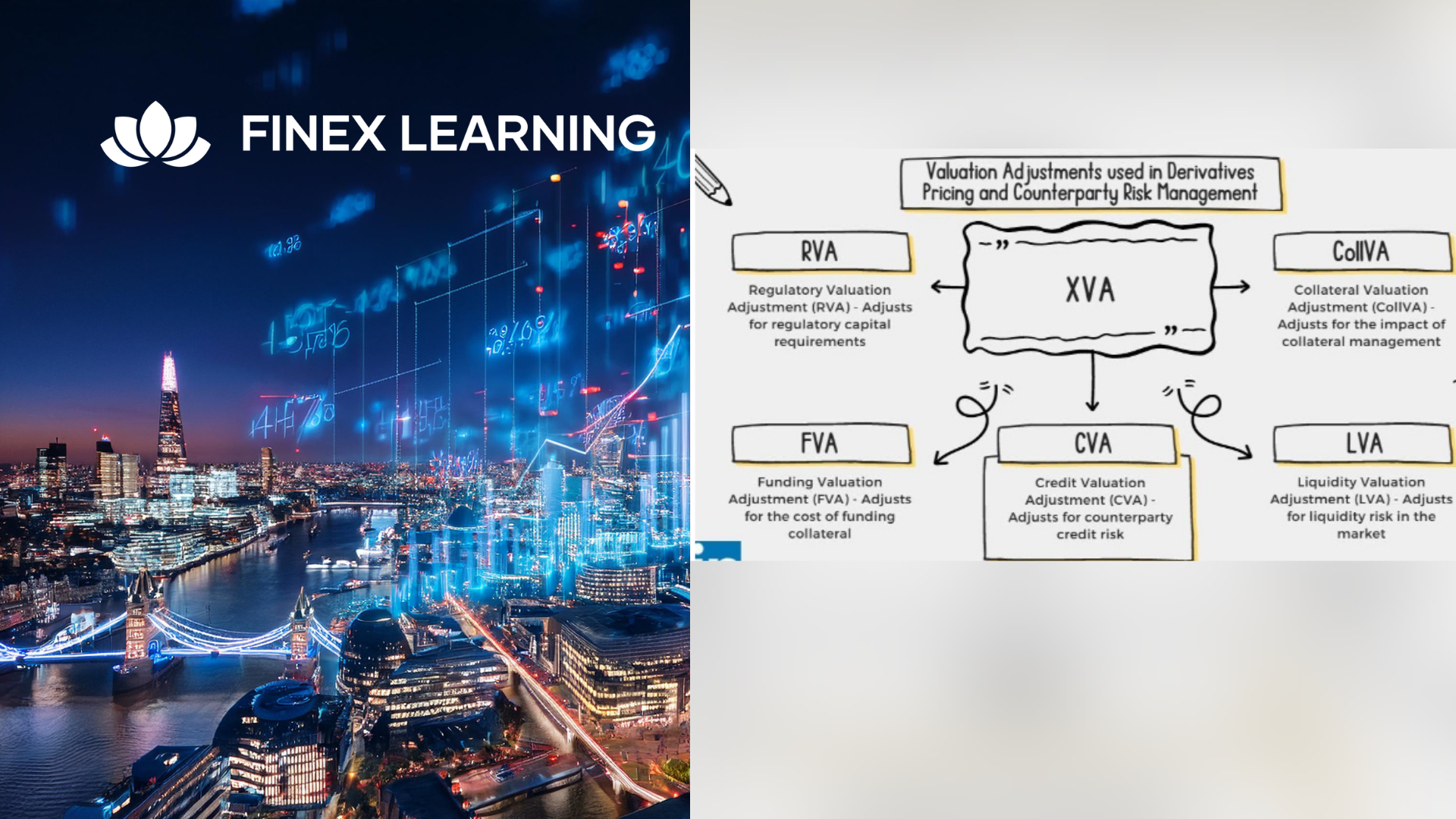
Online Options
Show all 950What is the AM2 assessment? The AM2 assessment is an industry recognised trade test designed to evidence that candidates have gained all relevant and safety-critical competencies during their training process. It provides a single standard that has been agreed upon by employers within the electrical industry, giving a reliable and trusted guarantee of safe, high-quality skills for the electrotechnical industry. Who is this for? This is aimed at apprentices who are coming to the end of their training for the JIB apprentice training scheme and the Installation of modern apprenticeships. This course is also for experienced electricians, specifically those who are looking at taking the experienced worker route (AM2E.) There are a range of assessments for candidates based on their level: AM2 – This is for candidates undertaking the JIB mature candidate assessments and those following the level three NVQ who isn’t an apprentice. AM2S – This is for electrotechnical apprentices who are training against the apprenticeship standard AM2E – This is for experienced workers who are completing the experienced worker assessment. Please note: this can only be taken once you have gained the experienced worker qualification, proof must be provided before booking the AM2 assessment. What does this assessment consist of? Overall, the AM2 is an in-depth assessment carrying out tasks to show what you have learnt on your training. It is a practical assessment with five sections (six for AM2E and AM2S) and a short online component. Candidates will be expected to install, connect, terminate, inspect, test, commission and diagnose faults, following installation specifications provided and any relevant statutory and non-statutory regulations on: A three-phase distribution board and subcircuit A central heating/sustainable energy system Lighting and power circuits A data cabling system A safety services circuit and device Installation of containment systems (AM2E and AM2S only) Candidates will complete timed tasks in equipped areas that contain typical electrical installation wiring systems – all work must comply with BS7671 Wiring Regulations, industry best practice, and meet the requirements of relevant health and safety legislation. The assessment will be carried out in strict exam conditions across 2.5 days. Do I need an AM2 certificate to work as an electrician? Apprentices must pass their AM2 test in their final year to complete their apprenticeship. Also, if the apprenticeship standard is not being followed, an AM2 certificate and a level three NVQ is required to gain a gold card. If you are already working as an electrician, you will not need an AM2 certificate. If you are training to be an electrician and are registering for your NVQ level three in Electrical Installation or Maintenance, the electrotechnical diploma now includes the AM2. The AM2 certification is an industry recognised and something that many employers will actively seek when hiring new staff. It can also be attractive to potential customers.

SCM650 SAP Cross-Functional Customizing in Sales and Distribution
By Nexus Human
Duration 3 Days 18 CPD hours This course is intended for The primary audience for this class are Application Consultants, Business Process Architects, Business Process Owners/Team Leads/Power Users, and Program/Project Managers Overview Explore settings to map requirements in the area of Sales and Distribution (S&D) that require knowledge of cross-application Customizing functionsUnderstand and consider complex relationships in mapping organizational structuresConfigure and adapt special functions like copy control, text control, output controlUnderstand system modification options and personalization techniques This course is ideal for students who are requiring detailed cross-application configuration knowledge to map requirements integrated to sales and distribution. Copy Control Modifying Copy Control Text Control Identifying Text Sources Configuring Text Control Output Adjusting Output Determination Adjusting Output Types Using PDF-Based Forms in the Sales Process Enhancements & Modifications Using Enhancement Technology Adjusting the Screen Setup of a Transaction Using Table Controls Adjusting Lists in Sales and Distribution Controlling Customer Master Data Using Account Groups Adjusting the Screen Setup of a Transaction Using Transaction Variants Adding New Fields Performing System Modifications Using Classic Enhancement Technology Performing System Modifications Using the Enhancement Framework Additional course details: Nexus Humans SCM650 SAP Cross-Functional Customizing in Sales and Distribution training program is a workshop that presents an invigorating mix of sessions, lessons, and masterclasses meticulously crafted to propel your learning expedition forward. This immersive bootcamp-style experience boasts interactive lectures, hands-on labs, and collaborative hackathons, all strategically designed to fortify fundamental concepts. Guided by seasoned coaches, each session offers priceless insights and practical skills crucial for honing your expertise. Whether you're stepping into the realm of professional skills or a seasoned professional, this comprehensive course ensures you're equipped with the knowledge and prowess necessary for success. While we feel this is the best course for the SCM650 SAP Cross-Functional Customizing in Sales and Distribution course and one of our Top 10 we encourage you to read the course outline to make sure it is the right content for you. Additionally, private sessions, closed classes or dedicated events are available both live online and at our training centres in Dublin and London, as well as at your offices anywhere in the UK, Ireland or across EMEA.

This qualification aims to provide expert guidance to learners wishing to gain knowledge and understanding on Electric Vehicle charging equipment installation. This 2 day course provides expert guidance on EV charging equipment installation, an important emerging area which is not covered in detail by the current edition of the Wiring Regulations (BS 7671) or the IET’s Guidance Notes. Aimed at experienced electricians interested in understanding a wide range of equipment and systems available, this course applies to the specialised installation requirements of electric vehicle charging equipment in domestic dwellings, on-street locations, commercial and industrial premises. The course provides detailed guidance and recommendations on all aspects of the installation of Electric Vehicle Charging Equipment from the origin of the electrical supply, through distribution and final circuits, installation of the charging equipment itself to the cable between the charging equipment and vehicle’s electrical inlet. Also included are related issues of site layout and planning and subsequent inspection, testing, certification and maintenance of installations. Why take this course? Currently there is an increasing demand for new electric vehicle charging points but too few installers to roll them out. This is already a booming market which is due to get much bigger in the near future. The number of public charging connectors and locations has increased by 38% in the past 12 months and is expected to continue at that rate for years to come. Entry Requirements There are no formal entry requirements for this qualification, however we do expect you to meet the following requirements: Minimum age 18 years old (mandatory) Must be able to demonstrate the following competencies Be able to correctly install and terminate: pvc/pvc cable (twin and earth) Steel Wire armoured cable (swa) Be able to carry out an initial verification (inspection & testing) on an electrical installation and complete the necessary paperwork. Please Note: These competencies are required for the assessment and are not taught as part of the course. It is also recommended that you are up to date with your wiring regulations.

This EV charging course is intended to provide expert guidance to learners wishing to gain knowledge and understanding on Electric Vehicle charging equipment installation. This 2 day course provides expert guidance on EV charging equipment installation, an important emerging area which is not covered in detail by the current edition of the Wiring Regulations (BS 7671) or the IET’s Guidance Notes. Aimed at experienced electricians interested in understanding a wide range of equipment and systems available, this course applies to the specialised installation requirements of electric vehicle charging equipment in domestic dwellings, on-street locations, commercial and industrial premises. This training course provides detailed guidance and recommendations on all aspects of the installation of Electric Vehicle Charging Equipment from the origin of the electrical supply, through distribution and final circuits, installation of the charging equipment itself to the cable between the charging equipment and vehicle’s electrical inlet. Also included are related issues of site layout and planning and subsequent inspection, testing, certification and maintenance of installations. Also Covering: How EV charging works How to select the correct EV Charging Point Solution for the customers needs. Technical requirements of installing & the use of different earthing arrangements (TN-C-S/TT systems) Planning requirements, labelling & risk assessments How to carry out surveys & Pre Installation considerations Meeting the requirements of BS7671 Awareness of the IET code of practice for Electrical Vehicle Charging Equipment & Installation. Plus much more Why take this EV charging course? Currently there is an increasing demand for new electric vehicle charging points but too few installers to roll them out. This is already a booming market which is due to get much bigger in the near future. The number of public charging connectors and locations has increased by 38% in the past 12 months and is expected to continue at that rate for years to come. Add this important service to future proof your knowledge to allow extra inspection & testing plus new installation work with this electric vehicle charging course. We have a variety of charging units and simulated installs which means it is just as working on a real installation. Making this installers course real value for money.

SCM620 SAP Pricing in Sales and Distribution
By Nexus Human
Duration 3 Days 18 CPD hours This course is intended for Project team members In this course, students learn how to successfully set up functions and customizing settings for pricing in Sales and Distribution. Course Outline Condition technique for definition and maintenance of prices, surcharges and discounts Creating condition tables, access sequences, and condition types Using prices and other conditions in sales documents Promotions and sales deals Introduction to rebate processing

Register on the Distribution Manager today and build the experience, skills and knowledge you need to enhance your professional development and work towards your dream job. Study this course through online learning and take the first steps towards a long-term career. The course consists of a number of easy to digest, in-depth modules, designed to provide you with a detailed, expert level of knowledge. Learn through a mixture of instructional video lessons and online study materials. Receive online tutor support as you study the course, to ensure you are supported every step of the way. Get a digital certificate as proof of your course completion. The Distribution Manager is incredibly great value and allows you to study at your own pace. Access the course modules from any internet-enabled device, including computers, tablet, and smartphones. The course is designed to increase your employability and equip you with everything you need to be a success. Enrol on the now and start learning instantly! What You Get With The Distribution Manager Receive a e-certificate upon successful completion of the course Get taught by experienced, professional instructors Study at a time and pace that suits your learning style Get instant feedback on assessments 24/7 help and advice via email or live chat Get full tutor support on weekdays (Monday to Friday) Course Design The course is delivered through our online learning platform, accessible through any internet-connected device. There are no formal deadlines or teaching schedules, meaning you are free to study the course at your own pace. You are taught through a combination of Video lessons Online study materials Certification After the successful completion of the final assessment, you will receive a CPD-accredited certificate of achievement. The PDF certificate is for £9.99, and it will be sent to you immediately after through e-mail. You can get the hard copy for £15.99, which will reach your doorsteps by post. Who Is This Course For: The course is ideal for those who already work in this sector or are an aspiring professional. This course is designed to enhance your expertise and boost your CV. Learn key skills and gain a professional qualification to prove your newly-acquired knowledge. Requirements: The online training is open to all students and has no formal entry requirements. To study the Distribution Manager, all your need is a passion for learning, a good understanding of English, numeracy, and IT skills. You must also be over the age of 16. Course Content Module 01: Introduction to Logistic Management Introduction to Logistic Management 00:30:00 Module 02: Planning Framework for Logistics Planning Framework for Logistics 00:33:00 Module 03: Supply Chain Management Supply Chain Management 00:22:00 Module 04: Logistics Management and Organisation Logistics Management and Organisation 00:28:00 Module 05: Sourcing, Purchasing, and Procurement Sourcing, Purchasing, and Procurement 00:29:00 Module 06: Channels of Distribution Channels of Distribution 00:34:00 Module 07: Supplier Relationship Management Supplier Relationship Management 00:24:00 Module 08: Inventory Planning and Management Inventory Planning and Management 00:41:00 Module 09: Principles of Warehousing Principles of Warehousing 00:27:00 Module 10: Transport Management Transport Management 00:42:00 Module 11: Negotiation Techniques Negotiation Techniques 00:19:00 Module 12: Customer Service and Logistics Customer Service and Logistics 00:34:00 Frequently Asked Questions Are there any prerequisites for taking the course? There are no specific prerequisites for this course, nor are there any formal entry requirements. All you need is an internet connection, a good understanding of English and a passion for learning for this course. Can I access the course at any time, or is there a set schedule? You have the flexibility to access the course at any time that suits your schedule. Our courses are self-paced, allowing you to study at your own pace and convenience. How long will I have access to the course? For this course, you will have access to the course materials for 1 year only. This means you can review the content as often as you like within the year, even after you've completed the course. However, if you buy Lifetime Access for the course, you will be able to access the course for a lifetime. Is there a certificate of completion provided after completing the course? Yes, upon successfully completing the course, you will receive a certificate of completion. This certificate can be a valuable addition to your professional portfolio and can be shared on your various social networks. Can I switch courses or get a refund if I'm not satisfied with the course? We want you to have a positive learning experience. If you're not satisfied with the course, you can request a course transfer or refund within 14 days of the initial purchase. How do I track my progress in the course? Our platform provides tracking tools and progress indicators for each course. You can monitor your progress, completed lessons, and assessments through your learner dashboard for the course. What if I have technical issues or difficulties with the course? If you encounter technical issues or content-related difficulties with the course, our support team is available to assist you. You can reach out to them for prompt resolution.

Distribution Station & Feeder Protection Masterclass
By Course Cloud
Power distribution is integral to supplying power to every home. Learn the function and management of the distribution station, with the Distribution Station & Feeder Protection Masterclass In this course, you will learn the protection and control principles of distribution stations and feeders, covering the core skills required to become an electrician or electrical engineer. You will fine tune your distribution station management skills and learn about the function of relays, feeders and fuses, with advice on common mistakes to avoid when performing examinations and distributions. This course has been designed for those with a limited knowledge of this topic who are looking to gain the skills to take their career to the next level. Enrol today as a part-time or full-time learner and maximise your electrical engineering knowledge. This best selling Distribution Station & Feeder Protection Masterclass has been developed by industry professionals and has already been completed by hundreds of satisfied students. This in-depth Distribution Station & Feeder Protection Masterclass is suitable for anyone who wants to build their professional skill set and improve their expert knowledge. The Distribution Station & Feeder Protection Masterclass is CPD-accredited, so you can be confident you're completing a quality training course will boost your CV and enhance your career potential. The Distribution Station & Feeder Protection Masterclass is made up of several information-packed modules which break down each topic into bite-sized chunks to ensure you understand and retain everything you learn. After successfully completing the Distribution Station & Feeder Protection Masterclass, you will be awarded a certificate of completion as proof of your new skills. If you are looking to pursue a new career and want to build your professional skills to excel in your chosen field, the certificate of completion from the Distribution Station & Feeder Protection Masterclass will help you stand out from the crowd. You can also validate your certification on our website. We know that you are busy and that time is precious, so we have designed the Distribution Station & Feeder Protection Masterclass to be completed at your own pace, whether that's part-time or full-time. Get full course access upon registration and access the course materials from anywhere in the world, at any time, from any internet-enabled device. Our experienced tutors are here to support you through the entire learning process and answer any queries you may have via email.

Welcome to our course, ' Distribution Station & Feeder Protection.' This comprehensive course equips learners with essential knowledge in safeguarding vital energy infrastructures. Through dynamic modules, participants delve into the nuances of per-phase analysis, substation protection, coordination problems, surge protective equipment, and transformer protection. Immerse yourself in this transformative learning experience to become a proficient guardian of power distribution networks. Unlock the potential to master Distribution Station & Feeder Protection with our meticulously designed curriculum. Each module offers invaluable insights, from understanding the fundamentals to tackling complex coordination challenges. Whether you're a seasoned professional or a budding enthusiast, this course empowers you to navigate the intricacies of safeguarding critical energy assets confidently and precisely. Embark on a transformative journey and emerge as a guardian of power distribution networks. With hands-on practical knowledge and comprehensive understanding gained from this course, participants are poised to excel in protecting essential energy infrastructure. Join us and embark on a path towards becoming a vital asset in ensuring the reliability and resilience of distribution stations and feeder systems. Learning Outcomes: Mastery of per-phase analysis techniques. Proficiency in sub-station protection strategies. Ability to solve complex coordination problems. Understanding of surge protective equipment deployment. Competence in transformer protection mechanisms. Why buy this Distribution Station & Feeder Protection course? Unlimited access to the course for a lifetime. Opportunity to earn a certificate accredited by the CPD Quality Standards and CIQ after completing this course. Structured lesson planning in line with industry standards. Immerse yourself in innovative and captivating course materials and activities. Assessments designed to evaluate advanced cognitive abilities and skill proficiency. Flexibility to complete the Course at your own pace, on your own schedule. Receive full tutor support throughout the week, from Monday to Friday, to enhance your learning experience. Unlock career resources for CV improvement, interview readiness, and job success. Certification After studying the course materials of the Distribution Station & Feeder Protection there will be a written assignment test which you can take either during or at the end of the course. After successfully passing the test you will be able to claim the pdf certificate for £5.99. Original Hard Copy certificates need to be ordered at an additional cost of £9.60. Who is this Distribution Station & Feeder Protection course for? Electrical engineers seeking specialised knowledge. Energy sector professionals aiming to enhance skills. Students pursuing careers in power distribution. Technicians involved in sub-station maintenance. Individuals interested in energy infrastructure protection. Prerequisites This Distribution Station & Feeder Protection does not require you to have any prior qualifications or experience. You can just enrol and start learning.This Distribution Station & Feeder Protection was made by professionals and it is compatible with all PC's, Mac's, tablets and smartphones. You will be able to access the course from anywhere at any time as long as you have a good enough internet connection. Career path Electrical Engineer: £30,000 - £45,000 per annum Power Systems Technician: £25,000 - £35,000 per annum Energy Sector Analyst: £35,000 - £50,000 per annum Sub-Station Maintenance Technician: £20,000 - £30,000 per annum Power Distribution Specialist: £35,000 - £50,000 per annum Transformer Protection Engineer: £30,000 - £45,000 per annum Course Curriculum Distribution Station & Feeder Protection Module 01: Introduction 00:09:00 Module 02: Per Phase Analysis 00:38:00 Module 03: Sub-Station Protection 01:14:00 Module 04: A Protection Coordination Problem 00:30:00 Module 05: Surge Protective Equipment 00:32:00 Module 06: Transformer Protection 00:54:00 Assignment Assignment - Distribution Station & Feeder Protection 00:00:00

Distribution Station & Feeder Protection For Professionals
By Study Plex
Highlights of the Course Course Type: Online Learning Duration: 4 hours Tutor Support: Tutor support is included Customer Support: 24/7 customer support is available Quality Training: The course is designed by an industry expert Recognised Credential: Recognised and Valuable Certification Completion Certificate: Free Course Completion Certificate Included Instalment: 3 Installment Plan on checkout What you will learn from this course? Gain comprehensive knowledge about distribution stations and feeders Understand the core competencies and principles of distribution stations and feeders Explore the various areas of distribution stations and feeders Know how to apply the skills you acquired from this course in a real-life context Become a confident and expert electrician, electrical engineer or technicians Distribution Station & Feeder Protection For Professionals Course Master the skills you need to propel your career forward in distribution stations and feeders. This course will equip you with the essential knowledge and skillset that will make you a confident electrician, electrical engineer or technicians and take your career to the next level. This comprehensive distribution station & feeder protection course is designed to help you surpass your professional goals. The skills and knowledge that you will gain through studying this distribution station & feeder protection course will help you get one step closer to your professional aspirations and develop your skills for a rewarding career. This comprehensive course will teach you the theory of effective distribution stations and feeders practice and equip you with the essential skills, confidence and competence to assist you in the distribution stations and feeders industry. You'll gain a solid understanding of the core competencies required to drive a successful career in distribution stations and feeders. This course is designed by industry experts, so you'll gain knowledge and skills based on the latest expertise and best practices. This extensive course is designed for electrician, electrical engineer or technicians or for people who are aspiring to specialise in distribution stations and feeders. Enrol in this distribution station & feeder protection course today and take the next step towards your personal and professional goals. Earn industry-recognised credentials to demonstrate your new skills and add extra value to your CV that will help you outshine other candidates. Who is this Course for? This comprehensive distribution station & feeder protection course is ideal for anyone wishing to boost their career profile or advance their career in this field by gaining a thorough understanding of the subject. Anyone willing to gain extensive knowledge on this distribution stations and feeders can also take this course. Whether you are a complete beginner or an aspiring professional, this course will provide you with the necessary skills and professional competence, and open your doors to a wide number of professions within your chosen sector. Entry Requirements This distribution station & feeder protection course has no academic prerequisites and is open to students from all academic disciplines. You will, however, need a laptop, desktop, tablet, or smartphone, as well as a reliable internet connection. Assessment This distribution station & feeder protection course assesses learners through multiple-choice questions (MCQs). Upon successful completion of the modules, learners must answer MCQs to complete the assessment procedure. Through the MCQs, it is measured how much a learner could grasp from each section. In the assessment pass mark is 60%. Advance Your Career This distribution station & feeder protection course will provide you with a fresh opportunity to enter the relevant job market and choose your desired career path. Additionally, you will be able to advance your career, increase your level of competition in your chosen field, and highlight these skills on your resume. Recognised Accreditation This course is accredited by continuing professional development (CPD). CPD UK is globally recognised by employers, professional organisations, and academic institutions, thus a certificate from CPD Certification Service creates value towards your professional goal and achievement. Course Curriculum Introduction Introduction 00:09:00 Chapter #1 Per Phase Analysis 00:38:00 Chapter # 2 Sub-Station Protection 01:00:00 Chapter #3 A Protection Coordination Problem 00:30:00 Chapter #4 Surge Protective Equipment 00:32:00 Chapter # 5 Transformer Protection 00:54:00 Final Assessment Assessment - Distribution Station & Feeder Protection For Professionals 00:10:00 Obtain Your Certificate Order Your Certificate of Achievement 00:00:00 Get Your Insurance Now Get Your Insurance Now 00:00:00 Feedback Feedback 00:00:00

Educators matching "Distribution"
Show all 4Search By Location
- Distribution Courses in London
- Distribution Courses in Birmingham
- Distribution Courses in Glasgow
- Distribution Courses in Liverpool
- Distribution Courses in Bristol
- Distribution Courses in Manchester
- Distribution Courses in Sheffield
- Distribution Courses in Leeds
- Distribution Courses in Edinburgh
- Distribution Courses in Leicester
- Distribution Courses in Coventry
- Distribution Courses in Bradford
- Distribution Courses in Cardiff
- Distribution Courses in Belfast
- Distribution Courses in Nottingham




