- Professional Development
- Medicine & Nursing
- Arts & Crafts
- Health & Wellbeing
- Personal Development
An Understanding of Catheter Care
By Guardian Angels Training
Enhance your knowledge in catheter care with our comprehensive course designed for healthcare professionals, caregivers, and individuals seeking to provide effective care for patients.

SDH training course description Our SDH training course is designed for those with a basic knowledge of the principles of telecommunication digital transmission techniques. An overview of the existing transmission hierarchies and their limitations is provided with an introduction to the Synchronous Digital Hierarchy (SDH). The advantages of SDH are explained fully. What will you learn Identify the major limitations of the PDH network. Outline the advantages of using the SDH. Illustrate the various SDH equipment and network topologies. Describe the principles of the SDH multiplexing structure. SDH training course details Who will benefit: Anyone working with SDH. Prerequisites: It should be noted that this course will assume some basic telecommunication transmission knowledge from the delegates attending. This may be accomplished by attending the Introduction to Telecommunications course. Duration 2 days SDH training course contents Introduction to SDH Timing and synchronisation of digital signals, the plesiochronous digital hierarchy (PDH), the synchronous digital hierarchy (SDH), service protection with SDH SDH Multiplexing Techniques The multiplexing principles of SDH, mapping and aligning a 2Mbit/s tributary into a TU-12, aligning the VC-12 in a TU-12, multiplexing TU-12's into a TUG-2, multiplexing TUG-2's into a TUG-3, multiplexing TUG-3's into a VC-4, the VC-4 path overhead, the STM-1 frame, the AU-4 pointer, the STM-1 section overheads, multiplexer section protection, transmission at rates higher than STM-1, concatenation line transmission functions in SDH SONET Multiplexing Techniques Mapping a DS1 tributary into a virtual tributary, aligning the VT-SPE into a VT frame, mapping the VTGs into a STS-1 SPE, the STS-1 synchronous payload envelope, the STS-1 frame SONET network sections and lines transmissions at higher rates than STS-1 SDH Functions and Facilities SDH network topologies, structure of SDH equipment, synchronisation of SDH networks, protection switching in SDH networks, SDH alarm structure, SDH performance monitoring, testing of SDH, equipment and systems, network management and SDH, asynchronous transfer mode (ATM), future services and technologies OSI Telecommunications Network Management Definition of network management, managing telecom equipment, the managed object library, the management information base, the telecommunications management network (TMN), the Q3 protocol.

Blue CSCS Card NVQ Level 2 Specialist This qualification provides you with the opportunity to showcase their knowledge, skills and understanding in their chosen specialism. You will have the relevant experience in one of the specific areas. You will work in one of the following areas: Formwork Insulation and Building Treatments Steelfixing Occupations Highways Maintenance Construction Operations Steel Erecting Induction - As soon as you register you will be given a dedicated assessor. They will arrange an induction and together with your assessor, you will get to decide on the pathway which best proves your competency. The induction is used to plan out how you will gather the relevant evidence to complete the course. During the course - The assessor will work with you to build a portfolio of evidence that allows you to showcase your knowledge, skills and experience. The assessor will also regularly review and provide you with feedback. This will allow you to keep on track to progress quickly. You will be assessed through various methods such as observations, written questions, evidence generated from the workplace, professional discussion, and witness testimonials. On completion - Once all feedback has been agreed, the Internal Quality Assurer will review your portfolio and in agreement with your assessor the certificate will be applied for. To download our PDF for this course then please click here.
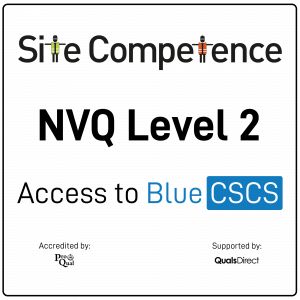
NVQ Level 4 Diploma in Controlling Lifting Operations - Supervising Lifts (Construction)
5.0(29)By Site Competence
Level 4 NVQ in Controlling Lifting Operations - Supervising Lifts Lift Supervisor The Lift Supervisor Level 4 NVQ is accessible to those that undertake the duties of a Lift Supervisor / Crane Supervisor. They will work as part of a team to ensure the lifting operations comply with the law and secure the health and safety of employees and of all those affected by the operations. Induction - As soon as you register you will be given a dedicated assessor. They will arrange an induction and together with your assessor you'll get to decide on the pathway which best proves your competency. The induction is used to plan out how you will gather the relevant evidence to complete the course. During the course - The assessor will work with you to build a portfolio of evidence that allows you to showcase your knowledge, skills and experience. The assessor will also regularly review and provide you with feedback. This will allow you to keep on track to progress quickly. You will be assessed through various methods such as observations, written questions, evidence generated from the workplace, professional discussion and witness testimonials. On completion - Once all feedback has been agreed, the Internal Quality Assurer will review your portfolio and in agreement with your assessor the certificate will be applied for. To download our PDF for this course then please click here.
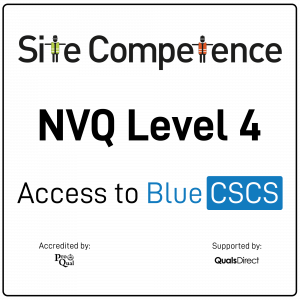
Level 2 NVQ Certificate in Interior Systems
By BAB Business Group
The NVQ Level 2 Certificate in Interior Systems is appropriate for individuals aged 16 and over working in the construction sector who specialise in dry lining finishing and are looking to become eligible for the Blue CSCS Card. The pathways available within this qualification are: Ceiling Fixing Dry Lining Finishing Cavity Barrier Installation Dry Lining Boarder Our team will discuss the qualification process with you prior to signing up in order to ensure that you will be able to complete the qualification. The aim of this qualification is to recognise the knowledge, skills and competence of individuals who specialise in the above categories within the construction industry. Upon completion of the qualification, you will be awarded the NVQ Level 2 Certificate in Interior Systems. CSCS Cards We can provide CSCS tests and CSCS Cards alongside the qualifications without the need to attend the test centre. Speak with our friendly and helpful team for more information.

Essential SD-WAN training course description SD-WAN is rapidly growing in use. This vendor neutral course starts with an introduction to what SD-WAN is and when it is useful. Each main area of SD-WAN is then studied in more detail to enable delegates to recognise the technologies used in SD-WAN and then use this information to evaluate SD-WAN products. What will you learn Describe what SD-WAN is (and isn't). Explain how SD-WAN works. Evaluate SD-WAN products. Compare and contrast SD-WAN with other technologies such as MPLS, Ethernet, SDN, NFV and WAN optimisation. Essential SD-WAN training course details Who will benefit: Anyone wishing to learn about SD-WAN. Prerequisites: Network fundamentals. Duration 1 day Essential SD-WAN training course contents What is SD-WAN? What is SD and SDN? What is WAN? Branch/ Office. MPLS, MPLS vs Internet, Ethernet, Broadband, LTE/4G, Cable, Satellite. The impact of the cloud. Single console, Dynamic path selection, automation. Why SD-WAN? Single console Network management, orchestration, administration. Example GUI interfaces. Northbound and southbound APIs. Dynamic path selection SD-WAN transports, Overlay networks, security. VPNs, IPsec. QoS and prioritization. Policies, traffic path rules. Application specific routing, bonding, optimisation. Automation Time saving, removing errors. Zero touch, ZOOM, ZTP. The role of the orchestrator. Real time monitoring of the network. APIs. Architecture and products Hardware solutions, software solutions, virtual appliances. Clouds. SD-WAN edge devices, SDWAN controllers, Orchestrators. HA and SD-WAN. Riverbed, Cisco, Juniper, others. Summary SD-WAN doesn't replace MPLS, virtualisation and SD-WAN. Relationship with SDN and NFV. SDWAN versus WAN optimisation.

Total FabricPath training course description A comprehensive look at Cisco's FabricPath. This course starts with the problems in traditional switched networks then moves onto to how FabricPath solves these problems. As IS-IS is key to loop free topologies in FabricPath networks, this protocol is also studied. What will you learn Explain the benefits of FabricPath. Explain how FabricPath works Explain the role of IS-IS in FabricPath. Integrate FabricPath into existing networks. Total FabricPath training course details Who will benefit: Technical staff working with FabricPath. Prerequisites: Definitive Ethernet switching for engineers Duration 1 day Total FabricPath training course contents What is FabricPath? Layer 2 versus Layer 3, STP problems: One path, convergence, MAC explosion. Frame routing. Shortest path. Comparison with TRILL. FabricPath architecture Core and edge, VLANs, vPC+. IS-IS Link layer IS-IS, SPF trees, traffic management. IS -IS extensions for FabricPath. ISIS TLV. FabricPath forwarding Routing table, Switch IDs, multi destination trees, IGMP snooping. Roots. MAC versus switch tables. FabricPath Dynamic Resource Allocation Protocol (DRAP). FabricPath frames Encapsulation, frame format, Switch ID, Forwarding tag. Miscellaneous Basic configuration, interoperation with STP, TCN forwarding

AYURVEDA THERAPIES - INTENSIVE BODY
By Renew Therapies Wellbeing Centre & Training Acdemy
This is an intensive 5 day training course covering all of our Ayurveda face and Body therapies. This course is for therapists looking to advance their skills. All the courses can be booked separately (see separate listings) but booking our 5 day intensive back to back course saves you £500+ pounds. In this course we cover; Marma-Point Massage An ancient therapy combining pressure to specific marma (vital) points all over the body and yogic stretches of all joints. The massage manipulates healthy flow of energy through the body’s junctions and nadis (pathways and channels), and delivery is personalised according to your needs. Pinda Sweda Hot Compress Massage Therapeutic Ayurvedic herbal powders are crushed in a traditional pestle and mortar and tied into a muslin cloth which forms the medium for this treatment, known in India as a bolus. After warming, oil is applied to the body using the bolus and an Ayurvedic technique known as pummelling. Extremely nourishing, strengthening and rejuvenating, this treatment is great for sports enthusiasts as it addresses problems relating to weak joints and sore muscles. Ayurveda Body Detox Scrub A treatment that originated in India, this cleansing treatment uses specific ground Ayurvedic herbs which are vigorously rubbed over the body to help draw out impurities and reduce water retention. The natural ingredients also exfoliate, leaving lustre to the skin surface. Padabhyanga Tri-Dosha’s Ayurvedic alternative to reflexology. Combining deeply therapeutic techniques to release energy blockages, improve circulation and restore tired calf muscles, the body is eased and energised. In addition, the soles of the feet are cleansed and nourished. Ideal as a preventative monthly maintenance therapy against the stresses of the modern world. Shiroabhyanga A deeply therapeutic caring treatment designed to nourish the scalp, and wash away tensions associated with migraine, headache and neck stiffness. It involves warm dosha-specific oils poured into the hair, aiding the nourishment of roots. While the indigenous herbs calm and revitalise the spirit, ancient massage techniques allow the body to surrender and enhance overall equilibrium. Shirodhara Hot Oil Scalp Massage Warm blended oil is gently poured in a slow rhythmic movement over the forehead marma (vital) point, also known as the third eye. Profoundly relaxing, this treatment works to switch off a chattering mind and induce deep rest for a renewed energy and calm that borders meditation. A facial or foot and leg treatment precedes the shirodhara.

Total TRILL training course description A comprehensive look at Transparent Interconnection of Lots of Links (TRILL). This TRILL course starts with the problems in traditional switched networks then moves onto to how TRILL solves these problems. As IS -IS is key to loop free topologies in TRILL networks, this protocol is also studied. What will you learn Explain the benefits of TRILL. Explain how TRILL works. Explain the role of IS-IS in TRILL. Integrate TRILL into existing networks. Total TRILL training course details Who will benefit: Technical staff working with Ethernet. Prerequisites: Definitive Ethernet switching for engineers Duration 1 day Total TRILL training course contents What is TRILL? Layer 2 versus Layer 3, STP problems: One path, convergence, MAC explosion. TRILL switches, RBridges, TRILL campus. TRILL standards TRILL components RBridges, mixing Rbridges with bridges, appointed forwarders. IS-IS Link layer IS-IS, SPF trees, traffic management. IS-IS extensions for TRILL. ISIS TLV. How TRILL works TRILL IS-IS hello discovery, Designated bridge, IS-IS flooding, Appointed forwarder, unicast versus multi-destination frames. TRILL nicknames. TRILL packet headers Local link header, TRILL header. TRILL over Ethernet, TRILL over PPP. VLANs. Fine grained labelling. TRILL BFD. TRILL OAM. Frame overheads. TRILL comparisons MPLS, IP, 802.1aq.

Total SPB training course description A comprehensive look at Service Provider Bridging (SPB) as standardised in 802.1aq. This SPB course starts with the problems in traditional switched networks then moves onto to how SPB solves these problems. As IS-IS is key to loop free topologies in SPB networks, this protocols is also studied. What will you learn Explain the benefits of SPB. Explain how SPB works. Explain the role of IS-IS in SPB. Integrate SPB into existing networks. Total SPB training course details Who will benefit: Technical staff working with Ethernet. Prerequisites: Definitive Ethernet switching for engineers Duration 1 day Total SPB training course contents What is SPB? Layer 2 versus Layer 3, STP problems: One path, convergence, MAC explosion. Virtualisation issues: VRF. Service Provider Bridging (SPB), 802.1aq. Virtual Services Network. SPB variants 802.1Q, 802.1ad, Q-in-Q, VLAN IDs, 802.1ah, M-in-M, I-SID. SPBV, SPBM. SPBM frame format. How SPB works Node ID, Backbone Edge Bridges, Backbone MAC address, Customer MACs, I-SID. IS-IS. Forwarding database. VSN. IS-IS Link layer IS-IS, SPF trees, traffic management. IS-IS extensions for SPB. ISIS TLV. SPB services Data centre bridging, server virtualisation, multitenant applications. Integration of SPB into existing networks. VLAN to ISID mappings. Inter ISID routing, IP/SPB Layer 3 VRF extensions. Miscellaneous Multicast in SPB environments. Source specific multicast trees. SPB configuration. SPB deployment considerations.

Search By Location
- PAT Courses in London
- PAT Courses in Birmingham
- PAT Courses in Glasgow
- PAT Courses in Liverpool
- PAT Courses in Bristol
- PAT Courses in Manchester
- PAT Courses in Sheffield
- PAT Courses in Leeds
- PAT Courses in Edinburgh
- PAT Courses in Leicester
- PAT Courses in Coventry
- PAT Courses in Bradford
- PAT Courses in Cardiff
- PAT Courses in Belfast
- PAT Courses in Nottingham