- Professional Development
- Medicine & Nursing
- Arts & Crafts
- Health & Wellbeing
- Personal Development
Person-Cenred Care
By Prima Cura Training
Person-centred approaches are a core skills framework that articulates what it means to be person-centred and how to develop and support the workforce to work in this way. Developed in partnership with Skills for Health and Skills for Care, the Framework aims to distil best practices and to set out core, transferable behaviours, knowledge and skills. It is applicable across services and sectors and across different types of organisations. Person-centred approaches underpins existing dementia, learning disabilities, mental health and end of life care core skills frameworks. This subject forms standard 5 in The Care Certificate.

Safe Recruitment for Employers & Managers
By Prima Cura Training
Safer recruitment is designed to help those who are responsible for employing anyone who works with vulnerable groups, to identify and deter or reject individuals who are deemed to be at risk of abusing. It is crucial that all employers have a recruitment policy in place that takes into account safer recruitment best practices and considerations. This course covers key topics including: advertising, application forms, selecting candidates for interview based on the information they have presented, and post-interview checks - including DBS checks - before making an offer of employment. Recruitment of staff is now a complex process and there are many issues that need to be considered to ensure safe and successful recruitment, to reduce in turn the risk of harm, abuse and neglect of adults and children.
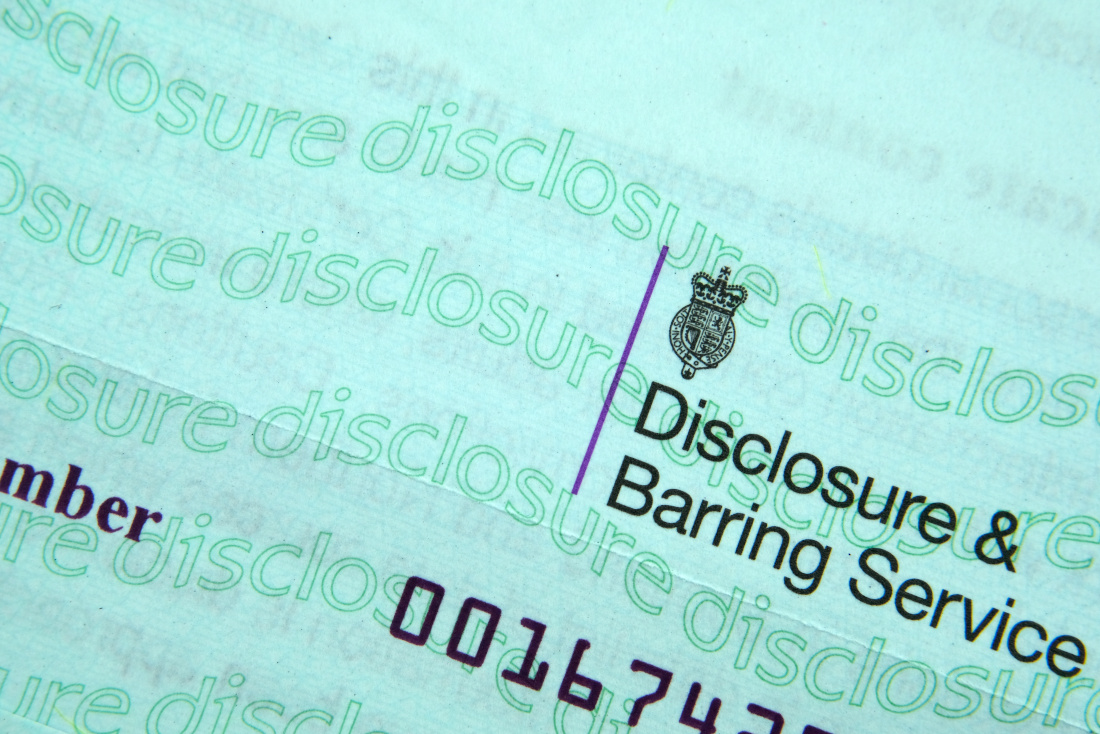
Safeguarding Adults & Children Level 2
By Prima Cura Training
This course provides detailed safeguarding adults & children awareness, including essential knowledge in the recognition and reporting of abuse and neglect, procedures and responsibilities. This is for all workforce involved in Social Care from the health, public, independent, or voluntary sectors. This subject forms standard 10 & 11 in The Care Certificate.

Growth Leadership Programme
By The Power Within Training & Development Ltd
Workplace Innovation Are You A Leader Who Wants To Enhance Your Team’s Accountability, Adaptability, Resilience, And Well-Being? Consider joining our newly launched Growth Leadership Programme: Workplace Innovation, subsided by Scottish Enterprise, which offers a unique approach to leadership development and workplace Innovation, emphasising Motivational Intelligence (MQ). Our programme will help you build on your leadership capabilities and confidence while creating a more innovative, productive, and fair workplace for employee development and growth. Growth Leadership: Workplace Innovation Leading with Motivational Intelligence (MQ) You’ll learn to: Develop MQ leadership skills that encourage fair and innovative workplace practices and inclusive economic growth. Increase engagement, innovation, and productivity among your team. Enhance your strategic decision-making skills. Build a resilient, agile, and change-driven team culture. Identify and integrate organisational values into your workplace culture. Create a successful business that is also a fair place to work. Session Overview Our comprehensive programme, consisting of eight engaging and insightful sessions, is meticulously crafted to provide a world-class education in Leadership, Workplace Innovation and Motivational Intelligence (MQ). We combine some of the most potent, powerful and cutting-edge research in workplace innovation, neuroscience and the most promising discoveries in cognitive and social psychology of the 20th century. 01 Self-Leadership and The Secret to Personal Success Session 1: Self-Leadership and The Secret to Personal Success This comprehensive kick-off session delves into the foundations of self-leadership and personal success. Participants will explore various aspects, from setting course expectations and creating a conducive learning environment to understanding motivational intelligence and managing negative thoughts. Through essential resources like the Leadership Reference Manual and Roadmap Workbook, multi-sensory perception, and spaced repetition learning techniques, participants will solidify their learnings and enhance personal and professional growth. Key Learning Outcomes: Understand the critical role of self-leadership in personal and professional success and the impact of external and internal factors on performance Develop strategies to optimise motivation, communication, and effectiveness within teams and organisations, leveraging diverse learning styles and adult learning techniques Utilise essential resources like the Leadership Reference Manual and Roadmap Workbook for ongoing growth and development while implementing practical tools like the Start, Stop, Continue plan for self-reflection and improvement Explore the power of adaptability, self-awareness, and resilience in navigating through challenging times and maintaining a positive mindset Discover the importance of a positive mental diet, gratitude, and consistent small decisions that compound over time, leading to personal and professional growth 02 The Role of Intelligence in Leadership and Management Session 2: The Role of Intelligence in Leadership and Management It's time to delve into Motivational Intelligence and its role in our personal and professional lives. In this comprehensive and interactive session, participants will explore the multifaceted aspects of intelligence in Leadership and management, focusing on IQ, EQ, and MQ. Participants will learn how to cultivate a growth mindset and motivational intelligence within themselves and their teams, fostering a culture of learning and resilience. The session will also cover the importance of crafting a clear vision for the team or organisation and provide practical strategies for effectively communicating the vision to internal and external stakeholders. Key Learning Outcomes: Understand the roles of IQ, EQ, and MQ in Leadership and management and their impact on individual and team performance Develop strategies to improve your levels of intelligence and foster a growth mindset within individuals and teams Discover the importance of vision in Leadership and management and learn to craft it using the WHERE (performance), HOW (perception), and WHY (purpose) perspectives Gain insights into effectively communicating the vision to stakeholders, ensuring alignment, ownership, and motivation Reflect on the role of a growth mindset and motivational intelligence in achieving the team's vision and fostering a culture of continuous improvement and adaptability 03 The Pillars of Human Performance: Unlocking Potential Session 3: The Pillars of Human Performance: Unlocking Unlimited Potential Discover the keys to unlocking your unlimited potential and becoming a more effective leader in this interactive course. Through engaging discussions and self-reflection, participants will dive deep into unlimited potential, understand its significance in Leadership, and learn to overcome challenges in their teams or businesses. Participants will gain insights into the characteristics of influential leaders, the importance of asking the right questions, and the value of embracing failure as a part of success. With a focus on personal and professional growth, this session will equip you with the tools and techniques to become a better manager and leader. Key Learning Outcomes: Understand the concept of unlimited potential and its importance in Leadership and personal growth Identify personal and team visions, challenges, and the role of asking the right questions in gaining insights Recognise the role of practice and reflection in transforming weaknesses into strengths Explore the characteristics and impact of great leaders and learn how to apply these traits in your leadership style Embrace the importance of failure as a crucial part of success and create a supportive environment for personal and team development 04 Defining Management and Vertical Alignment Session 4: Defining Management and Vertical Alignment In this engaging session, participants will delve into the essential differences between management and Leadership and discover how understanding these distinctions can significantly impact team culture and performance. We'll examine common management mistakes and their effects, uncover the best practices of excellent management, and discuss the development of management skills and the management hierarchy. This interactive session will provide valuable insights and actionable strategies that can be applied to personal and professional life, helping participants become more effective and successful managers and leaders. Key Learning Outcomes: Differentiating between management and Leadership: Gain a deeper understanding of how these concepts differ and their impact on team culture and performance Identifying common management mistakes: Learn about these pitfalls and their consequences on team culture and performance and develop strategies to avoid them Mastering the best practices of excellent management: Discover the five essential techniques to help you become a more effective manager Developing management skills and understanding the management hierarchy: Enhance your ability to grow as a leader and manager Embracing Ultimate Responsibility: Learn the importance of taking ownership and responsibility for your and your team's success and understand the role of motivational intelligence in achieving this 05 Workplace Innovation and High-Payoff Activities Session 5: Workplace Innovation and High-Payoff Activities n (Job Crafting) This session provides a comprehensive overview of the critical principles of workplace innovation, job crafting, people leadership, and coaching in the workplace. Participants will learn about job crafting, our MQ workplace innovation process, and the crucial role of Leadership in managing and monitoring performance in the workplace. By adopting a proactive and creative approach to their work, individuals can improve their job satisfaction, contribute to their organisation's success, and drive economic health for the nation. Key Learning Outcomes: Understanding of Leadership in the job crafting innovative process Skills in job crafting and workplace innovation Knowledge of the critical role of Leadership in performance management Techniques for effective coaching and positive feedback, through trust and mutual respect in the workplace Helping individuals reflect on their role in the success of the team and company and developing a written plan to achieve their goals 06 Defining and Exploring Leadership Session 6: Defining and Exploring Leadership In this session, we will define and explore the essence of Leadership, dispelling the myths and providing a definition that will guide you through the course. We will also explore the three-tier hierarchy of success and how leaders can influence MQ (motivational intelligence) by doing five things consistently. As a manager or leader, you may have found that your team's success is not guaranteed even with the best plans, processes, and strategies. This is because not all team members will adopt new ideas or changes unless they first believe they can achieve the desired outcome. Key Learning Outcomes: Understanding the essence of Leadership to provide an in-depth understanding of the essence of successful Leadership, dispelling the myths and providing a definition that will guide you through the course Psychology of your team: Leaders understand that to achieve their goals, they need to focus on the psychology of their team Power of questions in Leadership: Leaders can gain insight into the minds of their team members and unlock the key to motivating and developing them by asking the right questions Explore the three-tier hierarchy of success and the importance of each level in determining a person's likelihood of success Five things great leaders do each day to influence a culture of responsibility, consistently build esteem and confidence, and always work on coaching and mentoring employees 07 Building a Leadership Toolbox Session 7: Building a Leadership Toolbox: Trust & Inspiration Fostering Adaptability, Responsibility, Resilience, and Courage, this step focuses on leaders' tools and techniques to promote greater team accountability and ownership. It starts to delve into the critical role of self-esteem in a person's motivational intelligence and adaptability. We also explore how self-esteem is formed and influences a person's interpretation of feedback. We also look at self-esteem's critical role in a person's motivational intelligence and adaptability, examining how self-esteem is formed and influences a person's interpretation of feedback. Key Learning Outcomes: Understanding the tools and techniques leaders can use to foster greater team accountability and ownership Delving into the critical role of self-esteem in a person's motivational intelligence and adaptability Exploring how self-esteem is formed and influences a person's interpretation of feedback Examining the levels of self-esteem and associated behaviours of each group Understanding the influence of comfort zones and tools leaders can use to help people overcome the fear of change 08 Developing a Healthy Perspective and Resilient Attitude Session 8: Developing a Healthy Perspective and Resilient Attitude This step explores how developing a healthy perspective and resilient attitude is crucial for success as a leader. In this session, we will explore the critical role of self-reflection in building motivation and adaptability. We will examine how self-esteem is formed and how it influences a person's interpretation of feedback. We will also delve into the levels of self-esteem and the associated behaviours of each class. We will provide practical strategies for cultivating resilience and adaptability in facing challenges and setbacks. Through reflection and analysis of your moments of surprise, frustration, and failure, you will develop a growth mindset that fosters continuous learning and improvement. Key Learning Outcomes: The critical role of self-reflection in building motivation and adaptability How self-esteem is formed and influences a person's interpretation of feedback The levels of self-esteem and the associated behaviours of each class Strategies for cultivating resilience and adaptability in the face of challenges and setbacks The influence of affirmations and tools leaders can use to help people overcome the fear of change

Women in Construction Management Course
By The Power Within Training & Development Ltd
Supporting Women in Leadership Throughout The UK Our women in leadership course is specifically designed to target challenges and support women in developing their leadership and management careers. AWARD WINNING LEADERSHIP DEVELOPMENT PROGRAMME Discover Our Women in Construction Management Course The Power Within is dedicated to helping women in construction across England and Scotland achieve business success through our Motivational Intelligence framework. Motivational Intelligence is the third level of intelligence, and the science behind it has won a Nobel Prize. Our women leadership in construction course supports women by improving their motivation, self-belief, decision-making, and leadership skills. This programme is designed to help female business leaders adapt more quickly to their environment, handle adversity more effectively, take productive action, and thrive during times of change. Each is a vital skill needed in today’s ever-changing business environment. When completed, you’ll have the skills needed to make decisions more effectively that help your business grow, become more resilient, and take opportunities when others are stuck. "This course has completely changed my outlook on my responsibilities as a manager/leader. In 26 years with Pfizer, I have never participated in a programme that has as profoundly changed my perspective on my role, my responsibilities and my ability to positively impact my team." FEMALE DIRECTOR OF BUSINESS SERVICES, PFIZER LEADING WITH MOTIVATIONAL INTELLIGENCE What is our Women in Construction Course? In the past five years, we’ve supported thousands of business leaders and managers in nurturing the skills and mindset needed to achieve and exceed their business goals. The Power Within knows women are incredibly effective and consistent at applying our Motivational Intelligence techniques to their lives and business. Our women in construction management course is designed to give you the skills you need to take charge of your business and ensure constant growth while future-proofing your business. The training is perfect for women in construction who are managers or leaders looking to: Quickly Adapt Their Team to Change Effectively Mentor Every Team Member Improve Communication and Collaboration Gain More Buy-In to New Goals or Strategies Transform Their Team Culture Increase Initiative and Self-Motivation Across Their Team How We Help Women in the Construction Industry Our course focuses on imparting fundamental skills, tactical best practices, and powerful insights into the human side of the business. You’ll be provided with valuable knowledge needed to be successful leaders and managers of all levels. We’ll focus on addressing the challenges new businesses around the world face, like leading teams and developing businesses in turbulent and transitional times as well as overcoming the challenges of being women in the construction industry. Throughout the course, particular emphasis is given to helping leaders raise motivational intelligence and foster a growth mindset within their team. LEADING WITH MOTIVATIONAL INTELLIGENCE Our Leading with Motivational Intelligence (MQ) Executive Diploma Programme is specifically designed to help participants create the “complete game” of leadership and management. Leveraged by more than 40% of the largest Fortune 500 companies and implemented around the world, the Leading with Motivational Intelligence (MQ) consistently receives a participant buy-in rate in excess of 97%. However, the most important statistic is: 12 months after completing the course more than 93% of participants continue to use the skills and techniques taught on a daily basis. SQA APPROVED EXECUTIVE DIPLOMA What Skills Do We Help Women in Construction Develop? The skills we teach through our women in construction management courses are delivered through seven modularised sessions, each between three and three-and-a-half hours per session, with all sessions starting at 9:30 am via Zoom. An additional two hours per week is spent working on the online training assignments and leadership development plan. Each session will provide the education and information needed to establish yourself in your business. Here is more information regarding each session and the skills taught: SESSION 1: SELF-LEADERSHIP & THE SECRET TO PERSONAL SUCCESS Our first module is focused on setting course expectations and creating the right environment for learning. We’ll introduce the format and logistics, then discuss leading through turbulent times and how we can take control of ourselves, our thoughts, and our actions to lead growth. There is also a discussion on adult learning techniques and how leaders can leverage them to improve the effectiveness of their teams. We’ll also explore how turbulence and transition have changed how we manage and lead our teams. SESSION 2: THE ROLE OF INTELLIGENCE WHEN LEADING In this session, we’ll discuss the three levels of human intelligence and show how they each play in an individual’s performance and behaviors. Through two distinct mindsets, you’ll be shown how an individual’s motivational intelligence ultimately influences their emotional intelligence and intelligence quotient (IQ). Depending on which mindset a person operates under ultimately dictates their view of themselves, opportunities, and the work at which they will allow themselves to succeed. Finally, we’ll discuss switching your team to a growth mindset. SESSION 3: THE PILLARS OF HUMAN PERFORMANCE Completing this session will allow you to deconstruct the components that create a motivational intelligence growth mindset. Through discussion, you’ll see how most organizational challenges can be directly tied back to lapses in these components. We’ll review the leaders who’ve had the most significant influence on the meeting participants and shows the commonalities that make these leaders stand out. Lastly, we’ll introduce terminology, tools, and techniques that leaders can leverage to better coach and mentor their team. SESSION 4: MANAGEMENT VERSUS LEADERSHIP: THE TWO CRITICAL AND CO-DEPENDENT SKILLSETS FOR CREATING TEAM SUCCESS We’ll discuss the difference between a manager’s and a leader’s focus. The discussion focuses on the two most common management mistakes and how they undermine team culture and individual performance. The final debate focuses on the five critical best practices of excellent management, including clearly defining and communicating goals, creating alignment and buy-in, setting proper expectations, monitoring performance, and recognizing and rewarding performance. Our final portion will work to define what management is. Session 5: Exploring and Defining Leadership: Dispelling the Myths that Surround It Session 5 strives to define leadership. Building on this definition is a follow-up discussion regarding how people develop their leadership abilities. We’ll explore the underpinnings of what creates a successful leader. It also includes the importance of asking questions and active listening. We’ll review the five behavioral characteristics associated with motivational intelligence and how leaders can assess the relative strengths or weaknesses of the characteristics within their team. Lastly, we’ll explore great leaders’ five critical best practices, including communicating a compelling vision, modeling the correct behaviors, establishing a team culture anchored in responsibility, consistently building team confidence and self-esteem, and proactively coaching and mentoring. SESSION 6: BUILDING A LEADERSHIP TOOLBOX FOSTERING ADAPTABILITY, RESILIENCE, AND COURAGE We’ll provide information regarding tools and techniques that leaders can utilize to foster greater accountability and ownership win their teams. The Power Within will explore self-esteem’s critical role in the relative strength or weakness of a person’s motivational intelligence and adaptability in life. We’ll discuss how self-esteem has formed and how it will influence how a person interprets feedback in life. Lastly, we’ll explore levels of self-esteem and the associated behaviors of each. SESSION 7: HELPING EMPLOYEES DEVELOP A HEALTHY PERSPECTIVE AND RESILIENT ATTITUDE During the final session, we’ll explore self-esteem’s critical role in the relative strength or weakness of a person’s motivational intelligence and adaptability in life. We’ll talk about how self-esteem is formed and how it influences how a person interprets feedback. Finally, we’ll explore levels of self-esteem and the behaviors of each and the influence of comfort zones, and the tools that leaders can use to help people escape the fear of change. Our Course Leaders The Power Within was founded by husband and wife team James and Enas Fleming, to inspire people worldwide to think bigger, be better, and achieve more. They both work on a personal level with individuals, businesses, and organisations to help them create leaders and build environments where they can thrive. James and Enas challenge the limits with the Motivational Intelligence formula to help you broaden your perspective and create a future on your terms. Here is more about your course instructors: James Fleming James Fleming – James Fleming, the co-creator of The Power Within. He wanted to inspire people around the world to think better, be better, and achieve more. James believes everyone can do whatever they set their minds to. Founding The Power Within allowed James to turn that deep knowledge into a business that helps others think bigger, better, and achieve more daily. He strives to give leaders the tools and knowledge to achieve their full potential while increasing their self-confidence and self-belief through the Motivational Intelligence Revolution. James wants to support today’s businesses to become tomorrow’s leaders. Mari Steyn Mari is the go-to person for building self-esteem, offering new perspectives and stepping up in Life. With an endless abundance of excitement and love for all people, combined with degrees in Psychology, Knowledge and Information Management and is a Master NLP and Transformation Coach and International NLP and Coaching Trainer and Executive Coach, Mari offers an attractive, fresh, expert approach to Emotional Freedom, Motivational Intelligence, Leadership Development and ReWriting your Story. We undoubtedly have the power within to alchemize ourselves and any situation! Seeing the light go on in someone’s eyes is my ultimate joy. Take Charge with Our Women in Construction Course The Power Within is a Motivational Intelligence company dedicated to helping businesses and leaders become more accountable, resilient, adaptable, and capable of handling all challenges, regardless of the complexity. Our women in construction management course build upon best practices, strategic insights, and lessons learned over three decades of building leadership universities for Fortune 500 companies. Throughout the course, emphasis is given to helping leaders raise their motivational intelligence and foster a growth mindset within their team. You’ll gain the skills you need to successfully lead your team and overcome adversity while ensuring your company is profitable. To learn more about our course or to register, reach out today.

Self-Leadership & Executive Development Course
By The Power Within Training & Development Ltd
Our self-leadership and executive development programme can be fully ITA SDS funded supporting leaders and business owners and creating a growth plan. SDS INDIVIDUAL TRAINING ACCOUNTS (ITA) Rely On Our Team for Your Executive Development The Power Within Training offers unrivalled executive development training for go-getters and self-starters throughout England and Scotland. Did you know that approximately 55% of people making their living in sales don’t have the right skills to be successful? Good sales skills are some of the rarest and most sought-after skills in the workforce. Whether you’re running a business, looking to progress further in your career or want to sharpen your skills before returning to work, our self-leadership training will help you develop the skills you need to succeed. After completing our executive development training, you’ll have a sales mindset and the skills to secure your ideal role, perform better, and utilise high-payoff action-planning techniques. Don’t hesitate to contact us to learn more information. OUR TRAINING SOLUTIONS What is Self-Leadership Executive Training? Self-Leadership Development Our self-leadership development course was designed to give you total control of your career, business, and professional life. Most professionals will spend more than 80% of their time at work or in business. We’ve structured our executive training to help those looking to enhance their career prospects or business success by taking advantage of our unique Motivational Intelligence seven steps to success framework. The seven-step success system will take you through a journey of self-discovery, self-awareness, and self-development, which enables you to understand the barriers and self-limiting obstacles that have been holding you back. The Power Within’s self-leadership training will guide you through overcoming these barriers and eliminating them from your life. If you are looking to stand out from the crowd and build a career or business you can be proud of, then this live classroom-based programme is definitely for you. Benefits of Self-Leadership Development The self-leadership training has been designed from the ground up to inspire, guide, and develop you into not only achieving your goals but being able to measure success in your career, help you find your dream job, and help make an immediate impact in everything you do. Completing our executive leadership development course will allow you to utilise emotional intelligence to get the best of your team while focusing on clear values and principles that increase your overall success and profitability. Working on your self-leadership skills will grant you greater insight into the factors hindering or impacting your success while giving you the tools to make decisions and get into action. Here are some additional benefits of our self-leadership training: Build Awareness – When you’re a leader, you must inspire and motivate people to achieve and go after the bigger picture for your organisation. You’ll need an effective and flexible leadership style to ensure your team succeeds. We’ll help you discover your leadership style and how you can use it effectively to the advantage of your business. Increase Team Engagement, Motivation, and Accountability – How can you expect your team to behave if you’re no longer motivated to succeed? The Power Within will give you the tools to keep striving toward success while ensuring your business is focused and motivated. Cultivating a High-Performance Culture – The right high-performance culture installs peak performance into every team member. Through our executive development, you’ll be able to help each reach their targets while they look for ways to improve constantly. Develop Strategic Skills – We’ll help you develop leadership skills and self-improvement goals, allowing you to introduce changes to your business based on your guiding visions while encouraging others to share the same vision. If you are looking to stand out from the crowd and build a career or business you can be proud of, then this live classroom-based programme is definitely for you. What Are the Key Skills Learned from Executive Development Training One of the first sets of vital skills for self-leadership you’ll learn is the ability to stop, step back, and reflect on the things that trigger us to react. When we react, we’re being controlled by the trigger. Another skill we’ll help instill is to consider intention. Intention is important to us, such as our values and what we’re trying to achieve. When you become intentional, you start to live a life of choice. Self-leadership and executive development are a journey. The more self-leadership we attain, the more successful we’ll become. The more successful we become, the more self-leadership we need. Here are some additional critical skills you’ll learn from our self-leadership training: Self-Awareness – It’s vital to hone your ability to see yourself as clearly as you are. This skill takes dedication, introspection, and mindfulness. Also, a dose of self-awareness helps with self-control, self-confidence, and feelings of validation. Overall, you should be open to critique and accountability. Goal Setting – A good self-leader must be proactive in not only identifying their goals but how to reach those goals in a manageable manner. Our executive development training will teach you how to break down a larger goal into more attainable steps to avoid burnout while helping you celebrate smaller milestones. Self-Motivation – A classic way to handle self-motivation is to divide long-term goals into smaller, more attainable ones. This optimization means recognising what about the goal that appeals to you, then forming a strategy that aligns with your strengths and values toward that goal. Constructive Thought Patterns – Through our leadership skills and self-improvement course, you’ll be able to review your performance and assess your intentions and effectiveness while providing an opportunity to ensure your strategies are geared towards success. This is done by focusing on improving strengths and the mental imagery of yourself that recognizes your capacity to grow, develop, and change. Self-leadership training teaches you to see yourself as having the ability to create, improvise, innovate, and adapt. OUR LIVE WORKSHOPS ARE BACK What’s Covered in Our Executive Development? Self-Leadership "It's a mindset thing" When you undergo our self-leadership training, you’ll experience several modules designed to allow your conscious and subconscious belief systems to work together for a predetermined goal or set of outcomes. Self-leadership is one skill that will significantly impact your career, team, and even your life’s happiness. Our executive leadership development course promotes bold and powerful decisions to get you back into the driver’s seat of your life and make the best of each day by setting goals, shifting your mindset, and finding your purpose. During each module, we’ll work with you and help you design and deliver your team leadership programmes catered to your team and your business dynamic. Our goal is to allow you to evolve into a bigger and better leader. Here are some of the modules in our self-leadership training: Unleash Your True Potential Create Your Personalised 7-Step Success Framework Peak Performance and Self-Mastery Growth Mindset and Mindset Performance The Power of Feedback Taking Back Control of Your Personal & Professional Journey Goal Setting & Defining If you are looking to stand out from the crowd and build a career or business you can be proud of, then this live classroom-based programme is definitely for you. Discover Who’s Leading Our Self-Leadership Training James Fleming, the co-creator of The Power Within, will lead your self-leadership training. James founded The Power Within with his wife, Enas Fleming. They wanted to inspire people around the world to think better, be better and achieve more. James believes that everyone can be whatever they set their minds to. Founding The Power Within allowed James to turn that deep knowledge into a business that helps others think bigger, better, and achieve more daily. He strives to give leaders the tools and knowledge to achieve their full potential while increasing their self-confidence and self-belief through Motivational Intelligence Revolution. James wants to support today’s businesses to become tomorrow’s leaders. Course Overview Our self-leadership development course is a quick-paced training that is between eight and twelve hours in length. After you attend the face-to-face workshops, you’ll be given access to our online self-leadership training portal. This allows you to continue your journey of self-development by ensuring you’ll always have a system and process to fall back on when you need it. One of the best parts of our executive development course is that you receive this information fully funded. Even if you aren’t eligible for funding, you can still invest in this course and begin a new chapter of professional development for yourself. Elevate yourself if any of our eligibility requirements apply and you early less than 22,000 a year.

Search By Location
- form Courses in London
- form Courses in Birmingham
- form Courses in Glasgow
- form Courses in Liverpool
- form Courses in Bristol
- form Courses in Manchester
- form Courses in Sheffield
- form Courses in Leeds
- form Courses in Edinburgh
- form Courses in Leicester
- form Courses in Coventry
- form Courses in Bradford
- form Courses in Cardiff
- form Courses in Belfast
- form Courses in Nottingham
