- Professional Development
- Medicine & Nursing
- Arts & Crafts
- Health & Wellbeing
- Personal Development
2849 Courses in Frimley
Overview Governance is now acknowledged as a core business function. Governance is not simply about compliance - whether with the law, regulation or guidance. Compliance provides a company with its 'licence to operate, but high-quality systems of governance lead to better-run companies which create, grow and protect value for all their stakeholders Objective Learn the best strategies for building a high-quality governance framework Define the role of the board of directors and your role within Explore different governance models across the globe and identify which of them works best for your organisation Recognise and deliver your obligations as a director Learn the strategies for creating and protecting value for your organisation Explore the tools to protect your organisation's reputation and brand value Gain an understanding of governance as a business-critical function Manage governance function within different business contexts - listed, private, state-owned, family-owned businesses Master the strategies for improving board effectiveness
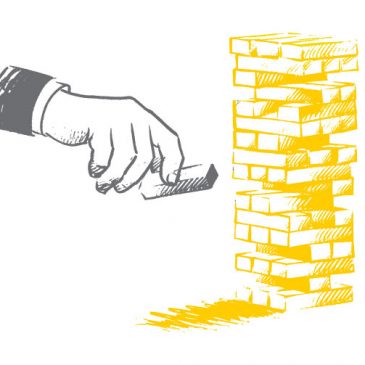
Overview With the change in the density of enterprise risk, new risks have emerged, and managing it has become everyone's responsibility. The new Enterprise Risk Management course offers you the exclusive opportunity to learn the concepts and principles of the newly updated ERM framework and to integrate the framework into your organisation's strategy. The course is designed with all the modules to provide you with the knowledge necessary to understand and apply Enterprise Risk Management - Integrating with Strategy and Performance. The ERM framework assists management and boards of directors with their respective duties for managing risk.

Overview Financial Accounting and reporting play a very important role within the organization and its stakeholders. This course is designed to analyze the functions of financial reporting in communication and its effects on decision-making processes or managerial decisions. It will highlight the accounting and financial standards-setting process and its implication on the organization globally. Financial accounting and reporting discuss how accountants act as processors and purveyors of information for decision-making and the needs of those who use accounting information. It also looks at the role performed by accountants and notes the need to be aware of relevant regulatory and conceptual frameworks.

Overview This course will help you manage project risk effectively by identifying, analyzing, and communicating inevitable changes to project scope and objectives. You will understand and practice the elements needed to measure and report on project scope, schedule, and cost performance. You will be equipped with the tools to manage change in the least disruptive way possible for your team and other project stakeholders.

Overview EDMS Electronic Document Management System is basically a kind of IT-based system which is developed to manage the creation, tracking, storage and disposal of all physical and digital documents and records. Through this, we can easily keep track of various documents modified by different users. With the access of one application, many different tasks can be completed that revolve around document management. It enhances the security system where we can easily define whom to have access to what part of the documents. EDRMS is known by many other different names like Enterprise content management systems or digital asset management, document mapping and so on. This course shows participants how to deal with documents in an electronic way to get rid of the paper's hard copy which takes a lot of space and time. It will also update you with the EDRMS system and changes that happen to take place with the passage of time. The advanced technology leads to Advance EDRMS systems with enhanced features.

Overview In the organisation, tender and bidding skills are very essential to do new business. It is important that bids and tenders mark the right factor and give a promising argument for the organisation to make a profit. This course is designed to give knowledge and skills in managing the Tender and bidding process. It highlights key areas to bid and tender efficiently in a competitive environment. It will provide you with all the essential tools that are necessary to increase the rate of success in the bidding process. It will focus on key areas which contracts are searching for during the whole process which is called the client-focused approach. With this course, they will evaluate and differentiate between different bids while making sure the process is fair and complete. As well as help the participants to gain the essentials of the bidding process and the making of a successful proposal and evaluation

Overview This course would be ideal for HR professionals who are looking to be more financially skilled. You will develop a deep understanding of the key financial concepts that are important in the boardroom. Learn how to break these concepts down to see what they mean for you in your role. Gain a deep understanding of the central areas of finance; how accountants think; how the numbers help you understand performance and set targets; budgeting and forecasting; and investment appraisal.

Overview This course is designed to give me comprehensive knowledge of the credit control process. This comprehensive and practical course concentrates on the credit control process and effective credit management assessing the risk and the process of credit management. It will enable delegates to get complete pictures and improve their skills at recognizing the warning signs through the use of exercises, discussions, and case studies.

Overview Competitor Analysis is a key area every professional does to understand their business presence. It gives your insight into your business standings and also knowledge of your competitors and their strength and weakness. Analysing your competitors helps you understand the market and your power to deal with the competitors. It is an essential marketing and strategic tool. It provides both an offensive and defensive strategic tool to analyse opportunities and threats.

Overview Understanding the grants coming in and their monitoring, spending and many other factors are directly proportionate to effecting Grant Accounting and Grant Management. Many different funding entities give grants to so many companies, the government sector, and private sectors with the aim to encourage growth and employment and economic viability. It is important to recognise the government grants in the profit and loss account, so at the end, it can match the costs to which they relate. Considering these grants efficiently in the accounts is very important, as many entities (including the grant-making body) may closely monitor the accounts; and any errors will reflect badly on the accountant. Many development projects are funded through grants from donors. Therefore, it becomes the responsibility of the project management team to safeguard that the limited resources are used efficiently to achieve maximum impact. This course is planned to train the participants with best practices and essential skills in effective grants management.

Search By Location
- Courses in London
- Courses in Birmingham
- Courses in Glasgow
- Courses in Liverpool
- Courses in Bristol
- Courses in Manchester
- Courses in Sheffield
- Courses in Leeds
- Courses in Edinburgh
- Courses in Leicester
- Courses in Coventry
- Courses in Bradford
- Courses in Cardiff
- Courses in Belfast
- Courses in Nottingham