- Professional Development
- Medicine & Nursing
- Arts & Crafts
- Health & Wellbeing
- Personal Development
3983 Courses in Ewell
M.D.D PRIVATE OCCUPATIONAL THERAPY LONDON PACKAGE (SELF IMPROVEMENT)
4.9(27)By Miss Date Doctor Dating Coach London, Couples Therapy
Introducing Private Occupational Therapy London Package: Personalized Support for Your Unique Needs Are you looking for private occupational therapy services in London that prioritize your individual needs and goals? Miss Date Doctor’s Private Occupational Therapy London Package offers you dedicated one-on-one support and personalized interventions to help you overcome challenges and improve your quality of life. Private occupational therapy provides a focused and tailored approach, ensuring that you receive the highest level of care and attention. Our experienced occupational therapists in London are committed to understanding your specific needs and providing effective solutions to enhance your daily functioning and well-being. Here’s how the Private Occupational Therapy London Package can support you: Personalized Assessment: Our private occupational therapists will conduct a thorough and individualized assessment to gain a comprehensive understanding of your unique challenges, strengths, and goals. Tailored Treatment Plan: Based on the assessment, we’ll develop a customized treatment plan designed to address your specific needs and aspirations. This plan will focus on enhancing your functional abilities and promoting independence. Focused Attention: Private occupational therapy sessions offer you dedicated one-on-one attention, ensuring that you receive the most effective and personalized interventions. Individual Progress: Our therapists will closely monitor your progress throughout the therapy process, making adjustments to the treatment plan as needed to maximize your outcomes. Convenient Scheduling: Private occupational therapy allows for flexible scheduling options to accommodate your busy lifestyle and ensure that you have access to the support you need when it’s most convenient for you. Personal Empowerment: We believe in empowering you to take an active role in your therapy journey. Our therapists will collaborate with you, providing guidance and support as you work towards your goals. Confidentiality and Privacy: Private occupational therapy sessions offer a confidential and private environment where you can freely discuss your challenges and experiences. The Private Occupational Therapy London Package at Miss Date Doctor is committed to providing you with the highest level of personalized care and support. Our expert occupational therapists will work closely with you to help you overcome obstacles, regain independence, and enhance your daily living skills. Invest in your well-being and experience the benefits of private occupational therapy. Take the first step towards a more fulfilling and empowered life with the Private Occupational Therapy London Package. Let our skilled therapists guide you towards greater independence, improved functionality, and a more enriched quality of life. 3 x1 hour https://relationshipsmdd.com/product/private-occupational-therapy-london-package/

M.D.D BREAKUP PACKAGE: I CAN’T GET OVER MY EX (BREAKUP)
4.9(27)By Miss Date Doctor Dating Coach London, Couples Therapy
Assess what happened Support you Create moving on recovery plan Coaching and advice Whats app and phone support 45 mins x 4 https://relationshipsmdd.com/product/i-cant-get-over-my-ex/
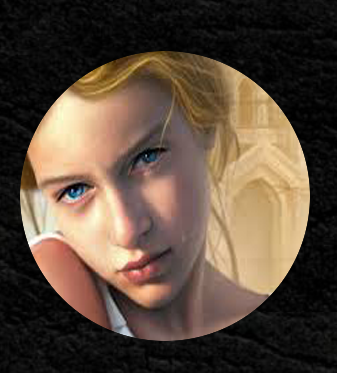
M.D.D M.D.D COUPLES DRAMA PACKAGE (COUPLES)
4.9(27)By Miss Date Doctor Dating Coach London, Couples Therapy
Just had an argument with your girlfriend or boyfriend want to sort it out? Need assistance? An M.D.D date coach will call both of you once a day for 30minutes for one week and mediate on your behalf and do a session together at the end of the week to help you both see the other person’s point of view. (This package is only for couples who have a problem and both parties want to resolve the issue) https://relationshipsmdd.com/product/m-d-d-couples-drama-package/

M.D.D I CAUGHT MY PARTNER TEXTING SOMEONE ELSE PACKAGE (COUPLES)
4.9(27)By Miss Date Doctor Dating Coach London, Couples Therapy
4 sessions Assessment calls to each party Rebuilding damaged trust Addressing all the problems Ascertaining each other’s needs Relationship exercise and training programme Couples dating coaching and relationship improvement training How to be a better partner programme for both partners(exercise) Eliminating past conflict issues Following new relationship principles to eliminate conflict and confrontation 1 hour X 4 https://relationshipsmdd.com/product/i-caught-my-partner-texting-someone-else-package/

M.D.D COUPLES MEDIATION PACKAGE (COUPLES)
4.9(27)By Miss Date Doctor Dating Coach London, Couples Therapy
Resolving a disagreement Assessment of the situation Trust and communication building Emotional intelligence training Dating coach advice methods Implementation strategies of relationship building Happiness satisfaction relationship training Professional mediation to avoid breakup Listening to both parties Addressing relationship growth arenas in each session 4 sessions 1 hour x 4 https://relationshipsmdd.com/product/couples-mediation-package/

M.D.D HOW CAN I MAINTAIN MY LONG DISTANCE RELATIONSHIP PACKAGE (COUPLES)
4.9(27)By Miss Date Doctor Dating Coach London, Couples Therapy
Communication Advice on how to strengthen the relationship Trust building strategies Relationship training Assessment Phone couples therapy 5 sessions on the phone with you and your partner 1 hour x 5 https://relationshipsmdd.com/product/how-can-i-maintain-my-long-distance-relationship-package/

M.D.D TINDER ONLINE PACKAGE (SINGLES)
4.9(27)By Miss Date Doctor Dating Coach London, Couples Therapy
Help with your profile Dating advice Messaging on your behalf Phone sessions Help you edit and improve the profile Online dating guidance Tinder online assistance Dating coaching for 3 weeks One session a week via phone and skype Dating advice for singles https://relationshipsmdd.com/product/tinder-online-package/

Practical SQL Advanced Intensive Course , exploring the advanced and less commonly used SQL Statements and techniques. We also learn Data Definition Language and Data Manipulation Language statements. as well as course automation of queries using T-SQL. Hands-on, Practical SQL Advanced Course. PCWorkshops SQL Advanced Course Certificate. Max 4 people per course; we keep it personalised.

AutoCAD Architecture 1 on 1 Course
By ATL Autocad Training London
Why Choose AutoCAD Architecture 1 on 1 Course? Our courses for AutoCAD and AutoCAD Architecture. AutoCAD conveys design intent through Lines and Circles, AutoCAD Architecture enhances these elements with walls, doors, windows and AEC. Click here for more info: Website When Can I Reserve My Spot? 1 on 1 training and available from Monday to Saturday, 9 am to 7 pm Duration: 16 hours, which you can flexibly book. Training Method: 1-on-1, in-person face-to-face or live online training. AutoCAD Architecture 3D Course Overview: AutoCAD Architecture Introduction Distinguishing AutoCAD Architecture from AutoCAD LT Exploring the User Interface and 3D Viewing Wall Construction and Customization: Adding Walls to the Model Creating Specialized Curtain Walls Modifying Walls for Specific Needs Joining Walls for Complex Structures Incorporating Wall Openings for Doors and Windows Ceiling Plans (Reflected): Establishing Ceiling Grids and Construction Details Customizing Ceiling Grids for Design Consistency Inserting Ceiling Fixtures and Detailed Construction Structural Design and Analysis: Utilizing Structural Elements and Online Resources Constructing Column Grids and Annotating Columns Adjusting Column Grids and Annotations Enhancing Clarity with Column Grid Annotations Stairs: Designing and Customizing Stairs Adding Railings and Detailed Construction Refining Railings and Detailed Construction Floors and Slabs: Creating Floor Slabs with Construction Details Aligning Floor Slabs with Design Specifications Editing Slabs Using Slab Tools and Construction Details Roofs and Roof Detailing: Roof Creation for the Building Designing Roof Slabs for Specific Areas Modifying Roofs and Roof Slabs as Needed Precise Roof Detailing with Roof Slab Tools Annotation: Scaling Detail Drawings and Annotations Incorporating Text, Leaders, and Comments Accurate Dimensioning in AutoCAD Architecture Enhancing Clarity with Various Annotation Tools Equipment and Furnishings: Integrating Interior and Exterior Furnishings Incorporating Blocks and 3D Models for Realism Leveraging Tool Palettes and Autodesk Seek Resources Model Views Ready for Printing PDF: Creating Callouts for Specific Views Designing Elevations, Sections, and Construction Details Modifying Callout Objects for Improved Visualization Implementing Live Sections and Elevations Generating Reports and Managing Project Resources Schedules: Adding Door and Window Labels Editing Label Data for Accuracy Creating Schedules for Efficient Project Management Customizing Schedules to Meet Specific Requirements This comprehensive AutoCAD Architecture 3D course equips participants with the skills needed to create intricate 3D architectural models, implement construction details, and efficiently manage project resources. It empowers participants to produce professional-grade architectural designs using AutoCAD Architecture software." Upon completion of the AutoCAD Architecture 1-on-1 Course, participants will demonstrate proficiency in architectural design using the application. They will have mastered essential techniques, gained expertise in drawing management, refined their model visualization skills, and earned an accredited certificate. This tailored learning experience, coupled with post-course support and practical exercises, will significantly boost career prospects in the field. Download Autocad Architecture Training Choices: Personalized in-person or Live online courses. Tailored courses designed to meet your specific knowledge and project needs. Customized Learning: Adapt the course to match your existing skills and project requirements. Certifications: Instructors certified by Autodesk. AutoCAD Architecture training Certificate of Attendance. Expert Guidance: Learn from Autodesk Certified Instructors with extensive professional experience. Interactive Learning: Engage in practical, hands-on training. Follow step-by-step demonstrations and practice in real-time. Keep your course-created files for future reference. Comprehensive Resources: Receive a detailed training guide for ongoing reference. Earn an e-certificate upon successful course completion. Post-Course Assistance: Access lifetime email support from your instructor. Prerequisites: Basic familiarity with standard AutoCAD or equivalent knowledge. Version Versatility: Training available for any AutoCAD Architecture version to suit your requirements." Thorough Learning Experience: Establish a robust 3ds Max foundation and master vital skills for crafting impressive 3D models and visualizations. Customized Instruction: Benefit from one-on-one guidance provided by seasoned instructors, ensuring focused and tailored learning. Flexible Learning Paths: Select between in-person or live online sessions, granting you the flexibility to learn from any location. Lesson Recordings: Gain access to recorded lessons for future reference, facilitating self-paced review of course content. Ongoing Email Assistance: Access continuous email support from our experts to address any queries or seek clarifications. Complimentary Career Guidance: Receive valuable career advice from industry professionals, assisting you in charting a successful course in the realm of 3D modeling and visualization."

AutoCAD 2D Basics to Advanced Course
By ATL Autocad Training London
Who is this course for? AutoCAD 2D Basics to Advanced Course. Click here for more info: Website This course enables you to learn the skills in the CAD. Upon completion, you'll proficiently edit and create 2D drawings, utilizing advanced features like Paperspace and Block Attributes for increased efficiency. 1-on-1 sessions. Our booking are available Mon to Sat, 9 am to 7 pm Duration: 16 hours, which you can flexibly distribute across as many days you want. Approach: In-person or live online training. AutoCAD Basics to Advanced Level Training Course Outline. Fundamental Concepts: Introduction to AutoCAD interface, commands, and tools. Managing drawings and creating basic shapes. Basic modification techniques like erase, move, rotate, and scale. Intermediate Techniques: Working with layers and adjusting properties. Creating and modifying text and dimensions. Introduction to blocks and attributes. Advanced Topics: Advanced object modification techniques such as fillet, chamfer, trim, and extend. Utilizing grips for object manipulation. Creating and editing polylines and splines. Course Highlights: Engaging exercises and projects for skill reinforcement. Access to Q&A and troubleshooting support. Proficiency in AutoCAD 2D for basic to intermediate drawings. Topics Covered: Drawing techniques encompassing various shapes. Inquiry tools for measurement and selection. Modification commands for object manipulation. Layer management and attributes. Annotation and dimensioning. Hatching objects and working with reusable content. Layouts and viewports for better organization. Annotating drawings effectively. Polylines, splines, ellipses, and tables. Plotting drawings and creating templates. Multi-lines, revision clouds, and wipeout objects. Working with point objects and calculations. Creating and managing templates. Annotation scaling and text manipulation. Dimensioning and geometric annotations. Dynamic blocks and attributes. Layer management best practices. Introduction to sheet sets and their properties. Utilizing fields and attributes in sheet sets. Working with tables, table styles, and advanced tables. Exporting and importing tables. Creating tables linked to external data. Download AutoCAD Software https://www.autodesk.co.uk What Will I Gain from this Course? Throughout this course, you will develop expertise in the following areas: CAD layering techniques Text and dimension style manipulation Proficiency in creating and editing 2D drawings Mastery of attributed block creation and editing Efficient utilization of Paperspace Dynamic input and grips utilization This comprehensive training program not only provides you with an advanced comprehension of 2D drawing in AutoCAD but also offers a fundamental introduction to 3D drawing concepts. Upon completion of this course, you will possess the skills to: Swiftly generate schematics, parts, and assemblies Enhance efficiency by reusing content and customizing tool palettes Save time through the use of dynamic blocks, which can be edited in place Gain full control over your viewports and layouts Is This Course Right for Me? This advanced AutoCAD 2D training assumes that you are already a proficient AutoCAD user. We recommend prior attendance of our Introduction and/or Intermediate AutoCAD 2D training courses or practical experience in the topics covered in those courses. If you have any doubts about the suitability of this course for your skill level, please feel free to contact us, and we will be happy to assist you. In this course, you will gain proficiency in utilizing essential features of AutoCAD (Computer Aided Design) to enhance the efficiency of producing and editing 2D CAD drawings. You will acquire expertise in layering, text and dimension styles, the creation and modification of attributed blocks, and effective use of Paperspace. Additionally, you will master dynamic inputs, grips, and the art of renaming and purging. This flexible course grants you 16 hours to complete, typically spanning 4 to 5 days. It serves as a valuable continuation of skills acquired from the CAD: AutoCAD 2D Essentials course or as an opportunity to expand your existing AutoCAD knowledge. Upon course completion, you will possess the ability to efficiently create and modify 2D drawings, leveraging advanced features like Paperspace and Block Attributes. Your instruction will be provided by an Autodesk-certified instructor with industry experience." 1. All-encompassing course designed to accommodate both novices and advanced users. 2. Addresses essential functions and advanced methodologies in AutoCAD. 3. Enhances proficiency in creating precise and professional 2D drawings. Interactive instruction guided by seasoned educators. Benefit from on-demand access to lesson recordings for convenient revision. Receive ongoing support through lifetime email and phone assistance. Post-course Assistance: Enjoy continuous support via lifetime email and phone assistance. Should you encounter any challenges or queries after the course, we are readily available to address your concerns via email or phone calls."

Search By Location
- Courses in London
- Courses in Birmingham
- Courses in Glasgow
- Courses in Liverpool
- Courses in Bristol
- Courses in Manchester
- Courses in Sheffield
- Courses in Leeds
- Courses in Edinburgh
- Courses in Leicester
- Courses in Coventry
- Courses in Bradford
- Courses in Cardiff
- Courses in Belfast
- Courses in Nottingham