- Professional Development
- Medicine & Nursing
- Arts & Crafts
- Health & Wellbeing
- Personal Development
2832 Courses in Edinburgh
UNITY and UNIVERSE • free workshop
By Pinkhat.live
UNITY AND Universe - free workshop Learn how to be TOGETHER and cooperate as you work in a group to create one big artwork using acrylic paints. This workshop aims to create UNITY between participants using ART, bringing together everyone’s one big artwork as a symbol of unity. Afterward, the work will be cut into pieces and shared between participants, helping them to overcome personal attachment to emotions and objects. All materials provided. If you would like to, you can bring your favorite brushes.

10 Secrets to Writing a Business Administration Thesis That Stands Out
5.0(22)By The Academic Papers UK
There are multiple steps and proven strategies that will help you write your Business Administration thesis impressively.

Course Outline: What is “Diversity and Inclusion”? The Cultural Contact Lens - understanding different people's experiences The Social Ecological Model - understanding how individual elements sit within and impact upon social change Finding your ‘why’, and the Business Case for D&I Going above and beyond the Law - the Equality Act (2010) and protected characteristics Becoming comfortable with feeling uncomfortable Privilege, power, and the Cycle of Oppression An introduction to allyship Summary and questions

One to One Private Dog Behaviour Consultations
4.7(12)By The Surrey Ark, Dog Behaviourist, Dog Walker/Sitter/Cat Visits, Claygate/Elmbridge
Fully qualified, positive Dog Behaviourist based in Claygate, Surrey. I offer one to one Private Dog Consultations in your home, a full report, Behaviour Modification Plan and possible vet referral for all types of dog behaviour issues and specialise in foreign rescue dogs.

EDI Changemakers Support Network
By Mpi Learning - Professional Learning And Development Provider
Are you an EDI Officer, HR Specialist, Leader or Manager? Or the nominated EDI champion for your team? Maybe you've been given the EDI portfolio on behalf of your Board or department? Or if you're aiming to make a difference via your diverse staff network or union, all change-makers are welcome!

Level 2 Award in Fire Safety (RQF)
By NR Medical Training
The QA Level 2 Award in Fire Safety (RQF) qualification is ideal for businesses that have assigned personnel with specific fire safety responsibilities such as fire wardens or fire marshals in the workplace.

First Aid & Trauma Course for Equestrians
By NR Medical Training
In the world of equestrian sports and care, unique challenges and risks are ever-present. That's why NR Medical Training presents our tailored Equestrian First Aid and Trauma course, designed especially for riders, horse trainers, stable staff, vets, and anyone involved in the equine field. Taught by experienced Paramedics and EMTs who have seen and managed everything on the course. Spanning a comprehensive 2-day workshop, this hands-on, face-to-face course provides real-world solutions to real-world problems. Whether it's handling a sudden injury during a riding session or managing a complex trauma situation, our course offers you the skills, insights, and confidence to act appropriately.
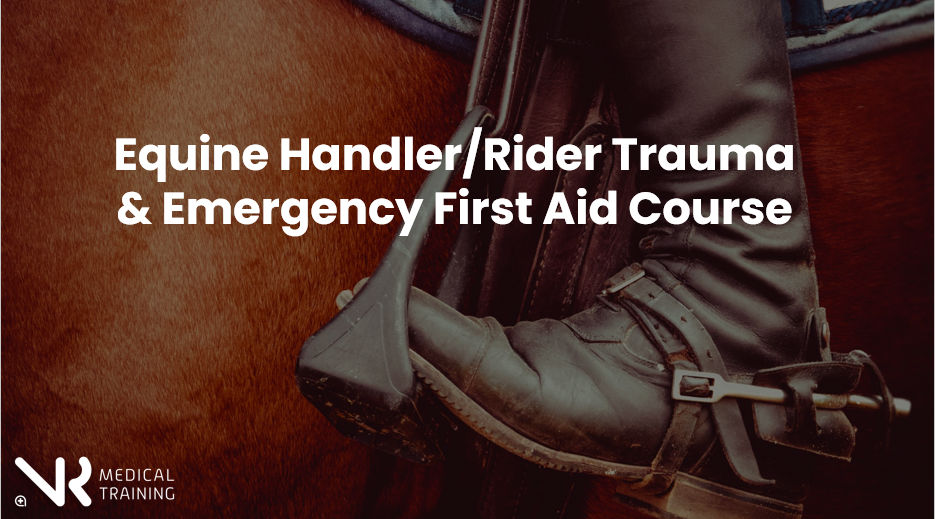
Level 1 Award in Fire Safety Awareness (RQF)
By NR Medical Training
This nationally recognised and regulated qualification is the perfect opportunity for businesses to invest in the safety of their employees. Enhance their fire safety knowledge and equip them with the necessary skills to ensure a safe working environment at all times. With its foundation in National Occupational Standards for fire safety awareness and alignment with the Health and Safety Executive's guidelines for good practice, this is the ideal choice for businesses looking to make a proactive step in promoting workplace safety.

Search By Location
- Courses in London
- Courses in Birmingham
- Courses in Glasgow
- Courses in Liverpool
- Courses in Bristol
- Courses in Manchester
- Courses in Sheffield
- Courses in Leeds
- Courses in Edinburgh
- Courses in Leicester
- Courses in Coventry
- Courses in Bradford
- Courses in Cardiff
- Courses in Belfast
- Courses in Nottingham

