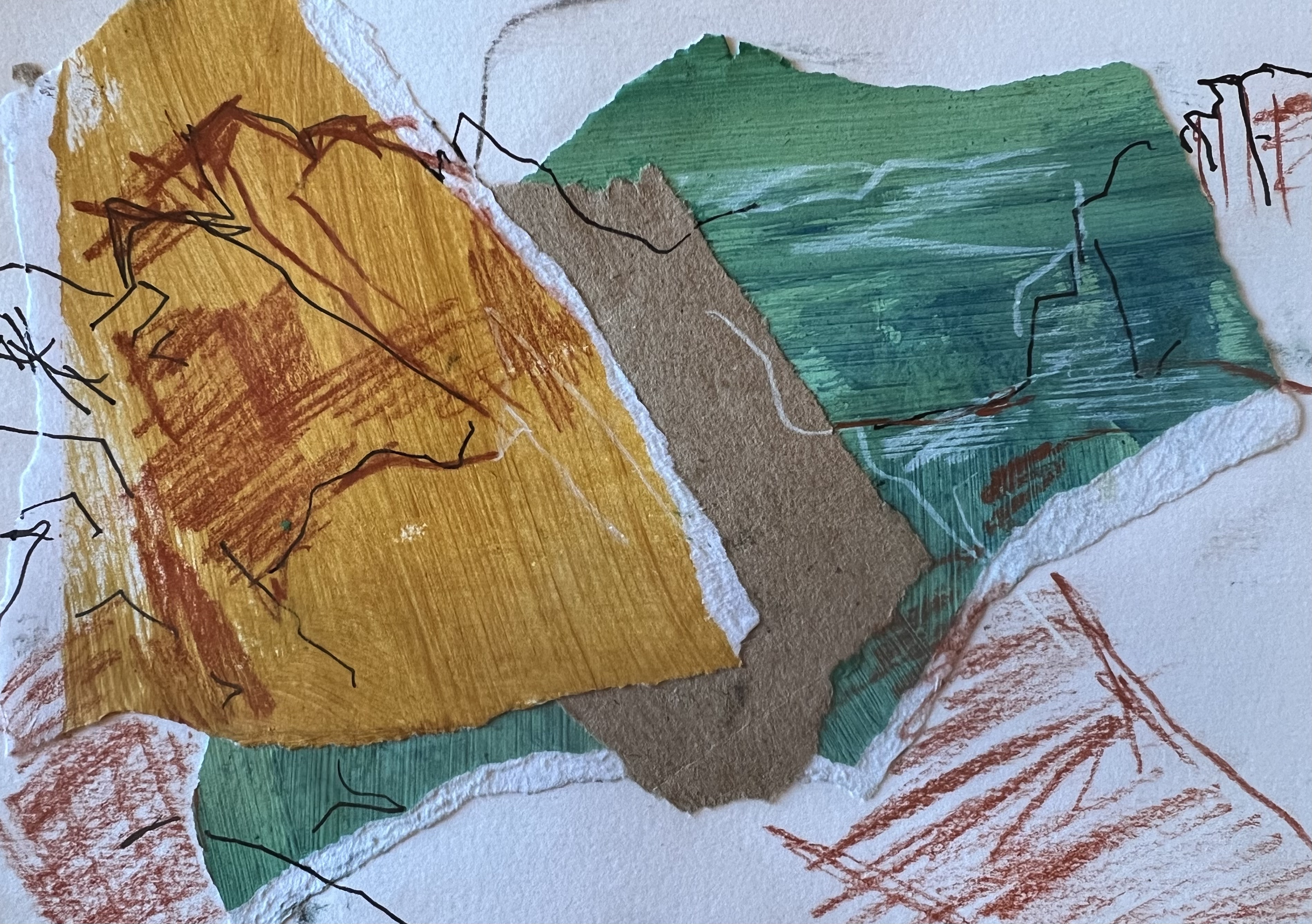- Professional Development
- Medicine & Nursing
- Arts & Crafts
- Health & Wellbeing
- Personal Development
298 Courses in Edinburgh
How to ensure consistent compliance with the Independent School Standards (for upto 20 people)
By Marell Consulting Limited
A workshop for independent schools that are inspected by Ofsted. Providing a proven strategy for ensuring compliance with the independent school standards.

Managing Remote Teams
By Mpi Learning - Professional Learning And Development Provider
Remote working is on the increase. However, managing a remote team is not always the same as managing a traditional, single-site office-based team.

Ambulatory Blood Pressure Monitoring
By M&K Update Ltd
A half day course that looks at the implications of the recent NICE guideline changes to the management of hypertension. The course gives a brief introduction to the pathophysiology of hypertension and the ways in which it is investigated and treated.

Feather Stone Energy Healing Training - Level 1
By Creativeflow Arts & Inner Light Healing Studio
Feather Stone is a beautiful practice rooted in the shamanic energy healing tradition. It combines the power of unconditional love with the healing energies of nature. The power of unconditional love is the force of the creator, the purest energy of all. When love and compassion flow through our hearts, we become a channel for healing. Within a space of love, we can transform, release and restore energy.
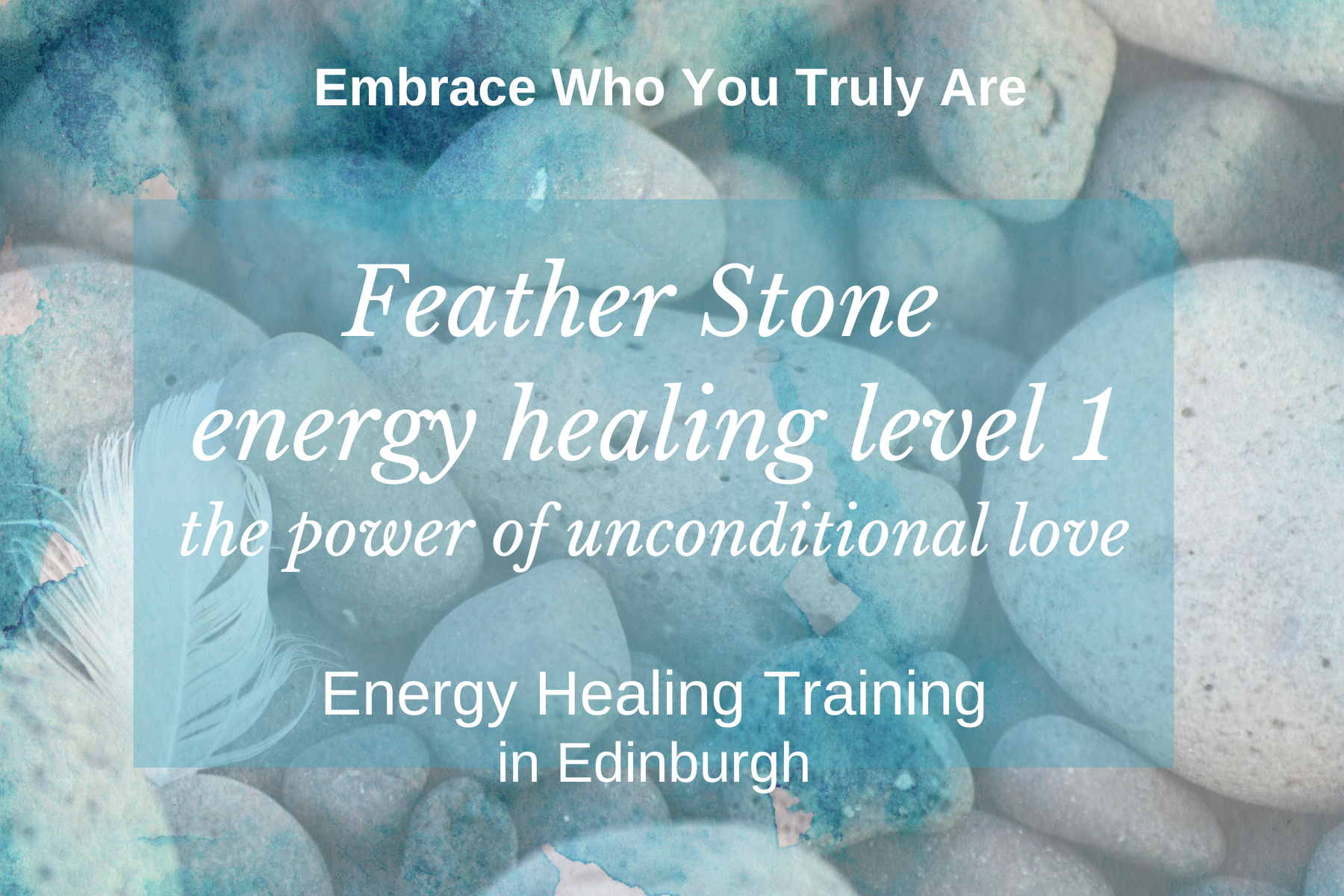
Introduction to Data Science
By futureCoders SE
Learn the basics of Data Science, combining a supported #CISCO Skills for All online course with practical learning and a project to help consolidate the learning.

Introduction to Performance Management
By Mpi Learning - Professional Learning And Development Provider
Every employee needs to have their performance managed and it is equally important to 'catch people doing something right

ISO 3834:2021 (Quality requirements for fusion welding of metallic materials) Lead Auditor” course provides comprehensive training for participants to be able to understand and audit each and every ISO 3834:2021 guidelines in ensuring orgnaisation compliance and continual improvement in the welding industry

Introduction to Unschooling - Weekend Workshop
By LivePlayLearn
Get together with friends and discover unschooling with Heidi Steel
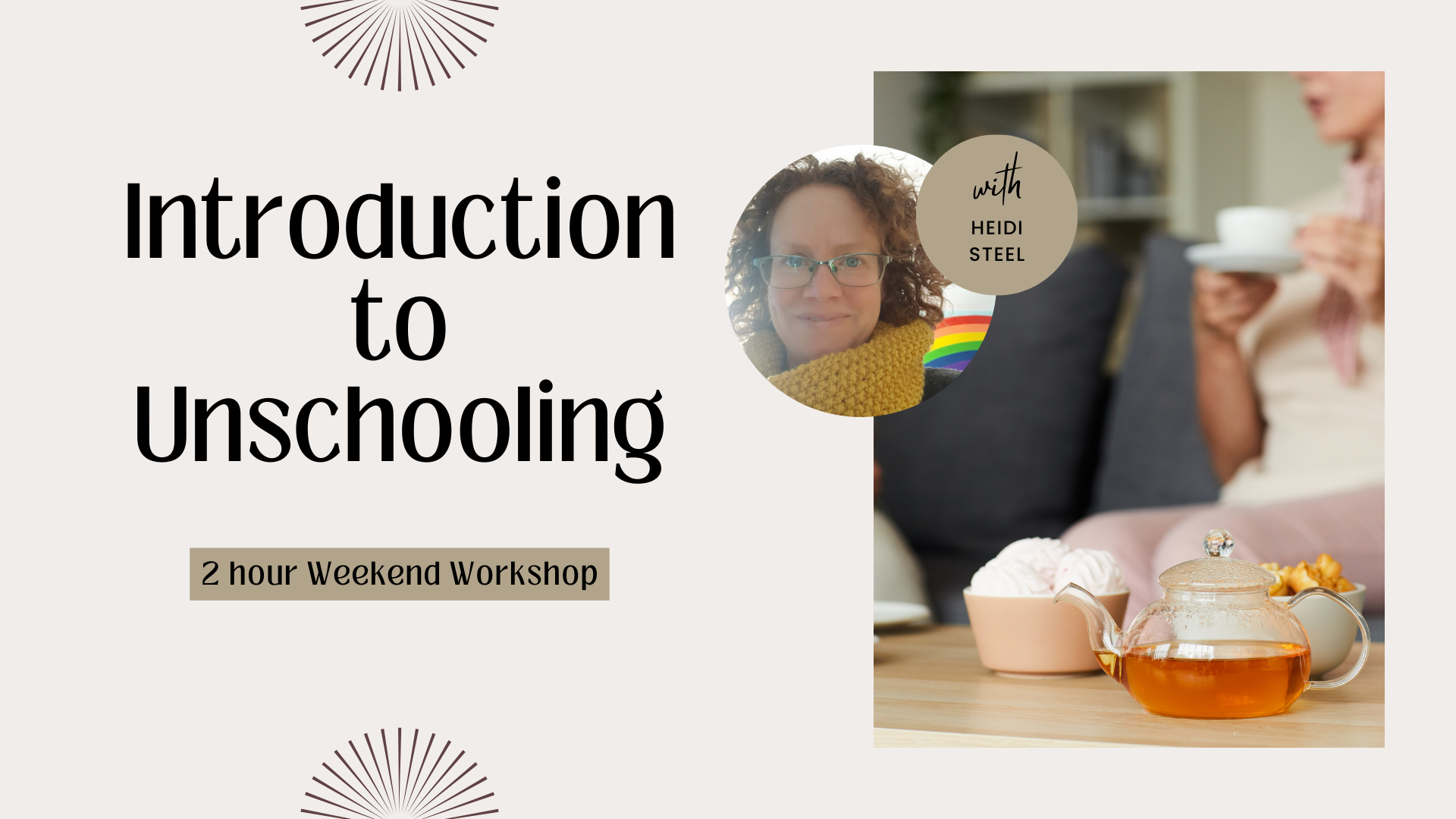
Search By Location
- Introduction To Accounting and Finance Courses in London
- Introduction To Accounting and Finance Courses in Birmingham
- Introduction To Accounting and Finance Courses in Glasgow
- Introduction To Accounting and Finance Courses in Liverpool
- Introduction To Accounting and Finance Courses in Bristol
- Introduction To Accounting and Finance Courses in Manchester
- Introduction To Accounting and Finance Courses in Sheffield
- Introduction To Accounting and Finance Courses in Leeds
- Introduction To Accounting and Finance Courses in Edinburgh
- Introduction To Accounting and Finance Courses in Leicester
- Introduction To Accounting and Finance Courses in Coventry
- Introduction To Accounting and Finance Courses in Bradford
- Introduction To Accounting and Finance Courses in Cardiff
- Introduction To Accounting and Finance Courses in Belfast
- Introduction To Accounting and Finance Courses in Nottingham