- Professional Development
- Medicine & Nursing
- Arts & Crafts
- Health & Wellbeing
- Personal Development
35 Courses in Coventry
Level 2 NVQ Certificate in Highways Maintenance - Excavation and Reinstatement Operations
By Dynamic Training and Assessments Ltd
Level 2 NVQ Certificate in Highways Maintenance - Excavation and Reinstatement Operations

M.D.D IMPROVE MY RELATIONSHIP PACKAGE (IMPROVE MY RELATIONSHIP)
4.9(27)By Miss Date Doctor Dating Coach London, Couples Therapy
This is the package for improving your relationship and learning more about the five love languages, communicating, understanding, compromise, respect and trust. This package is a relationship educational package aimed at improving and enhancing your relationships with loved ones you will be taught the ideal approaches and social skills to maintain more formidable and long lasting relationships https://relationshipsmdd.com/dating-improve-my-relationship-packages/
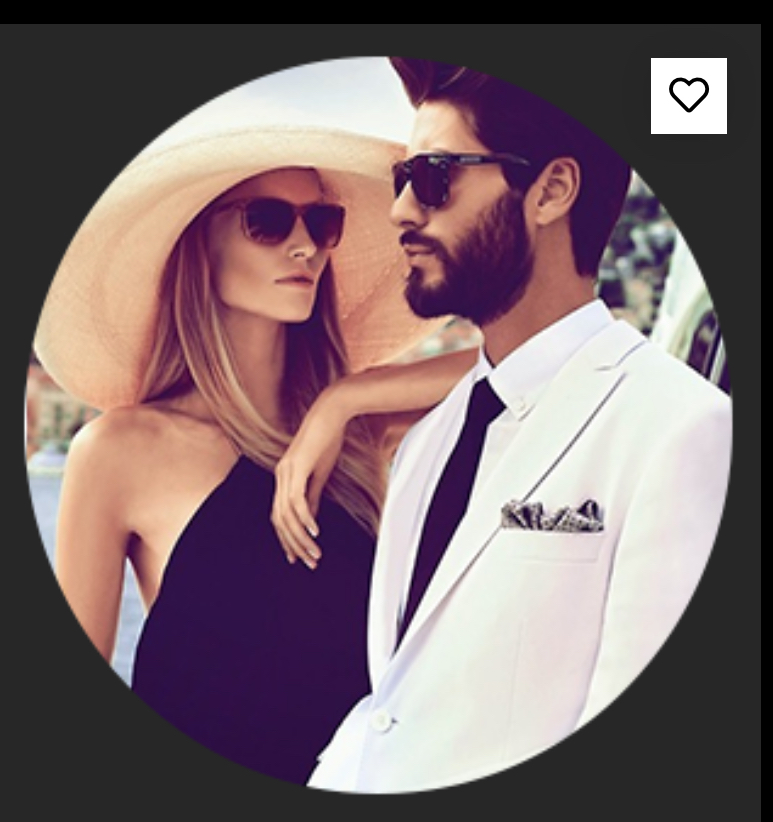
M.D.D CO-PARENTING COUNSELLING PACKAGE (ISSUES WITH EX)
4.9(27)By Miss Date Doctor Dating Coach London, Couples Therapy
Introducing Co-Parenting Counseling Package: Nurturing Healthy Co-Parenting Relationships for the Well-being of Your Children Are you facing challenges in co-parenting and seeking support to build a healthy and cooperative co-parenting relationship? Miss Date Doctor’s Co-Parenting Counseling Package offers you a constructive and nurturing environment to enhance communication, resolve conflicts, and prioritize the well-being of your children. Co-parenting after separation or divorce can be complex and emotionally charged. Our experienced counselors specialize in co-parenting dynamics and are here to assist you in navigating the journey of raising your children together in a positive and supportive manner. Here’s how the Co-Parenting Counseling Package can support you: Effective Communication: Our counselors will help you develop open and effective communication strategies, ensuring that you can discuss parenting matters calmly and constructively. Conflict Resolution: Co-parenting counseling focuses on resolving conflicts in a healthy and respectful manner, reducing tension and promoting a harmonious co-parenting relationship. Creating a Co-Parenting Plan: We’ll work with you to create a comprehensive co-parenting plan that outlines responsibilities, schedules, and agreements, providing clarity and structure for both parents and children. Child-Centered Approach: The well-being of your children is paramount. Co-parenting counseling emphasizes a child-centered approach, ensuring that their needs and feelings are considered in decision-making. Co-Parenting Boundaries: Establishing healthy boundaries is essential for successful co-parenting. Our counselors will help you set clear boundaries and expectations for co-parenting interactions. Parenting Consistency: Consistency is crucial for children’s stability. Co-parenting counseling promotes parenting consistency between households to provide a sense of security for your children. Handling Transitions: Our counselors will assist you in managing transitions between households, ensuring that they are as smooth and stress-free as possible for the children. Conflict Minimization: Co-parenting counseling aims to minimize conflict and create a more harmonious environment for all family members involved. The Co-Parenting Counselling Package at Miss Date Doctor is designed to empower you and your co-parent to build a positive and supportive co-parenting relationship. Our counsellors provide guidance and support to ensure that your children grow up in a loving and stable environment, even after separation or divorce. Invest in the well-being of your children and take the first step towards nurturing a healthy co-parenting relationship. Embrace the opportunity to create a positive and cooperative co-parenting dynamic, focused on the best interests of your children. Let our skilled counsellors guide you towards a brighter co-parenting future filled with understanding, cooperation, and mutual respect 3 X 1 hour https://relationshipsmdd.com/product/co-parenting-counselling-package/

Crisis Management 1 Day Training in Solihull
By Mangates
Our classroom training provides you the opportunity to interact with instructors and benefit from face-to-face instruction. For more queries, reach out to us: info@mangates.com

M.D.D EMOTIONALLY FOCUSED THERAPY PACKAGE (COUPLES)
4.9(27)By Miss Date Doctor Dating Coach London, Couples Therapy
By incorporating the following services the EFT package helps progression: Emotional connection therapy Relationship counseling for couples Enhancing intimacy in a relationship Strengthening emotional bonds Rebuilding trust and understanding Couples therapy for deepening connection Relationship revitalization program Effective communication techniques for couples Emotional security in relationships Overcoming relationship challenges Invest in your relationship today and embark on a journey of healing and growth with our Emotionally Focused Therapy Package. Take the first step towards a stronger, more fulfilling connection by scheduling a session with our experienced therapists. Together, we can help you build a love that stands the test of time. 3 sessions x 1 hour https://relationshipsmdd.com/product/emotionally-focused-therapy-package/

Writing Clear Business Communication: In-House Training
By IIL Europe Ltd
Writing Clear Business Communication: In-House Training This program is about learning about the writing process and covers the full spectrum of documents used when corresponding in the workplace. The ability to write effectively comes naturally to some people, but for the vast majority, it is a task often approached with a mixture of trepidation and dread. Effective writing seldom, if ever, 'magically materializes' on the spot. In reality, it is most often the product of planning, writing, and rewriting. This is why writing is called a process; it must go through a series of steps before it is clear and complete. This program is about learning about the writing process and covers the full spectrum of documents used when corresponding in the workplace. The ability to write effectively comes naturally to some people, but for the vast majority, it is a task often approached with a mixture of trepidation and dread. However, the ability to communicate in the written word, for whatever purpose, is an important part of our working and personal lives and can have a direct impact on our ability to persuade, gain commitment or agreement and enhance understanding. Good writing sounds like talking on paper, which is why this program is focused on getting the message across and achieving the desired results using the 'keep it simple and direct' approach. What you Will Learn At the end of this program, you will be able to: Write effective e-mails, letters, memos, and reports Clearly articulate the message Achieve desired results from correspondence Organize content for maximum impact Format for enhanced understanding Choose the appropriate communication medium for each document Revise documents to increase clarity and impact Foundations Concepts Business writing as a form of professional communication How business writing compares to other forms of writing Characteristics of good business writing Challenges with business writing The Project Environment Business writing in the project environment The concept of art, science, and optics of business writing Art Economy Precision Action Music Personality Science Purpose, simple, compound, and complex sentence structures Techniques to engage the reader Point of view: tone, attitude, and humor Organization: opening, body, and closing Support and coherence Optics Visual optics Sound optics Feel optics Effective optics Efficient optics Email Formal vs. informal emails Suggestions for improving email communication Instant and text messaging Reports Common types of reports created Formatting of reports Guidelines for meeting minutes Contracts Types of contracts Common agreements Procurement documents Templates, Forms, and Checklists Templates Forms Checklists Other Formatting Good Documentation Practices Good documentation practices Data integrity in business communication

Understanding Clinical Negligence
By M&K Update Ltd
This course is for all those working in healthcare. Participants will gain a greater understanding of Clinical Negligence within UK law. The purpose of the session is to raise awareness of the legal framework that applies to healthcare

Understanding Cardiology for Nurses and AHPs
By M&K Update Ltd
A comprehensive 2 day course for Nurses and Allied Health Professionals working in cardiology. This courses will be especially useful to those new to this speciality but will also be of use as an updater for more experienced professionals.

Understanding cultural differences in the global sales environment is critical to your salespeople’s success. Developing their intercultural communication skills and knowledge of the sales and negotiation techniques of different cultures and nationalities, will help them to ensure relationships are as effective and rewarding as possible. Bespoke courses include: The impact of language and cultural differences on the sales environment Communication techniques in international sales Effective sales questions A global mindset Culture and its impact on sales Delivering on different cultural expectations Perceptions of time across cultures and the impact on sales cycles and timelines

Power BI - advanced (1 day) (In-House)
By The In House Training Company
This course starts with data transformation strategies, exploring capabilities in the Power Query Editor, and data-cleansing practices. It looks at the Advanced Query Editor to view the M language code. This course focuses on advanced DAX measures that include filtering conditions, with a deep dive into time intelligence measures. Like the M query language, DAX is a rich functional language that supports variables and expression references. This course also looks at the creation of dynamic dashboards and incorporates a range of visualisations available in Power BI Desktop and online in the AppSource. The course finishes with a look at setting up end user level security in tables. 1 The query editor Split by row delimiter AddDays to determine deadlines Advanced query editor 2 Fuzzy matching joins Matching inconsistencies by percentage Matching with transformation table 3 Logical column functions Logical functions IF, AND, OR Using multiple conditions Including FIND in functions 4 Editing DAX measures Make DAX easier to read Add comments to a measure Using quick measures 5 The anatomy of CALCULATE Understanding CALCULATE context filters Adding context to CALCULATE with FILTER Using CALCULATE with a threshold 6 The ALL measure Anatomy of ALL Create an ALL measure Using ALL as a filter Use ALL for percentage 7 DAX iterators Anatomy of iterators A closer look at SUMX Using RELATED in SUMX Create a RANKX RANKX with ALL 8 Date and time functions Overview of functions Create a DATEDIFF function 9 Time intelligent measures Compare historical monthly data Create a DATEADD measure Creating cumulative totals Creating cumulative measures Visualising cumulative totals 10 Visualisations in-depth Utilising report themes Create a heatmap Comparing proportions View trends with sparklines Group numbers using bins Setting up a histogram 11 Comparing variables Visualising trendlines as KPI Forecasting with trendlines Creating a scatter plot Creating dynamic labels Customised visualisation tooltips Export reports to SharePoint 12 User level security Setting up row level security Testing user security

Search By Location
- Understanding Cats Courses in London
- Understanding Cats Courses in Birmingham
- Understanding Cats Courses in Glasgow
- Understanding Cats Courses in Liverpool
- Understanding Cats Courses in Bristol
- Understanding Cats Courses in Manchester
- Understanding Cats Courses in Sheffield
- Understanding Cats Courses in Leeds
- Understanding Cats Courses in Edinburgh
- Understanding Cats Courses in Leicester
- Understanding Cats Courses in Coventry
- Understanding Cats Courses in Bradford
- Understanding Cats Courses in Cardiff
- Understanding Cats Courses in Belfast
- Understanding Cats Courses in Nottingham