- Professional Development
- Medicine & Nursing
- Arts & Crafts
- Health & Wellbeing
- Personal Development
Individual Development Programme (IDP)
By CORE theatre arts training
Maximise your potential with bespoke individual development
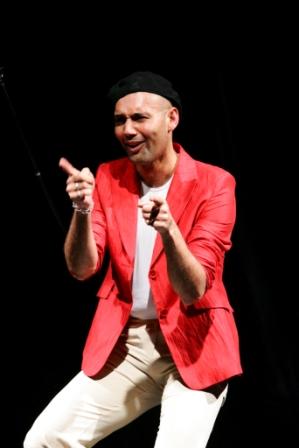
NVQ DIPLOMA IN DECORATIVE FINISHING – PAINTING AND DECORATING (CONSTRUCTION)
By Oscar Onsite
REFERENCE CODE 610/0054/0 COURSE LEVEL NVQ Level 3 THIS COURSE IS AVAILABLE IN Course Overview Who is this qualification for? This qualification is aimed at those who are involved in setting out and erecting masonry structures onsite working from drawings and specifications. The structures could be brick and blockwork or local materials. It is not expected that candidates working in this industry all do the same activities, so the qualification is structured to ensure that there is a high degree of flexibility within the units available and will allow employees from companies of all sizes and specialisms equal opportunity to complete. To provide this opportunity in addition to the mandatory units’ candidates will also be able to select optional units recognising specific skills What is required from candidates? Qualifications are now required to indicate the total qualification time (TQT), this is to show the typical time it will take someone to attain the required skills and knowledge to meet the qualification criteria, this qualification has a TQT of 610 hours. Qualifications are also required to indicate the number of hours of teaching someone would normally need to receive in order to achieve the qualification. These are referred to as Guided Learning Hours (GLH). The GLH for this qualification is 334. Group A MANDATORY UNITS Level Credit Confirming Work Activities and Resources for an Occupational Work Area in the Workplace Developing and Maintaining Good Occupational Working Relationships in the Workplace Confirming the Occupational Method of Work in the Workplace Conforming to General Health, Safety and Welfare in the Workplace Erecting and Dismantling Access/Working Platforms in the Workplace Preparing surfaces for painting and/or decorating in the workplace Applying surface coatings by brush and roller in the workplace Optional units Group A – Minimum of 1 unit must be achieved from this group Hang wallcoverings (standard and foundation papers) in the workplace Hanging non-standard width wallcoverings in the workplace 3 20 Optional units Group B-Minimum of 1 unit must be achieved from this group Applying coatings by the airless spray method in the workplace Summary of the: LEVEL 3 NVQ DIPLOMA IN DECORATIVE FINISHING-PAINTING AND DECORATING (CONSTRUCTION) Producing and applying complex stencils in the workplace 3 21 Hanging wallcoverings to complex surfaces in the workplace 3 32 Hanging wallcoverings (specialised paper) in the workplace 4 30 Assessment Guidance: Evidence should show that you can complete all of the learning outcomes for each unit being taken. Types of evidence: Evidence of performance and knowledge is required. Evidence of performance should be demonstrated by activities and outcomes, and should be generated in the workplace only, unless indicated under potential sources of evidence (see below). Evidence of knowledge can be demonstrated though performance or by responding to questions. Quantity of evidence: Evidence should show that you can meet the requirements of the units in a way that demonstrates that the standards can be achieved consistently over an appropriate period of time. Potential sources of evidence: The main source of evidence for each unit will be observation of the candidate’s performance and knowledge demonstrated during the completion of the unit. This can be supplemented by the following types of physical or documentary evidence: Accident book/reporting systems Photo/video evidence Safety records Work diaries Training records Timesheets Audio records Telephone Logs Job specifications and documentation Meeting records Delivery Records Records of toolbox talks Witness testimonies Equipment Correspondence with customers Prepared materials and sites Notes and memos Completed work Please Note that photocopied or downloaded documents such as manufacturers or industry guidance, H&S policies, Risk Assessments etc, are not normally acceptable evidence for these qualifications unless accompanied by a record of a professional discussion or Assessor statement confirming candidate knowledge of the subject. If you are in any doubt about the validity of evidence, please contact Oscar Onsite Academy

Creating a culture of teamwork in an Early Years Team.
By The Leadership Wizard
Belonging & Connection

Mental Health Awareness - Care Sector
By Prima Cura Training
This course is designed to suit a broad range of Care Sector staff. This training ensures that learners are equipped with a sufficient knowledge of mental health disorders so that they are able to manage and provide a high standard of support to affected service users. Learners will also know how to identify the symptoms of different mental disorders, adding real value to any organisation to which they provide services to.

PowerPoint - intermediate (In-House)
By The In House Training Company
This one-day workshop is designed to enhance your PowerPoint skills to achieve dynamic presentations that work with you, making it easier to deliver a polished, professional presentation. You will learn advanced PowerPoint skills that will save you time and elevate your presentations. This course will help participants: Create custom shows to personalise presentations for individual clients Make the Slide Master work collectively with slide layouts and themes Seamlessly interact with external content using links Work with advanced animations and transitions, and video/audio tools 1 Themes and Masters Add a Design theme to a presentation Make changes to the Slide Master Delete layouts from the slide master Saving a slide master with themes as a template 2 Advanced graphics and diagrams Drawing, duplicating and resizing shapes Grouping, aligning and stacking shapes and graphics Using SmartArt for diagrams and organisation charts 3 Graphs and charts Inserting and formatting a chart Linking an Excel chart to a slide Linking Excel tables to a slide Animating charts 4 Video, Custom animation and Hyperlinks Adding and editing video Animating pictures and drawings Hyperlink to another Slide or Website Compressing and optimising media 5 Presenting Reuse slides Hide slides Rehearsing timings Enabling a presentation to run continuously

Private group sound journey & gong bath at my beautiful venue in Bournemouth.
By Robin Freeman - Sacred Sound Healing
I offer private immersive sound journey & gong bath sessions for groups of up to 19 people. These can be completely tailored to your specific requirements. We can work with a theme of your choice, or I am happy to make helpful suggestions. Popular themes tend to be complete relaxation sessions, stress relief, recharge & re-energizing, and events around the time of a new moon (perfect for setting new intentions) or a full moon (a great opportunity to let go of things that no longer serve us). I have two beautiful venues that I regularly use in Bournemouth and in Southbourne. I often use these for private group sessions and provide everything that is needed for you and your friends to enjoy a magical sound and vibration journey like no other. For all enquiries, please contact me.

Tableau Desktop Training - Foundation
By Tableau Training Uk
This Tableau Desktop Training course is a jumpstart to getting report writers and analysts with little or no previous knowledge to being productive. It covers everything from connecting to data, through to creating interactive dashboards with a range of visualisations in two days of your time. For Private options, online or in-person, please send us details of your requirements: This Tableau Desktop Training course is a jumpstart to getting report writers and analysts with little or no previous knowledge to being productive. It covers everything from connecting to data, through to creating interactive dashboards with a range of visualisations in two days of your time. Having a quick turnaround from starting to use Tableau, to getting real, actionable insights means that you get a swift return on your investment of time and money. This accelerated approach is key to getting engagement from within your organisation so everyone can immediately see and feel the impact of the data and insights you create. This course is aimed at someone who has not used Tableau in earnest and may be in a functional role, eg. in sales, marketing, finance, operations, business intelligence etc. The course is split into 3 phases and 9 modules: PHASE 1: GET READY MODULE 1: LAUNCH TABLEAU Check Install & Setup Why is Visual Analytics Important MODULE 2: GET FAMILIAR What is possible How does Tableau deal with data Know your way around How do we format charts Dashboard Basics – My First Dashboard MODULE 3: DATA DISCOVERY Connecting to and setting up data in Tableau How Do I Explore my Data – Filters & Sorting How Do I Structure my Data – Groups & Hierarchies, Visual Groups How Tableau Deals with Dates – Using Discrete and Continuous Dates, Custom Dates Phase 2: GET SET MODULE 4: MAKE CALCULATIONS How Do I Create Calculated Fields & Why MODULE 5: MAKE CHARTS Charts that Compare Multiple Measures – Measure Names and Measure Values, Shared Axis Charts, Dual Axis Charts, Scatter Plots Showing Relational & Proportional Data – Pie Charts, Donut Charts, Tree Maps MODULE 6: MAKE TABLES Creating Tables – Creating Tables, Highlight Tables, Heat Maps Phase 3: GO MODULE 7: ADD CONTEXT Reference Lines and Bands MODULE 8: MAKE MAPS Answering Spatial Questions – Mapping, Creating a Choropleth (Filled) Map MODULE 9: MAKE DASHBOARDS Using the Dashboard Interface Dashboard Actions This training course includes over 25 hands-on exercises and quizzes to help participants “learn by doing” and to assist group discussions around real-life use cases. Each attendee receives a login to our extensive training portal which covers the theory, practical applications and use cases, exercises, solutions and quizzes in both written and video format. Students must use their own laptop with an active version of Tableau Desktop 2018.2 (or later) pre-installed. What People Are Saying About This Course “Excellent Trainer – knows his stuff, has done it all in the real world, not just the class room.”Richard L., Intelliflo “Tableau is a complicated and powerful tool. After taking this course, I am confident in what I can do, and how it can help improve my work.”Trevor B., Morrison Utility Services “I would highly recommend this course for Tableau beginners, really easy to follow and keep up with as you are hands on during the course. Trainer really helpful too.”Chelsey H., QVC “He is a natural trainer, patient and very good at explaining in simple terms. He has an excellent knowledge base of the system and an obvious enthusiasm for Tableau, data analysis and the best way to convey results. We had been having difficulties in the business in building financial reports from a data cube and he had solutions for these which have proved to be very useful.”Matthew H., ISS Group

End of Life Awareness
By Prima Cura Training
This course will help you to gain a better knowledge of the policy which underpins end of life care. It will help you to learn about the delivery of great end of life care and improve your communication skills to strengthen working relationships during this period. You will also feel you have a better understanding on how to support the friends and family of the person that you are caring for.

Personal resilience (In-House)
By The In House Training Company
This workshop-based bite-size will provide space to explore some practical tools and ideas on how to be more resilient when faced with challenging and tough situations. There is an opportunity to do a self assessment and bring it to the day as a means to identify areas to work on and begin to master skills that will enhance resilient thinking. There will be time to explore what resilience is and understand the range of practical tools and techniques available that can be used beyond the workshop itself. By the end of the workshop participants will be able to: Discuss and evaluate their personal strengths and areas for development in being more resilient at work Understand what resilience involves and how to identify and challenge their own beliefs that undermine resilience Understand the four aspects of resilience - confidence, adaptability, building support and maintaining a clear perspective Understand how to use resiliency tools to help to cope better with the challenge of change Review and evaluate their learning and have an action plan to take back and implement in the workplace 1 Welcome, introductions and objectives Breaking the ice 2 Identifying current challenges in relation to work How we handle these challenges 3 Defining resilience and how and why it helps our personal effectiveness and thinking 4 Resilience skills and how to develop them 5 Learning a resilience tool that promotes new ways of thinking / working 6 Review and evaluation of learning Action planning

Search By Location
- Time Courses in London
- Time Courses in Birmingham
- Time Courses in Glasgow
- Time Courses in Liverpool
- Time Courses in Bristol
- Time Courses in Manchester
- Time Courses in Sheffield
- Time Courses in Leeds
- Time Courses in Edinburgh
- Time Courses in Leicester
- Time Courses in Coventry
- Time Courses in Bradford
- Time Courses in Cardiff
- Time Courses in Belfast
- Time Courses in Nottingham
