- Professional Development
- Medicine & Nursing
- Arts & Crafts
- Health & Wellbeing
- Personal Development
City & Guilds Level 3 Award in Supervising Teams Undertaking Work in Confined Spaces - 6160-05
By Vp ESS Training
City & Guilds Level 3 Award in Supervising Teams Undertaking Work in Confined Spaces - 6160-05 - This course is designed to provide delegates with enough understanding of Safe Systems of Work to be able to authorise works and issue permits. It identifies the employer’s responsibilities within their own policies to allocate duties to competent employees. To achieve this qualification the delegate must hold the level 2 qualification relevant to their own work environment including the use confined space equipment. Book via our website @ https://www.vp-ess.com/training/confined-spaces/6160-05-city-guilds-level-3-award-in-supervising-teams-undertaking-work-in-confined-spaces/ or via email at: esstrainingsales@vpplc.com or phone on: 0800 000 346
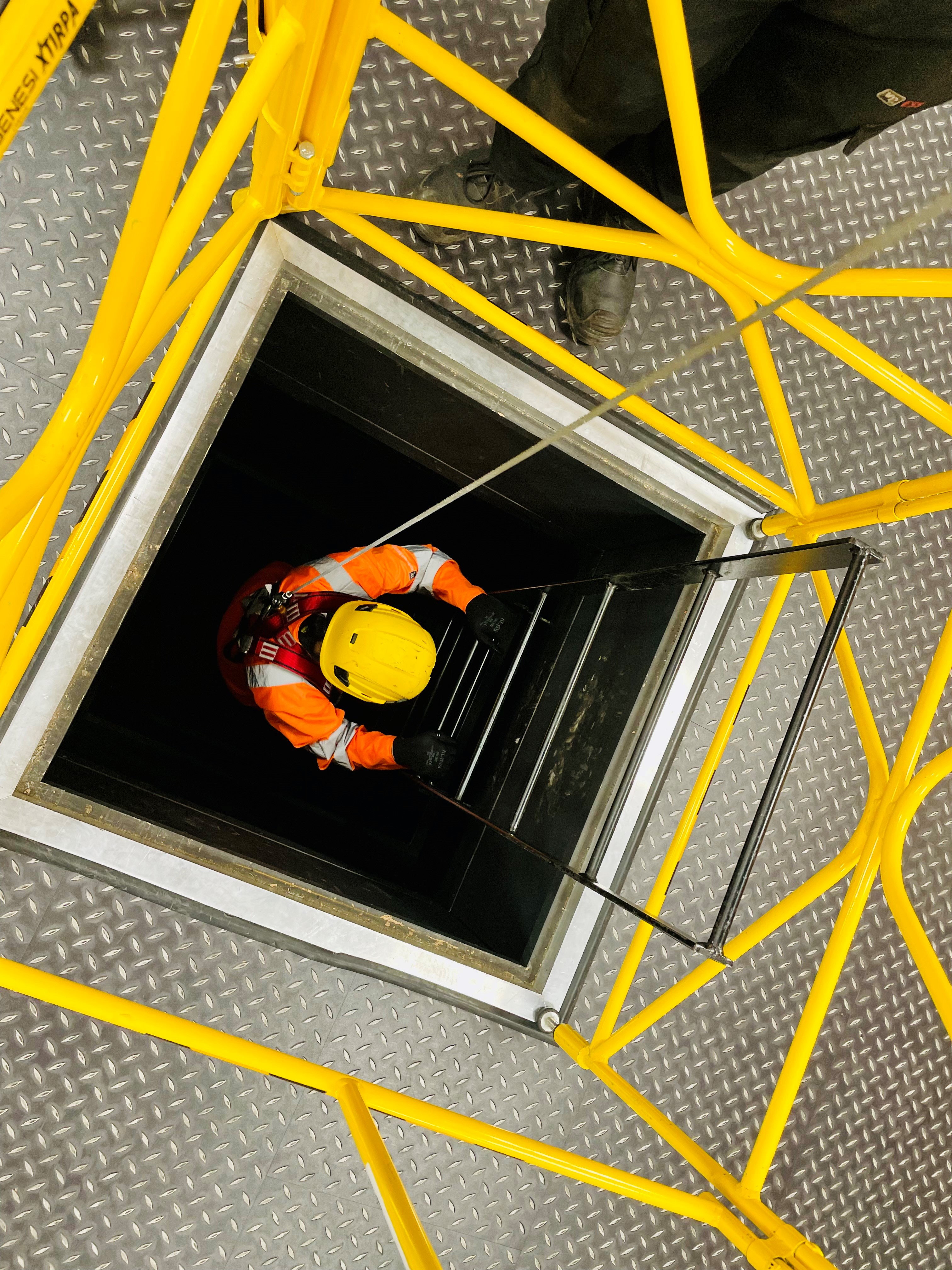
EVI Training Course Wales
By Cenex (Centre of Excellence for Low Carbon & Fuel Cell Technologies)
The EVI Training course is a Welsh Government-funded initiative designed for local authority officers involved in the planning, coordination and delivery of public electric vehicle infrastructure. This course is for Welsh local authorities and public sector workers only and is not open to the public. This comprehensive course delves into the crucial facets of electric vehicle infrastructure (EVI), equipping participants with indispensable insights and expertise essential for navigating the dynamic landscape of electric vehicle infrastructure. Across the ten weeks, learners will cover electric vehicles (EVs) and charging technology, stakeholders, strategy, procurement, deployment and operations, empowering participants to facilitate effective EV infrastructure rollout. Participants will gain essential knowledge and skills for EVI deployment, fostering consistency and knowledge sharing across local authorities, ultimately supporting the transition to EV. / Learner Testimonial: The EVI Training course has been invaluable in improving my knowledge and confidence in EVI deployment. The course structure takes the learner through the whole process, from understanding the reasons why it’s needed, to planning, development and installation. The content has been engaging and interactive, and I’m already using what I have learnt on the course in my role at the Council. Important Information Transport for Wales have pre-funded at least one seat per Welsh local authority. Should you wish to send more than one officer, additional pre-funded seats will be considered and offered at the discretion of Transport for Wales. Each seat has a value of £2000 plus VAT. Funded seats are primarily for any local authority officer involved in EV infrastructure (EVI) delivery, with a specific focus on EVI Officers. Associated departments such as Energy, Climate Change, Procurement etc. can benefit but will only receive a pre-funded seat at the discretion of Transport for Wales. Disclaimers: Name changes can be facilitated, but once this seat has been used and the course started, it cannot be reassigned. Cancellation, Refund, & Change Policy: Cancellation Deadline: You can cancel your seat at no cost up to 2 weeks before the course start date. Seats can be deferred, subject to availability, if communicated 2 weeks before the course start date. Names can be changed if communicated a minimum of 3 working days before the course start date. Refund Policy. Transport for Wales will be subject to costs if you: If you cancel after the 2-week deadline but before 3 working days prior to the start date, a 50% refund can be offered. No refunds are eligible for cancellations made less than 3 working days before the course start date. This course is CPD accredited.

School of Economic and Financial Modelling
By Mindset Resource Consulting
Our Economic and Financial Modelling courses are suitable for economists, researchers and regulators in policy making institutions such as central banks, ministries of finance, trade and investment, economic planning authorities, regional/international policy institutions, think tanks, petroleum industry and other business/economic sectors that make use of statistical and econometric modelling techniques.

Effective communication in the workplace is part and parcel of our daily lives, but not everyone is a natural. Do you find it tough standing up in front of people? Does the thought of engaging with audiences in any setting fill you with anxiety? Is doing a remote video message to colleagues on Zoom or Teams a tough call? Do you do it regularly but need some professional guidance on whether it’s working? At CoComms we can improve every aspect of your performance and offer a range of tips and techniques to help manage these environments and keep your audience engaged and interested. Public Speaking and Presentation Training In a professional setting it’s vital to come across as dynamic, trustworthy, credible and real. You want people to trust you and in turn get behind your vision or plan or proposal. If you can achieve this you can improve your confidence, your engagement and your prospects. Our training is designed to hone your presentation skills so whether you are pitching for work, taking colleagues through change or speaking to a new audience, you can do it with a clarity and confidence that makes your messages clear and insightful. The training includes: Perfecting your slides Working to produce a clean, easy to navigate slide deck that give logic and flow to your presentation. Developing your storytelling We use our journalistic techniques to show you how to build a story to keep your audience engaged with a well-structured and entertaining presentation. Calls to Action Make sure it is clear what you want to achieve and what you want from your audience. Rehearse and Review We film and then playback a range of practical presentation exercises so we can review your performance and work to make any improvements. Conference and Panel Training The audience at a conference may be a captive one, but that doesn’t mean they are always listening and engaging with what you have to say. We can make sure your keynote speech or panel contribution is memorable, appreciated by your audience and beneficial to your business. Our training looks at preparing for and delivering a speech from start to finish and includes: Defining your big ideas What is it you want to say and what do you want your audience to remember? Develop your narrative and script How can you get across your message using storytelling. Choosing the right language How vibrant and energised language can make the difference in your speech. The tips and tricks to make sure your speech is memorable How vocabulary and delivery techniques ensure your words are heard. Controlling the message How to deal with unhelpful questions and return to the main aspects of your story. Stakeholder Communication Training Engaging effectively with stakeholders with clarity and confidence can make all the difference to your relationships. A successful “town hall” meeting can win over your sceptics, convince those who are unsure and build a common goal between your business and stakeholders. Our stakeholder communication training prepares you for these vital meetings and includes: Focusing the meeting We look at how to control the meeting so the important business is covered and how to prepare for any questions or comments you may receive. Keep control of the conversation We teach you conversational techniques to focus on the main points without being too assertive or dismissive. Rehearse and Review We use video and practical role-play exercises to assess your performance and look for ways to improve. Breaking down the information We look at how to present facts and figures without overwhelming (or boring!) your audience. Our techniques will help you narrate the message in a clear and comprehensive way. Making an impact Using our journalistic experience we will work with you to develop your presentation skills to make the biggest impact and demonstrate credibility and authority. Video Calls for Business The world has changed. Now is the time to ensure your business is changing too. Many in-person meetings, conferences, networking events and clients hosting are, for now, a thing of the past. These face-to-face interactions have been replaced by video calls, webinars and online events. So, how do you develop contacts, maintain relationships and manage your team in this new virtual world? How do you look and sound confident, be heard, and build trust and credibility through a computer screen? At CoComms, we are online communications experts and our years of experience in broadcasting mean we understand how to engage a virtual audience. Interactive and practical training We work with you through a variety of scenarios to analyse your performance on video calls. Feedback on your performance We offer supportive, positive feedback and share our tried and tested techniques so you can improve. Make Video Calls work for you Through our training you will become more confident, more productive and more dynamic on video calls. Contact us If you have a query regarding any of our services or would like to book a consultation for free initial advice and guidance please get in touch

Confined Space Risk Management and Permits
By Vp ESS Training
Confined Space Risk Management and Permits - This course includes a basic level of confined space knowledge with the opportunity to use confined space equipment in a simulated environment and a team exercise of creating and reviewing a safe system of work. Note: A pre-requisite qualification is required to complete this course. Day 1 is a CS1 course and the Confined Space Risk Management (CSRM) can be completed as a 1 Day add-on. Any of following courses can be completed as a pre-requisite within 12 weeks of the CSRM; CS1, CS2, 6160-09. Book via our website @ https://www.vp-ess.com/training/confined-spaces/confined-space-risk-management-and-permits/ or via email at: esstrainingsales@vpplc.com or phone on: 0800 000 346

FREC 3
By NR Medical Training
NR Medical Training offers the Qualsafe First Response Emergency Care (FREC 3) Level 3 RQF, a nationally accredited qualification ideal for anyone aspiring to be a first responder. This course is tailored for a wide range of professionals, including police officers, firefighters, and event medical staff, as well as roles like Emergency/Community First Responders, Door Supervisors, and Security Guards.

Tableau Desktop Training - Analyst
By Tableau Training Uk
This Tableau Desktop Training intermediate course is designed for the professional who has a solid foundation with Tableau and is looking to take it to the next level. For Private options, online or in-person, please send us details of your requirements: This Tableau Desktop training intermediate course is designed for the professional who has a solid foundation with Tableau and is looking to take it to the next level. Attendees should have a good understanding of the fundamental concepts of building Tableau worksheets and dashboards typically achieved from having attended our Tableau Desktop Foundation Course. At the end of this course you will be able to communicate insights more effectively, enabling your organisation to make better decisions, quickly. The Tableau Desktop Analyst training course is aimed at people who are used to working with MS Excel or other Business Intelligence tools and who have preferably been using Tableau already for basic reporting. The course is split into 3 phases and 9 modules: Phase 1: AMPLIFY MODULE 1: CHECK ABILITIES Revision – What I Should Know What is possibleHow does Tableau deal with dataKnow your way aroundHow do we format chartsHow Tableau deals with datesCharts that compare multiple measuresCreating Tables MODULE 2: COMBINE DATA Relationships Joining Tables – Join Types, Joining tables within the same database, cross database joins, join calculations Blending – How to create a blend with common fields, Custom defined Field relationships and mismatched element names, Calculated fields in blended data sources Unions – Manual Unions and mismatched columns, Wildcard unions Data Extracts – Creating & Editing Data extracts MODULE 3: ADVANCED CALCULATIONS Row Level v Aggregations Aggregating dimensions in calculations Changing the Level of Detail (LOD) of calculations – What, Why, How Adding Table Calculations Phase 2: ANALYSE MODULE 4: EXPAND APPLICATION Making things dynamic with parameters Sets Trend Lines How do we format charts Forecasting MODULE 5: ADVANCED MAPPING Using your own images for spatial analysis Mapping with Spatial files MODULE 6: DATA COMPARISONS Advanced Charts Bar in Bar charts Bullet graphs Creating Bins and Histograms Creating a Box & Whisker plot Phase 3: ACT MODULE 7: ADVANCED DASHBOARDS Using the dashboard interface and Device layout Dashboard Actions and Viz In tooltips Horizontal & Vertical containers Navigate between dashboards MODULE 8: PRESENT STORIES Telling data driven stories MODULE 9: ENABLE DECISIONS What is Tableau Server Publishing & Permissions How can your users engage with content This training course includes over 25 hands-on exercises and quizzes to help participants “learn by doing” and to assist group discussions around real-life use cases. Each attendee receives a login to our extensive training portal which covers the theory, practical applications and use cases, exercises, solutions and quizzes in both written and video format. Students must bring their own laptop with an active version of Tableau Desktop 2018.2 (or later) pre-installed. What People Are Saying About This Course “Course was fantastic, and completely relevant to the work I am doing with Tableau. I particularly liked Steve’s method of teaching and how he applied the course material to ‘real-life’ use-cases.”Richard W., Dashboard Consulting Ltd “This course was extremely useful and excellent value. It helped me formalise my learning and I have taken a lot of useful tips away which will help me in everyday work.” Lauren M., Baillie Gifford “I would definitely recommend taking this course if you have a working knowledge of Tableau. Even the little tips Steve explains will make using Tableau a lot easier. Looking forward to putting what I’ve learned into practice.”Aron F., Grove & Dean “Steve is an excellent teacher and has a vast knowledge of Tableau. I learned a huge amount over the two days that I can immediately apply at work.”John B., Mporium “Steve not only provided a comprehensive explanation of the content of the course, but also allowed time for discussing particular business issues that participants may be facing. That was really useful as part of my learning process.”Juan C., Financial Conduct Authority “Course was fantastic, and completely relevant to the work I am doing with Tableau. I particularly liked Steve’s method of teaching and how he applied the course material to ‘real-life’ use-cases.”Richard W., Dashboard Consulting Ltd “This course was extremely useful and excellent value. It helped me formalise my learning and I have taken a lot of useful tips away which will help me in everyday work.” Lauren M., Baillie Gifford “I would definitely recommend taking this course if you have a working knowledge of Tableau. Even the little tips Steve explains will make using Tableau a lot easier. Looking forward to putting what I’ve learned into practice.”Aron F., Grove & Dean “Steve is an excellent teacher and has a vast knowledge of Tableau. I learned a huge amount over the two days that I can immediately apply at work.”John B., Mporium

Sales closing and price negotiation skills (In-House)
By The In House Training Company
Successfully closing a sale and negotiating the best outcome for the business is a key skill for all salespeople, and often an area that is overlooked. Investing in this skill will have a positive impact on interactions with customers, both new and existing, and lead to improved sales performance. Whilst understanding how to reach a conclusion with a customer faster means increased efficiency and more time to invest in sourcing new business. We have developed this programme to be practical, fun and interactive. Participants will learn proven techniques for influencing, persuading and negotiating with clients, gain increased confidence and clarity when reviewing contract terms and prices, and understand how to structure and manage sales negotiation and contract review meetings. This course will help participants: Learn a structured and proven approach to the negotiation of contract terms Apply the key principles of negotiation, playing the person and the problem Create a contract negotiation strategy - from opening to close Recognize and put to use proven negotiation tactics and techniques Learn how to embrace conflict positively - to 'say no, then negotiate' Plan and prepare for any commercial negotiation conversations Understand the stages of negotiation and how to move through them 1 Closing and negotiating from a position of personal power The eight steps of a sales or commercial negotiation Ten ways to resist price pressure How to draw on sources of power when you have less authority The six principles of influence and persuasion and how to use them 2 Effective negotiation - planning and theory How to plan and structure your negotiation for a successful and quick conclusion Influence: knowing how to 'push or pull' to win an argument Achieving a BATNA - a range of practical skills and techniques Case study: planning for a client negotiation around contract or price issues 3 Effective closing and negotiation - practice and reality Higher-level questioning techniques to investigate and solve problems Listening to lead - active listening and structuring your conversation The most common 'unforced' negotiation mistakes and errors Case study: setting objectives, sources of value, trading concessions 4 Sales negotiation tactics and playing the game How high - how hard - how soon; why now How to identify hidden or perceived currencies and values How to use these to establish a higher base price Negotiation best-practice checklist and summary

Trade secrets - the business perspective (In-House)
By The In House Training Company
Trade barriers are going up across the globe. And cybercrime is on the increase. The link between the two? The value of trade secrets. As countries become increasingly protectionist as regards international trade, so their IP law has been changing, with the result that companies that previously would have sought protection through patents are opting to go down the trade secret route instead. But is this a high-risk strategy? Technology is changing and this is having an impact on forms of commercial co-operation. Collaborative or open forms of innovation by their very nature involve the sharing of intellectual property (IP), and in many instances this IP is in the form of valuable confidential business information (ie, trade secrets). Little surprise, then, that trade secrets disputes have increased accordingly. At the same time, the changes in technology make trade secrets more vulnerable to attack, misappropriation, theft. So just how effective are the legal protections for trade secrets? How can organisations safeguard the value in their IP (increasingly, the single biggest line in their balance sheets)? This programme is designed to help you address these issues. Note: this is an indicative agenda, to be used as a starting point for a conversation between client and consultant, depending on the organisation's specific situation and requirements. This session is designed to give you a deeper understanding of: Emerging trends in trade secrets protection and exploitation The current situation in key jurisdictions Recent case law How leading companies are responding The importance of trade secret metadata Different external stakeholders and their interests Key steps for effective protection of trade secrets Note: this is an indicative agenda, to be used as a starting point for a conversation between client and consultant, depending on the organisation's specific situation and requirements. 1 What are trade secrets? Definitions Examples Comparison with other forms of IP (patents, confidential information, know-how, copyright) 2 Current trends The various changes taking place affecting trade secrets - legal changes, trade wars, cybercrime, technology, commercial practice The current position in the UK, Europe, USA, China, Japan, Russia Corporate best practice 3 Trade secret disputes - how to avoid them Trade secret policies, processes and systems Administrative, legal and technical protection mechanisms The role of employees The sharing of trade secrets with others 4 Trade secret disputes - how to manage them Causes Anatomy of a trade secret court case 'Reasonable particularity' 5 Related issues Insurance Tax authorities and investigations Investor relations 6 Trade secret asset management roadmap Maturity ladder First steps Pilot projects

Business networking skills (In-House)
By The In House Training Company
This workshop will provide participants with the insight and skills to be more effective business networkers, face-to-face and online. The approach taken is to build on the strengths people already have and their successes. It is easier to develop what you already have than to try and develop skills that do not come easily. Being yourself is the most effective tool for business networking and building relationships. This course will help those attending: Appreciate the importance of networking, and different forms of networking Understand the dynamics of communication that are specific to networking Become more confident and assured when 'working' a room Improve their influencing skills, especially with people who are experts and in positions of authority 'Sell' themselves and promote their company Identify and manage their profiles using online social networking sites Use effective follow-up to maintain active contacts and connections Select the correct networking groups, clubs and events Create their own personal network 1 The importance, and different types, of networking Personal objectives and introductions Test networking session Examples of the importance, purpose and format of various types of networking, and benefits you can expect 2 How to work a room - preparation and strategy Three things to know before you attend any event Non-verbal communication and art of rapport Breaking the ice - worked examples with practical demonstration 3 Communication dynamics in networking - the power of the listening networker Why it is better to listen than talk Effective questioning and active listening Creating a natural and engaging conversation, 1-2-1 and in a larger group 4 Assumptions when networking How to use the 'instant judgement' of others to your advantage What assumptions are you making? How to keep an open mind 5 Business networking etiquette Meeting and greeting at a business networking event - approaching complete strangers and introducing yourself Socialising: joining and leaving groups easily Making a good first impression in 30 seconds The use of status when networking 6 Making connections Asking for cards, contact details and referrals Gaining a follow-up commitment Some tips and tricks 7 Business networking rehearsals Practice sessions 8 Personal business networking online Overview of different types of networking sites - there is a lot more out there than just Facebook! Examples of creating an effective profile Using social networking effectively - case studies and application 'Advanced' applications - blogs, articles, twitter, feeds, etc. Online demonstration and examples 9 Building relationships - follow-up and follow-through Maintaining a good database Developing a contact strategy with different types and levels of contact How to analyse your contact base

Search By Location
- author Courses in London
- author Courses in Birmingham
- author Courses in Glasgow
- author Courses in Liverpool
- author Courses in Bristol
- author Courses in Manchester
- author Courses in Sheffield
- author Courses in Leeds
- author Courses in Edinburgh
- author Courses in Leicester
- author Courses in Coventry
- author Courses in Bradford
- author Courses in Cardiff
- author Courses in Belfast
- author Courses in Nottingham