- Professional Development
- Medicine & Nursing
- Arts & Crafts
- Health & Wellbeing
- Personal Development
VoIP and IP Telephony training course description A concise overview course for management covering voice communications using IP networks. The course focuses on how VoIP works at a simplified level enabling delegates to recognise the key decisions to be made when implementing VoIP. What will you learn Describe the key buzzwords used in the VoIP arena. Explain how VoIP and IPT work (at a simplified level). Describe the issues of providing a converged architecture. Recognise the key decisions to be made when implementing VoIP VoIP and IP Telephony training course details Who will benefit: Anyone, although the course is particularly aimed at non-technical personnel needing some knowledge of VoIP. Prerequisites: Network fundamentals Duration 1 day VoIP and IP Telephony training course contents Introduction What is VoIP, brief review of IP, brief review of telephones, voice and signalling. VoIP issues Bandwidth, Delay, Jitter. Voice coding and compression, packetising voice, comparison of techniques, MOS.IP performance and QoS. The need for QoS, prioritising voice. Architectures Hard phones, soft phones, video phones, desktop, backbone, gateway, integrating analog phones and PCs, carriers, Softswitches. VoIP protocol stack RTP, RTCP. H.323 vs SIP, other signalling protocols. H.323 Architecture, Call setup, Gatekeepers. SIP Comparison with H.323, SIP proxy, proxy servers, redirect servers, location servers. MGCP and MegaCo Carrier networks, PSTN breakout, SS7 gateways, MGCP, Megaco. IP PBXs Integrating IP into 'normal' PBXs, IP PBXs, Asterisk. UM, other telephony applications.

People Handling Instructor and Assessor
By Guardian Angels Training
Gain certification as a safe people handling instructor and assessor with our comprehensive course. Equip yourself with the necessary skills and knowledge to effectively train and assess others in safe manual handling techniques.

Peering demystified training course description A concise overview course covering The Internet and peering. Particular emphasis is placed on the structure of the Internet, how IXs benefit the Internet, IX architectures, peering and the technical buzzwords behind the IX services. What will you learn Describe the structure of the Internet Explain the role of RIPE, ARIN and IXs in the Internet Explain how IXs connect ISPs and the benefits of using IXs. Describe peering from a technical perspective including the role of BGP and AS's. Peering demystified training course details Who will benefit: Non technical staff working for Internet companies. Prerequisites: None. Duration 1 day Peering demystified training course contents IP and routers IP as glue. What is a router? How routers join networks, benefits and disadvantages of routers, default gateways, routing tables, routing protocols. Addressing IP address format, rules of IP addressing, where to get IP addresses. Subnetting and groups of IP addresses. The Internet What is the Internet? The big picture, IP basics, registering IP addresses, DNS and registering domain names, whois, The IAB, IANA, ICANN, RIPE and other Internet organisations. ISPs Top ISPs, Tier 1, Tier 2 and Tier 3 ISPs, backbone providers, circuit providers, content providers, virtual ISPs, the internal network of ISPs. Customer connections to ISPs (DSL, Leased lines, MPLSâ¦) ISP to ISP connections: Peering points Public peering versus private peering, NAPs, Internet Exchanges, Metropolitan Area Exchanges, LINX, other major peering points, the geography of the Internet. BGP and ASNs. How to peer. IRRs. IX architecture Ethernet switching.

WANs training course description A concise overview course covering Wide Area Networks with particular emphasis on the WAN options available including the use of the Internet. What will you learn Choose and evaluate WAN technologies. Recognise the role of service providers. Describe the benefits of VPNs. Describe how the Internet can be used as a WAN. Describe the equipment needed to connect LANS to WANS. List the speeds of various WAN technologies. WANs training course details Who will benefit: Anyone, although the course is particularly aimed at non-technical personnel needing some knowledge of WANS. Prerequisites: Network fundamentals Duration 1 day WANs training course contents WANS WAN architecture, Common WAN terms, Core vs access, service providers, relationship with 7 layer model, WAN equipment, how to choose a WAN. Layer 1 Copper, phone lines, fibre, coaxial, satellite, wireless. Cabling to the building, CPE cabling, interfaces. Layer 2 Dial up vs. Dedicated vs. packet switched networks and when to use them. Packet switching vs. circuit switching. Point to point and point to multipoint. Dialup access technologies Modems, ISDN, BRI, PRI. Access with dedicated lines XDSL, leased lines. WAN services X.25, SMDS, Frame Relay, CIR, ATM, Internet, MANS, dark fibre and other services. Case study: Selecting WAN technologies. Service provider technologies MPLS, SDH, WDM, DWDM. Routers Network addressing, default gateways, routing tables, routing protocols. Internet architecture Service providers, ISPs, private peering, public peering, core WANs in the Internet. VPNs Private networks, public networks, What are VPNs?, benefits of VPNs, tunnelling, encryption, IPSec. Case study: Specifying WAN connectivity.

Peering at LINX training course description A one or two day induction course covering the technical procedures of LINX along with correct interaction with LINX and LINX members. This course focuses on the implementation of the technologies within the LINX network. For those already competent in BGP the one day version of this course is sufficient. What will you learn Explain the role of LINX in the Internet. Correctly connect to LINX. Recognise the correct procedures for peering at LINX. Use the current Best Current Practices. Peering at LINX training course details Who will benefit: Technical staff of new LINX members. Technical staff of companies preparing to join LINX. Non technical staff may also benefit from this course. Prerequisites: None. (For technical staff with BGP knowledge 1 day) Duration 1 to 2 days Peering at LINX training course contents Introduction and review Networks, The Internet, IP, routers, Autonomous systems, the structure of the Internet, the role of Internet Exchanges. BGP and peering. LINX, EuroIX, RIPE. What you get when you join LINX. LINX products: Connexions, Virtual PoPs, Colocation resales, LINX from anywhere. LINX infrastructure The original architecture, The growth of LINX, the current topology. LINX London locations. Dual LAN topology. LON1, LON2. Use of MPLS to connect London sites. Regional peering: LINX NoVa, LINX Manchester, LINX Wales, LINX Scotland, ManxIX, JEDIX. Connecting with LINX nnecting with LINX Locations. 1/10/100/400G. Interface specifications. Link aggregation. The racks and space provided, access to the racks, connecting WAN circuits into LINX. The connection form, How to link your ISP with LINX, switch assignments, limits on traffic, average measured traffic, getting statistics from LINX, Using looking glass. Allowed traffic. Port security Configuration hints LINX IP details, IPv4, IPv6, PTR records, Cisco base configuration, Juniper base configuration. Peering with other LINX members Preparing for peering, the peering template, setting up the peering, RFC 2142, the RIPE database, contacts, peeringdb.net, solving downed BGP sessions, escalation procedures. Peering configuration hints Cisco BGP configuration, Juniper BGP configuration. LINX additional services Private interconnect, LINX time service. NTP, Strata. The LINX route server Bi lateral peering, Multi lateral peering. How the LINX route server is configured. Use of communities on the route server, template for peering with the route server. Summary Getting further information, the LINX website, the LINX mailing lists.

QuickBooks Training Session (1 Hour)
By Back Office Software Support Ltd T/A Boss
Remote training session for QuickBooks Accounting and Payroll software.
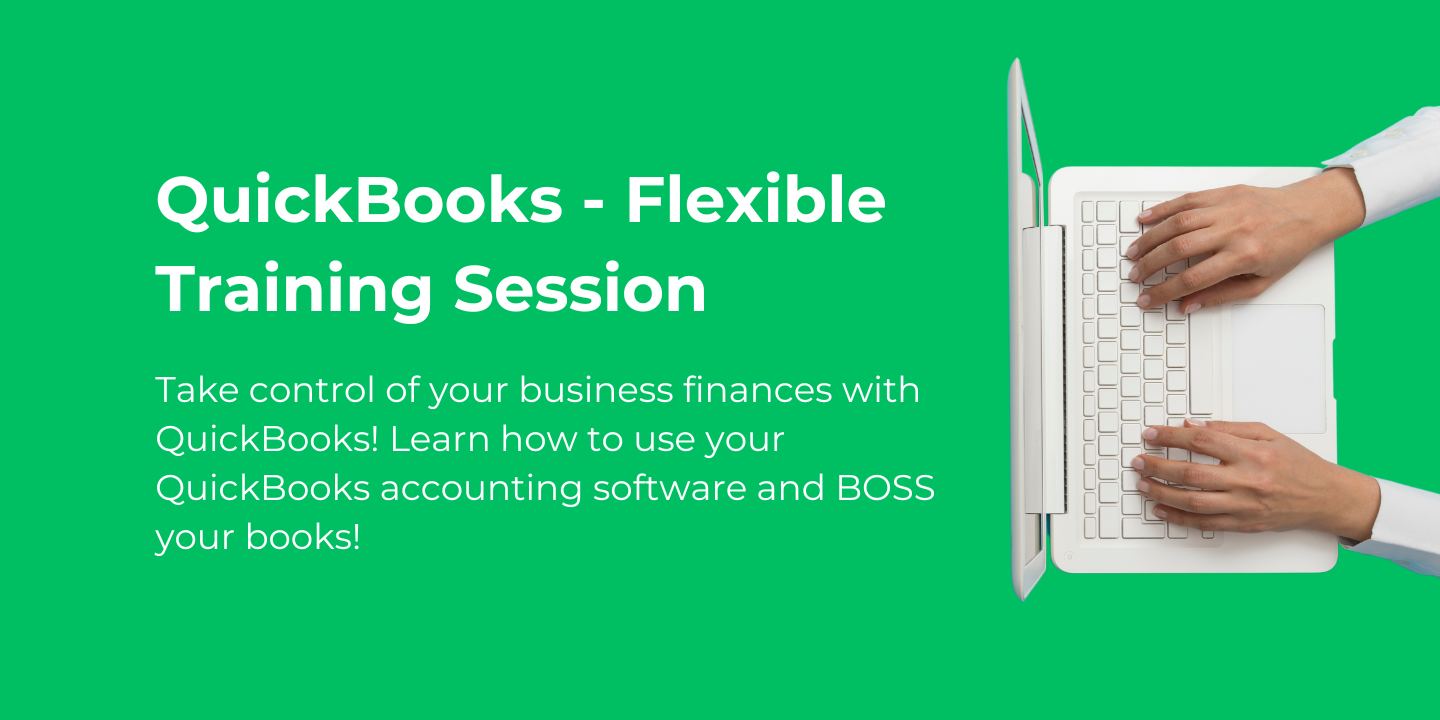
FreeAgent Training Session (1 Hour)
By Back Office Software Support Ltd T/A Boss
Remote training session for FreeAgent Accounting and Payroll software.

Sage Training Session (1 Hour)
By Back Office Software Support Ltd T/A Boss
Remote training session for Sage Accounting and Payroll software.

Xero Training Session (1 Hour)
By Back Office Software Support Ltd T/A Boss
Remote training session for Xero Accounting and Payroll software.

M.D.D GET ME SOME DATES PACKAGE (SINGLES)
4.9(27)By Miss Date Doctor Dating Coach London, Couples Therapy
A few dates arranged for you Dating Coach support Dating arrangements scheduled Support and Dating Coach advisory system for a client and potential dates Social Cues and emotional intelligence training Overview of dating skills https://relationshipsmdd.com/product/get-me-some-dates-package/

Search By Location
- training, Courses in London
- training, Courses in Birmingham
- training, Courses in Glasgow
- training, Courses in Liverpool
- training, Courses in Bristol
- training, Courses in Manchester
- training, Courses in Sheffield
- training, Courses in Leeds
- training, Courses in Edinburgh
- training, Courses in Leicester
- training, Courses in Coventry
- training, Courses in Bradford
- training, Courses in Cardiff
- training, Courses in Belfast
- training, Courses in Nottingham