- Professional Development
- Medicine & Nursing
- Arts & Crafts
- Health & Wellbeing
- Personal Development
Credit control training 'menu' (In-House)
By The In House Training Company
This is not a single course but a set of menu options from which you can 'pick and mix' to create a draft programme yourself, as a discussion document which we can then fine-tune with you. For a day's training course, simply consider your objectives, select six hours' worth of modules and let us do the fine-tuning so that you get the best possible training result. Consider your objectives carefully for maximum benefit from the course. Is the training for new or experienced credit control staff? Are there specific issues to be addressed within your particular sector (eg, housing, education, utilities, etc)? Do your staff need to know more about the legal issues? Or would a practical demonstration of effective telephone tactics be more useful to them? Menu Rather than a generic course outline, the expert trainer has prepared a training 'menu' from which you can select those topics of most relevance to your organisation. We can then work with you to tailor a programme that will meet your specific objectives. Advanced credit control skills for supervisors - 1â2 day Basic legal overview: do's and don'ts of debt recovery - 2 hours Body language in the credit and debt sphere - 1â2 day County Court suing and enforcement - 1â2 day Credit checking and assessment - 1 hour Customer visits and 'face to face' debt recovery skills - 1â2 day Data Protection Act explained - 1â2 day Dealing with 'Caring Agencies' and third parties - 1 hour Debt counselling skills - 2 hours Elementary credit control skills for new staff - 1â2 day Granting credit and collecting debt in Europe - 1â2 day Identifying debtors by 'type' to handle them accurately - 1 hour Insolvency: Understanding bankruptcy / receivership / administration / winding-up / liquidation / CVAs and IVAs - 2 hours Late Payment of Commercial Debts Interest Act explained - 2 hours Liaison with sales and other departments for maximum credit effectiveness - 1 hour Suing in Scottish Courts (Small Claims and Summary Cause) - 1â2 day Telephone techniques for successful debt collection - 11â2 hours Terms and conditions of business with regard to credit and debt - 2 hours Tracing 'gone away' debtors (both corporate and individual) - 11â2 hours What to do if you/your organisation are sued - 1â2 day Other topics you might wish to consider could include: Assessment of new customers as debtor risks Attachment of Earnings Orders Bailiffs and how to make them work for you Benefit overpayments and how to recover them Cash flow problems (business) Charging Orders over property/assets Credit policy: how to write one Council and Local Authority debt recovery Consumer Credit Act debt issues Using debt collection agencies Director's or personal guarantees Domestic debt collection by telephone Exports (world-wide) and payment for Emergency debt recovery measures Education Sector debt recovery Forms used in credit control Factoring of sales invoices Finance Sector debt recovery needs Third Party Debt Orders (Enforcement) Government departments (collection from) Harassment (what it is - and what it is not) Health sector debt recovery skills Hardship (members of the public) Insolvency and the Insolvency Act In-house collection agency (how to set up) Instalments: getting offers which are kept Judgment (explanation of types) Keeping customers while collecting the debt Late payment penalties and sanctions Letter writing for debt recovery Major companies as debtors Members of the public as debtors Monitoring of major debtors and risks Negotiation skills for debt recovery Old debts and how to collect them Out of hours telephone calls and visits Office of Fair Trading and collections Oral Examination (Enforcement) Pro-active telephone collection Parents of young debtors Partnerships as debtors Positive language in debt recovery Pre-litigation checking skills Power listening skills Questions to solicit information Retention of title and 'Romalpa' clauses Sale of Goods Act explained Salesmen and debt recovery Sheriffs to enforce your judgment Students as debtors Statutory demands for payment Small companies (collection from) Sundry debts (collection of) Terms and Conditions of Contract Tracing 'gone away' debtors The telephone bureau and credit control Taking away reasons not to pay Train the trainer skills Utility collection needs Visits for collection and recovery Warrant of execution (enforcement)

Selling through service (In-House)
By The In House Training Company
In today's fast-moving competitive environment, sales are often made or lost on the strength of a telephone conversation or a brief email. This means that not only is customer service everyone's responsibility - so is sales. Customer service staff are failing the customer if they don't think about sales. And sales staff are failing customers if they don't think about service. And anyone failing a customer is failing both themselves and their employer. Too often, customer service staff feel neither capable nor empowered to recognise or capitalise upon a sales opportunity. Too often, sales people pursue the short-term opportunity at the expense of the bigger picture. The good news is - it doesn't have to be this way! Sales and customer service skills can be acquired, developed and polished just like any other skill. This tried-and-tested programme shows you how to do it. As a result of this course, participants will be able to: Take control of a customer conversation, with confidence Refresh and polish their customer service and sales performance Recognise and develop a sales opportunity Engage the customer and build rapport Identify a customer's needs Match the customer's needs to the organisation's products or services Handle objections confidently Ask for the order At the end of the workshop each participant will have developed their own action plan for developing and using their skills in the workplace. 1 Introduction Course overview, objectives and introductions 2 Serving or selling? Feelings and attitudes - How we can affect the outcome by our feelings and behaviour What is selling? - Selling is helping people to buy, identifying the opportunities that exist within the conversation to develop the customer's interest in our products or services 3 Developing the right skills Communication- The impact of body language, voice tone and words- How to make the best impression on the customer and create a 'buying environment' Rapport-building- What makes a good working relationship?- What do customers look for when they call us?- How can we match their expectations in terms of our own interpersonal skills? Relating to different types of people by identifying and matching their communication style on the telephone 4 Making it easy for the customer Starting it right- Opening the conversation positively- Building rapport- How to develop interest in our products or services Gaining and clarifying information- Questioning skills and questioning style- What do we need to know from the customer?- How can we use that information in the conversation? Active listening- The most under-rated skill of all- Picking up on the 'Golden Moments' when a customer shows they may be interested Presenting information confidently- Knowing the benefits of our products or services- How to tell the customer what they need to know in order to enable them to buy Closing on a positive note- When and how to ask for commitment Dealing with the customer's objections and concerns in a positive manner 5 Course summary and action plans Review of main learning points Presentation of personal action plans

Managing with NLP (In-House)
By The In House Training Company
Self-understanding is a prerequisite for leading and managing others responsibly and honourably. The field of Neuro Linguistic Programming has helped us to gain a better insight into how we all think and behave. Upon completion of this course participants will be able to: Gain an insight into the purpose and functions of the unconscious mind Develop flexibility to increase their for behaviours in different circumstances Appreciate how different people experience the world Create and set effective goals and direction Understand the NLP Model of Communication Adapt their communication style to maximise effectiveness Influence and persuade others by connecting with people Understand how empowerment can make life easier Appreciate how creativity works Learn creativity techniques to tap into the power of the team 1 Self-awareness Autopilot - your unconscious mind Developing flexibility How identify, values & beliefs shape our behaviour Models of the world 2 Creating direction Describing present and desired state Designing your direction Making it happen Self-mastery 3 Communication The NLP Model of Communication Insights to the way people think Understanding representation systems Reframing the way people think about negative experiences Using metaphor 4 Influence and persuasion Building trust Connecting with people Purpose intention and outcomes The difference empowerment makes 5 Creativity and innovation Hindrances to creativity and innovation Your natural state of creativity Getting unblocked Creativity techniques 6 Action plan Course summary and presentation of action plans

The project management toolkit (In-House)
By The In House Training Company
The aim of this course is to provide project managers, project engineers and project support staff with a toolkit they can use on their projects. The tools range from the simple that can be used on all projects to the advanced that can be used where appropriate. This programme will help the participants to: Identify and engage with stakeholders Use tools for requirements gathering and scope management Produce better estimates using a range of techniques Develop more reliable schedules Effectively manage delivery DAY ONE 1 Introduction Overview of the programme Review of participants' needs and objectives 2 Stakeholder management Using PESTLE to aid stakeholder identification Stakeholder mapping The Salience model Stakeholder engagement grid 3 Requirements management Using prototypes and models to elucidate requirements Prioritising techniques Roadmaps Requirements traceability 4 Scope management Work breakdown structures Responsibility assignment matrix 5 Delivery approaches Sequential Agile 6 Estimating Comparative estimating Parametric Bottom-up Three-point estimating Delphi and Planning Poker Creating realistic budgets DAY TWO 7 Scheduling Critical path analysis Smoothing and levelling Timeboxing Team boards Monte Carlo simulations Probability of completion 8 People management Situational Leadership The Tuckman model Negotiation Conflict management Belbin 9 Monitoring and control Earned value management 10 Course review and action planning Identify actions to be implemented individually Conclusion PMI, CAPM, PMP and PMBOK are registered marks of the Project Management Institute, Inc.

Power BI - introduction to intermediate (2 days) (In-House)
By The In House Training Company
This course starts with the basics then moves seamlessly to an intermediate level. It includes a comprehensive yet balanced look at the four main components that make up Power BI Desktop: Report view, Data view, Model view, and the Power Query Editor. It also demonstrates how to use the online Power BI service. It looks at authoring tools that enables you to connect to and transform data from a variety of sources, allowing you to produce dynamic reports using a library of visualisations. Once you have those reports, the course looks at the seamless process of sharing those with your colleagues by publishing to the online Power BI service. The aim of this course is to provide a strong understanding of the Power BI analysis process, by working with real-world examples that will equip you with the necessary skills to start applying your knowledge straight away. 1 Getting started The Power BI process Launching Power BI Desktop The four views of Power BI Dashboard visuals 2 Connecting to files Connect to data sources Connect to an Excel file Connect to a CSV file Connect to a database Import vs. DirectQuery Connect to a web source Create a data table 3 Transforming data The process of cleaning data Column data types Remove rows with filters Add a custom column Append data to a table Fix error issues Basic maths operations 4 Build a data model Table relationships Manage table relationships 5 Merge queries Table join kinds Merging tables 6 Create report visualisations Creating map visuals Formatting maps Creating chart visuals Formatting chart Tables, matrixes, and cards Control formatting with themes Filter reports with slicers Reports for mobile devices Custom online visuals Export report data to Excel 7 The power query editor Fill data up and down Split columns by delimiter Add conditional columns Merging columns 8 The M formula Creating M functions Create an IF function Create a query group 9 Pivot and unpivot tables Pivot tables in the query editor Pivot and append tables Pivot but don't summarise Unpivot tables Append mismatched headers 10 Data modelling revisited Data model relationships Mark a calendar as a date table 11 Introduction to calculated columns New columns vs. measures Creating a new column calculation The SWITCH function 12 Introduction to DAX measures Common measure categories The SUM measure Adding measures to visuals COUNTROWS and DISINCTCOUNT functions DAX rules 13 The CALCULATE measure The syntax of CALCULATE Things of note about CALCULATE 14 The SUMX measure The SUMX measure X iterator functions Anatomy of SUMX 15 Introduction to time intelligence Importance of a calendar table A special lookup table The TOTALYTD measure Change year end in TOTALYTD 16 Hierarchy, groups and formatting Create a hierarchy to drill data Compare data in groups Add conditional formatting 17 Share reports on the web Publish to the BI online service Get quick insights Upload reports from BI service Exporting report data What is Q&A? Sharing your reports 18 Apply your learning Post training recap lesson

The professional project manager (In-House)
By The In House Training Company
The aim of this programme is to provide current / prospective senior project managers with an in-depth review of the role and importance of project management in the organisation. It focuses on the strategic role of the project manager and aims to draw out the full scope of the role and how it impacts on project performance. The five key objectives of this programme are to enable the participants to: Identify the characteristics and attributes needed by project managers in ensuring the organisation is recognised as an industry leader in delivering successful projects Understand the full scope and impact of the project manager / leader's role in managing projects or programmes to maximise benefit to the business Define the hallmarks and skills required to manage significant business projects or project portfolios Develop an understanding of the skills required and their impact on the project through case study work and syndicate exercises Benefit from an effective forum for exchanging experience and fostering a sense of team spirit and mutual support between senior project managers DAY ONE 1 Introduction (Course sponsor) A vision of future opportunities and challenges The impact of project managers / leaders on future success 2 The determinants of success The contractor's perspective The client's perspective Success and failure: factors that determine the project outcome The impact of the project manager 3 Case study: Project Giotto How successful was this project? What were the primary factors that influenced the outcome? How relevant are these factors to current projects? Feedback and review 4 Project team exercise A practical exercise demonstrating the role of the project manager in managing the interfaces between the client, the project team and suppliers Review - what skills are required to be a 'world class' project manager? 5 The role of the Project Manager The role and skills of the 'world class' project manager The three key dimensions of effective project leadershipManaging influential stakeholdersManaging project performanceManaging the project team Project leadership skills appraisal (individual review) DAY TWO 6 Managing influential stakeholders Project management and the art of leadership Who are the influential stakeholders and how do they affect the project? What we need to do / not do, to build successful working relationships 7 Case study: Understanding the customer What are the likely problems the project manager will encounter? What should the project manager do to ensure an effective partnership? 8 Managing project performance Issues affecting commercial performance Joining up the project life-cycle: getting performance from inception to closure The roles of project manager, line manager and project sponsor 9 Project team exercise: Making the promise / delivering the promise An exercise demonstrating the commercial and team leadership skills needed by the project manager Review - what must the project manager do to optimise project performance? 10 Managing multi-functional project teams The challenges of building effective, multi-functional project teams Co-ordinating work across functional and organisational boundaries Maintaining strategic focus and balancing priorities 11 Making it happen Individual action planning Syndicate discussion 12 Course review and transfer planning (Course sponsor present) What will we do differently? How will we make it happen? Conclusion

NPORS Plant Mover Training Provide candidates with the training and knowledge to enable them to carry out the movement of plant equipment safely. NPORS Plant Mover Training course is aimed at people who are responsible for moving the machinery around the site, this could be maintenance staff or drivers who deliver the machinery to site. All staff should be trained in the safe operation of plant or machinery. NPORS is an approved CSCS Partner Card Scheme, providing evidence that individuals working on construction sites have the appropriate training and qualifications for safe movement of construction machinery. Furthermore, Plant Mover training criteria is based on the approved standards of the Construction Leadership Council. Book with Confidence at Vally Plant Training At Vally Plant Training, we guarantee unbeatable value with our Price Match Promise. When you choose us, you can book with confidence, knowing that we will not be beaten on price. If you find a lower price for the same NPORS Experienced Worker Test, we’ll match it—ensuring you receive top-quality training at the best possible rate. Your skills, our commitment—always at the best price. Course Content Have a basic understanding of the industry, the dangers of working in the industry and their responsibilities as an operator. Have a working knowledge of the manufacturer‘s handbook for each machine. Be able to locate and identify the major components of the machine and explain their functions. Be able to locate and identify all controls and operate the machine safely. Conduct all pre-operational checks in accordance with the manufacturer‘s recommendations. Use the correct PPE for Plant Movers. Prepare machinery for movement and operate machinery safely in forward and reverse gears over varying terrain. Conduct all necessary safety checks in the working area. Correct Storage and transportation of machinery attachments (buckets, forks, breakers etc). Carry out all end of shift and shut down procedures. Variations: Lifting equipment Earthmoving equipment Accessing Equipment Plant Mover Training Available 7 days a week to suit your business requirements. VPT have a team of friendly and approachable instructors, who have a wealth of knowledge of plant movers and the construction industry We have our own training centre conveniently located close to the M5 junction 9, In Tewkesbury. With its own purpose-built practical training area to simulate an actual working environment for the movement of plant Our Plant Mover training and test packages are priced to be competitive. Discounts are available for multiple bookings We can send a fully qualified NPORS Plant Mover Tester to your site nationwide, to reduce the amount of time away from work Frequently Asked Questions 1. What qualifications do I need to enroll in the Plant Mover Training course? The course is intended for individuals who have some prior training or extensive experience with plant moving. If unsure, it’s advised to contact the training center for specific eligibility requirements. 2. What does the Plant Mover Training include? The training covers industry basics, safety responsibilities, machine operations, pre-operational checks, and correct use of personal protective equipment. It includes both theoretical and practical sessions to ensure comprehensive learning. 3. How long does the course last, and what are the class sizes? The course duration varies: 2 days for novices with a maximum of 6 candidates, and 1 day for experienced workers with a maximum of 8 candidates. 4. Are there any certifications provided after completing the course? Yes, successful candidates receive an NPORS card, which is a recognized certification for operating plant machinery safely. The type of card (traditional or with CSCS logo) depends on the specific requirements met during the course. 5. Can I take this course at my workplace? Yes, the training center offers options to conduct training at your site nationwide, though additional charges for mileage and accommodation may apply. 6. Is there funding available for this training? CITB funding might be available for eligible candidates, which can help cover the cost of the training. More courses: Polish your abilities with our dedicated Lift Supervision Training, Slinger Signaller Training, Telehandler Training, Cat & Genny Training, Plant Loader Securer, Ride-On Road Roller, Abrasive Wheel Training, Lorry Loader Training and Scissor Lift Training sessions. Learn the safe and effective operation of these vital machines, crucial for construction and maintenance tasks. Elevate your skills and career prospects by enrolling in our comprehensive courses today. For those looking for a “NPORS Scissor Lift Training near me,” our widespread operations make it convenient for you to access Vally Plant Trainings top-quality training no matter where you are in the UK

Digital Marketing Courses In Dubai
By Edoxi Training Institute
Upgrade your digital marketing skills with Edoxi’s Digital marketing courses in Dubai.Learn a wide range of skills such as email marketing, social media engagement, web-based advertising, text and multimedia messaging, content marketing, Search Engine Optimisation (SEO), and Search Engine Marketing (SEM).With Edoxi’s comprehensive digital marketing courses you could conquer the Digital world by taking your skills to the next level. Enroll now! Call us: +971 4380 1666 Mail us, at info@edoxi.com Learn more:https://www.edoxi.com/dubai/digital-marketing-course Address: Office 504, Bank Street Building, Next to Burjuman Metro Station Exit 3, Khalid Bin Al Waleed Rd, Dubai, United Arab Emirates
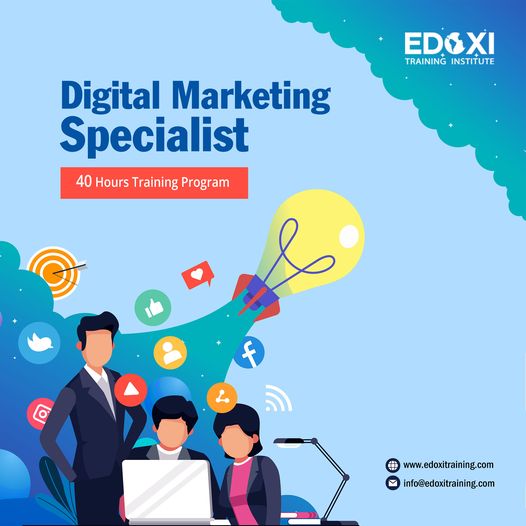
Working with environmental responsibilities (In-House)
By The In House Training Company
This course follows the Institute of Occupational Safety and Health's syllabus. A one-day programme, it is suitable for all people at all levels in the workplace and gives a basic introduction to the principles of environmental management. On successful completion of the course, participants will be able to: Understand the terms 'environment' and 'pollution' Understand the terms 'hazard' and 'risk' related to the environment Better appreciate environmental issues generally, and specifically in respect of their organisation Identify hazards to the environment from working practices Outline the procedures/controls necessary to prevent damage to the environment 1 What is the environment? - putting the environment in context Key environmental issues and how we contribute Definition of the environment 2 Working with the environment What is pollution? Sources, receptors and pathways Environmental consequences workshop - identifying the environmental consequences of our working practices Environmental risk assessment Effective control mechanisms 3 Protecting the environment - Environmental Management Systems What is an Environmental Management System (EMS)? What are the benefits of having an EMS? EMS structure and models Identifying what elements of EMS your company has and how they work Roles and responsibilities 4 Choice of module Option 1: Organisation-specific moduleThis module can be used to introduce environmental concepts that are specific to your activities and operations, and will be compiled through discussion with your organisation Option 2: Environmental best practiceIf no organisation-specific module is required, or if participants from a number of organisations attend, generic operational environmental best practices can be covered instead. Areas covered include waste management, fuel storage and use, hazardous materials, emissions to air and water and environmental incidents

In a world focused on digital media, 24-hour news channels and social channels, it’s really important to communicate with your audience – there are lots of opportunities to do this if you are interviewed by journalists. There’s the chance to deliver expert comments or take part in in-depth features or give a quote about your business or organisation. The media wants to stay relevant and engaged with its audience and you can play a part in that and talk to your audience. In our Broadcast Media Training Courses, we will teach you the best ways to share your story, how to answer those difficult questions and present yourself with confidence and style. This means you will capitalise on every opportunity. Our broadcast media and media interview training courses include: Crisis Media Training Benefits There are many reasons why businesses and organisations suddenly find themselves trending on social media or being talked about in the broadcast media. When something goes wrong, your every move is watched and then commented on online, putting you and your teams under even more pressure. So if the worst should happen and you find yourself or your company or business suddenly in the public eye, you need to be prepared. We’ll help you learn how to manage your response ensuring clarity and confidence. It’s vital you don’t leave a vacuum for others to fill so let us help you respond effectively. Why would I ever need Crisis Training? Brand reputation is the most important asset we have in the digital media age. Audiences want to engage with organisations which have credibility and authenticity. A crisis – not always of your making – can quickly undermine that if it’s handled badly. Communication is at the heart of crisis media training and we can show you how to deal with a wide range of situations, address concerns and criticism and ensure your message reaches audiences under the most pressured circumstances. Who needs to attend the training? Crisis Media Training isn’t just for the most senior CEO’s or Managing Directors. In order to support the authenticity of your response it’s important the people on the ground can talk to the public. And in the age of social media, if you’re talking to the public, you’re talking to the media. So the people dealing with the crisis are the people who should know how to communicate in a crisis. There are times when the top bosses must talk as they are accountable and are happy to demonstrate that level of responsibility. But the media will also ask to talk to the people handling the problem and we can show them how. How do I book Crisis Media Training? We can help you create the perfect training to stress test your messaging and make sure you’re ready to deliver your message if you find yourselves unexpectedly in the news. We’ll help you deal with challenging questions and diffuse the most tense of interviews. But our main criteria is that we design the training you want so we’ll work with you to create the perfect course. All you have to do is give one of our friendly team a ring on 0754 533 4269 or email us.

Search By Location
- course Courses in London
- course Courses in Birmingham
- course Courses in Glasgow
- course Courses in Liverpool
- course Courses in Bristol
- course Courses in Manchester
- course Courses in Sheffield
- course Courses in Leeds
- course Courses in Edinburgh
- course Courses in Leicester
- course Courses in Coventry
- course Courses in Bradford
- course Courses in Cardiff
- course Courses in Belfast
- course Courses in Nottingham