- Professional Development
- Medicine & Nursing
- Arts & Crafts
- Health & Wellbeing
- Personal Development
Nutrition & Hydration Awareness
By Prima Cura Training
This course is suited to those who are involved in the planning, provision, and assistance of meals for those in care. It provides a solid insight into the basics of good nutrition as well as providing practical guidance for how to put these into practice within a care setting. Learners will also look briefly at Food Hygiene. This subject forms standard 8 in The Care Certificate.

Overview The Risk Analysis course is a highly demanded certification for roles in project risk management. It recognizes skills, competency, and competency in assessing and identifying project risks, mitigating threats and capitalising on opportunities, while still possessing core knowledge and practical application in all areas of project management. The risk management specialist role on project teams is becoming more important to an organization's success. This course has been designed to benefit professionals who have the responsibility of regularly making important business decisions and wish to enhance their Risk Management abilities and apply them to their businesses. Upcoming Events Online (USD 2250) Online Streaming Live (Flexible Dates) For more dates and Venue, Please email sales@gbacorporate.co.uk

Mental Health Awareness - Care Sector
By Prima Cura Training
This course is designed to suit a broad range of Care Sector staff. This training ensures that learners are equipped with a sufficient knowledge of mental health disorders so that they are able to manage and provide a high standard of support to affected service users. Learners will also know how to identify the symptoms of different mental disorders, adding real value to any organisation to which they provide services to.

Mental Capacity Act 2005
By Prima Cura Training
This course enables providers and their staff to develop an understanding of the responsibilities and duties around the Mental Capacity Act 2005 (MCA). This essential training is for workers involved in the care, treatment and support of adults who may lack capacity in making life decisions. This training offers vital support for social care providers, so they comply with the Mental Capacity Act and Care Quality Commission requirements and promote human rights.
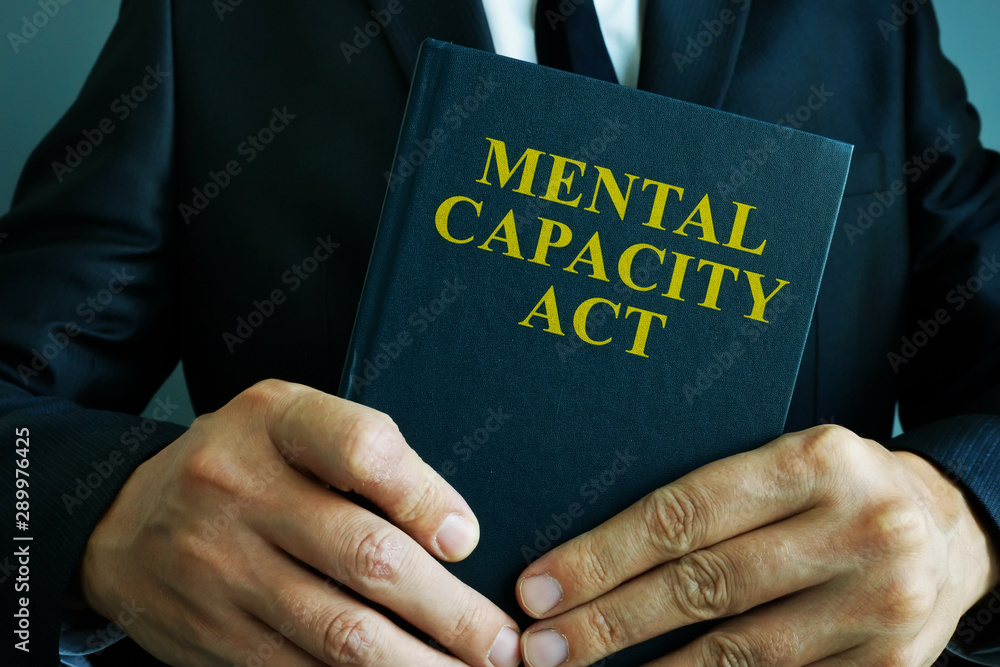
End of Life Awareness
By Prima Cura Training
This course will help you to gain a better knowledge of the policy which underpins end of life care. It will help you to learn about the delivery of great end of life care and improve your communication skills to strengthen working relationships during this period. You will also feel you have a better understanding on how to support the friends and family of the person that you are caring for.

Fire Safety Awareness
By Prima Cura Training
A fire, or similar emergency can happen at any time in your workplace. Fire safety awareness refers to the knowledge and understanding of the precautions and measures that individuals can take to prevent fires from occurring and to minimize the damage caused by fires. This course will ensure that your staff and their managers all know what to do to maximize safety in the event of a fire or a gas leak.

English Language Courses
By Bath Academy
English Language courses at Bath Academy are suitable for every type of student. Join classes every Monday.

ADVANCED VALUATION FOR INSTITUTIONAL INVESTORS
By Behind The Balance Sheet
This course was developed for one of the largest investment institutions in the world, a multi-trillion household name. We explain in detail our tips and tricks to build an accurate and rolling enterprise value, and then review different valuation methodologies, from DCF, through the sum of the parts and football field analyses to LTV/CAC based methods. We conclude with a series of case studies examining the valuation of individual stocks.

Epilepsy Awareness
By Prima Cura Training
This course is for learners gain an awareness of the causes and effects and identify signs and symptoms of Epilepsy, lifestyle issues associated with Epilepsy and plan effective levels of care for people.
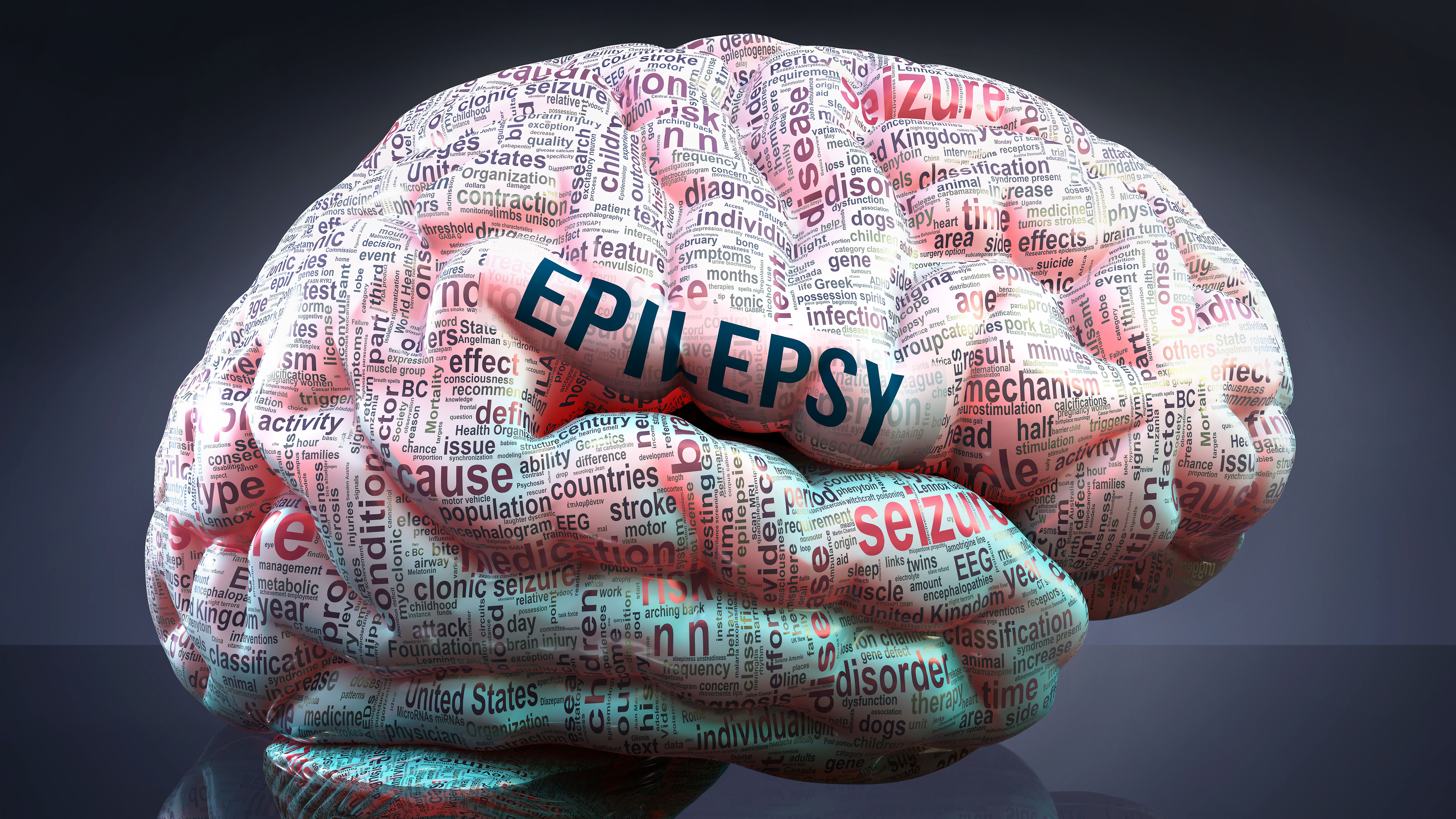
Search By Location
- Course Courses in London
- Course Courses in Birmingham
- Course Courses in Glasgow
- Course Courses in Liverpool
- Course Courses in Bristol
- Course Courses in Manchester
- Course Courses in Sheffield
- Course Courses in Leeds
- Course Courses in Edinburgh
- Course Courses in Leicester
- Course Courses in Coventry
- Course Courses in Bradford
- Course Courses in Cardiff
- Course Courses in Belfast
- Course Courses in Nottingham
