- Professional Development
- Medicine & Nursing
- Arts & Crafts
- Health & Wellbeing
- Personal Development
First Aid at Work is a 3 day course 1 day is delivered on line. If you are already qualified just choose the 2 day option to requalify and you skip the online element. The course is suitable for people who work in high risk workplaces and covers the worst case scenarios and some of the more common minor stuff and goes on to cover common injuries and conditions a first aider might come accross. Initial training: 1 day online learning 2 days in the Splat classroom. Initial training is a BLENDED course meaning that 6 hours of work must be completed online BEFORE the start of the course. Without this completed online element delegates will not be able to attend training and places cannot be refunded. Registration for the online element will be sent separately when booking is complete. Requalifier: If you have a **current First Aid at Work Certificate** you need only attend the 2 classroom days. You can choose this option at booking. First Aid Training at Splat is relaxed and enjoyable. We aim to help you learn and support you to get what you need from the day. There are some practical and some multiple-choice assessments but our job is to ensure you have everything you need to pass these easily. Please note that First Aid can be quite physical, you will need to be able to kneel on the floor to perform CPR and Recovery Position. Please wear comfortable clothing you can move around in, and, if possible, please let us know ahead of time if there is anything we can do to help support you and your enjoyment of the day.

The Emergency First Aid At Work course covers worst case scenarios and some of the more common minor injuries. It is aimed at those working in lower risk areas such as offices and shops. You will need to attend a full 7 hours of trining (breaks included) First Aid Training at Splat is relaxed and enjoyable. We aim to help you learn and support you to get what you need from the day. There are some practical and some multiple-choice assessments but our job is to ensure you have everything you need to pass these easily. Please note that First Aid can be quite physical, you will need to be able to kneel on the floor to perform CPR and Recovery Position. Please wear comfortable clothing you can move around in, and, if possible, please let us know ahead of time if there is anything we can do to help support you and your enjoyment of the day.
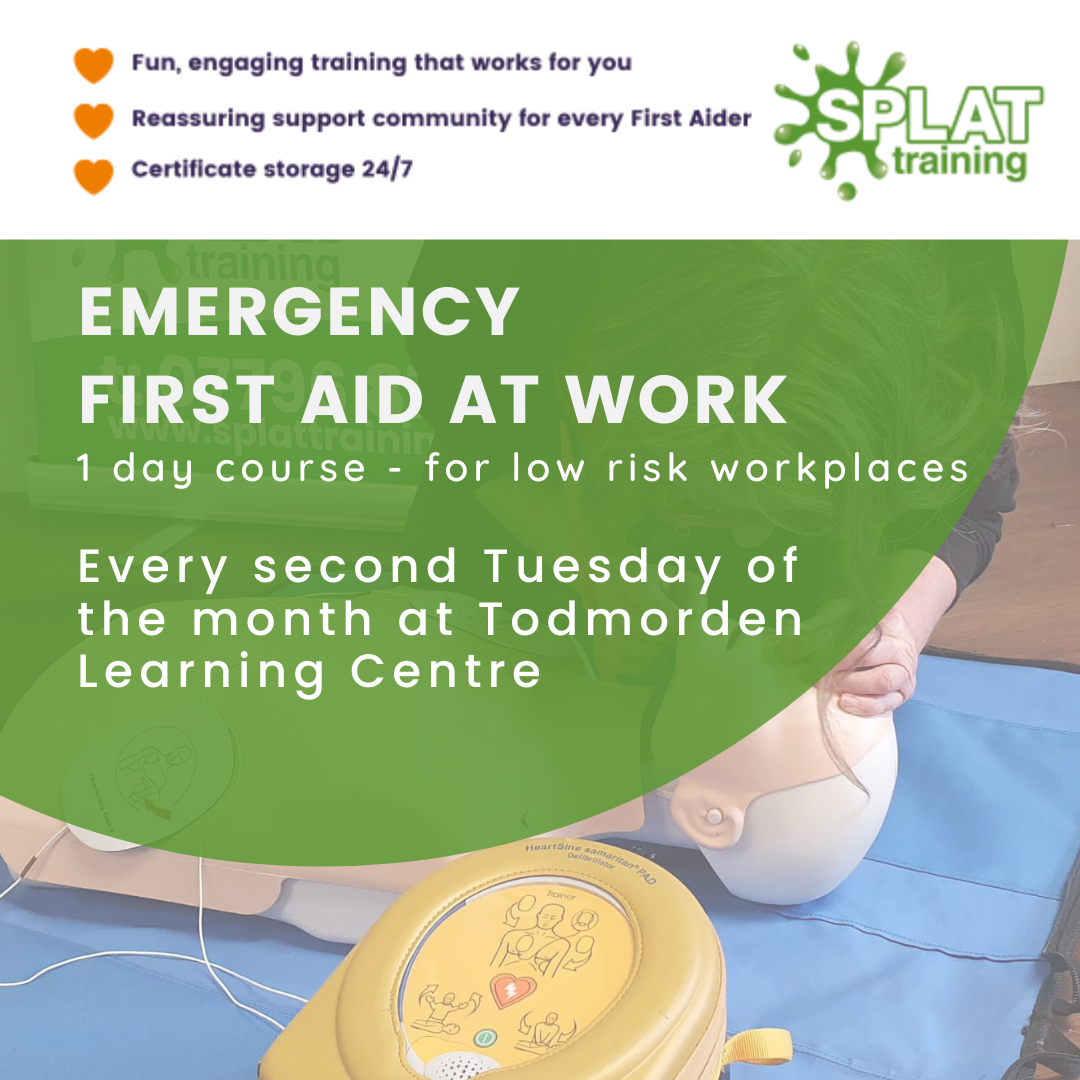
Building Better Careers with Soft Skills: 1-Day Workshop in Leeds
By Mangates
10 Soft Skills You Need 1 Day Training in Leeds

Communication Skills 1 Day Training in Leeds
By Mangates
Communication Skills 1 Day Training in Leeds

Public Speaking 1 Day Training in Leeds
By Mangates
Public Speaking 1 Day Training in Leeds

Practical Sales Skills 1 Day Workshop in Leeds
By Mangates
Practical Sales Skills 1 Day Workshop in Leeds

Essential Management Skills 1 Day Workshop in Leeds
By Mangates
Essential Management Skills 1 Day Workshop in Leeds

Trauma Informed Practice in Education is a research evidence based whole school systems approach that starts with you. Improved attendance, improved learning outcomes, reduced suspensions and exclusions and better staff recruitment, retention and wellbeing all begin from a place of understanding child development, the impact of adversity on child development and the role of us as educators in supporting opportunities for growth and resilience. Systems change takes teamwork, however the most important member of that team is you. On this Trauma Informed Practice Day you will learn the why and how to keep you well and resourced in order to support the emotional and academic progress of the children in your school. You may already have some knowledge or you may be coming as a complete novice. Either and anything in between is fine. Numbers are limited to keep the group small for the benefit of more enriched learning. On this practice day you will; • Take a deep learning dive into the nervous system and how this applies to you, your setting and the progress of your learners. • Learn practical skills and strategies to support yourself and others. • Have opportunities to discuss children you are working with through small group supervision sessions • Benefit from a day of immersion into the topic with two highly qualified and experienced practitioners.

M.D.D I WANT TO SPEND MORE TIME WITH MY KIDS BUT MY EX IS RELUCTANT PACKAGE (COUPLES)
4.9(27)By Miss Date Doctor Dating Coach London, Couples Therapy
Mediation Assessment and a session with each partner Analyse relationship history Resolve communication issues Eliminate present issues Implement a new strategy of communication Exercise a plan of compromise Resolution Open talk hearing both perspectives 4 sessions (1 privately with each party, 3 together) 1 hour x 4 https://relationshipsmdd.com/product/i-want-to-spend-more-time-with-my-kids-but-my-ex-is-reluctant-package/

Search By Location
- Time Courses in London
- Time Courses in Birmingham
- Time Courses in Glasgow
- Time Courses in Liverpool
- Time Courses in Bristol
- Time Courses in Manchester
- Time Courses in Sheffield
- Time Courses in Leeds
- Time Courses in Edinburgh
- Time Courses in Leicester
- Time Courses in Coventry
- Time Courses in Bradford
- Time Courses in Cardiff
- Time Courses in Belfast
- Time Courses in Nottingham
