- Professional Development
- Medicine & Nursing
- Arts & Crafts
- Health & Wellbeing
- Personal Development
Coiled Tubing Operations - Equipment, Applications, Well Control, Safety & Emerging Technologies
By EnergyEdge - Training for a Sustainable Energy Future
About this Training Course On a day-to-day basis, one of the most common technologies utilised in well intervention is Coiled Tubing. This is prevalent in the oil industry and the technology is used during drilling, completion and production phases of Oil & Gas wells worldwide. This 5 full-day course will look at the following areas: Equipment for surface and pressure control Assembly components for bottom-hole Details of the different types of interventions performed with Coiled Tubing, and How to deal with fatigue and corrosion. The aim of this course is to enable the participants to gain key knowledge that they will require to actively and efficiently participate in the planning, design, and / or execution of a Coiled Tubing intervention. With this, the participants will learn how to calculate the string operating limits and the volumes and rates during nitrogen interventions. The course will walk the participants through the emergency responses and contingencies to deal with in various scenarios. Time will be allocated for the participants to work on the practical exercises as well as real field cases and problems. This course can also be offered through Virtual Instructor Led Training (VILT) format. Training Objectives By the end of the course, the participants will be able to: Plan, design, manage and execute interventions for Coiled Tubing Enhance operational performance during interventions for Coiled Tubing Explain the recommended equipment for various Coiled Tubing field conditions and applications Discuss the proper pressure control equipment for any particular well condition Learn about the most commonly used downhole tools and explain their function Understand how to calculate and define string limits for Coiled Tubing Learn how to work safely with liquid nitrogen Target Audience This course is aimed at Drilling and completion engineers Production engineers Surface/subsurface engineers Operations engineers Service company managers Field engineers This course will also benefit professionals who would like to increase their knowledge in the planning, design and/or execution of Coiled Tubing and Liquid Nitrogen interventions. Course Level Basic or Foundation Training Methods Other than the daily quizzes to reinforce the materials presented in the session, the participants will work through exercises such as: Selecting suitable BHAs for various operations Rigging up equipment in the correct order and preparing an outline testing programme Carrying out suitable calculations to perform an N2 lift Preparing an outline programme for a balanced cement plug Identifying issues in various videos & photos and suggesting mitigations Basic N2 safety quiz Final exercise will be preparing an outline programme for a Proppant Clean out, including a detailed Risk Register and Mitigation options Trainer Your expert course instructor has over 40 years of experience in the Oil & Gas industry. During that time, he has worked exclusively in well intervention and completions. After a number of years working for intervention service companies (completions, slickline & workovers), he joined Shell as a well service supervisor. He was responsible for the day-to-day supervision of all well intervention work on Shell's Persian/Arabian Gulf platforms. This included completion running, coil tubing, e-line, slickline, hydraulic workovers, well testing and stimulation operations. An office-based role as a senior well engineer followed. He was responsible for planning, programming and organising of all the well engineering and intervention work on a number of fields in the Middle East. He had a brief spell as a Site Representative for Santos in Australia before joining Petro-Canada as Completions Superintendent in Syria, then moved to Australia as Completions Operations Superintendent for Santos, before returning to Shell as Field Supervisor Completions and Well Interventions in Iraq where he carried out the first ever formal abandonment of a well in the Majnoon Field. While working on rotation, he regularly taught Completion Practices, Well Intervention, Well Integrity and Reporting & Planning courses all over the world. In 2014, he started to focus 100% on training and became the Technical Director for PetroEDGE. Since commencing delivering training courses in 2008, he has taught over 300 courses in 31 cities in 16 countries to in excess of 3,500 participants. POST TRAINING COACHING SUPPORT (OPTIONAL) To further optimise your learning experience from our courses, we also offer individualized 'One to One' coaching support for 2 hours post training. We can help improve your competence in your chosen area of interest, based on your learning needs and available hours. This is a great opportunity to improve your capability and confidence in a particular area of expertise. It will be delivered over a secure video conference call by one of our senior trainers. They will work with you to create a tailor-made coaching program that will help you achieve your goals faster. Request for further information post training support and fees applicable Accreditions And Affliations

Maintenance of Steam and Gas Turbines: Inspection, Diagnostic Testing, Troubleshooting, Maintenance, Overhaul and Refurbishment
By EnergyEdge - Training for a Sustainable Energy Future
About this training course This 5 full-day course provides a comprehensive understanding of the inspection, diagnostic testing, troubleshooting, maintenance, overhaul and refurbishment of all steam and gas turbines. This course will focus on maximizing the efficiency, reliability, and longevity of this equipment by providing an understanding of the common problems and repair techniques, preventive and predictive maintenance of all steam and gas turbines. This course is a MUST for anyone who is involved in diagnostic testing, troubleshooting, or maintenance of steam and gas turbines because it covers the various maintenance strategies, troubleshooting techniques, and the latest testing and refurbishment methods of all steam and gas turbines. The course provides also guidelines and rules that ensure successful refurbishment of all types of steam and gas turbines. In addition, this course will cover in detail advanced fault detection techniques, critical components and all preventive and predictive maintenance methods of steam and gas turbines in order to increase their reliability and reduce their operation and maintenance cost. This course will provide the following information for all types of steam and gas turbines: Diagnostic Testing Techniques Troubleshooting Methods Latest Maintenance Strategies Modern Refurbishment Methods Enclosures and Sealing Arrangements Codes and Standards Common Operational Problems All Predictive and Preventive Maintenance Methods Performance Surveillance Methods Training Objectives Equipment Maintenance: Gain a thorough understanding of the latest maintenance strategies of steam and gas turbines Equipment Diagnostics and Inspection: Learn in detail all the diagnostic techniques and inspections required for critical components of steam and gas turbines Equipment Testing: Understand thoroughly all the tests required for the various types of steam and gas turbines Equipment Troubleshooting: Determine all the troubleshooting activities required to minimize the downtime and operating cost of steam and gas turbines Equipment Repair and Refurbishment: Gain a detailed understanding of the various methods used to repair and refurbish steam and gas turbines Efficiency, Reliability, and Longevity: Learn the various methods used to maximize the efficiency, reliability, and longevity of steam and gas turbines Equipment Performance Surveillance: Gain a detailed understanding of the various methods used to perform performance surveillance on steam and gas turbines Design Features: Understand all the design features that improve the efficiency and reliability of steam and gas turbines Equipment Enclosures and Sealing Methods: Learn about the various types of enclosures and sealing arrangements used for steam and gas turbines Equipment Commissioning: Understand all the commissioning requirements for steam and gas turbines Equipment Codes and Standards: Learn all the codes and standards applicable for steam and gas turbines Equipment Causes and Modes of Failure: Understand the causes and modes of failure of steam and gas turbines Target Audience Engineers of all disciplines Managers Technicians Maintenance personnel Other technical individuals Training Methods Your specialist course leader relies on a highly interactive training method to enhance the learning process. This method ensures that all participants gain a complete understanding of all topics covered. The training environment is highly stimulating, challenging, and effective because the participants will learn by case studies which will allow them to apply the material taught to their own organization. Each delegate will receive a copy of the following materials written by the instructor: Excerpt in digital format of the relevant chapters from the 'POWER PLANT EQUIPMENT OPERATION AND MAINTENANCE GUIDE' published by McGraw-Hill in 2012 (800 pages) Excerpt in digital format of the relevant chapters from the 'POWER GENERATION HANDBOOK' second edition, published by McGraw-Hill in 2011 (800 pages) Steam and Gas Turbines Maintenance Manual (300 pages) Trainer Your specialist course leader has more than 32 years of practical engineering experience with Ontario Power Generation (OPG), one of the largest electric utility in North America. He was previously involved in research on power generation equipment with Atomic Energy of Canada Limited at their Chalk River and Whiteshell Nuclear Research Laboratories. While working at OPG, he acted as a Training Manager, Engineering Supervisor, System Responsible Engineer and Design Engineer. During the period of time, he worked as a Field Engineer and Design Engineer, he was responsible for the operation, maintenance, diagnostics, and testing of gas turbines, steam turbines, generators, motors, transformers, inverters, valves, pumps, compressors, instrumentation and control systems. Further, his responsibilities included designing, engineering, diagnosing equipment problems and recommending solutions to repair deficiencies and improve system performance, supervising engineers, setting up preventive maintenance programs, writing Operating and Design Manuals, and commissioning new equipment. Later, he worked as the manager of a section dedicated to providing training for the staff at the power stations. The training provided by him covered in detail the various equipment and systems used in power stations. In addition, he has taught courses and seminars to more than four thousand working engineers and professionals around the world, specifically Europe and North America. He has been consistently ranked as 'Excellent' or 'Very Good' by the delegates who attended his seminars and lectures. He written 5 books for working engineers from which 3 have been published by McGraw-Hill, New York. Below is a list of the books authored by him; Power Generation Handbook: Gas Turbines, Steam Power Plants, Co-generation, and Combined Cycles, second edition, (800 pages), McGraw-Hill, New York, October 2011. Electrical Equipment Handbook (600 pages), McGraw-Hill, New York, March 2003. Power Plant Equipment Operation and Maintenance Guide (800 pages), McGraw-Hill, New York, January 2012. Industrial Instrumentation and Modern Control Systems (400 pages), Custom Publishing, University of Toronto, University of Toronto Custom Publishing (1999). Industrial Equipment (600 pages), Custom Publishing, University of Toronto, University of Toronto, University of Toronto Custom Publishing (1999). Furthermore, he has received the following awards: The first 'Excellence in Teaching' award offered by PowerEdge, Singapore, in December 2016 The first 'Excellence in Teaching' award offered by the Professional Development Center at University of Toronto (May, 1996). The 'Excellence in Teaching Award' in April 2007 offered by TUV Akademie (TUV Akademie is one of the largest Professional Development centre in world, it is based in Germany and the United Arab Emirates, and provides engineering training to engineers and managers across Europe and the Middle East). Awarded graduation 'With Distinction' from Dalhousie University when completed Bachelor of Engineering degree (1983). Lastly, he was awarded his Bachelor of Engineering Degree 'with distinction' from Dalhousie University, Halifax, Nova Scotia, Canada. He also received a Master of Applied Science in Engineering (M.A.Sc.) from the University of Ottawa, Canada. He is also a member of the Association of Professional Engineers in the province of Ontario, Canada. POST TRAINING COACHING SUPPORT (OPTIONAL) To further optimise your learning experience from our courses, we also offer individualized 'One to One' coaching support for 2 hours post training. We can help improve your competence in your chosen area of interest, based on your learning needs and available hours. This is a great opportunity to improve your capability and confidence in a particular area of expertise. It will be delivered over a secure video conference call by one of our senior trainers. They will work with you to create a tailor-made coaching program that will help you achieve your goals faster. Request for further information post training support and fees applicable Accreditions And Affliations

Commissioning of Electrical Equipment
By EnergyEdge - Training for a Sustainable Energy Future
About this training course This 5 full-day course provides a comprehensive understanding of all the commissioning and start-up activities of all electrical equipment including transformers, switchgear, induction and synchronous motors, generators and auxiliaries. All commissioning activities are covered in detail in this course. This includes all the commissioning procedures and documents, purpose of commissioning, responsibilities, system description, documentation, testing and commissioning schedules, test reports, safety, certification, and plant completion report. The course provides also a thorough understanding of all the commissioning requirements for transformers, switchgear, induction and synchronous motors and, generator and auxiliaries including its switchgear equipment, switchgear, and transformers. All the stages of the commissioning procedure are covered in-depth in this course. This includes preparation - planning various activities, pre-commissioning checks and tests, typical commissioning schedule, detailed tests and commissioning procedures for every type of transformers, switchgear, induction and synchronous motors, and generators and auxiliary systems, instrumentation, trial run of the equipment, safety and precautions, commissioning of electrical systems, Safety Rules Clearance Certificates, procedure for the control and handling of defects, Commissioning Reports. This course is a MUST for anyone who is involved in the pre-commissioning or commissioning of any electrical equipment because it provides detailed pre-commissioning checks and tests and detailed tests and commissioning procedures for every electrical equipment. In addition, the course provides in-depth coverage of all preparation, planning activities, commissioning schedules, trial run of each electrical equipment, safety and precautions, Safety Rules Clearance Certificates, Procedures for handling defects, and Commissioning Reports. Training Objectives Pre-Commissioning Checks and Tests, Detailed Tests and Commissioning Procedures and Instructions for all Electrical Equipment: Gain a thorough understanding of all pre-commissioning checks and tests, and all commissioning procedures and instructions for all electrical equipment Commissioning Procedures, Documents, and Certification of Electrical Equipment: Discover the benefits of the Commissioning Management System of electrical equipment including all commissioning procedures and documents, purpose of commissioning, responsibilities, system description, documentation, testing and commissioning schedules, test reports, safety, equipment certification, and commissioning completion report Commissioning Procedures for Transformers: Learn about the commissioning procedures for transformers including functional checks, pre-commissioning tests, commissioning tests, and records. Commissioning Procedures for Switchgear Assemblies: Gain a thorough understanding of all the commissioning procedures for switchgear assemblies including substation commissioning, electrical testing, code requirements, safety rules, grounding and shorting, high power testing, NETA acceptance testing procedures, test values analysis, and commissioning forms Commissioning Procedures for Generator and Auxiliaries: Discover all the commissioning procedures for generator and auxiliaries including generator, seal oil system, hydrogen gas system, stator water system, rolling and payment of generator Commissioning Procedures and Instructions for Generator Electrical Equipment: Learn about all the commissioning procedures and instructions for generator electrical equipment including switchyard equipment, switchgear, transformers, and motors Code Requirements for Commissioning Electrical Equipment and Systems: Learn about the code requirements for commissioning transformers, switchgear, inductions and synchronous motors, and generators and auxiliaries Target Audience Engineers of all disciplines Managers Technicians Maintenance personnel Other technical individuals Course Level Basic or Foundation Training Methods Your specialist course leader relies on a highly interactive training method to enhance the learning process. This method ensures that all participants gain a complete understanding of all topics covered. The training environment is highly stimulating, challenging, and effective because the participants will learn by case studies which will allow them to apply the material taught to their own organization. Each delegate will receive a copy of the following materials written by the instructor: 'ELECTRICAL EQUIPMENT HANDBOOK' published by McGraw-Hill in 2003 (600 pages) ELECTRICAL EQUIPMENT COMMISSIONING MANUAL (includes practical information about all pre-commissioning checks and tests, typical commissioning schedule, detailed tests and commissioning procedures and instructions for all electrical equipment - 500 pages) Trainer Your specialist course leader has more than 32 years of practical engineering experience with Ontario Power Generation (OPG), one of the largest electric utility in North America. He was previously involved in research on power generation equipment with Atomic Energy of Canada Limited at their Chalk River and Whiteshell Nuclear Research Laboratories. While working at OPG, he acted as a Training Manager, Engineering Supervisor, System Responsible Engineer and Design Engineer. During the period of time, he worked as a Field Engineer and Design Engineer, he was responsible for the operation, maintenance, diagnostics, and testing of gas turbines, steam turbines, generators, motors, transformers, inverters, valves, pumps, compressors, instrumentation and control systems. Further, his responsibilities included designing, engineering, diagnosing equipment problems and recommending solutions to repair deficiencies and improve system performance, supervising engineers, setting up preventive maintenance programs, writing Operating and Design Manuals, and commissioning new equipment. Later, he worked as the manager of a section dedicated to providing training for the staff at the power stations. The training provided by him covered in detail the various equipment and systems used in power stations. In addition, he has taught courses and seminars to more than four thousand working engineers and professionals around the world, specifically Europe and North America. He has been consistently ranked as 'Excellent' or 'Very Good' by the delegates who attended his seminars and lectures. He written 5 books for working engineers from which 3 have been published by McGraw-Hill, New York. Below is a list of the books authored by him; Power Generation Handbook: Gas Turbines, Steam Power Plants, Co-generation, and Combined Cycles, second edition, (800 pages), McGraw-Hill, New York, October 2011. Electrical Equipment Handbook (600 pages), McGraw-Hill, New York, March 2003. Power Plant Equipment Operation and Maintenance Guide (800 pages), McGraw-Hill, New York, January 2012. Industrial Instrumentation and Modern Control Systems (400 pages), Custom Publishing, University of Toronto, University of Toronto Custom Publishing (1999). Industrial Equipment (600 pages), Custom Publishing, University of Toronto, University of Toronto, University of Toronto Custom Publishing (1999). Furthermore, he has received the following awards: The first 'Excellence in Teaching' award offered by PowerEdge, Singapore, in December 2016 The first 'Excellence in Teaching' award offered by the Professional Development Center at University of Toronto (May, 1996). The 'Excellence in Teaching Award' in April 2007 offered by TUV Akademie (TUV Akademie is one of the largest Professional Development centre in world, it is based in Germany and the United Arab Emirates, and provides engineering training to engineers and managers across Europe and the Middle East). Awarded graduation 'With Distinction' from Dalhousie University when completed Bachelor of Engineering degree (1983). Lastly, he was awarded his Bachelor of Engineering Degree 'with distinction' from Dalhousie University, Halifax, Nova Scotia, Canada. He also received a Master of Applied Science in Engineering (M.A.Sc.) from the University of Ottawa, Canada. He is also a member of the Association of Professional Engineers in the province of Ontario, Canada. POST TRAINING COACHING SUPPORT (OPTIONAL) To further optimise your learning experience from our courses, we also offer individualized 'One to One' coaching support for 2 hours post training. We can help improve your competence in your chosen area of interest, based on your learning needs and available hours. This is a great opportunity to improve your capability and confidence in a particular area of expertise. It will be delivered over a secure video conference call by one of our senior trainers. They will work with you to create a tailor-made coaching program that will help you achieve your goals faster. Request for further information post training support and fees applicable Accreditions And Affliations

Design Of Circulating Fluidized Bed Boilers
By EnergyEdge - Training for a Sustainable Energy Future
About this training course This 5 full-day course will provide a comprehensive understanding of the design of circulating fluidized bed (CFB) boilers. The design of all CFB boiler components and equipment including furnace, cyclones, economizers, superheaters, reheaters, loop seals, expansion joints, refractory, and L-valves will be covered in detail. All potential operating problems and major operating problems, corrective actions and maintenance required for CFB boilers will be covered thoroughly. This course will focus on designing CFB boilers that have the highest efficiency, and maximum longevity and capacity factor. All the common problems encountered in CFB Boilers will be discussed in detail.This includes thermally induced failures, anchor system induced failures, water walls tube failures, NMEJ damages, clinker formation, refractory damages, APH tube chock-up, erosion and corrosion. The solutions to each of these problems will be presented. All repair and refurbishment methods, preventive and predictive maintenance required for CFB boilers will be covered in-depth. Several studies have confirmed that CFB boilers are the best method for power generation.This is due to their fuel flexibility, and lowest electricity cost among all types of boilers. This technology is in great demand due to various other advantages such as lower emissions as compared to other types of boilers and has a carbon footprint well below the norms laid down by the World Bank emission requirements. This course is a MUST for anyone who is involved in the design, operation or maintenance of circulating fluidized bed boilers, because it covers how these boilers are designed and provides guidelines and rules that ensure the CFB boilers have great performance. This course will also provide up-dated information in respect to the design of supercritical once-through CFB boilers and ultra supercritical CFB boilers. Training Objectives Circulating Fluidized Bed Boiler Design: Gain a thorough understanding of the best design methods of circulating fluidized bed boilers. Design of Circulating Fluidized Bed Boiler: Components and Systems: Learn all the techniques used to design CFB boiler equipment and systems including furnace, cyclones, economizers, superheaters, reheaters, loop seals, expansion joints, refractory, and L-valves. Design of Circulating Fluidized Bed Boiler to Achieve Highest Efficiency, and Best Performance and Economics: Gain a thorough understanding of all the methods used to design CFB boilers having the highest efficiency, longevity and capacity factor as well as best economics. Circulating Fluidized Bed Boiler Equipment: Learn about various equipment of circulating fluidized bed boilers including: furnaces, cyclones, economizers, superheaters, reheaters, ammonia injection systems, electrostatic precipitators, polishing dry scrubbers, fuel and sorbent feeding systems, bottom ash handling and extraction systems and materials. Circulating Fluidized Bed Boiler Environmental Emissions: Learn about the monitoring and control of environmental emissions from circulating fluidized boilers. Circulating Fluidized Bed Boiler Instrumentation and Control Systems: Learn about the latest instrumentation and control systems of circulating fluidized bed boilers. Circulating Fluidized Bed Boiler Reliability and Testing: Increase your knowledge of predictive and preventive maintenance, reliability and testing of circulating fluidized bed boilers. Circulating Fluidized Bed Boiler Selection and Applications: Gain a detailed understanding of the selection considerations and applications of circulating fluidized bed boilers. Circulating Fluidized Bed Boiler Maintenance: Learn all the maintenance activities required for circulating fluidized bed boilers, to minimize their operating cost and maximize their efficiency, reliability, and longevity. Circulating Fluidized Bed Boiler Refurbishment, and Life Extension Methods: Learn about life cycle cost, profitability, refurbishment, and life extension methods for all types of circulating fluidized bed boilers. Circulating Fluidized Bed Boiler Commissioning: Understand all the commissioning requirements of circulating fluidized bed boilers. Circulating Fluidized Bed Boiler Codes and Standards: Learn all the codes and standards applicable for circulating fluidized bed boilers. Target Audience Engineers of all disciplines Managers Technicians Maintenance personnel Other technical individuals Training Methods Your specialist course leader relies on a highly interactive training method to enhance the learning process. This method ensures that all participants gain a complete understanding of all topics covered. The training environment is highly stimulating, challenging, and effective because the participants will learn by case studies which will allow them to apply the material taught to their own organization. Each delegate will receive a copy of the following materials written by the instructor: 'POWER GENERATION HANDBOOK' published by McGraw-Hill in 2012 (800 pages) Design of Circulating Fluidized Bed Boiler manual (600 pages) Trainer Your specialist course leader has more than 32 years of practical engineering experience with Ontario Power Generation (OPG), one of the largest electric utility in North America. He was previously involved in research on power generation equipment with Atomic Energy of Canada Limited at their Chalk River and Whiteshell Nuclear Research Laboratories. While working at OPG, he acted as a Training Manager, Engineering Supervisor, System Responsible Engineer and Design Engineer. During the period of time, he worked as a Field Engineer and Design Engineer, he was responsible for the operation, maintenance, diagnostics, and testing of gas turbines, steam turbines, generators, motors, transformers, inverters, valves, pumps, compressors, instrumentation and control systems. Further, his responsibilities included designing, engineering, diagnosing equipment problems and recommending solutions to repair deficiencies and improve system performance, supervising engineers, setting up preventive maintenance programs, writing Operating and Design Manuals, and commissioning new equipment. Later, he worked as the manager of a section dedicated to providing training for the staff at the power stations. The training provided by him covered in detail the various equipment and systems used in power stations. In addition, he has taught courses and seminars to more than four thousand working engineers and professionals around the world, specifically Europe and North America. He has been consistently ranked as 'Excellent' or 'Very Good' by the delegates who attended his seminars and lectures. He written 5 books for working engineers from which 3 have been published by McGraw-Hill, New York. Below is a list of the books authored by him; Power Generation Handbook: Gas Turbines, Steam Power Plants, Co-generation, and Combined Cycles, second edition, (800 pages), McGraw-Hill, New York, October 2011. Electrical Equipment Handbook (600 pages), McGraw-Hill, New York, March 2003. Power Plant Equipment Operation and Maintenance Guide (800 pages), McGraw-Hill, New York, January 2012. Industrial Instrumentation and Modern Control Systems (400 pages), Custom Publishing, University of Toronto, University of Toronto Custom Publishing (1999). Industrial Equipment (600 pages), Custom Publishing, University of Toronto, University of Toronto, University of Toronto Custom Publishing (1999). Furthermore, he has received the following awards: The first 'Excellence in Teaching' award offered by PowerEdge, Singapore, in December 2016 The first 'Excellence in Teaching' award offered by the Professional Development Center at University of Toronto (May, 1996). The 'Excellence in Teaching Award' in April 2007 offered by TUV Akademie (TUV Akademie is one of the largest Professional Development centre in world, it is based in Germany and the United Arab Emirates, and provides engineering training to engineers and managers across Europe and the Middle East). Awarded graduation 'With Distinction' from Dalhousie University when completed Bachelor of Engineering degree (1983). Lastly, he was awarded his Bachelor of Engineering Degree 'with distinction' from Dalhousie University, Halifax, Nova Scotia, Canada. He also received a Master of Applied Science in Engineering (M.A.Sc.) from the University of Ottawa, Canada. He is also a member of the Association of Professional Engineers in the province of Ontario, Canada. POST TRAINING COACHING SUPPORT (OPTIONAL) To further optimise your learning experience from our courses, we also offer individualized 'One to One' coaching support for 2 hours post training. We can help improve your competence in your chosen area of interest, based on your learning needs and available hours. This is a great opportunity to improve your capability and confidence in a particular area of expertise. It will be delivered over a secure video conference call by one of our senior trainers. They will work with you to create a tailor-made coaching program that will help you achieve your goals faster. Request for further information post training support and fees applicable Accreditions And Affliations

ZigBee training course description A hands on course covering the entire ZigBee protocol stack. ZigBee operation, primitives and frame formats are covered in detail using software tools to test and analyse ZigBee commands and demonstrate how these affect the 802.15.4 MAC. Analysers are used to decode packet formats. What will you learn Describe the ZigBee architecture and applications. Explain the workings of ZigBee protocol stack including the 802.15.4, NWK, APS and ZDO sub layers. Describe in detail the ZigBee primitives and how they are used to pass data; make networks; join networks and repair networks. Secure ZigBee networks. ZigBee training course details Who will benefit: Technical staff requiring grounding in ZigBee including application engineers. Prerequisites: RF fundamentals. Duration 2 days ZigBee training course contents Wireless data overview What is 802.15.4 and ZigBee? WLAN, WPAN, Bluetooth vs. ZigBee. Markets. Applications and architecture. ZigBee demonstration. ZigBee Standards and technology The 7-layer model, IEEE WPAN standards overview, 802.15.4 & ZigBee, ZigBee alliance. ZigBee Protocol stack The ZigBee 5 layer model, The network (NWK) sub layer, Application support sub layer (APS), the ZigBee Device Object (ZDO). 802.15.4 Radio Frequencies, modulation, power, DSSS, BPSK/ O-QPSK, channels, symbols, chips and bit rate. 802.15.4 PHY PHY data transfer primitives. The PHY packet. PHY PIB management. 802.15.4 MAC layer The MAC layer overview, CSMA/CA, addresses, frame types, super frames, MAC layer: Data, Data control, Scan and join, PAN maintenance, MAC PIB. Hands on 802.15.4 frame analysis. ZigBee Topologies Point to point topology, star topology, cluster tree, wired integration. Hands on Building a ZigBee network. ZigBee frame formats General frame format, data frames, command frames. Hands on Analysing ZigBee frames. ZigBee NWK NWK data primitives: Request. Confirm. Indication. NWK management primitives: Network discovery, network formation. Permit joining. Start router. Join. Direct join. Leave. Reset. Sync. NWK database management. Hands on NWK analysis ZigBee APS Address mapping, matching devices, binding devices, binding tables. Hands on APS analysis. ZigBee ZDO Device roles, binding requests, initiating and responding, device discovery, service discovery, network management. ZDO Endpoint 0. ZigBee Security Security issues, security modes, MAC security, NWK security, APS security. Applications Writing ZigBee applications, application profiles, End points, Endpoint addressing, clusters of attributes, broadcasts. Hands on Sample ZigBee application.

BRAZILIAN BUTTOCK LIFT (BBL TRAINING COURSE)
By Harley Elite Academy (HeLa)
MASTERCLASS ONE-2-ONE 8 CPD POINTS 1 DAY INTENSIVE COURSE ONLINE or IN-CLINIC NOTE! After booking we will contact you for scheduling the exact course date! Courses dates are subject to change due to mentors availability. We will inform you via email if a date becomes available! This course is intended for delegates who are now doing dermal fillers or whom are advanced injectors. The Brazilian Butt Lift training includes improving shape, volumizing and sculpting the area with dermal filler. We use Hyacorp MFL 2 or Genefill Products During the training day you will learn the following: Anatomy and Physiology Consultation for patients Consent forms Treatment information After care Dezinfection & Safety Indications and Contra-indications Risks, side effects Dealing with complications Marketing tips Certificate upon completion CPD All under the supervision of our fully trained aesthetics practitioners, with Medical background .You will practice on real models and optional extra Mentoring date can be provided if required! BBL is the newest of the body augmentation treatments in the cosmetic/aesthetic industry Masterclass. BBL TRAINING COURSE IN LONDON Practice in 1-day Course ONE-TO-ONE Training Non-Surgical Liquid Brazilian Butt Lift with Hyaluronic Acid ( difference Fillers )Hayacorp MFL 2 ,Genefill contour using cannulas. Brazilian Butt lift with Fillers also called Liquid BBL has become one of the most popular non-surgical cosmetic procedures. Client’s are more than ever looking for non-surgical alternatives to the most popular cosmetic procedures. Take advantage of this ever-growing market with our one-day intensive course, extend you level of injectable procedure. Our Buttock Augmentation training course you will learn how to safely administrate the HA and effectively carry out these procedures to help your clients achieve a firmer, rounder buttock whilst saving your clients thousands on undergoing invasive surgery. The Brazilian Buttock Lift, training course consists in learning Master class injection techniques and application for the most frequently requested areas of the body under professional supervise with some of the best experts of Academy on central London. You can extend the training with Legs, Arms and Calves. With Harley Elite Academy you can learn to practice in cosmetic medicine what the most celebrities want! We will cover pertinent information including mechanism of action technique of safety, dealing with complications, dilution guidelines, and more., providing injectable protocol for the products. Contraindications Complications Management Post treatment advice You need to be medically qualified as a doctor, dentist, nurse, pharmacist or paramedic with full governing body registration and have completed a Foundation Filler Course and to have administered a number of cases. Additional information ATTENDANCE ONLINE (theory), IN-CLINIC (Practice) BBL AREA BBL | Filler, BBL | Sculpture, BBL | PDO Cogs Threads COURSE LEVEL EXPERT | Masterclass Course
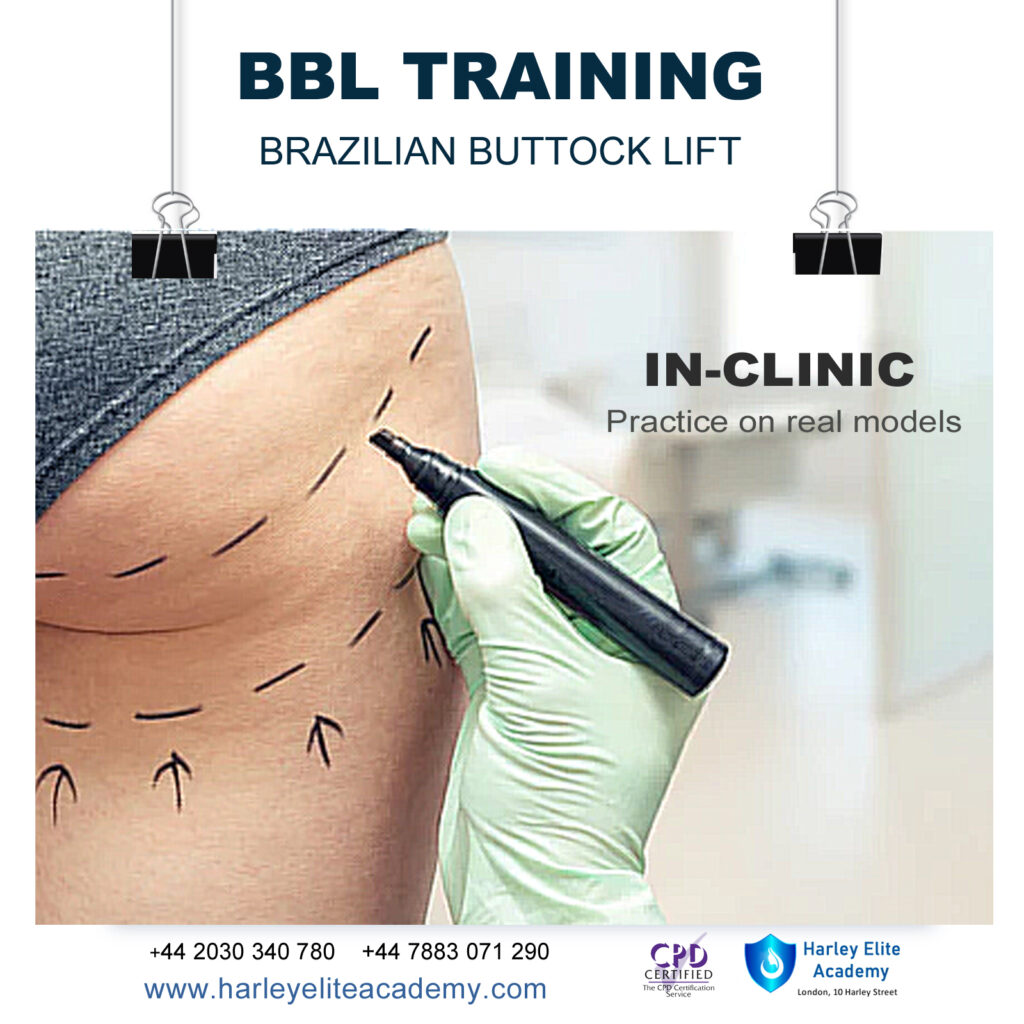
Video coding training course description This course investigates the characteristics of video coding with an emphasis on compression and the standards used in IP networks. What will you learn Explain how video coding works. Describe the main video coding standards. Evaluate and compare the major video coding standards. Video coding training course details Who will benefit: Anyone working with MPEG. Prerequisites: None. Duration 2 days Video coding training course contents Introduction Video coding systems, encoding, transmission, decoding. Digital video formats: Old formats (CIFâ¦), PC formats (VGAâ¦), SD, HD, UHD. Video codecs What is a CODEC, pictures and audio, digitisation, sampling, quantisation, encoding, compressing. Codec types Lossy, lossless, uncompressed. Quality, bandwidth. Video Fps, bitstreams, pictures, frames, fields. Aspect ratios. Colour Colour perception, RGB, YUV, YCbCr sampling, 4:00, 4:2:0, 4:2:2, 4:4:4. Hybrid video coding scheme Picture partitioning, intra prediction, inter prediction, motion estimation, residual coding, in loop filtering, entropy coding. Containers Relationship with codecs, audio, video. Audio Video Interleave (.avi), .asf, QuickTime, AVCHD, Flash, .mp4, 3gp. MPEG-TS. MPEG Analysing MPEG frames. Video coding standards H.264/AVC: Profiles MPEG, bit rates, resolution. I, B, P frames, GOP. MPEG 2, MPEG 4, H.264, H.265, VP9, AV1. Hands onand levels, how it works. H.265/HEVC: Profiles and levels, Quadtrees, slices, how it works. Open video coding: VP8, VP9, AV1.

H.323 training course description A hands on course covering IP telephony with H.323. The course starts with a brief review of knowledge students should already possess including RTP and RTCP. The main focus is on H.323 protocols though, progressing from what H.323 is through signalling, call processing and architectures, moving onto more advanced issues including security, multimedia, conferencing, and interoperability. Hands on practicals follow each major theory session. What will you learn Explain how H.323 works. Analyse H.323 packets. Deploy H.323 IP telephony solutions. Integrate H.323 with other telephony solutions. H.323 training course details Who will benefit: Technical staff working with H.323 Prerequisites: Voice Over IP Duration 2 days H.323 training course contents VoIP review Brief review of VoIP, IP, telephones and voice. RTP, RTCP, mixers and translators. What is H.323? The framework, Why H.323, history, H.323 standards and the ITU, H.323 versions 1,2,3,4, and 5, Annexes and Appendices, capabilities, services, How H.323 works, a basic call. H.323 protocol stack The overall framework, Audio codecs (H.7xx), Video codecs (H.26x), T.120 data conferencing. H.323 Architecture Endpoints: Terminals, MCUs, gateways. Gatekeepers, border and peer elements, design issues, signalling with and without gatekeepers. H.225 Packet format, ASN.1, Information elements, Call setup, Call control. Gatekeepers Gatekeeper features, admissions, address translation, bandwidth management, call routing, zones, administrative domains, gatekeeper discovery, call establishment, fast connect. RAS packet formats, RAS signalling. Alternate gatekeepers. H.245 Purpose, call control channel, relationship with H.225, message format, tunnelling. H.323 Supplementary services Conferencing: point to point, multipoint, hybrid, broadcast, H.332. H.450.x. Call transfer, diversion, hold and waiting. Remote device control (H.282, H.283). Capability exchange, Video. Security H.235. Authentication, privacy, transport layer level security. Interoperability Gateways, Inter working with PSTN, SIP and H323. H.246. Annexes and Appendices An overview.

Transmission Lines: Design, Analysis and Applications
By EnergyEdge - Training for a Sustainable Energy Future
About this training course Transmission lines and sub-stations are essential components in the electrical power systems. Proper design and maintenance are crucial for transmission lines to maintain a continuous operation. The objective of this 5-day training course is to deal appropriately with control systems, design characteristics and electric & magnetic fields. Participants will gain a better understanding on the corona and gap discharge phenomena, constructional features, and optimization of the transmission lines. Training Objectives By participating in this course, you will be able to: Understand transmission line design and its application Examine different types of conductors and electrical characteristics Explore basic and general transmission line parameters Prevent overvoltage through insulation design Determine surge impedance and corona effects Calculate and measure electric and magnetic fields Comprehend the impact of audible noise and electromagnetic interference Identify interference within the transmission line systems Target Audience The course will greatly benefit the following groups but not limited to: Electrical Engineers Civil Engineers Transmission & Distribution Engineers Substation Operators Safety Engineers Reliability Engineers Facility & Plant Engineers Technical Engineers Design Engineers Plant Supervisors Electrical Contractors Course Level Basic or Foundation Intermediate Training Methods The training instructor relies on a highly interactive training method to enhance the learning process. This method ensures that all participants gain a complete understanding of all the topics covered. The training environment is highly stimulating, challenging, and effective because the participants will learn by case studies which will allow them to apply the material taught in their own organization. Course Duration: 5 days in total (35 hours). Training Schedule 0830 - Registration 0900 - Start of training 1030 - Morning Break 1045 - Training recommences 1230 - Lunch Break 1330 - Training recommences 1515 - Evening break 1530 - Training recommences 1700 - End of Training The maximum number of participants allowed for this training course is 25. This course is also available through our Virtual Instructor Led Training (VILT) format. Trainer Your expert course leader is a professional engineer with extensive experience in power system studies, substation design field-testing, and EHS programs settings for Mining and Electrical Utilities sectors. He was formally the Engineering Manager at GE Canada in Ontario. He received his M.Sc. in electrical engineering from the University of New Brunswick and his MBA from Laurier School of Business in Waterloo. He has managed and executed more than 150 engineering projects on substation design EMF audits and power system studies and analyses, EMF audits and grounding audits, for major electrical utilities, mines, oil and gas, data centers, industrial and commercial facilities in Canada and the U.S. He is a certified professional engineer in the provinces of Ontario and Alberta. He has various IEEE publications, has served as a technical reviewer for many IEEE journals in power systems and control systems, and is the chair of the Industry Application Chapter (IAS) for IEEE Toronto Section. He remains a very active member for the IEEE substation committee of IEEE Std. 81 ground testing (WGE6) and IEEE Std. 80 ground design (WGD7). A certified electrical safety trainer by GE Corporate and a Canadian Standard Association (CSA) committee member at the mining advisory panel for electrical safety, he also taught many technical courses all over Canada to industrial customers, electrical consultants as well as to electrical utilities customers. Highlighted Projects: Various Power System Studies for 345/230 kV Stations - Nova Scotia Power (EMERA) RF audits for Telecom tower and antennas - Cogeco/Rogers Mobile Power System analysis - Powell Canada Structural/Geotechnical Design and upgrades - Oakville Hydro Underground Cables testing and sizing - Plan Group Relay programming and design optimization - Cenovus Canada Different Arc Flash Analysis and BESS Design - SNC Lavalin Environmental site assessment (ESA) Phase I/II for multiple stations - Ontario Electromagnetic compatibility (EMC) assessment for Toronto LRT expansion - MOSAIC Battery energy storage system (BESS) installation at City of London - Siemens Canada EMF audits for 500 kV Transmission Lines - Hydro One EMF audits for 500 kV Transmission Lines - Hydro Quebec AC interference for 138 kV line modeling and mitigations - HBMS Mine POST TRAINING COACHING SUPPORT (OPTIONAL) To further optimise your learning experience from our courses, we also offer individualized 'One to One' coaching support for 2 hours post training. We can help improve your competence in your chosen area of interest, based on your learning needs and available hours. This is a great opportunity to improve your capability and confidence in a particular area of expertise. It will be delivered over a secure video conference call by one of our senior trainers. They will work with you to create a tailor-made coaching program that will help you achieve your goals faster. Request for further information post training support and fees applicable Accreditions And Affliations

TETRA training course description This 2 day training course covers the network architecture required for TETRA. It also looks at the Air Interface, TETRA Functions and Procedures. What will you learn Describe the TETRA Architecture Describe the Air Interface Explain the TETRA Functions Explain the TETRA Procedures TETRA training course details Who will benefit: Anyone working with TETRA. Prerequisites: None. Duration 2 days TETRA training course contents Introduction History of PMR, ETSI development, Tetra function, Tetra markets, Tetra standards, Tetra supplier base, Tetra Release 1, Tetra Release 2. Network Architecture Mobile network Identity, Mobile stations, Base station, Switching & Management, Addresses & Identitie. Air Interface Modulation, TDMA Format, FD, Framin, Burst format, Traffic Channel TCH, Dedicated Channel DCC, Common Control Channel CCC, Signalling Channel SCH, Logical Control mapping LCM, Protocol stack, Voice coded. TETRA Functions Trunked mode operation, User hierarchies, Individual calling, Group calling, Supplementary services, Voice and Data, Data services, Direct mode operation, Tetra WAP, Circuit mode priorities, Circuit mode data, Packet mode data, Discrete and Ambient listening. Automatic vehicle locator. TETRA Procedures MS operational modes, Mobility management, Cell selection, Security & Authentication, Decryption options, Cell setup, Channel assignment, Network management - internal, Network management -external, PSTN Gateway, ISDN Gateway, Control Room Gateway.

Search By Location
- form Courses in London
- form Courses in Birmingham
- form Courses in Glasgow
- form Courses in Liverpool
- form Courses in Bristol
- form Courses in Manchester
- form Courses in Sheffield
- form Courses in Leeds
- form Courses in Edinburgh
- form Courses in Leicester
- form Courses in Coventry
- form Courses in Bradford
- form Courses in Cardiff
- form Courses in Belfast
- form Courses in Nottingham