- Professional Development
- Medicine & Nursing
- Arts & Crafts
- Health & Wellbeing
- Personal Development
69 Courses in Birmingham
M.D.D BREAKUP PACKAGE: M.D.D I NEED BREAKUP ADVICE PACKAGE (BREAKUP)
4.9(27)By Miss Date Doctor Dating Coach London, Couples Therapy
Have you just broken up with your girlfriend/boyfriend? Or has one of your friends or colleagues broken up with someone recently send them a package to cheer them up The package includes: For 2 weeks of coaching and support Breakup guide Biscuits Teabags M.D.D Breakup quotes Face mask Chocolate Treat 5 x 25 min phonecalls per week to talk about your situation 10 complimentary extra mins offered per session if needed https://relationshipsmdd.com/product/m-d-d-breakup-package/

M.D.D WINGMAN/WOMAN M.D.D SOCIALIZE PACKAGE (SINGLES)
4.9(27)By Miss Date Doctor Dating Coach London, Couples Therapy
This package is perfect if you have no one to go out with this weekend or you want to try some new venues without your usual friends. This weekend have some fun!!We will send an M.D.D Staff member to hang out with you for two weekends in a row go shopping, go to the cinema,go bowling,go for a meal,go to the gallery, museum or club this package is to keep you company on the weekend due to strict M.D.D policy there are no overnight stays,no visiting friends or colleagues and no visits to premises this package is for singles and people who want someone to go out with or get to meet new people and receive relationship coaching and guidance at the same time.We created this package as part of our upcoming fight loneliness campaign.We will pay for food and drinks charges Dating advice for singles 2 weekends Please contact for more information (03333443853) https://relationshipsmdd.com/product/m-d-d-socialize-package/

M.D.D STUDENTS BREAKUP PACKAGE (STUDENTS)
4.9(27)By Miss Date Doctor Dating Coach London, Couples Therapy
£169.99 for 1 week of coaching Have you just broken up with your girlfriend/boyfriend? Or has one of your friends or colleagues broken up with someone recently send them a package to cheer them up The package includes: Breakup guide, Biscuits, Drink, Breakup quotes, Face mask, Chocolate Treat, 3 x 20 mins calls per week to talk about your situation https://relationshipsmdd.com/product/m-d-d-students-breakup-package/
PORTRAITS, PET PORTRAITS AND COMMISSIONS
By Wyllie Fox Tuition
Commission an original, traditional and quirky Portrait in oils, acrylics or digital sketches

Get some single girl tips speak to your coach about dates or whatever you’re going through and we will also send you a single girls information pack Items inside the package: Hair accessories Single girl relationship advice guide Lipstick Biscuits Chocolate Eyeshadow set 2x 30-minute phone calls per week to talk about your situation. Dating advice for singles https://relationshipsmdd.com/product/m-d-d-single-girls-package/

Get some dating tips and advice from a dating coach for two weeks and we will send you a single mans information pack. Items in the package: Single man’s guide Crackers / Biscuits Crisps Razor Deodorant 2x 30-minute phone calls per week Dating advice for singles https://relationshipsmdd.com/product/m-d-d-single-mans-package/

HTML5 development training course description This three-day MTA Training course helps you prepare for Microsoft Technology Associate Exam 98-375, and build an understanding of these topics: Manage the Application Life Cycle, Build the User Interface by Using HTML5, Format the User Interface by Using CSS, Code by Using JavaScript. This course leverages the same content as found in the Microsoft Official Academic Course (MOAC) for this exam. What will you learn Manage the Application Life Cycle. Build the User Interface by Using HTML5. Format the User Interface by Using CSS. Code by Using JavaScript. HTML5 development training course details Who will benefit: Anyone working with HTML5. Prerequisites: None. Duration 3 days HTML5 development training course contents Managing the Application Life Cycle Platform fundamentals Packaging and the runtime environment: app package, app container, credentials/permission sets, host process, leverage existing HTML5 skills and content for slate/tablet applications. Manage the state of an application Manage session state, app state and persist state information; understand states of an application; understand the differences between local and session storage. Debug and test a HTML5 touch-enabled application Touch gestures; gestures you test on a device. HTML5 UI: Text, Graphics, and Media HTML5 tags for text content and graphics. When, why and how to use Canvas; when, why and how to use scalable vector graphics (SVG). HTML5 tags to play media. Video and audio tags. HTML5 UI: Organization, Input, and Validation HTML5 tags to organise content and forms Tables, lists, sections; semantic HTML. HTML5 tags for input and validation CSS Essentials: Content Flow, Positioning, styling Core CSS concepts Separate presentation from content (create content with HTML and style content with CSS); manage content flow (inline versus block flow); manage positioning of individual elements( float versus absolute positioning); manage content overflow (scrolling, visible and hidden); basic CSS styling. CSS Essentials: Layouts Arrange UI content by using CSS Use flexible box and grid layouts to establish content alignment, direction and orientation; proportional scaling and use of "free scale" for elements within a flexible box or grid; order and arrange content; concepts for using flex box for simple layouts and grid for complex layouts; grid content properties for rows and columns; use application templates. Managing Text Flow by Using CSS Regions and using regions to flow text content between multiple sections (content source, content container, dynamic flow, flow-into, flow-from, msRegionUpdate, msRegionOverflow, msGetRegionContent); columns and hyphenation and using these CSS settings to optimise the readability of text; use "positioned floats" to create text flow around a floating object Managing the Graphical Interface by Using CSS Graphics effects (rounded edges, shadows, transparency, background gradients, typography and Web Open Font Format); 2-D 3-D transformations (translate, scale, rotate, skew and 3-D perspective transitions and animations); SVG filter effects; Canvas. JavaScript and coding essentials Manage and maintain JavaScript, Create and use functions; jQuery and other third-party libraries. Update the UI by using JavaScript Locate/access elements; listen and respond to events; show and hide elements; update the content of elements. Animations, Graphics, and Accessing Data Code animations with JavaScript animation; manipulate the canvas; work with images, shapes and other graphics. Access data access by using JavaScript Send and receive data; transmit complex objects and parsing; load and save files; App Cache; datatypes; forms; cookies; localStorage JavaScript coding for Touch Interface, Device and Operating System Resources, and More Respond to the touch interface, Gestures, how to capture and respond to gestures, Code additional HTML5 APIs, GeoLocation, Web Workers, WebSocket; File API, Access device and operating system resources, In- memory resources, such as contact lists and calendar; hardware capabilities, such as GPS, accelerometer and camera.

Project Communication Skills: In-House Training
By IIL Europe Ltd
Project Communication Skills: In-House Training Communication is the single most critical project success factor. When effective, projects get executed on time, within budget, and with objectives being met. But that isn't all. Strong communication also nurtures healthy team relationships. And in today's highly diverse world, where projects are often fast-paced, complex, and virtual, that is more important than ever. Strong communication skills foster cultural awareness, trust, and empathy. Together, they contribute greatly to project success-and ultimately, to future project success. In this course, participants will actively explore best communication practices from a variety of perspectives: in-person, virtual, electronic, and via formal project documentation. In order to be transformative, however, those perspectives will be filtered further through the lens of their formal, personalized assessment. It is a powerful tool which identifies individuals' internal needs and priorities. It translates those into descriptive profiles and reports, gifting users with valuable information about themselves and others. Paired with the course's real-world activities, it will provide uniquely strategic opportunities for communicating effectively and meaningfully-and with less conflict, both personally and professionally. What You Will Learn At the end of this program, you will be able to: Identify basic elements of communication and explain how they affect teams Explore how your assessment style impacts you and how you communicate with people of other styles Infer how your style impacts the way(s) you send and interpret emails and instant messages Analyze real world email and instant messaging practices to determine how they affect communication and relationships Explore best practices for formal project communications and presentations Analyze how your assessment style and global diversity can contribute to both strong team communication and conflict Identify solutions for virtual team work communication challenges Getting Started Foundation Concepts Communication as a foundation skill Elements of communication Communicating across media Targeting your audience How communication impacts team performance The Assessment Framework Overview of the assessment's approach Exploring assessment report Increasing your effectiveness with other assessment styles Email and Instant Messages Preferred communications and assessment styles The email brands we create Assessment styles and email Emotion and email Email guidelines and best practices Anatomy of an email The seven deadly email sins Instant messages and other interfaces Project Communications and Presentations Communicating across the project lifecycle Project templates Structuring a presentation Delivering a presentation Interpersonal and Team Communication Skills Communication styles and techniques Managing conflict in a project environment Styles and conflict Communication and global team leadership Virtual Communication Leading global virtual teams Virtual processes and technology Virtual team leadership

Communication Strategies 1 Day Workshop in Birmingham
By Mangates
Communication Strategies 1 Day Workshop in Birmingham

Communication Strategies 1 Day Workshop in Solihull
By Mangates
Communication Strategies 1 Day Workshop in Solihull

Search By Location
- SEND Courses in London
- SEND Courses in Birmingham
- SEND Courses in Glasgow
- SEND Courses in Liverpool
- SEND Courses in Bristol
- SEND Courses in Manchester
- SEND Courses in Sheffield
- SEND Courses in Leeds
- SEND Courses in Edinburgh
- SEND Courses in Leicester
- SEND Courses in Coventry
- SEND Courses in Bradford
- SEND Courses in Cardiff
- SEND Courses in Belfast
- SEND Courses in Nottingham