- Professional Development
- Medicine & Nursing
- Arts & Crafts
- Health & Wellbeing
- Personal Development
2013 Courses in Birmingham
First Aid & Trauma Course for Equestrians
By NR Medical Training
In the world of equestrian sports and care, unique challenges and risks are ever-present. That's why NR Medical Training presents our tailored Equestrian First Aid and Trauma course, designed especially for riders, horse trainers, stable staff, vets, and anyone involved in the equine field. Taught by experienced Paramedics and EMTs who have seen and managed everything on the course. Spanning a comprehensive 2-day workshop, this hands-on, face-to-face course provides real-world solutions to real-world problems. Whether it's handling a sudden injury during a riding session or managing a complex trauma situation, our course offers you the skills, insights, and confidence to act appropriately.
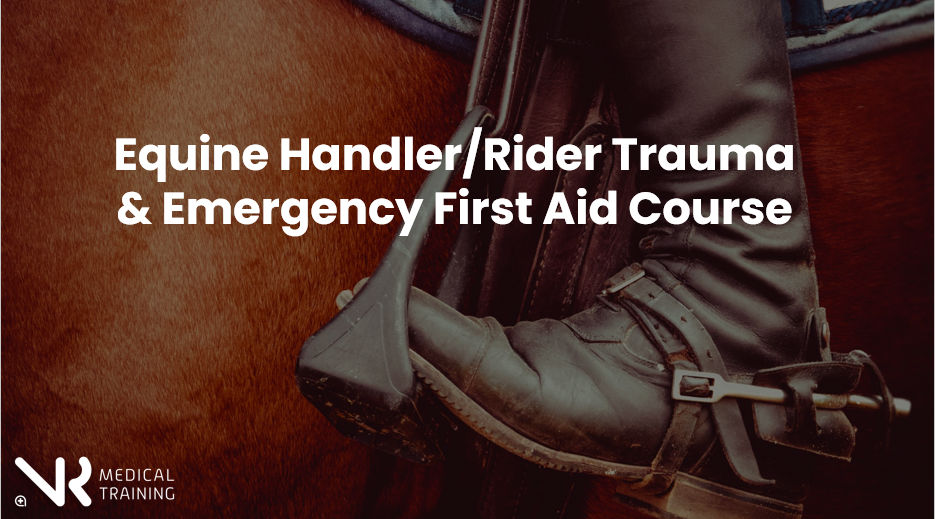
The aim of this course is to provide the learner with an understanding of all aspects of this process including the effective planning, development, implementation and review of the care process and the effective management of issues to ensure that the care received is individualised and effectively meets the persons needs and requirements.

This course aims to give the learner the understanding of what autism is and how it affects a child or adults daily life, we will discuss the typical behaviours and how to offer support. We will identify a range of interventions and approaches improve the quality and daily lives of individuals with these conditions

AAT Courses | AAT Level 2 Course
By Osborne Training
AAT Level 2 is the first level of qualification for people with limited or no accounts knowledge. This Foundation Certificate in accounting training equips you for an entry-level role in an Accounting or Finance department. Moreover, this AAT course also lays the groundwork for a promising future in the accounting profession. By the end of the course, you will have a greater understanding and skills of manual and computerised accounts and how to use them in a 'real business world' setting. Why AAT? Want a new direction for your career? Think Accountancy, according to statistics, the average salary for Accountants is £50,000; it is the sector where the employ-ability rate is greater than any other sector. What are the benefits after completing AAT courses? A newly qualified AAT member can expect to earn an average of £21,600. Some accounting technicians work as accounts assistant; others go on to become managing directors or finance directors of well-known companies. Some go to work as a self employed accountant as AAT allows the student to become chartered. Osborne Training is an AAT Approved Training Provider in London. In taking the Association of Accounting Technicians qualification with Osborne Training, you will make one of the greatest decisions of your career. Duration You can expect this qualification to take 1-1.5 year to complete for most students. Tutors Tutors are highly qualified with extensive knowledge of accountancy. Study Options Classroom Based - evening, Weekend and Daytime sessions for AAT course from London Campus. Osborne Training continuously opening new campuses throughout the UK. Online Live - Interactive online sessions through world-class Virtual Learning Campus with study materials are delivered to your home address. Distance Learning- Self-Study with Study Material and access to Online study Material through Virtual Learning Campus. Once you finish the AAT qualification and pass all exams successfully, you will receive a globally recognised AAT Level 2 Foundation Certificate in Accounting from AAT. AAT Level 2 Course syllabus Bookkeeping transactions Bookkeeping Controls Elements of Cost Work effectively in finance Using Accounting Software (i.e SAGE)

CHILD PROTECTION AWARENESS ONE DAY COURSE
By Child Protection Training Uk
Formally Safeguarding Children Level 1: One Day Course 10am - 3.30pm Working Together to Safeguard Children 2018 & Keeping Children Safe in Education (2022) Updated This Course can also be run within your organisation for your staff group at a reduced cost contact us for a quote or if you have any other questions about this course talk to an adviser now online.

CHILD PROTECTION ADVANCED ONE DAY COURSE
By Child Protection Training Uk
Everyone shares responsibility for safeguarding and promoting the welfare of children and young people, irrespective of individual roles. This course is for those who have already completed a Level 1 course and need to gain an advanced knowledge of Child Protection, including working towards becoming a Designated Safeguarding Lead (DSL), manager or policy writer. This course is designed for individuals who work with children in either a paid or voluntary capacity. It relates to the issues surrounding safeguarding children by exploring the concepts of "child vulnerability", "child protection" and "significant harm"; coupled with the individual and organisational responsibilities of protecting children from abuse.

Contract management for practitioners (In-House)
By The In House Training Company
This two-day programme gives the key insights and understanding of contracting principles and the impact they have on business and operations. The course is designed for individuals involved in or supporting contracting who want to improve their commercial management skills; individuals in functions such as project management, business development, finance, operations who need practical training in commercial management; general audiences wanting to gain a basic understanding of commercial management. This is an assessed programme, leading to the International Association for Contracts & Commercial Management (IACCM)'s coveted Contract and Commercial Management Associate (CCMA) qualification. The programme addresses 31 different subject areas, across the five stages of the contracting process. By the end of the course the participants will be able, among other things, to: Develop robust contract plans, including scope of work and award strategies Conduct effective contracting activities, including ITT, RFP, negotiated outcomes Negotiate effectively with key stakeholders, making use of the key skills of persuading and influencing and to work with stakeholders to improve outcomes Set up and maintain contract management systems Take a proactive approach to managing contracts Make effective use of lessons learned to promote improvements from less than optimal outcomes, using appropriate templates Develop and monitor appropriate and robust Key Performance Indicators to manage the contractor and facilitate improved performance Understand the approvals process and how to develop and present robust propositions Make appropriate use of best practice contract management tools, techniques and templates DAY ONE 1 Introductions Aims Objectives Plan for the day 2 Commercial context Explaining the contracting context Define the key objective The importance of contact management Impact upon the business 3 Stakeholders How to undertake stakeholder mapping and analysis Shared vision concept, How to engage with HSE, Finance, Operations 4 Roles and responsibilities Exploring the key roles and responsibilities of contract administrators, HSE, Finance, Divisional managers, etc 5 Initiating the contract cycle Overview of the contracting cycle Requirement to tender Methods Rationale and exceptions 6 Specifications Developing robust scope of works Use of performance specifications Output based SOW 7 Strategy and award criteria Developing a robust contract strategy Award submissions/criteria 8 Managing the tender process Review the pre-qualification process Vendor registration rules and processes Creation of bidder lists Evaluation, short listing, and how to use of the 10Cs© model template and app 9 Types of contract Classify the different types of contracts Call-offs Framework agreement Price agreements Supply agreements 10 The contract I: price Understanding contract terms Methods of compensation Lump sum, unit price, cost plus, time and materials, alternative methods Cost plus a fee, target cost, gain share contracts Advanced payments Price escalation clauses DAY TWO 11 Risk How to manage risks Risk classification Mitigation of contractual risks 12 Contractor relationship management session Effectively managing relationships with contractors, Types of relationships Driving forces? Link between type of contract and style of relationship 13 Disputes Dealing with disputes Conflict resolution Negotiation Mediation Arbitration 14 Contract management Measuring and improving contract performance Using KPIs and SLAs Benchmarking Cost controls 15 The contract II: terms and conditions Contract terms and conditions Legal aspects Drafting special terms 16 Managing claims and variations How to manage contract and works variations orders Identifying the causes of variations Contractor claims process 17 Completion Contract close-out process Acceptance/completion Capture the learning/HSE Final payments, evaluation of performance 18 Close Review Final assessment

This ilm recognised programme builds on the coaching fundamentals to focus on enhancing the coach’s self-awareness and coaching techniques, refining both practice and skill to develop a coaching style of leadership.

Search By Location
- course Courses in London
- course Courses in Birmingham
- course Courses in Glasgow
- course Courses in Liverpool
- course Courses in Bristol
- course Courses in Manchester
- course Courses in Sheffield
- course Courses in Leeds
- course Courses in Edinburgh
- course Courses in Leicester
- course Courses in Coventry
- course Courses in Bradford
- course Courses in Cardiff
- course Courses in Belfast
- course Courses in Nottingham

