- Professional Development
- Medicine & Nursing
- Arts & Crafts
- Health & Wellbeing
- Personal Development
2452 Courses in Berwick-upon-Tweed
CWSP training course description A hands-on training course concentrating solely on WiFi security with an emphasis on the delegates learning the necessary knowledge and skills to pass the CWSP exam. The course progresses from simple authentication, encryption and key management onto in depth coverage of 802.X and EAP along with many other security solutions such as access control, intrusion prevention and secure roaming. What will you learn Demonstrate the threats to WiFi networks. Secure WiFi networks. Configure: WPA2 RADIUS 802.1x EAP Pass the CWSP exam. CWSP training course details Who will benefit: Technical network staff. Technical security staff. Prerequisites: Certified Wireless Network Associate. Duration 5 days CWSP training course contents WLAN Security overview Standards, security basics, AAA, 802.11 security history. Hands on WLAN connectivity. Legacy 802.11 security Authentication: Open system, shared key. WEP. VPNs. MAC filters. SSID segmentation, SSID cloaking. Hands on Analysing 802.11 frame exchanges, viewing hidden SSIDs. Encryption Basics, AES, TKIP, CCMP, WPA, WPA2. Hands on Decrypting 802.11 data frames. 802.11 layer 2 authentication 802.1X: Supplicant, Authenticator, Authentication server. Credentials. Legacy authentication. EAP, Weak EAP protocols, Strong EAP protocols: EAP -PEAP, EAP-TTLS, EAP-TLS, EAP-FAST. Hands on Analysing 802.1X/EAP frames. 802.11 layer 2 dynamic key generation Robust Security Network. Hands on Authentication and key management. SOHO 802.11 security WPA/WPA2 personal, Preshared Keys, WiFi Protected Setup (WPS). Hands on PSK mapping. WLAN security infrastructure DS, Autonomous APs, WLAN controllers, split MAC, mesh, bridging, location based access control. Resilience. Wireless network management system. RADIUS/LDAP servers, PKI, RBAC. Hands on 802.1X/EAP configuration. RADIUS configuration. 802.11 Fast secure roaming History, RSNA, OKC, Fast BSS transition, 802.11k. Hands on Roaming. Wireless security risks Rogue devices, rogue prevention. Eavesdropping, DOS attacks. Public access and hotspots. Hands on Backtrack. WiFi security auditing Layer 1 audit, layer 2 audit, pen testing. WLAN security auditing tools. WiFi security monitoring Wireless Intrusion Detection and Prevention Systems. Device classification, WIDS/WIPS analysis. Monitoring. 802.11w. Hands on Laptop spectrum analysers. VPNs, remote access, guest access Role of VPNs in 802.11, remote access, hotspots, captive portal. Wireless security policies General policy, functional policy, recommendations.

Securing Linux systems training course description This course teaches you everything you need to know to build a safe Linux environment. The first section handles cryptography and authentication with certificates, openssl, mod_ssl, DNSSEC and filesystem encryption. Then Host security and hardening is covered with intrusion detection, and also user management and authentication. Filesystem Access control is then covered. Finally network security is covered with network hardening, packet filtering and VPNs. What will you learn Secure Linux accounts. Secure Linux file systems. Secure Linux access through the network. Securing Linux systems training course details Who will benefit: Linux technical staff needing to secure their systems. Prerequisites: Linux system administration (LPIC-1) Duration 5 days Securing Linux systems training course contents Cryptography Certificates and Public Key Infrastructures X.509 certificates, lifecycle, fields and certificate extensions. Trust chains and PKI. openssl. Public and private keys. Certification authority. Manage server and client certificates. Revoke certificates and CAs. Encryption, signing and authentication SSL, TLS, protocol versions. Transport layer security threats, e.g. MITM. Apache HTTPD with mod_ssl for HTTPS service, including SNI and HSTS. HTTPD with mod_ssl to authenticate users using certificates. HTTPD with mod_ssl to provide OCSP stapling. Use OpenSSL for SSL/TLS client and server tests. Encrypted File Systems Block device and file system encryption. dm-crypt with LUKS to encrypt block devices. eCryptfs to encrypt file systems, including home directories and, PAM integration, plain dm-crypt and EncFS. DNS and cryptography DNSSEC and DANE. BIND as an authoritative name server serving DNSSEC secured zones. BIND as an recursive name server that performs DNSSEC validation, KSK, ZSK, Key Tag, Key generation, key storage, key management and key rollover, Maintenance and resigning of zones, Use DANE. TSIG. Host Security Host Hardening BIOS and boot loader (GRUB 2) security. Disable useless software and services, sysctl for security related kernel configuration, particularly ASLR, Exec-Shield and IP / ICMP configuration, Exec-Shield and IP / ICMP configuration, Limit resource usage. Work with chroot environments, Security advantages of virtualization. Host Intrusion Detection The Linux Audit system, chkrootkit, rkhunter, including updates, Linux Malware Detect, Automate host scans using cron, AIDE, including rule management, OpenSCAP. User Management and Authentication NSS and PAM, Enforce password policies. Lock accounts automatically after failed login attempts, SSSD, Configure NSS and PAM for use with SSSD, SSSD authentication against Active Directory, IPA, LDAP, Kerberos and local domains, Kerberos and local domains, Kerberos tickets. FreeIPA Installation and Samba Integration FreeIPA, architecture and components. Install and manage a FreeIPA server and domain, Active Directory replication and Kerberos cross-realm trusts, sudo, autofs, SSH and SELinux integration in FreeIPA. Access Control Discretionary Access Control File ownership and permissions, SUID, SGID. Access control lists, extended attributes and attribute classes. Mandatory Access Control TE, RBAC, MAC, DAC. SELinux, AppArmor and Smack. etwork File Systems NFSv4 security issues and improvements, NFSv4 server and clients, NFSv4 authentication mechanisms (LIPKEY, SPKM, Kerberos), NFSv4 pseudo file system, NFSv4 ACLs. CIFS clients, CIFS Unix Extensions, CIFS security modes (NTLM, Kerberos), mapping and handling of CIFS ACLs and SIDs in a Linux system. Network Security Network Hardening FreeRADIUS, nmap, scan methods. Wireshark, filters and statistics. Rogue router advertisements and DHCP messages. Network Intrusion Detection ntop, Cacti, bandwidth usage monitoring, Snort, rule management, OpenVAS, NASL. Packet Filtering Firewall architectures, DMZ, netfilter, iptables and ip6tables, standard modules, tests and targets. IPv4 and IPv6 packet filtering. Connection tracking, NAT. IP sets and netfilter rules, nftables and nft. ebtables. conntrackd Virtual Private Networks OpenVPN server and clients for both bridged and routed VPN networks. IPsec server and clients for routed VPN networks using IPsec-Tools / racoon. L2TP.

Perl training course description A hands on introduction to programming in Perl. What will you learn Write Perl programs. Use Perl modules. Debug Perl programs. Examine existing code and determine its function. Perl training course details Who will benefit: Anyone wishing to learn Perl. Prerequisites: None although experience in another high level language would be useful. Duration 5 days Perl training course contents Introduction to Perl What is Perl? When to use Perl, downloading Perl, installing Perl, documentation, perldoc, running Perl, the Perl environment. Perl under UNIX, Perl under Windows. "Hello world". Variables Scalars, data types, $_, strings and numbers, assignment, constants, strict, scope, STDIN. Operators Number operators, string operators, precedence and associativity, converting numbers and strings, shortcut operators. Flow control Blocks, if, else, elseif, unless, foreach, while, for do, until. Regular expressions What are regular expressions? Pattern matching, Perl as a filter, file editing. Strings Comparing strings, concatenating, substrings, chomp, chop, formatting, string manipulation. Subroutines Comparing strings, concatenating, substrings, chomp, chop, formatting, string manipulation. Arrays and hashes Working with arrays, element access, push(), pop(), shift(), unshift(), <STDIN> as an array, associative arrays, hashes of arrays, hash references, arrays of hashes, hashes of hashes. Files Simple file handling, open, close, <FILEHANDLE>, <>, file tests, directory access, directory handles, database access, packing and packing binary data. I/O STDIN, STDOUT and STDERR, Command line arguments,@ARGV. Perl debugging The built in debugger, running the debugger, debugger commands, graphical debuggers. Script syntax errors, single stepping, breakpoints, watches. Packages and modules CPAN, Finding modules, installing modules, using modules, scope. Report formatting Formats, defining a format, invoking a format, field holders. Process management System interaction, system(), exec(), signals. Security issues.

VMware training course description This five-day VMware course features intensive handson training that focuses on installing, configuring, and managing VMware vSphere 8, which includes VMware ESXi 8 and VMware vCenter 8. This course prepares you to administer a vSphere infrastructure for an organization of any size. This course is the foundation for most VMware technologies in the software-defined data center. What will you learn Install and configure ESXi hosts. Deploy and configure vCenter. Create virtual networks using standard and distributed switches. Configure VMs, templates, clones, and snapshots. Manage virtual machine resource allocation. Migrate virtual machines with vSphere vMotion and vSphere Storage vMotion. VMware training course details Who will benefit: Systems administrators and engineers. Prerequisites: Introduction to data communications & networking. Windows/Linux Administration. Duration 5 days VMware training course contents Course Introduction Introductions and course logistics. Course objectives vSphere and Virtualization Overview Explain basic virtualization concepts, Describe how vSphere fits in the software-defined data center and the cloud infrastructure, Recognize the user interfaces for accessing vSphere, Explain how vSphere interacts with CPUs, memory, networks, storage, and GPUs Installing and Configuring ESXi Install an ESXi host, Recognize ESXi user account best practices, Configure the ESXi host settings using the DCUI and VMware Host Client Deploying and Configuring vCenter Recognize ESXi hosts communication with vCenter, Deploy vCenter Server Appliance, Configure vCenter settings, Use the vSphere Client to add and manage license keys, Create and organize vCenter inventory objects, Recognize the rules for applying vCenter permissions, View vCenter logs and events Configuring vSphere Networking Configure and view standard switch configurations, Configure and view distributed switch configurations, Recognize the difference between standard switches and distributed switches, Explain how to set networking policies on standard and distributed switches Configuring vSphere Storage Recognize vSphere storage technologies, Identify types of vSphere datastores, Describe Fibre Channel components and addressing, Describe iSCSI components and addressing, Configure iSCSI storage on ESXi, Create and manage VMFS datastores, Configure and manage NFS datastores Deploying Virtual Machines Create and provision VMs, Explain the importance of VMware Tools, Identify the files that make up a VM Recognize the components of a VM, Navigate the vSphere, Client and examine VM settings and options, Modify VMs by dynamically increasing resources, Create VM templates and deploy VMs from them, Clone VMs, Create customization specifications for guest operating systems, Create local, published, and subscribed content libraries, Deploy VMs from content libraries, Manage multiple versions of VM templates in content libraries Managing Virtual Machines Recognize the types of VM migrations that you can perform within a vCenter instance and across vCenter instances, Migrate VMs using vSphere vMotion, Describe the role of Enhanced vMotion Compatibility in migrations, Migrate VMs using vSphere Storage vMotion, Take a snapshot of a VM, Manage, consolidate, and delete snapshots, Describe CPU and memory concepts in relation to a virtualized environment, Describe how VMs compete for resources Define CPU and memory shares, reservations, and limits Deploying and Configuring vSphere Clusters Create a vSphere cluster enabled for vSphere DRS and vSphere HA, View information about a vSphere cluster Explain how vSphere DRS determines VM placement on hosts in the cluster, Recognize use cases for vSphere DRS settings, Monitor a vSphere DRS cluster Describe how vSphere HA responds to various types of failures, Identify options for configuring network redundancy in a vSphere HA cluster, Recognize vSphere HA design considerations, Recognize the use cases for various vSphere HA settings, Configure a vSphere HA cluster, Recognize when to use vSphere Fault Tolerance Managing the vSphere Lifecycle Enable vSphere Lifecycle Manager in a vSphere cluster, Describe features of the vCenter Update Planner, Run vCenter upgrade prechecks and interoperability reports, Recognize features of vSphere Lifecycle Manager, Distinguish between managing hosts using baselines and managing hosts using images, Describe how to update hosts using baselines, Describe ESXi images, Validate ESXi host compliance against a cluster image and update ESXi hosts, Update ESXi hosts using vSphere Lifecycle Manager, Describe vSphere Lifecycle Manager automatic recommendations, Use vSphere Lifecycle Manager to upgrade VMware Tools and VM hardware

Smile & Lips Dentists Package
By Harley Elite Academy (HeLa)
Advanced Lip Smile Injectables Package includes: Skin Boosters Lips filler , Russian, French techniques Beauty Threads for lips contour Entry requirements Registered Medical professional Level – Beauty Therapist Dental Nurse Physiotherapist Holds at least 6 months experience with needles (micro-needling, microblading, tattooing, vaccinations, phlebotomy and more) NOTE! After booking we will contact you for scheduling the exact course date! Courses dates are subject to change due to mentors availability. We will inform you via email if a date becomes available! Additional information ATTENDANCE ONLINE (Theory), IN CLINIC (Practice) ADVANCED Skin Boosters Lips filler , Russian, French techniques Beauty Threads for lips contour Choose Online or In-Clinic (30% Discount)
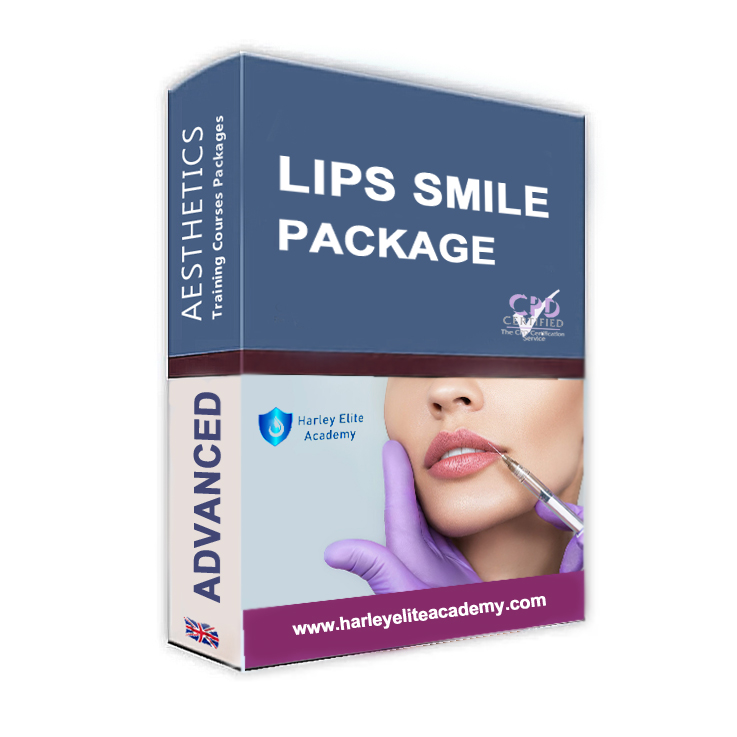
The City & Guilds 2365 Level 3 Course is the natural progression for anyone who has completed the Level 2 Diploma 2365 course or related level 2 courses. On completion of this course you will then be able to undertake the Level 3 NVQ thus becoming recognised as a fully qualified electrical engineer within the industry with the ability to apply for JIB (Gold Card) membership upon successful completion of the AM2 Assessment. Further information on the Level 3 can be found here: C&G 2365 Level 3 Diploma in Electrical Installations — Optima Electrical Training (optima-ect.com)

Diploma in Architecture and Interior Design Diploma 1-2-1
By Real Animation Works
Face to face One to one.

PMVA - RRN and BILD Act Certificate
By Guardian Angels Training
Book our accredited Prevention and Management of Violence and Aggression (PMVA) in Healthcare course, meeting Restraint Reduction Network (RRN) training standards and BILD Act Certification. Equip yourself with essential skills to prevent and manage violence in healthcare settings effectively.

If you have at least 5 years working experience and you would like to attain Gold Card status via the Experienced Worker route by joining the City & Guilds 2346 NVQ Level 3, you will also need to hold the below two pre-requisite qualifications: City & Guilds 2391-52 Inspection and Testing Course C&G 2382-22 BS7671 18th Edition

If you want to start installing independently or with an electrical contractor look no further as this course will give you the skills and knowledge required. This package which will allow you to become a fully qualified domestic installer and enable you to join a Competent Person Self-Certification Scheme and certify your own domestic work.

Search By Location
- Courses in London
- Courses in Birmingham
- Courses in Glasgow
- Courses in Liverpool
- Courses in Bristol
- Courses in Manchester
- Courses in Sheffield
- Courses in Leeds
- Courses in Edinburgh
- Courses in Leicester
- Courses in Coventry
- Courses in Bradford
- Courses in Cardiff
- Courses in Belfast
- Courses in Nottingham