- Professional Development
- Medicine & Nursing
- Arts & Crafts
- Health & Wellbeing
- Personal Development
27 Courses in Belfast
Level 2 Award in Safeguarding and Protecting Children, Young People and Adults at Risk (RQF)
By NR Medical Training
The QA Level 2 Award in Safeguarding and Protecting Children, Young People, and Adults at Risk (RQF) qualification is designed for those who have contact with children, young people, and adults at risk, including those who work in voluntary or unpaid roles. This qualification is also suitable for those with a specific duty for safeguarding and protecting in places such as the NHS, educational institutions, and social services.

Overview The course provides fundamentals of business contracts and changes that took place in business contracts. It will train you with the skills to avoid contract drawbacks and understand the documents, agreements or letters of intent and carefully review them before you enter into a contract. It will also train you with the skills required to secure clauses in the contracts to protect your business and to draft effective contracts or even to negotiate amendments with the ultimate aim of protecting your business.

Overview Cyber Security plays an important role in every business as it encompasses everything that relates to protecting sensitive data, personal information, intellectual property, data, and governmental and industry information systems from theft and damage attempted by criminals and adversaries. This course is designed to understand and gain practical skills to plan, deliver and monitor IT/cyber security to internal and external clients understanding a complete, knowledge in the areas of IT policies, Security-Operational-Run-Book, security/penetration testing, ethical hacking and black hat hacking including understanding the basics of Kali Operating System and its tools and techniques. It will also cover WiFi security, Website security, human factors, cyber forensics, and cyber security team management, including all other areas in relation to Cyber Security.

Overview Governance is now acknowledged as a core business function. Governance is not simply about compliance - whether with the law, regulation or guidance. Compliance provides a company with its 'licence to operate, but high-quality systems of governance lead to better-run companies which create, grow and protect value for all their stakeholders Objective Learn the best strategies for building a high-quality governance framework Define the role of the board of directors and your role within Explore different governance models across the globe and identify which of them works best for your organisation Recognise and deliver your obligations as a director Learn the strategies for creating and protecting value for your organisation Explore the tools to protect your organisation's reputation and brand value Gain an understanding of governance as a business-critical function Manage governance function within different business contexts - listed, private, state-owned, family-owned businesses Master the strategies for improving board effectiveness
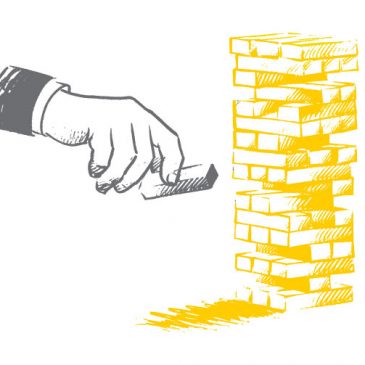
Hyper V for engineers training course description This five day course will provide you with the knowledge and skills required to design and implement Microsoft Server Virtualization solutions using Hyper-V and System Center. Please note that due to the nature of the lab / environment build delegates may be required to work in pairs. What will you learn Install and configure the Hyper-V server role. Create virtual machines, create and manage virtual hard disks and work with snapshots. Create and configure virtual machine networks in a Hyper-V environment. Provide high availability for Hyper-V environment by implementing failover clustering. Use System Center 2012 R2 Virtual Machine Manager. Create and manage virtual machines by using VMM. Hyper V for engineers training course details Who will benefit: Anyone designing, implementing, managing and maintaining a virtualization infrastructure. Prerequisites: Supporting Windows server 2012 Duration 5 days Hyper V for engineers training course contents Evaluating the environment for virtualization Overview of Microsoft virtualization, Overview of system center 2012 R2 components, Evaluating current environment for virtualization, Extending virtualization to the cloud environment. Selecting the appropriate virtualization method, Assessing the environment by using MAP. Installing and configuring the Hyper-V role Installing the Hyper-V role, Managing Hyper-V, Configuring Hyper-V settings, Hyper-V Host storage and networking, Installing the Hyper-V server role, Configuring Hyper-V settings, Accessing and managing Hyper-V remotely. Creating and managing virtual hard disks, virtual machines, and checkpoints Creating and configuring virtual hard disks, Creating and configuring virtual machines, Installing and Importing virtual machines, Managing virtual machine checkpoints, Monitoring Hyper-V, Designing virtual machines for server roles and services, Creating and managing virtual hard disks, Creating and managing virtual machines, Importing virtual machines and working with checkpoints monitoring Hyper-V. Creating and configuring virtual machine networks Creating and using Hyper-V virtual switches, Advanced Hyper-V networking features, Configuring and using Hyper-V network virtualization, Creating and using Windows Server 2012 R2 Hyper-V virtual switches, Configuring and using advanced virtual switch features, Configuring Hyper-V Network virtualization. Virtual machine movement and Hyper-V replica Providing high availability and redundancy for virtualization, Implementing virtual machine movement, Implementing and managing Hyper-V replica, Moving Hyper-V storage and virtual machines, Configuring and managing Hyper-V replica. Implementing failover clustering with Hyper-V Overview of failover clustering, Configuring and using shared storage, Implementing and managing failover clustering with Hyper-V, Creating a Hyper-V failover cluster, Managing a Hyper-V failover cluster. Installing and configuring System Center 2012 R2 virtual machine manager Integrating system center and server virtualization, Overview of VMM, Installing VMM, Adding hosts and managing host groups, Installing and configuring System Center 2012 R2 VMM, Managing hosts and host groups. Managing the Networking and storage infrastructure in System Center 2012 R2 VMM Managing networking infrastructure managing storage infrastructure, Managing infrastructure updates, Implementing a network infrastructure, Implementing a storage infrastructure, Managing infrastructure updates. Creating and managing VM using MS System Center 2012 R2 VMM VMM tasks in VMM, Creating, cloning, and converting VMs, Overview of VM updating, Creating a VM and modifying it's properties, Cloning a VM. Configuring and managing the MS System Center 2012 R2 VMM library and library objects Overview of the VMM library, Working with profiles and templates, Configuring and managing the VMM library, Creating and managing profiles and templates. Managing clouds in MS System Center 2012 R2 VMM Introduction to clouds, Creating and managing a cloud, Working with user roles in VMM, Creating a cloud, Working with user roles, Deploying VMs to a private cloud. Managing services in MS System Center 2012 R2 VMM and app controller Understanding services in VMM, Creating and managing services in VMM, Using app controller Creating a service template, Deploying a service and updating a service template, Configuring app controller, Deploying a VM in app controller. Protecting and monitoring virtualization infrastructure Overview of backup and restore options for VM, Protecting virtualization Infrastructure using DPM, Using Operations Manager for monitoring and reporting, Integrating VMM with Operations Manager, Implementing MS System Center 2012 R2 Operations Manager agents, Configuring Operations Manager monitoring components, Configuring Operations Manager integration with System Center 2012 R2 VMM.

DDOS demystified training course description This course covers DDOS attacks and how to defend against them. The course starts by studying DOS attacks and then DDOS attack. Reflectors, booters and stressers are followed by reflection and amplification. Once the various DDOS attacks have been covered we then study the ways to defend against DDOS attacks. What will you learn Describe DDOS. Explain how DDOS attacks work. Recognise DDOS attack types. Describe how to defend DDOS attacks. DDOS demystified training course details Who will benefit: Anyone involved in network security. Prerequisites: Network fundamentals Duration 1 day DDOS demystified training course contents What is DOS? Denial Of Service, outages, Attackers, Command and control, Bots. Why DOS? What is DDOS? Distributed, reflectors, botnets, botnet topologies, amplification, attack bandwidth, attack vectors, booters, stressers, backscatter, DirtJumper, XOR. RUDY. High and Low orbit Ion Cannon. Attack types Application layer attacks, HTTP flood, protocol attacks, SYN floods, teardrop, volumetric attacks, slowloris, DNS cachebusting, fraggle, smurf. IP address spoofing. Reflectors Reflector attacks, amplification attacks, quotients, embedded devices, DNS, NTP, SSDP. DDOS defence Protecting devices from becoming bots. Onsite, outsourced scrubbing, Defending self, defending the Internet, Black hole routing, rate limiting, intelligent application firewalls, anycast, IPS, upstream filtering, BCP38, BCP 140. uRPF.

Kerberos for engineers training course description This hands on course covers the details of Kerberos, from installation and administration through to how it all works including the protocols. What will you learn Describe what Kerberos is. Explain how Kerberos works. Install Kerberos. Configure Kerberos. Troubleshoot Kerberos. Kerberos for engineers training course details Who will benefit: Engineers interested in security. Prerequisites: TCP/IP foundation for engineers Duration 2 days Kerberos for engineers training course contents What is Kerberos? Single Sign On, The protocol, the standard, history, v4, v5, RFCs, Linux, Windows. Kerberos concepts and technology AAA, Authentication, Authorization, Accounting. Kerberos vs LDAP and directories. Privacy, integrity. Kerberos realms, principles, instances. Keys, salts, passwords. Key Distribution Centre, Authentication server, ticket granting server. Tickets. Installation and administration of Kerberos Installing Kerberos, creating realms, testing. DNS and Kerberos, Kerberos clients. Hands on Windows and Linux Kerberos. Kerberos protocols The Needham-Schroeder protocol, Kerberos v4. Authentication server, ticket granting server, Kerberos v5, encryption options, ticket options, other protocol features and extensions. Related protocols: GSSAPI, SPNEGO. Hands on Using Wireshark to 'see' Kerberos. Troubleshooting Kerberos Approach, debugging tools, errors and solutions. Hands on Kerberos troubleshooting. Kerberos security concerns Kerberos attacks, protocol security issues. Dictionary attacks, brute force attacks, replay attacks, MITM attacks, security solutions, protecting the KDC, firewalls, NAT and Kerberos. Hands on Kerberos logging. Software which uses Kerberos Kerberos logins, Kerberos and web based applications, Directory services. Advanced Kerberos issues Cross realm authentication, Windows issues, Windows and UNIX interoperability, Hands on Using a Windows DC for UNIX clients.

Apache training course description A hands on training course covering installation, configuration and management of the Apache web server. What will you learn Install Apache. Configure Apache. Manage Apache. Build static and dynamic web sites with Apache. Secure Apache. Apache training course details Who will benefit: Technical staff working with Apache. Prerequisites: TCP/IP foundation for engineers. UNIX fundamentals Duration 3 days Apache training course contents Installing Apache What is Apache? Apache versions, history, downloading Apache, source distribution, compilation, binary distribution, installation, platform considerations. Hands on Downloading and installing Apache. Controlling the Apache server Running Apache, automatic Apache start, starting, stopping, restarting Apache. Checking Apache status. Hands on Server control. Configuration Serving webpages, setting the document root, applying configuration changes, Configuration files, httpd.conf, syntax, directives, modules, utilities, turning features on/off. Hands on basic Apache configuration. More configuration MIME, URL mapping, content negotiation, indexing, performance tuning. Logging log file content, configuration, log file locations, error logging, browser errors, error page configuration, forbidden index pages. Hands on Log files. Security File permissions, .htaccess, protecting files with passwords, password files, authentication, restricting access by IP address. Secure HTTP HTTPS, installing mod_ssl, certificates, configuring mod_ssl, http and https coexistence Virtual hosts Multiple sites on one server, separate configuration files, IP based, name based, port based, virtual host names, enabling, defining, configuring, aliases, testing, https virtual hosts. Hands on Virtual hosts. Dynamic sites Dynamic sites, CGI, PHP, PERL, CGI programs, example CGI scripts, Apache and CGI, CGI parameters, CGI issues, PHP, mod_php, Perl and Apache, mod_perl, installing mod_perl. Hands on CGI, PHP and Perl with Apache. Modules What are modules, standard modules, loading modules, mod_speling, mod_rewrite, other special purpose modules, URL rewriting, redirection, URL transformation, browser dependent pages. Hands on Working with modules.

M.D.D COPARENTING PACKAGE (ISSUES WITH EX)
4.9(27)By Miss Date Doctor Dating Coach London, Couples Therapy
Mediation for single parents Coparenting therapy Addressing painpoints Communication strategies Bespoke coparenting plan Tools and emotional intelligence training Establish a healthy productive co parenting relationship Personal mediator phonecalls in between sessions Protecting your child strategies Life coaching https://relationshipsmdd.com/product/coparenting-package-2/

Manual Handling in Healthcare
By M&K Update Ltd
To enable learners to develop their knowledge and skills in relation to manual handling activities

Educators matching "protecting"
Show all 1Search By Location
- protecting Courses in London
- protecting Courses in Birmingham
- protecting Courses in Glasgow
- protecting Courses in Liverpool
- protecting Courses in Bristol
- protecting Courses in Manchester
- protecting Courses in Sheffield
- protecting Courses in Leeds
- protecting Courses in Edinburgh
- protecting Courses in Leicester
- protecting Courses in Coventry
- protecting Courses in Bradford
- protecting Courses in Cardiff
- protecting Courses in Belfast
- protecting Courses in Nottingham
