- Professional Development
- Medicine & Nursing
- Arts & Crafts
- Health & Wellbeing
- Personal Development
Tableau Desktop Training - Analyst
By Tableau Training Uk
This Tableau Desktop Training intermediate course is designed for the professional who has a solid foundation with Tableau and is looking to take it to the next level. For Private options, online or in-person, please send us details of your requirements: This Tableau Desktop training intermediate course is designed for the professional who has a solid foundation with Tableau and is looking to take it to the next level. Attendees should have a good understanding of the fundamental concepts of building Tableau worksheets and dashboards typically achieved from having attended our Tableau Desktop Foundation Course. At the end of this course you will be able to communicate insights more effectively, enabling your organisation to make better decisions, quickly. The Tableau Desktop Analyst training course is aimed at people who are used to working with MS Excel or other Business Intelligence tools and who have preferably been using Tableau already for basic reporting. The course is split into 3 phases and 9 modules: Phase 1: AMPLIFY MODULE 1: CHECK ABILITIES Revision – What I Should Know What is possibleHow does Tableau deal with dataKnow your way aroundHow do we format chartsHow Tableau deals with datesCharts that compare multiple measuresCreating Tables MODULE 2: COMBINE DATA Relationships Joining Tables – Join Types, Joining tables within the same database, cross database joins, join calculations Blending – How to create a blend with common fields, Custom defined Field relationships and mismatched element names, Calculated fields in blended data sources Unions – Manual Unions and mismatched columns, Wildcard unions Data Extracts – Creating & Editing Data extracts MODULE 3: ADVANCED CALCULATIONS Row Level v Aggregations Aggregating dimensions in calculations Changing the Level of Detail (LOD) of calculations – What, Why, How Adding Table Calculations Phase 2: ANALYSE MODULE 4: EXPAND APPLICATION Making things dynamic with parameters Sets Trend Lines How do we format charts Forecasting MODULE 5: ADVANCED MAPPING Using your own images for spatial analysis Mapping with Spatial files MODULE 6: DATA COMPARISONS Advanced Charts Bar in Bar charts Bullet graphs Creating Bins and Histograms Creating a Box & Whisker plot Phase 3: ACT MODULE 7: ADVANCED DASHBOARDS Using the dashboard interface and Device layout Dashboard Actions and Viz In tooltips Horizontal & Vertical containers Navigate between dashboards MODULE 8: PRESENT STORIES Telling data driven stories MODULE 9: ENABLE DECISIONS What is Tableau Server Publishing & Permissions How can your users engage with content This training course includes over 25 hands-on exercises and quizzes to help participants “learn by doing” and to assist group discussions around real-life use cases. Each attendee receives a login to our extensive training portal which covers the theory, practical applications and use cases, exercises, solutions and quizzes in both written and video format. Students must bring their own laptop with an active version of Tableau Desktop 2018.2 (or later) pre-installed. What People Are Saying About This Course “Course was fantastic, and completely relevant to the work I am doing with Tableau. I particularly liked Steve’s method of teaching and how he applied the course material to ‘real-life’ use-cases.”Richard W., Dashboard Consulting Ltd “This course was extremely useful and excellent value. It helped me formalise my learning and I have taken a lot of useful tips away which will help me in everyday work.” Lauren M., Baillie Gifford “I would definitely recommend taking this course if you have a working knowledge of Tableau. Even the little tips Steve explains will make using Tableau a lot easier. Looking forward to putting what I’ve learned into practice.”Aron F., Grove & Dean “Steve is an excellent teacher and has a vast knowledge of Tableau. I learned a huge amount over the two days that I can immediately apply at work.”John B., Mporium “Steve not only provided a comprehensive explanation of the content of the course, but also allowed time for discussing particular business issues that participants may be facing. That was really useful as part of my learning process.”Juan C., Financial Conduct Authority “Course was fantastic, and completely relevant to the work I am doing with Tableau. I particularly liked Steve’s method of teaching and how he applied the course material to ‘real-life’ use-cases.”Richard W., Dashboard Consulting Ltd “This course was extremely useful and excellent value. It helped me formalise my learning and I have taken a lot of useful tips away which will help me in everyday work.” Lauren M., Baillie Gifford “I would definitely recommend taking this course if you have a working knowledge of Tableau. Even the little tips Steve explains will make using Tableau a lot easier. Looking forward to putting what I’ve learned into practice.”Aron F., Grove & Dean “Steve is an excellent teacher and has a vast knowledge of Tableau. I learned a huge amount over the two days that I can immediately apply at work.”John B., Mporium

Excel - introduction (In-House)
By The In House Training Company
This one-day workshop is designed to give you an awareness of the fundamentals of Microsoft Excel and, in particular, to give you the confidence needed to efficiently create, edit and manage spreadsheets. This course will help participants: Create tables Use functions Manage rows and columns Write formulas Manage sheets Use content formats Handle larger tables Create reports and charts 1 Creating a table Creating an Excel table from scratch Wrapping text in cells Speeding up data entry using AutoFill Sorting columns 2 Inserting function Inserting function calculators Using AutoSum to sum numbers Statistical calculations AVERAGE, MAX and MIN 3 Table rows and columns Inserting and deleting rows and columns Adjusting multiple column widths and row heights Hiding and unhiding rows and columns 4 Formula writing The basics of formula writing Understanding mathematical symbols Using multiple mathematical symbols in a formula When to use brackets Troubleshooting calculation errors 5 Managing sheets Inserting, renaming, moving and deleting sheets Copying a worksheet to another file Copying a table to another sheet 6 Managing content formats Applying data formats Managing number formats Controlling formats with the Format Painter 7 Managing larger tables Applying freeze panes to lock tables when scrolling Sorting on multiple columns Using filters to extract table information 8 Creating and modifying charts Creating a pie chart Creating a column chart Inserting chart titles and data labels Controlling chart formatting Changing chart types 9 Printing Previewing and printing tables and charts Modifying page orientation Adjusting print margins Printing a selection 10 Calculating with absolute reference The difference between a relative and absolute formula Changing a relative formula to an absolute Using $ signs to lock cells when copying formulas 11 Pivot tables Create a pivot table report Insert a pivot chart into a report

Excel - intermediate (In-House)
By The In House Training Company
This one-day course focuses on issues such as writing formulas and accessing help while writing them, and taking formulas to the next level by nesting one inside another for a powerful formula result. It also looks at ways of analysing data with reports, summarised by varying criteria. A range of time-saving tips and tricks are shared. This course will help participants: Calculate with absolute reference Group worksheets Link to tables Use the function library effectively Get to grips with the logical IF function Use conditional formatting Create pivot table reports Use data validation Master the VLOOKUP function 1 Calculating with absolute reference The difference between a relative and absolute formula Changing a relative formula to an absolute Using $ signs to lock cells when copying formulas 2 Grouping worksheets Grouping sheets together Inputting data into multiple sheets Writing a 3D formula to sum tables across sheets 3 Linking to tables Linking to a source table Using paste link to link a table to another file Using edit links to manage linked tables 4 The function library Benefits of writing formulas in the function library Finding the right formula using insert function Outputting statistics with COUNTA and COUNTBLANK Counting criteria in a list with COUNTIFS 5 Logical IF Function Outputting results from tests Running multiple tests for multiple results The concept of outputting results from numbers 6 Conditional formatting Enabling text and numbers to standout Applying colour to data using rules Managing rules Copying rules with the format painter 7 View side by side Comparing two Excel tables together Comparing two sheets together in the same file 8 Pivot table reports Analysing data with pivot tables Managing a pivot table's layout Outputting statistical reports Controlling number formats Visualising reports with pivot charts Inserting slicers for filtering data 9 Data validation Restricting data input with data validation Speeding up data entry with data validation 10 VLOOKUP function Best practices for writing a VLOOKUP A false type lookup A true type lookup Enhance formula results with IFNA 11 Print options Getting the most from print Printing page titles across pages Scaling content for print

Using an excavator as a crane is a common practice in certain construction and lifting operations. Using the digger as a crane requires appropriate training and skills However, it’s important to note that excavators are primarily designed for digging and earthmoving, not lifting. Using an Excavator as a Crane involves some inherent risks, and it’s crucial to follow safety guidelines and manufacturer recommendations. To book the NPORS Excavator as a Crane training or test please contact us to schedule your Training Here are some general considerations and steps you might take when using an excavator as a crane: 1. Check Manufacturer Guidelines: Always consult the manufacturer’s guidelines and specifications for the specific excavator model you are using. Manufacturers provide load charts and other essential information to ensure safe operation. 2. Understand Load Capacities: Know the lifting capacities of your excavator at various boom lengths and angles. Exceeding these capacities can lead to instability and accidents. 3. Use Proper Attachments: If your excavator is equipped with a lifting attachment, make sure it is designed and rated for lifting operations. Using inappropriate attachments can compromise safety. 4. Stabilise the Excavator: Ensure that the excavator is on stable ground. Extend the outriggers or stabilisers to provide additional support and prevent tipping. 5. Inspect the Excavator: Regularly inspect the excavator for any signs of wear, damage, or malfunction. Pay particular attention to the boom, hydraulics, and other critical components. 6. Position the Excavator: Position the excavator in a way that allows for a stable lifting operation. Avoid working on slopes or uneven surfaces. 7. Rigging and Lifting Techniques: Use proper rigging techniques, and ensure that the load is properly secured. Lift the load smoothly and avoid sudden movements. 8. Maintain Clear Communication: Establish clear communication between the operator and any ground personnel involved in the lifting operation. Use hand signals or radios to coordinate movements. 9. Avoid Exceeding Reach Limits: Do not exceed the excavator’s reach limits. Lifting loads beyond the recommended reach can lead to instability. 10. Training and Certification: Ensure that operators are properly trained and certified for lifting operations. Holding the NPORS Excavator As A Crane bolt on is essential for lifting operations Operating an excavator as a crane requires specific skills and knowledge. 11. Weather Conditions: Consider weather conditions, especially wind speeds, as they can affect the stability of the excavator during lifting operations. Always prioritise safety when using equipment for tasks it wasn’t originally designed for. If the lifting requirements are frequent or extensive, it may be more appropriate to use a dedicated crane with the necessary capacity and features. Remember, safety is paramount in any construction or lifting operation. Frequently Asked Questions 1. What is Excavator As A Crane Training, and why is it necessary? Excavator As A Crane Training provides individuals with the skills and knowledge required to safely and effectively use excavators for lifting operations. Although excavators are primarily designed for digging and earthmoving, this training ensures operators can perform lifting tasks safely, minimizing risks and accidents on job sites. 2. Who should undergo Excavator As A Crane Training? This training is essential for anyone involved in using excavators for lifting operations, including machine operators, construction workers, and site supervisors. Proper training ensures that individuals understand equipment operation procedures, load capacities, and safety protocols. 3. What topics are covered in Excavator As A Crane Training programs? Training programs cover a range of topics, including: Manufacturer guidelines and load charts Understanding load capacities at various boom lengths and angles Proper use of lifting attachments Excavator stabilization techniques Rigging and lifting techniques Positioning and communication strategies Safety procedures and weather considerations Regular inspection and maintenance of equipment 4. Is Excavator As A Crane Training mandatory in certain industries? While not legally mandated in all areas, many employers in the construction and lifting industries require operators to undergo training as part of their occupational health and safety policies. Compliance with excavator as a crane training requirements helps prevent accidents and ensures regulatory compliance. 5. Where can I find reputable Excavator As A Crane Training courses? Reputable Excavator As A Crane Training Courses are offered by various institutions, including industry associations, equipment manufacturers, and specialized training providers like Vally Plant Training. It is important to choose a program that offers accredited certification and covers relevant industry standards and best practices.

Online Options
Show all 1512This is an International Driver CPC - 7hours course - Rules of the Road & Customer Service and it is suitable for LGV & PCV and will cover: Requirements, Speed Limits, SMART Motorways, Highway Code, Road Signs, Bridge Strikes, Mobile Phones, Sat-Navs, Traffic Accident Procedures, Company & Driver Image, Who Customers Are and What They Want, Communication Skills, Giving Good Customer Service. All courses start at 07:45 hrs and finish at 15:45 hrs All courses are 8 hours long with included 2 breaks of 15 minutes and a lunch break of 30 minutes. Approval: This course is registered with JAUPT as approved for Driver CPC qualification. Course Approval Number: ICRS24736/475. On completion of the course, all attendees will receive a certificate of attendance. Please note repeat courses are not accepted by DVSA and by joining this course you confirm that you are aware of the modules covered by you and certify that, if you have covered these before you are happy to repeat the modules due to needing further education on the subject.

This is an International Driver CPC - 7hours course - Vulnerable Road Users and it is suitable for LGV & PCV and will cover: Where Do We Encounter VRU’s? Who Are the VRU’s? Sharing Road Space, Route Planning, New Traffic Systems, Professional Drivers Role, Hazard Perception, Defensive Driving, Blindspots, Vehicle Safety Systems, Cyclists, Pedestrians, Motorcyclists, Horse Riders All courses start at 07:45 hrs and finish at 15:45 hrs All courses are 8 hours long with included 2 breaks of 15 minutes and a lunch break of 30 minutes. Approval: This course is registered with JAUPT as approved for Driver CPC qualification. Course Approval Number: ICRS5814/475. On completion of the course, all attendees will receive a certificate of attendance. Please note repeat courses are not accepted by DVSA and by joining this course you confirm that you are aware of the modules covered by you and certify that, if you have covered these before you are happy to repeat the modules due to needing further education on the subject.

Module 4 - Industrial Electrical Maintenance Part 1
By Technique Learning Solutions
Day 1 of the Industrial Electrical Maintenance Part 1 consists of: Electricity at Work Regulations 1989, requirements and implementation Working safely, including the importance of isolation procedures and lock out systems Switches and Push Buttons, an explanation of the various types of switches and push buttons, the terminology and electrical symbols which are used in industry today, along with practical testing of functionality Relays and Contactors, principles of operation, purpose and uses Circuit design using BS electrical symbols and ladder diagrams, simple retaining circuits Construction of the above circuit, demonstrating the techniques of cable termination. Day 2 of the Industrial Electrical Maintenance Part 1 consists of: 3 phase induction motors, synchronous and asynchronous Description of the component parts of a 3 phase induction motor Demonstration of how a 3 phase rotating magnetic field is produced and how to reverse it Explanation of synchronous and asynchronous speed and slip Effect of the number of poles on motor speed Frame sizes Practical identification of various motors. Day 3 of the Industrial Electrical Maintenance Part 1 consists of: Principles of 3 phase induction motor control systems Overload protection principles of operation and use Design and operation of a DOL (direct on line) starter Construction of a DOL starter Inspection and testing procedure for the above starter Motor testing procedures. Day 4 of the Industrial Electrical Maintenance Part 1 consists of: DOL starter modifications Importance of updating documentation Design, construction and verification of reversing starter control and power circuits. Day 5 of the Industrial Electrical Maintenance Part 1 consists of: Star delta starters, principles of operation and uses Design, construction and verification of star delta starter control and power circuits.
Level 3-Speed Reading Course
By Course Cloud
The comprehensive Level 3-Speed Reading Course has been designed by industry experts to provide learners with everything they need to enhance their skills and knowledge in their chosen area of study. Enrol on the Level 3-Speed Reading Course today, and learn from the very best the industry has to offer! This best selling Level 3-Speed Reading Course has been developed by industry professionals and has already been completed by hundreds of satisfied students. This in-depth Level 3-Speed Reading Course is suitable for anyone who wants to build their professional skill set and improve their expert knowledge. The Level 3-Speed Reading Course is CPD-accredited, so you can be confident you're completing a quality training course will boost your CV and enhance your career potential. The Level 3-Speed Reading Course is made up of several information-packed modules which break down each topic into bite-sized chunks to ensure you understand and retain everything you learn. After successfully completing the Level 3-Speed Reading Course, you will be awarded a certificate of completion as proof of your new skills. If you are looking to pursue a new career and want to build your professional skills to excel in your chosen field, the certificate of completion from the Level 3-Speed Reading Course will help you stand out from the crowd. You can also validate your certification on our website. We know that you are busy and that time is precious, so we have designed the Level 3-Speed Reading Course to be completed at your own pace, whether that's part-time or full-time. Get full course access upon registration and access the course materials from anywhere in the world, at any time, from any internet-enabled device. Our experienced tutors are here to support you through the entire learning process and answer any queries you may have via email.

Course Overview Have you ever felt difficulties to memories what you are reading? Or felt like you are taking too much time to understand any article? Then speed reading is the perfect skill to help you. Learn how you can use speed reading to improve yourself from this Scientific Speed Reading course. In this Scientific Speed Reading course, you will be familiarized with different speed reading techniques. You will learn how the speed reading techniques work and how to adapt these techniques in your reading habit. You will also understand the benefits and obstacles of speed reading and build a strong relationship between speed reading and your brain. Improve your memory with the techniques of speed reading today from this course. Speed reading is a very efficient and helpful brain exercise to improve your concentration and productivity. This Scientific Speed Reading course will help you to understand the techniques of speed reading and apply them to your reading habit. Learn speed reading from this course today and boost your personal growth. Learning Outcomes Understand the function of speed reading Be able to set reading goals and break bad habits Familiarize with different benefits of speed reading Remove the obstacles and distractions while reading Be comfortable with speed reading techniques Be able to improve your memory recall and personal techniques Learn how to read quickly but proficiently Train your brain to capture important information from a content Who is this course for? This comprehensive Scientific Speed Reading course is ideal for those who want to improve their reading speed and boost their productivity. You will learn the techniques speed reading from this course. Entry Requirement This course is available to all learners, of all academic backgrounds. Learners should be aged 16 or over to undertake the qualification. Good understanding of English language, numeracy and ICT are required to attend this course. Certification After you have successfully completed the course, you will be able to obtain an Accredited Certificate of Achievement. You can however also obtain a Course Completion Certificate following the course completion without sitting for the test. Certificates can be obtained either in hardcopy at the cost of £39 or in PDF format at the cost of £24. PDF certificate's turnaround time is 24 hours, and for the hardcopy certificate, it is 3-9 working days. Why choose us? Affordable, engaging & high-quality e-learning study materials; Tutorial videos/materials from the industry-leading experts; Study in a user-friendly, advanced online learning platform; Efficient exam systems for the assessment and instant result; The UK & internationally recognized accredited qualification; Access to course content on mobile, tablet or desktop from anywhere anytime; The benefit of career advancement opportunities; 24/7 student support via email. Career Path The Scientific Speed Reading is a useful qualification to possess and would be beneficial for any related profession or industry such as: Speed Readers Editors Students Researchers Educational Specialists Secretaries Administrative Officers Content Writers Proof Readers Module 01: Introduction to Speed Reading Introduction to Speed Reading 00:24:00 Module 02: Preparing Yourself for Effective Speed Reading Preparing Yourself for Effective Speed Reading 00:14:00 Module 03: Speed Reading: Benefits and Obstacles Speed Reading: Benefits and Obstacles 00:23:00 Module 04: Relationship Between Reading and the Brain Relationship Between Reading and the Brain 00:23:00 Module 05: Skills and Techniques for Speed Reading Skills and Techniques for Speed Reading 00:20:00 Module 06: How to Improve Your Memory? How to Improve Your Memory? 00:24:00 Certificate and Transcript Order Your Certificates and Transcripts 00:00:00

Overview Uplift Your Career & Skill Up to Your Dream Job - Learning Simplified From Home! Kickstart your career & boost your employability by helping you discover your skills, talents and interests with our special Speed Reading Course. You'll create a pathway to your ideal job as this course is designed to uplift your career in the relevant industry. It provides professional training that employers are looking for in today's workplaces. The Speed Reading Course is one of the most prestigious training offered at StudyHub and is highly valued by employers for good reason. This Speed Reading Course has been designed by industry experts to provide our learners with the best learning experience possible to increase their understanding of their chosen field. This Speed Reading Course, like every one of Study Hub's courses, is meticulously developed and well researched. Every one of the topics is divided into elementary modules, allowing our students to grasp each lesson quickly. At StudyHub, we don't just offer courses; we also provide a valuable teaching process. When you buy a course from StudyHub, you get unlimited Lifetime access with 24/7 dedicated tutor support. Why buy this Speed Reading? Unlimited access to the course for forever Digital Certificate, Transcript, student ID all included in the price Absolutely no hidden fees Directly receive CPD accredited qualifications after course completion Receive one to one assistance on every weekday from professionals Immediately receive the PDF certificate after passing Receive the original copies of your certificate and transcript on the next working day Easily learn the skills and knowledge from the comfort of your home Certification After studying the course materials of the Speed Reading there will be a written assignment test which you can take either during or at the end of the course. After successfully passing the test you will be able to claim the pdf certificate for £5.99. Original Hard Copy certificates need to be ordered at an additional cost of £9.60. Who is this course for? This Speed Reading course is ideal for Students Recent graduates Job Seekers Anyone interested in this topic People already working in the relevant fields and want to polish their knowledge and skill. Prerequisites This Speed Reading does not require you to have any prior qualifications or experience. You can just enrol and start learning.This Speed Reading was made by professionals and it is compatible with all PC's, Mac's, tablets and smartphones. You will be able to access the course from anywhere at any time as long as you have a good enough internet connection. Career path As this course comes with multiple courses included as bonus, you will be able to pursue multiple occupations. This Speed Reading is a great way for you to gain multiple skills from the comfort of your home. Course Curriculum Module 01: Introduction to Speed Reading Introduction to Speed Reading 00:24:00 Module 02: Preparing Yourself for Effective Speed Reading Preparing Yourself for Effective Speed Reading 00:14:00 Module 03: Speed Reading: Benefits and Obstacles Speed Reading: Benefits and Obstacles 00:23:00 Module 04: Relationship Between Reading and the Brain Relationship Between Reading and the Brain 00:23:00 Module 05: Skills and Techniques for Speed Reading Skills and Techniques for Speed Reading 00:20:00 Module 06: How to Improve Your Memory? How to Improve Your Memory? 00:24:00 Assignment Assignment - Speed Reading 00:00:00
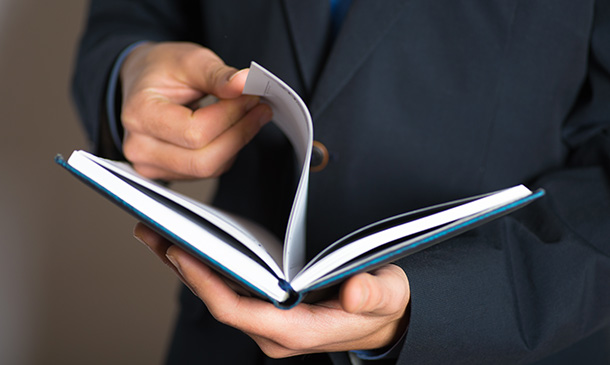
Speed Reading
By The Teachers Training
Speed Reading is yet another 'Teacher's Choice' course from Teachers Training for a complete understanding of the fundamental topics. You are also entitled to exclusive tutor support and a professional CPD-accredited certificate in addition to the special discounted price for a limited time. Just like all our courses, this Speed Reading and its curriculum have also been designed by expert teachers so that teachers of tomorrow can learn from the best and equip themselves with all the necessary skills. Consisting of several modules, the course teaches you everything you need to succeed in this profession. The course can be studied part-time. You can become accredited within 02 Hours studying at your own pace. Your qualification will be recognised and can be checked for validity on our dedicated website. Why Choose Teachers Training Some of our website features are: This is a dedicated website for teaching 24/7 tutor support Interactive Content Affordable price Courses accredited by the UK's top awarding bodies 100% online Flexible deadline Entry Requirements No formal entry requirements. You need to have: Passion for learning A good understanding of the English language Be motivated and hard-working Over the age of 16. Certification CPD Certification from The Teachers Training Successfully completing the MCQ exam of this course qualifies you for a CPD-accredited certificate from The Teachers Training. You will be eligible for both PDF copy and hard copy of the certificate to showcase your achievement however you wish. You can get your digital certificate (PDF) for £4.99 only Hard copy certificates are also available, and you can get one for only £10.99 You can get both PDF and Hard copy certificates for just £12.99! The certificate will add significant weight to your CV and will give you a competitive advantage when applying for jobs. Module 01: Introduction to Speed Reading Introduction to Speed Reading 00:24:00 Module 02: Preparing Yourself for Effective Speed Reading Preparing Yourself for Effective Speed Reading 00:14:00 Module 03: Speed Reading: Benefits and Obstacles Speed Reading: Benefits and Obstacles 00:23:00 Module 04: Relationship Between Reading and the Brain Relationship Between Reading and the Brain 00:23:00 Module 05: Skills and Techniques for Speed Reading Skills and Techniques for Speed Reading 00:20:00 Module 06: How to Improve Your Memory? How to Improve Your Memory? 00:24:00

Overview This comprehensive course on Speed Reading will deepen your understanding on this topic. After successful completion of this course you can acquire the required skills in this sector. This Speed Reading comes with accredited certification from CPD, which will enhance your CV and make you worthy in the job market. So enrol in this course today to fast track your career ladder. How will I get my certificate? After successfully completing the course you will be able to order your certificate, these are included in the price. Who is This course for? There is no experience or previous qualifications required for enrolment on this Speed Reading. It is available to all students, of all academic backgrounds. Requirements Our Speed Reading is fully compatible with PC's, Mac's, Laptop, Tablet and Smartphone devices. This course has been designed to be fully compatible with tablets and smartphones so you can access your course on Wi-Fi, 3G or 4G. There is no time limit for completing this course, it can be studied in your own time at your own pace. Career Path Having these various qualifications will increase the value in your CV and open you up to multiple sectors such as Business & Management, Admin, Accountancy & Finance, Secretarial & PA, Teaching & Mentoring etc. Course Curriculum 6 sections • 6 lectures • 01:56:00 total length •Introduction to Speed Reading: 00:22:00 •Module 02: Preparing Yourself for Effective Speed Reading: 00:12:00 •Speed Reading: Benefits and Obstacles: 00:21:00 •Relationship Between Reading and the Brain: 00:21:00 •Skills and Techniques for Speed Reading: 00:18:00 •How to Improve Your Memory?: 00:22:00

48-Hour Knowledge Knockdown! Prices Reduced Like Never Before! This Certificate in Speed Reading at QLS Level 3 course is endorsed by The Quality Licence Scheme and accredited by CPDQS (with 120 CPD points) to make your skill development & career progression more accessible than ever! Are you looking to improve your current abilities or make a career move? If yes, our unique Speed Reading at QLS Level 3 course might help you get there! It is an expertly designed course which ensures you learn everything about the topic thoroughly. Expand your expertise with high-quality training from the Speed Reading at QLS Level 3 course. Due to Speed Reading at QLS Level 3's massive demand in the competitive market, you can use our comprehensive course as a weapon to strengthen your knowledge and boost your career development. Learn Speed Reading at QLS Level 3 from industry professionals and quickly equip yourself with the specific knowledge and skills you need to excel in your chosen career. The Speed Reading at QLS Level 3 course is broken down into several in-depth modules to provide you with the most convenient and rich learning experience possible. Upon successful completion of the Speed Reading at QLS Level 3 course, an instant e-certificate will be exhibited in your profile that you can order as proof of your skills and knowledge. Add these amazing new skills to your resume and boost your employability by simply enrolling in this Speed Reading at QLS Level 3 course. This Speed Reading at QLS Level 3 training can help you to accomplish your ambitions and prepare you for a meaningful career. So, join us today and gear up for excellence! Why Prefer This Speed Reading at QLS Level 3 Course? Opportunity to earn a certificate endorsed by the Quality Licence Scheme & another accredited by CPDQS which is completely free. Get a free student ID card! (£10 postal charge will be applicable for international delivery) Innovative and engaging content. Free assessments 24/7 tutor support. Take a step toward a brighter future! *** Course Curriculum *** Here is the curriculum breakdown of the Speed Reading at QLS Level 3 course: Module 01: Introduction to Speed Reading Module 02: Preparing Yourself for Effective Speed Reading Module 03: Speed Reading: Benefits and Obstacles Module 04: Relationship Between Reading and the Brain Module 05: Skills and Techniques for Speed Reading Module 06: How to Improve Your Memory? Assessment Process You have to complete the assignment questions given at the end of the course and score a minimum of 60% to pass each exam. Our expert trainers will assess your assignment and give you feedback after you submit the assignment. You will be entitled to claim a certificate endorsed by the Quality Licence Scheme after you have completed all of the Certificate in Speed Reading at QLS Level 3 exams. CPD 120 CPD hours / points Accredited by CPD Quality Standards Who is this course for? This Speed Reading at QLS Level 3 course is perfect for highly motivated people who want to improve their technical skills and prepare for the career they want! Requirements Speed Reading at QLS Level 3 No prior background or expertise is required. Career path The Speed Reading at QLS Level 3 course will boost your CV and aims to help you get the job or even the long-awaited promotion of your dreams. Certificates Certificate in Speed Reading at QLS Level 3 Hard copy certificate - Included After successfully completing the Certificate in Speed Reading at QLS Level 3, you can order an original hardcopy certificate of achievement endorsed by the Quality Licence Scheme andalso you can order CPDQSAccredited Certificate that is recognised all over the UK and also internationally. The certificates will be home-delivered, completely free of cost. CPDQS Accredited Certificate Digital certificate - Included

Educators matching "speed"
Show all 2Search By Location
- speed Courses in London
- speed Courses in Birmingham
- speed Courses in Glasgow
- speed Courses in Liverpool
- speed Courses in Bristol
- speed Courses in Manchester
- speed Courses in Sheffield
- speed Courses in Leeds
- speed Courses in Edinburgh
- speed Courses in Leicester
- speed Courses in Coventry
- speed Courses in Bradford
- speed Courses in Cardiff
- speed Courses in Belfast
- speed Courses in Nottingham


