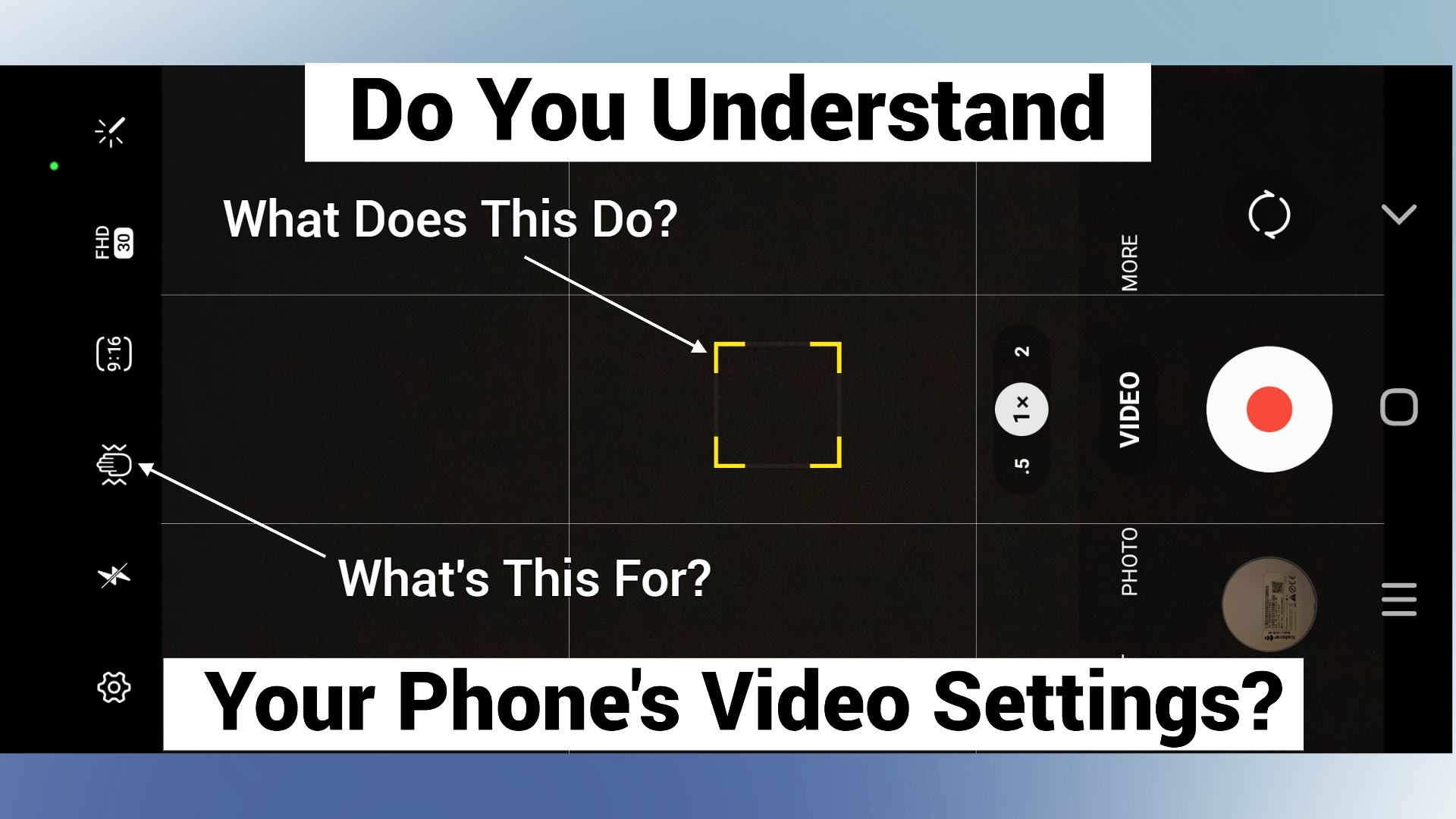- Professional Development
- Medicine & Nursing
- Arts & Crafts
- Health & Wellbeing
- Personal Development
Power BI - introduction (2 day) (In-House)
By The In House Training Company
There is a lot to learn in Power BI, this course takes a comprehensive look at the fundamentals of analysing data and includes a balanced look at the four main components that make up Power BI Desktop: Report view, Data view, Model view, and the Power Query Editor. It also demonstrates how to utilise the online Power BI service. It looks at authoring tools that enable you to connect to and transform data from a variety of sources, allowing you to produce detailed reports through a range of visualisations, in an interactive and dynamic way. It also includes a detailed look at formulas by writing both M functions in Power Query, and DAX functions in Desktop view. This knowledge will allow you to take your reports to the next level. The aim of this course is to provide a complete introduction to understanding the Power BI analysis process, by working hands-on with examples that will equip you with the necessary skills to start applying your learning straight away. 1 Getting Started The Power BI ecosystem Opening Power BI Desktop Power BI's four views Introduction to Dashboards 2 Importing Files Importing data sources Importing an Excel file Importing a CSV file Importing a database Connect to an SQL Server Database Import vs. Direct Query Importing from the web Importing a folder of files Managing file connections 3 Shape Data in the Query Editor The process of shaping data Managing data types Keeping and removing rows Add a custom column Appending tables together Hiding queries in reports Fixing error issues Basic maths operations 4 The Data Model Table relationships Relationship properties 5 Merge Queries Table join kinds Merging tables 6 Inserting Dashboard Visuals Things to keep in mind Inserting maps Formatting Maps Inserting charts Formatting Charts Inserting a tree map Inserting a table, matrix, and card Controlling number formats About report themes Highlighting key points Filter reports with slicers Sync slicers across dashboards Custom web visuals 7 Publish and share Reports Publishing to Power BI service Editing online reports Pinning visuals to a dashboard What is Q&A? Sharing dashboards Exporting reports to PowerPoint Exporting reports as PDF files 8 The Power Query Editor Fill data up and down Split column by delimiter Add a conditional column More custom columns Merging columns 9 The M Functions Inserting text functions Insert an IF function Create a query group 10 Pivoting Tables Pivot a table Pivot and append tables Pivot but don't aggregate Unpivot tables Append mismatched headers 11 Data Modelling Expanded Understanding relationships Mark a date table 12 DAX New Columns New columns and measures New column calculations Insert a SWITCH function 13 Introduction to DAX Measures Common measure functions Insert a SUM function Insert a COUNTROWS function Insert a DISTINCTCOUNT function Insert a DIVIDE function DAX rules 14 The CALCULATE Measure The syntax of CALCULATE Insert a CALCULATE function Control field summarisation Things of note 15 The SUMX measure X iterator functions Anatomy of SUMX Insert a SUMX function When to use X functions 16 Time Intelligence Measures Importance of a calendar table Insert a TOTALYTD function Change financial year end date Comparing historical data Insert a DATEADD function 17 Hierarchies and Groups Mine data using hierarchies Compare data in groups

Online Options
Show all 310Cosmic Sisterhood of the Rose Series - Christos Sophia Codes
By Katarina Heuser
Discover your special powers, receive insights and deep healing together with an abundance of light codes taking your life to the next level!

⏰️ Available from 24th October at 7pm Sign up once for either one or both sessions for £20 ONLY! ST1 on 29th Oct: 7 - 8pm ST4 on 30th Oct: 7 - 8pm Both sessions will be held on the same link which will be sent on payment. Price: £20 (non-refundable) for Q&A only! OR…… Watch our pre-recorded webinar of ST4 and ST1 Applications and Interviews & attend the Q&A for £25 BELOW !! : https://london-school-of-cardiothoracics.cademy.co.uk/st1-st4-applications-in-cardiothoracic-surgery-webinar-2024-536c1b8c 📝 Sign up to listen to a breakdown of the scoring matrix, how best to boost your portfolio to get a national training number and all the interview tips we can give you! Hear from National trainees who have been through the process, their advice, hints and tips. 🚨 Sign up and get access to the Live Q&A where we will talk about any updates and changes to the 2025 scoring matrix - delivered by current and recently appointed ST4 and ST1 trainees. This session will give you the best opportunity to discuss in real time any changes that come out! Please ensure you check all mail folders, including spam/junk folders, and add 'notifications@system.cademy.co.uk' Cademy to the list of 'safe senders', to ensure you receive all future emails.
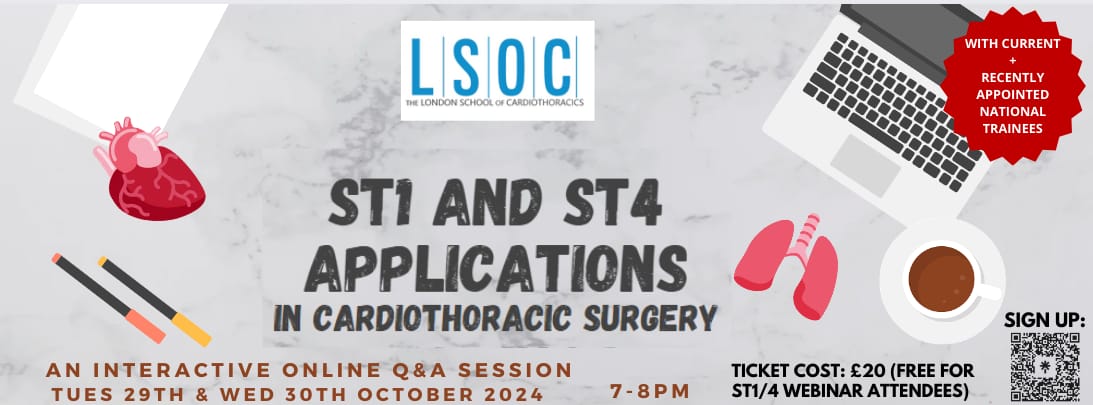
As a member of The RESULTS Mastery University, you are invited to attend a weekly Q&A with me, Steve Mills. During the Q&A I will be happy to answer questions on sales, marketing and business growth. For example, you might want to ask questions like: 1. How do I get more people to my website? 2. What do I need to do with my LinkedIn marketing? 3. How can I convert more leads into sales? Event CostFree Start TimeJanuary 22, 2024 @ 10:00 am End TimeJanuary 22, 2024 @ 11:00 am WebsiteView Organiser Website Phone07977 074 497 Emailsteve@results-mastery.com OrganizerSteve Mills

Patchwork and Quilting for Beginners Online Class with Live Q&A Sessions
By Loopy's Place
Learn to quilt from the comfort of your own home! Our online Patchwork for Beginners class provides comprehensive video tutorials and live Q&A sessions to guide you through the basics of patchwork. Master essential techniques, from fabric selection to creating stunning blocks. Start your quilting journey today!

[Data Bites for Comms Pros] AI for data crunching in comms: how far can we trust it?
By Alex Waddington
Whetstone Communications and comms2point0 are pleased to bring you the Data Bites series of free webinars. Our aim is to boost interest and levels of data literacy among not-for-profit communicators.
![[Data Bites for Comms Pros] AI for data crunching in comms: how far can we trust it?](https://cademy-images-io.b-cdn.net/96a2bc7f-1dad-4e9d-8836-561e90b80cb1/20b2a5d4-21ec-491b-be57-48af03d95825/original.webp?width=3840)
Interested in learning more about the industry standard equipment and facilities we have at Central Film School? Get ready for a Q&A session with Ben Hampton, the Production Manager here at CFS. Ben will be talking through some of the exciting new developments at the school, including our motion capture technology and virtual production facilities, arriving in August.See firsthand our state-of-the-art cameras, lighting, and sound equipment that you'll be using throughout your degree and ask any questions you have! When: Thursday, June 13th, from 12-1pm. Where: This will be an online event, meaning you can join us from anywhere you like!
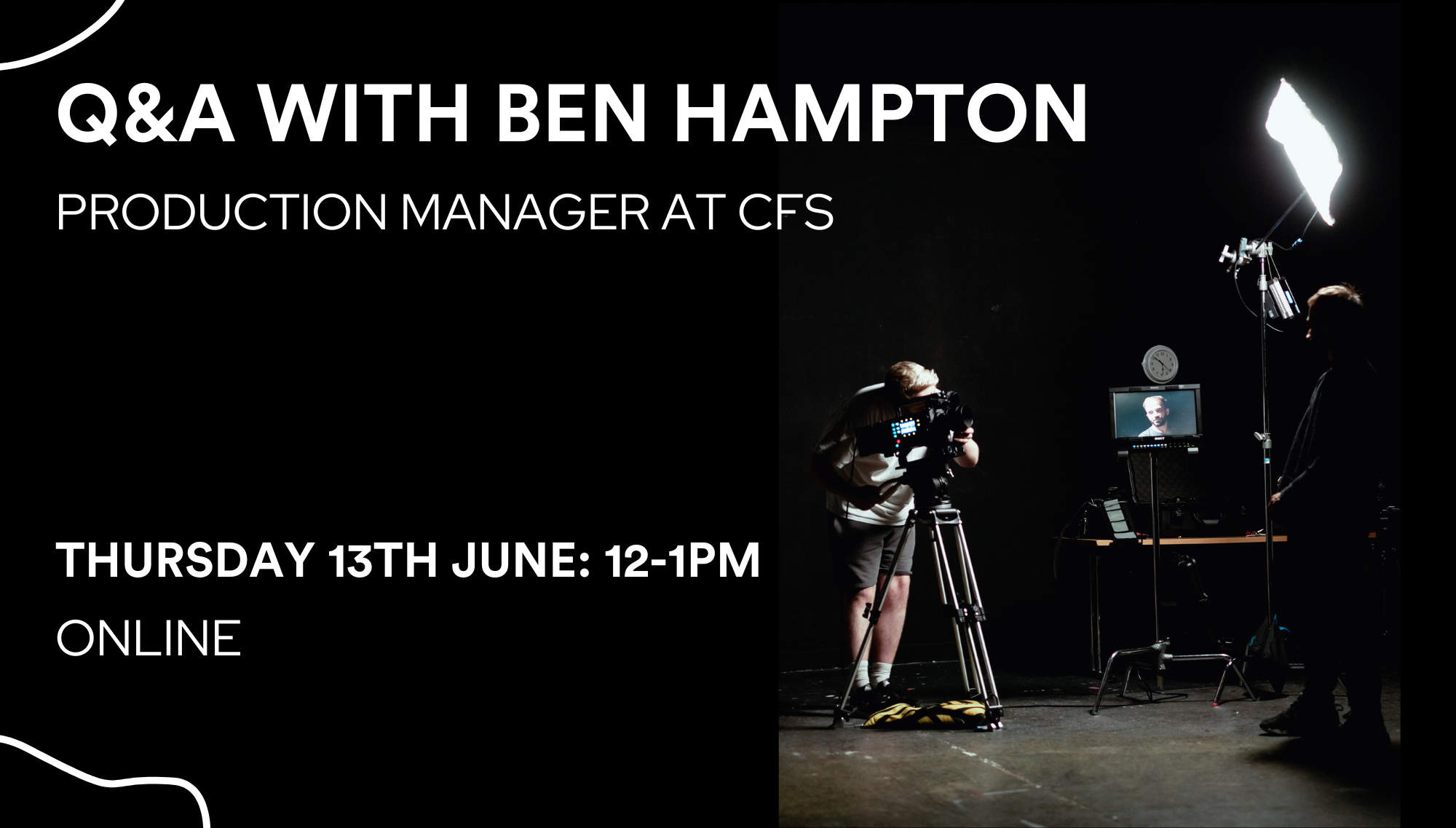
New to the Role of Safeguarding Governance
By Brightcore Consultancy
This expert-led training course is created and designed to help you gain the skills and confidence needed to help your governing body ensure there is a consistent and effective whole-school approach to safeguarding in place in your school / college.

Search By Location
- q&a Courses in London
- q&a Courses in Birmingham
- q&a Courses in Glasgow
- q&a Courses in Liverpool
- q&a Courses in Bristol
- q&a Courses in Manchester
- q&a Courses in Sheffield
- q&a Courses in Leeds
- q&a Courses in Edinburgh
- q&a Courses in Leicester
- q&a Courses in Coventry
- q&a Courses in Bradford
- q&a Courses in Cardiff
- q&a Courses in Belfast
- q&a Courses in Nottingham