- Professional Development
- Medicine & Nursing
- Arts & Crafts
- Health & Wellbeing
- Personal Development
2599 Courses in Alsager
M.D.D I FIND IT HARD TO CONTROL MY ANGER PACKAGE (SINGLES)
4.9(27)By Miss Date Doctor Dating Coach London, Couples Therapy
Anger management Dating coaching Assessment of dating patterns Emotional intelligence training Support and advice Ascertain root cause Assess history Self-improvement training Assess your needs in a partner Teach better dating skills. 1 hour per week 5 weeks Dating advice for singles https://relationshipsmdd.com/product/i-find-it-hard-to-control-my-anger-package/

M.D.D I LET MY PARTNERS TREAT ME BADLY PACKAGE (SINGLES)
4.9(27)By Miss Date Doctor Dating Coach London, Couples Therapy
Confidence Training Emotional Intelligence Training Dating Coach Support Daily Social skills examination Dating history analysis Red flag Training and Dating Coach Self-assessment and analysis Insecurities and pinpoint dating issues and problems 4 weeks of coaching Overview of dating skills Dating advice for singles https://relationshipsmdd.com/product/i-let-my-partners-treat-me-badly-package/

M.D.D ONLINE DATING TIPS PACKAGE (SINGLES)
4.9(27)By Miss Date Doctor Dating Coach London, Couples Therapy
Introducing our comprehensive “Online Dating Tips for Miss Date Doctor” package, designed to equip you with expert guidance and proven strategies for navigating the digital dating landscape with confidence and success. Discover the secrets to standing out in the online dating world and attracting quality matches who are genuinely compatible with you. In this package, you’ll gain access to a wealth of valuable resources and personalized coaching from Miss Date Doctor, a trusted relationship expert. With her guidance, you’ll learn how to optimize your online dating profile, enhance your communication skills, and overcome common challenges faced in the world of online dating. Here’s what you can expect from our “Online Dating Tips for Miss Date Doctor” package: Profile Optimization Techniques: Craft an enticing and authentic online dating profile that captures attention and showcases your unique personality. Learn the art of choosing the perfect profile picture, writing engaging bios, and optimizing your presence on popular dating platforms like Tinder, Bumble, or OkCupid. Effective Communication Strategies: Master the art of online conversation and learn how to engage potential partners in meaningful dialogue. Discover techniques for initiating conversations, keeping them flowing, and creating a genuine connection that translates from the digital realm to real-life interactions. Gain insights into flirting, banter, and maintaining interesting conversations. Navigating Online Platforms: Understand the nuances of different online dating platforms and maximize your chances of finding success on each one. Whether it’s a mainstream app or a specialized dating website, you’ll learn how to tailor your approach and increase your visibility among potential matches. Explore related terms such as “best dating apps,” “dating site tips,” and “online dating platform comparison” to gain a comprehensive understanding. Safety and Security Guidelines: Prioritize your well-being with essential safety tips for online dating. Learn to identify red flags, protect your personal information, and ensure your online interactions remain secure. Explore related topics like “online dating safety,” “scam awareness,” and “privacy precautions” to stay informed and confident while navigating the digital dating world. Overcoming Common Challenges: Gain insights into overcoming common hurdles and setbacks encountered in online dating. From handling rejection gracefully to managing expectations, you’ll develop resilience and a positive mindset that will propel you forward on your dating journey. Explore related terms such as “dealing with rejection in online dating,” “managing dating expectations,” and “building dating confidence” for additional guidance. Enroll in our “Online Dating Tips for Miss Date Doctor” package today and empower yourself with the tools and knowledge necessary to transform your online dating experience. Let us guide you toward attracting meaningful connections and finding the love you deserve. Don’t let online dating become a source of frustration; embrace it as an exciting opportunity for personal growth and fulfilling relationships. With the “Online Dating Tips for Miss Date Doctor” package, you’ll be equipped to navigate the digital landscape confidently and embark on a journey towards love and happiness. https://relationshipsmdd.com/product/online-dating-tips-package/

M.D.D COUPLES THERAPY 3 SESSION PACKAGE (COUPLES)
4.9(27)By Miss Date Doctor Dating Coach London, Couples Therapy
Couples therapy assessment calls Introspection of each partners viewpoint Communication and understanding analysis Mediation on pain points Conflict management strategies Addressing core issues The teaching of basic relationship principles M.D.D couples therapy training Dating advice and relationship advice Couples Therapy Exercises and homework Couples therapy near me Face to face or video call Couples therapy is available in three modes phone, zoom or face to face https://relationshipsmdd.com/product/m-d-d-couples-therapy-3-session-package/

M.D.D CAREER AND RELATIONSHIP BREAKDOWN PACKAGE (SINGLES)
4.9(27)By Miss Date Doctor Dating Coach London, Couples Therapy
Advice and guidance Direction and needs assessment Relationship skills test Career and personal needs diagnosis 4 weeks support and help 4 x 1-hour session Dating advice for singles https://relationshipsmdd.com/product/career-and-relationship-breakdown-package/
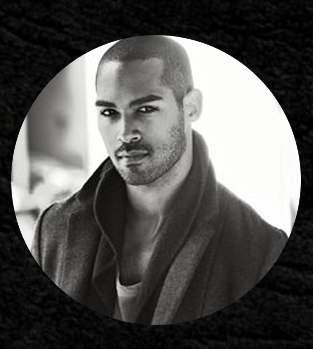
M.D.D HOW TO LOSE A GUY IN 10 DAYS PACKAGE (SINGLES)
4.9(27)By Miss Date Doctor Dating Coach London, Couples Therapy
Tips on what not to do with men Analyze past relationships Give you support Dating coaching Improve your dating skills Learn the do’s and don’ts of dating 6 weeks of training 5 step module 1 hour a week Dating advice for singles https://relationshipsmdd.com/product/how-to-lose-a-guy-in-10-days-package/

M.D.D INTENSIVE ONE DAY PACKAGE (SINGLES)
4.9(27)By Miss Date Doctor Dating Coach London, Couples Therapy
If you want to learn how to be a better partner and be more successful in relationships and want a one day course that will not inconvenience you this is the package for you. Step by step guide of the primary factors that make relationships work. Overall training on how to be a better partner and have better relationships and avoid breakups and maintain good communication and respect. Self-assessment and evaluation of past relationships,needs,present status and criteria needed for your own personal progress and happiness. Follow up call after course has ended. 9-5pm Dating advice for singles https://relationshipsmdd.com/product/m-d-d-intensive-one-day-package/

M.D.D LOVE COACH MISS DATE DOCTOR PACKAGE (SINGLES)
4.9(27)By Miss Date Doctor Dating Coach London, Couples Therapy
Introducing the Love Coach Miss Date Doctor Package: Your Personalized Path to Relationship Success Are you tired of navigating the complexities of modern dating? Are you seeking guidance and support in your quest for love and meaningful connections? Look no further than the Love Coach Miss Date Doctor Package. Designed to empower individuals like you, this comprehensive coaching program is your ultimate resource for achieving relationship success. With our team of experienced love coaches, we offer personalized guidance tailored to your unique needs and goals. Our package combines proven coaching techniques, expert advice, and practical tools to transform your love life. We understand that every individual and relationship is different, so we customize our approach to meet your specific requirements. Key Features of the Love Coach Miss Date Doctor Package: One-on-One Coaching: Benefit from personalized coaching sessions with our certified love coaches who will provide expert guidance and support throughout your journey. Relationship Assessment: Gain insights into your dating patterns and relationship history through an in-depth assessment. Identify strengths, areas for growth, and potential roadblocks. Dating Strategies: Learn effective dating strategies, including tips for attracting the right partner, building chemistry, and creating a lasting connection. Communication Skills: Develop essential communication skills to express your needs, navigate conflicts, and build a deeper understanding with your partner. Online Dating Optimization: Master the art of online dating with our guidance on profile creation, messaging etiquette, and leveraging dating platforms to maximize your chances of success. Self-Discovery and Confidence Building: Unlock your true potential by gaining a deeper understanding of yourself, boosting self-confidence, and embracing self-love as the foundation for healthy relationships. Relationship Maintenance: Learn the art of nurturing and maintaining a thriving relationship through effective problem-solving, intimacy-building techniques, and shared growth. Emotional Support: Benefit from ongoing emotional support as you navigate the ups and downs of your relationship journey. Our love coaches are here for you every step of the way. This package supports the following requirements: relationship coach, love consultant, dating advisor, relationship expert, dating coach, personal love coach, relationship guidance, love mentor, dating support, romantic relationship coach. Don’t let uncertainty and frustration hold you back from finding the love and happiness you deserve. With the Love Coach Miss Date Doctor Package, you’ll gain the tools, insights, and confidence to embark on a successful relationship journey. Take the first step towards a fulfilling love life and unlock your true potential today. 3 sessions x 1 hour https://relationshipsmdd.com/product/love-coach-miss-date-doctor-package/

M.D.D DATING COACH LONDON PACKAGE (SINGLES)
4.9(27)By Miss Date Doctor Dating Coach London, Couples Therapy
Looking for the ultimate dating coach package in London to boost your love life? Look no further! Our expert dating coaches have years of experience and have helped countless singles in London find their perfect match. Our comprehensive dating coach package includes personalized coaching sessions, tailored advice, and expert guidance to help you become the best version of yourself and attract the partner you deserve. Whether you’re looking for a long-term relationship or just want to improve your dating skills, our package will give you the tools you need to succeed. Our London dating coach package includes: Personalized coaching sessions to address your specific needs and goals In-depth analysis of your current dating approach and advice on how to improve Access to a range of tools and resources to help you develop your dating skills Expert guidance on how to create a winning online dating profile Practice dates with our experienced coaches to help you build your confidence and overcome any anxieties Ongoing support and follow-up to ensure your success in finding the right partner Our package is designed to give you everything you need to succeed in the dating world, and with our expert coaching, you’ll be well on your way to finding your perfect match. This service includes the following: dating coach London, dating coach package, personalized coaching sessions, tailored advice, expert guidance, long-term relationship, dating skills, online dating profile, practice dates, confidence, anxieties. Specialisms at Miss Date Doctor: love life, partner, singles, dating approach, tools and resources, winning, experienced coaches, online dating, follow-up, success, dating world. Professional dating coaching for 3 weeks 1 hour session weekly or bi weekly monitor your dates create answers and replies on dating apps Choose one of our offices in London for your appointments Reprogramming mindset confidence levels free check in calls in between sessions for extra support and guidance Formulate dating approach and ascertain elimination of problem areas Learn the do’s and don’ts of dating Dating Coach London advice, tips and insight into improving your dating Miss Date Doctor-London Dating Coach for Men,Female Dating Coach London Free Consultation 03333443853 | M.D.D Dating Coach, Couples Therapy, Breakup Counselling, Personal development Consultancy (relationshipsmdd.com)

CPCS A44 Concrete Pump Trailer Mounted
By Dynamic Training and Assessments Ltd
CPCS A44 Concrete Pump Trailer Mounted

Search By Location
- Courses in London
- Courses in Birmingham
- Courses in Glasgow
- Courses in Liverpool
- Courses in Bristol
- Courses in Manchester
- Courses in Sheffield
- Courses in Leeds
- Courses in Edinburgh
- Courses in Leicester
- Courses in Coventry
- Courses in Bradford
- Courses in Cardiff
- Courses in Belfast
- Courses in Nottingham