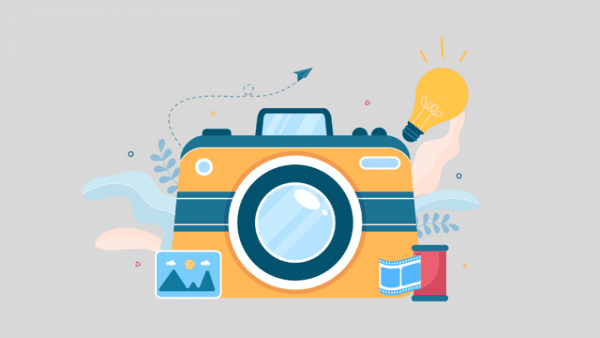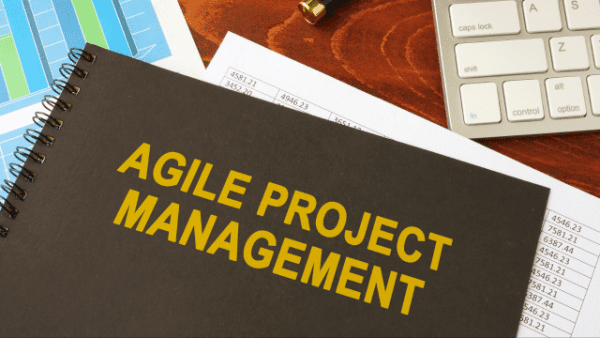- Professional Development
- Medicine & Nursing
- Arts & Crafts
- Health & Wellbeing
- Personal Development
23298 Improv courses
Nursing Assistant Level 1 Learning Outcomes: Understand the responsibilities and duties in nursing. Improve communication skills for effective patient care. Learn record-keeping practices with confidentiality. Gain knowledge of the immune system's role in healthcare. Develop expertise in these nursing specialties. More Benefits: LIFETIME access Device Compatibility Free Workplace Management Toolkit Nursing Assistant Level 1 Course Syllabus Job Role in Nursing: Gain a comprehensive understanding of the responsibilities and role of a nursing assistant within the healthcare team. Communication in Healthcare: Develop essential communication skills to interact with patients, their families, and healthcare professionals effectively. Patient Record: Learn the importance of accurate record-keeping and maintaining patient confidentiality in a healthcare setting. Immune System: Dive into the fundamentals of the immune system to comprehend its role in patient care and infection control. Rehabilitation Nursing: Explore the principles and practices of rehabilitation nursing, assisting patients in their journey toward recovery and improved quality of life. Community Nursing: Understand the significance of community nursing and how nursing assistants contribute to healthcare delivery beyond hospital settings, including home care and public health.

Mindfulness & Meditation in Workplace - Level 3 Embark on a journey to inner peace and productivity with our Mindfulness & Meditation in Workplace - Level 3 course. Designed for professionals, this course explores the integration of Meditation into the workplace, addressing common obstacles, and teaching effective techniques to enhance focus, teamwork, and overall well-being. Learning Outcomes: Understand the benefits and implementation of Meditation in the workplace. Identify and overcome common obstacles in practicing Workplace Meditation. Learn various techniques for effective Meditation tailored for the workplace. Master Concentration Meditation to enhance focus and productivity at work. Explore Mindfulness Techniques specifically designed for teams to improve collaboration and workplace harmony. More Benefits: LIFETIME access Device Compatibility Free Workplace Management Toolkit Key Modules from Mindfulness & Meditation in Workplace - Level 3: Meditation in the Workplace: Discover how Meditation can be integrated into daily work routines and its benefits for employee well-being and productivity. Obstacles in Workplace Meditation: Identify common challenges faced while practicing Meditation in the workplace and strategies to overcome them. Techniques for Meditation: Learn a variety of Meditation techniques that can be effectively practiced in a workplace setting. Concentration Meditation: Explore Concentration Meditation methods to enhance mental focus and reduce workplace stress. Mindfulness Techniques for Teams: Understand how Mindfulness can be applied in team settings to improve communication, collaboration, and overall team dynamics.

Mindfulness and Couple Therapy Diploma Welcome to the Mindfulness and Couple Therapy Diploma, a specialized course that amalgamates the principles of mindfulness with the practice of couple therapy. In an era marked by heightened stress and relationship struggles, this course offers invaluable insights and hands-on techniques to bring about transformative change. Learning Outcomes: Develop a deep understanding of how mindfulness can alleviate stress, anxiety, and depression. Gain skills to implement mindfulness techniques for bad habits and pain management. Master mindfulness practices for enhancing sleep quality. Learn to apply mindfulness to navigate and mitigate relationship conflicts. Acquire a repertoire of mindfulness exercises tailored for couples. More Benefits: LIFETIME access Device Compatibility Free Workplace Management Toolkit Key Modules from Mindfulness and Couple Therapy Diploma: Mindfulness in Stress, Anxiety, and Depression: Learn how mindfulness practices can be a potent tool in managing and reducing stress, anxiety, and depression. Mindfulness for Bad Habits: Delve into the mechanisms of habit formation and how mindfulness can help in breaking negative patterns. Mindfulness for Pain Management: Explore the role of mindfulness in pain perception and management, including both chronic and acute pain. Mindfulness for Better Sleep: Understand the application of mindfulness techniques in improving sleep quality and battling insomnia. Techniques to Redirect Flow of Conflict: Acquire methods to employ mindfulness in resolving relationship conflicts, focusing on communication and empathy. Exercises for Couples: Discover a series of mindfulness-based exercises designed to improve connection, trust, and happiness in relationships.

Risk Assessment, Measurement & Management in Occupational Settings
5.0(1)By Empower UK Employment Training
Risk Assessment, Measurement & Management in Occupational Settings Apply advanced knowledge of risk assessment, measurement techniques, and management strategies to improve occupational safety across diverse workplaces with this incredible Risk Assessment, Measurement & Management Online Course. Learning Outcomes: Define the key components of a Risk Assessment in an occupational setting. Explain the importance of Risk Assessment in maintaining workplace safety. Conduct a basic Risk Assessment using a given template in a simulated occupational environment. Differentiate between qualitative and quantitative methods in Risk Assessment. Assess the effectiveness of various Risk Assessment tools and methodologies in different occupational settings. Develop a comprehensive Risk Assessment plan tailored to a specific occupational setting. Utilise Key Risk Indicators (KRIs) to monitor risks. Interpret data from a Risk Heat Map to prioritise risks Formulate risk mitigation strategies based on the findings of a Risk Assessment. More Benefits: LIFETIME access Device Compatibility Free Workplace Management Toolkit This Risk Assessment course will teach you how to apply advanced knowledge of risk assessment, measurement techniques, and management strategies to improve occupational safety across diverse workplaces. Risk Identification and Assessment: Utilise a Risk Register and Heat Map for effective Risk Assessment. Risk Measurement and Quantification: Collect data and estimate losses using KRIs for targeted Risk Assessment. Risk Mitigation Strategies: Implement Root Cause Analysis and governance for focused Risk Assessment. Risk Financing and Risk Transfer: Master Risk Retention and Transfer techniques for optimal Risk Assessment. Operational Risk Management Framework: Create and integrate an ORMF for aligned Risk Assessment.

Dive into The Early Years Foundation Stage (EYFS) with our expert course. From framework details to special education needs, master key concepts and strategies for nurturing early childhood development. Ideal for educators and parents alike.

Level 1 Diploma in Energy Management Discover the Formula for Success, learn to conquer distractions, and hone your focus with the Time Management Matrix. Prioritize self-care and equip yourself with Productivity Techniques and Tools to make the most of your time and energy. Learning Outcomes: Explain the principles of Energy Management and its importance in daily life. Apply effective strategies for Time Management to enhance productivity. Analyze common distractions and develop techniques for Staying Focused on tasks. Evaluate the use of a Time Management Matrix for prioritizing activities. Utilize various Productivity Techniques and Tools to manage energy and time effectively. More Benefits: LIFETIME access Device Compatibility Free Workplace Management Toolkit Level 1 Diploma in Energy Management Course Syllabus Basics of Energy Management: Gain insights into agenda organization techniques tailored for effective energy and time management. Learn how to prioritize tasks and allocate your energy efficiently to maximize productivity. Formula For Success Through Energy Management: Discover the formula for achieving success through energy management. Explore strategies for setting goals, maintaining motivation, and balancing your energy resources to reach your objectives. Maintaining Focus: Develop skills in managing distractions and maintaining focus. Learn how to identify common energy drains and implement techniques to stay on track and achieve your goals. Time Management: Explore the time management matrix and its application in energy management. Prioritize tasks based on importance and urgency to optimize your energy allocation for various activities. Self-care in Energy Management: Understand the critical role of self-care in energy management. Learn how to allocate time and energy for self-renewal, relaxation, and well-being to maintain peak performance. Technology for Improved Energy Management: Discover productivity-enhancing techniques and tools to streamline tasks and manage your energy effectively. Explore strategies for setting boundaries, delegating tasks, and leveraging technology for improved energy management.

Level 1 Certificate in Sales Management and Revenue Operations
5.0(1)By Empower UK Employment Training
Level 1 Certificate in Sales Management and Revenue Operations In our Level 1 Certificate program in Sales Management and Revenue Operations, you'll delve into Sales Management and Revenue Operations Basics, gaining insights into SLA Marketing and Sales. Explore the art of Mapping your Sales Process, fine-tune your strategies with RevOps and Intelligence, and understand the importance of Stakeholders and Capacity. By the end, you'll be adept at Tuning the RevOps System for maximum sales success in Sales Management and Revenue Operations. Learning Outcomes: Recall the fundamental concepts of Revenue Operations. Explain the significance of SLA Marketing and Sales in sales management. Analyze and map your organization's Sales Process. Interpret the role of RevOps and Intelligence in optimizing sales in Sales Management. Evaluate the impact of Stakeholders and Capacity on sales operations in Sales Management. Apply strategies for fine-tuning the RevOps System for enhanced performance. More Benefits: LIFETIME access Device Compatibility Free Workplace Management Toolkit Level 1 Certificate in Sales Management and Revenue Operations Course Syllabus Revenue Operations Basics: Gain a foundational understanding of "Sales Management" and revenue operations, including key concepts, processes, and their significance in achieving business objectives. SLA Marketing and Sales: Explore the role of service level agreements (SLAs) in "Sales Management," focusing on how they align marketing and sales efforts, ensuring collaboration and efficiency. Mapping your Sales Process: Learn how to effectively map and optimize the sales process in "Sales Management," identifying key stages, customer touchpoints, and areas for improvement to enhance revenue generation. RevOps and Intelligence: Dive into the realm of "Sales Management" intelligence, leveraging data and analytics to inform revenue operations decisions, drive sales strategies, and enhance business performance. Stakeholders and Capacity: Understand the significance of stakeholders and capacity management in "Sales Management," ensuring alignment between various teams and optimizing resources for revenue growth. Tuning the RevOps System: Fine-tune your knowledge of "Sales Management" and revenue operations systems, focusing on continuous improvement, adapting to market changes, and optimizing processes for sustained success.

Search By Location
- Improv Courses in London
- Improv Courses in Birmingham
- Improv Courses in Glasgow
- Improv Courses in Liverpool
- Improv Courses in Bristol
- Improv Courses in Manchester
- Improv Courses in Sheffield
- Improv Courses in Leeds
- Improv Courses in Edinburgh
- Improv Courses in Leicester
- Improv Courses in Coventry
- Improv Courses in Bradford
- Improv Courses in Cardiff
- Improv Courses in Belfast
- Improv Courses in Nottingham