- Professional Development
- Medicine & Nursing
- Arts & Crafts
- Health & Wellbeing
- Personal Development
23298 Improv courses
Delve into the realm of educational support with our Teaching Assistant Complete Course, designed to sculpt novices into paragons of instructional support. This comprehensive program begins by laying the foundational stones of educational theory, inviting participants to explore the intricate tapestry of teaching methodologies. Across the span of this meticulously crafted curriculum, learners will navigate through the multifaceted landscape of special educational needs and disabilities (SEND), gaining insights into the specialized pedagogies that cater to diverse learning requirements. Advance further into the heart of this didactic expedition, where the exploration of specific learning differences such as Autism, ADHD, and Dyslexia awaits. This segment of the course meticulously deconstructs the challenges and potentials within these areas, empowering aspiring teaching assistants with the knowledge and empathy required to champion the learning journey of every pupil. The final modules are dedicated to refining the approaches and strategies necessary for nurturing an inclusive and supportive educational environment. Learning Outcomes Grasp the essentials of educational support structures. Explore a series of progressive teaching methodologies. Develop strategies to support students with SEND. Understand the educational impact of Autism, ADHD, and Dyslexia. Cultivate an inclusive approach to teaching diverse learners. Why choose this Teaching Assistant Complete Course? Unlimited access to the course for a lifetime. Opportunity to earn a certificate accredited by the CPD Quality Standards and CIQ after completing this course. Structured lesson planning in line with industry standards. Immerse yourself in innovative and captivating course materials and activities. Assessments designed to evaluate advanced cognitive abilities and skill proficiency. Flexibility to complete the Course at your own pace, on your own schedule. Receive full tutor support throughout the week, from Monday to Friday, to enhance your learning experience. Unlock career resources for CV improvement, interview readiness, and job success. Who is this Teaching Assistant Complete Course for? Individuals seeking to embark on a career in educational support. Current teaching assistants wishing to augment their expertise. Educators desiring a deeper understanding of SEND. Professionals transitioning into educational roles. Volunteers within schools aiming to contribute more effectively. Career path Teaching Assistant: £12,000 - £20,000 SEN Teaching Assistant: £15,000 - £22,000 Learning Support Assistant: £12,500 - £19,000 Behaviour Support Coordinator: £17,000 - £23,000 Special Educational Needs Coordinator (SENCO): £23,000 - £42,000 Educational Psychologist: £37,000 - £50,000+ Prerequisites This Teaching Assistant Complete Course does not require you to have any prior qualifications or experience. You can just enrol and start learning.This Teaching Assistant Complete Course was made by professionals and it is compatible with all PC's, Mac's, tablets and smartphones. You will be able to access the course from anywhere at any time as long as you have a good enough internet connection. Certification After studying the course materials, there will be a written assignment test which you can take at the end of the course. After successfully passing the test you will be able to claim the pdf certificate for £4.99 Original Hard Copy certificates need to be ordered at an additional cost of £8. Course Curriculum Module 1: Introduction to Teaching Understanding the Development of Children and Young Person 01:00:00 Communication and Professional Relationships with Pupils and Family 01:00:00 Safeguarding the Welfare of Children and Young Person 01:00:00 Module 02: Teaching Methodologies - Part 1 Education - A Group Enterprise 01:00:00 Traits to Develop 01:00:00 Grow the Attention 01:00:00 Learning Good Habits 01:00:00 Importance of Memory 01:00:00 Module 03: Teaching Methodologies - Part 2 Imagination is Important 01:00:00 Breakdown of Thinking Process 00:30:00 Appreciation - An Aesthetic Emotion 00:30:00 Learning Reflexive Activities 01:00:00 Differing Individuals 00:30:00 Module 04: Teaching Methodologies - Part 3 Morality Matters 01:00:00 Different Learning Methods 01:00:00 Different Psychological Exercises 01:00:00 Problems, Situations & Solutions 01:00:00 Measuring the Achievements 01:00:00 Module 05: SEND Teaching Introduction to Special Educational Needs (SEN) 00:30:00 Understand Constructivism in the Classroom and Know Your Role as a Teacher 01:00:00 SEN Code of Practice 01:00:00 Get an Understanding on SENCO 01:00:00 Classroom Management Strategies for Children with Special Needs 01:00:00 Physical Difficulties, Sensory Difficulties, Cognitive Impairments of Pupils 01:00:00 How to Deal with Pupils with Autism 00:30:00 Understanding Learning Difficulties 01:00:00 Anger Management Methods for Pupils With Special Needs 00:30:00 Teaching Children with Down Syndrome 00:30:00 Conclusion SEN 00:30:00 Module 06: Autism Introduction to Autism 00:20:00 Causes and Diagnosis of Autism 00:45:00 Other Conditions Associated with ASD 01:00:00 In-depth Understanding and Dealing with Autistic Behaviour 01:00:00 Socialising and Communication 00:45:00 Choosing Schools 00:45:00 What Should Teachers Do? 00:30:00 Sex Education and Puberty 00:30:00 Interventions: Treatments and Therapies for Autism 00:45:00 Government policies on autism in England 00:30:00 Module 07: ADHD What is ADHD? 00:30:00 Causes of ADHD 00:30:00 Diagnosing ADHD 00:30:00 Treating ADHD 00:30:00 ADHD and Education 00:30:00 Reasonable Adjustments: ADHD 01:00:00 Adults with ADHD 00:30:00 Module 08: Dyslexia What is Dyslexia? 01:00:00 Identifying Dyslexia 00:30:00 Co-occurring Conditions 00:30:00 Diagnosing Dyslexia 00:30:00 Creating Dyslexia Friendly Environment 00:30:00 Solutions for Dyslexia 00:30:00 Mock Exam Mock Exam- Teaching Assistant Complete Course 00:20:00 Final Exam Final Exam- Teaching Assistant Complete Course 00:20:00

Unlock the secrets to landing your dream mechanical engineering job. Our Crack Your Mechanical Engineer Interview course equips you with the essential knowledge and interview techniques to impress employers. From fundamental mechanical engineering principles to in-demand industry specialisations, gain the confidence to ace your interview and launch a fulfilling career. Learning Outcomes: Master foundational mechanical engineering concepts. Explore diverse fields like manufacturing and material science. Gain a solid understanding of strength of materials and theory of machines. Delve into automotive engineering and fluid mechanics. Solidify your grasp of thermodynamics, RAC & HMT. Why buy this Crack Your Mechanical Engineer Interview course? Unlimited access to the course for a lifetime. Opportunity to earn a certificate accredited by the CPD Quality Standards and CIQ after completing this course. Structured lesson planning in line with industry standards. Immerse yourself in innovative and captivating course materials and activities. Assessments designed to evaluate advanced cognitive abilities and skill proficiency. Flexibility to complete the Course at your own pace, on your own schedule. Receive full tutor support throughout the week, from Monday to Friday, to enhance your learning experience. Unlock career resources for CV improvement, interview readiness, and job success. Certification After studying the course materials of the Crack Your Mechanical Engineer Interview there will be a written assignment test which you can take either during or at the end of the course. After successfully passing the test you will be able to claim the pdf certificate for £5.99. Original Hard Copy certificates need to be ordered at an additional cost of £9.60. Who is this course for? Individuals seeking mechanical engineer jobs. Graduates with a mechanical engineering degree. Professionals aiming to transition into mechanical engineering. Aspiring engineers seeking a strong foundation in the field. Anyone interested in understanding mechanical engineering concepts. Prerequisites This Crack Your Mechanical Engineer Interview does not require you to have any prior qualifications or experience. You can just enrol and start learning.This Crack Your Mechanical Engineer Interview was made by professionals and it is compatible with all PC's, Mac's, tablets and smartphones. You will be able to access the course from anywhere at any time as long as you have a good enough internet connection. Career path Mechanical Engineer: £30,000 - £60,000 Per Annum Design Engineer: £35,000 - £70,000 Per Annum Production Engineer: £32,000 - £58,000 Per Annum Maintenance Engineer: £30,000 - £55,000 Per Annum Project Engineer: £40,000 - £80,000 Per Annum Manufacturing Engineer: £38,000 - £65,000 Per Annum Course Curriculum Section 01: Introduction Scope of the course 00:03:00 Section 02: Basic Mechanical Engineering (BME) Introduction to Basic Mechanical Engineering 00:02:00 Explain the term torque 00:03:00 State Archimedes Principle 00:02:00 What is the importance of tolerance in engineering? 00:04:00 Explain different types of fits 00:03:00 Section 03: Manufacturing & Material Science Introduction to Manufacturing & Material Science 00:01:00 Define pitting 00:03:00 Distinguish Between A Jig And Fixture 00:03:00 Explain knurling 00:03:00 Why is heat treatment of steel metal crucial? 00:03:00 What is extruded aluminium? 00:02:00 What do you mean by annealing? 00:04:00 How is martensite structure formed in steel? 00:04:00 Section 04: Strength Of Material (SOM) Introduction to Strength Of Material 00:01:00 Define a uniformly distributed load 00:04:00 Define Buckling Factor 00:02:00 Is it the stress that produces strain or vice-versa 00:04:00 What is the value of modulus of elasticity of steel? 00:03:00 What is Stress Concentration? 00:03:00 Section 05: Theory Of Machine (TOM) Introduction to Theory Of Machine 00:01:00 What is gear ratio? 00:01:00 What do you mean by cotter joint 00:04:00 What are the advantages of Gear drive? 00:04:00 What are the benefits of cycloidal gears? 00:03:00 Section 06: Automobile Engineering Introduction to automobile engineering 00:01:00 What are the various types of brakes? 00:03:00 Differentiate between scavenging and supercharging 00:03:00 In IC engine, which part is known as column? 00:03:00 What causes white smoke in two-stroke locomotive engines? 00:03:00 What is the difference between turbochargers and superchargers? 00:02:00 Section 07: Fluid Mechanics (FM) Introduction to Fluid Mechanics 00:01:00 Explain The Difference Between Rotational And Irrotational Flow? 00:03:00 Navier Stokes Equation Represents The Conservation Of Which Quantity? 00:03:00 What are major and minor head losses in a fluid flow system? 00:03:00 What is a Newtonian fluid? 00:05:00 What are the differences between elbows and bends? Which has greater head losses? 00:05:00 What is the ratio of the thickness of TBL to the thickness of HBL? 00:03:00 Section 08: Thermodynamics Introduction to Thermodynamics 00:01:00 What is the second law of thermodynamics? 00:04:00 What is the difference between the heat engine & heat pump? 00:05:00 Section 09: RAC & HMT Introduction to RAC & HMT 00:01:00 What is Refrigeration? What is the unit of refrigeration? 00:03:00 Which Cycle is used in Air Refrigeration System? 00:02:00 What do you mean by emissive power? 00:02:00 What is Under-cooling or Sub-cooling of refrigeration system? 00:03:00 Explain mechanical refrigeration 00:02:00 What is heat transfer co-efficient? 00:01:00 Section 10: Miscellaneous What is the advantage of using pneumatic? 00:03:00 Define least count and how to calculate for vernier callipers? 00:02:00 Why do you need a biological shield in nuclear plants? 00:03:00 What Is The Value Of Coefficient Of Friction For Ball Bearing? 00:02:00

Are you looking to lose weight or kickstart a new healthy lifestyle? Then the Diploma in Diet, Health and Nutrition is perfect for you. This course will enrich your knowledge of nutrition and healthy eating, teaching you about the science of weight loss and muscle gain. Through this course, you will be able to create the perfect workout routine and diet plan that works for you, and will be equipped with the skills to kickstart a promising career in health and fitness. Whether you are looking for ways to lose weight effectively, or gain the skills to become a qualified fitness instructor, this course is the perfect stepping stone to reaching your goals. Learning Outcomes Gain in-depth knowledge of human anatomy, understanding how different bodily systems function and their relation to overall health. Develop the ability to assess and guide clients on their health and fitness journeys, with expertise in resistance training, cardiovascular workouts, and flexibility exercises. Learn to create tailored exercise programs that cater to individual needs, allowing you to support clients in achieving their fitness goals. Explore the complexities of diet and nutrition, understanding how to craft balanced meal plans and offering valuable dietary advice. Acquire the skills to work as a health coach, nutritionist, personal trainer, or wellness consultant, empowering others to lead healthier lives. Why choose this Diploma in Diet, Health and Nutrition? Unlimited access to the course for a lifetime. Opportunity to earn a certificate accredited by the CPD Quality Standards and CIQ after completing this course. Structured lesson planning in line with industry standards. Immerse yourself in innovative and captivating course materials and activities. Assessments designed to evaluate advanced cognitive abilities and skill proficiency. Flexibility to complete the Course at your own pace, on your own schedule. Receive full tutor support throughout the week, from Monday to Friday, to enhance your learning experience. Unlock career resources for CV improvement, interview readiness, and job success. Who is this Diploma in Diet, Health and Nutrition for? Fitness enthusiasts eager to deepen their understanding of health and nutrition. Individuals considering a career as a personal trainer, nutritionist, health coach, or wellness consultant. Health-conscious individuals looking to make more informed dietary choices and adopt effective exercise routines. Those who wish to guide others in achieving their fitness and health goals. Professionals in related fields seeking to expand their knowledge of diet, health, and nutrition. Career path Nutritionist: £22,000 - £50,000 Personal Trainer: £18,000 - £50,000 Health Coach: £20,000 - £45,000 Dietitian: £25,000 - £40,000 Wellness Consultant: £20,000 - £45,000 Fitness Instructor: £15,000 - £30,000 Prerequisites This Diploma in Diet, Health and Nutrition does not require you to have any prior qualifications or experience. You can just enrol and start learning. This Diploma in Diet, Health and Nutrition was made by professionals and it is compatible with all PC's, Mac's, tablets and smartphones. You will be able to access the course from anywhere at any time as long as you have a good enough internet connection. Certification After studying the course materials, there will be a written assignment test which you can take at the end of the course. After successfully passing the test you will be able to claim the pdf certificate for £4.99 Original Hard Copy certificates need to be ordered at an additional cost of £8. Course Curriculum Introduction Course Promo 00:02:00 Alternative Promo 00:02:00 Introduction & What You Will Learn 00:03:00 Get To Know Your Instructor 00:02:00 How to Get Your Certificate 00:01:00 The Roles & Responsibilities Of A Fitness Coach 00:02:00 Anatomy Anatomy Introduction 00:01:00 Nervous System 00:02:00 Bones & Joints 00:01:00 Muscular System 00:02:00 The 2 Types Of Muscle Fibers 00:03:00 Muscle Contractions Explained 00:02:00 Muscle Agonist & Anatagonist 00:02:00 Cardiovascular System 00:02:00 Client Assessment Client Assessment Intro 00:01:00 The Client Interview 00:02:00 Fitness Assessment 00:03:00 Harvard Step Test 00:02:00 Strength Test: How To Estimate Your 1 Rep Max 00:04:00 Resistance Training Resistance Training Overview 00:01:00 Bodyweight Training vs Weight Training 00:02:00 Bodyweight Fundamentals 00:02:00 Muscle Building Formula 00:09:00 Fat Loss Formula 00:06:00 Hypertrophy Explained: The 3 Types Of Muscle Growth 00:04:00 Weight Training Fundamentals 00:03:00 Progressive Overload 00:03:00 How To Create The Perfect Resistance Training 00:09:00 The 4 Fundamental Exercises For Muscle Growth 00:03:00 How To Warm Up Before Lifting Weights 00:03:00 Exercise Instruction Videos Bench Press 00:01:00 Squats 00:01:00 Deadlift 00:01:00 Overhead Press / Military Press 00:01:00 Barbell Row 00:01:00 Pull-Up 2 00:01:00 Push-Ups 00:01:00 Bodyweight Squat 00:01:00 Lunges 00:01:00 Pull-Up 2 00:01:00 Cardio & Endurance Training Cardio Introduction 00:01:00 The Different Types Of Cardio 00:02:00 Creating The Right Cardio Workout 00:04:00 How To Measure Heart Rate During A Workout 00:02:00 Weight Loss Exercising Myths 00:08:00 Cardio vs Weigh Training - Which Is Better For Weight Loss 00:07:00 Cardio For Weight Loss 00:04:00 HIIT Explained 00:07:00 Hiit Workout 00:05:00 How To Warm Up Correctly 00:02:00 Flexibility Flexibility Introduction 00:01:00 Most Common Stretching Mistakes 00:04:00 Static vs Dynamic Stretching 00:05:00 Sample Stretching Routine 00:03:00

The 'Make-up' course offers a comprehensive training program covering various aspects of makeup application and skincare. Participants will learn makeup techniques, beauty tips, and skin care knowledge to enhance their skills and become proficient in the field of makeup artistry. Learning Outcomes: Acquire knowledge and skills to use makeup brushes effectively for different makeup applications. Understand the essentials of building a professional makeup kit and etiquette on set. Learn color correcting techniques for a flawless makeup base. Explore makeup artistry in film, television, and bridal contexts. Master tattoo covering and techniques for natural beauty and glamour makeup. Gain expertise in makeup application for teenagers and sophisticated ladies. Learn airbrush makeup techniques for a seamless finish. Acquire skin nutrition insights and detox your makeup bag for healthier choices. Understand henna hair color application and fast start business training for aspiring beauty professionals. Learn skincare and tanning techniques, facials, and various hair removal options. Explore spa treatments, essential oils, and luxury skincare at home. Master techniques for concealing and correcting under-eye areas and improve overall health routines. Understand the significance of LED light therapy and explore the impact of different cosmetic ingredients. Acquire knowledge about aromatherapy, dry brushing, and earthing practices. Learn about natural teeth whitening, tanning options, and the importance of toxin-free skincare products. Why buy this Make-up? Unlimited access to the course for forever Digital Certificate, Transcript, student ID all included in the price Absolutely no hidden fees Directly receive CPD accredited qualifications after course completion Receive one to one assistance on every weekday from professionals Immediately receive the PDF certificate after passing Receive the original copies of your certificate and transcript on the next working day Easily learn the skills and knowledge from the comfort of your home Certification After studying the course materials of the Make-up you will be able to take the MCQ test that will assess your knowledge. After successfully passing the test you will be able to claim the pdf certificate for £5.99. Original Hard Copy certificates need to be ordered at an additional cost of £9.60. Who is this course for? This Make-up does not require you to have any prior qualifications or experience. You can just enrol and start learning. Prerequisites This Make-up was made by professionals and it is compatible with all PC's, Mac's, tablets and smartphones. You will be able to access the course from anywhere at any time as long as you have a good enough internet connection. Career path As this course comes with multiple courses included as bonus, you will be able to pursue multiple occupations. This Make-up is a great way for you to gain multiple skills from the comfort of your home. Course Curriculum Make Up Make Up - Course 1 - Beauty Brushes 00:55:00 Make Up - Course 2 - Your Makeup Kit 00:46:00 Make Up - Course 3 - Etiquette On Set 00:36:00 Make Up - Course 4 - How to Use Color Correctors 00:11:00 Make Up - Course 5 - Film & Television Makeup Artistry 00:54:00 Make Up - Course 6 - Tattoo Covering 00:27:00 Make Up - Course 7 - Tips On Natural Beauty Makeup 00:05:00 Make Up - Course 8 - Tips On Glamour Makeup 00:57:00 Make Up - Course 9 - How To Tips for Teenage Makeup 00:55:00 Make Up - Course 10 - Makeup Tips for Sophisticated Ladies 00:28:00 Make Up - Course 11 - Airbrush Makeup 00:26:00 Make Up - Course 12 - Bridal Makeup 01:00:00 Make Up - Course 13 - Eyes and Lips 00:19:00 Make Up - Course 14 - Be Camera Ready 01:12:00 Make Up - Course 15 - Skin Nutrition 00:41:00 Make Up - Course 16 - Detox Your Makeup Bag & Travel Like a Boss 00:31:00 Make Up - Course 17 - Henna Hair Color 00:05:00 Make Up - Course 18 - Fast Start Business Training 00:11:00 Make Up - Course 19 - What Does Bethany do to Stay Fresh 00:23:00 Skin Care Skin Care - Course 1 - Skin Care and Tanning 00:41:00 Skin Care - Course 2 - Facials 01:50:00 Skin Care - Course 3 - Hair Removal Options 00:18:00 Skin Care - Course 4 - Dermaplaning 00:23:00 Skin Care - Course 5 - Esthetician Tools 00:12:00 Skin Care - Course 5 - Know your Toxic ingredients 00:16:00 Skin Care - Course 6 - LED Light Therapy 00:21:00 Skin Care - Course 7 - Microneedling 00:37:00 Skin Care - Course 8 - Natural and Chemical Peels 00:23:00 Skin Care - Course 9 - Skincare Using Spices 00:16:00 Skin Care - Course 10 - Skin Disorder and Diseases 00:08:00 Skin Care - Course 11 - Sugaring 00:15:00 Skin Care - Course 12 - Tinting 00:30:00 Skin Care - Course 13 - How To Be and Get Camera Ready 01:01:00 Skin Care - Course 14 - Why No Microdermabrasion 00:08:00 Skin Care - Course 15 - Food Knowledge 00:13:00 Skin Care - Course 16 - Skincare Using Spices 00:11:00 Things To Know As a Beauty Professional Course 1- Aromatherapy and Essential Oils 00:29:00 Course 2- Detox Your Deodorant 00:11:00 Course 3 - Dry Brushing 00:07:00 Course 4 - Face Masks 00:07:00 Course 5 - Find Your Perfect Color 00:12:00 Course 6 - Go Earthing 00:05:00 Course 7- Good Morning Detox 00:07:00 Course 8- Hot Flashes 00:05:00 Course 9 - Luxury Spa Treatments at Home 00:10:00 Course 10 - How to Conceal and Correct Under Your Eyes 00:16:00 Course 11 - Make-Up Your Health Routine 00:17:00 Course 12- Oil Pulling- Natural Teeth Whitening 00:04:00 Course 13 - Tanning Beds or Spray Tanning 00:09:00 Course 14 - What's in Your Lipstick 00:12:00 Course 15 - What's All the Fuss About LED Light Ther 00:06:00

Discover the secrets of successful crowdfunding with our Crowdfunding Confidential: Easy Ways to Boost Fundraising course. Whether you're aiming to support a personal project, charity, or social cause, this comprehensive course is designed to improve your fundraising potential. It's a course that doesn't just theorise about success, it demonstrates it through practical strategies. The course begins by preparing you for success, defining your project parameters, and helping you navigate the landscape of crowdfunding platforms. We will provide fundraising tips for your own website, and you will be able to create compelling fundraising campaigns that captivate your audience. You will learn how to craft persuasive pitch letters for email and social media, identify key supporters, and leverage strategic timing to ensure maximum impact. As you progress through the Crowdfunding Confidential course, learn to ride the wave of momentum while overcoming potential obstacles. Discover donation-boosting ideas that make your project stand out from the crowd. Our module dedicated to post-launch activities ensures you're well-equipped to manage funds effectively, guaranteeing a smooth transition into the next phase of your project. Our Crowdfunding Confidential: Easy Ways to Boost Fundraising course doesn't just end with project completion; it offers extensive resources and support to ensure your crowdfunding journey is a rewarding one. Grow your fundraising capability today. Enrol in the course right now! Learning Outcomes:Upon completion of the Crowdfunding course, you will be able to: Understand the foundational principles of effective crowdfunding campaigns.Gain proficiency in choosing the most suitable crowdfunding platform for your needs.Learn to craft compelling, persuasive fundraising pitches for diverse media.Acquire skills to maintain campaign momentum and overcome potential obstacles.Implement innovative donation-boosting strategies to set your project apart.Manage post-launch activities effectively, ensuring sustainable project progress. Who Is This Course For?This course is perfect for: Aspiring entrepreneurs seeking start-up capital.Non-profit professionals interested in innovative fundraising methods.Individuals raising funds for personal projects or causes.Marketing professionals aiming to expand their skillset.Community organizers looking to fund local initiatives. Career Path:Armed with the skills learned in this Crowdfunding Confidential course, you can pave a career path in various sectors in the UK. You may find opportunities as a crowdfunding consultant, fundraising coordinator for non-profit organisations, or a marketing professional specialising in crowdfunding campaigns. Furthermore, entrepreneurs can leverage these skills to secure funding for innovative business ventures. CertificationAfter studying the course materials of the Crowdfunding Confidential: Easy Ways to Boost Fundraising course, there will be a written assignment test that you can take either during or at the end of the course. After passing the test, you will have a range of certification options. A CPD Accredited PDF Certificate costs £4.99, while a CPD Accredited Hardcopy Certificate is £8.00. Also, a PDF Transcript costs £4.99, and a Hardcopy Transcript is £9.99. Select according to your needs, and we assure timely delivery of your chosen certificate. RequirementsThis professionally designed Crowdfunding Confidential: Easy Ways to Boost Fundraising course does not require you to have any prior qualifications or experience. It is open to everyone, and you can access the course from anywhere at any time. Just enrol and start learning! Course Curriculum Welcome to the Course Welcome! Introduction to This Crowdfunding Course 00:02:00 The Proof. Over 100K Raised Since 2004 for Charity and Causes. My website, Aura's House. Over 10K Raised Each Year For Ten Years 00:08:00 My Indiegogo Fundraising Success for my American University of Rome Students 00:04:00 Friends' Success With Kickstarter, Gofundme, and Firstgiving Crowdfunding Sites 00:05:00 Getting Your Mind Ready For Success It's OK to Go It Alone, But There's Strength in Numbers. 00:06:00 How to Overcome Fear and Doubt to Cultivate a Positive Crowdfunding Mindset 00:05:00 Define Your Project, Your Goal, and Your Time Frame What is Your Project Exactly? Who Are You Trying to Help and Why Do They NEED It 00:07:00 Choose a Winning Fundraising Goal. How Much to Raise and By When? 00:03:00 We Needed The Money Yesterday! The Power of Urgency in Crowdfunding 00:06:00 Pick Your Poison: Which Online Crowdfunding Platform to Use A Rundown of Some Crowdfunding Platforms and Their Pros and Cons 00:10:00 Fundraising From Your Own Website 00:05:00 Tips and Resources If You Plan to Fundraise From Your Own Website Teaming Up With Larger Non-Profits so you Can Offer Tax Deductions and Perks 00:05:00 Collecting Online Donations. Paypal Donation Buttons Pros and Cons. 00:05:00 Building Your Project Writing the Text For Your Project. Choose Your Words Carefully 00:12:00 Worth 1,000 Words: Choosing the Best Images For Your Crowdfunding Project 00:06:00 Color is Key. What Works Best for Inspiring Trust and Confidence 00:06:00 Adding a Video. Optional or Not? 00:04:00 Be Trustworthy and Transparent. Mentioning Perks or Benefits to Potential Donors 00:08:00 Writing Your Fundraising Pitch Letter for Email and Social Media Campaigns How to Format the Fundraising Pitch Letter 00:11:00 Modifying Your Pitch Letter for Social Media Platforms 00:07:00 Updates and Second Letters 00:03:00 Whom to Ask For Help and When The FIRST People You need to Ask For Help 00:06:00 The Next People to Ask 00:03:00 Your Employer: How Using This Trick Can Double Your Donations Many Times Over 00:04:00 WHEN is The Best Time to Ask 00:06:00 Getting 'Strangers' On Board 00:06:00 Riding the Wave of Momentum, Troubleshooting, and Overcoming Obstacles How to Surf a Wave of Crowdfunding Momentum Like a Boss 00:04:00 How to Reignite Crowdfunding Momentum When It Slows or Stops 00:08:00 Donation Boosting Ideas Easy Ways to Maximize Donations 00:09:00 After Your Project Launches and Funds Plan B, Just In Case 00:02:00 After You Are Successful -What Next? 00:07:00 More Resources and Conclusion Thanks For Taking This Course -Please Review! 00:02:00

Embark on a transformative journey into the world of 'Award in Transcription and Captioning Course at QLS Level 2,' where you'll delve into the essential skills and techniques required to create accurate, clear, and effective subtitles and closed captions for videos. From understanding the theory behind subtitles to mastering the art of manual and online captioning, this course equips you with the tools to enhance accessibility, engage diverse audiences, and make your content universally understandable. Learning Outcomes Comprehend the fundamental theory and significance of subtitles and closed captions. Apply guidelines to create polished and error-free captions that enhance viewer experience. Master the process of transcribing videos accurately and efficiently. Utilize desktop tools for manual caption preparation and synchronization. Integrate subtitle tracks seamlessly into video files for enhanced accessibility. Explore online platforms for both manual and automatic captioning. Gain insights into translation techniques for catering to international viewers. Reflect on your journey and newfound expertise in transcription and captioning. Why choose this Award in Transcription and Captioning Course at QLS Level 2 course? Unlimited access to the course for a lifetime. Opportunity to earn a certificate accredited by the CPD Quality Standards after completing this course. Structured lesson planning in line with industry standards. Immerse yourself in innovative and captivating course materials and activities. Assessments are designed to evaluate advanced cognitive abilities and skill proficiency. Flexibility to complete the course at your own pace, on your own schedule. Receive full tutor support throughout the week, from Monday to Friday, to enhance your learning experience. Who is this Award in Transcription and Captioning Course at QLS Level 2 course for? Content creators seeking to enhance the accessibility of their videos. Video editors aiming to improve their captioning and subtitling skills. Aspiring transcriptionists and captioning professionals. Individuals passionate about making content more inclusive and universally accessible. Career path Video Content Creator - Income varies based on content popularity and monetization strategies. Video Editor - Median salary of $57,210 per year. Captioning Specialist - Median salary of $43,090 per year. Freelance Transcriptionist - Income varies based on projects and clients. Accessibility Consultant - Median salary of $58,041 per year Prerequisites This Award in Transcription and Captioning Course at QLS Level 2 does not require you to have any prior qualifications or experience. You can just enrol and start learning. This course was made by professionals and it is compatible with all PC's, Mac's, tablets and smartphones. You will be able to access the course from anywhere at any time as long as you have a good enough internet connection. Certification After studying the course materials, there will be a written assignment test which you can take at the end of the course. After successfully passing the test you will be able to claim the pdf certificate for £4.99 Original Hard Copy certificates need to be ordered at an additional cost of £8. Endorsed Certificate of Achievement from the Quality Licence Scheme Learners will be able to achieve an endorsed certificate after completing the course as proof of their achievement. You can order the endorsed certificate for only £85 to be delivered to your home by post. For international students, there is an additional postage charge of £10. Endorsement The Quality Licence Scheme (QLS) has endorsed this course for its high-quality, non-regulated provision and training programmes. The QLS is a UK-based organisation that sets standards for non-regulated training and learning. This endorsement means that the course has been reviewed and approved by the QLS and meets the highest quality standards. Please Note: Studyhub is a Compliance Central approved resale partner for Quality Licence Scheme Endorsed courses. Course Curriculum Module 01: Introduction - What It's All About Definition: Captions 00:02:00 Subtitling in Practice 00:05:00 Workflow for Captioning Videos 00:04:00 Module 02: Theory - About Subtitles and Closed Captions Theory: Overview 00:02:00 Motivation: Benefits of Subtitles and Captions 00:05:00 Differences Between Subtitles and Captions 00:04:00 The Most Important Subtitle Formats 00:06:00 Module 03: Guidelines - Nice and Clean Captions Language: Pay Attention to Spelling, Grammar and Punctuation 00:03:00 Style Guidelines: How to Create Great Captions 00:06:00 Example and Discussion: Good and Bad Captions 00:04:00 Module 04: Preparation - Transcribe Your Video Preparation: Overview 00:02:00 Definition: Transcription 00:01:00 Reasons for Transcription 00:04:00 The Other Way Around: Convert Captions to Plain Text 00:02:00 Tools for Transcribing Videos 00:04:00 Module 05: The Offline Way - Manually Prepare Captions With Desktop Tools The Offline Way: Overview 00:03:00 Benefits of Captioning Software 00:04:00 Subtitle Edit 00:07:00 Tip: Adjust Timings 00:02:00 Tip: Convert Subtitles 00:00:00 Aegisub Advanced Subtitle Editor 00:06:00 Other Programs to Create Subtitles 00:04:00 Module 06: The Subtitle Track - Integrate Captions into Your Video File The Subtitle Track: Overview 00:02:00 How to Add Captions to MKV Videos 00:04:00 How to Add Captions to MP4 Videos 00:03:00 How to Use Captions With the VLC media player 00:05:00 Open Captions Vs. Closed Captions 00:06:00 Tip: The Other Way Round: Extract Captions From Videos 00:02:00 Module 07: The Online Way - Caption Videos Manually and Automatically Online The Online Way: Overview 00:00:00 YouTube: Create, Edit and Add Captions to Your Videos 00:04:00 Subtitling Platforms 00:04:00 Download Subtitles for Any YouTube Video 00:02:00 Module 08: Translation - Appeal to Your International Audience Translation: Overview 00:02:00 Motivation: Translate Videos into Many Different Languages Using Captions 00:03:00 The Translation Procedure: Translate Transcriptions, Not Captions! 00:03:00 Online Translation Tools 00:04:00 Module 09: The End - What Did You Learn? Summary of the Course 00:05:00 Assignment Assignment - Award in Transcription and Captioning Course at QLS Level 2 04:00:00 Order your QLS Endorsed Certificate Order your QLS Endorsed Certificate 00:00:00

In a world increasingly focused on health and wellness, our 'Health and Weight Coaching Certificate' course offers a golden opportunity to become a guiding star in this domain. Picture yourself beginning with an Introduction that doesn't just present facts, but invites you into a world where health and weight management transform lives. This course isn't just about learning; it's about becoming. In Building Your Weight-Loss Coach Persona, you'll sculpt not just your professional identity but also discover how to resonate with those seeking guidance. Embark on an exploration of the diverse Types of Weight-Loss Clients, gaining insights that go beyond the superficial, understanding the unique journeys of individuals striving for better health. What Do Your Clients Really Need? This section is a deep dive into the psychology and needs of your clients, empowering you with empathy and understanding. Various Forms of Coaching unfold a spectrum of strategies, equipping you with a toolkit adaptable to different personalities and needs. The journey through this course is one of transformation - for you, as a coach, and for the clients you'll inspire. From learning How To Give The Right Information To Your Client to masterfully Attracting New Clients, each step is a stride towards becoming a beacon of health and weight coaching. Learning Outcomes Develop a personal and effective weight-loss coaching persona. Understand the varied needs and profiles of weight-loss clients. Learn techniques to accurately assess and meet client needs. Master diverse coaching methods suitable for different client types. Acquire skills in client communication, acquisition, and retention. Why choose this Health and Weight Coaching Certificate? Unlimited access to the course for a lifetime. Opportunity to earn a certificate accredited by the CPD Quality Standards and CIQ after completing this course. Structured lesson planning in line with industry standards. Immerse yourself in innovative and captivating course materials and activities. Assessments designed to evaluate advanced cognitive abilities and skill proficiency. Flexibility to complete the Course at your own pace, on your own schedule. Receive full tutor support throughout the week, from Monday to Friday, to enhance your learning experience. Unlock career resources for CV improvement, interview readiness, and job success. Who is this Health and Weight Coaching Certificate for? Aspiring health and weight coaches seeking certification. Fitness professionals wanting to expand their client coaching skills. Nutritionists interested in specializing in weight management. Health enthusiasts aiming to turn their passion into a profession. Individuals seeking to enhance their coaching business and client base. Career path Health and Weight Coach: £20,000 - £35,000 Nutritionist: £25,000 - £50,000 Personal Trainer: £20,000 - £40,000 Wellness Consultant: £22,000 - £45,000 Life Coach: £30,000 - £60,000 Fitness Centre Manager: £24,000 - £40,000 Prerequisites This Health and Weight Coaching Certificate does not require you to have any prior qualifications or experience. You can just enrol and start learning.This Health and Weight Coaching Certificate was made by professionals and it is compatible with all PC's, Mac's, tablets and smartphones. You will be able to access the course from anywhere at any time as long as you have a good enough internet connection. Certification After studying the course materials, there will be a written assignment test which you can take at the end of the course. After successfully passing the test you will be able to claim the pdf certificate for £4.99 Original Hard Copy certificates need to be ordered at an additional cost of £8. Course Curriculum Section 01: Introduction Weight Loss Coaching Promo Video 00:01:00 Introduction: About the course 00:04:00 Introduction: About Your Instructor 00:03:00 Section 02: Building Your Weight-Loss Coach Persona Key responsibilities of the coach 00:05:00 What's the best 'title' for weight-loss coaching? 00:03:00 Getting clear on your 'mission' and 'vision' 00:03:00 Who is your 'ideal client'? 00:05:00 Create your 'Statement Message' 00:04:00 Do you need additional qualifications? 00:07:00 Developing your coaching plan 00:08:00 Section 03: Types of Weight-Loss Clients 3 Types of Weight-Loss Clients 00:06:00 How to coach 'female clients' 00:05:00 How to work with male clients 00:05:00 How to work with very busy clients 00:07:00 Section 04: What Do Your Clients Really Need? The 3 'real' reasons of paying for your sessions 00:03:00 Common reasons for being 'overweight' 00:04:00 3 Types of emotional eaters 00:06:00 Section 05: Various Forms of Coaching Coaching from your office Vs coaching 'online' 00:04:00 One-to-one coaching Vs Group coaching 00:06:00 Facebook Coaching 00:04:00 Skype or Google Hangouts coaching 00:05:00 Email Coaching 00:05:00 Section 06: How To Give The Right Information To Your Client How to increase your client's motivation 00:07:00 Measuring your client's stress levels 00:05:00 How to overcome cravings 00:06:00 How to give the right information on dieting & exercising 00:07:00 Section 07: How To 'Attract' New Clients Do you need a website? 00:05:00 How to find new clients on Facebook 00:06:00 How to become popular on YouTube? 00:04:00 Is it possible to find clients on Twitter? 00:06:00 How to attract new clients on LinkedIn 00:06:00 How to create and publish your own Kindle book within 7 days 00:15:00 How to get known through 'magazines' 00:06:00 'Attracting' clients through 'follow-ups' 00:05:00 Section 08: How To Find Clients In 7 Days Joint Ventures 00:08:00 Free coaching 00:09:00 Power of referral 00:05:00 Voucher Deals 00:07:00 Webinars 00:12:00 Section 09: BONUS Section How to start charging more for your services? 00:06:00 7 Powerful coaching questions 00:07:00 When to quit your 9-to-5 job and start coaching full-time? 00:05:00 Assignment Assignment - Health and Weight Coaching 02:35:00 Recommended Materials Workbook - Health and Weight Coaching 03:51:00

Embark on a thrilling journey into 'Blockchain & Cryptocurrency.' Explore the revolutionary potential of blockchain technology and unravel the mysteries of popular cryptocurrencies like Bitcoin, Ethereum, and Ripple. Dive deep into the intricacies of this digital landscape, from understanding the fundamentals to navigating the ever-evolving legal and regulatory frameworks. In this course, you'll uncover the essence of blockchain technology and its transformative impact on various industries. From exploring cryptocurrency prices and news to delving into advanced concepts, you'll gain a comprehensive understanding of this dynamic field. Navigate the complexities of blockchain explorer tools and cryptocurrency wallets, equipping yourself with the knowledge to make informed decisions in the cryptocurrency market. By the end of this course, you'll emerge with a solid grasp of blockchain fundamentals and cryptocurrency intricacies. Stay updated with the latest developments in this rapidly evolving field and explore alternative uses of blockchain beyond cryptocurrencies. Whether you're an aspiring investor, tech enthusiast, or curious learner, this course offers invaluable insights into the future of finance and technology. Learning Outcomes: Understand the fundamentals of blockchain technology and its applications. Analyze the characteristics and functionalities of popular cryptocurrencies like Bitcoin, Ethereum, and Ripple. Navigate legal and regulatory considerations surrounding blockchain and cryptocurrency. Explore advanced concepts and alternative uses of blockchain beyond cryptocurrency. Stay updated with the latest developments and updates in the blockchain and cryptocurrency space. Why buy this Blockchain & Cryptocurrency Course? Unlimited access to the course for a lifetime. Opportunity to earn a certificate accredited by the CPD Quality Standards and CIQ after completing this course. Structured lesson planning in line with industry standards. Immerse yourself in innovative and captivating course materials and activities. Assessments designed to evaluate advanced cognitive abilities and skill proficiency. Flexibility to complete the Course at your own pace, on your own schedule. Receive full tutor support throughout the week, from Monday to Friday, to enhance your learning experience. Unlock career resources for CV improvement, interview readiness, and job success. Certification After studying the course materials of the Blockchain & Cryptocurrency there will be a written assignment test which you can take either during or at the end of the course. After successfully passing the test you will be able to claim the pdf certificate for £5.99. Original Hard Copy certificates need to be ordered at an additional cost of £9.60. Who is this Blockchain & Cryptocurrency course for? Investors seeking to understand blockchain and cryptocurrency for investment opportunities. Tech enthusiasts interested in exploring the innovative potential of blockchain technology. Finance professionals looking to expand their knowledge of digital currencies and blockchain applications. Entrepreneurs considering blockchain-based solutions for their business ventures. Students and researchers interested in the intersection of technology, finance, and regulation. Prerequisites This Blockchain & Cryptocurrency does not require you to have any prior qualifications or experience. You can just enrol and start learning.This Blockchain & Cryptocurrency was made by professionals and it is compatible with all PC's, Mac's, tablets and smartphones. You will be able to access the course from anywhere at any time as long as you have a good enough internet connection. Career path Blockchain Developer: £30,000 - £70,000 Per Annum Cryptocurrency Analyst: £25,000 - £50,000 Per Annum Blockchain Project Manager: £40,000 - £80,000 Per Annum Cryptocurrency Trader: £20,000 - £100,000+ (depending on success) Per Annum Blockchain Consultant: £35,000 - £90,000 Per Annum Cryptocurrency Compliance Officer: £30,000 - £60,000 Per Annum Course Curriculum Section 01: Introduction What Is Blockchain? 00:15:00 Centralised vs Decentralised vs Distributed Systems 00:12:00 Is Blockchain Truly Decentralised and Distributed? 00:08:00 Structure of a Block 00:10:00 What Is a Hash? 00:08:00 What Are Merkle Trees? 00:08:00 What Is a Ledger? 00:06:00 History of Blockchain 00:21:00 Why Use Blockchain? 00:10:00 What Are Cryptocurrencies? 00:09:00 What Is Cryptography? 00:09:00 Section 02: Bitcoin What Is Bitcoin? 00:12:00 Advantages and Disadvantages Compared To Fiat Currency 00:11:00 What Is Bitcoin Mining 00:12:00 What Are Mining Pools/Farms? 00:08:00 What Is A Bitcoin Wallet? 00:06:00 What Is A Bitcoin Exchange? 00:09:00 How Is The Price of Bitcoin Determined? 00:07:00 How to Use Bitcoin? 00:10:00 What Is Bitcoin Cash and How Does It Differ To Bitcoin? 00:11:00 What Is SegWit2x? 00:16:00 Soft Fork vs Hard Fork 00:08:00 Section 03: Ethereum What Is Ethereum & How Does It Differ To Bitcoin? 00:10:00 Advantages and disadvantages compared to Bitcoin 00:10:00 Ethereum vs Ethereum Classic 00:09:00 Section 04: Ripple What Is Ripple & How Does It Differ To Bitcoin? 00:10:00 Advantages and Disadvantages Compared To Bitcoin 00:10:00 Section 05: Other Popular Cryptocurrencies Litecoin 00:06:00 Dash 00:12:00 Monero 00:11:00 Why Should I Just Not Use Bitcoin? 00:09:00 Section 06: Law and Regulation Monetary Policy 00:11:00 Tax Regulations 00:12:00 Illegal Activities 00:10:00 Electronic Fund Transfer Act 00:11:00 Section 07: Other Uses of Blockchain Education 00:15:00 Retail 00:21:00 Health Industry 00:18:00 Business 00:10:00 Governance 00:12:00 Last Will and Testament 00:12:00 Blood Diamonds 00:06:00 Housing 00:15:00 Proof of Ownership/Identity 00:11:00 Data Storage 00:13:00 Section 08: Advanced ICO (Initial Coin Offering) 00:11:00 2007/2008 Crisis 00:18:00 Cypherpunks 00:18:00 History of FIAT Currency 00:13:00 DAO (Decentralised Autonomous Organisations) 00:13:00 Section 09: Updates Bitcoin Update 00:06:00 Ripple Update 00:11:00 Assignment Assignment - Blockchain & Cryptocurrency 00:00:00

Embark on a transformative journey into the realm of programming with our Intermediate Python Coding course. Picture yourself delving deeper into the world of Python, a language known for its versatility and efficiency. This course begins with a refresher introduction, setting a solid foundation before advancing to more complex concepts. It's designed not just to teach but to immerse you in the intricacies of Python. From understanding the fundamentals of classes and methods to unraveling the complexities of Object-Oriented Programming (OOP), each section is a step towards mastering this powerful programming language. Whether you're looking to enhance your coding skills for professional growth or personal satisfaction, this course bridges the gap between basic understanding and advanced proficiency. As you progress, you'll explore the sophisticated elements of Python, including inheritance, polymorphism, encapsulation, and abstraction. These concepts are not just taught theoretically; you'll see them come to life through practical applications, especially in the creation of Python games. This hands-on approach ensures that you're not just learning concepts but also applying them in real-world scenarios. The course also delves into Python's extensive libraries as you learn about modules, packages, and data handling with Pandas. Completing the course with error and exception handling, you emerge not just as someone who can code but as a problem-solver who can navigate through challenges and create efficient, elegant solutions. Learning Outcomes Gain a deeper understanding of Python classes, methods, and OOP principles. Develop skills in implementing inheritance, polymorphism, encapsulation, and abstraction in Python. Create interactive Python games and applications to apply coding skills practically. Learn to manage and utilise Python modules, packages, and the Pandas library. Master error and exception handling in Python for robust coding. Why choose this Intermediate Python Coding course? Unlimited access to the course for a lifetime. Opportunity to earn a certificate accredited by the CPD Quality Standards and CIQ after completing this course. Structured lesson planning in line with industry standards. Immerse yourself in innovative and captivating course materials and activities. Assessments designed to evaluate advanced cognitive abilities and skill proficiency. Flexibility to complete the Course at your own pace, on your own schedule. Receive full tutor support throughout the week, from Monday to Friday, to enhance your learning experience. Unlock career resources for CV improvement, interview readiness, and job success. Who is this Intermediate Python Coding course for? Programmers looking to advance from basic to intermediate Python skills. Computer science students seeking a deeper understanding of Python. Software developers aiming to enhance their proficiency in Python. Data analysts and scientists interested in leveraging Python's capabilities. Hobbyists and tech enthusiasts keen on developing Python applications. Career path Software Developer: £30,000 - £60,000 Data Analyst: £25,000 - £50,000 Python Developer: £28,000 - £55,000 Machine Learning Engineer: £32,000 - £70,000 Data Scientist: £35,000 - £75,000 Back-end Developer: £27,000 - £53,000 Prerequisites This Beginner to Intermediate Python Coding does not require you to have any prior qualifications or experience. You can just enrol and start learning.This Beginner to Intermediate Python Coding was made by professionals and it is compatible with all PC's, Mac's, tablets and smartphones. You will be able to access the course from anywhere at any time as long as you have a good enough internet connection. Certification After studying the course materials, there will be a written assignment test which you can take at the end of the course. After successfully passing the test you will be able to claim the pdf certificate for £4.99 Original Hard Copy certificates need to be ordered at an additional cost of £8. Course Curriculum Section 01: Introduction Course Introduction 00:02:00 Course Curriculum 00:05:00 How to get Pre-requisites 00:02:00 Getting Started on Windows, Linux or Mac 00:01:00 How to ask Great Questions 00:02:00 Section 02: Class Introduction to Class 00:07:00 Create a Class 00:09:00 Calling a Class Object 00:08:00 Class Parameters - Objects 00:05:00 Access Modifiers(theory) 00:10:00 Summary 00:02:00 Section 03: Methods Introduction to methods 00:06:00 Create a method 00:07:00 Method with parameters 00:12:00 Method default parameter 00:06:00 Multiple parameters. 00:05:00 Method return keyword. 00:04:00 Method Overloading. 00:05:00 Summary 00:02:00 Section 04: OOPs Object-Oriented Programming Introduction to OOPs 00:05:00 Classes and Objects 00:08:00 Class Constructors 00:07:00 Assessment Test1 00:01:00 Solution for Assessment Test1 00:03:00 Summary 00:01:00 Section 05: Inheritance and Polymorphism Introduction 00:04:00 Inheritance 00:13:00 Getter and Setter Methods 00:12:00 Polymorphism 00:13:00 Assessment Test2 00:03:00 Solution for Assessment Test2 00:03:00 Summary 00:01:00 Section 06: Encapsulation and Abstraction Introduction 00:03:00 Access Modifiers (public, protected, private) 00:21:00 Encapsulation 00:07:00 Abstraction 00:07:00 Summary 00:02:00 Section 07: Python Games for Intermediate Introduction 00:01:00 Dice Game 00:06:00 Card and Deck Game Playing 00:07:00 Summary 00:01:00 Section 08: Modules and Packages Introduction 00:01:00 PIP command installations 00:12:00 Modules 00:12:00 Naming Module 00:03:00 Built-in Modules 00:03:00 Packages 00:08:00 List Packages 00:03:00 Summary 00:02:00 Section 09: Working Files with Pandas Introduction 00:02:00 Reading CSV files 00:11:00 Writing CSV files 00:04:00 Summary 00:01:00 Section 10: Error and ExceptionHandling Introduction 00:01:00 Errors - Types of Errors 00:08:00 Try - ExceptExceptions Handling 00:07:00 Creating User-Defined Message 00:05:00 Try-Except-FinallyBlocks 00:07:00 Summary 00:02:00

Embark on a journey into the world of Android app development with our comprehensive Kotlin Programming: Android Coding Bible course. This in-depth training will equip you with the knowledge and skills to master Kotlin, a modern and powerful programming language specifically designed for Android development. Whether you're a complete beginner or an experienced programmer seeking to expand your skillset, this course will guide you through the fundamentals of Kotlin, covering topics such as syntax, data types, variables, operators, control flow statements, functions, error handling, and null safety. You'll gain a solid understanding of object-oriented programming principles and learn how to effectively utilize collections to manage and process data. Learning Outcomes Master the fundamentals of Kotlin programming language for Android development Gain a thorough understanding of syntax, data types, variables, operators, and control flow statements Learn how to create and utilize functions to structure and modularize code Effectively handle errors and exceptions to ensure robust and reliable applications Implement null safety mechanisms to prevent NullPointerExceptions and enhance code stability. Why choose this Kotlin Programming: Android Coding Bible course? Unlimited access to the course for a lifetime. Opportunity to earn a certificate accredited by the CPD Quality Standards and CIQ after completing this course. Structured lesson planning in line with industry standards. Immerse yourself in innovative and captivating course materials and activities. Assessments designed to evaluate advanced cognitive abilities and skill proficiency. Flexibility to complete the Course at your own pace, on your own schedule. Receive full tutor support throughout the week, from Monday to Friday, to enhance your learning experience. Unlock career resources for CV improvement, interview readiness, and job success. Who is this Kotlin Programming: Android Coding Bible course for? Aspiring Android developers seeking to master Kotlin programming language Individuals with prior programming experience looking to transition to Android development Software engineers aiming to expand their skillset with Kotlin and Android development expertise Students of computer science or related fields interested in learning Android app development Enthusiasts passionate about creating mobile applications for the Android platform. Career path Android Developer (£35,000 - £55,000) Senior Android Developer (£45,000 - £65,000) Android App Architect (£55,000 - £75,000) Mobile Application Developer (£30,000 - £50,000) Software Engineer (£40,000 - £60,000) Full-Stack Developer (£45,000 - £65,000) Prerequisites This Kotlin Programming: Android Coding Bible does not require you to have any prior qualifications or experience. You can just enrol and start learning.This Kotlin Programming: Android Coding Bible was made by professionals and it is compatible with all PC's, Mac's, tablets and smartphones. You will be able to access the course from anywhere at any time as long as you have a good enough internet connection. Certification After studying the course materials, there will be a written assignment test which you can take at the end of the course. After successfully passing the test you will be able to claim the pdf certificate for £4.99 Original Hard Copy certificates need to be ordered at an additional cost of £8. Course Curriculum Section 01: Introduction & Setup Introduction To This Course 00:02:00 Windows Setup 00:13:00 Mac Setup 00:10:00 Linux Setup 00:12:00 Online Code Editor 00:02:00 Section 02: Basics Variables 00:06:00 Data Types 00:06:00 String 00:05:00 Array 00:07:00 Data Type Conversion 00:05:00 Comments 00:04:00 Arithmetic Operators 00:07:00 Relational Operators 00:06:00 Assignment Operators 00:06:00 Unary Operators 00:05:00 Bitwise Operators 00:09:00 Logical Operators 00:04:00 Input & Output 00:03:00 Section 03: Control Statements Conditional if Statement 00:05:00 When Statement 00:07:00 For Loop 00:04:00 While Loop 00:04:00 do while Loop 00:04:00 Break Statement 00:04:00 Continue Statement 00:04:00 Section 04: Functions Basic Functions 00:03:00 Function Parameters 00:04:00 Return Values 00:04:00 Recursion 00:04:00 Default & Named Arguments 00:06:00 Lambda Function 00:04:00 Higher Order Function 00:05:00 Inline Function 00:02:00 Section 05: Error/Exception Handling Try Catch Block 00:04:00 Try Catch Expression 00:05:00 Multiple Catch Block 00:05:00 Nested Try Catch Block 00:05:00 Finally Block 00:02:00 Throw Keyword 00:02:00 Section 06: NULL Safety Nullable & Non Nullable Types 00:03:00 Smart Cast 00:02:00 Unsafe and Safe Cast 00:03:00 Elvis Operator 00:04:00 Section 07: Collections List: listOf Function 00:06:00 List: mutableListOf Function 00:05:00 List: arrayListOf Function 00:06:00 Map: mapOf Function 00:07:00 Map: HashMap 00:08:00 Map: hashMapOf Function 00:05:00 Map: mutableMapOf Function 00:04:00 Set: setOf Function 00:04:00 Set: mutableSetOf Function 00:04:00 Set: HashSet 00:04:00 Section 08: Classes & Objects Basic Example 00:07:00 Nested and Inner Class 00:06:00 Constructors 00:05:00 Visibility Modifiers 00:06:00 Inheritance 00:05:00 Method Overriding 00:04:00 Property Overriding 00:02:00 Abstract Class 00:03:00 Superclass 00:03:00 Data Class 00:05:00 Multiple Class Inheritance & Interfaces 00:03:00 Sealed Class 00:03:00 Extension Function 00:03:00 Generics 00:05:00 Section 09: Extras Integer Type Range 00:05:00 Regex 00:04:00 Call Java from Kotlin 00:03:00 Call Kotlin from Java 00:02:00 Section 10: Resource Resource 00:00:00 Assignment Assignment - Kotlin Masterclass Programming Course: Android Coding Bible 00:00:00
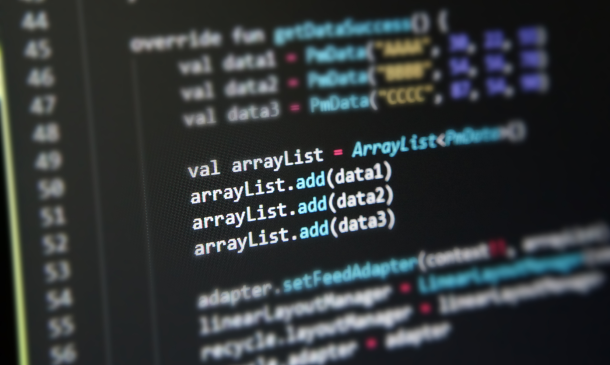
Search By Location
- Improv Courses in London
- Improv Courses in Birmingham
- Improv Courses in Glasgow
- Improv Courses in Liverpool
- Improv Courses in Bristol
- Improv Courses in Manchester
- Improv Courses in Sheffield
- Improv Courses in Leeds
- Improv Courses in Edinburgh
- Improv Courses in Leicester
- Improv Courses in Coventry
- Improv Courses in Bradford
- Improv Courses in Cardiff
- Improv Courses in Belfast
- Improv Courses in Nottingham