- Professional Development
- Medicine & Nursing
- Arts & Crafts
- Health & Wellbeing
- Personal Development
23205 Improv courses
Leadership Mastery Course
By Study Plex
Highlights of the Course Course Type: Online Learning Duration: 1 to 2 hours Tutor Support: Tutor support is included Customer Support: 24/7 customer support is available Quality Training: The course is designed by an industry expert Recognised Credential: Recognised and Valuable Certification Completion Certificate: Free Course Completion Certificate Included Instalment: 3 Installment Plan on checkout What you will learn from this course? Gain comprehensive knowledge about leadership Understand the core competencies and principles of leadership Explore the various areas of leadership Know how to apply the skills you acquired from this course in a real-life context Become a confident and expert project leader or team leader or business manager Leadership Mastery Course Master the skills you need to propel your career forward in leadership. This course will equip you with the essential knowledge and skillset that will make you a confident project leader or team leader or business manager and take your career to the next level. This comprehensive leadership mastery course is designed to help you surpass your professional goals. The skills and knowledge that you will gain through studying this leadership mastery course will help you get one step closer to your professional aspirations and develop your skills for a rewarding career. This comprehensive course will teach you the theory of effective leadership practice and equip you with the essential skills, confidence and competence to assist you in the leadership industry. You'll gain a solid understanding of the core competencies required to drive a successful career in leadership. This course is designed by industry experts, so you'll gain knowledge and skills based on the latest expertise and best practices. This extensive course is designed for project leader or team leader or business manager or for people who are aspiring to specialise in leadership. Enrol in this leadership mastery course today and take the next step towards your personal and professional goals. Earn industry-recognised credentials to demonstrate your new skills and add extra value to your CV that will help you outshine other candidates. Who is this Course for? This comprehensive leadership mastery course is ideal for anyone wishing to boost their career profile or advance their career in this field by gaining a thorough understanding of the subject. Anyone willing to gain extensive knowledge on this leadership can also take this course. Whether you are a complete beginner or an aspiring professional, this course will provide you with the necessary skills and professional competence, and open your doors to a wide number of professions within your chosen sector. Entry Requirements This leadership mastery course has no academic prerequisites and is open to students from all academic disciplines. You will, however, need a laptop, desktop, tablet, or smartphone, as well as a reliable internet connection. Assessment This leadership mastery course assesses learners through multiple-choice questions (MCQs). Upon successful completion of the modules, learners must answer MCQs to complete the assessment procedure. Through the MCQs, it is measured how much a learner could grasp from each section. In the assessment pass mark is 60%. Advance Your Career This leadership mastery course will provide you with a fresh opportunity to enter the relevant job market and choose your desired career path. Additionally, you will be able to advance your career, increase your level of competition in your chosen field, and highlight these skills on your resume. Recognised Accreditation This course is accredited by continuing professional development (CPD). CPD UK is globally recognised by employers, professional organisations, and academic institutions, thus a certificate from CPD Certification Service creates value towards your professional goal and achievement. The Quality Licence Scheme is a brand of the Skills and Education Group, a leading national awarding organisation for providing high-quality vocational qualifications across a wide range of industries. What is CPD? Employers, professional organisations, and academic institutions all recognise CPD, therefore a credential from CPD Certification Service adds value to your professional goals and achievements. Benefits of CPD Improve your employment prospects Boost your job satisfaction Promotes career advancement Enhances your CV Provides you with a competitive edge in the job market Demonstrate your dedication Showcases your professional capabilities What is IPHM? The IPHM is an Accreditation Board that provides Training Providers with international and global accreditation. The Practitioners of Holistic Medicine (IPHM) accreditation is a guarantee of quality and skill. Benefits of IPHM It will help you establish a positive reputation in your chosen field You can join a network and community of successful therapists that are dedicated to providing excellent care to their client You can flaunt this accreditation in your CV It is a worldwide recognised accreditation What is Quality Licence Scheme? This course is endorsed by the Quality Licence Scheme for its high-quality, non-regulated provision and training programmes. The Quality Licence Scheme is a brand of the Skills and Education Group, a leading national awarding organisation for providing high-quality vocational qualifications across a wide range of industries. Benefits of Quality License Scheme Certificate is valuable Provides a competitive edge in your career It will make your CV stand out Course Curriculum Leadership Behaviors Ever Met This Guy 00:03:00 Start Doing 00:04:00 Stop Doing 00:04:00 Throwing Grenades- Giving Feedback 00:04:00 Using Your Legs- Receiving Feedback 00:03:00 This Is Your Brain On New Habits 00:03:00 Conclusion What To Do Next 00:01:00 Supplementary Resources Supplementary Resources - Leadership Mastery 00:00:00 Obtain Your Certificate Order Your Certificate of Achievement 00:00:00

Organic Attraction Marketing Training Program
By Study Plex
Highlights of the Course Course Type: Online Learning Duration: 1 to 2 hours Tutor Support: Tutor support is included Customer Support: 24/7 customer support is available Quality Training: The course is designed by an industry expert Recognised Credential: Recognised and Valuable Certification Completion Certificate: Free Course Completion Certificate Included Instalment: 3 Installment Plan on checkout What you will learn from this course? Gain comprehensive knowledge about attraction marketing Understand the core competencies and principles of attraction marketing Explore the various areas of attraction marketing Know how to apply the skills you acquired from this course in a real-life context Become a confident and expert sales manager or business manager Organic Attraction Marketing Training Program Course Master the skills you need to propel your career forward in attraction marketing. This course will equip you with the essential knowledge and skillset that will make you a confident sales manager or business manager and take your career to the next level. This comprehensive attraction marketing course is designed to help you surpass your professional goals. The skills and knowledge that you will gain through studying this attraction marketing course will help you get one step closer to your professional aspirations and develop your skills for a rewarding career. This comprehensive course will teach you the theory of effective attraction marketing practice and equip you with the essential skills, confidence and competence to assist you in the attraction marketing industry. You'll gain a solid understanding of the core competencies required to drive a successful career in attraction marketing. This course is designed by industry experts, so you'll gain knowledge and skills based on the latest expertise and best practices. This extensive course is designed for sales manager or business manager or for people who are aspiring to specialise in attraction marketing. Enrol in this attraction marketing course today and take the next step towards your personal and professional goals. Earn industry-recognised credentials to demonstrate your new skills and add extra value to your CV that will help you outshine other candidates. Who is this Course for? This comprehensive attraction marketing course is ideal for anyone wishing to boost their career profile or advance their career in this field by gaining a thorough understanding of the subject. Anyone willing to gain extensive knowledge on this attraction marketing can also take this course. Whether you are a complete beginner or an aspiring professional, this course will provide you with the necessary skills and professional competence, and open your doors to a wide number of professions within your chosen sector. Entry Requirements This attraction marketing course has no academic prerequisites and is open to students from all academic disciplines. You will, however, need a laptop, desktop, tablet, or smartphone, as well as a reliable internet connection. Assessment This attraction marketing course assesses learners through multiple-choice questions (MCQs). Upon successful completion of the modules, learners must answer MCQs to complete the assessment procedure. Through the MCQs, it is measured how much a learner could grasp from each section. In the assessment pass mark is 60%. Advance Your Career This attraction marketing course will provide you with a fresh opportunity to enter the relevant job market and choose your desired career path. Additionally, you will be able to advance your career, increase your level of competition in your chosen field, and highlight these skills on your resume. Recognised Accreditation This course is accredited by continuing professional development (CPD). CPD UK is globally recognised by employers, professional organisations, and academic institutions, thus a certificate from CPD Certification Service creates value towards your professional goal and achievement. The Quality Licence Scheme is a brand of the Skills and Education Group, a leading national awarding organisation for providing high-quality vocational qualifications across a wide range of industries. What is CPD? Employers, professional organisations, and academic institutions all recognise CPD, therefore a credential from CPD Certification Service adds value to your professional goals and achievements. Benefits of CPD Improve your employment prospects Boost your job satisfaction Promotes career advancement Enhances your CV Provides you with a competitive edge in the job market Demonstrate your dedication Showcases your professional capabilities What is IPHM? The IPHM is an Accreditation Board that provides Training Providers with international and global accreditation. The Practitioners of Holistic Medicine (IPHM) accreditation is a guarantee of quality and skill. Benefits of IPHM It will help you establish a positive reputation in your chosen field You can join a network and community of successful therapists that are dedicated to providing excellent care to their client You can flaunt this accreditation in your CV It is a worldwide recognised accreditation What is Quality Licence Scheme? This course is endorsed by the Quality Licence Scheme for its high-quality, non-regulated provision and training programmes. The Quality Licence Scheme is a brand of the Skills and Education Group, a leading national awarding organisation for providing high-quality vocational qualifications across a wide range of industries. Benefits of Quality License Scheme Certificate is valuable Provides a competitive edge in your career It will make your CV stand out Course Curriculum Introduction Introduction to Attraction Based Marketing 00:01:00 Attraction Based Marketing Strategies Funnels and The Principles of Attraction 00:03:00 Why Their Story Beats Yours 00:05:00 Building Trust in a Trust-Free World 00:03:00 Balancing Your Marketing Mix 00:04:00 Measuring Your Results 00:05:00 Obtain Your Certificate Order Your Certificate of Achievement 00:00:00

Emotional Intelligence Certification Online
By Study Plex
Highlights of the Course Course Type: Online Learning Duration: 1 to 2 hours Tutor Support: Tutor support is included Customer Support: 24/7 customer support is available Quality Training: The course is designed by an industry expert Recognised Credential: Recognised and Valuable Certification Completion Certificate: Free Course Completion Certificate Included Instalment: 3 Installment Plan on checkout What you will learn from this course? Gain comprehensive knowledge about emotional intelligence Understand the core competencies and principles of emotional intelligence Explore the various areas of emotional intelligence Know how to apply the skills you acquired from this course in a real-life context Become a confident and expert business manager Emotional Intelligence Certification Online Course Master the skills you need to propel your career forward in emotional intelligence. This course will equip you with the essential knowledge and skillset that will make you a confident EQ practitioner and take your career to the next level. This comprehensive emotional intelligence course is designed to help you surpass your professional goals. The skills and knowledge that you will gain through studying this emotional intelligence course will help you get one step closer to your professional aspirations and develop your skills for a rewarding career. This comprehensive course will teach you the theory of effective emotional intelligence practice and equip you with the essential skills, confidence and competence to assist you in the emotional intelligence industry. You'll gain a solid understanding of the core competencies required to drive a successful career in emotional intelligence. This course is designed by industry experts, so you'll gain knowledge and skills based on the latest expertise and best practices. This extensive course is designed for EQ practitioner or for people who are aspiring to specialise in emotional intelligence. Enrol in this emotional intelligence course today and take the next step towards your personal and professional goals. Earn industry-recognised credentials to demonstrate your new skills and add extra value to your CV that will help you outshine other candidates. Who is this Course for? This comprehensive emotional intelligence course is ideal for anyone wishing to boost their career profile or advance their career in this field by gaining a thorough understanding of the subject. Anyone willing to gain extensive knowledge on this emotional intelligence can also take this course. Whether you are a complete beginner or an aspiring professional, this course will provide you with the necessary skills and professional competence, and open your doors to a wide number of professions within your chosen sector. Entry Requirements This emotional intelligence course has no academic prerequisites and is open to students from all academic disciplines. You will, however, need a laptop, desktop, tablet, or smartphone, as well as a reliable internet connection. Assessment This emotional intelligence course assesses learners through multiple-choice questions (MCQs). Upon successful completion of the modules, learners must answer MCQs to complete the assessment procedure. Through the MCQs, it is measured how much a learner could grasp from each section. In the assessment pass mark is 60%. Advance Your Career This emotional intelligence course will provide you with a fresh opportunity to enter the relevant job market and choose your desired career path. Additionally, you will be able to advance your career, increase your level of competition in your chosen field, and highlight these skills on your resume. Recognised Accreditation This course is accredited by continuing professional development (CPD). CPD UK is globally recognised by employers, professional organisations, and academic institutions, thus a certificate from CPD Certification Service creates value towards your professional goal and achievement. The Quality Licence Scheme is a brand of the Skills and Education Group, a leading national awarding organisation for providing high-quality vocational qualifications across a wide range of industries. What is CPD? Employers, professional organisations, and academic institutions all recognise CPD, therefore a credential from CPD Certification Service adds value to your professional goals and achievements. Benefits of CPD Improve your employment prospects Boost your job satisfaction Promotes career advancement Enhances your CV Provides you with a competitive edge in the job market Demonstrate your dedication Showcases your professional capabilities What is IPHM? The IPHM is an Accreditation Board that provides Training Providers with international and global accreditation. The Practitioners of Holistic Medicine (IPHM) accreditation is a guarantee of quality and skill. Benefits of IPHM It will help you establish a positive reputation in your chosen field You can join a network and community of successful therapists that are dedicated to providing excellent care to their client You can flaunt this accreditation in your CV It is a worldwide recognised accreditation What is Quality Licence Scheme? This course is endorsed by the Quality Licence Scheme for its high-quality, non-regulated provision and training programmes. The Quality Licence Scheme is a brand of the Skills and Education Group, a leading national awarding organisation for providing high-quality vocational qualifications across a wide range of industries. Benefits of Quality License Scheme Certificate is valuable Provides a competitive edge in your career It will make your CV stand out Course Curriculum Introduction Introduction to Emotional Intelligence 00:01:00 The Crucial EQ Moment What is Emotional Intelligence 00:03:00 The Four Domains of Emotional Intelligence 00:02:00 Moments of Danger 00:07:00 Your Inner Monologue and Body Talk 00:04:00 It-s In The Pause 00:06:00 Conclusion Conclusion 00:01:00 Obtain Your Certificate Order Your Certificate of Achievement 00:00:00

Yoga Masterclass
By Study Plex
Master the skills you need to propel your career forward in yoga training. Equip yourself with the essential knowledge and skillset that make you a confident yoga teacher and take your career to the next level. This comprehensive course is designed to help you reach your professional goals. The skills and knowledge that you will gain through studying this yoga masterclass course will help you get one step closer to your professional aspirations and develop your skills for a rewarding career. This yoga masterclass course is endorsed by the Quality Licence Scheme for its high-quality, non-regulated provision and training programmes. The Quality Licence Scheme is a brand of the Skills and Education Group, a leading national awarding organisation for providing high-quality vocational qualifications across a wide range of industries. This comprehensive course will teach you the theory of effective yoga training practice and equip you with the essential skills, confidence and competence to assist you in the yoga training industry. You'll gain a solid understanding of the core competencies required to drive a successful career in yoga training. This yoga masterclass course has been endorsed by the Quality Licence Scheme for its high-quality, non-regulated provision and training programmes. This course is not regulated by Ofqual and is not an accredited qualification. Learn from expert tutors with industry experience, teaching you the latest expertise and best practice. This extensive course is designed for yoga training professionals who are aspiring to specialise in yoga training. Earn industry-recognised credentials to demonstrate your new skills and add extra value to your CV. Enrol today and take the next step towards your personal and professional goals. Check our all courses to upgrade your skills and become a professional in your desired field. Recognised Accreditation This course is accredited by continuing professional development (CPD). CPD UK is globally recognised by employers, professional organisations, and academic institutions, thus a certificate from CPD Certification Service creates value towards your professional goal and achievement. The Quality Licence Scheme is a brand of the Skills and Education Group, a leading national awarding organisation for providing high-quality vocational qualifications across a wide range of industries. What is CPD? Employers, professional organisations, and academic institutions all recognise CPD, therefore a credential from CPD Certification Service adds value to your professional goals and achievements. Benefits of CPD Improve your employment prospects Boost your job satisfaction Promotes career advancement Enhances your CV Provides you with a competitive edge in the job market Demonstrate your dedication Showcases your professional capabilities What is IPHM? The IPHM is an Accreditation Board that provides Training Providers with international and global accreditation. The Practitioners of Holistic Medicine (IPHM) accreditation is a guarantee of quality and skill. Benefits of IPHM It will help you establish a positive reputation in your chosen field You can join a network and community of successful therapists that are dedicated to providing excellent care to their client You can flaunt this accreditation in your CV It is a worldwide recognised accreditation What is Quality Licence Scheme? This course is endorsed by the Quality Licence Scheme for its high-quality, non-regulated provision and training programmes. The Quality Licence Scheme is a brand of the Skills and Education Group, a leading national awarding organisation for providing high-quality vocational qualifications across a wide range of industries. Benefits of Quality License Scheme Certificate is valuable Provides a competitive edge in your career It will make your CV stand out Course Curriculum Introduction To Really Easy Yoga Course Introduction Really Easy Yoga 00:02:00 Introduction To Your Course 00:05:00 Introduction To Section 00:05:00 Section 1: Breathing Practices Introduction To Breathing Practice 00:05:00 Breathing Practice - Nadis Shodhana 00:09:00 Breathing Practice - Purifying Indoor Air 00:02:00 Breathing And Emotions 00:10:00 Breathing Practice - 9 Rounds Of Breathing 00:04:00 Breathing Practice - Bhastrika 00:08:00 Mechanism Of Breathing 00:02:00 Breathing Practice - Sitali 00:12:00 Section 2: Mudras Introduction To Section1 00:01:00 Anjali Mudra 00:04:00 Kali Mudra 00:05:00 Gyan Mudra 00:02:00 Dhyana Mudra 00:04:00 Practice The Mudras 00:10:00 Eye Mudras Eye Mudras And Practice 00:15:00 Section 3: Yoga Postures Introduction To Yoga Poses 00:02:00 Before The Mat 00:01:00 Mountain Pose⦠Tadasana. 00:02:00 The Full Really Easy Yoga Sequence 00:11:00 Really Easy Yoga Seated Poses 00:12:00 Really Easy Yoga Part Four Meditations Introduction And Preparation For Practice 00:01:00 Really Easy Yoga Morning Meditation 00:09:00 Really Easy Yoga Evening Meditation 00:06:00 Assessment Assessment - Yoga Masterclass 00:10:00 Certificate of Achievement Certificate of Achievement 00:00:00 Get Your Insurance Now Get Your Insurance Now 00:00:00 Feedback Feedback 00:00:00

Freelancing Freedom Training Program
By Study Plex
Highlights of the Course Course Type: Online Learning Duration: 1 to 2 hours Tutor Support: Tutor support is included Customer Support: 24/7 customer support is available Quality Training: The course is designed by an industry expert Recognised Credential: Recognised and Valuable Certification Completion Certificate: Free Course Completion Certificate Included Instalment: 3 Installment Plan on checkout What you will learn from this course? Gain comprehensive knowledge about freelancing business Understand the core competencies and principles of freelancing business Explore the various areas of freelancing business Know how to apply the skills you acquired from this course in a real-life context Become a confident and expert freelancer Freelancing Freedom Training Program Course Master the skills you need to propel your career forward in freelancing business. This course will equip you with the essential knowledge and skillset that will make you a confident freelancer and take your career to the next level. This comprehensive freelancing freedom training program course is designed to help you surpass your professional goals. The skills and knowledge that you will gain through studying this freelancing freedom course will help you get one step closer to your professional aspirations and develop your skills for a rewarding career. This comprehensive course will teach you the theory of effective freelancing business practice and equip you with the essential skills, confidence and competence to assist you in the freelancing business industry. You'll gain a solid understanding of the core competencies required to drive a successful career in freelancing business. This course is designed by industry experts, so you'll gain knowledge and skills based on the latest expertise and best practices. This extensive course is designed for freelancer or for people who are aspiring to specialise in freelancing business. Enrol in this freelancing freedom training program course today and take the next step towards your personal and professional goals. Earn industry-recognised credentials to demonstrate your new skills and add extra value to your CV that will help you outshine other candidates. Who is this Course for? This comprehensive freelancing freedom training program course is ideal for anyone wishing to boost their career profile or advance their career in this field by gaining a thorough understanding of the subject. Anyone willing to gain extensive knowledge on this freelancing business can also take this course. Whether you are a complete beginner or an aspiring professional, this course will provide you with the necessary skills and professional competence, and open your doors to a wide number of professions within your chosen sector. Entry Requirements This freelancing freedom training program course has no academic prerequisites and is open to students from all academic disciplines. You will, however, need a laptop, desktop, tablet, or smartphone, as well as a reliable internet connection. Assessment This freelancing freedom training program course assesses learners through multiple-choice questions (MCQs). Upon successful completion of the modules, learners must answer MCQs to complete the assessment procedure. Through the MCQs, it is measured how much a learner could grasp from each section. In the assessment pass mark is 60%. Advance Your Career This freelancing freedom training program course will provide you with a fresh opportunity to enter the relevant job market and choose your desired career path. Additionally, you will be able to advance your career, increase your level of competition in your chosen field, and highlight these skills on your resume. Recognised Accreditation This course is accredited by continuing professional development (CPD). CPD UK is globally recognised by employers, professional organisations, and academic institutions, thus a certificate from CPD Certification Service creates value towards your professional goal and achievement. The Quality Licence Scheme is a brand of the Skills and Education Group, a leading national awarding organisation for providing high-quality vocational qualifications across a wide range of industries. What is CPD? Employers, professional organisations, and academic institutions all recognise CPD, therefore a credential from CPD Certification Service adds value to your professional goals and achievements. Benefits of CPD Improve your employment prospects Boost your job satisfaction Promotes career advancement Enhances your CV Provides you with a competitive edge in the job market Demonstrate your dedication Showcases your professional capabilities What is IPHM? The IPHM is an Accreditation Board that provides Training Providers with international and global accreditation. The Practitioners of Holistic Medicine (IPHM) accreditation is a guarantee of quality and skill. Benefits of IPHM It will help you establish a positive reputation in your chosen field You can join a network and community of successful therapists that are dedicated to providing excellent care to their client You can flaunt this accreditation in your CV It is a worldwide recognised accreditation What is Quality Licence Scheme? This course is endorsed by the Quality Licence Scheme for its high-quality, non-regulated provision and training programmes. The Quality Licence Scheme is a brand of the Skills and Education Group, a leading national awarding organisation for providing high-quality vocational qualifications across a wide range of industries. Benefits of Quality License Scheme Certificate is valuable Provides a competitive edge in your career It will make your CV stand out Course Curriculum Introduction Welcome to the Course22 00:03:00 Part 1 - Master Your Mindset Master Your Mindset 00:21:00 Part 2 - Workshop Your Niche Workshop Your Niche 00:18:00 Part 3 - Skills You Need To Succeed Skills You Need to Succeed 00:15:00 Part 4 - Craft an Irresistible Offer Craft An Irresistible Offer 00:29:00 Part 5 - Launching Your Freelance Business & Marketing Your Offer Launching Your Freelance Business & Marketing Your Offer 00:34:00 Obtain Your Certificate Order Your Certificate of Achievement 00:00:00

HIdden Success Blocks Building Program
By Study Plex
Highlights of the Course Course Type: Online Learning Duration: 1 to 2 hours Tutor Support: Tutor support is included Customer Support: 24/7 customer support is available Quality Training: The course is designed by an industry expert Recognised Credential: Recognised and Valuable Certification Completion Certificate: Free Course Completion Certificate Included Instalment: 3 Installment Plan on checkout What you will learn from this course? Gain comprehensive knowledge about self esteem and confidence Understand the core competencies and principles of self esteem and confidence Explore the various areas of self esteem and confidence Know how to apply the skills you acquired from this course in a real-life context Become a confident and expert professional HIdden Success Blocks Building Program Course Master the skills you need to propel your career forward in self esteem and confidence. This course will equip you with the essential knowledge and skillset that will make you a confident professional and take your career to the next level. This comprehensive hidden success blocks building program course is designed to help you surpass your professional goals. The skills and knowledge that you will gain through studying this blocks to success course will help you get one step closer to your professional aspirations and develop your skills for a rewarding career. This comprehensive course will teach you the theory of effective self esteem and confidence practice and equip you with the essential skills, confidence and competence to assist you in the self esteem and confidence industry. You'll gain a solid understanding of the core competencies required to drive a successful career in self esteem and confidence. This course is designed by industry experts, so you'll gain knowledge and skills based on the latest expertise and best practices. This extensive course is designed for professional or for people who are aspiring to specialise in self esteem and confidence. Enrol in this hidden success blocks building program course today and take the next step towards your personal and professional goals. Earn industry-recognised credentials to demonstrate your new skills and add extra value to your CV that will help you outshine other candidates. Who is this Course for? This comprehensive hidden success blocks building program course is ideal for anyone wishing to boost their career profile or advance their career in this field by gaining a thorough understanding of the subject. Anyone willing to gain extensive knowledge on this self esteem and confidence can also take this course. Whether you are a complete beginner or an aspiring professional, this course will provide you with the necessary skills and professional competence, and open your doors to a wide number of professions within your chosen sector. Entry Requirements This hidden success blocks building program course has no academic prerequisites and is open to students from all academic disciplines. You will, however, need a laptop, desktop, tablet, or smartphone, as well as a reliable internet connection. Assessment This hidden success blocks building program course assesses learners through multiple-choice questions (MCQs). Upon successful completion of the modules, learners must answer MCQs to complete the assessment procedure. Through the MCQs, it is measured how much a learner could grasp from each section. In the assessment pass mark is 60%. Advance Your Career This hidden success blocks building program course will provide you with a fresh opportunity to enter the relevant job market and choose your desired career path. Additionally, you will be able to advance your career, increase your level of competition in your chosen field, and highlight these skills on your resume. Recognised Accreditation This course is accredited by continuing professional development (CPD). CPD UK is globally recognised by employers, professional organisations, and academic institutions, thus a certificate from CPD Certification Service creates value towards your professional goal and achievement. The Quality Licence Scheme is a brand of the Skills and Education Group, a leading national awarding organisation for providing high-quality vocational qualifications across a wide range of industries. What is CPD? Employers, professional organisations, and academic institutions all recognise CPD, therefore a credential from CPD Certification Service adds value to your professional goals and achievements. Benefits of CPD Improve your employment prospects Boost your job satisfaction Promotes career advancement Enhances your CV Provides you with a competitive edge in the job market Demonstrate your dedication Showcases your professional capabilities What is IPHM? The IPHM is an Accreditation Board that provides Training Providers with international and global accreditation. The Practitioners of Holistic Medicine (IPHM) accreditation is a guarantee of quality and skill. Benefits of IPHM It will help you establish a positive reputation in your chosen field You can join a network and community of successful therapists that are dedicated to providing excellent care to their client You can flaunt this accreditation in your CV It is a worldwide recognised accreditation What is Quality Licence Scheme? This course is endorsed by the Quality Licence Scheme for its high-quality, non-regulated provision and training programmes. The Quality Licence Scheme is a brand of the Skills and Education Group, a leading national awarding organisation for providing high-quality vocational qualifications across a wide range of industries. Benefits of Quality License Scheme Certificate is valuable Provides a competitive edge in your career It will make your CV stand out Course Curriculum Inroduction What are âHidden Blocks to Successâ 00:05:00 The Conscious Mind vs. The Subconscious Mind 00:04:00 Famous Research on The Power of The Subconscious Mind 00:05:00 Where Do Your Hidden Blocks Come From 00:05:00 Why These Hidden Blocks Get You Stuck 00:04:00 Examining Your Subconscious Beliefs About Success & Money 00:05:00 Strategies to Remove Your Hidden Blocks to Success 00:05:00 Obtain Your Certificate Order Your Certificate of Achievement 00:00:00 Get Your Insurance Now Get Your Insurance Now 00:00:00 Feedback Feedback 00:00:00

Professional Etiquettes and Training Course Online
By Study Plex
Highlights of the Course Course Type: Online Learning Duration: 1 to 2 hours Tutor Support: Tutor support is included Customer Support: 24/7 customer support is available Quality Training: The course is designed by an industry expert Recognised Credential: Recognised and Valuable Certification Completion Certificate: Free Course Completion Certificate Included Instalment: 3 Installment Plan on checkout What you will learn from this course? Gain comprehensive knowledge about corporate etiquette Understand the core competencies and principles of corporate etiquette Explore the various areas of corporate etiquette Know how to apply the skills you acquired from this course in a real-life context Become a confident and expert expert manager Professional Etiquettes and Training Course Online Master the skills you need to propel your career forward in corporate etiquette. This course will equip you with the essential knowledge and skillset that will make you a confident manager and take your career to the next level. This comprehensive etiquettes and ethics course is designed to help you surpass your professional goals. The skills and knowledge that you will gain through studying this etiquettes and ethics course will help you get one step closer to your professional aspirations and develop your skills for a rewarding career. This comprehensive course will teach you the theory of effective corporate etiquette practice and equip you with the essential skills, confidence and competence to assist you in the corporate etiquette industry. You'll gain a solid understanding of the core competencies required to drive a successful career in corporate etiquette. This course is designed by industry experts, so you'll gain knowledge and skills based on the latest expertise and best practices. This extensive course is designed for manager or for people who are aspiring to specialise in corporate etiquette. Enrol in this etiquettes and ethics course today and take the next step towards your personal and professional goals. Earn industry-recognised credentials to demonstrate your new skills and add extra value to your CV that will help you outshine other candidates. Who is this Course for? This comprehensive etiquettes and ethics course is ideal for anyone wishing to boost their career profile or advance their career in this field by gaining a thorough understanding of the subject. Anyone willing to gain extensive knowledge on this corporate etiquette can also take this course. Whether you are a complete beginner or an aspiring professional, this course will provide you with the necessary skills and professional competence, and open your doors to a wide number of professions within your chosen sector. Entry Requirements This etiquettes and ethics course has no academic prerequisites and is open to students from all academic disciplines. You will, however, need a laptop, desktop, tablet, or smartphone, as well as a reliable internet connection. Assessment This etiquettes and ethics course assesses learners through multiple-choice questions (MCQs). Upon successful completion of the modules, learners must answer MCQs to complete the assessment procedure. Through the MCQs, it is measured how much a learner could grasp from each section. In the assessment pass mark is 60%. Advance Your Career This etiquettes and ethics course will provide you with a fresh opportunity to enter the relevant job market and choose your desired career path. Additionally, you will be able to advance your career, increase your level of competition in your chosen field, and highlight these skills on your resume. Recognised Accreditation This course is accredited by continuing professional development (CPD). CPD UK is globally recognised by employers, professional organisations, and academic institutions, thus a certificate from CPD Certification Service creates value towards your professional goal and achievement. The Quality Licence Scheme is a brand of the Skills and Education Group, a leading national awarding organisation for providing high-quality vocational qualifications across a wide range of industries. What is CPD? Employers, professional organisations, and academic institutions all recognise CPD, therefore a credential from CPD Certification Service adds value to your professional goals and achievements. Benefits of CPD Improve your employment prospects Boost your job satisfaction Promotes career advancement Enhances your CV Provides you with a competitive edge in the job market Demonstrate your dedication Showcases your professional capabilities What is IPHM? The IPHM is an Accreditation Board that provides Training Providers with international and global accreditation. The Practitioners of Holistic Medicine (IPHM) accreditation is a guarantee of quality and skill. Benefits of IPHM It will help you establish a positive reputation in your chosen field You can join a network and community of successful therapists that are dedicated to providing excellent care to their client You can flaunt this accreditation in your CV It is a worldwide recognised accreditation What is Quality Licence Scheme? This course is endorsed by the Quality Licence Scheme for its high-quality, non-regulated provision and training programmes. The Quality Licence Scheme is a brand of the Skills and Education Group, a leading national awarding organisation for providing high-quality vocational qualifications across a wide range of industries. Benefits of Quality License Scheme Certificate is valuable Provides a competitive edge in your career It will make your CV stand out Course Curriculum Introduction Introduction 00:02:00 Importance Of Work Place Ettiquetes Importance of Work Place Ettiquetes 00:04:00 Types Of Corporate Ettiquetes Types of Corporate Ettiquetes 00:12:00 Incorporating Corporate Ettiquetes at Workplace Incorporating Corporate Ettiquetes at Workplace 00:04:00 Do's and Don'ts of Corporate 00:13:00 Explanation Of Basic Ettiquetes at Workplace Explanation of Basic Ettiquetes at Workplace 00:07:00 Obtain Your Certificate Order Your Certificate of Achievement 00:00:00 Get Your Insurance Now Get Your Insurance Now 00:00:00 Feedback Feedback 00:00:00

Business Growth Projection Program Online
By Study Plex
Highlights of the Course Course Type: Online Learning Duration: 1 to 2 hours Tutor Support: Tutor support is included Customer Support: 24/7 customer support is available Quality Training: The course is designed by an industry expert Recognised Credential: Recognised and Valuable Certification Completion Certificate: Free Course Completion Certificate Included Instalment: 3 Installment Plan on checkout What you will learn from this course? Gain comprehensive knowledge about growth projections Understand the core competencies and principles of growth projections Explore the various areas of growth projections Know how to apply the skills you acquired from this course in a real-life context Become a confident and expert business manager Business Growth Projection Program Online Course Master the skills you need to propel your career forward in growth projections. This course will equip you with the essential knowledge and skillset that will make you a confident business manager and take your career to the next level. This comprehensive business growth projection program online course is designed to help you surpass your professional goals. The skills and knowledge that you will gain through studying this create growth projections course will help you get one step closer to your professional aspirations and develop your skills for a rewarding career. This comprehensive course will teach you the theory of effective growth projections practice and equip you with the essential skills, confidence and competence to assist you in the growth projections industry. You'll gain a solid understanding of the core competencies required to drive a successful career in growth projections. This course is designed by industry experts, so you'll gain knowledge and skills based on the latest expertise and best practices. This extensive course is designed for business manager or for people who are aspiring to specialise in growth projections. Enrol in this business growth projection program online course today and take the next step towards your personal and professional goals. Earn industry-recognised credentials to demonstrate your new skills and add extra value to your CV that will help you outshine other candidates. Who is this Course for? This comprehensive business growth projection program online course is ideal for anyone wishing to boost their career profile or advance their career in this field by gaining a thorough understanding of the subject. Anyone willing to gain extensive knowledge on this growth projections can also take this course. Whether you are a complete beginner or an aspiring professional, this course will provide you with the necessary skills and professional competence, and open your doors to a wide number of professions within your chosen sector. Entry Requirements This business growth projection program online course has no academic prerequisites and is open to students from all academic disciplines. You will, however, need a laptop, desktop, tablet, or smartphone, as well as a reliable internet connection. Assessment This business growth projection program online course assesses learners through multiple-choice questions (MCQs). Upon successful completion of the modules, learners must answer MCQs to complete the assessment procedure. Through the MCQs, it is measured how much a learner could grasp from each section. In the assessment pass mark is 60%. Advance Your Career This business growth projection program online course will provide you with a fresh opportunity to enter the relevant job market and choose your desired career path. Additionally, you will be able to advance your career, increase your level of competition in your chosen field, and highlight these skills on your resume. Recognised Accreditation This course is accredited by continuing professional development (CPD). CPD UK is globally recognised by employers, professional organisations, and academic institutions, thus a certificate from CPD Certification Service creates value towards your professional goal and achievement. The Quality Licence Scheme is a brand of the Skills and Education Group, a leading national awarding organisation for providing high-quality vocational qualifications across a wide range of industries. What is CPD? Employers, professional organisations, and academic institutions all recognise CPD, therefore a credential from CPD Certification Service adds value to your professional goals and achievements. Benefits of CPD Improve your employment prospects Boost your job satisfaction Promotes career advancement Enhances your CV Provides you with a competitive edge in the job market Demonstrate your dedication Showcases your professional capabilities What is IPHM? The IPHM is an Accreditation Board that provides Training Providers with international and global accreditation. The Practitioners of Holistic Medicine (IPHM) accreditation is a guarantee of quality and skill. Benefits of IPHM It will help you establish a positive reputation in your chosen field You can join a network and community of successful therapists that are dedicated to providing excellent care to their client You can flaunt this accreditation in your CV It is a worldwide recognised accreditation What is Quality Licence Scheme? This course is endorsed by the Quality Licence Scheme for its high-quality, non-regulated provision and training programmes. The Quality Licence Scheme is a brand of the Skills and Education Group, a leading national awarding organisation for providing high-quality vocational qualifications across a wide range of industries. Benefits of Quality License Scheme Certificate is valuable Provides a competitive edge in your career It will make your CV stand out Course Curriculum Introduction Market Growth Explained 00:08:00 Determine Your Growth Projections Determining Your Growth Projections 00:01:00 Step 1 - Research Growth Rates 00:10:00 Step 2 - Position Your Business for Growth 00:04:00 Step 3 - Telling the Growth Story 00:01:00 Step 4 - Calculating Your CAGR 00:04:00 Drone Market Case Study (Optional) 00:05:00 Supplementary Resources Supplementary Resources - Create Growth Projections for Your Business 00:00:00 Obtain Your Certificate Order Your Certificate of Achievement 00:00:00 Get Your Insurance Now Get Your Insurance Now 00:00:00 Feedback Feedback 00:00:00

Strategies for Managing Work Stress Mastery Program in The Workplace
By Study Plex
Highlights of the Course Course Type: Online Learning Duration: 1 to 2 hours Tutor Support: Tutor support is included Customer Support: 24/7 customer support is available Quality Training: The course is designed by an industry expert Recognised Credential: Recognised and Valuable Certification Completion Certificate: Free Course Completion Certificate Included Instalment: 3 Installment Plan on checkout What you will learn from this course? Gain comprehensive knowledge about stress management Understand the core competencies and principles of stress management Explore the various areas of stress management Know how to apply the skills you acquired from this course in a real-life context Become a confident and expert professional Strategies for Managing Work Stress Mastery Program in The Workplace Course Master the skills you need to propel your career forward in stress management. This course will equip you with the essential knowledge and skillset that will make you a confident professional and take your career to the next level. This comprehensive strategies formanaging work stress mastery program in the workplace course is designed to help you surpass your professional goals. The skills and knowledge that you will gain through studying this managing work stress mastery program course will help you get one step closer to your professional aspirations and develop your skills for a rewarding career. This comprehensive course will teach you the theory of effective stress management practice and equip you with the essential skills, confidence and competence to assist you in the stress management industry. You'll gain a solid understanding of the core competencies required to drive a successful career in stress management. This course is designed by industry experts, so you'll gain knowledge and skills based on the latest expertise and best practices. This extensive course is designed for professional or for people who are aspiring to specialise in stress management. Enrol in this strategies formanaging work stress mastery program in the workplace course today and take the next step towards your personal and professional goals. Earn industry-recognised credentials to demonstrate your new skills and add extra value to your CV that will help you outshine other candidates. Who is this Course for? This comprehensive strategies formanaging work stress mastery program in the workplace course is ideal for anyone wishing to boost their career profile or advance their career in this field by gaining a thorough understanding of the subject. Anyone willing to gain extensive knowledge on this stress management can also take this course. Whether you are a complete beginner or an aspiring professional, this course will provide you with the necessary skills and professional competence, and open your doors to a wide number of professions within your chosen sector. Entry Requirements This strategies formanaging work stress mastery program in the workplace course has no academic prerequisites and is open to students from all academic disciplines. You will, however, need a laptop, desktop, tablet, or smartphone, as well as a reliable internet connection. Assessment This strategies formanaging work stress mastery program in the workplace course assesses learners through multiple-choice questions (MCQs). Upon successful completion of the modules, learners must answer MCQs to complete the assessment procedure. Through the MCQs, it is measured how much a learner could grasp from each section. In the assessment pass mark is 60%. Advance Your Career This strategies formanaging work stress mastery program in the workplace course will provide you with a fresh opportunity to enter the relevant job market and choose your desired career path. Additionally, you will be able to advance your career, increase your level of competition in your chosen field, and highlight these skills on your resume. Recognised Accreditation This course is accredited by continuing professional development (CPD). CPD UK is globally recognised by employers, professional organisations, and academic institutions, thus a certificate from CPD Certification Service creates value towards your professional goal and achievement. The Quality Licence Scheme is a brand of the Skills and Education Group, a leading national awarding organisation for providing high-quality vocational qualifications across a wide range of industries. What is CPD? Employers, professional organisations, and academic institutions all recognise CPD, therefore a credential from CPD Certification Service adds value to your professional goals and achievements. Benefits of CPD Improve your employment prospects Boost your job satisfaction Promotes career advancement Enhances your CV Provides you with a competitive edge in the job market Demonstrate your dedication Showcases your professional capabilities What is IPHM? The IPHM is an Accreditation Board that provides Training Providers with international and global accreditation. The Practitioners of Holistic Medicine (IPHM) accreditation is a guarantee of quality and skill. Benefits of IPHM It will help you establish a positive reputation in your chosen field You can join a network and community of successful therapists that are dedicated to providing excellent care to their client You can flaunt this accreditation in your CV It is a worldwide recognised accreditation What is Quality Licence Scheme? This course is endorsed by the Quality Licence Scheme for its high-quality, non-regulated provision and training programmes. The Quality Licence Scheme is a brand of the Skills and Education Group, a leading national awarding organisation for providing high-quality vocational qualifications across a wide range of industries. Benefits of Quality License Scheme Certificate is valuable Provides a competitive edge in your career It will make your CV stand out Course Curriculum Introduction Introduction 00:09:00 Calling Forward Your True Self to Leadx 00:23:00 Becoming Aware of Your Blind Spots (Fears) 00:15:00 Preparing Your Body to Reduce Stress 00:22:00 Taking Care of Your Blind Spots (Fears) 00:37:00 Blueprint to Manage Your Work Stress - Putting it All Together 00:21:00 Obtain Your Certificate Order Your Certificate of Achievement 00:00:00 Get Your Insurance Now Get Your Insurance Now 00:00:00 Feedback Feedback 00:00:00
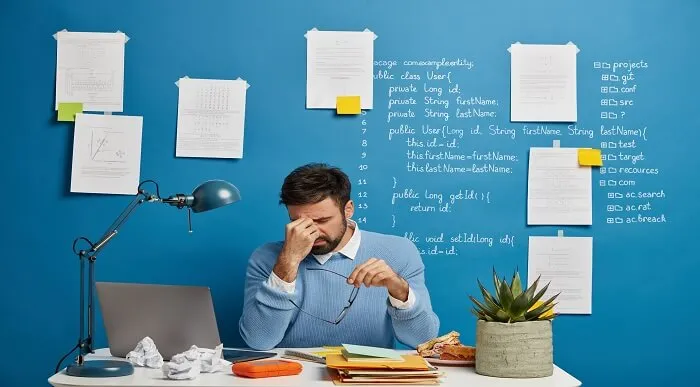
Sentence Structure Course | Speaking and Writing
By Study Plex
Highlights of the Course Course Type: Online Learning Duration: 1 to 2 hours Tutor Support: Tutor support is included Customer Support: 24/7 customer support is available Quality Training: The course is designed by an industry expert Recognised Credential: Recognised and Valuable Certification Completion Certificate: Free Course Completion Certificate Included Instalment: 3 Installment Plan on checkout What you will learn from this course? Gain comprehensive knowledge about english grammar Understand the core competencies and principles of english grammar Explore the various areas of english grammar Know how to apply the skills you acquired from this course in a real-life context Become a confident and expert english / TEFL / TESOL or EFL teacher Sentence Structure Course | Speaking and Writing Course Master the skills you need to propel your career forward in English grammar. This course will equip you with the essential knowledge and skillset that will make you a confident English / TEFL / TESOL or EFL teacher and take your career to the next level. This comprehensive sentence structure course | speaking and writing course is designed to help you surpass your professional goals. The skills and knowledge that you will gain through studying this structure course | speaking and writing course will help you get one step closer to your professional aspirations and develop your skills for a rewarding career. This comprehensive course will teach you the theory of effective English grammar practice and equip you with the essential skills, confidence and competence to assist you in the English grammar industry. You'll gain a solid understanding of the core competencies required to drive a successful career in English grammar. This course is designed by industry experts, so you'll gain knowledge and skills based on the latest expertise and best practices. This extensive course is designed for English / TEFL / TESOL or EFL teacher or for people who are aspiring to specialise in English grammar. Enrol in this structure course | speaking and writing course today and take the next step towards your personal and professional goals. Earn industry-recognised credentials to demonstrate your new skills and add extra value to your CV that will help you outshine other candidates. Who is this Course for? This comprehensive structure course | speaking and writing course is ideal for anyone wishing to boost their career profile or advance their career in this field by gaining a thorough understanding of the subject. Anyone willing to gain extensive knowledge on this English grammar can also take this course. Whether you are a complete beginner or an aspiring professional, this course will provide you with the necessary skills and professional competence, and open your doors to a wide number of professions within your chosen sector. Entry Requirements This structure course | speaking and writing course has no academic prerequisites and is open to students from all academic disciplines. You will, however, need a laptop, desktop, tablet, or smartphone, as well as a reliable internet connection. Assessment This structure course | speaking and writing course assesses learners through multiple-choice questions (MCQs). Upon successful completion of the modules, learners must answer MCQs to complete the assessment procedure. Through the MCQs, it is measured how much a learner could grasp from each section. In the assessment pass mark is 60%. Advance Your Career This structure course | speaking and writing course will provide you with a fresh opportunity to enter the relevant job market and choose your desired career path. Additionally, you will be able to advance your career, increase your level of competition in your chosen field, and highlight these skills on your resume. Recognised Accreditation This course is accredited by continuing professional development (CPD). CPD UK is globally recognised by employers, professional organisations, and academic institutions, thus a certificate from CPD Certification Service creates value towards your professional goal and achievement. The Quality Licence Scheme is a brand of the Skills and Education Group, a leading national awarding organisation for providing high-quality vocational qualifications across a wide range of industries. What is CPD? Employers, professional organisations, and academic institutions all recognise CPD, therefore a credential from CPD Certification Service adds value to your professional goals and achievements. Benefits of CPD Improve your employment prospects Boost your job satisfaction Promotes career advancement Enhances your CV Provides you with a competitive edge in the job market Demonstrate your dedication Showcases your professional capabilities What is IPHM? The IPHM is an Accreditation Board that provides Training Providers with international and global accreditation. The Practitioners of Holistic Medicine (IPHM) accreditation is a guarantee of quality and skill. Benefits of IPHM It will help you establish a positive reputation in your chosen field You can join a network and community of successful therapists that are dedicated to providing excellent care to their client You can flaunt this accreditation in your CV It is a worldwide recognised accreditation What is Quality Licence Scheme? This course is endorsed by the Quality Licence Scheme for its high-quality, non-regulated provision and training programmes. The Quality Licence Scheme is a brand of the Skills and Education Group, a leading national awarding organisation for providing high-quality vocational qualifications across a wide range of industries. Benefits of Quality License Scheme Certificate is valuable Provides a competitive edge in your career It will make your CV stand out Course Curriculum Building a Strong Foundation for English! The Part of A Sentence 00:11:00 Nouns 00:08:00 Verbs 00:07:00 Objects: A Closer Look 00:10:00 Adjectives, Adverbs, Determiners and More - The OTHER Words 00:10:00 Prepositions 00:05:00 Four Sentence Types 00:07:00 Four Sentence Structures 00:00:00 Certificate of Achievement Certificate of Achievement 00:00:00 Get Your Insurance Now Get Your Insurance Now 00:00:00 Feedback Feedback 00:00:00
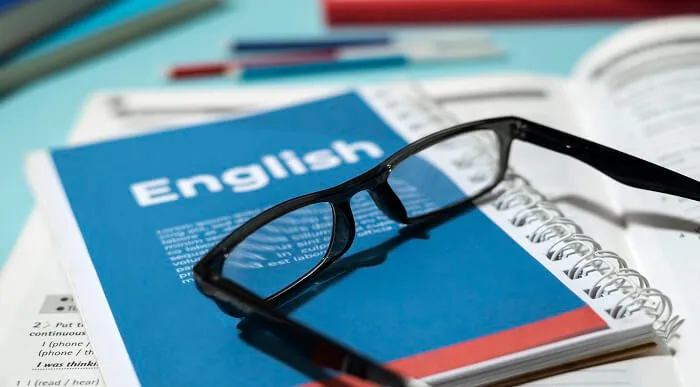
Search By Location
- Improv Courses in London
- Improv Courses in Birmingham
- Improv Courses in Glasgow
- Improv Courses in Liverpool
- Improv Courses in Bristol
- Improv Courses in Manchester
- Improv Courses in Sheffield
- Improv Courses in Leeds
- Improv Courses in Edinburgh
- Improv Courses in Leicester
- Improv Courses in Coventry
- Improv Courses in Bradford
- Improv Courses in Cardiff
- Improv Courses in Belfast
- Improv Courses in Nottingham