- Professional Development
- Medicine & Nursing
- Arts & Crafts
- Health & Wellbeing
- Personal Development
93 Image Editing courses delivered Online
Photography: Night Photography Masterclass Online
By Lead Academy
Photography: Night Photography Masterclass Overview Are you looking to begin your night photography career or want to develop more advanced skills in night photography? Then this photography: night photography masterclass online course will set you up with a solid foundation to become a confident photographer and help you to develop your expertise in night photography. This photography: night photography masterclass online course is accredited by the CPD UK & IPHM. CPD is globally recognised by employers, professional organisations and academic intuitions, thus a certificate from CPD Certification Service creates value towards your professional goal and achievement. CPD certified certificates are accepted by thousands of professional bodies and government regulators here in the UK and around the world. Whether you are self-taught and you want to fill in the gaps for better efficiency and productivity, this photography: night photography masterclass online course will set you up with a solid foundation to become a confident photographer and develop more advanced skills. Gain the essential skills and knowledge you need to propel your career forward as a photographer. The photography: night photography masterclass online course will set you up with the appropriate skills and experience needed for the job and is ideal for both beginners and those currently working as a photographer. This comprehensive photography: night photography masterclass online course is the perfect way to kickstart your career in the field of night photography. This photography: night photography masterclass online course will give you a competitive advantage in your career, making you stand out from all other applicants and employees. If you're interested in working as a photographer or want to learn more skills on night photography but unsure of where to start, then this photography: night photography masterclass online course will set you up with a solid foundation to become a confident photographer and develop more advanced skills. As one of the leading course providers and most renowned e-learning specialists online, we're dedicated to giving you the best educational experience possible. This photography: night photography masterclass online course is crafted by industry experts, to enable you to learn quickly and efficiently and at your own pace and convenience. Who should take this course? This comprehensive photography: night photography masterclass online course is suitable for anyone looking to improve their job prospects or aspiring to accelerate their career in this sector and want to gain in-depth knowledge of night photography. Entry Requirements There are no academic entry requirements for this photography: night photography masterclass online course, and it is open to students of all academic backgrounds. As long as you are aged seventeen or over and have a basic grasp of English, numeracy and ICT, you will be eligible to enrol. Career path This photography: night photography masterclass online course opens a brand new door for you to enter the relevant job market and also provides you with the chance to accumulate in-depth knowledge at the side of needed skills to become flourishing in no time. You will also be able to add your new skills to your CV, enhance your career and become more competitive in your chosen industry. Course Curriculum Introduction to Night Photography Introduction to Night Photography What is Night Photography? Camera Equipment Overview for Night Photography Introduction to Camera Equipment Best Camera for Night Photography What Sensor Size do I need? Lenses for Low Light Photography Prime VS Zoom Lenses - Whats really important? Tripods - Are they really important? Filters in Night Photography Complete Accessories Bundle for Night Photography Ultimate Guide to All the Basics of Night Photography Basics of Night Photography What is ISO? Understand ISO - In field Practical What is Aperture? Understand Aperture - In field PRACTICAL What is Shutter Speed?11 Understand Shutter Speed - In field PRACTICAL Understand the Exposure Triangle in photography Learn the ADVANCED In-camera Basics for Night Photography Learn the Advanced In-camera Basics for Night Photography Histogram - Why's it so Important11 RAW vs JPEG - What's the Difference? What is RAW and why's it Important? Dynamic Range - Why does Noone Understand this? White Balance - Is it Really Important? How to Pre Plan for Night Sky Photography Why Pre-Planning is Extremely Important in Night Photography! How to Reduce Light Pollution Finding the best weather for night photography The Best App for Night Sky photography Planning! Additional Pro Feature of PhotoPills Pro Tip For Night Sky Planning In-Camera Basics of Night Photography How to focus to Infinity - Important Best Base Settings for Night Photography Base Settings - Out in the Field! What to do With a Underexposed Image! What to do With a Overexposed Image! Overexposed Image? Here's 1 MASTER TIP! Pro Tip: Finding Composition Fast! Night Photography Composition Skills Introduction to Composition The Power of a Foreground Element Impact your Night Photography with Creating Scale Create simple & stunning REFLECTION Photos Low Light Cityscape Photography Creating Simple Light Trails Learn Advanced Capturing Techniques to Improve Your Night Photography Light Pollution Filter Exposure Blending for Night Photography Artistic Night Photography with Artificial Lighting Focus Stacking for the Best Results! Milky Way Time Lapse Photography Creating Unique Star Trail photography Image Editing of Night Photography Introduction to Image Editing Basics of Post-Production Sliders Global VS Local Adjustments Editing a Night Photography Image Image Editing of Artificial Light in Night Photography Blending Exposures for Beautiful Natural images Focus Stacking in PhotoShop The Best form of Focus Stacking with Helicon Focus Editing Time-Lapse Milky Way Photography Creating GORGEOUS Star Trail Night Photography Adobe Lightroom: Pro Tips!!! Certificate of Achievement Certificate of Achievement from Lead Academy After successfully passing the MCQ exam you will be eligible to order your certificate of achievement as proof of your new skill. The certificate of achievement is an official credential that confirms that you successfully finished a course with Lead Academy. Certificate can be obtained in PDF version at a cost of £12, and there is an additional fee to obtain a printed copy certificate which is £35. FAQs Is CPD a recognised qualification in the UK? CPD is globally recognised by employers, professional organisations and academic intuitions, thus a certificate from CPD Certification Service creates value towards your professional goal and achievement. CPD-certified certificates are accepted by thousands of professional bodies and government regulators here in the UK and around the world. Are QLS courses recognised? Although QLS courses are not subject to Ofqual regulation, they must adhere to an extremely high level that is set and regulated independently across the globe. A course that has been approved by the Quality Licence Scheme simply indicates that it has been examined and evaluated in terms of quality and fulfils the predetermined quality standards. When will I receive my certificate? For CPD accredited PDF certificate it will take 24 hours, however for the hardcopy CPD certificate takes 5-7 business days and for the Quality License Scheme certificate it will take 7-9 business days. Can I pay by invoice? Yes, you can pay via Invoice or Purchase Order, please contact us at info@lead-academy.org for invoice payment. Can I pay via instalment? Yes, you can pay via instalments at checkout. How to take online classes from home? Our platform provides easy and comfortable access for all learners; all you need is a stable internet connection and a device such as a laptop, desktop PC, tablet, or mobile phone. The learning site is accessible 24/7, allowing you to take the course at your own pace while relaxing in the privacy of your home or workplace. Does age matter in online learning? No, there is no age limit for online learning. Online learning is accessible to people of all ages and requires no age-specific criteria to pursue a course of interest. As opposed to degrees pursued at university, online courses are designed to break the barriers of age limitation that aim to limit the learner's ability to learn new things, diversify their skills, and expand their horizons. When I will get the login details for my course? After successfully purchasing the course, you will receive an email within 24 hours with the login details of your course. Kindly check your inbox, junk or spam folder, or you can contact our client success team via info@lead-academy.org

AutoCAD and Photoshop Training Course 1-2-1
By Real Animation Works
Autocad face to face training customised and bespoke.

Adobe Illustrator and Photoshop Masterclass Training
By ATL Autocad Training London
Adobe Illustrator and Photoshop Masterclass Training, your gateway to Photoshop and Illustrator. Learn with the best software for publishing and marketing materials. This comprehensive training covers Photoshop, Illustrator, and InDesign, offering step-by-step tutorials tailored for creative professionals. Click here for more info: Website Duration: 10 hours Approach: Individualized, Tailored Content, Flexible Pace, Personal Support Scheduling Flexibility: 1-on-1 sessions from Mon to Sat, 9 am to 7 pm, based on your availability. Course Title: Adobe Photoshop and Illustrator Mastery Workshop Duration: 10 Hours (Divided into 10 Modules) Module 1: Introduction to Adobe Photoshop (1 hour) Familiarization with Photoshop interface and tools Understanding bitmap graphics and resolution Basic image editing techniques (cropping, resizing, color adjustments) Significance of layers in design Module 2: Essential Photoshop Tools (1 hour) Mastery of selection tools (Marquee, Lasso, Magic Wand) Understanding brushes and their settings Introduction to the Pen tool for precise selections Working adeptly with layers and layer styles Module 3: Advanced Image Editing (1 hour) Proficiency in advanced color adjustments (Curves, Levels, Hue/Saturation) Techniques for photo retouching and manipulation Creating composite images using blending modes Application of filters and special effects for creative designs Module 4: Introduction to Adobe Illustrator (1 hour) Exploration of Illustrator interface and tools Working with vector graphics and paths Basic shapes and drawing tools Understanding anchor points and handles Module 5: Creating Vector Artwork (1 hour) Expert use of the Pen tool for precise vector illustration Creating and editing shapes and objects Mastery in handling gradients and patterns Understanding the Appearance panel Module 6: Illustrator Typography (1 hour) Text tools and advanced formatting options Crafting text effects and artistic typography Integration of text with shapes and images Working adeptly with text on a path Module 7: Combining Photoshop and Illustrator (1 hour) Importing Illustrator files into Photoshop and vice versa Efficient use of smart objects and vector shapes in Photoshop Creation of custom brushes and patterns in Illustrator for seamless use in Photoshop Designing posters and flyers by combining elements from both software Module 8: Integration with InDesign (1 hour) Exporting assets from Photoshop and Illustrator for InDesign Crafting layouts in InDesign using assets from both programs Understanding print and digital design nuances Preparing files for printing and online use Module 9: Advanced Techniques and Tips (1 hour) Creating custom actions and automation in Photoshop Mastery in advanced selection techniques Utilizing Illustrator's advanced tools (Pathfinder, Shape Builder, etc.) Exploration of creative design styles and trends Module 10: Final Projects and Portfolio (1 hour) Individual or group projects incorporating Photoshop and Illustrator skills Detailed review and feedback on the projects Preparation of a portfolio showcasing the work Upon completion of the Adobe Photoshop and Illustrator Mastery Workshop, participants will: Master Advanced Design Techniques: Acquire expert skills in both Adobe Photoshop and Illustrator, delving into advanced tools, filters, and effects for intricate design work. Seamlessly Integrate Software: Learn to seamlessly integrate Photoshop and Illustrator, enabling the creation of dynamic and visually appealing designs by leveraging the unique strengths of both programs. Develop Creative Problem-Solving: Cultivate creative problem-solving abilities by exploring diverse design styles and industry-relevant trends, empowering the creation of innovative and captivating visuals. Construct Professional Portfolios: Gain the expertise to construct professional portfolios, showcasing a diverse range of projects incorporating advanced Photoshop and Illustrator techniques. Collaborate on Real-World Projects: Collaborate effectively on real-world design projects, combining Photoshop and Illustrator skills to produce high-quality marketing materials, promotional content, and digital artwork. Career Opportunities: Upon mastering Photoshop and Illustrator, participants can pursue a range of creative careers, including: Graphic Designer: Craft visually appealing designs for print and digital media, ranging from marketing materials to social media graphics. Digital Illustrator: Create intricate digital illustrations and artworks for various applications, including book covers, digital publications, and games. Web Designer: Develop engaging and user-friendly website layouts and elements, optimizing user experience through appealing visuals. Advertising Artist: Design compelling advertisements for print and online platforms, captivating audiences and promoting brands effectively. Freelance Designer: Work as a freelance designer, taking on diverse projects from clients and agencies, showcasing versatility in both Photoshop and Illustrator skills. By mastering these Adobe tools, participants open doors to a multitude of creative opportunities in the ever-expanding digital design industry. Skills Acquired: Participants in the Adobe Illustrator and Photoshop Masterclass Training will develop advanced skills in vector graphics, digital illustration, and photo manipulation using Adobe Illustrator and Photoshop. Key skills include: Precision Vector Graphic Design in Illustrator Creative Digital Illustration Techniques Advanced Photo Editing and Manipulation in Photoshop Job Opportunities: Upon completion, individuals can pursue roles such as: Graphic Designer Digital Illustrator Advertising Creative Branding Specialist Elevate Your Design Skills: Master Adobe Illustrator and Photoshop, crafting stunning graphics, logos, and digital illustrations. Understand design principles, tools, and workflows. Receive a recognized Certificate of Completion and access recorded lessons for future reference. Expert Guidance, Your Schedule: Learn from certified experts, tailored to your timetable-flexible online or in-person sessions, Monday to Sunday, 9 am to 8 pm. Enjoy lifetime email support for seamless learning. Unleash Your Creativity Today: Enroll now to ignite your creative potential in Adobe Illustrator and Photoshop. Elevate your designs effortlessly.

Photoshop Basics to Fundamentals Training
By London Design Training Courses
Why Choose Photoshop Basics to Fundamentals Training Course? Our Photoshop Basics to Fundamentals Training Course offers a strong skills in Adobe Photoshop, equipping with essential skills. Learn to use layers, selection tools, layer effects, layers, masking, photos, typography, filters, and color theory. Learn features for confident Photoshop usage. Course Link Duration: 10 hrs Method: 1-on-1, Personalized attention Schedule: Tailor your own hours of your choice, available from Mon to Sat between 9 am and 7 pm Course Highlights: Master Advanced Photoshop Skills: Develop expertise in professional image editing, retouching, and manipulation techniques. Hands-on Creative Projects: Engage in practical exercises to enhance real-world design skills. Explore Special Effects: Dive into advanced topics like layer effects, filters, and blending modes for stunning visual creations. Typography and Design Mastery: Learn typography styles, layout design, and color theory for compelling compositions. Build a Professional Portfolio: Receive guidance on crafting a portfolio showcasing your Photoshop expertise. Job Opportunities: Graphic Designer: Create captivating visuals for print and digital media. Digital Artist: Craft digital artwork for various applications, from illustrations to ads. UI/UX Designer: Design user interfaces and experiences for websites and apps. Web Designer: Develop visually engaging websites with expertise in Photoshop. Marketing Content Creator: Produce marketing materials, including banners and social media visuals. Freelance Designer: Offer design services independently to diverse clients. Advertising Creative: Design impactful ad visuals for creative campaigns. Print Production Specialist: Prepare print-ready materials, ensuring high-quality results. Photography Post-Processing Specialist: Enhance and retouch photographs for professional use. Module 1: Interface and Preferences Familiarize with the Photoshop Interface Customize Panels and Toolbars to suit your workflow Explore Photoshop Preferences for optimal settings Discover different Photoshop CC Workspaces for various tasks Get started with essential Keyboard Shortcuts Module 2: Image File Formats Understand various image file formats, including PSD, JPEG, PNG, and PDF Explore File Compression and its impact on image quality Module 3: Creating a New Document Set dimensions and size for new documents Understand media units for precise design specifications Explore Color Profiles and their importance Save presets for quick document setups Module 4: Placing Images Learn about Embedded vs. Linked images Introduction to Smart Objects for non-destructive editing Master the Selection tool for precise image placement Module 5: Image Size and Resolution Save images in different formats and compression settings Learn about Image Size and Resolution for various output requirements Module 6: Layers Introduction Organize your work using Layer management Master layer tasks such as reordering, renaming, grouping, locking, and hiding Module 7: Selection Tools Explore various Selection Tools like Marquee, Magic Wand, Quick Selection, and Lasso Understand Inverse Selection and Deselect for efficient editing Module 8: Layer Effects Apply captivating Layer Effects like Drop Shadow, Stroke, and Outer Glow Save and clone Effects Styles for quick application Combine multiple effects for creative designs Module 9: Introduction to Shapes Utilize the Shapes tool for basic design elements Create Custom Shapes for unique designs Understand Color principles and use the Properties Panel for adjustments Master the Direct Selection tool for precise shape editing Create a basic poster using provided examples Module 10: Type and Typography Work with Type and explore the Character and Paragraph Panel Utilize Styles Panel for consistent text formatting Save favorite fonts for easy access Apply Effects and Layer Styles on Type for impactful typography Learn about Leading, Tracking, and Kerning for optimal text spacing Module 11: Colors Understand RGB vs. CMYK color modes Select colors using the Eyedropper tool Save colors as Swatches for reuse Create gradients using the Gradient Tool Module 12: Creating a Clipping Mask Master the concept of Clipping Masks and its usage Apply Clipping Masks to Type, Images, and Shapes Combine Layer Effects with Clipping Masks for creative designs Module 13: Introduction to Masking Understand Masking and its importance in image editing Utilize the Brush tool for creating masks Learn Masking shortcuts and use Gradient Mask for smooth transitions Module 14: Adjustment Layers Explore Color and Gradient Adjustment Layers for image enhancements Master Curves, Levels, and Hue/Saturation Adjustment Layers for precise color control Convert images to Black and White using Adjustment Layers Combine Adjustment Layer Masks for targeted edits Module 15: Image Touch Up Master various touch-up techniques, including Red Eye Removal, Spot Healing Brush, and Patch Tool Utilize Content Aware Removal for seamless object removal Restore an old photo using Clone Stamp and Dodge/Burn tools Improve portraits by removing blemishes and whitening teeth Module 16: Filters Introduction Understand Smart Objects and Filter usage for non-destructive editing Explore the Filters Gallery and experiment with Blur and Vantage filters Module 17: Blending Modes Introduction Master the concept of Blending Modes and their impact on layer overlays Understand different types of Blending Modes, including Darken, Lighten, and Overlay Master the art of working with layers in Adobe Photoshop. Skillfully utilize various selection tools for precise editing and manipulation. Apply captivating Layer Effects to enhance your designs and visuals. Understand the functionality of Adjustment Layers, Masking, and Clipping Masks for advanced editing and compositing. Acquire the techniques to touch up and restore photographs effectively. Explore typography techniques to create visually appealing text designs. Gain an introductory understanding of Filters and their creative applications. Grasp the principles of Color Theory and its practical application in design.

Night Photography Course Online
By Study Plex
Highlights of the Course Course Type: Online Learning Duration: 1 to 2 hours Tutor Support: Tutor support is included Customer Support: 24/7 customer support is available Quality Training: The course is designed by an industry expert Recognised Credential: Recognised and Valuable Certification Completion Certificate: Free Course Completion Certificate Included Instalment: 3 Installment Plan on checkout What you will learn from this course? Gain comprehensive knowledge about night photography Understand the core competencies and principles of night photography Explore the various areas of night photography Know how to apply the skills you acquired from this course in a real-life context Become a confident and expert night photography Night Photography MASTERCLASS: Capture Stunning Night Photos Online Course Master the skills you need to propel your career forward in night photography. This course will equip you with the essential knowledge and skillset that will make you a confident photographer and take your career to the next level. This comprehensive night photography course is designed to help you surpass your professional goals. The skills and knowledge that you will gain through studying this night photography course will help you get one step closer to your professional aspirations and develop your skills for a rewarding career. This comprehensive course will teach you the theory of effective night photography practice and equip you with the essential skills, confidence and competence to assist you in the night photography industry. You'll gain a solid understanding of the core competencies required to drive a successful career in night photography. This course is designed by industry experts, so you'll gain knowledge and skills based on the latest expertise and best practices. This extensive course is designed for photographer or for people who are aspiring to specialise in night photography. Enrol in this night photography course today and take the next step towards your personal and professional goals. Earn industry-recognised credentials to demonstrate your new skills and add extra value to your CV that will help you outshine other candidates. Who is this Course for? This comprehensive night photography course is ideal for anyone wishing to boost their career profile or advance their career in this field by gaining a thorough understanding of the subject. Anyone willing to gain extensive knowledge on this night photography can also take this course. Whether you are a complete beginner or an aspiring professional, this course will provide you with the necessary skills and professional competence, and open your doors to a wide number of professions within your chosen sector. Entry Requirements This night photography course has no academic prerequisites and is open to students from all academic disciplines. You will, however, need a laptop, desktop, tablet, or smartphone, as well as a reliable internet connection. Assessment This night photography course assesses learners through multiple-choice questions (MCQs). Upon successful completion of the modules, learners must answer MCQs to complete the assessment procedure. Through the MCQs, it is measured how much a learner could grasp from each section. In the assessment pass mark is 60%. Advance Your Career This night photography course will provide you with a fresh opportunity to enter the relevant job market and choose your desired career path. Additionally, you will be able to advance your career, increase your level of competition in your chosen field, and highlight these skills on your resume. Recognised Accreditation This course is accredited by continuing professional development (CPD). CPD UK is globally recognised by employers, professional organisations, and academic institutions, thus a certificate from CPD Certification Service creates value towards your professional goal and achievement. Course Curriculum Introduction Introduction to Night Photography 00:02:00 What is Night Photography. 00:01:00 Introduction to Camera Equipment 00:01:00 Camera Equipment Overview for Night Photography Best Camera for Night Photography 00:02:00 What Sensor Size do I Need. 00:03:00 Lenses for Low Light Photography 00:03:00 Prime VS Zoom Lenses - Whats Really Important. 00:02:00 Tripods - Are They Really Important. 00:02:00 Filters in Night Photography 00:02:00 Complete Accessories Bundle for Night Photography 00:05:00 Basics of Night Photography 00:01:00 Ultimate Guide to All the Basics of Night Photography What is ISO. 00:02:00 Understand ISO - In Field PRACTICAL 00:02:00 What is Aperture. 00:02:00 Understand Aperture - In Field PRACTICAL 00:03:00 What is Shutter Speed. 00:03:00 Understand Shutter Speed - In field PRACTICAL 00:04:00 Understand the Exposure Triangle In Photography 00:03:00 Learn the ADVANCED In-camera Basics for Night Photography Learn The ADVANCED In-Camera Basics For Night Photography 00:01:00 Histogram - Why's It So Important 00:03:00 RAW vs JPEG - What's The Difference. 00:03:00 What is RAW And Why's it Important. 00:02:00 Dynamic Range - Why Does NOONE Understand This. 00:03:00 White Balance - Is It Really Important. 00:03:00 How to Pre Plan for Night Sky Photography Why Pre-Planning is EXTREMELY Important In Night Photography 00:02:00 How to Reduce Light Pollution 00:03:00 Finding The Best Weather For Night Photography 00:03:00 The Best App For Night Sky Photography Planning 00:06:00 Additional PRO Feature Of PhotoPills 00:07:00 PRO TIP For Night Sky Planning 00:03:00 In-Camera Basics of Night Photography How To Focus to Infinity - IMPORTANT 00:07:00 BEST Base Settings for Night Photography 00:02:00 Base Settings - Out in the Field 00:02:00 What To Do With a UNDEREXPOSED Image 00:02:00 What To Do With a OVEREXPOSED Image 00:02:00 PRO TIP: Finding Composition FAST! 00:02:00 Night Photography Composition Skills Introduction to Composition 00:02:00 The Power Of A Foreground Element 00:03:00 Impact Your Night Photography With Creating Scale 00:03:00 Create Simple & Stunning REFLECTION Photos 00:03:00 Low Light Cityscape Photography 00:04:00 Creating Simple Light Trails 00:03:00 Learn Advanced Capturing Techniques to Improve Your Night Photography Light Pollution Filter - How Good Are They. 00:02:00 Exposure Blending for Night Photography 00:03:00 Artistic Night Photography With Artificial Lighting 00:03:00 Focus Stacking For The BEST Results 00:04:00 Milky Way Time Lapse Photography 00:05:00 Creating Unique Star Trail Photography 00:03:00 Image Editing of Night Photography Introduction to Image Editing 00:02:00 Basics of Post-Production Sliders 00:19:00 Global VS Local Adjustments 00:09:00 Editing A Night Photography Image 00:22:00 Image Editing of Artificial Light in Night Photography 00:15:00 Blending Exposures For BEAUTIFUL Natural Images 00:13:00 Focus Stacking in PhotoShop 00:07:00 The BEST Form of Focus Stacking with Helicon Focus 00:06:00 Editing Time-Lapse Milky Way Photography 00:06:00 Creating GORGEOUS Star Trail Night Photography 00:11:00 Adobe Lightroom: Pro Tips 00:14:00 Obtain Your Certificate Order Your Certificate of Achievement 00:00:00 Get Your Insurance Now Get Your Insurance Now 00:00:00 Feedback Feedback 00:00:00

Generative AI Art Generation - Mastering All the AI Tools
By Packt
Embark on an AI image generation journey with a comprehensive course on Midjourney, DALL-E, Leonardo, Stable Diffusion, Automatic1111, RunwayML, Adobe Firefly, BlueWillow, and more. Requirements: Computer with internet access, and a Discord account for tools like Midjourney.
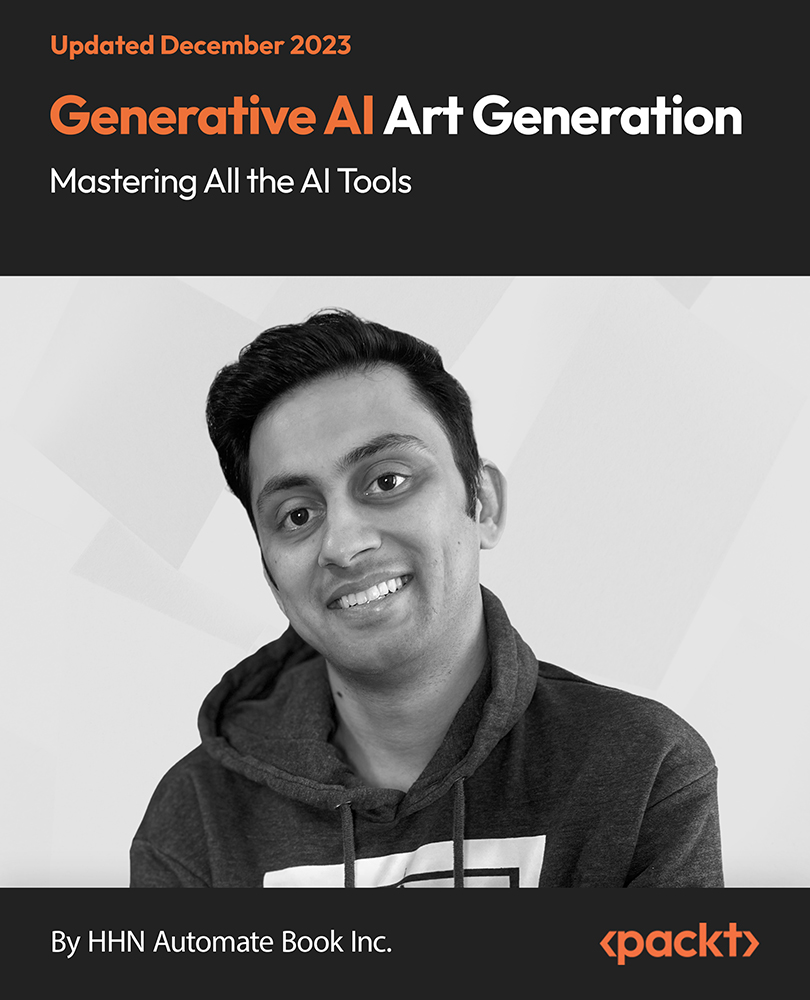
Adobe Photoshop , Adobe Illustrator, Lightroom CC , After Effect
4.7(47)By Academy for Health and Fitness
In today's digital age, mastery in visual arts and multimedia plays a pivotal role in various professions. The UK sees a soaring demand for professionals proficient in graphic design, multimedia editing, and digital artistry. With potential high-income prospects and growing job demand, isn't it time you equipped yourself? Our comprehensive Adobe Course Bundle covering Photoshop, Illustrator, Premiere Pro CC, InDesign, Lightroom CC, and After Effects, promises to lay a solid foundation for your future creative endeavours. Whether you're looking to design captivating graphics, stunning websites, or high-quality promotional videos, our meticulously designed bundle covers it all. Equip yourself with the critical tools and techniques used in Photoshop and Illustrator, master the art of non-linear video editing with Premiere Pro CC, and learn how to craft attractive layouts with InDesign. Don't miss this opportunity! Enrol in our Adobe all within one all-inclusive bundle! This Animal Nutrition & Diet Course (Dog and Cat Nutrition) Bundle Contains 6 of Our Premium Courses for One Discounted Price: Course 01: Adobe Photoshop Course 02: Adobe Illustrator Certificate Course Course 03: Adobe Premiere Pro CC Course 04: Adobe InDesign Course 05: Adobe Lightroom CC Course 06: Adobe After Effect: Gradient Animation Learning Outcomes: By the end of this Adobe Photoshop , Adobe Illustrator, Lightroom CC , After Effect bundle course, learners will be able to: Learn to design captivating graphics with Adobe Photoshop. Gain insights into vector design using Adobe Illustrator. Understand non-linear video editing techniques with Premiere Pro CC. Discover layout design with Adobe InDesign. Learn image editing and management using Lightroom CC. Master the creation of motion graphics with Adobe After Effects. Become proficient in all Adobe Creative Suite tools, expanding your skillset. CPD 60 CPD hours / points Accredited by CPD Quality Standards Who is this course for? This Adobe Photoshop , Adobe Illustrator, Lightroom CC , After Effect course is ideal for: Aspiring Graphic Designers Enthusiastic Content Creators Prospective Digital Marketers Ambitious Visual Artists Requirements You will not need any prior background or expertise to enrol in this bundle! Career path Graphic Designer Video Editor Digital Content Creator Visual Effects Artist Digital Marketing Specialist Art Director Certificates Digital certificate Digital certificate - Included Hard copy certificate Hard copy certificate - £29 If you are an international student, you will be required to pay an additional fee of 10 GBP for international delivery, and 4.99 GBP for delivery within the UK, for each certificate

Adobe Photoshop CC Masterclass
By Course Cloud
Course Overview Want to know how to edit photos, manipulate images and design graphics like a pro? The Adobe Photoshop CC Masterclass masterclass will guide you step-by-step through all the key features and tools of this powerful image editing software. Whether you're a complete beginner or want to take your creative skills to the next level, it is the fastest, most effective way to learn core Photoshop skills online. In this complete training course, you will gain the in-demand knowledge you need to become a graphic designer and take your career to the next level. From converting images into high-quality photos to designing icons, this course is the perfect stepping stone to becoming fully proficient in no time. Enrol as a part-time or full-time student and gain in-demand creative skills. This best selling Adobe Photoshop CC Masterclass has been developed by industry professionals and has already been completed by hundreds of satisfied students. This in-depth Adobe Photoshop CC Masterclass is suitable for anyone who wants to build their professional skill set and improve their expert knowledge. The Adobe Photoshop CC Masterclass is CPD-accredited, so you can be confident you're completing a quality training course will boost your CV and enhance your career potential. The Adobe Photoshop CC Masterclass is made up of several information-packed modules which break down each topic into bite-sized chunks to ensure you understand and retain everything you learn. After successfully completing the Adobe Photoshop CC Masterclass, you will be awarded a certificate of completion as proof of your new skills. If you are looking to pursue a new career and want to build your professional skills to excel in your chosen field, the certificate of completion from the Adobe Photoshop CC Masterclass will help you stand out from the crowd. You can also validate your certification on our website. We know that you are busy and that time is precious, so we have designed the Adobe Photoshop CC Masterclass to be completed at your own pace, whether that's part-time or full-time. Get full course access upon registration and access the course materials from anywhere in the world, at any time, from any internet-enabled device. Our experienced tutors are here to support you through the entire learning process and answer any queries you may have via email.
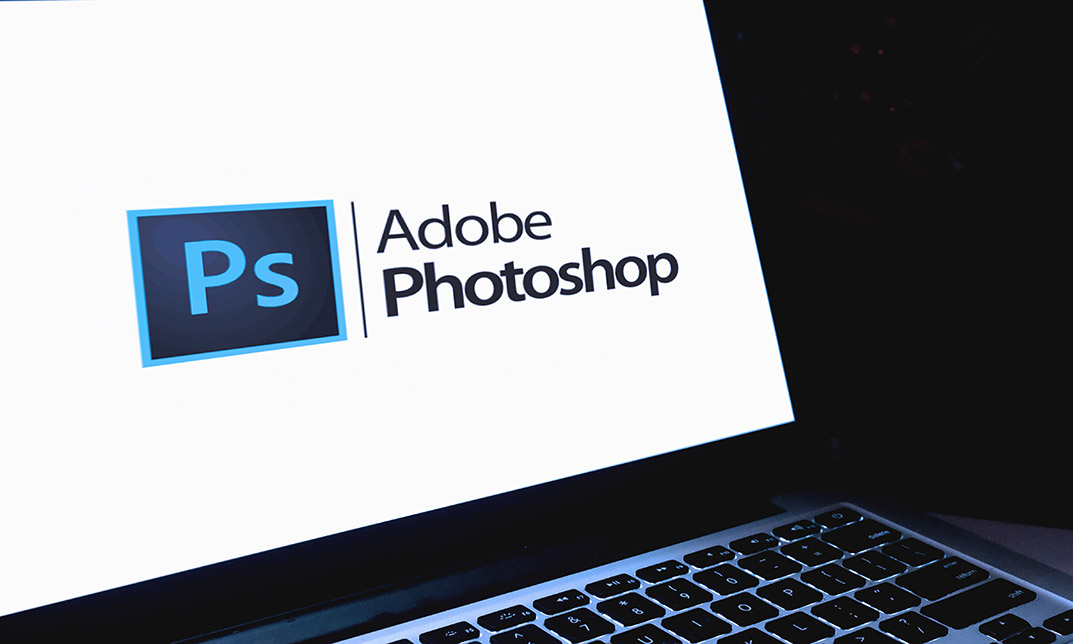
Film and Game Design Training Classes
By ATL Autocad Training London
Who is this course for? Film and Game Design Training Classes is tailored for individuals passionate about 3D for Games. Ideal for those in London seeking specialized skills for lucrative job opportunities in the gaming industry. Software we teach: 3ds max or Maya, Vray, After effects and Photoshop. Check our Website Duration: 40 hours. 1-on-1 Training. When can I book: 9 am - 4 pm (Choose your preferred day and time once a week). Monday to Saturday: 9 am - 7 pm (Flexible timing with advance booking). Course Title: Film & Game Design Training Classes Option A - 40-Hour Program: Option A offers comprehensive training for aspiring film and game designers, covering vital industry software and skills. Module 1: 3ds Max and Advanced Animation (20 hours) - Introduction to 3ds Max: Interface overview. - Basic 3D Modeling: Creating simple 3D objects. - Advanced 3D Modeling: Complex modeling techniques. - Texturing and Materials: Applying textures and materials. - Lighting and Rendering: Scene lighting and rendering setup. - Character Animation: Rigging and animating characters. - Advanced Animation Techniques: Keyframes, motion paths, and more. - Scene Composition: Assembling complex scenes. Module 2: Vray (6 hours) - Vray Introduction: Understanding Vray renderer. - Lighting with Vray: Creating realistic lighting setups. - Material Creation: Crafting materials for realistic surfaces. - Rendering with Vray: Optimization and execution. Module 3: Photoshop (6 hours) - Photoshop Basics: Navigating the interface. - Image Editing: Crop, resize, and enhance. - Layer Management: Working with layers. - Text and Typography: Adding and manipulating text. - Photo Manipulation: Advanced image techniques. - Creating Visual Assets: Designing textures and graphics. Module 4: After Effects: Video and Sound Editing (8 hours) - Introduction to After Effects: Interface overview. - Video Editing: Cut, trim, and arrange video clips. - Transitions and Effects: Apply visual effects and transitions. - Sound Editing: Add and edit audio tracks. - Motion Graphics: Create motion graphics and titles. - Exporting and Rendering: Prepare projects for final output. Film & Game Design Training Course Information Are you ready to explore our Training Course for Film & Game Designers? Here's a comprehensive overview to guide you through: When Can I Book This Training Course? Personalize your training with our flexible 1-on-1 sessions. Tailor your schedule by pre-booking your preferred hours. Available Monday to Saturday, 9 a.m. to 7 p.m. For phone bookings, call 02077202581. Training Duration The course spans 40 hours, allowing flexibility for your ideal schedule. Training Method Experience 1-on-1 training, in-person Face to Face or Live Online. Expect personalized attention, tailored content, flexible learning, and individual support. Opt for Live Online 1-on-1 sessions via Zoom for convenience. Enroll Today Ready to start your exciting journey? Click the link below to enroll in our 1-on-1 Course. Film & Game Design Training Overview In our comprehensive training program for film and game designers, refine your skills using industry-leading software tools. This prepares you to bring your creative visions to life. Option A: 3ds Max and Advanced Animation (20 hours) Vray (6 hours) Photoshop (6 hours) Aftereffects: Video and Sound Editing (8 hours) Option B: Maya and Advanced Animation (20 hours) Vray (6 hours) Photoshop (6 hours) Aftereffects: Video and Sound Editing (8 hours) Both options offer flexibility for Mac and Windows operating systems, ensuring accessibility for all learners. Key Benefits Price Assurance: Exceptional value for your film and game design career investment. One-on-One Training: Customized learning for your unique style. Flexible Scheduling: Choose your training time, available Monday to Sunday, 9 am to 8 pm. Lifetime Email and Phone Support: Ongoing assistance beyond training for your career growth. Computer Configuration Assistance: Guidance for seamless software installation. Referral Benefits: Special discounts for referrals and savings on group training. Embark on a transformative journey and unlock your potential in the thrilling fields of film and game design!

Adobe InDesign and Photoshop Training Courses 1-2-1
By Real Animation Works
Face to Face training customised and bespoke. One to One Online or Face to Face
