- Professional Development
- Medicine & Nursing
- Arts & Crafts
- Health & Wellbeing
- Personal Development
353 Illustrator courses
Advanced Digital Illustration: Exploring Mixed Media Techniques
By Compete High
Overview: Advanced Digital Illustration: Exploring Mixed Media Techniques Unlock your creative potential and take your digital illustration skills to the next level with our comprehensive course: 'Advanced Digital Illustration: Exploring Mixed Media Techniques.' Whether you're a seasoned illustrator looking to expand your skillset or a beginner eager to dive into the world of digital art, this course offers a structured and immersive learning experience. Module 1: Introduction to Advanced Digital Illustration Embark on your journey into advanced digital illustration with a solid foundation. Learn about the tools, techniques, and principles that will guide you through the rest of the course. Understand the importance of digital workflows, file management, and establishing your unique artistic style. Module 2: Fundamentals of Composition and Color Theory Master the art of composition and color theory to create visually captivating illustrations. Explore the principles of balance, focal points, and harmony while delving into the psychology behind color choices. Elevate your artwork by understanding how to effectively communicate mood, emotion, and narrative through composition and color. Module 3: Exploring Mixed Media Techniques in Digital Illustration Unleash your creativity by merging traditional and digital mediums in your artwork. Discover a variety of mixed media techniques, including incorporating hand-drawn elements, textures, and collage into your digital illustrations. Learn how to seamlessly integrate these techniques using popular software tools and workflows. Module 4: Illustrating Characters and Portraits Bring your characters and portraits to life with depth, personality, and expression. Dive into the fundamentals of character design, anatomy, and facial expressions. Develop your skills in creating compelling character illustrations that resonate with your audience and convey powerful storytelling. Module 5: Creating Dynamic Backgrounds and Environments Transport your viewers to immersive worlds through captivating backgrounds and environments. Learn essential techniques for creating dynamic landscapes, cityscapes, and atmospheric settings. Explore perspective, lighting, and mood to breathe life into your illustrations and enhance the narrative impact. Module 6: Storyboarding and Narrative Illustration Master the art of visual storytelling through storyboarding and narrative illustration. Understand the fundamentals of sequential art, pacing, and composition to effectively convey narratives and concepts. Dive into practical exercises and projects that challenge you to craft compelling visual stories from start to finish. By the end of this course, you'll emerge as a proficient digital illustrator equipped with the knowledge, skills, and confidence to tackle diverse illustration projects with creativity and flair. Elevate your artistic journey and join us in exploring the boundless possibilities of advanced digital illustration. Course Curriculum Module 1_ Introduction to Advanced Digital Illustration Introduction to Advanced Digital Illustration 00:00 Module 2_ Fundamentals of Composition and Color Theory Fundamentals of Composition and Color Theory 00:00 Module 3_ Exploring Mixed Media Techniques in Digital Illustration Exploring Mixed Media Techniques in Digital Illustration 00:00 Module 4_ Illustrating Characters and Portraits Illustrating Characters and Portraits 00:00 Module 5_ Creating Dynamic Backgrounds and Environments Creating Dynamic Backgrounds and Environments 00:00 Module 6_ Storyboarding and Narrative Illustration Storyboarding and Narrative Illustration 00:00
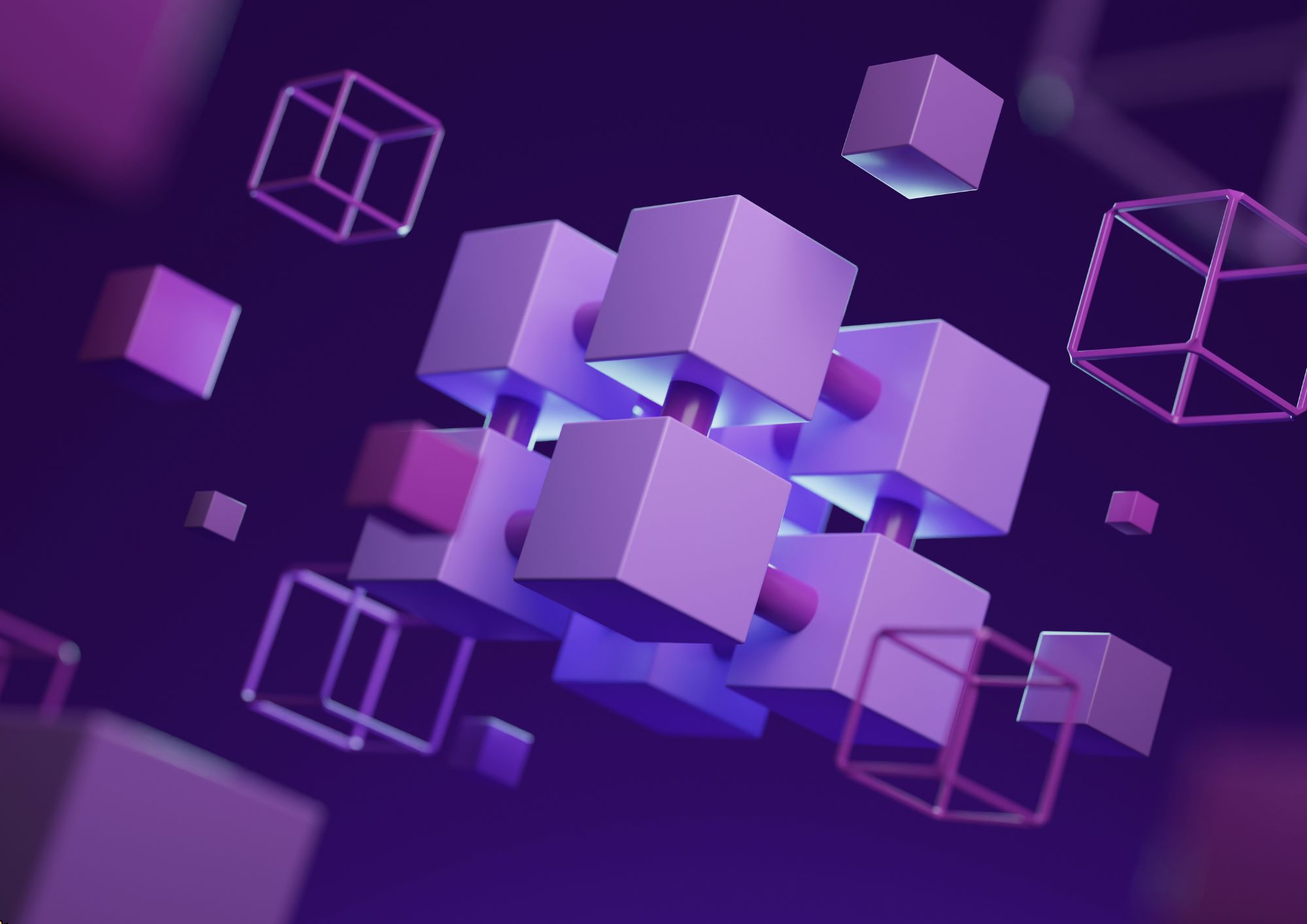
Advanced Adobe InDesign Training Program
By ATL Autocad Training London
Advanced Adobe InDesign Training Program Learn InDesign with a course at Real Animation Works. Choose from Weekend, Weekday or Evening Courses and learn from expert tutors. Benefit from professional InDesign training conducted by Adobe Certified Instructors with extensive graphic design expertise. Check our Website Duration: 10 hours. Approach: 1-on-1 and personalized attention. Schedule: 1-on-1 sessions, available Monday to Saturday from 9 am to 7 pm. Course Title: Comprehensive Adobe InDesign Training Duration: 10 Hours Session 1: Introduction to Adobe InDesign (1 hour) Overview of InDesign interface and tools Document setup: page size, margins, and columns Basic text formatting and paragraph styles Introduction to working with images and graphics Session 2: Advanced Text Formatting and Styles (1 hour) In-depth exploration of character and paragraph styles Advanced text composition techniques Managing text flow with threaded frames Incorporating special characters for typographic control Session 3: Mastering Images and Graphics (1 hour) Advanced image manipulation: resizing, cropping, and effects Text wrap options and integrating text with images Creating image frames and working with transparency Interactive elements: buttons and hyperlinks Session 4: Layout Design Techniques (1.5 hours) Grids and guides: precise alignment and spacing Working with layers for efficient design management Advanced object arrangement and distribution Utilizing master pages for consistent layout elements Session 5: Advanced Document Features (1.5 hours) Tables and data merge: organizing and automating data Interactive PDFs: forms, multimedia, and navigation Advanced print preparation: color management and preflighting Exporting for various digital and print outputs Session 6: Advanced Special Effects (1 hour) Creating drop shadows, gradients, and blending modes Working with typography on a path Advanced text and image effects Integrating Adobe Illustrator and Photoshop files Session 7: Project-Based Learning (1 hour) Participants work on a comprehensive project applying learned skills Instructor-guided project review and feedback Session 8: Tips, Tricks, and Time-Saving Techniques (1 hour) Productivity hacks and shortcuts Troubleshooting common issues and errors Best practices for efficient workflow and collaboration Session 9: Portfolio Building and Career Guidance (0.5 hour) Creating a professional portfolio showcasing InDesign projects Career advice and industry insights from the instructor Session 10: Q&A, Certification, and Course Completion (0.5 hour) Addressing participant questions and concerns Certificate of Completion distribution and course review Celebrating the completion of the Adobe InDesign training journey Upon completion of the Comprehensive Adobe InDesign Training course, participants will: Master Core Skills: Develop proficiency in essential InDesign tools, functions, and techniques for effective layout design. Advanced Text and Typography: Understand advanced text formatting, paragraph styles, and typographic controls for professional typography. Image Manipulation Expertise: Acquire skills in advanced image manipulation, text wrapping, transparency, and integration of multimedia elements. Advanced Layout Design: Learn precise layout techniques using grids, guides, layers, and master pages for consistency and visual appeal. Interactive Document Creation: Create interactive PDFs, forms, multimedia-rich content, and navigation elements for digital publications. Data Management and Automation: Master tables, data merge, and automation features for organized data presentation and streamlined workflow. Print and Export Proficiency: Understand color management, preflighting, and export settings for high-quality print and digital output. Special Effects and Integration: Apply advanced effects, gradients, blending modes, and integrate InDesign with Illustrator and Photoshop files seamlessly. Project-Based Expertise: Develop a comprehensive portfolio-worthy project, showcasing a range of InDesign skills and creativity. Efficient Workflow and Troubleshooting: Implement time-saving techniques, shortcuts, and troubleshoot common design challenges effectively. Career Readiness: Gain valuable insights into industry practices, portfolio building, and career guidance for pursuing opportunities in graphic design and desktop publishing. Versatile Learning Choices: Opt for either in-person sessions at our London center or engage in interactive online learning. Both options offer hands-on experience, detailed demonstrations, and ample chances for inquiries. Compatibility and Assistance: InDesign operates smoothly on Windows and Mac systems. Participants receive a comprehensive InDesign training manual for reference and an electronic certificate upon course completion. Additionally, enjoy lifelong email assistance from your InDesign instructor. Entry Requirements: No prior InDesign expertise is necessary. The training concentrates on InDesign 2023, relevant to recent software updates. Guarantees: We ensure exceptional value for your investment, guaranteeing your acquisition of essential skills and concepts during the training. Course Highlights: Master advanced typography techniques, including paragraph styles, character styles, and nested styles. Explore multi-page layout design, long document management, and advanced table formatting. Acquire skills to create and manipulate complex shapes, vector graphics, and custom illustrations. Learn efficient workflows for data merging, interactive documents, and digital/print output. Collaborate seamlessly with other Adobe Creative Cloud applications. Upon completion, receive a Certificate of Completion and access recorded lessons for self-paced learning. Expert Instruction: Learn from certified tutors and industry experts, gaining valuable insights, tips, and best practices for professional-level designs. Flexible Learning Options: Choose between in-person or live online sessions based on your schedule. Sessions are available Monday to Sunday, from 9 am to 8 pm, accommodating your convenience. Lifetime Support: Benefit from lifetime email support for continuous assistance. Our dedicated team is available to address your queries and challenges. Explore Adobe InDesign - Free Trial: https://www.adobe.com/uk/products/indesign/free-trial-download.html

Graphic Design Diploma: Canva, Adobe Photoshop With Complete Career Guide Course
5.0(2)By Training Express
Creativity meets clicks in the world of design, and the Graphic Design Diploma: Canva, Adobe Photoshop With Complete Career Guide Course is built to help you explore the full picture — from pixels to portfolios. This course is tailored for anyone who wants to sharpen their graphic design sense using two of the most popular tools in the design world: Canva and Adobe Photoshop. Whether you're aiming to work freelance, support a small business, or design for your own passion project, you’ll gain the insights to confidently use colour, type, layout, and visual storytelling — all from the comfort of your screen. Design is more than just making things look good; it’s about communication, visual balance, and keeping your audience curious. Through this course, you’ll explore the key techniques used by digital creatives, build a deeper understanding of design principles, and get introduced to career directions you might not have considered yet. No fluff, no filler — just a focused path to building graphic confidence. With the demand for graphic designers expected to grow by over 8% in the coming years, this course keeps you in the loop with industry tools that matter. Whether you're a beginner or brushing up, this is your design space to grow. Enroll now and turn your passion into a lucrative career. ________________________________________________________________________ Key Features: CPD Certified 11 Instant e-certificate and hard copy dispatch by next working day Fully online, interactive course with audio voiceover Developed by qualified professionals in the field Self-paced learning and laptop, tablet, smartphone-friendly 24/7 Learning Assistance Discounts on bulk purchases Course Curriculum: Diploma in Graphic Design Module 01: Basics of Graphic Design Module 02: Foundation in Design Module 03: Adobe Photoshop Basics Module 04: Designers go to Software Module 05: Blend Modes & Filters Module 06: Creating Logos with Illustrator Module 07: Logo Design Basics Module 08: Adobe in Design and Print Work Introduction Graphic Design Using Canva Module 01: Working with Adobe Colours Online Module 02: Basic Graphics Design using Canva Module 03: Photo-Editing Basics Module 04: Intermediate to Pro Lessons on Canva Graphic Designs Module 05: Bonus ________________________________________________________________________ Complete Career Guide for Graphic Design Diploma: Canva, Adobe Photoshop (A to Z) This isn't just a course; it's your ticket to thriving in the sector and your roadmap to the Graphic Design. In addition to mastering the essentials of Graphic Design, you'll also gain valuable skills in CV writing, job searching, communication, leadership, and project management. These 9 complementary courses are designed to empower you at every stage of your journey. Stand out in your career, from crafting a winning CV to excelling in interviews. Develop the leadership skills to inspire your team and efficiently manage projects. This holistic approach ensures you're not just job-ready but career-ready. Enrol today, and let's build your success story together in Graphic Design. Your dream career starts here! List of career guide courses included in Graphic Design Diploma: Canva, Adobe Photoshop With Complete Career Guide: Course 01: Professional CV Writing and Job Searching Course 02: Communication Skills Training Course 03: Career Development Training Course 04: Time Management Course 05: Returning to Work Training Course 06: Level 3 Diploma in Project Management Course 07: Leadership Skills Course 08: Body Language Course 09: Interview and Recruitment ________________________________________________________________________ Learning Outcomes: Gain a solid foundation in graphic design principles and techniques. Master Adobe Photoshop, including blend modes, filters, and essential tools. Develop logo design skills using Illustrator and Canva for versatility. Acquire proficiency in Adobe InDesign and explore print design concepts. Understand colour theory online and apply it effectively in design. Enhance graphic design capabilities through intermediate to pro-level Canva lessons. ________________________________________________________________________ Accreditation All of our courses, including this Course, are fully accredited, providing you with up-to-date skills and knowledge and helping you to become more competent and effective in your chosen field. Certification Once you've successfully completed yourCourse, you will immediately be sent your digital certificates. Also, you can have your printed certificate delivered by post (shipping cost £3.99). Our certifications have no expiry dates, although we recommend renewing them every 12 months. Assessment At the end of the courses, there will be an online assessment, which you will need to pass to complete the course. Answers are marked instantly and automatically, allowing you to know straight away whether you have passed. If you haven't, there's no limit on the number of times you can take the final exam. All this is included in the one-time fee you paid for the course itself. CPD 110 CPD hours / points Accredited by CPD Quality Standards Who is this course for? This Graphic Design Diploma Course can be taken by anyone who wants to understand more about the topic. With the aid of this Graphic Design Diploma course, you will be able to grasp the fundamental knowledge and ideas. Additionally, this Graphic Design Diploma Course is ideal for: Individuals aspiring to enter the graphic design field. Beginners seeking a comprehensive understanding of design fundamentals. Creative professionals looking to expand their skill set. Entrepreneurs interested in creating their own marketing materials. Small business owners aiming to produce eye-catching designs for their ventures. Requirements Learners do not require any prior qualifications to enrol on this Graphic Design Diploma: Canva, Adobe Photoshop Course. You just need to have an interest in Graphic Design Diploma: Canva, Adobe Photoshop Course. Career path After completing this Graphic Design Diploma Course you will have a variety of careers to choose from. The following job sectors of Graphic Design Diploma Course are: Graphic Designer - £25K to £40K/year. Illustrator - £22K to £35K/year. Print Designer - £24K to £38K/year. Marketing Coordinator - £23K to £36K/year. Social Media Content Creator - £20K to £32K/year. Certificates 11 CPD Accredited e-Certificates Digital certificate - Included 11 CPD Accredited Hard Copy Certificates Hard copy certificate - Included

Outdoor Drawing and Painting
By Lodestone Creative
Watercolour, Drawing and Painting in Dumbarton
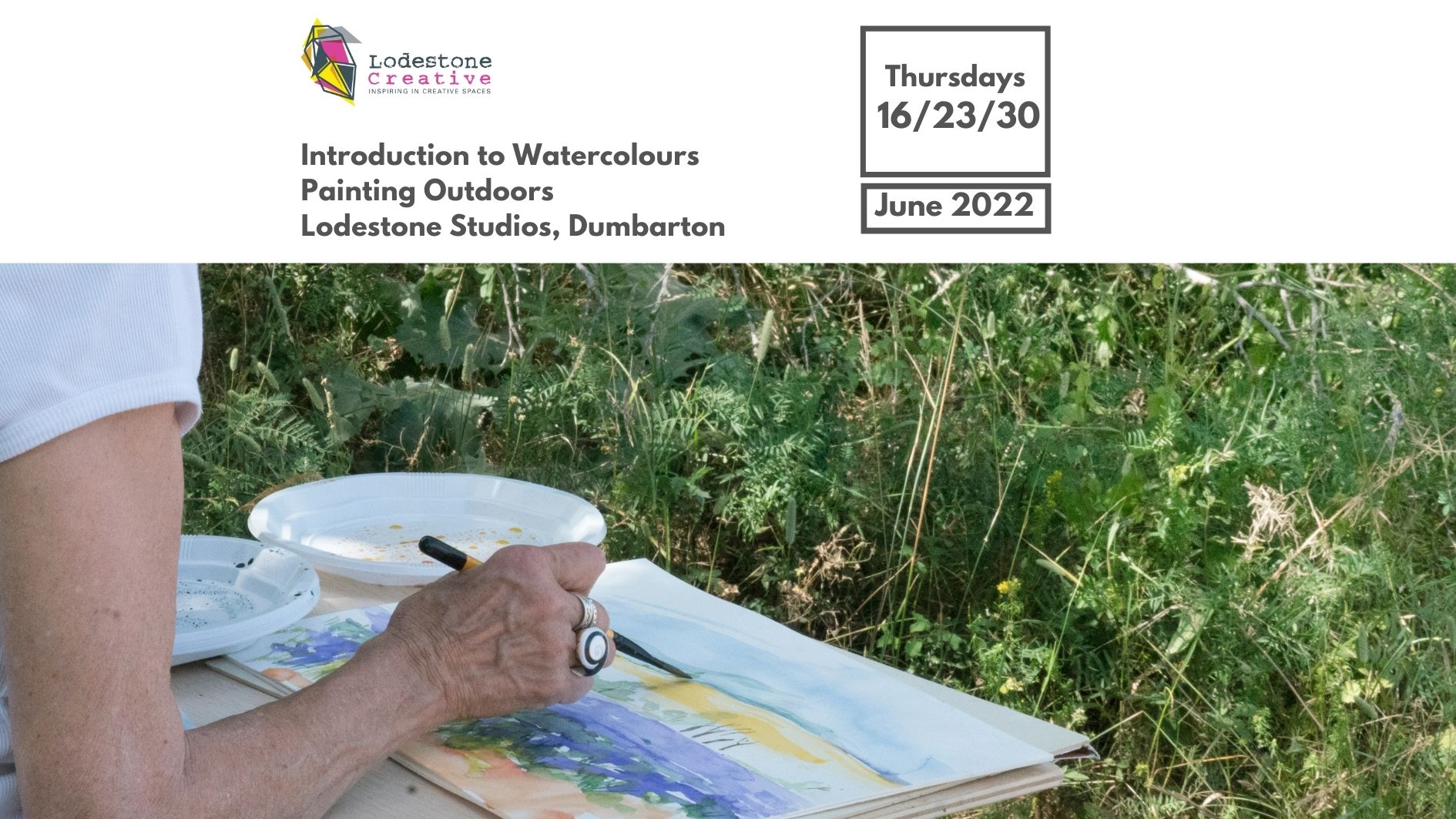
Introduction to watercolour | 2-day course
By Elena Blanco artist
Introduction to watercolour Artist-taught watercolour course that will get you inspired and confident to practise with this wonderful medium!

Introduction to Adobe After Effects Online
By Platform Training
Live online course with study materials and certificate of completion included Adobe After Effects is recognised as an essential tool for motion graphics and visual effects. Our introductory Adobe After Effects course is designed for those new to post-production techniques, and would like to get the most from this immensely powerful application. Whether you are a motion graphics designer, a web designer, rich media artist or broadcast video editor, this course covers all the techniques you need to successfully start using, or significantly improve your command over, Adobe After Effects. Description Completing this course will enable you to do the following and more: Become familiar with the After Effects workspace Create animations using keyframes Understand keyframe interpolation and velocity Work with the graph editor to fine tune animations Work with Solid, Text and Null layers Work with masks, mattes and track mattes Create Compositions Incorporate video with Photoshop and Illustrator. Use video layering with transfer and blending modes Use Motion Tracker and 3D Camera Tracker Apply and animate Effects Use Colour Correction / Glows + Curves Use filters for special effects Render your final project For the full course content please download the course information pdf listed above. Who is this course for? This workshop is suitable for anyone who wishes to learn Adobe Afer Effects from scratch or wants to improve their existing knowledge of the program. Requirements Attendees should have basic PC or Mac skills. You will need a broadband internet connection to participate in this live online course. Certificates Certificate of completion Digital certificate - Included

Introduction to Adobe After Effects
By Platform Training
Adobe After Effects is recognised as an essential tool for motion graphics and visual effects. Our introductory Adobe After Effects course is designed for those new to post-production techniques, and would like to get the most from this immensely powerful application. Whether you are a motion graphics designer, a web designer, rich media artist or broadcast video editor, this course covers all the techniques you need to successfully start using, or significantly improve your command over, Adobe After Effects.

From propaganda to advertising, posters are a ubiquitous, powerful vehicle to take a message to the masses. Over four weeks, learn how to approach poster design in a creative and practical way. Although some computer work will be introduced, it will only be used as another production tool, participants will be encouraged to experiment with analogue techniques such as collage and hand-generated type. You will learn about the history of poster design; learn to use aspects of Adobe InDesign, Illustrator and Photoshop; develop approaches to letterform and layout. The emphasis of this course is on the development of a set of posters from research and design through to output. Week 1: History History of Poster Design: Looking at significant and famous posters from around the globe and their impact on society. Practical activity: After a quick introduction to InDesign we will recreate one of these posters, studying the component parts and their relationships to one another. Homework: Think of a concept for your design. What is it for? Who is your target audience? Where and how will it be displayed? Select a favourite poster to bring in or discuss with the group in week 2. Week 2: Image We will begin by discussing participant posters they have brought in to share and look at positives and potential negatives within the designs. Image selection can be a key factor to the success of your poster campaign. We will think about the choices between photography and illustration looking at examples of how this is done successfully. Think about the different ways we can generate and use images. Practical activity: Consider what medium the image might be and how it can be created. Learn about flatbed/film scanner for potential use in image creation. Week 3: Fonts We will look at how typography impacts designs and the messages that it can convey by itself. Consider various approaches to how we can generate type. How typographic selections work alongside selected images. Practical activity: Work through a few typographic workshops thinking about how typographic choices will alter the message you are trying to convey. We will consider various ways and techniques of creating type for our poster. Homework: Developing your typographic solution further, if required. Work through variations of layout. Week 4: Output Continue working on our posters making final tweaks and selecting the poster that is our most successful design for output. We will look at the various formats for output and how we prepare our posters for print. Look at usage of different poster sizes – why use one over the other?? Practical activity: Size your final poster and get it ready for output (if working analogue, scan final poster and upscale). Courses are subject to minimum enrolment. Please register early, within five days of the start date, to reduce the likelihood of course cancellation. Please read our cancellation policy before booking. Students, anyone over the age of 65, and those in receipt of any form of benefits can claim the concessionary price, offering a 10% discount on the full course price. Valid proof of eligibility must be produced on the first day of the course. Please use the code CONCESSION when prompted at checkout.

The Perfection of an Imperfect Artist
By Compete High
ð¨ Unleash Your Creative Potential with 'The Perfection of an Imperfect Artist' Online Course! ð Are you an artist striving for perfection but feeling stuck in your creative journey? Embrace the beauty of imperfection and unlock your true artistic brilliance with our transformative online course! ðï¸ What You'll Discover: Embrace Your Unique Style: Learn how imperfections can enhance your art and make it truly yours. Overcome Creative Blocks: Break free from self-doubt and perfectionism holding you back. Master Techniques: Hone your skills through practical exercises and expert guidance. Find Inspiration Everywhere: Turn flaws into strengths and let creativity flow effortlessly. ð Course Highlights: Engaging Video Lessons: Dive into insightful modules led by seasoned artists who understand your struggles. Practical Assignments: Apply techniques learned and witness immediate improvements in your art. Supportive Community: Connect with fellow artists, share experiences, and grow together. Personalized Feedback: Receive constructive critique and guidance tailored to your artistic journey. ð Who Is This For? Whether you're a painter, illustrator, sculptor, or creator in any medium, this course is designed to empower artists at any skill level. If you're ready to embrace imperfection and elevate your artistry, this course is your perfect canvas! ð¥ Join 'The Perfection of an Imperfect Artist' today and embark on a transformative journey toward artistic excellence! Course Curriculum

Course Overview canva is one of the most popular and effective tools for graphic designers for fast designing. If you want to use your graphic designing for marketing or put your idea online then the large library of canva can help you choose any template and edit it as you wish. Learn the effective techniques of canva to create beautiful and eye-catching graphics from this Graphic Elements of Design: Color Theory and Application course and promote your ideas effectively. This Graphic Elements of Design: Color Theory and Application course will help you to apply different colour theories and fundamentals in your project. You will learn how to use graphic theories and colours for data visualisation. You will be able to use professional colour palettes, proximity, typography and many other graphic components to beautify your design. This course will help you learn graphic designing techniques from scratch. It is a very effective course for aspiring graphic designers and marketers who wants to learn Canva techniques. Learning Outcomes Familiarize with the fundamentals and theories of graphic designing Understand colour interaction and colour harmony in designing Be able to create different types of colour combinations and apply them to your design Learn how to create a professional colour palette Gain the skill to work with colour, images and typography Learn how colour basics work for branding Learn the cultural connection of colours Who is this course for? This course is perfect for anyone who wants to learn graphic designing or strengthen their basics of designing. You will learn the basic theories and elements of graphic designing and their application from this curse. Entry Requirement This course is available to all learners, of all academic backgrounds. Learners should be aged 16 or over to undertake the qualification. Good understanding of English language, numeracy and ICT are required to attend this course. Certification After you have successfully completed the course, you will be able to obtain an Accredited Certificate of Achievement. You can however also obtain a Course Completion Certificate following the course completion without sitting for the test. Certificates can be obtained either in hardcopy at the cost of £39 or in PDF format at the cost of £24. PDF certificate's turnaround time is 24 hours, and for the hardcopy certificate, it is 3-9 working days. Why choose us? Affordable, engaging & high-quality e-learning study materials; Tutorial videos/materials from the industry-leading experts; Study in a user-friendly, advanced online learning platform; Efficient exam systems for the assessment and instant result; The UK & internationally recognized accredited qualification; Access to course content on mobile, tablet or desktop from anywhere anytime; The benefit of career advancement opportunities; 24/7 student support via email. Career Path Graphic Elements of Design: Color Theory and Application is a useful qualification to possess and would be beneficial for any related profession or industry such as: Graphic Designers Illustrators Digital Artists Artists Social Media Marketers Logo Designers Banner Designers Introduction Module 01: Colour Theory- Basic Terms 00:03:00 Module 02: Use Values to Establish Hierarchy in Photoshop CC 00:04:00 Module 03: Class Exercise: Value 00:01:00 Module 04: Colour Fundamentals: Colour Wheel 00:02:00 Module 05: Colour Combinations 00:05:00 How to Work with Colours in Adobe Illustrator CC 2020 Module 06: Colour Modes in Adobe Illustrator CC 00:01:00 Module 07: Working with Existing Colours 00:02:00 Module 08: Customising Colours 00:01:00 Module 09: Save Colour Swatches 00:01:00 Module 10: Global Colours 00:01:00 Module 11: Duplicate Global Colours 00:01:00 Module 12: Adobe Colour Themes 00:04:00 Module 13: Colour Guides 00:01:00 Module 14: Recolour Artwork 00:03:00 Module 15: Colouring the Line Art 00:03:00 Module 16: Save as Template 00:03:00 Colour Systems Module 17: CMYK Colour System 00:02:00 Module 18: RGB Colour System 00:01:00 Module 19: Pantone Colour System 00:01:00 Different Techniques to Develop Successful Colour Palettes Module 20: Colour Technique- The Subordinate, Dominant and Accent Technique 00:01:00 Module 21: Colour Technique- Meaning Based Technique for Harmonising Colours 00:01:00 Module 22: Colour Technique- Meaning Based Colour Technique Exercise 00:03:00 Module 23: Colour Technique- One Colour Palette Technique 00:01:00 Module 24: Colour Technique- Two Colour Palette Technique 00:01:00 Module 25: Colour Technique- Progressive Colour Technique 00:01:00 Module 26: Colour Technique-Repetition or Reoccurrence or Gradient Technique 00:01:00 Module 27: Colour Progression and Repetition Exercise 00:08:00 Module 28: Colour Technique- Black and White Technique 00:02:00 Module 29: Colour as Provocateur 00:01:00 Module 30: Excessive Colour Solutions 00:02:00 Module 31: Colour Overlap Technique 00:01:00 Colour Interaction and Proximity Module 32: Introduction 00:01:00 Module 33: Colour Interaction 00:01:00 Module 34: Different Colour Types 00:04:00 Module 35: Class Exercise: Colour Interaction 00:03:00 Module 36: How Light Affect Your Colours 00:01:00 Module 37: Interaction and Proximity 00:01:00 Module 38: Colour Proximity Exercise 00:02:00 Module 39: How to Make that Geometric Grid Design to Practice Your Colour 00:08:00 Colour and Imagery Module 40:Colour in Images, Illustrations and Type 00:01:00 Module 41:Colour and Imagery 00:01:00 Module 42:Best Royalty-free Images Websites 00:02:00 Module 43: Apply Colour to Your Images in Photoshop CC 00:06:00 Module 44: Images as Element of the Composition 00:04:00 Module 45: Proofing Colours 00:05:00 Module 46: Save for Printing 00:02:00 Module 47: Class Project- Colour and Texture 00:03:00 Colours and Illustration Module 48: Colour and Illustration 00:02:00 Module 49: Best Resources to Get Customisable Illustration 00:02:00 Colour and Type Module 50: How to Use Colours and Type 00:01:00 Module 51: Colour and Hierarchy 00:01:00 Module 52: Display text 00:02:00 Module 53: Specific Fonts 00:01:00 Module 54: Body Text and Colour 00:02:00 Module 55: Apply Effects to Display Text in Adobe Illustrator 00:04:00 Module 56: Best Fonts Resources Websites 00:02:00 Module 57: Class Project- Magazine Mock-up 00:07:00 Colours in Data Visualisation Module 58: Introduction to Colours in Data Visualisation 00:01:00 Module 59: Colours in Data Visualisation 00:03:00 Module 60: Different Ways to Import Charts 00:04:00 Module 61: The Process of Decluttering 00:09:00 Colours in Brand Identity Basics Module 62: Introduction to Colours in Branding 00:01:00 Module 63: Colours in Brand Identity- Part 1 00:10:00 Module 64: Colours in Brand Identity- Part 2 00:06:00 Module 65: Class Project- Logo 00:01:00 Certificate and Transcript Order Your Certificates and Transcripts 00:00:00

Search By Location
- Illustrator Courses in London
- Illustrator Courses in Birmingham
- Illustrator Courses in Glasgow
- Illustrator Courses in Liverpool
- Illustrator Courses in Bristol
- Illustrator Courses in Manchester
- Illustrator Courses in Sheffield
- Illustrator Courses in Leeds
- Illustrator Courses in Edinburgh
- Illustrator Courses in Leicester
- Illustrator Courses in Coventry
- Illustrator Courses in Bradford
- Illustrator Courses in Cardiff
- Illustrator Courses in Belfast
- Illustrator Courses in Nottingham