- Professional Development
- Medicine & Nursing
- Arts & Crafts
- Health & Wellbeing
- Personal Development
1169 Illustration courses
Design Thinking for a Circular Economy
By IIL Europe Ltd
Design Thinking for a Circular Economy Design Thinking for a Circular Economy The most critical and complex problem of our age is how to create a robust economy that is sustainable for all future generations. Design Thinking is a revolutionary and practical methodology, with principles and processes that help people approach complex problems and create collaborative, innovative, and human-centered solutions for Sustainability. The Circular Economy utilizes restorative and regenerative methodologies like 'cradle to cradle' and 'biomimicry' to reshape how we do business, while fostering robust equitable economies. In this dynamic presentation, we will explore how the Circular Economy depends on Design Thinking in order to re-think and re-make our systems and products with an understanding of our Value chains as Material flows. When we create an economy that is just for all, and that fits into our ecological system as opposed to ecology bending to our economy, then we can produce a future that is Sustainable for all. This and other IIL Learning in Minutes presentations qualify for PDUs. Some titles, such as Agile-related topics may qualify for other continuing education credits such as SEUs, or CEUs. Each professional development activity yields one PDU for one hour spent engaged in the activity. Some limitations apply and can be found in the Ways to Earn PDUs section that discusses PDU activities and associated policie

Level 5 Adobe Illustrator - QLS Endorsed Course
By One Education
If you want to gain a solid understanding of Adobe Illustrator Masterclass and fast-track your dream career, then take a step in the right direction with this industry-standard, comprehensive course designed by expert instructors. Dedicated tutor support and 24/7 customer support are available to all students with this premium quality Masterclass course. Get the help you require and the answers to all your queries throughout the comprehensive syllabus of this course. This premium online course titled Adobe Illustrator Masterclass ensures your expert development with CPD accreditation. You'll have the privilege of learning in your own time, at your own pace and earning an acknowledged certificate. With this program, success becomes a lot easier that enables you to monetise your skills. This Adobe Illustrator Masterclass course is designed for both part-time and full-time students and can be completed at a pace that suits your learning style. This course is developed by industry experts and is packed with several insightful modules to give you a proper understanding of Adobe Illustrator Masterclass and allow you to accelerate your career. Our Adobe Illustrator course is endorsed by the Quality Licence Scheme, ensuring your newly acquired skills will enhance your expert development. Why People Enrol this Adobe Illustrator Course From One Education: Eligibility for an endorsed certificate upon successful completion of the course Learning materials of our course contain engaging voiceover and visual elements for your comfort Get 24/7 access to all course content for a full year Complete the course at your own pace Each of our students gets full tutor support on weekdays (Monday to Friday) Efficient assessments and instant results upon completion of our course This online training course is designed by industry experts and will give you an in-depth understanding of this topic. The Adobe Illustrator Masterclass course features easy-to-digest modules that break down each topic and ensure all our students receive an unrivalled and thorough learning experience. If you want to work in this rapidly growing sector and stand out from the competition, then our Adobe Illustrator Masterclass is the perfect place to kickstart your dream career. On the Adobe Illustrator Masterclass course, we guarantee that you will gain relevant skills and acquire tremendous knowledge on the subject. The certificate you'll achieve after completing the Masterclass course will help you land the job you want in a related field. Enjoy a pleasant and expert 100% online learning experience and enrol in our Masterclass today and take control of your career! Course Curriculum: Here is a curriculum breakdown of the Adobe Illustrator Masterclass course: Module 01: Introduction Introduction to the Course Module 02: How To Use The Selection Tools How To Use the Selection Tool How To Use The Direct Selection Tool How To Use the Group Selection Tool How To Use The Magic Wand Tool How To Use the Lasso Tool Module 03: How To Use the Pen Tool and the Gang in Illustrator? How To Use The Pen Tool How To Use the Add/Remove Anchor Point Tool How To Use the Convert Anchor Point Tool How To use the Curvature Tool How to Use the Convert Anchor Points Tool The Arc Tool Module 04: How To Use the Typography Tools in Illustrator How To Use the Type Tool in Illustrator How To Use the Area Type Tool How To Use the Type on a Path Tool How To Use the Vertical Area Type Tool How To use the Vertical Type on a Path Tool Type on a Path Trick How To Use the Touch Type Tool Module 05: How To Use The Drawing Tools in Illustrator Pt 1 The Line Segment Tool The Arc Tool The Spiral Tool The Rectangular Grid Tool The Polar Grid Tool Module 06: How To Use The Drawing Tools in Illustrator Pt 2 The Rectangle Tool The Rounded Rectangle Tool The Ellipse Tool The Polygon Tool The Star Tool The Flare Tool Module 07: How to Use the Paintbrush Tools How To Apply a Brush Stroke How To Paint with the Paintbrush Types of Brushes Global Paintbrush Tool Options How To Create A Calligraphic Brush How To Create A Scatter Brush How To Create an Art Brush How To Create A Pattern Brush How To Create A Bristle Brush How To Use The Blob Brush Module 08: How to Use the Pencil Tools How To Use the Pencil Tool - the basics Creating More Paths with the Pencil Tool The Pencil Tool Settings The Pencil Tools Sidekicks- The Smooth Path Eraser and Join Tools Module 09: The Eraser Tools How To Use The Eraser Tool The Eraser Tool Options How To Use The Scissors and the Knife Tools Module 10: The Rotate and Reflect Tools How To Use the Rotate Tool How To Rotate the Objects How To Use the Reflect Tool How to Find the Centre Spot of your Artwork How To Use the Scale Tool How To Use the Shear Tool How To Use the Reshape Tool How to Use the Transform Tool How To Use the Transformation Tool Module 11: The Liquify Tools How To Use The Width Tool How To Save Width Profiles How To Use the Liquify Tools How To Use the Liquify Tools Continued Module 12: The Shape Builder and Live Paint Tools How The Shape Builder Tool Works How To Merge And Erase Paths Shape Builder Tool Options How To Use the Paint Bucket Tool How To Modify Live Paint Groups The Live Paint Tool Options Module 13: The Perspective Grid Tool How To Use The Perspective Grid How To Draw Objects In Perspective How To Add Objects To A Perspective Grid How To Create Perspective Text How To Create Your Custom Grid Module 14: How to Use the Gradient Tool How To Use the Gradient Tools Gradients, swatches and multiple objects Apply a gradient across multiple objects How to use the Gradient panel How To Work with Gradient Meshes Achieving photorealistic effects with gradient meshes Module 15: How To Use the Blend tool How To Use the Blend Tool How to edit the blends How To Create the Long Shadow Effect Using the Blend Tool Module 16: How To Use the Technical Tools The Eyedropper Tool How To Use the Zoom, Hand and Measure Tool How To Use the Artboard Tool Artboard Tool Options Print Tiling Tool Module 17: How To Use the Symbols and the Symbolism Tools How To Use Symbols In Illustrator How To use The Symbolism Tools How To Use The Symbolism Tool - Continued Module 18: How To Use the Graph Tools How to use Graphs in Illustrator Types of graphs in Illustrator How to stylize graphs in Illustrator How To Stylize Your Graph Module 19: How To Use Slicing and the Slice Tools How To Create Slices and Use The Slice Tool in Illustrator How To Use Slices for Web Development Slice options Module 20: How To Use the Color Tools and Drawing Modes How To Use the Color Tools and Drawing Modes in Illustrator How To Use the Drawing and Screen Modes Module 21: Summary Summary How is the Adobe Illustrator Course assessed? To simplify the procedure of evaluation and acknowledgement for learners, we provide an automated assessment system. For each test, the pass mark will be set to 60%. Certificate of Achievement Endorsed Certificate of Achievement from the Quality Licence Scheme After successfully completing the course, learners will be able to order an endorsed certificate as proof of their achievement. The hardcopy of this certificate of achievement endorsed by the Quality Licence Scheme can be ordered and received straight to your home by post, by paying - Within the UK: £109 International: £109 + £10 (postal charge) = £119 CPD Accredited Certificate from One Education After successfully completing this course, you will qualify for the CPD accreditation certificate from One Education, as proof of your continued expert development. The certificate is available in both PDF & hardcopy format, which can be received by paying - PDF Certificate: £9 Hardcopy Certificate (within the UK): £15 Hardcopy Certificate (international): £15 + £10 (postal charge) = £25 CPD 150 CPD hours / points Accredited by CPD Quality Standards Who is this course for? This Adobe Illustrator course is ideal for Students Recent graduates Job Seekers Anyone interested in this topic People already working in the relevant fields and want to polish their knowledge and skill. Requirements There are no specific prerequisites to enrol in this Adobe Illustrator course. Anyone and everyone can take this course. This course is fully accessible from any internet-enabled smart device. So, you can study from the comfort of your home! All you need is a passion for learning, literacy, and being over the age of 16. Career path This Adobe Illustrator course will help you procure a job in the relevant field and will allow you to advance your career. Many job roles will be available for you to explore after completing this course. This also increases your competency to be eligible for promotions at work. Enrol now and take your career to the next step with One Education.

Interior Design - CPD Accredited
By Compliance Central
Are you looking to enhance your Interior Design skills? If yes, then you have come to the right place. Our comprehensive course on Interior Design will assist you in producing the best possible outcome by mastering the Interior Design skills. The Interior Design course is for those who want to be successful. In the Interior Design course, you will learn the essential knowledge needed to become well versed in Interior Design. Our Interior Design course starts with the basics of Interior Design and gradually progresses towards advanced topics. Therefore, each lesson of this Interior Design course is intuitive and easy to understand. Why would you choose the Interior Design course from Compliance Central: Lifetime access to Interior Design course materials Full tutor support is available from Monday to Friday with the Interior Design course Learn Interior Design skills at your own pace from the comfort of your home Gain a complete understanding of Interior Design course Accessible, informative Interior Design learning modules designed by experts Get 24/7 help or advice from our email and live chat teams with the Interior Design Study Interior Design in your own time through your computer, tablet or mobile device Interior Design Curriculum Breakdown of the Interior Design Course Section 01: Introduction Section 02: Integrative Process Section 03: Location & Transportation Section 04: Water Efficiency Section 05: Energy & Atmosphere Section 06: Materials & Resources Section 07: Indoor Environmental Quality Section 08: Innovation Section 09: Regional Priority Section 10: Completion of the Course CPD 10 CPD hours / points Accredited by CPD Quality Standards Who is this course for? The Interior Design course helps aspiring professionals who want to obtain the knowledge and familiarise themselves with the skillsets to pursue a career in Interior Design. It is also great for professionals who are already working in Interior Design and want to get promoted at work. Requirements To enrol in this Interior Design course, all you need is a basic understanding of the English Language and an internet connection. Career path The Interior Design course will enhance your knowledge and improve your confidence in exploring opportunities in various sectors related to Interior Design. Interior Design Assistant: £20,000 to £30,000 per year Junior Interior Designer: £22,000 to £35,000 per year Interior Stylist: £25,000 to £40,000 per year CAD Technician (Interior Design): £22,000 to £35,000 per year Certificates CPD Accredited PDF Certificate Digital certificate - Included CPD Accredited PDF Certificate CPD Accredited Hard Copy Certificate Hard copy certificate - £10.79 CPD Accredited Hard Copy Certificate Delivery Charge: Inside the UK: Free Outside of the UK: £9.99 each
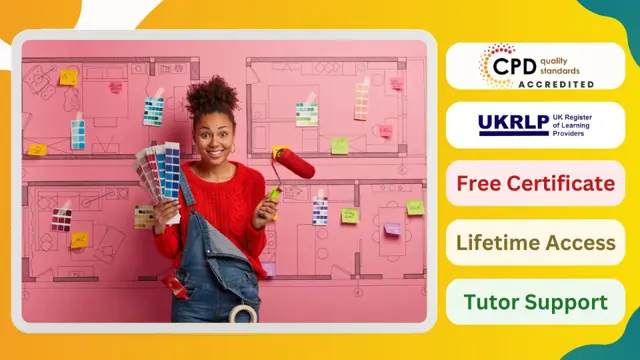
Cyber Security for Beginners with 5 Official CompTIA Exams and Simulators
By Hudson
If you’ve ever considered working within the cyber security industry, but felt you lacked the knowledge or skills to launch your career, this course might be what you’re looking for.

Photoshop Mastery: Elevate Your Design Skills
By Compete High
ð Unleash Your Creativity: Design & Enhance With Photoshop Online Course ð Are you ready to transform your creative vision into stunning visual masterpieces? Dive into the world of endless possibilities with our exclusive online course: 'Design & Enhance With Photoshop.' ð¨ Unlock Your Creative Potential: Whether you're a seasoned designer or a beginner eager to explore the realm of digital artistry, this course is crafted just for you. From the basics to advanced techniques, we'll guide you through every facet of Adobe Photoshop, empowering you to create captivating designs that leave a lasting impression. ð What You'll Learn: Master Photoshop Tools: From layers and masks to brushes and filters, become proficient in utilizing Photoshop's extensive toolkit. Design Principles: Learn the fundamental principles of design, color theory, and composition to create visually appealing graphics. Photo Editing Magic: Discover the secrets of professional photo editing, retouching, and enhancement for jaw-dropping results. Typography Mastery: Elevate your designs with impactful text, mastering the art of font selection, spacing, and alignment. Create Engaging Visual Content: Craft social media graphics, banners, posters, and more that stand out in the digital landscape. ð Why Choose Our Course: Flexible Learning: Access the course anytime, anywhere, and at your own pace. Fit learning seamlessly into your busy schedule. Expert Guidance: Benefit from the expertise of seasoned design professionals who share real-world insights and tips. Hands-On Projects: Apply your skills through practical, hands-on projects that reinforce your learning and build your portfolio. ð Who is This Course For? Graphic Designers Photographers Content Creators Social Media Managers Marketing Professionals Anyone Passionate About Visual Arts ð Elevate Your Design Game Today! Don't miss out on the opportunity to enhance your creative journey. Join 'Design & Enhance With Photoshop' now and turn your imagination into captivating visual stories! ð¥ Enroll Now and Design Your Success! ð¥ Course Curriculum Basic Overview 00:00 Pricing and Licensing Options 00:00 Basic File Types and Options 00:00 Working with the Interface 00:00 Working with A Basic Canvas 00:00 Working with Layers 00:00 Working with the Move Tool 00:00 Working with Shapes 00:00 Working with the Marquee Tool 00:00 Working with Colors 00:00 Working with the Paintbucket 00:00 Working with the Eraser Tool 00:00 Working with the Text Tool 00:00 Working with Images 00:00 Working with Sizing 00:00 Working With Transparent Layers 00:00 Using the Crop Tool 00:00 Working with Layer Styles 00:00 Working with Rotation of Images and Layers 00:00 Conclusion 00:00 Advanced Overview 00:00 Having Graphic Designs Created 00:00 Making PSD Thumbnails Visible on Your PC 00:00 Creating A Simple Design - Part 1 00:00 Creating A Simple Design - Part 2 00:00 Changing the Backgrond Image 00:00 Changing the Font or Text 00:00 Working with Photoshop Actions 00:00 Sources for Photoshop Actions 00:00 Selecting Photoshop Actions 00:00 Producing Photoshop Actions - Part 1 00:00 Show Transform Controls 00:00 Producing Photshop Actions - Part 2 00:00 Creating a Multiple 3D Image Shot 00:00 Sizing of File Formats 00:00 Saving For Certain File Formats 00:00 Live Application - Part 1 00:00 Live Application - Part 2 00:00 Multiple Shot Live Application 00:00 Conclusion 00:00

Overview This comprehensive course on Adobe Illustrator CC Masterclass will deepen your understanding on this topic. After successful completion of this course you can acquire the required skills in this sector. This Adobe Illustrator CC Masterclass comes with accredited certification, which will enhance your CV and make you worthy in the job market. So enrol in this course today to fast track your career ladder. How will I get my certificate? You may have to take a quiz or a written test online during or after the course. After successfully completing the course, you will be eligible for the certificate. Who is This course for? There is no experience or previous qualifications required for enrolment on this Adobe Illustrator CC Masterclass. It is available to all students, of all academic backgrounds. Requirements Our Adobe Illustrator CC Masterclass is fully compatible with PC's, Mac's, Laptop, Tablet and Smartphone devices. This course has been designed to be fully compatible with tablets and smartphones so you can access your course on Wi-Fi, 3G or 4G. There is no time limit for completing this course, it can be studied in your own time at your own pace. Career Path Having these various qualifications will increase the value in your CV and open you up to multiple sectors such as Business & Management, Admin, Accountancy & Finance, Secretarial & PA, Teaching & Mentoring etc. Course Curriculum 10 sections • 54 lectures • 05:26:00 total length •Learning Objectives: 00:03:00 •Understanding Raster: 00:03:00 •A Crash Course In Graphic File Formats: 00:05:00 •Opening, Creating and Working with Multiple Documents: 00:10:00 •A Tour Of The Illustrator Interface: 00:10:00 •Customizing The Illustrator Environment: 00:09:00 •Saving Saving Interface Workspaces: 00:03:00 •Zooming and Navigation Techniques: 00:11:00 •Using Illustrator's Outline Mode: 00:02:00 •Using the Selection Tool: 00:05:00 •Using the Direct Selection Tool: 00:05:00 •Free-Handing Selections With The Lasso Tool: 00:04:00 •Selecting Objects Based On Colour: 00:05:00 •Advanced Selection Techniques: 00:05:00 •Saving and Reloading Selections: 00:04:00 •Drawing Rectangles and Squares: 00:08:00 •Drawing Ovals and Circles: 00:02:00 •Drawing Rounded Rectangles, Polygons and Stars: 00:07:00 •Drawing Lines, Arcs and Grids: 00:05:00 •Drawing With The Pencil Tool (And Erasing Mistakes): 00:06:00 •Understanding Vector Paths: 00:03:00 •Introducing Illustrator Brushes: 00:09:00 •Using The Blob Brush: 00:06:00 •Moving And Duplicating Objects: 00:05:00 •Scaling, Rotating, Reflecting, Sheering: 00:09:00 •Precisely Transforming And Positioning Objects: 00:07:00 •Precise Positioning Using The Transform Panel: 00:05:00 •Automatically Calculating In The Transform Panel: 00:04:00 •Controlling Stacking Order: 00:03:00 •Grouping And Ungrouping Objects: 00:05:00 •Locking And Hiding: 00:04:00 •Aligning And Spacing Objects Apart: 00:06:00 •Aligning To A Key Object: 00:02:00 •Methods For Applying Fills And Strokes: 00:11:00 •Setting Stroke Options: 00:05:00 •Creating A Dashed Outline Effect: 00:04:00 •Exploring Illustrator's Swatch Libraries: 00:06:00 •Mixing And Saving Custom Colours: 00:08:00 •Creating, Saving, And Using Custom Gradients: 00:11:00 •Filling Objects With Patterns: 00:04:00 •Copying Fills And Strokes: 00:05:00 •Creating Point And Area Type: 00:06:00 •Importing Large Amounts Of Text: 00:07:00 •Formatting Text: 00:11:00 •Area Type Options: 00:04:00 •Creating Type on a Path: 00:06:00 •Converting Text To Shapes: 00:03:00 •Introducing Layers: 00:09:00 •Using Illustrator's Pathfinders: 00:06:00 •Applying Special Effects: 00:12:00 •Exploring The Appearance Pane: 00:07:00 •Saving Your Work In Different File Formats: 00:08:00 •Saving Your Work For The Web: 00:08:00 •Where to Go From Here: 00:05:00

Certified Cisco Networking for Beginners with Simulators and Exams
By Hudson
This course bundle is aimed at absolute beginners to IT who want to start a career in Cisco networking or just develop their skills in this area. The course assumes you have no technical knowledge of IT whatsoever. To understand Cisco networking and practice it at a technical level, you must first possess an understanding of basic IT literacy as well as certain technologies, which you will be taught through this course. Through this course, you will gain a series of globally recognised networking certifications from CompTIA and Cisco. You will also possess a set of networking skills you can apply to a vast range of IT job roles. From the beginning, we teach you about basic IT literacy, basic software features and functions, basic networking, operating systems, and basic security threats. From there, the course steps up a notch exploring these areas in more depth. As you progress through the various stages, your knowledge of networking will gradually begin to develop. The course bundle is comprised of five separate courses in total. Once of which is skills based only with no exam, and four certification courses with a final exam after each course. The final course being the Cisco Certified Networking Associate (CCNA). The first course (CompTIA IT Fundamentals) provides a soft introduction to basic IT terminology, concepts and technology. To help you grasp the concepts and develop the skills within the course, simulators are also included. These allow you to practice your networking skills learnt on the course. In the IT world, these simulators are otherwise known as ‘Live Labs’.

Accredited PRINCE2® Foundation & Practitioner 6th Edition + IASSC Lean Six Sigma Black Belt (Official Exams Included)
By Hudson
This course bundle is made up of three separate certification courses: 1. PRINCE2® Foundation; 2. PRINCE2® Practitioner; 3. IASSC Lean Six Sigma Black Belt. The PRINCE2® Foundation And Practitioner course includes the official certification exams. By passing the Foundation and Practitioner exams, you will be an officially certified PRINCE2® Practitioner. The IASSC Lean Six Sigma Black Belt course includes the official IASSC Six Sigma Black Belt exam. By passing this exam, you will be officially certified by the IASSC as a Six Sigma Black Belt. You have 14 months to complete all of the courses in this bundle and take the exams. Read below to find out more about the courses contained within this bundle.

Cisco Cyber Ops Security Bundle with 5 Exams
By Hudson
This course bundle is ideal for anyone looking to launch their Cisco networking career, specifically in Cisco cyber ops and security. It consists of one Cisco Certified Technician (CCT) certification in Routing and Switching, one Cisco Certified Network Associate (CCNA) certification, one Cisco Certified CyberOps Associate certification, and one Cisco Certified Networking Professional (CCNP) certifications, specialising in Cisco security. Although there are no formal prerequisites to enrol on the CCNA, or CCNP certification courses and sit the exams, learners should have a good foundation knowledge in networking. The Cisco Certified Technician Routing and Switching (CCT Routing and Switching) certification focuses on the skills required for onsite support and maintenance of Cisco routers, switches, and operating environments. It’s a great starting point if you’re new to Cisco networking. Technicians in this area must be able to identify Cisco router and switch models, accessories, cabling, and interfaces; understand the Cisco IOS Software operating modes and identify commonly found software; and be able to use the Cisco Command Line Interface (CLI) to connect and service products. Achieving CCT Routing and Switching certification is considered the best foundation for supporting other Cisco devices and systems. Earning the CCNA is usually the first ‘major’ certification step in preparing for a career in Cisco networking technologies. To earn your CCNA certification, you only need to pass one exam – which covers a broad range of fundamentals for IT careers, based on the latest networking technologies. The Cisco Certified CyberOps Associate certification program validates the day-today, tactical knowledge and skills that Security Operations Center (SOC) teams need to detect and respond to cyber security threats. The certification validates the fundamentals needed for associate-level job roles, with one exam and one training course to help you prepare. The exam and training cover knowledge and skills related to security concepts, security monitoring, host-based analysis, network intrusion analysis, and security policies and procedures. From a recognized provider of security solutions and certifications, the CyberOps Associate certification and training program is your pathway to a career in cyber security operations. The CCNP Security certification is designed to help you prove your skills in the ever-changing landscape of security technologies. The program prepares you for today’s professional-level job roles in security technologies. One of the industry’s most respected certifications, CCNP validates the core knowledge you need while providing the flexibility to choose a focus area. To earn your CCNP Security, you must pass two exams: a core exam and a concentration exam of your choice. This course bundle includes the core exam and concentration exam. The core exam’s focus is ‘Securing Networks with Cisco Firepower Technologies‘ – Cisco CCNP Security SNCF (Exam 300-710).

The Microsoft Office Specialist (MOS) is a globally recognised qualification. Having a Microsoft Office Specialist certification on your CV demonstrates that you have gained the necessary expertise to competently use Microsoft applications, giving you a competitive advantage when job hunting as well as in the workplace. It will significantly increase your confidence, skills and employability. It will serve to objectively validate your IT skills and assist in your advancement in your chosen career.

Search By Location
- Illustration Courses in London
- Illustration Courses in Birmingham
- Illustration Courses in Glasgow
- Illustration Courses in Liverpool
- Illustration Courses in Bristol
- Illustration Courses in Manchester
- Illustration Courses in Sheffield
- Illustration Courses in Leeds
- Illustration Courses in Edinburgh
- Illustration Courses in Leicester
- Illustration Courses in Coventry
- Illustration Courses in Bradford
- Illustration Courses in Cardiff
- Illustration Courses in Belfast
- Illustration Courses in Nottingham