- Professional Development
- Medicine & Nursing
- Arts & Crafts
- Health & Wellbeing
- Personal Development
1169 Illustration courses
Bootstrap 4: Create Four Real World Projects
By Packt
Learn Bootstrap with CSS and jQuery and explore CSS Flexbox.
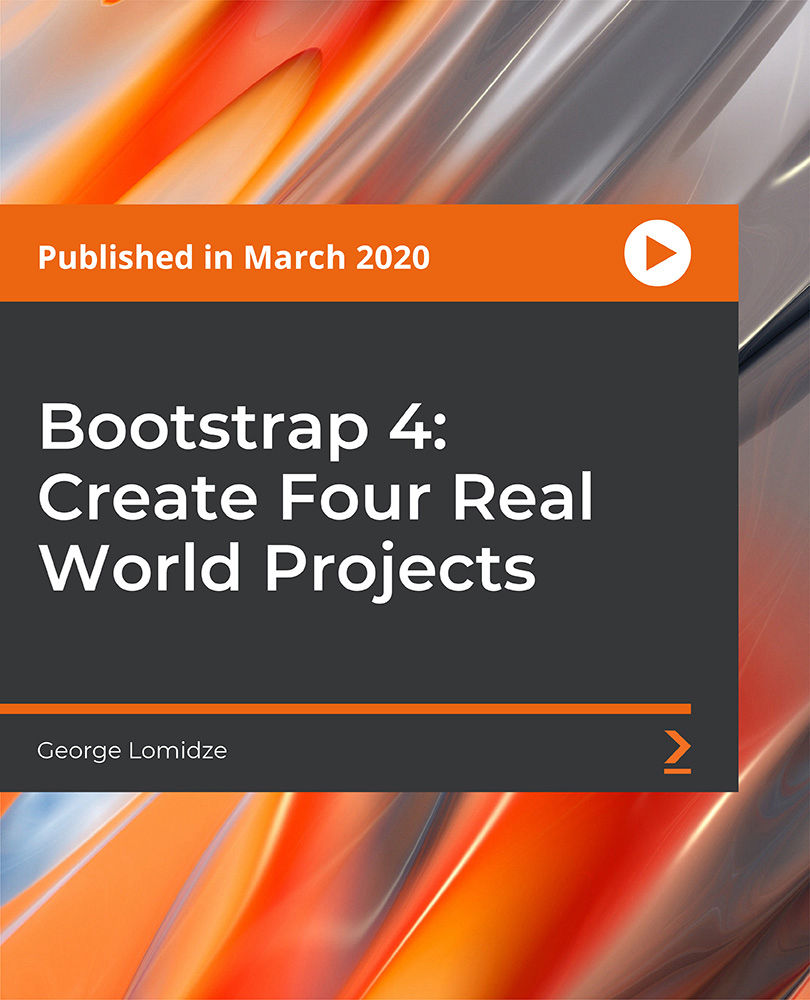
Vector Game Art Creation
By iStudy UK
If you want to learn vector graphics and want to create unique vector 2D game assets, this Vector Game Art Creation course is for you. This course will make you qualified to create characters, platforms, buttons, and simple animations for mobile games. Inkspace is a free vector graphics program which is helpful in creating all the game art needed to create a 2D mobile game. Throughout this Vector Game Art Creation course, you'll learn how to use this free design tool and create much more than just game art. This course will also give you the chance to use and experiment with 30+ unique elements in games. Take this game art course today and equip yourself with the essential skills to make tremendous graphics with this free program. What you'll learn create characters, platforms, buttons and simple animations for your mobile game! Create quality game graphics, that can sell on online marketplaces! create 2d game graphics suitable for Yoyo games Game Maker, Gamesalad, unity 2d or any other program! use the free design tool Inkscape and create much more than just game art Requirements You will need Inkscape (download it for free!) Who this course is for: This course is for you, if you want to create your own game and keep a low budget. This course will help you create all 2d game graphics you might need! This course is not about 3d and won't help you develop and build your game. But it will help you make some awesome graphics with a free program! Welcome to Inkscape Introduction FREE 00:02:00 The user interface 00:03:00 Drawing in Inkscape Drawing your first object 00:07:00 Working with multiple objects 00:07:00 Colors in Inkscape 00:06:00 Path operations - creating simple shapes 00:09:00 Gradients and groups 00:11:00 Modify path - the best way refine your objects 00:09:00 Use what you learned draw a bomb in Inkscape 00:09:00 Exporting Export bitmap image 00:07:00 How and why to save to SVG 00:03:00 GUI elements - Creating buttons First step - learn the text tool 00:06:00 Align and distribute 00:05:00 Button states 00:05:00 Buton variations 00:17:00 Creating Platforms Design a basic platform 00:08:00 Tiling platforms 00:09:00 Platform mutations 00:08:00 Design and animate game characters Draw and move a character or a top down shooter 00:09:00 Design a a game hero! 00:11:00 Character poses 00:11:00 Practice animation The blob! 00:14:00 Set up and understand a more complex walk cycle 00:14:00 Finish the walk cycle 00:09:00 Backgrounds for your game Understanding backgrounds 00:05:00 Tiling backgrounds 00:14:00 Add foreground elements 00:20:00 Bacground variations 00:17:00 More tips and tricks Modularity - be more creative and efficient 00:11:00 Bonus lecture 00:01:00 Additional Material Resource Files: Vector Game Art Creation 00:00:00

Overview This comprehensive course on Digital Art - Sketching In Photoshop will deepen your understanding on this topic. After successful completion of this course you can acquire the required skills in this sector. This Digital Art - Sketching In Photoshop comes with accredited certification, which will enhance your CV and make you worthy in the job market. So enrol in this course today to fast track your career ladder. How will I get my certificate? You may have to take a quiz or a written test online during or after the course. After successfully completing the course, you will be eligible for the certificate. Who is This course for? There is no experience or previous qualifications required for enrolment on this Digital Art - Sketching In Photoshop. It is available to all students, of all academic backgrounds. Requirements Our Digital Art - Sketching In Photoshop is fully compatible with PC's, Mac's, Laptop, Tablet and Smartphone devices. This course has been designed to be fully compatible with tablets and smartphones so you can access your course on Wi-Fi, 3G or 4G. There is no time limit for completing this course, it can be studied in your own time at your own pace. Career Path Having these various qualifications will increase the value in your CV and open you up to multiple sectors such as Business & Management, Admin, Accountancy & Finance, Secretarial & PA, Teaching & Mentoring etc. Course Curriculum 1 sections • 14 lectures • 01:46:00 total length •Module 01: Introduction: 00:02:00 •Module 02: Introduction to Photoshop: 00:05:00 •Module 03: Customizing Your Workspace: 00:09:00 •Module 04: Creating a New Document: 00:07:00 •Module 05: Installing Brush: 00:02:00 •Module 06: The Layers Panel: 00:09:00 •Module 07: Finding Reference: 00:03:00 •Module 08: Simplifying Your Reference: 00:07:00 •Module 09: Warm Up Sketch: 00:02:00 •Module 10: Sketching: 00:31:00 •Module 11: Refining Your Sketch: 00:14:00 •Module 12: Demo: 00:11:00 •Module 13: Your Project: 00:01:00 •Module 14: Conclusion: 00:03:00

Course Overview Are you a graphic designer? Do you want to learn 3D designing and give your designs a new dimension? Then this is the right place for you. The demand of 3D designing and art is is expanding like a Firework Learn one of the most demanding skills of today's job market from this 3D Posters Editing/Making In Photoshop course and be able to create amazing 3D posters using photoshop today. This 3D Posters Editing/Making In Photoshop course will help you to understand how you can create 3D posters and make your designs more creative and appealing from scratch. You will be able to understand the functions of Photoshop, 3D poster basics, using 3D shapes, different techniques and abstract designing from this course. This course will help you to strengthen your basics and enhance your skill in digital art and graphic designing. Learn digital art skills from this course today. Learning Outcomes Understand the basics of 3D designing Be able to create abstract posters using photoshop Familiarize with Photoshop editing functions Understand poster designing and 3D Art using photoshop Master the skill of graphic designing and poster designing Who is this course for? This course is a perfect match for anyone who wants to learn 3D poster designing, 3D Art designing and poster editing. This course will help you understand 3D poster editing procedures step by step from scratch. Entry Requirement This course is available to all learners, of all academic backgrounds. Learners should be aged 16 or over to undertake the qualification. Good understanding of English language, numeracy and ICT are required to attend this course. Certification After you have successfully completed the course, you will be able to obtain an Accredited Certificate of Achievement. You can however also obtain a Course Completion Certificate following the course completion without sitting for the test. Certificates can be obtained either in hardcopy at the cost of £39 or in PDF format at the cost of £24. PDF certificate's turnaround time is 24 hours, and for the hardcopy certificate, it is 3-9 working days. Why choose us? Affordable, engaging & high-quality e-learning study materials; Tutorial videos/materials from the industry-leading experts; Study in a user-friendly, advanced online learning platform; Efficient exam systems for the assessment and instant result; The UK & internationally recognized accredited qualification; Access to course content on mobile, tablet or desktop from anywhere anytime; The benefit of career advancement opportunities; 24/7 student support via email. Career Path 3D Posters Editing/Making In Photoshop is a useful qualification to possess and would be beneficial for any related profession or industry such as: Digital Artists Illustrators Photo Editors Designers 3D Artists Module 1: Introduction to the Course Module 1- Introduction to the Course 00:01:00 Module 2: Creating the Isometric Cube in Photoshop Module 2- Creating the Isometric Cube in Photoshop 00:06:00 Module 3: Liquify the Image Module 3- Liquify the Image 00:10:00 Module 4: Neon Ropes and Text Module 4- Neon Ropes and Text 00:09:00 Module 5: Dark Pyramid Module 5- Dark Sand Pyramid 00:10:00 Module 6: Candy Glass Ball Module 6- Candy Glass Ball 00:06:00 Module 7: Poster Mock-up Module 7- Poster Mock-up 00:06:00 Certificate and Transcript Order Your Certificates and Transcripts 00:00:00

Print Club Social
By Make Good Print Co.
This evening class is a great opportunity to meet and socialise with other local creatives whilst learning and experimenting with the screenprint process.

Course Overview When you see a beautiful photo composition online, do you want to create a picture like that? You can learn how to combine different images to create a perfect composition and make amazing photos now. Learn realistic photo composition from this Dragon Hunter - Photoshop Compositing Masterclass and create the perfect picture in your mind. In this Dragon Hunter - Photoshop Compositing Masterclass, you will learn how to use multiple photos for composition and Photoshop basics, working with different layers and blending modes. This course will teach you how to create professional and realistic photo compositions using photoshop. It will help you make your career as a designer or editor. This course will teach you photo composition and Photoshop from scratch. You can learn and use this technique to create beautiful pictures, impressive and interactive stories and attract your clients and viewers. Learning Outcomes Be able to use layers, masks and blending modes effectively Learn how to create special effects Work with different types of textures Be able to create different compositions with Photoshop Learn how to create realistic artworks Improve your compositing skills using photoshop Who is this course for? This course is for anyone who wants to learn how to use Photoshop to create realistic and professional compositions. This course will teach you to create professional and complicated compositions step by step. Entry Requirement This course is available to all learners of all academic backgrounds. Learners should be aged 16 or over to undertake the qualification. A good understanding of the English language, numeracy and ICT are required to attend this course. Certification After you have successfully completed the course, you will be able to obtain an Accredited Certificate of Achievement. You can, however, also obtain a Course Completion Certificate following the course completion without sitting for the test. Certificates can be obtained either in hardcopy at the cost of £39 or in PDF format at the cost of £24. PDF certificate's turnaround time is 24 hours, and for the hardcopy certificate, it is 3-9 working days. Why choose us? Affordable, engaging & high-quality e-learning study materials; Tutorial videos/materials from the industry-leading experts; Study in a user-friendly, advanced online learning platform; Efficient exam systems for the assessment and instant result; The UK & internationally recognized accredited qualification; Access to course content on mobile, tablet or desktop from anywhere anytime; The benefit of career advancement opportunities; 24/7 student support via email. Career Path Dragon Hunter - Photoshop Compositing Masterclass is a useful qualification to possess and would be beneficial for any related profession or industry such as: Designers Photo Editors Illustrators Graphic Designers Digital Artists Web Designers Dragon Hunter - Photoshop Compositing Masterclass Module 01: Introduction 00:08:00 Module 02: Preparing a background 00:04:00 Module 03: Adding a model 00:08:00 Module 04: Making a burning sword 00:09:00 Module 05: Dragon and atmosphere 00:09:00 Module 06: Finishing touches 00:05:00 Certificate and Transcript Order Your Certificates and Transcripts 00:00:00

Overview Our planet's biodiversity is a testament to its rich tapestry of life. Yet, with the rapid environmental changes, countless species face daily threats. Responding to this urgent need, the 'Wildlife Rescue and Rehabilitation Course' provides a rigorous foundation for those keen on safeguarding our delicate ecosystems. T This comprehensive course will equip you with the knowledge and skills to become a proficient wildlife rehabilitator. Our curriculum covers everything from an in-depth understanding of wildlife rehabilitation techniques to ensuring human safety during rescue operations. With modules that delve into animal health, wildlife injuries, disease control, and best practices for interacting with animals, this course provides a well-rounded education in wildlife rescue and rehabilitation. Take the first step towards success; enrol now! How will I get my certificate? After successfully completing the Course you will be able to order your certificate, these are included in the price. Who is This course for? There is no experience or previous qualifications required for enrolment on this Wildlife Rescue and Rehabilitation Course. It is available to all students, of all academic backgrounds. Requirements Our Wildlife Rescue and Rehabilitation Course is fully compatible with PC's, Mac's, Laptop, Tablet and Smartphone devices. This course has been designed to be fully compatible with tablets and smartphones so you can access your course on Wi-Fi, 3G or 4G. There is no time limit for completing this course, it can be studied in your own time at your own pace. Career Path Having these various qualifications will increase the value in your CV and open you up to multiple sectors such as Business & Management, Admin, Accountancy & Finance, Secretarial & PA, Teaching & Mentoring etc. Course Curriculum 1 sections • 7 lectures • 03:13:00 total length •Module 01: Overview of Wildlife Rehabilitation: 00:32:00 •Module 02: Becoming a Wildlife Rehabilitator: 00:15:00 •Module 03: Human Safety in Wildlife Rescue: 00:32:00 •Module 04: Basic Animal Health: 00:19:00 •Module 05: Wildlife Injuries: 00:24:00 •Module 06: Disease Control: 00:41:00 •Module 07: Best Way to Interact with Animals: 00:30:00

Extended Diploma in Creative Advertising - test demo
By iStudy UK
Course Overview Learn how you can generate more leads and boost sales with creative advertising! These days if you want to sell a product you have to be creative. Consumers are getting smarter and smarter and they're not easily impressed. Old marketing strategies do not work anymore. This Extended Diploma in Creative Advertising will help you level up your advertising game. It'll teach you the secrets of creating ads that'll sell your products and how you can become an amazing advertiser. In the course, you'll learn what advertising is, what you should emphasize on in your ads, what headlines you should use and how you can trigger an emotional response in your customers with your ads that'll compel them to buy your products. You'll also learn how you can advertise the Unique Selling Proposition (USP) of your product and use it to achieve your advertising goals. Remember, advertising is how you attract your customers. So, you better make sure you nail your advertising. Enrol today! What You Will Learn This is one of the course on creative advertising you'll find and it'll teach you everything that you need to know about this amazing topic. You'll learn: What is Advertising? How to trigger an emotional response in your customers How to advertise The Unique Selling Proposition (USP) of your product How your writing should be What to emphasize on in your ads How to create ads that your customers will believe What headline you should use The Structure of AIDA and many more Why You Should Choose This Course From iStudy Study at your own pace Full Tutor support on weekdays (Monday - Friday) Fully compatible with any device Free Printable PDF Certificate immediately after completion No prior qualifications are needed to take this course No hidden fees or exam charges CPD Qualification Standards and IAO accredited Efficient exam system, assessment, and instant results Our customer support team is always ready to help you Gain professional skills and better earning potential Certification After completing the course you'll receive a free printable CPD accredited PDF certificate. Hard Copy certificate is also available, and you can get one for just £9! Accreditation This course is accredited by Continuing Professional Development (CPD). It is a recognised independent accreditation service.â Enrol today and learn something new with iStudy. You'll find a full breakdown of the course curriculum down below, take a look and see just how much this course offers. We're sure you'll be satisfied with this course.

Extended Diploma in Creative Advertising
By iStudy UK
Course Overview Learn how you can generate more leads and boost sales with creative advertising! These days, if you want to sell a product you have to be creative. Consumers are getting smarter and smarter and they're not easily impressed. Old marketing strategies do not work anymore. This Extended Diploma in Creative Advertising will help you level up your advertising game. It'll teach you the secrets of creating ads that'll sell your products and how you can become an amazing advertiser. In the course, you'll learn what advertising is, what you should emphasise on in your ads, what headlines you should use and how you can trigger an emotional response in your customers with your ads that'll compel them to buy your products. You'll also learn how you can advertise the Unique Selling Proposition (USP) of your product and use it to achieve your advertising goals. Remember, advertising is how you attract your customers. So, you better make sure you nail your advertising. Enrol today! What You Will Learn This is one of the top courses on creative advertising you'll find and it'll teach you everything that you need to know about this amazing topic. What is Advertising? What to emphasise on in your ads How to trigger an emotional response in your customers How to create ads that your customers will believe How to advertise The Unique Selling Proposition (USP) of your product What headline you should use How your writing should be The Structure of AIDA and many more Why You Should Choose This Course From iStudy Study at your own pace Full Tutor support on weekdays (Monday - Friday) Fully compatible with any device Free Printable PDF Certificate immediately after completion No prior qualifications are needed to take this course No hidden fees or exam charges CPD Qualification Standards and IAO accredited Efficient exam system, assessment, and instant results Our customer support team is always ready to help you Gain professional skills and better earning potential Certification After completing the course you'll receive a free printable CPD accredited PDF certificate. Hard Copy certificate is also available, and you can get one for just £9! Accreditation This course is accredited by Continuing Professional Development (CPD). It is a recognised independent accreditation service. Enrol today and learn something new with iStudy. You'll find a full breakdown of the course curriculum down below, take a look and see just how much this course offers. We're sure you'll be satisfied with this course. Extended Diploma in Creative Advertising What is Advertising? FREE 01:00:00 Emphasize Benefits, Not Features FREE 00:30:00 Push Their Emotional Hot Buttons 01:00:00 Incorporating Proof and Believability 01:00:00 The Unique Selling Proposition (USP) 01:00:00 The Headline 00:30:00 The More You Tell, The More You Sell 00:30:00 Write To Be Scanned 00:30:00 The Structure of AIDA 00:30:00 Use Takeaway Selling to Increase the Urgency 01:00:00 Conclusion 00:15:00 Mock Exam Mock Exam- Extended Diploma in Creative Advertising 00:20:00 Final Exam Final Exam- Extended Diploma in Creative Advertising 00:20:00

Search By Location
- Illustration Courses in London
- Illustration Courses in Birmingham
- Illustration Courses in Glasgow
- Illustration Courses in Liverpool
- Illustration Courses in Bristol
- Illustration Courses in Manchester
- Illustration Courses in Sheffield
- Illustration Courses in Leeds
- Illustration Courses in Edinburgh
- Illustration Courses in Leicester
- Illustration Courses in Coventry
- Illustration Courses in Bradford
- Illustration Courses in Cardiff
- Illustration Courses in Belfast
- Illustration Courses in Nottingham
