- Professional Development
- Medicine & Nursing
- Arts & Crafts
- Health & Wellbeing
- Personal Development
1169 Illustration courses
Introduction to Graphic Design
By OnlineCoursesLearning.com
Introduction to Graphic Design Learning an introduction to graphic design is essential for anybody who is passionate about the vibrant world of graphic design - whether you are already in the industry or are looking to begin your journey. This course covers everything you need to know about graphic design, including a full definition, all the elements involved, as well as the skill-sets and traits required for the job. From the hardware and software tools you need, to the practical applications and career options, including freelance tips, this course covers everything you will ever need to know about graphic design. You Will Learn: A full definition and breakdown of all the elements of graphic design The traits and skill-sets you need to become a successful graphic designer All about the hardware and software requirements The different career choices and a guide to becoming a freelancer Benefits of Taking This Course: You can work towards earning a great salary while doing something you love You can enter the industry and climb the ranks You can become a successful freelancer and work for yourself You can secure all the right software and hardware, no matter what your budget is

Adobe Illustrator Diploma Course
By One Education
Enter the creative arena of digital design with the Adobe Illustrator Diploma Course — a smartly designed programme for anyone looking to shape ideas with precision and flair. Whether you’re designing logos, illustrations, or icons, this course takes you through the essentials and advanced tools of Adobe Illustrator in a refreshingly structured way. You’ll journey through layers, paths, type tools, shapes, brushes, and more — all without getting tangled in jargon or lost in the toolbar maze. Expect an easy-to-follow format that balances clarity with cleverness. From understanding vector graphics to mastering the pen tool, this course keeps your attention with straight-talking guidance and real design know-how. If you’ve got an eye for design (or just like the idea of creating sleek visuals without drawing everything by hand), Illustrator can quickly become your favourite creative companion. No fluff. Just a solid course designed for learners who want to sharpen their digital artistry on their own time — and maybe even impress a few people along the way. Learning Outcomes: Learn to use Adobe Illustrator to create stunning digital designs Understand the fundamentals of drawing with shapes and lines Discover how to use brushes, gradients, and patterns effectively Learn how to manipulate compound paths and masks Master the techniques of vectorizing images Gain the confidence to create logos, illustrations, and graphics for print or web Course Curriculum: Module: 01 Welcome to the Course - Illustrator Essentials 2018 Download the Course Project Files Getting Started with Adobe Illustrator Drawing with Shapes and Lines The Shape Builder Tool Draw a Modern Fox with the Shape Builder Tool Draw an Impossible Shape Logo with the Shape Builder Tool The Curvature Tool The Pen Tool The Pencil Tool and Advanced Stroke Options Module: 02 Using Brushes The Width Tool Type and Font Curve Type on a Path Break Apart and Destroy Text What is RGB & CMYK Using the Eye Dropper Tool The Color Theme Tool Gradients Masking Module: 03 Compound Paths CC Libraries The Liquify Tool Bend and Warp Repeating Shapes Patterns Vectorize Images Adobe Capture App Free Templates from Adobe Saving for Print Module: 04 Exporting for Web Redrawing the Mastercard Logo Redrawing the Instagram Logo Redrawing the Kadak Logo Redrawing the eHarmony Logo Redrawing the Tinder Logo Redrawing the BP Logo Adobe Illustrator Cheat Sheet and Shortcuts Conclusion Module: 05 Activity 0 - Intro to Activities Activity 1 - Solution Activity 2 - Swan Solution Activity 3 - Colouring the Impossible Triangle Activity 4 - Drawing and Coloring the Owl Activity 5 - Drawing the Owl with the Pen Tool Activity 6 - Drawing with the Pencil Tool Activity 7 - Width Tool Love Activity 8 - Badge Activity 9 - Liquify Activity 10 - Repeating Shapes Activity 11 - Patterns Activity 12 - Vectorizing Images How is the course assessed? Upon completing an online module, you will immediately be given access to a specifically crafted MCQ test. For each test, the pass mark will be set to 60%. Exam & Retakes: It is to inform our learners that the initial exam for this online course is provided at no additional cost. In the event of needing a retake, a nominal fee of £9.99 will be applicable. Certification Upon successful completion of the assessment procedure, learners can obtain their certification by placing an order and remitting a fee of __ GBP. £9 for PDF Certificate and £15 for the Hardcopy Certificate within the UK ( An additional £10 postal charge will be applicable for international delivery). CPD 10 CPD hours / points Accredited by CPD Quality Standards Who is this course for? The course is ideal for highly motivated individuals or teams who want to enhance their professional skills and efficiently skilled employees. Requirements There are no formal entry requirements for the course, with enrollment open to anyone! Career path Graphic Designer: £22,000 - £40,000 Illustrator: £18,000 - £40,000 Art Director: £25,000 - £65,000 Web Designer: £20,000 - £45,000 Creative Director: £35,000 - £110,000 Visual Designer: £25,000 - £55,000 Certificates Certificate of completion Digital certificate - £9 You can apply for a CPD Accredited PDF Certificate at the cost of £9. Certificate of completion Hard copy certificate - £15 Hard copy can be sent to you via post at the expense of £15.

Graphic Design: Adobe After Effects, Animation with Video Editing & Digital Design
4.9(27)By Apex Learning
This Graphic Design Bundle is a complete guide to becoming a fully equipped graphic designer. You will learn the general principles and methods of visual communication, to enable you to create incredible graphics that tell a story and grab your client's attention. Throughout this online Graphic Design: Adobe After Effects, Animation, UI-UX with Video Editing Skills Training course, you will expand your knowledge of the creative processes involved in graphic design and will gain the confidence to fine-tune your style. The Graphic Design course will also explore methods for designing graphics for both print and digital, from blogs to magazines, posters and social media. Courses are included in this Graphic Design: Adobe After Effects, Animation, UI-UX with Video Editing Skills Training Bundle? Course 01: Level 2 Adobe Graphic Design Course Course 02: Complete Adobe After Effects CC Diploma Course 03: Tutorial For Inkscape - Learn Vector Graphics Design Course 04: Learn to Make Vector Art on Adobe Illustrator Course 05: Basic Adobe Photoshop Course 06: Diploma in Animation Design Course 07: UI/UX Design Course 08: YouTube and Instagram Video Production with Editing Bootcamp Course 09: Learning Computers and Internet Level 2 Course 10: WebGL 2D/3D Programming and Graphics Rendering Course 11: Freelancing on Upwork Benefits you'll get choosing Apex Learning for this Adobe Graphic Design, Adobe After Effects, Animation, UI-UX with Video Editing Skills Training Bundle Course: One payment but lifetime access to 11 CPD courses of this Graphic Design Bundle Certificates and student ID for the Graphic Design course are included in a one-time fee Full tutor support available from Monday to Friday with this Graphic Design Bundle Free up your time - don't waste time and money travelling for classes Accessible, informative modules of Graphic Design bundles are designed by expert instructors Learn Graphic Design Training at your ease - anytime, from anywhere Study the Graphic Design course from your computer, tablet or mobile device CPD accredited Graphic Design Bundle course - improve the chance of gaining professional skills So enrol now in this Adobe Graphic Design, Adobe After Effects, Animation, UI-UX with Video Editing Skills Training Bundle Bundle to advance your career! The Course Curriculum of Adobe Graphic Design, Adobe After Effects, Animation, UI-UX with Video Editing Skills Training Bundle: Course 01: Level 2 Adobe Graphics Design Course Module 01: Basics of Graphic Design Module 02: Foundation in Design Module 03: Adobe Photoshop Basics Module 04: Designers go to Software Module 05: Adobe Illustrator Introduction and Typography Module 06: Creating Logos with Illustrator Module 07: Logo Design Basics Module 08: Adobe in Design and Print Work Introduction =========>>>>> And 10 More Courses <<<<<========= How will I get my Adobe Graphic Design, Adobe After Effects, Animation, UI-UX with Video Editing Skills Training Certificate? After successfully completing the course you will be able to order your CPD Accredited Certificates (PDF + Hard Copy) as proof of your achievement. PDF Certificate: Free (Previously it was £10 * 11 = £110) Hard Copy Certificate: Free (For The Title Course) P.S. The delivery charge inside the U.K. is £3.99 and international students have to pay £9.99. Sign up today and start learning the skills you need to succeed in the Graphic design, Adobe After Effects, Animation, UI-UX and video editing industries! CPD 125 CPD hours / points Accredited by CPD Quality Standards Who is this course for? Adobe Graphic Design, Adobe After Effects, Animation, UI-UX with Video Editing Skills Training Bundle Beginners Professionals looking to learn Adobe software for Graphic Design work. Individuals interested in pursuing a career in Graphic Design. Anyone interested in gaining an understanding of print work and its relevance in Graphic Design. Requirements Our Adobe Graphic Design, Adobe After Effects, Animation, UI-UX with Video Editing Skills Training is fully compatible with PCs, Macs, laptops, tablets and Smartphone devices. This course has been designed to be fully compatible with tablets and smartphones so you can access your course on Wi-Fi, 3G or 4G. There is no time limit for completing this Adobe Graphic Design, Adobe After Effects, Animation, UI-UX with Video Editing Skills Training course, it can be studied in your own time at your own pace. Career path This Adobe Graphic Design, Adobe After Effects, Animation, UI-UX with Video Editing Skills Training Bundle Bundle is beneficial for any related profession or industry such as: Graphic designer: £25,000 - £45,000 per year Animation designer: £20,000 - £35,000 per year Video editor: £20,000 - £35,000 per year Certificates Certificate of completion Digital certificate - Included Certificate of completion Hard copy certificate - Included You will get the Hard Copy certificate for the title course (Level 2 Adobe Graphics Design Course) absolutely Free! Other hard-copy certificates are available for £10 each. Please Note: The delivery charge inside the UK is £3.99, and the international students must pay a £9.99 shipping cost.

The definitive UI & UX Graphic Design course. 107-Hour Training! Learn how to design user-friendly apps and websites. Gain the skills that hundreds of graphic designers are using to earn upwards of £40,000 per year! Knowing how to create user-friendly designs allow you to work from anywhere and still earn more than the typical 9 to 5 job. If you don't believe it, then just look at the big companies that are paying freelance graphic designers thousands upon thousands just to design a good looking website/app. In this awesome graphic design course, you will get step by step lessons on the graphic design process. You will learn how to - design user-friendly websites, optimise landing pages, increase conversion rate using design techniques and so much more. Moreover, you will learn the principles of Good Landing Page Design with examples, case studies and best practices. Furthermore, you will get lessons on popular design software such as Adobe Photoshop, Adobe Illustrator, Adobe InDesign, etc. Plus you will get tips on how to start a career in UI/UX design. Having Graphic Design skills will ensure you always have valuable skills at your disposal, and you should definitely enrol in this Graphic Design course and add the in-demand skills to your portfolio. Along with this UI & UX Graphic Design course, you will get 10 other premium courses. Also, you will get an original Hardcopy and PDF certificate for the title course and a student ID card absolutely free. This UI & UX Graphic Design Bundle Consists of the following Premium courses: Course 01: Advanced Diploma in User Experience UI/UX Design Course 02: Landing Page Design and Conversion Rate Optimisation Course 03: Level 2 Adobe Graphics Design Course Course 04: Adobe Illustrator CC Masterclass Course 05: Diploma in Animation Design Course 06: Web Design in Affinity Designer Course 07: Front End Web Development Diploma Course 08: Secure Programming of Web Applications Course 09: Complete Web Application Penetration Testing & Security Course 10: Learning Computers and Internet Level 2 Course 11: Photography Level 2 What you will learn from this Graphic Design Course bundle: The foundations of good graphic design How to create UI & UX friendly designs, The process of optimising designs Steps to designing landing pages that convert The Principles of Persuasion in Landing Page Design Master design software like Photoshop, Illustrator, InDesign, etc Learn to create animations Front-end development with lessons on- CSS, HTML, Java and more The average salary for skilled graphic designers in the UK is between £30,000 to £50,000 per year. And there are plenty of job opportunities available both in the UK and abroad for people with good graphic design skills. With over 800 graphic jobs available just on Reed, you can already guess how in-demand these skills are. Curriculum of TheBundle Course 01: Advanced Diploma in User Experience UI/UX Design UX/UI Course Introduction Introduction To The Web Industry Foundations of Graphic Design UX Design (User Experience Design) UI Design (User Interface Design) Optimization Starting a Career in UX/UI Design ~~~~~Other Courses~~~~~ Course 02: Landing Page Design and Conversion Rate Optimisation Course 03: Level 2 Adobe Graphics Design Course Course 04: Adobe Illustrator CC Masterclass Course 05: Diploma in Animation Design Course 06: Web Design in Affinity Designer Course 07: Front End Web Development Diploma Course 08: Secure Programming of Web Applications Course 09: Complete Web Application Penetration Testing & Security Course 10: Learning Computers and Internet Level 2 Course 11: Photography Level 2 How will I get my Certificate? After successfully completing the course you will be able to order your CPD Accredited Certificates (PDF + Hard Copy) as proof of your achievement. PDF Certificate: Free (Previously it was £6*11 = £66) Hard Copy Certificate: Free (For The Title Course: Previously it was £10) CPD 140 CPD hours / points Accredited by CPD Quality Standards Career path Having these various expertise will increase the value in your CV and open you up to multiple job sectors.

Botanical Drawing Workshop with Suzanne Gibson
By Birchwood Art Studio
The perfect Mother's Day gift! On the very cusp of British Summertime starting we’ll be spending an appropriately colourful afternoon steeped in drawing/painting Spring Flowers. The studio will be full of plants such as mini iris, grape hyacinths, tulips, primroses and daffodils. There will be cut flowers in still-life arrangements and a wealth of beautiful photo references to work from too. We’ll take inspiration from Scottish Colourist Samuel John Peploe’s tulip paintings amid an immersive, fun afternoon of Spring botanicals. All levels of artistic abilities are embraced in this workshop so it’s a great opportunity to try out a class with plant-lady tutor Suzanne Gibson. All materials and refreshments will be provided - including cake and a complimentary glass of fizz. Minimum class numbers apply.
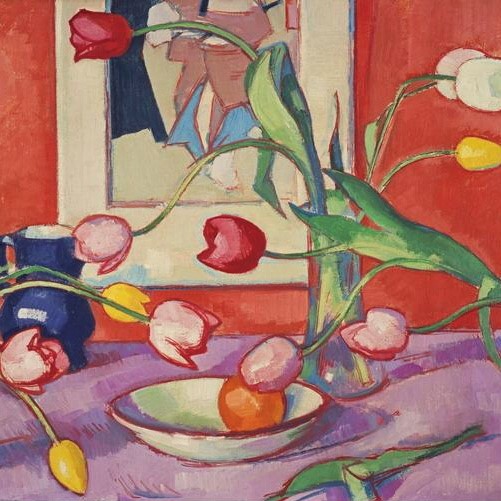
Register on the Typography for Designers today and build the experience, skills and knowledge you need to enhance your professional development and work towards your dream job. Study this course through online learning and take the first steps towards a long-term career. The course consists of a number of easy to digest, in-depth modules, designed to provide you with a detailed, expert level of knowledge. Learn through a mixture of instructional video lessons and online study materials. Receive online tutor support as you study the course, to ensure you are supported every step of the way. Get a digital certificate as a proof of your course completion. The Typography for Designers course is incredibly great value and allows you to study at your own pace. Access the course modules from any internet-enabled device, including computers, tablet, and smartphones. The course is designed to increase your employability and equip you with everything you need to be a success. Enrol on the now and start learning instantly! What You Get With The Typography for Designers course Receive a e-certificate upon successful completion of the course Get taught by experienced, professional instructors Study at a time and pace that suits your learning style Get instant feedback on assessments 24/7 help and advice via email or live chat Get full tutor support on weekdays (Monday to Friday) Course Design The course is delivered through our online learning platform, accessible through any internet-connected device. There are no formal deadlines or teaching schedules, meaning you are free to study the course at your own pace. You are taught through a combination of Video lessons Online study materials Certification After the successful completion of the final assessment, you will receive a CPD-accredited certificate of achievement. The PDF certificate is for £9.99, and it will be sent to you immediately after through e-mail. You can get the hard copy for £15.99, which will reach your doorsteps by post. Who Is This Course For: The course is ideal for those who already work in this sector or are an aspiring professional. This course is designed to enhance your expertise and boost your CV. Learn key skills and gain a professional qualification to prove your newly-acquired knowledge. Requirements: The online training is open to all students and has no formal entry requirements. To study the Typography for Designers course, all your need is a passion for learning, a good understanding of English, numeracy, and IT skills. You must also be over the age of 16. Course Content Introduction to Typography 1.2.Intro to typography course 00:05:00 1.3. how typography cousre is laid out 00:02:00 1.4.What are Font Families 00:05:00 1.5.typography-antomy-terms 00:07:00 1.6.Humanist Old and Transitional 00:07:00 1.7.Sans-Serif Script Other Sans 00:06:00 1.8. Line-length in Typography 00:03:00 1.9.Alignments of your text 00:05:00 1.10.Line-height matters 00:07:00 1.11.Letter Spacing kerning 00:05:00 1.12.exercise to apply all we learned 00:11:00 More about Typography 2.1.Different Types of Hyphens & Dashes 00:02:00 2.2. About Quotation Marks 00:03:00 Typography Scales and Grids 3.1.1Expanding Scales-NEW 00:07:00 3.1.Roles Of Typefaces-1 00:05:00 3.2.Typography Scale-1 00:03:00 3.3Type Hierarchy Online Tools 00:05:00 3.4.How Many Levels Of Hierarchy-update 00:03:00 3.5.Vertical Rhythm-updated 00:05:00 3.6.Vertical Rhythm In Photoshop 00:07:00 3.7.exercise Vertical Rhythm-1 00:12:00 3.8.modular Grid 00:11:00 EXERCISES: Modular + Baseline Grid Design Ultimate Exericse 4.1.prepare Modular Grid For Design Exericse 00:11:00 4.2.Modular Design part 1 00:16:00 4.3.Modular design 2nd 00:10:00 4.4.Modular Design Refining the design 00:03:00 4.5.Modulr Design 3rd Layout 00:10:00 How to Select Fonts? 5.1.how Many Fonts 00:05:00 5.2.Moods Voices Of Typefaces- 00:13:00 5.3.colors Efffect On Typo 00:04:00 How to Pair Fonts? 6.1.Font Pairing Intro-Updated 00:04:00 6.2.X-height Matching 00:05:00 6.3.Contrast Matching 00:10:00 6.4.Look For Similar Features 00:10:00 6.5.Avoid Too Similarity 00:04:00 6.6.Pairing Fonts Same Family Designer 00:05:00 6.7.Online Tools Font Pairing 00:06:00 How to get Variation in text for Great Designs 7.1.variation with bold italic 00:04:00 7.2.variation with colors 00:03:00 7.3.Variation with Reverse-colors updated- 00:03:00 7.4.variation with lineheight 00:04:00 EXERCISES: Dribbble LEVEL Designs 8.1. Dribbble Hero Design preperation 00:05:00 8.2.dribbble Hero Design V1 Part 1 00:16:00 8.3.dribbble Hero Design V1 Part 2 00:16:00 8.4. Dribbble Hero Variation Intro 00:04:00 8.5. Dribbble Hero Variation 2 Part 1 00:08:00 8.6. Dribbble Hero Variation 2 Part2 00:06:00 Exercise: Social Media Ad Design with 3 different fonts 9.1.summer Discount Ad DesignPreperations 00:04:00 9.2 Preparing base of design 00:07:00 9.3. Adding Text and styles 00:14:00 9.4.final Adjustments 00:03:00 Nature Health Themed Typography Exercises 10.1.juicy Design Exercise Preperations-1 00:03:00 10.2.making Of Juicy Design-2 00:16:00 10.3.juicy Designs Final-3 00:12:00 Typography for Iphone and Android App Designs (Mobile App Typography) 11.1 Intro IOS point sizing 00:05:00 11.2.IOS Font Specs 00:03:00 11.3.Designing multiple IOS Screens 00:14:00 11.4. Student Question About Resoltutions 00:14:00 11.5.connect Your Iphone With Photoshop 00:05:00 11.6. Android Typography 00:04:00 11.7.android Design Exercise For All Sizes 00:09:00 Typography for Web Developers 12.1.Using Google Fonts 00:04:00 12.2.using Premium Fonts 00:06:00 12.3.Intro to css font sizigin 00:03:00 12.4.what Is Em Font Size 00:08:00 12.5.What is rem font size 00:05:00 12.6.How percentage font size works 00:04:00 12.7.How vw font unit works 00:04:00 Responsive Typography for Developers 13.1.how Vertical Rhythm Works In CSS 00:08:00 13.2.Gridlover Exercise 00:08:00 13.3.custom Typographic Scale Boostrap-3 00:13:00 13.4.dont Use Code From Typescale 00:02:00 New and Latest in Typography 14.1.responsive Typography Intro 00:07:00 14.2.different Ratios And Scales In Responsive Typography 00:10:00 14.3.percentage Value Technique For Responsive Type 00:12:00 15.1 Color Fonts 00:05:00 15.2 variable-fonts101 00:08:00 Frequently Asked Questions Are there any prerequisites for taking the course? There are no specific prerequisites for this course, nor are there any formal entry requirements. All you need is an internet connection, a good understanding of English and a passion for learning for this course. Can I access the course at any time, or is there a set schedule? You have the flexibility to access the course at any time that suits your schedule. Our courses are self-paced, allowing you to study at your own pace and convenience. How long will I have access to the course? For this course, you will have access to the course materials for 1 year only. This means you can review the content as often as you like within the year, even after you've completed the course. However, if you buy Lifetime Access for the course, you will be able to access the course for a lifetime. Is there a certificate of completion provided after completing the course? Yes, upon successfully completing the course, you will receive a certificate of completion. This certificate can be a valuable addition to your professional portfolio and can be shared on your various social networks. Can I switch courses or get a refund if I'm not satisfied with the course? We want you to have a positive learning experience. If you're not satisfied with the course, you can request a course transfer or refund within 14 days of the initial purchase. How do I track my progress in the course? Our platform provides tracking tools and progress indicators for each course. You can monitor your progress, completed lessons, and assessments through your learner dashboard for the course. What if I have technical issues or difficulties with the course? If you encounter technical issues or content-related difficulties with the course, our support team is available to assist you. You can reach out to them for prompt resolution.
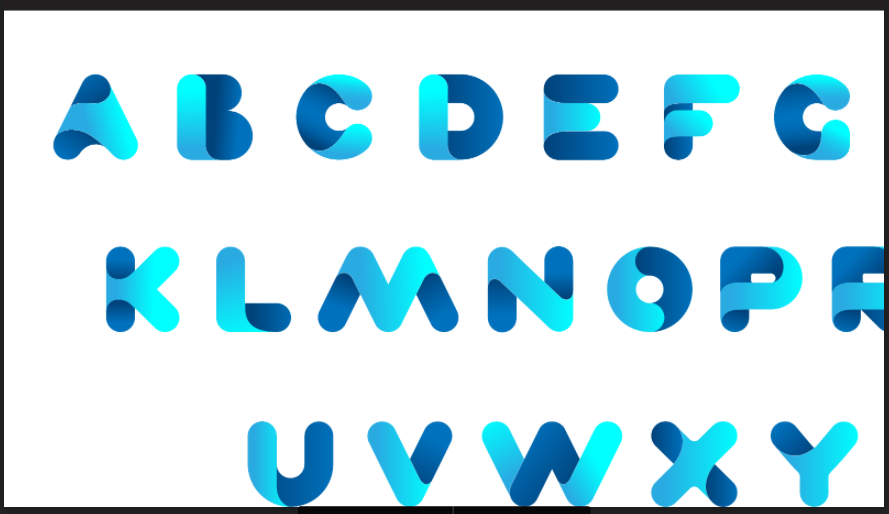
Graphic Design: UI/UX, After Effects & Canva
By Imperial Academy
3 QLS Endorsed Diploma | QLS Hard Copy Certificate Included | 10 CPD Courses | Lifetime Access | 24/7 Tutor Support

This unique syllabus teaches modules in Adobe software for A Level/GCSE and adults. Learn the basics and dive deeper with our experienced teachers, who will help you build upon your professional portfolio and provide you with what you need to work towards a professional qualification. The below outline covers Photoshop, Illustrator, Premiere Pro, and Acrobat. Module 1: Introduction to Adobe Creative Cloud • Understanding Adobe's Creative Cloud Suite • Installation and setup • Introduction to the user interface • Navigating Adobe software Module 2: Adobe Photoshop Basics • Introduction to Photoshop • Understanding raster graphics • Essential tools and panels • Basic photo editing and retouching Module 3: Intermediate Photoshop Skills • Advanced selection techniques • Layers and blending modes • Color correction and adjustment layers • Creating and editing masks Module 4: Adobe Illustrator Fundamentals • Introduction to vector graphics • Illustrator's interface and tools • Drawing and editing shapes • Working with text and typography Module 5: Advanced Illustrator Techniques • Creating complex vector illustrations • Using the Pen tool effectively • Working with gradients and patterns • Illustrator's 3D capabilities Module 6: Adobe Premiere Pro Basics • Introduction to video editing • Premiere Pro's workspace • Importing and organising media • Basic video editing and transitions Module 7: Advanced Premiere Pro Editing • Advanced video editing techniques • Working with audio and sound • Applying effects and colour correction • Exporting video for various platforms Module 8: Adobe Acrobat for Document Management • Introduction to Adobe Acrobat • Creating, editing, and organising PDFs • Adding interactivity to PDFs • Digital signatures and security features Module 9: Integration and Workflow • Seamless integration between Adobe software • Creating assets in Photoshop/Illustrator for use in Premiere Pro • Exporting and importing files for collaborative work • Best practices for project management Module 10: Portfolio Development and Practical Projects • Final projects for each Adobe application • Developing a professional portfolio • Presenting and sharing your work • Preparing for Adobe certification exams (optional) Please note that the duration and depth of each module can vary depending on the level of expertise required and the specific needs of the learners. Additionally, it's important to adapt the curriculum to the learners' proficiency levels, whether they are A Level/GCSE students or adult learners with different experience levels.

24-Hour Knowledge Knockdown! Prices Reduced Like Never Before Have you ever dreamed of turning your creative ideas into stunning visuals? In the UK, the design sector is growing rapidly, with over 78,000 design-related businesses contributing significantly to the economy. Graphic design skills are essential for standing out in this competitive field. But where do you begin? This comprehensive graphic design course bundle equips you with the skills to excel in this exciting field. Our course bundle offers a structured learning path, guiding you from the fundamental principles of design to advanced software mastery. Build a strong foundation in graphic design theory, explore industry-standard tools like Adobe Photoshop and Premiere Pro, and even create stunning visuals using the user-friendly platform, Canva. Our Bundle contains 5 of our premium courses for one discounted price: Course 01: Advanced Diploma in Graphic Design Course 02: Graphic Design Using Canva Course 03: Adobe Graphics Design Course 04: Adobe Premiere Pro CC Course 05: Advanced Photoshop CC Don't miss this opportunity to transform your passion into a rewarding career. Sign up now and start your journey towards becoming a top-tier graphic designer. Key benefits you will get after the Graphics Design Masterclass course include: Gain a solid foundation in design principles like composition, color theory, and typography. Master industry-standard software like Adobe Photoshop and Illustrator for professional image editing and vector creation. Learn the basics of graphic design using the user-friendly platform Canva. Explore video editing with Adobe Premiere Pro to add another dimension to your design skills. Craft stunning visuals for logos, posters, social media graphics, and more. Develop a strong design portfolio to showcase your talent to potential employers. Why Choose Us? Get a Free CPD Accredited Certificate upon completion of Graphics Design Get a free student ID card with Graphics Design Training program (£10 postal charge will be applicable for international delivery) The Graphics Design is affordable and simple to understand This course is entirely online, interactive lesson with voiceover audio Get Lifetime access to the Graphics Design course materials The Graphics Design comes with 24/7 tutor support Start your learning journey straightaway! *** Course Curriculum *** Course 01: Diploma in Graphic Design Section 01: Advanced Theory Semester Section 02: Professional Creation Semester Section 03: Career Semester Course 02: Graphic Design Using Canva Unit 01: Working With Adobe Colours Online Unit 02: Basic Graphics Design Using Canva Unit 03: Photo-Editing Basics Unit 04: Intermediate To Pro Lessons On Canva Graphic Designs Unit 05: Bonus Course 03: Adobe Graphics Design Section 01: Introduction Section 02: Creating Special Effects Section 03: Creating Patterns And Textures Section 04: Generating Artwork From (Almost) Nothing Section 05: Where To Go From Here =========>>>>> And 2 More Courses <<<<<========= How will I get my Certificate? After successfully completing the course, you will be able to order your Certificates as proof of your achievement. PDF Certificate: Free (Previously it was £12.99*5 = £65) CPD Hard Copy Certificate: £29.99 CPD 50 CPD hours / points Accredited by CPD Quality Standards Who is this course for? Anyone interested in learning more about the topic is advised to take this bundle. This bundle is ideal for: Any student who does not have any prior knowledge of this topic. Individual who is highly motivated to build a career in design. All fresh graduates planning to get a job in demanding sectors. Job seekers who want to stand out among other candidates. Requirements You will not need any prior background or expertise to enrol in this bundle. Career path After completing this bundle, you are to start your career or begin the next phase of your career. Graphic Designer Video Editor Photoshop Expert Digital Marketer Creative Director Freelance Designer Certificates CPD Accredited Digital Certificate Digital certificate - Included Upon passing the Course, you need to order a Digital Certificate for each of the courses inside this bundle as proof of your new skills that are accredited by CPD QS for Free. CPD Accredited Hard Copy Certificate Hard copy certificate - Included Please note that International students have to pay an additional £10 as a shipment fee.

Search By Location
- Illustration Courses in London
- Illustration Courses in Birmingham
- Illustration Courses in Glasgow
- Illustration Courses in Liverpool
- Illustration Courses in Bristol
- Illustration Courses in Manchester
- Illustration Courses in Sheffield
- Illustration Courses in Leeds
- Illustration Courses in Edinburgh
- Illustration Courses in Leicester
- Illustration Courses in Coventry
- Illustration Courses in Bradford
- Illustration Courses in Cardiff
- Illustration Courses in Belfast
- Illustration Courses in Nottingham
