- Professional Development
- Medicine & Nursing
- Arts & Crafts
- Health & Wellbeing
- Personal Development
721 Identity courses
20742 Identity with Windows Server 2016
By Nexus Human
Duration 5 Days 30 CPD hours This course is intended for This course is primarily intended for existing IT professionals who have some AD DS knowledge and experience and who aim to develop knowledge about identity and access technologies in Windows Server 2016. The secondary audience for this course includes IT professionals who are looking to consolidate their knowledge about AD DS and related technologies, in addition to IT professionals who want to prepare for the 70-742 exam. Overview After completing this course, students will be able to:Install and configure domain controllers.Manage objects in AD DS by using graphical tools and Windows PowerShell.Implement AD DS in complex environments.Implement AD DS sites, and configure and manage replication.Implement and manage Group Policy Objects (GPOs).Manage user settings by using GPOs.Secure AD DS and user accounts.Implement and manage a certificate authority (CA) hierarchy with AD CS.Deploy and manage certificates.Implement and administer AD FS.Implement and administer Active Directory Rights Management Services (AD RMS).Implement synchronization between AD DS and Azure AD.Monitor, troubleshoot, and establish business continuity for AD DS services. This course teaches IT Pros how to deploy and configure Active Directory Domain Services in a distributed environment, how to implement Group Policy, how to perform backup & restore, & how to troubleshoot Active Directory?related issues. Installing & Configuring DCs Overview of AD DS Overview of AD DS DCs Deploying DCs Lab: Deploying and administering AD DS Managing Objects in AD DS Managing user accounts Managing groups in AD DS Managing computer accounts Using Windows PowerShell for AD DS administration Implementing and managing organizational units Lab: Deploying and administering AD DS Lab: Administering AD DS Advanced AD DS Infrastructure Management Overview of advanced AD DS deployments Deploying a distributed AD DS environment Configuring AD DS trusts Lab: Domain and trust management in AD DS Implementing & Administering AD DS Sites & Replication Overview of AD DS replication Configuring AD DS sites Configuring and monitoring AD DS replication Lab: Managing and implementing AD DS sites and replication Implementing Group Policy Introducing Group Policy Implementing and administering GPOs Group Policy scope and Group Policy processing Troubleshooting the application of GPOs Lab: Implementing a Group Policy infrastructure Lab: Troubleshooting a Group Policy Infrastructure Managing User Settings with GPOs Implementing administrative templates Configuring Folder Redirection and scripts Configuring Group Policy preferences Lab: Managing user settings with GPOs Securing AD DS Securing domain controllers Implementing account security Audit authentication Configuring managed service accounts (MSAs) Lab: Securing AD DS Deploying & Managing AD CS Deploying CAs Administering CAs Troubleshooting and maintaining CAs Lab: Deploying and configuring a two-tier CA hierarchy Deploying & Managing Certificates Deploying and managing certificate templates Managing certificate deployment, revocation, and recovery Using certificates in a business environment Implementing and managing smart cards Lab: Deploying certificates Implementing & Administering AD FS Overview of AD FS AD FS requirements and planning Deploying and configuring AD FS Overview of Web Application Proxy Lab: Implementing AD FS Implementing & Administering AD RMS Overview of AD RMS Deploying and managing an AD RMS infrastructure Configuring AD RMS content protection Lab: Implementing an AD RMS infrastructure Implementing AD DS Synchronization with Azure AD Planning and preparing for directory synchronization Implementing directory synchronization by using Azure AD Connect Managing identities with directory synchronization Lab: Configuring directory synchronization Monitoring, Managing, & Recovering AD DS Monitoring AD DS Managing the AD DS database Recovering AD DS objects Lab: Recovering objects in AD DS

55371 Windows Server Administration
By Nexus Human
Duration 5 Days 30 CPD hours This course is intended for This course is intended for Information Technology (IT) Professionals who have some experience working with Windows Server and are looking for a single five-day course that covers core administration components and technologies in Windows Server. This course also helps server administrators from previous Windows Server versions to update their knowledge and skills related to Windows Server. The course is also for individuals from a service desk role who wish to transition into server maintenance. This five-day instructor-led course is designed primarily for IT professionals who have some experience with Windows Server. It is designed for professionals who will be responsible for managing identity, networking, storage and compute by using Windows Server, and who need to understand the scenarios, requirements, and options that are available and applicable to Windows Server. The course teaches IT professionals the fundamental administration skills required to deploy and support Windows Server in most organizations. Module 1: Windows Server Administration Overview Introducing Windows Server Windows Server Core Overview Windows Server administration principles and tools overview Module 2: Identity Services in Windows Server AD DS Overview Deploying Windows Server domain controllers Azure AD overview Implementing Group Policy Active Directory Certificate Services overview Module 3: Network Infrastructure services in Windows Server Deploying and managing DHCP Deploying and managing DNS service Deploying and managing IPAM Remote Access Services in Windows Server Module 4: File Servers and Storage management in Windows Server Volumes and File Systems in Windows Server Implementing sharing in Windows Server Implementing Storage Spaces in Windows Server Implementing Data Deduplication Implementing iSCSI Deploying Distributed File System Module 5: Hyper-V virtualization and containers in Windows Server Hyper-V in Windows Server Configuring VMs Securing virtualization in Windows Server Containers in Windows Server Overview of Kubernetes Module 6: High Availability in Windows Server Planning for failover clustering implementation Creating and configuring failover cluster Overview of stretch clusters High availability and disaster recovery solutions with Hyper-V VMs Module 7: Disaster recovery in Windows Server Hyper-V Replica Backup and restore infrastructure in Windows Server Module 8: Windows Server security Credentials and privileged access protection Hardening Windows Server JEA in Windows Server Securing and analyzing SMB traffic Windows Server update management Module 9: RDS in Windows Server Overview of RDS Configuring a session-based desktop deployment Overview of personal and pooled virtual desktops Module 10: Remote access and web services in Windows Server Implementing VPNs Implementing Always On VPN Implementing NPS Implementing Web Server in Windows Server Module 11: Server and performance monitoring in Windows Server Overview of Windows Server monitoring tools Using Performance Monitor Monitoring event logs for troubleshooting Module 12: Upgrade and migration in Windows Server AD DS migration Storage Migration Service Windows Server migration tools Additional course details: Nexus Humans 55371 Windows Server Administration training program is a workshop that presents an invigorating mix of sessions, lessons, and masterclasses meticulously crafted to propel your learning expedition forward. This immersive bootcamp-style experience boasts interactive lectures, hands-on labs, and collaborative hackathons, all strategically designed to fortify fundamental concepts. Guided by seasoned coaches, each session offers priceless insights and practical skills crucial for honing your expertise. Whether you're stepping into the realm of professional skills or a seasoned professional, this comprehensive course ensures you're equipped with the knowledge and prowess necessary for success. While we feel this is the best course for the 55371 Windows Server Administration course and one of our Top 10 we encourage you to read the course outline to make sure it is the right content for you. Additionally, private sessions, closed classes or dedicated events are available both live online and at our training centres in Dublin and London, as well as at your offices anywhere in the UK, Ireland or across EMEA.

Active Directory with Windows Server 2016
By Packt
Identity, Access, and Authentication with Microsoft AD and Identity with Windows Server 2016 (70-742) Exam Prep
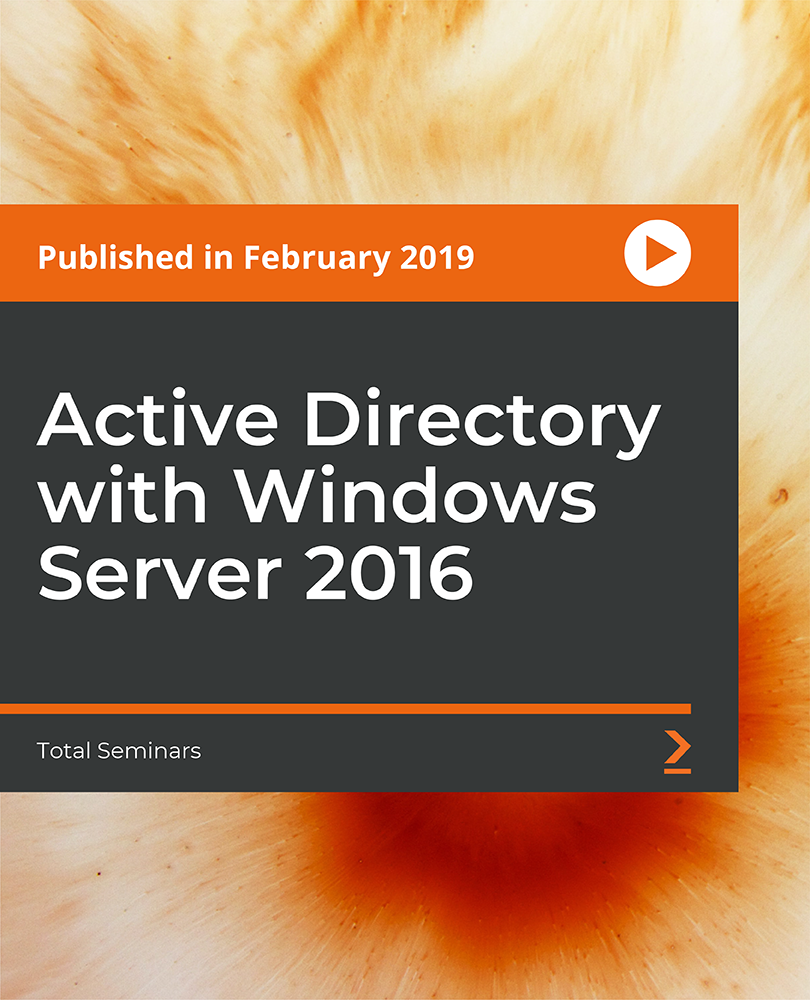
Description Metaphysics Diploma Metaphysics is the philosophical discipline that explores the fundamental principles of change and identity, being, causality, time and space, possibility, and necessity. It constitutes questions such as 'what is consciousness made up of?' and 'how are matter and mind related?'. 'metaphysics' combines two Ancient Greek terms that translate to 'after or among or behind the natural'. Areas of metaphysical inquiry include existence, things and their characteristics, time and space, possibility, and chain of events. Metaphysics is among the four philosophical branches apart from ethics, logic, and epistemology. The Metaphysics Diploma course allows one to learn about the philosophical connection among abstract elements such as time, space, being, and identity. The Metaphysics Diploma course starts with introducing the field of metaphysics to the learners. Before delving into further details about the discipline, the Metaphysics Diploma course explains its relation to physics. Metaphysics deals with the exploration of the characteristics of reality. The learners will form a deeper understanding of metaphysics through topics that deal with 'the framework of reality.' Thereby, the learners will get familiar with some central questions dealt with in metaphysics about existence, time and space, and identity. There is a lot to learn about cosmology in the Metaphysics Diploma course, from religions to astronomy to philosophy and a lot about the human mind, philosophy, and theories that aim to explain how the mind works with the body and the larger universe. The Metaphysics Diploma course also discusses free will, putting forth essential questions such as: 'Does free will exist?', 'Is the life of an individual pre-determined?', 'Does free choice exist?'. One can discover what answers different theories have put forth such intriguing questions. The learners will explore the connection between science and metaphysics, with questions involving their compatibility for interdisciplinary discourse. The Diploma course also examines the validity of metaphysics and the views of philosophers who support and oppose it. Besides exploring metaphysical questions, the course also examines the history of the philosophical discipline. The learners will explore the concepts of Western philosophy, including Plato, Aristotle, and Socrates, and the philosophical schools of modern times, including analytical philosophy and rationalism. The Metaphysics Diploma course also explores Eastern philosophy, such as classical Chinese, Indian, Buddhist, and African schools of thought. What you will learn 1:Introduction to metaphysics 2:Abstract objects 3:Possible worlds 4:Time 5:Substance 6:Things 7:Social metaphysics 8:Freedom 9:Identity and change 10:Metaphysics and its critics Course Outcomes After completing the course, you will receive a diploma certificate and an academic transcript from Elearn college. Assessment Each unit concludes with a multiple-choice examination. This exercise will help you recall the major aspects covered in the unit and help you ensure that you have not missed anything important in the unit. The results are readily available, which will help you see your mistakes and look at the topic once again. If the result is satisfactory, it is a green light for you to proceed to the next chapter. Accreditation Elearn College is a registered Ed-tech company under the UK Register of Learning( Ref No:10062668). After completing a course, you will be able to download the certificate and the transcript of the course from the website. For the learners who require a hard copy of the certificate and transcript, we will post it for them for an additional charge.
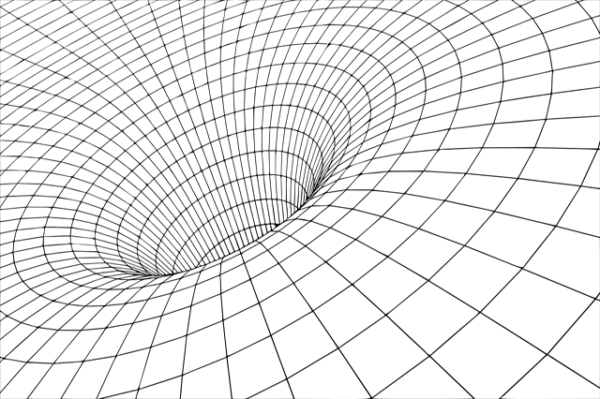
Polymathic Training - Daily Live Training
By Council For Human Development Swiss Association
By engaging in polymathic training on a daily basis, we change the structure (neuroplasticity) — the platform of the mind — to run new programs of increased levels of confidence, creativity and communication.

Transform your life with our 'Consumerism Escape Plan' course! Uncover the secrets of consumerism, explore alternatives, and design a sustainable, mindful existence. Break free from materialism, redefine your identity, and embark on a journey towards purposeful living. Join us on a path beyond buying, where conscious choices reshape your life. Discover the power of anti-consumption, sustainable practices, and mindfulness. Craft a life aligned with your values—choose experiences over possessions. Enroll now and liberate yourself from the grip of consumer culture!

Explore the rich tapestry of global literature and perspectives in this Comparative Literature course. Delve into epic tales, magical realism, postcolonial voices, and more, while analyzing themes of love, identity, and cultural exchange. Gain critical insights into diverse literary traditions and broaden your understanding of humanity across borders.
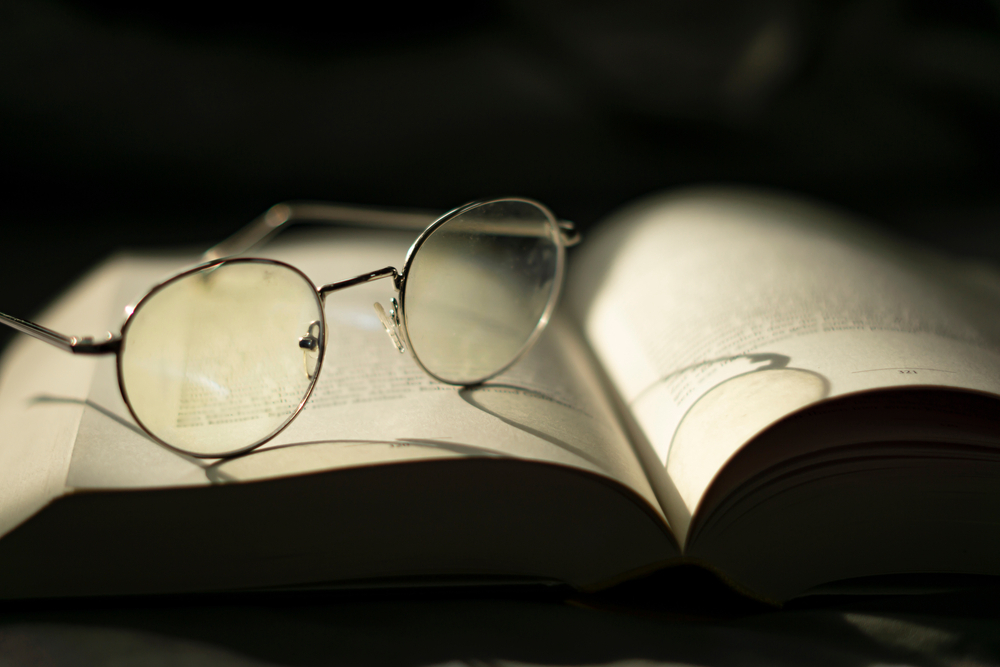
TETRA training course description This 2 day training course covers the network architecture required for TETRA. It also looks at the Air Interface, TETRA Functions and Procedures. What will you learn Describe the TETRA Architecture Describe the Air Interface Explain the TETRA Functions Explain the TETRA Procedures TETRA training course details Who will benefit: Anyone working with TETRA. Prerequisites: None. Duration 2 days TETRA training course contents Introduction History of PMR, ETSI development, Tetra function, Tetra markets, Tetra standards, Tetra supplier base, Tetra Release 1, Tetra Release 2. Network Architecture Mobile network Identity, Mobile stations, Base station, Switching & Management, Addresses & Identitie. Air Interface Modulation, TDMA Format, FD, Framin, Burst format, Traffic Channel TCH, Dedicated Channel DCC, Common Control Channel CCC, Signalling Channel SCH, Logical Control mapping LCM, Protocol stack, Voice coded. TETRA Functions Trunked mode operation, User hierarchies, Individual calling, Group calling, Supplementary services, Voice and Data, Data services, Direct mode operation, Tetra WAP, Circuit mode priorities, Circuit mode data, Packet mode data, Discrete and Ambient listening. Automatic vehicle locator. TETRA Procedures MS operational modes, Mobility management, Cell selection, Security & Authentication, Decryption options, Cell setup, Channel assignment, Network management - internal, Network management -external, PSTN Gateway, ISDN Gateway, Control Room Gateway.

AZ-800T00 Administering Windows Server Hybrid Core Infrastructure
By Nexus Human
Duration 4 Days 24 CPD hours This course is intended for This four-day course is intended for Windows Server Hybrid Administrators who have experience working with Windows Server and want to extend the capabilities of their on-premises environments by combining on-premises and hybrid technologies. Windows Server Hybrid Administrators implement and manage on-premises and hybrid solutions such as identity, management, compute, networking, and storage in a Windows Server hybrid environment. This course teaches IT Professionals how to manage core Windows Server workloads and services using on-premises, hybrid, and cloud technologies. The course teaches IT Professionals how to implement and manage on-premises and hybrid solutions such as identity, management, compute, networking, and storage in a Windows Server hybrid environment. Prerequisites Experience with managing Windows Server operating system and Windows Server workloads in on-premises scenarios, including AD DS, DNS, DFS, Hyper-V, and File and Storage Services Experience with common Windows Server management tools (implied in the first prerequisite). Basic knowledge of core Microsoft compute, storage, networking, and virtualization technologies (implied in the first prerequisite). Experience and an understanding of core networking technologies such as IP addressing, name resolution, and Dynamic Host Configuration Protocol (DHCP) Experience working with and an understanding of Microsoft Hyper-V and basic server virtualization concepts Basic experience with implementing and managing IaaS services in Microsoft Azure Basic knowledge of Azure Active Directory Experience working hands-on with Windows client operating systems such as Windows 10 or Windows 11 Basic experience with Windows PowerShell 1 - Introduction to AD DS Define AD DS Define users, groups, and computers Define AD DS forests and domains Define OUs Manage objects and their properties in AD DS 2 - Manage AD DS domain controllers and FSMO roles Deploy AD DS domain controllers Maintain AD DS domain controllers Manage the AD DS Global Catalog role Manage AD DS operations masters Manage AD DS schema 3 - Implement Group Policy Objects Define GPOs Implement GPO scope and inheritance Define domain-based GPOs Create and configure a domain-based GPO Define GPO storage Define administrative templates 4 - Manage advanced features of AD DS Create trust relationships Implement ESAE forests Monitor and troubleshoot AD DS Create custom AD DS partitions 5 - Implement hybrid identity with Windows Server Select a Microsoft Entra integration model Plan for Microsoft Entra integration Prepare on-premises Active Directory for directory synchronization Install and configure directory synchronization with Microsoft Entra Connect Implement Seamless Single Sign-On Enable Microsoft Entra login in for Windows VM in Azure Describe Microsoft Entra Domain Services Implement and configure Microsoft Entra Domain Services Manage Windows Server 2019 in a Microsoft Entra Domain Services environment Create and configure a Microsoft Entra Domain Services instance Join a Windows Server VM to a managed domain 6 - Deploy and manage Azure IaaS Active Directory domain controllers in Azure Select an option to implement directory and identity services using Active Directory Domain Services in Azure Deploy and configure Active Directory Domain Services domain controllers in Azure VMs Install a replica Active Directory domain controller in an Azure VM Install a new Active Directory forest on an Azure VNet 7 - Perform Windows Server secure administration Define least privilege administration Implement delegated privileges Use privileged access workstations Use jump servers 8 - Describe Windows Server administration tools Explore Windows Admin Center Use Server Manager List Remote Server Administration Tools Use Windows PowerShell Use Windows PowerShell to remotely administer a server 9 - Perform post-installation configuration of Windows Server List the available post-installation configuration tools Configure Server Core using Sconfig Use DSC to configure Windows Server Perform post-installation configuration with Windows Admin Center Configure a server with answer files 10 - Just Enough Administration in Windows Server Explain the concept of Just Enough Administration (JEA) Define role capabilities for a JEA endpoint Create a session configuration file to register a JEA endpoint Describe how JEA endpoints work to limit access to a PowerShell session Create and connect to a JEA endpoint Demonstration: Connect to a JEA endpoint 11 - Administer and manage Windows Server IaaS Virtual Machine remotely Select the appropriate remote administration tool Manage Windows Virtual Machines with Azure Bastion Create an Azure Bastion host Configure just-in-time administration 12 - Manage hybrid workloads with Azure Arc Describe Azure Arc Onboard Windows Server instances Connect hybrid machines to Azure from the Azure portal Use Azure Arc to manage Windows Server instances Restrict access with RBAC 13 - Configure and manage Hyper-V Define Hyper-V Define Hyper-V Manager Configure Hyper-V hosts using best practices Configure Hyper-V networking Assess advanced Hyper-V networking features Define nested virtualization 14 - Configure and manage Hyper-V virtual machines List the virtual machine configuration versions List the virtual machine generation versions List available VHD formats and types Create and configure VMs Determine storage options for VMs Define shared VHDs and VHD Sets Implement guest clusters using shared VHDX 15 - Secure Hyper-V workloads Define guarded fabric Define the Host Guardian Service Explore TPM-trusted attestation Define KPS Determine key features of shielded VMs Compare encryption-supported and shielded VMs in a guarded fabric Implement a shielded VM 16 - Run containers on Windows Server Define containers List the differences between containers and VMs Define Windows Server and Hyper-V containers and isolation modes Explore Docker Prepare a Windows Server 2019 host for container deployment Security, Storage, and Networking with Windows containers 17 - Orchestrate containers on Windows Server using Kubernetes Define orchestration Define Kubernetes Deploy Kubernetes resources Create a Kubernetes cluster on Windows Define Azure Arc Connect an Azure Arc-enabled Kubernetes cluster to Azure Arc 18 - Plan and deploy Windows Server IaaS Virtual Machines Describe Azure compute Describe Virtual Machine storage Deploy Azure Virtual Machines Create a windows Virtual Machine using the portal Create a windows Virtual Machine using Azure CLI Deploy Azure Virtual Machines using templates Describe additional management optimization options 19 - Customize Windows Server IaaS Virtual Machine images Create a generalized image Create a new Virtual Machine from a managed image Create a managed image of a generalized virtual machine in Azure Create a Virtual Machine from a managed image Implement Azure Image Builder Create a windows Virtual Machine using Azure Image Builder template Create a Windows Virtual Machine with Azure Image Builder using PowerShell 20 - Automate the configuration of Windows Server IaaS Virtual Machines Describe Azure Automation Implement Azure Automation with DSC Remediate noncompliant servers Describe Custom Script Extensions Configure a Virtual Machine by using DSC 21 - Deploy and manage DHCP Use DHCP to simplify IP configuration Install and configure the DHCP role Configure DHCP options Configure DHCP scopes Select DHCP high availability options Implement DHCP Failover 22 - Implement Windows Server DNS Explore the DNS architecture Work with DNS zones and records Install and configure the DNS role Implement DNS forwarding 23 - Implement IP Address Management Define IP Address Management Deploy IP Address Management Administer IP Address Management Configure IP Address Management options Manage DNS zones with IP Address Management Manage DHCP servers with IP Address Management Use IP Address Management to manage IP addressing 24 - Implement remote access Examine the remote access options in Windows Server Select and set up VPNs Use NPS to create and enforce network access policies Plan and implement NPS Deploy a PKI for remote access Use WAP as a reverse web proxy 25 - Implement hybrid network infrastructure Describe Azure network topologies Implement Azure VPN options Create a route-based VPN gateway using the Azure portal Implement Azure ExpressRoute Configure Azure Virtual WAN Implement DNS in hybrid environments 26 - Implement DNS for Windows Server IaaS VMs Understand Azure DNS Implement Azure DNS Create an Azure DNS zone and record using the Azure portal Implement DNS with Azure IaaS virtual machines Implement split-horizon DNS in Azure Troubleshoot DNS 27 - Implement Windows Server IaaS VM IP addressing and routing Implement a virtual network Implement IaaS VM IP addressing Assign and manage IP addresses Configure a private IP address for a virtual machine using the Azure portal Create a virtual machine with a static public IP address using the Azure portal Implement IaaS virtual machine IP routing Implement IPv6 for Windows Server IaaS virtual machines 28 - Manage Windows Server file servers Define the Windows Server file system List the benefits and uses of File Server Resource Manager Define SMB and its security considerations Configure SMB protocol Define Volume Shadow Copy Service 29 - Implement Storage Spaces and Storage Spaces Direct Define the Storage Spaces architecture and its components List the functionalities, benefits, and use cases of Storage Spaces Implement Storage Spaces List the functionalities, components, benefits, and use cases of Storage Spaces Direct Implement Storage Spaces Direct 30 - Implement Windows Server Data Deduplication Define the architecture, components, and functionality of Data Deduplication Define the use cases and interoperability of Data Deduplication Implement Data Deduplication Manage and maintain Data Deduplication 31 - Implement Windows Server iSCSI List the functionalities, components, and use cases of iSCSI List the considerations for implementing iSCSI Implement iSCSI Configure high availability for iSCSI 32 - Implement Windows Server Storage Replica List the functionalities and components of Storage Replica Examine the prerequisites for implementing Storage Replica Implement Storage Replica by using Windows Admin Center Implement Storage Replica by using Windows PowerShell 33 - Implement a hybrid file server infrastructure Describe Azure File services Configure Azure Files Configure connectivity to Azure Files Describe Azure File Sync Implement Azure File Sync Deploy Azure File Sync Deploy Azure File Sync 2 Manage cloud tiering Migrate from DFSR to Azure File Sync

M20742 Identity with Windows Server 2016
By Nexus Human
Duration 5 Days 30 CPD hours This course is intended for This course is primarily intended for existing IT professionals who have some AD DS knowledge and experience and who aim to develop knowledge about identity and access technologies in Windows Server 2016. The secondary audience for this course includes IT professionals who are looking to consolidate their knowledge about AD DS and related technologies, in addition to IT professionals who want to prepare for the 70-742 exam. Overview After completing this course, students will be able to: Install and configure domain controllers. Manage objects in AD DS by using graphical tools and Windows PowerShell. Implement AD DS in complex environments. Implement AD DS sites, and configure and manage replication. Implement and manage Group Policy Objects (GPOs). Manage user settings by using GPOs. Secure AD DS and user accounts. Implement and manage a certificate authority (CA) hierarchy with AD CS. Deploy and manage certificates. Implement and administer AD FS. Implement and administer Active Directory Rights Management Services (AD RMS). Implement synchronization between AD DS and Azure AD. Monitor, troubleshoot, and establish business continuity for AD DS services. This course teaches IT Pros how to deploy and configure Active Directory Domain Services in a distributed environment, how to implement Group Policy, how to perform backup & restore, & how to troubleshoot Active Directory?related issues. Installing & Configuring DCs Overview of AD DS Overview of AD DS DCs Deploying DCs Lab: Deploying and administering AD DS Managing Objects in AD DS Managing user accounts Managing groups in AD DS Managing computer accounts Using Windows PowerShell for AD DS administration Implementing and managing organizational units Lab: Deploying and administering AD DS Lab: Administering AD DS Advanced AD DS Infrastructure Management Overview of advanced AD DS deployments Deploying a distributed AD DS environment Configuring AD DS trusts Lab: Domain and trust management in AD DS Implementing & Administering AD DS Sites & Replication Overview of AD DS replication Configuring AD DS sites Configuring and monitoring AD DS replication Lab: Managing and implementing AD DS sites and replication Implementing Group Policy Introducing Group Policy Implementing and administering GPOs Group Policy scope and Group Policy processing Troubleshooting the application of GPOs Lab: Implementing a Group Policy infrastructure Lab: Troubleshooting a Group Policy Infrastructure Managing User Settings with GPOs Implementing administrative templates Configuring Folder Redirection and scripts Configuring Group Policy preferences Lab: Managing user settings with GPOs Securing AD DS Securing domain controllers Implementing account security Audit authentication Configuring managed service accounts (MSAs) Lab: Securing AD DS Deploying & Managing AD CS Deploying CAs Administering CAs Troubleshooting and maintaining CAs Lab: Deploying and configuring a two-tier CA hierarchy Deploying & Managing Certificates Deploying and managing certificate templates Managing certificate deployment, revocation, and recovery Using certificates in a business environment Implementing and managing smart cards Lab: Deploying certificates Implementing & Administering AD FS Overview of AD FS AD FS requirements and planning Deploying and configuring AD FS Overview of Web Application Proxy Lab: Implementing AD FS Implementing & Administering AD RMS Overview of AD RMS Deploying and managing an AD RMS infrastructure Configuring AD RMS content protection Lab: Implementing an AD RMS infrastructure Implementing AD DS Synchronization with Azure AD Planning and preparing for directory synchronization Implementing directory synchronization by using Azure AD Connect Managing identities with directory synchronization Lab: Configuring directory synchronization Monitoring, Managing, & Recovering AD DS Monitoring AD DS Managing the AD DS database Recovering AD DS objects Lab: Recovering objects in AD DS

Search By Location
- Identity Courses in London
- Identity Courses in Birmingham
- Identity Courses in Glasgow
- Identity Courses in Liverpool
- Identity Courses in Bristol
- Identity Courses in Manchester
- Identity Courses in Sheffield
- Identity Courses in Leeds
- Identity Courses in Edinburgh
- Identity Courses in Leicester
- Identity Courses in Coventry
- Identity Courses in Bradford
- Identity Courses in Cardiff
- Identity Courses in Belfast
- Identity Courses in Nottingham