- Professional Development
- Medicine & Nursing
- Arts & Crafts
- Health & Wellbeing
- Personal Development
709 Identity courses
Design your Dream Life Vision Board
By Sinéad Robertson
𝐃𝐢𝐝 𝐘𝐨𝐮 𝐤𝐧𝐨𝐰? 😍Vision Boards improves your chance of success! Here's just a few benefits from the process of vision boarding ⤵️ 🔸 Helps you to connect with what you truly want from life; 🔸 Shift your mindset; 🔸 Provides a tool to align and focus your goals And are a great opportunity to meet new and like minded people! I'm looking forward to hosting this vision board workshop with you. 🙏🏻Give me a shout if you have any questions.

Do you want to assess your self-awareness? Do you want to understand the connection between self-awareness and success? Do you want to create a personal development plan to improve your self-awareness? If yes, then this course is for you. Description: Self-assessment is simply the method of 'understanding yourself.' It calls for taking stock of your desires, hates, individual attributes, qualities, likes, and needs. It's the initial segment of the occupation management process. Before you can choose what you wish to be, you initially need to discover your identity. People are always showing signs of change, developing, and growing. Thus, it's fundamental for everyone to reconsider themselves periodically about their occupation objectives. By the end of this course, the students will identify their personality, discover what they are good at and attract the right success. Who is the course for? Individuals who want to identify their personalities. People who want to attract success. Business Owners. People who want to excel at their job, regardless their profession. Individuals who want to be successful in life. Entry Requirement: This course is available to all learners, of all academic backgrounds. Learners should be aged 16 or over to undertake the qualification. Good understanding of English language, numeracy and ICT are required to attend this course. Assessment: At the end of the course, you will be required to sit an online multiple-choice test. Your test will be assessed automatically and immediately so that you will instantly know whether you have been successful. Before sitting for your final exam you will have the opportunity to test your proficiency with a mock exam. Certification: After you have successfully passed the test, you will be able to obtain an Accredited Certificate of Achievement. You can however also obtain a Course Completion Certificate following the course completion without sitting for the test. Certificates can be obtained either in hard copy at a cost of £39 or in PDF format at a cost of £24. PDF certificate's turnaround time is 24 hours and for the hardcopy certificate, it is 3-9 working days. Why choose us? Affordable, engaging & high-quality e-learning study materials; Tutorial videos/materials from the industry leading experts; Study in a user-friendly, advanced online learning platform; Efficient exam systems for the assessment and instant result; The UK & internationally recognized accredited qualification; Access to course content on mobile, tablet or desktop from anywhere anytime; The benefit of career advancement opportunities; 24/7 student support via email. Self Assessment Test All About The Self Assessment 00:30:00 Personality Types 01:00:00 The Test 00:30:00 Reading The Test 01:00:00 Types Of Tests 01:00:00 Wrapping Up 00:15:00 Certificate and Transcript Order Your Certificates and Transcripts 00:00:00

Overview In the UK, recent data reveals that 70% of adults have expressed a strong desire to grow professionally and personally but need help with direction and resources. This course, 'Success- The 7 Skills To Success, Confidence & Achievement,' will teach you personal and professional leadership principles, making it the linchpin for those eager to excel in their domains. From delving into the mindset crucial for triumph to uncovering the nuanced aspects of financial freedom, the course is an amalgamation of proven strategies and personal growth methods. A deep dive into the pivotal elements of lasting happiness and influence will empower learners to navigate the multifaceted challenges of the modern world. Further, the Success- The 7 Skills To Success, Confidence & Achievement course accentuates the essence of genuine leadership, self-mastery, and impactful habits that catalyse success. It culminates by guiding participants on projecting their most potent selves, underpinning the significance of brand identity in today's age. How will I get my certificate? You may have to take a quiz or a written test online during or after the course. After successfully completing the course, you will be eligible for the certificate. Who is This course for? There is no experience or previous qualifications required for enrolment on this Success- The 7 Skills To Success, Confidence & Achievement. It is available to all students, of all academic backgrounds. Requirements Our Success- The 7 Skills To Success, Confidence & Achievement is fully compatible with PC's, Mac's, Laptop, Tablet and Smartphone devices. This course has been designed to be fully compatible with tablets and smartphones so you can access your course on Wi-Fi, 3G or 4G. There is no time limit for completing this course, it can be studied in your own time at your own pace. Career Path Learning this new skill will help you to advance in your career. It will diversify your job options and help you develop new techniques to keep up with the fast-changing world. This skillset will help you to- Open doors of opportunities Increase your adaptability Keep you relevant Boost confidence And much more! Course Curriculum 1 sections • 9 lectures • 02:19:00 total length •Welcome + What You Will Learn 00:04:00 •Discover The Mindset For Success & How You Can Implement It For Your Success: 00:28:00 •The Secrets To Have More Wealth & Be Financially Free: 00:22:00 •Discover The Keys To Lasting & Real Happiness: 00:14:00 •How To Influence Anyone Anywhere: The Most Powerful Influence Model Explained!: 00:19:00 •Become An Outstanding Leader: Real Leadership Secrets Revealed!: 00:17:00 •Self-Mastery: Learn How To Master Yourself To Welcome Success To Your Life: 00:12:00 •Powerful Habits For Success: Leant The Habits That WIll Fast Track Your Success: 00:13:00 •Branding Yourself: Be & Appear As Your Stronger Self: 00:10:00

Escaping Consumerism
By iStudy UK
Do you want to acquire the knowledge that will Help you Understand & Cope with your Asperger's Child? Asperger's syndrome is a developmental disorder that affects a child's ability to socialise and communicate effectively with others. Children with Asperger's syndrome typically present social awkwardness and an all-absorbing interest in specific topics. This course is designed for people who are caregivers for autistic individuals (Parents and Educators). This course aims to help you comprehend the world of Asperger's syndrome, spot the signs and symptoms of the syndrome spectrum so that you can help someone living with such a condition to live a richer life. Course Highlights Asperger Syndrome Awareness is an award winning and the best selling course that has been given the CPD Certification & IAO accreditation. It is the most suitable course anyone looking to work in this or relevant sector. It is considered one of the perfect courses in the UK that can help students/learners to get familiar with the topic and gain necessary skills to perform well in this field. We have packed Asperger Syndrome Awareness into 6 modules for teaching you everything you need to become successful in this profession. To provide you ease of access, this course is designed for both part-time and full-time students. You can become accredited in just 1 hour, 11 minutes and it is also possible to study at your own pace. We have experienced tutors who will help you throughout the comprehensive syllabus of this course and answer all your queries through email. For further clarification, you will be able to recognize your qualification by checking the validity from our dedicated website. Why You Should Choose Asperger Syndrome Awareness Lifetime access to the course No hidden fees or exam charges CPD Accredited certification on successful completion Full Tutor support on weekdays (Monday - Friday) Efficient exam system, assessment and instant results Download Printable PDF certificate immediately after completion Obtain the original print copy of your certificate, dispatch the next working day for as little as £9. Improve your chance of gaining professional skills and better earning potential. Who is this Course for? Asperger Syndrome Awareness is CPD certified and IAO accredited. This makes it perfect for anyone trying to learn potential professional skills. As there is no experience and qualification required for this course, it is available for all students from any academic backgrounds. Requirements Our Asperger Syndrome Awareness is fully compatible with any kind of device. Whether you are using Windows computer, Mac, smartphones or tablets, you will get the same experience while learning. Besides that, you will be able to access the course with any kind of internet connection from anywhere at any time without any kind of limitation. Career Path You will be ready to enter the relevant job market after completing this course. You will be able to gain necessary knowledge and skills required to succeed in this sector. All our Diplomas' are CPD and IAO accredited so you will be able to stand out in the crowd by adding our qualifications to your CV and Resume. Escaping Consumerism Module 01: Understanding Consumerism 00:15:00 Module 02: Alternatives to Consumerism 00:13:00 Module 03: Anti-Consumption and Identity 00:11:00 Module 04: Sustainable Living 00:19:00 Module 05: Mindful Consumption 00:13:00

Jiwsi Relationships and Sex Education Training (October 2025)
5.0(9)By Cwmni Addysg Rhyw - Sex Education Company
Free relationships and sex education training for professionals working in North Wales. Cwmni Addysg Rhyw - Sex Education Company has been commissioned to deliver relationships and sex education (RSE) training to BCUHB staff and partner organisations in North Wales. The aim of this training is to increase confidence and skills to work more effectively with issues concerning sexual health and vulnerable young people. 'The best training I have ever attended!' 'Fun & informative' Attend the first day of the course if you simply want to update your RSE information and attend both days if you want to gain skills and confidence in delivering RSE to individuals or groups. Day one Vulnerable clients Attitudes and values in relation to practice The law and sex Key sexual health issues, including safer sex Gender identity and sexual orientation Communication and sexual health Relevant resources Day two - Additional second day/module for delivering RSE - participants must have completed day one before attending day two. Assessing learning needs Developing purpose and learning outcomes Managing safety and boundary issues Planning, delivering and evaluating sessions Each day will run from 9.30am to 4.30pm via Teams or Zoom. For more information and/or to be added to our mailing list contact Mel Gadd mel@sexeducationcompany.org Terms & conditions: Cwmni Addysg Rhyw facilitates externally funded training to staff that work in the public, private, voluntary and independent sectors. There is significant investment of resources in terms of time, planning and budget to deliver this service and due to repeated incidents of non-attendance without notice it has now become necessary to introduce a charging policy for cancellation and non attendance. Although this course is free of charge to attend we will charge late cancellation administration fees as follows: No notification of non-attendance - £50, less than 48 hours notice of non-attendance £30, Less than 1 weeks notice of non-attendance £25. By registering on the course you agree to these charges on late cancellation or failure to attend. As we usually have a reserve list for our courses we ask you to only book on the course if you can attend the whole day. Arriving late or leaving early will be classed as non-attendance and may be charged as such. We will be delivering this training via Teams or Zoom. It is your responsibility to ensure you can use the platform before booking. If you are unable to access the training on the day because you can't access the platform this will be classed as non attendance and will be charged as such. If you want to check that you can access the training via teams/zoom before booking please contact us. We are happy to set up a quick call for you to check access.
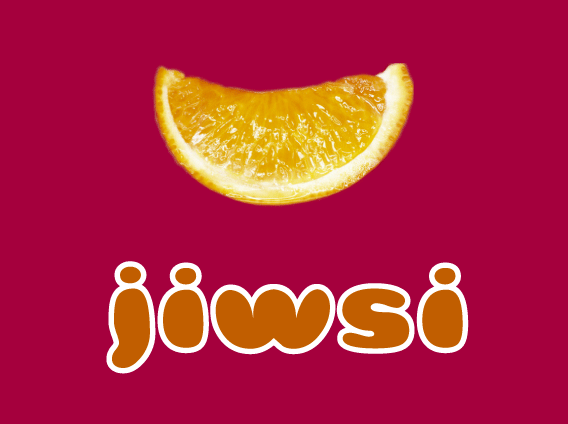
30 Day Mind Acceleration Basic Course
By Council For Human Development Swiss Association
Start your Mind Acceleration journey here and explore over the next 30 days how your life can become a whole new wonderful experience.

This Counselling Children and Youths is designed to expand your counseling toolkit so you develop a wide range of counseling techniques, qualities, skills and activities that are suited to all ages - from toddlers to teenagers. Specifically, this course will explore the following: an overview of child development and the therapeutic relationship; play therapy and expressive techniques; family issues; abuse, self-harm, suicide and grief, and loss; self-esteem, peers pressure, bullying, gender, and sexual identity; addictions, eating disorders and ethics in counseling. It will enable you to become part of a new generation of professionals working within schools and other formal and informal youth settings. Why choose this course Earn an e-certificate upon successful completion. Accessible, informative modules taught by expert instructors Study in your own time, at your own pace, through your computer tablet or mobile device Benefit from instant feedback through mock exams and multiple-choice assessments Get 24/7 help or advice from our email and live chat teams Full Tutor Support on Weekdays Course Design The course is delivered through our online learning platform, accessible through any internet-connected device. There are no formal deadlines or teaching schedules, meaning you are free to study the course at your own pace. You are taught through a combination of Video lessons Online study materials Mock exams Multiple-choice assessment Certification After the successful completion of the final assessment, you will receive a CPD-accredited certificate of achievement. The PDF certificate is for £9.99, and it will be sent to you immediately after through e-mail. You can get the hard copy for £15.99, which will reach your doorsteps by post. Who is this course for? Counselling Children and Youths is suitable for anyone who want to gain extensive knowledge, potential experience, and professional skills in the related field. This course is designed by industry experts so you don't have to worry about the quality. Most importantly, this course does not require any experience or qualification to get enrolled. You will learn everything that is required from this course directly. This is a great opportunity for all student from any academic backgrounds to learn more on this subject. Course Contents Introduction Therapeutic Language Psychological Issues Therapeutic Outcomes Working as a Counsellor Resources

Cisco Managing Enterprise Networks with Cisco Prime Infrastructure (MENPI)
By Nexus Human
Duration 5 Days 30 CPD hours This course is intended for The primary audience for this course is as follows: Network Engineers Technicians Overview Upon completing this course, the learner should be able to meet these overall objectives: Fundamental network management concepts and introduce the features of Cisco Prime Infrastructure Manage the inventory with Cisco Prime Infrastructure Map the network using the tools in Cisco Prime Infrastructure Manage user access to tasks, functions, and devices in Cisco Prime Infrastructure Manage the devices and configuration archive in Cisco Prime Infrastructure Work with Cisco AVC, QoS, and Cisco IWAN services using Cisco Prime Infrastructure tools and deploy Cisco TrustSec identity services using Cisco Prime Infrastructure Monitor and troubleshoot your network with Cisco Prime Infrastructure Perform system administration tasks in Cisco Prime Infrastructure In this Cisco Prime Infrastructure training course, you will learn how to design, deploy, operate, and optimize enterprise networks with the Cisco Prime Infrastructure solution (PI). Cisco Prime Infrastructure is part of a Unified Access solution that converges traditional wired and wireless networks into a single network management tool. The Managing Enterprise Networks labs put you in a realistic customer scenario and let you practice what you learned using Cisco Prime Infrastructure 3.7. This MENPI training course?s network management perspective has a heavier lean to the wired side of the network management. We suggest students have a working understanding of networks and networking terminology with regards to CCNA Routing and Switching. Course Outline Module 1: Cisco Prime Infrastructure Overview Module 2: Inventory Management Module 3: Map the Network Module 4: Role-Based Access Control Module 5: Configuration Management Module 6: Compliance Management Module 7: Services Management Module 8: Monitor and Troubleshoot Module 9: System Administration

Identity Theft Awareness
By OnlineCoursesLearning.com
Wholesale fraud Awareness Certification A great many people know that wholesale fraud is a significant issue, however a large portion of us don't completely see the value in how simple it is for lawbreakers to take somebody's very own subtleties and use them to submit misrepresentation. In this course, you will acquire a strong comprehension of how wholesale fraud occurs, how you can deal with forestall it and the specific advances you need to take in the event that you know or think that somebody has taken your data. You Will Learn: The contrast between fraud and character misrepresentation and why it can have genuine, long haul impacts for casualties Useful approaches to shield your character and the additional insurances you should take when moving home Defensive estimates that will keep your own data hidden and how innovation can leave you helpless against wholesale fraud What to do on the off chance that somebody has taken your character The most widely recognized methods by which hoodlums submit data fraud Advantages of Taking This Course: By seeing how fraud happens, you can lessen the danger that it will happen to you This course will assist you with securing weak individuals, like older family members, against wholesale fraud By knowing ahead of time what to do on the off chance that you become a casualty, you will actually want to act instantly to guarantee the circumstance doesn't heighten On the off chance that you are liable for wellbeing and security at work - maybe in a HR-related job - this course may help you make fitting proposals to advance everybody's security
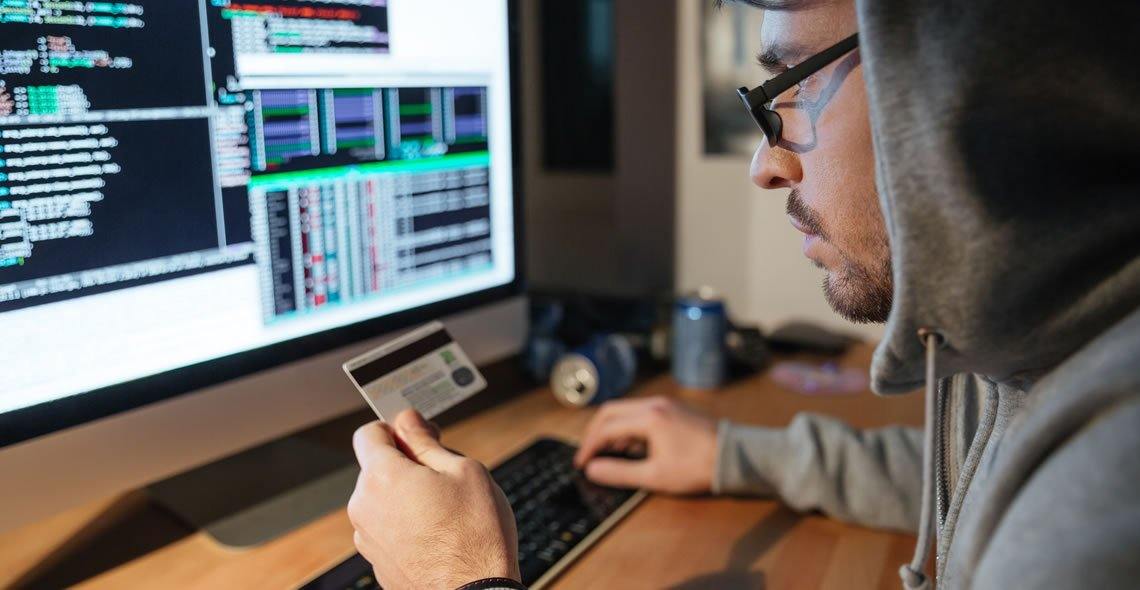
Discover the essential skills and strategies for launching and managing a successful business venture with our comprehensive Entrepreneurship and Business Start-Up Essentials course. From idea generation to sustainability, master market analysis, financial planning, legalities, sales, marketing, team building, and more. Get ready to embark on your entrepreneurial journey with confidence!

Search By Location
- Identity Courses in London
- Identity Courses in Birmingham
- Identity Courses in Glasgow
- Identity Courses in Liverpool
- Identity Courses in Bristol
- Identity Courses in Manchester
- Identity Courses in Sheffield
- Identity Courses in Leeds
- Identity Courses in Edinburgh
- Identity Courses in Leicester
- Identity Courses in Coventry
- Identity Courses in Bradford
- Identity Courses in Cardiff
- Identity Courses in Belfast
- Identity Courses in Nottingham