- Professional Development
- Medicine & Nursing
- Arts & Crafts
- Health & Wellbeing
- Personal Development
717 Identity courses
Graphic Design Portfolio Building: Showcasing Your Best Work
By Compete High
Introducing 'Graphic Design Portfolio Building: Showcasing Your Best Work' Are you ready to take your graphic design skills to the next level? Our comprehensive course is designed to equip you with the tools and knowledge you need to build a stunning portfolio that will impress clients and employers alike. From mastering design fundamentals to creating a professional portfolio, we've got you covered every step of the way. Module 1: Introduction to Graphic Design Get started on your graphic design journey with a solid foundation. Learn about the history of graphic design, key principles, and the role of design in various industries. Discover different design styles and trends to inspire your own creative journey. Module 2: Design Fundamentals Build a strong understanding of design principles and techniques that will elevate your work. Explore topics such as layout, typography, color theory, and composition. Learn how to apply these fundamentals to create visually appealing and effective designs. Module 3: Graphic Design Software Mastery Unlock the full potential of industry-standard design software. Whether you're a beginner or looking to refine your skills, our expert-led tutorials will help you master tools like Adobe Photoshop, Illustrator, and InDesign. Gain hands-on experience through practical exercises and projects. Module 4: Creating a Professional Design Portfolio Craft a standout portfolio that showcases your best work and reflects your unique style and personality. Learn how to curate your projects, present them effectively, and tailor your portfolio to different audiences and opportunities. Get insider tips on building an online portfolio and leveraging social media to attract clients. Module 5: Visual Branding and Identity Design Dive into the world of branding and identity design, where you'll learn how to create cohesive visual identities for brands. Explore the process of logo design, brand guidelines, and collateral design. Gain insights into building strong brand narratives and communicating brand values through design. Module 6: Web and User Interface (UI) Design Expand your skill set to include web and UI design, one of the fastest-growing areas in the industry. Learn how to design user-friendly interfaces for websites and applications, considering factors such as user experience, accessibility, and responsiveness. Master tools and techniques for prototyping and testing your designs. With our expertly crafted modules, you'll gain the knowledge and skills you need to build a successful career in graphic design. Whether you're a beginner looking to break into the industry or a seasoned professional aiming to level up your portfolio, our course has something for everyone. Enroll today and start showcasing your best work with confidence! Course Curriculum Module 1_ Introduction to Graphic Design Introduction to Graphic Design 00:00 Module 2_ Design Fundamentals Design Fundamentals 00:00 Module 3_ Graphic Design Software Mastery Graphic Design Software Mastery 00:00 Module 4_ Creating a Professional Design Portfolio Creating a Professional Design Portfolio 00:00 Module 5_ Visual Branding and Identity Design Visual Branding and Identity Design 00:00 Module 6_ Web and User Interface (UI) Design Web and User Interface (UI) Design 00:00

Personal Branding Fundamentals
By Compete High
Course Overview: Personal Branding Fundamentals In the modern professional landscape, personal branding has become a crucial aspect of success. Whether you're an entrepreneur, freelancer, or climbing the corporate ladder, establishing and managing your personal brand can significantly impact your career trajectory. The 'Personal Branding Fundamentals' course is meticulously designed to equip you with the essential skills and strategies to develop a compelling personal brand that resonates with your audience and fosters long-term success. Module 1: Defining Your Brand Identity In Module 1, you will embark on a journey to discover and define your unique brand identity. You'll learn how to identify your strengths, values, and passions, and leverage them to craft a distinct personal brand that sets you apart from the competition. Module 2: Crafting Your Brand Story Module 2 delves into the art of storytelling and its pivotal role in personal branding. You'll learn how to craft a compelling brand narrative that captivates your audience, communicates your values, and forges genuine connections. Module 3: Maintaining Your Personal Brand Consistency is key to maintaining a strong personal brand. In Module 3, you'll explore strategies for consistently presenting your brand across various touchpoints, from social media platforms to face-to-face interactions, ensuring that your brand remains authentic and memorable. Module 4: Creating a Personal Branding Strategy Module 4 focuses on developing a comprehensive personal branding strategy tailored to your goals and target audience. You'll learn how to set measurable objectives, identify your target audience, and choose the most effective channels to amplify your brand message. Module 5: Implementing Your Personal Brand Strategy In Module 5, you'll dive into the practical implementation of your personal branding strategy. From optimizing your LinkedIn profile to crafting engaging content, you'll learn actionable tactics to effectively communicate your brand message and enhance your visibility. Module 6: Online Reputation Management In the digital age, your online reputation can make or break your personal brand. Module 6 equips you with the tools and techniques to monitor and manage your online presence, effectively handle feedback and criticism, and safeguard your reputation in an ever-evolving digital landscape. Conclusion By the end of the 'Personal Branding Fundamentals' course, you will have gained a comprehensive understanding of the principles and practices of personal branding. Armed with practical skills and strategies, you'll be well-positioned to cultivate a powerful personal brand that opens doors, attracts opportunities, and propels you towards your professional goals. Whether you're a seasoned professional or just starting your career journey, investing in your personal brand is an investment in your future success. Course Curriculum Module 1_ Defining Your Brand Identity Defining Your Brand Identity 00:00 Module 2_ Crafting Your Brand Story Crafting Your Brand Story 00:00 Module 3_ Maintaining Your Personal Brand Maintaining Your Personal Brand 00:00 Module 4_ Creating a Personal Branding Strategy Creating a Personal Branding Strategy 00:00 Module 5_ Implementing Your Personal Brand Strategy Implementing Your Personal Brand Strategy 00:00 Module 6_ Online Reputation Management Online Reputation Management 00:00

KYC and Customer Identity Management: 20-in-1 Premium Online Courses Bundle
By Compete High
Unlock a competitive edge in financial services with the KYC and Customer Identity Management bundle. This all-in-one training collection delivers the blend of compliance expertise, communication skills, and sales savvy that modern financial organisations require. Position yourself as the hireable professional bridging security and client relations. Description Customer identity verification and regulatory compliance have become cornerstones of the financial industry’s future. This 20-course bundle equips you with the practical and professional skills employers want — from KYC regulations to negotiation, marketing, and time management. Whether you aim to join banks, insurance providers, or compliance firms, this training ensures you are ready to handle evolving challenges with confidence. The added focus on communication, leadership, and problem-solving enhances your value well beyond a typical compliance officer. The bundle’s exceptional value and flexible online delivery mean you can quickly build an impressive profile that sets you apart from the competition. Don’t miss out on entering a sector where demand is growing but qualified candidates are scarce. FAQ Who benefits most from this bundle? Individuals targeting careers in compliance, financial services, customer onboarding, or client identity management. Which industries are relevant? Banking, insurance, fintech, regulatory bodies, and customer service teams. Is prior experience needed? No, the bundle suits beginners and professionals looking to upgrade. Will I receive certificates? Yes, certificates accompany every completed course. Is the training flexible? Fully flexible — learn at your own pace online. Why choose this bundle today? Increasing regulatory demands mean compliance expertise is a fast-growing, valuable skill set.

Logo Design for Startups Building Strong Brand Identities
By Compete High
Overview: Logo Design for Startups Building Strong Brand Identities Welcome to our comprehensive Logo Design course tailored specifically for startups aiming to establish a powerful brand identity. In this program, we delve deep into the intricacies of logo creation, equipping you with the knowledge and skills necessary to craft a memorable and impactful emblem for your brand. Let's take a look at the modules included in this course: Module 1: Introduction to Logo Design In this foundational module, we introduce you to the fundamental concepts of logo design. You'll learn about the importance of logos in branding, the key elements that make up a successful logo, and the various types of logos commonly used by businesses. Module 2: Research and Concept Development Effective logo design begins with thorough research and concept development. In this module, we guide you through the process of conducting market research, understanding your target audience, and generating creative concepts that align with your brand's identity and values. Module 3: Typography in Logo Design Typography plays a crucial role in logo design, conveying the personality and tone of your brand. In this module, you'll explore different types of fonts, learn about the principles of typography, and discover how to select and customize fonts to create a visually appealing and cohesive logo. Module 4: Color Psychology and Logo Design Color has a profound impact on human emotions and perceptions, making it a powerful tool in logo design. In this module, we delve into the psychology of color, explore the meanings and associations of different colors, and teach you how to use color effectively to evoke the desired response from your audience. Module 5: Shape, Symbolism, and Visual Elements Shapes and symbols can convey powerful messages and meanings in a logo. In this module, you'll learn about the significance of shapes and symbols in logo design, explore different visual elements such as icons and illustrations, and discover how to use them creatively to enhance your logo's impact. Module 6: Composition and Layout The composition and layout of a logo are critical factors that contribute to its overall effectiveness. In this final module, we cover the principles of composition and layout, teach you how to create balanced and harmonious designs, and provide practical tips for optimizing your logo for various applications and platforms. By completing this course, you'll not only gain a deep understanding of logo design principles and techniques but also acquire the practical skills needed to create a standout logo that reflects the essence of your startup and helps you build a strong brand identity in the competitive marketplace. Enroll now and take the first step towards crafting a compelling visual identity for your business! Course Curriculum Module 1_ Introduction to Logo Design Introduction to Logo Design 00:00 Module 2_ Research and Concept Development Research and Concept Development 00:00 Module 3_ Typography in Logo Design Typography in Logo Design 00:00 Module 4_ Color Psychology and Logo Design Color Psychology and Logo Design 00:00 Module 5_ Shape, Symbolism and Visual Elements Shape, Symbolism and Visual Elements 00:00 Module 6_ Composition and Layout Composition and Layout 00:00

October In-Person 2025 Fundamentals of Organisation & Relationship Systems Coaching Training
By CRR UK
CRRUK equips professionals with the concepts, skills and tools to build conscious, intentional relationships, and to coach relationship systems of any size.

SC-200: Microsoft Security Operations Analyst
By Packt
A carefully structured course loaded with lab exercises that will help you learn all about implementing Microsoft Defender for Endpoint platform the right way. The course's learning path aligns with the SC-200: Microsoft Security Operations Analyst Exam.

Security in Google Cloud
By Nexus Human
Duration 3 Days 18 CPD hours This course is intended for This class is intended for the following job roles: [Cloud] information security analysts, architects, and engineers Information security/cybersecurity specialists Cloud infrastructure architects Additionally, the course is intended for Google and partner field personnel who work with customers in those job roles. The course should also be useful to developers of cloud applications Overview This course teaches participants the following skills: Understanding the Google approach to security Managing administrative identities using Cloud Identity. Implementing least privilege administrative access using Google Cloud Resource Manager, Cloud IAM. Implementing IP traffic controls using VPC firewalls and Cloud Armor Implementing Identity Aware Proxy Analyzing changes to the configuration or metadata of resources with GCP audit logs Scanning for and redact sensitive data with the Data Loss Prevention API Scanning a GCP deployment with Forseti Remediating important types of vulnerabilities, especially in public access to data and VMs This course gives participants broad study of security controls and techniques on Google Cloud Platform. Through lectures, demonstrations, and hands-on labs, participants explore and deploy the components of a secure Google Cloud solution. Participants also learn mitigation techniques for attacks at many points in a Google Cloud-based infrastructure, including Distributed Denial-of-Service attacks, phishing attacks, and threats involving content classification and use. Foundations of GCP Security Google Cloud's approach to security The shared security responsibility model Threats mitigated by Google and by GCP Access Transparency Cloud Identity Cloud Identity Syncing with Microsoft Active Directory Choosing between Google authentication and SAML-based SSO GCP best practices Identity and Access Management GCP Resource Manager: projects, folders, and organizations GCP IAM roles, including custom roles GCP IAM policies, including organization policies GCP IAM best practices Configuring Google Virtual Private Cloud for Isolation and Security Configuring VPC firewalls (both ingress and egress rules) Load balancing and SSL policies Private Google API access SSL proxy use Best practices for structuring VPC networks Best security practices for VPNs Security considerations for interconnect and peering options Available security products from partners Monitoring, Logging, Auditing, and Scanning Stackdriver monitoring and logging VPC flow logs Cloud audit logging Deploying and Using Forseti Securing Compute Engine: techniques and best practices Compute Engine service accounts, default and customer-defined IAM roles for VMs API scopes for VMs Managing SSH keys for Linux VMs Managing RDP logins for Windows VMs Organization policy controls: trusted images, public IP address, disabling serial port Encrypting VM images with customer-managed encryption keys and with customer-supplied encryption keys Finding and remediating public access to VMs VM best practices Encrypting VM disks with customer-supplied encryption keys Securing cloud data: techniques and best practices Cloud Storage and IAM permissions Cloud Storage and ACLs Auditing cloud data, including finding and remediating publicly accessible data Signed Cloud Storage URLs Signed policy documents Encrypting Cloud Storage objects with customer-managed encryption keys and with customer-supplied encryption keys Best practices, including deleting archived versions of objects after key rotation BigQuery authorized views BigQuery IAM roles Best practices, including preferring IAM permissions over ACLs Protecting against Distributed Denial of Service Attacks: techniques and best practices How DDoS attacks work Mitigations: GCLB, Cloud CDN, autoscaling, VPC ingress and egress firewalls, Cloud Armor Types of complementary partner products Application Security: techniques and best practices Types of application security vulnerabilities DoS protections in App Engine and Cloud Functions Cloud Security Scanner Threat: Identity and Oauth phishing Identity Aware Proxy Content-related vulnerabilities: techniques and best practices Threat: Ransomware Mitigations: Backups, IAM, Data Loss Prevention API Threats: Data misuse, privacy violations, sensitive/restricted/unacceptable content Mitigations: Classifying content using Cloud ML APIs; scanning and redacting data using Data Loss Prevention API Additional course details: Nexus Humans Security in Google Cloud training program is a workshop that presents an invigorating mix of sessions, lessons, and masterclasses meticulously crafted to propel your learning expedition forward. This immersive bootcamp-style experience boasts interactive lectures, hands-on labs, and collaborative hackathons, all strategically designed to fortify fundamental concepts. Guided by seasoned coaches, each session offers priceless insights and practical skills crucial for honing your expertise. Whether you're stepping into the realm of professional skills or a seasoned professional, this comprehensive course ensures you're equipped with the knowledge and prowess necessary for success. While we feel this is the best course for the Security in Google Cloud course and one of our Top 10 we encourage you to read the course outline to make sure it is the right content for you. Additionally, private sessions, closed classes or dedicated events are available both live online and at our training centres in Dublin and London, as well as at your offices anywhere in the UK, Ireland or across EMEA.

The 'Network Security and Risk Management' course provides comprehensive knowledge about security and risk management in the context of network systems. It covers essential topics such as asset security, security engineering, communication and network security, identity and access management, security assessment and testing, security operations, and software development security. Learning Outcomes: Understand the fundamental principles of security and risk management in network systems. Learn how to protect and manage assets in a network environment effectively. Gain insights into security engineering practices and their application in securing networks. Explore communication and network security protocols and techniques. Learn about identity and access management principles and their role in network security. Understand the process of security assessment and testing to identify vulnerabilities. Explore security operations and the implementation of security controls. Learn about software development security practices and their impact on network security. Why buy this Network Security and Risk Management? Unlimited access to the course for forever Digital Certificate, Transcript, student ID all included in the price Absolutely no hidden fees Directly receive CPD accredited qualifications after course completion Receive one to one assistance on every weekday from professionals Immediately receive the PDF certificate after passing Receive the original copies of your certificate and transcript on the next working day Easily learn the skills and knowledge from the comfort of your home Certification After studying the course materials of the Network Security and Risk Management you will be able to take the MCQ test that will assess your knowledge. After successfully passing the test you will be able to claim the pdf certificate for £5.99. Original Hard Copy certificates need to be ordered at an additional cost of £9.60. Who is this course for? This Network Security and Risk Management does not require you to have any prior qualifications or experience. You can just enrol and start learning. Prerequisites This Network Security and Risk Management was made by professionals and it is compatible with all PC's, Mac's, tablets and smartphones. You will be able to access the course from anywhere at any time as long as you have a good enough internet connection. Career path As this course comes with multiple courses included as bonus, you will be able to pursue multiple occupations. This Network Security and Risk Management is a great way for you to gain multiple skills from the comfort of your home. Course Curriculum Network Security and Risk Management Security and Risk Management 00:24:00 Asset Security 00:12:00 Security Engineering 00:15:00 Communication and Network Security 00:10:00 Identity and Access Management 00:10:00 Security Assessment and Testing 00:12:00 Security Operations 00:36:00 Software Development Security 00:13:00 Mock Exam Mock Exam- Network Security and Risk Management 00:20:00 Final Exam Final Exam- Network Security and Risk Management 00:20:00

Delve into the art of storytelling across time, language, and culture with our Comparative Literature Exploration Course. This online learning journey opens a window into the minds of celebrated authors, thinkers, and poets from around the globe, while drawing thoughtful parallels between their works. With a focus on analysis, interpretation and context, this course offers a deeper appreciation of how literature connects humanity—regardless of where or when it was written. You’ll explore major themes, literary movements and stylistic approaches that have shaped written expression across centuries. Whether you're drawn to epic verse, modern novels or philosophical prose, this course encourages a fresh perspective on global literature through comparative reading. Ideal for literature lovers, aspiring critics, or anyone with a curious mind, it’s a rewarding way to read between the lines and see familiar texts in entirely new light. Key Features of Comparative Literature Exploration course: CPD Accredited FREE PDF + Hardcopy certificate Fully online, interactive course Self-paced learning and laptop, tablet and smartphone-friendly 24/7 Learning Assistance Discounts on bulk purchases Course Curriculum of Comparative Literature Exploration Course: Module 01: Introduction to Comparative Literature Module 02: Literary Theory and Comparative Analysis Module 03: Epic Tales Across Cultures Module 04: Love, Identity, and Magical Realism Module 05: Literary Movements and Themes Module 06: Comparative Study of Literary Genres Module 07: Regional Focus Literature from Asia and Africa Module 08: Postcolonial and Contemporary Global Voices Learning Outcomes of Comparative Literature Exploration: Analyze diverse literary traditions, identifying universal storytelling elements for cross-cultural insights. Apply literary theory, honing skills in nuanced comparative analysis of diverse texts. Explore epic tales across cultures, deciphering commonalities in heroic narratives. Examine themes of love, identity, and magical realism in global literature. Trace the evolution of literary movements and identify recurring thematic patterns. Conduct a comparative study of varied literary genres, understanding their distinctive features. Accreditation This Comparative Literature Exploration course is CPD Quality Standards (CPD QS) accredited, providing you with up-to-date skills and knowledge and helping you to become more competent and effective in your chosen field. Certificate After completing this Comparative Literature Exploration course, you will get a FREE Digital Certificate from Training Express. CPD 10 CPD hours / points Accredited by CPD Quality Standards Who is this course for? Literature enthusiasts seeking a global perspective on storytelling. Students interested in exploring diverse cultural narratives and literary traditions. Individuals curious about the intersection of love, identity, and magical realism. Readers wanting to comprehend the evolution of literary movements and themes. Those intrigued by the craft of storytelling and eager to explore genres. Career path Comparative Literature Researcher Literary Analyst Cultural Content Curator Editorial Consultant International Literature Educator Cross-Cultural Communications Specialist Certificates Digital certificate Digital certificate - Included Once you've successfully completed your course, you will immediately be sent a FREE digital certificate. Hard copy certificate Hard copy certificate - Included Also, you can have your FREE printed certificate delivered by post (shipping cost £3.99 in the UK). For all international addresses outside of the United Kingdom, the delivery fee for a hardcopy certificate will be only £10. Our certifications have no expiry dates, although we do recommend that you renew them every 12 months.
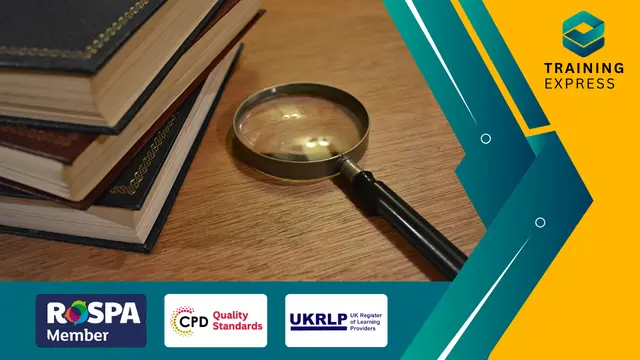
Time Management Skills Course (£695 total for this 1-day course for a group of up to 12 people)
By Buon Consultancy
This interactive course has been designed to help participants manage their time more efficiently and to develop the skills for effective workplace planning

Search By Location
- Identity Courses in London
- Identity Courses in Birmingham
- Identity Courses in Glasgow
- Identity Courses in Liverpool
- Identity Courses in Bristol
- Identity Courses in Manchester
- Identity Courses in Sheffield
- Identity Courses in Leeds
- Identity Courses in Edinburgh
- Identity Courses in Leicester
- Identity Courses in Coventry
- Identity Courses in Bradford
- Identity Courses in Cardiff
- Identity Courses in Belfast
- Identity Courses in Nottingham