- Professional Development
- Medicine & Nursing
- Arts & Crafts
- Health & Wellbeing
- Personal Development
Identity Theft Protection
By Compete High
Discover the Ultimate Shield: Identity Theft Protection Course Protecting your identity is more critical now than ever before. ð¡ï¸ Identity theft continues to plague individuals and businesses worldwide, costing billions annually. But fear not! Introducing our comprehensive Identity Theft Protection Course, your ultimate defense against cyber threats and fraudulent activities. ð Why Choose Our Course? In today's digital age, personal information is vulnerable to sophisticated cybercriminals lurking in the shadows of the internet. Our course arms you with the knowledge and tools necessary to safeguard your identity and financial assets against malicious attacks. Here's what sets us apart: 1. Expert Guidance: Learn from industry experts with years of experience in cybersecurity and identity protection. Our instructors are dedicated to empowering you with actionable insights and strategies. 2. Comprehensive Curriculum: Dive into a well-rounded curriculum designed to cover various aspects of identity theft, including common tactics used by hackers, phishing schemes, data breaches, and best practices for prevention and response. 3. Practical Skills: Gain hands-on experience through real-world scenarios and case studies. Develop practical skills to identify potential threats, secure your personal information, and mitigate risks effectively. 4. Stay Updated: In the ever-evolving landscape of cybersecurity, staying informed is key. Our course equips you with the latest trends, technologies, and best practices to stay ahead of emerging threats. 5. Interactive Learning: Engage in interactive learning experiences, including quizzes, assignments, and discussions. Connect with peers, share insights, and collaborate to enhance your understanding of identity theft protection. ð¡ Benefits of Taking Our Course Enrolling in our Identity Theft Protection Course offers a myriad of benefits: 1. Peace of Mind: Safeguard your identity and financial well-being with proactive measures against identity theft and fraud. 2. Empowerment: Take control of your digital footprint and learn how to navigate the online world safely and securely. 3. Financial Security: Prevent potential financial losses and damages resulting from identity theft, unauthorized transactions, and fraudulent activities. 4. Enhanced Awareness: Develop a keen awareness of common scams, phishing attempts, and fraudulent practices prevalent in today's digital landscape. 5. Career Advancement: Gain valuable skills and knowledge highly sought after in various industries, including cybersecurity, finance, law enforcement, and consumer protection. ð¯ Who is This For? Our Identity Theft Protection Course is tailored for individuals and professionals seeking to safeguard their identities and mitigate cyber risks, including: Consumers: Protect yourself and your family from identity theft and online fraud. Business Owners: Safeguard sensitive customer data and maintain trust and credibility with your clientele. Finance Professionals: Enhance your understanding of fraud prevention and risk management in financial transactions. Legal Professionals: Stay informed about legal frameworks and regulations pertaining to identity theft and consumer protection. Cybersecurity Enthusiasts: Deepen your knowledge of cybersecurity principles and best practices for identity protection. ð Career Path Upon completing our Identity Theft Protection Course, you'll unlock a multitude of opportunities for career advancement and professional growth, including: Identity Theft Specialist: Become a certified identity theft specialist equipped to assist individuals and organizations in preventing and resolving identity theft incidents. Cybersecurity Analyst: Leverage your expertise in identity theft protection to pursue a career as a cybersecurity analyst, tasked with identifying vulnerabilities and implementing security measures to safeguard digital assets. Consumer Advocate: Advocate for consumer rights and protection by educating the public about identity theft risks and promoting awareness campaigns. Financial Consultant: Offer personalized financial advice and guidance to clients on protecting their assets and mitigating risks associated with identity theft and fraud. ð Frequently Asked Questions (FAQs) Q: Is this course suitable for beginners in cybersecurity? A: Absolutely! Our course is designed to accommodate learners of all levels, from beginners to seasoned professionals. We provide comprehensive explanations and practical examples to ensure everyone can grasp the concepts effectively. Q: How long does it take to complete the course? A: The duration of the course may vary depending on your learning pace and schedule. On average, most students complete the course within a few weeks by dedicating a few hours each week to study and practice. Q: Are there any prerequisites for enrolling in the course? A: There are no specific prerequisites for enrolling in our Identity Theft Protection Course. However, a basic understanding of cybersecurity fundamentals and familiarity with online security practices would be beneficial. Q: Will I receive a certificate upon completion of the course? A: Yes, upon successful completion of the course requirements, you will receive a certificate of completion, affirming your proficiency in identity theft protection principles and best practices. ð¡ï¸ Enroll Today and Protect Your Identity! Don't wait until it's too late. Take proactive steps to safeguard your identity and financial well-being with our Identity Theft Protection Course. Join us on this empowering journey towards a safer and more secure digital future. Enroll today and take control of your online presence! Course Curriculum Curriculum Curriculum 00:00 Module 1 What Is Identity Theft What Is Identity Theft 00:00 Module 2 Is Identity Theft difficult Is Identity Theft difficult 00:00 Module 3 Methods of Identity Theft Methods of Identity Theft 00:00 Module 4 Additional Identity Theft Methods Additional Identity Theft Methods 00:00 Module 5 Preventing Identity Theft Preventing Identity Theft 00:00 Module 6 Preventing Measures Preventing Measures 00:00 Module 7 What to Do When Identity Theft Occurs What to Do When Identity Theft Occurs 00:00 Module 8 Card Liability Card Liability 00:00 Module 9 Responsibility and Agreements Responsibility and Agreements 00:00

ASP.NET Core Identity - Authentication and Authorization
By Packt
Authorization, authentication and user management are the mainstay features in real world applications. Identity core is the flagship library packaged with ASP.NET Core projects to help us get the most security possible out of the box. Getting authentication and authorization done right in your website can help keep your users and their data safe from attacks.
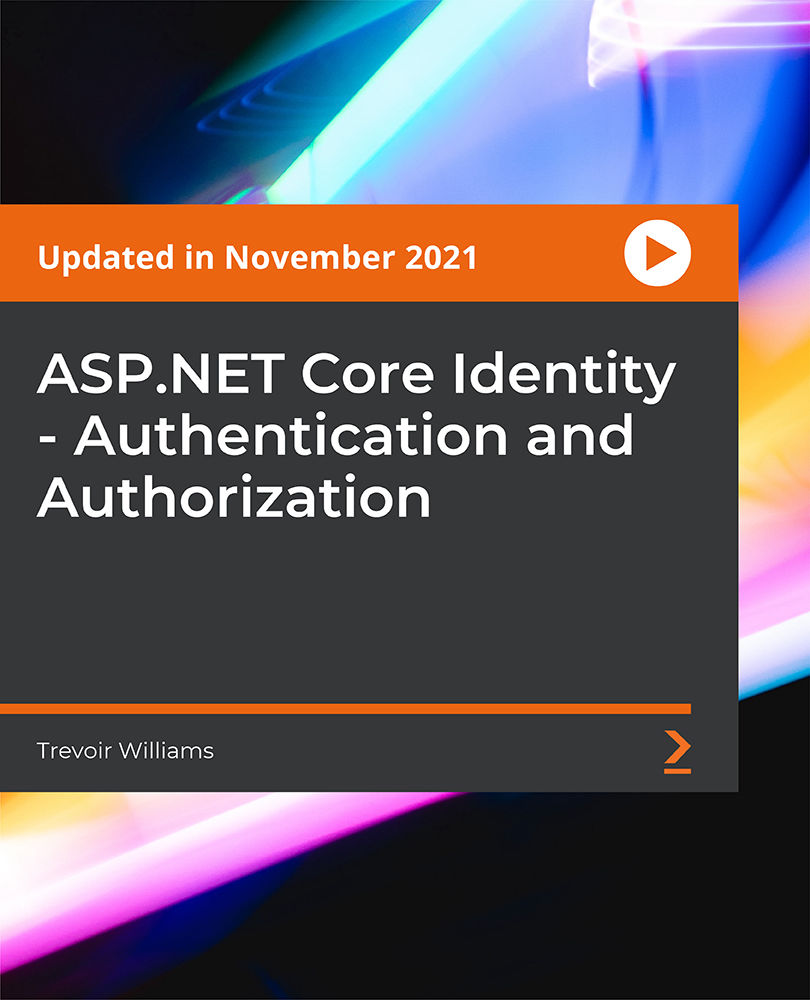
Identity and Access Management on Azure Active Directory
By Course Cloud
Course Overview The comprehensive Identity and Access Management on Azure Active Directory has been designed by industry experts to provide learners with everything they need to enhance their skills and knowledge in their chosen area of study. Enrol on the Identity and Access Management on Azure Active Directory today, and learn from the very best the industry has to offer! This best selling Identity and Access Management on Azure Active Directory has been developed by industry professionals and has already been completed by hundreds of satisfied students. This in-depth Identity and Access Management on Azure Active Directory is suitable for anyone who wants to build their professional skill set and improve their expert knowledge. The Identity and Access Management on Azure Active Directory is CPD-accredited, so you can be confident you're completing a quality training course will boost your CV and enhance your career potential. The Identity and Access Management on Azure Active Directory is made up of several information-packed modules which break down each topic into bite-sized chunks to ensure you understand and retain everything you learn. After successfully completing the Identity and Access Management on Azure Active Directory, you will be awarded a certificate of completion as proof of your new skills. If you are looking to pursue a new career and want to build your professional skills to excel in your chosen field, the certificate of completion from the Identity and Access Management on Azure Active Directory will help you stand out from the crowd. You can also validate your certification on our website. We know that you are busy and that time is precious, so we have designed the Identity and Access Management on Azure Active Directory to be completed at your own pace, whether that's part-time or full-time. Get full course access upon registration and access the course materials from anywhere in the world, at any time, from any internet-enabled device. Our experienced tutors are here to support you through the entire learning process and answer any queries you may have via email.

Respecting gender identity is an important part of creating an inclusive workplace environment. Because it is a new concept to some, it is helpful and even crucial to provide periodic training on the appropriate way to discuss the topic at work and how to prevent misunderstandings and even harassment. This video outlines what gender identity is, the importance of appropriate and respectful language, the harm caused by misgendering, and several best practices for creating a workplace that is respectful to people of all gender identities. Length: 4:39 Learning Objectives Distinguish between gender identity and sexual orientation, recognizing that gender identity pertains to a person's intrinsic sense of self within a gendered context, while sexual orientation relates to one's attraction to others.;Gain an understanding of the fluidity of gender identity, including concepts like transgender, gender-fluid, genderqueer, and non-binary, to appreciate the diverse ways individuals identify and express their gender.;Learn practical strategies to promote respect for gender identity in the workplace, such as using gender-neutral language, avoiding misgendering, and understanding the importance of names and pronouns in supporting individuals' gender identities.

Professional Certificate Course in Understanding Brand Identity Personality and Positioning in London 2024
4.9(261)By Metropolitan School of Business & Management UK
The aim of this course is to provide learners with a comprehensive understanding of the key factors that drive brand identity and the various components of brand personality, profile, positioning, and association. By the end of the course, learners will be able to understand the relationship between brand identity and image, the importance of brand value, and the different methods for achieving brand differentiation. After the successful completion of the course, you will be able to learn about the following, Factors driving brand identity. Brand Identity Prism. Brand relationship with Organisation. Brand Personality, Profile and Positioning. Brand relationship with employees and customers. Brand Identity, Image and Brand Value. Brand Position, Association and Differentiation. Points of Difference (POD) and Points of Parity (POP). This course is designed to provide a deep understanding of the fundamental concepts of brand identity and branding strategy. The course begins with an overview of the factors that drive brand identity and how they influence the development of brand personality, profile, and positioning. The Brand Identity Prism is introduced as a tool to help learners analyze and understand the various aspects of brand identity. The course then explores the relationship between brand identity and the organization, including the role of employees and customers in building and maintaining brand identity. This course is designed to provide a deep understanding of the fundamental concepts of brand identity and branding strategy. The course begins with an overview of the factors that drive brand identity and how they influence the development of brand personality, profile, and positioning. The Brand Identity Prism is introduced as a tool to help learners analyze and understand the various aspects of brand identity. The course then explores the relationship between brand identity and the organization, including the role of employees and customers in building and maintaining brand identity. VIDEO - Course Structure and Assessment Guidelines Watch this video to gain further insight. Navigating the MSBM Study Portal Watch this video to gain further insight. Interacting with Lectures/Learning Components Watch this video to gain further insight. Understanding Brand Identity Personality And Positioning Self-paced pre-recorded learning content on this topic. Understanding Brand Identity Personality and Positioning Put your knowledge to the test with this quiz. Read each question carefully and choose the response that you feel is correct. All MSBM courses are accredited by the relevant partners and awarding bodies. Please refer to MSBM accreditation in about us for more details. There are no strict entry requirements for this course. Work experience will be added advantage to understanding the content of the course. The certificate is designed to enhance the learner's knowledge in the field. This certificate is for everyone eager to know more and get updated on current ideas in their respective field. We recommend this certificate for the following audience. Marketing Managers Brand Managers Advertising Managers Communication Managers Public Relations Managers Sales Managers Business Development Managers Entrepreneurs Small Business Owners Marketing and Branding Consultants Average Completion Time 2 Weeks Accreditation 3 CPD Hours Level Advanced Start Time Anytime 100% Online Study online with ease. Unlimited Access 24/7 unlimited access with pre-recorded lectures. Low Fees Our fees are low and easy to pay online.

Geographic identity plays an important role in how many of us view the world and relate to others. It is a source of great pride for many people, which is why biases and generalizations about different locations can be hurtful and must be avoided in the workplace. A lot of unconscious biases exist around geographic identity, and this video will help employees understand the basics of how this aspect of our identity shapes us as individuals and how to avoid hurtful statements at work and beyond. This is a great cultural competency training for all employees. Length: 3:44 Learning Objectives Recognize the fundamental role of geographic identity in shaping individual perspectives, values, and behaviors, and its significance in understanding the multifaceted worldviews of team members and stakeholders.;Evaluate the strategic implications of geographic awareness in organizational decision-making processes, such as recruitment, office placement, and market communication, to enhance effectiveness and cultural sensitivity.;Develop effective strategies for addressing and mitigating geographic biases within teams and communities, promoting open and honest discussions that lead to greater inclusivity and mutual understanding.
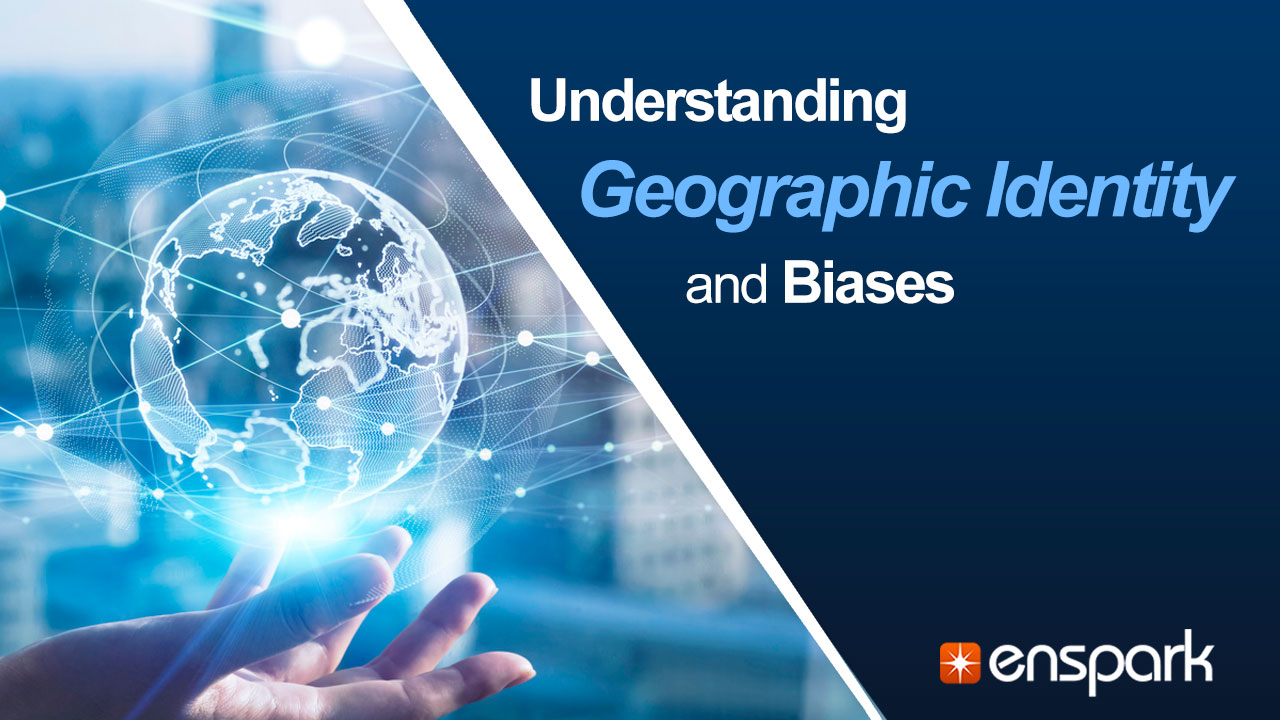
Inclusive organizations are ones where members of the LGBTQAI+ community thrive. Providing a welcoming environment means ensuring that all employees have an understanding about respecting sexual identity. The acronym used to refer to this large segment of the population continues to grow to represent the identities of others. This video outlines the meaning behind 'LGBTQIA' and is intended to provide employees with further cultural competency. Length: 5:14 Learning Objectives Define and explain the components of the LGBTQIA+ acronym, including lesbian, gay, bisexual, transgender, queer, intersex, asexual, aromantic, agender, non-binary, and genderqueer identities.;Recognize the distinction between sexual orientation and gender identity, emphasizing the importance of respecting both aspects of an individual's identity.;Understand the significance of recognizing and supporting diverse gender and sexual identities, fostering inclusivity, and becoming an ally within the LGBTQIA+ community.
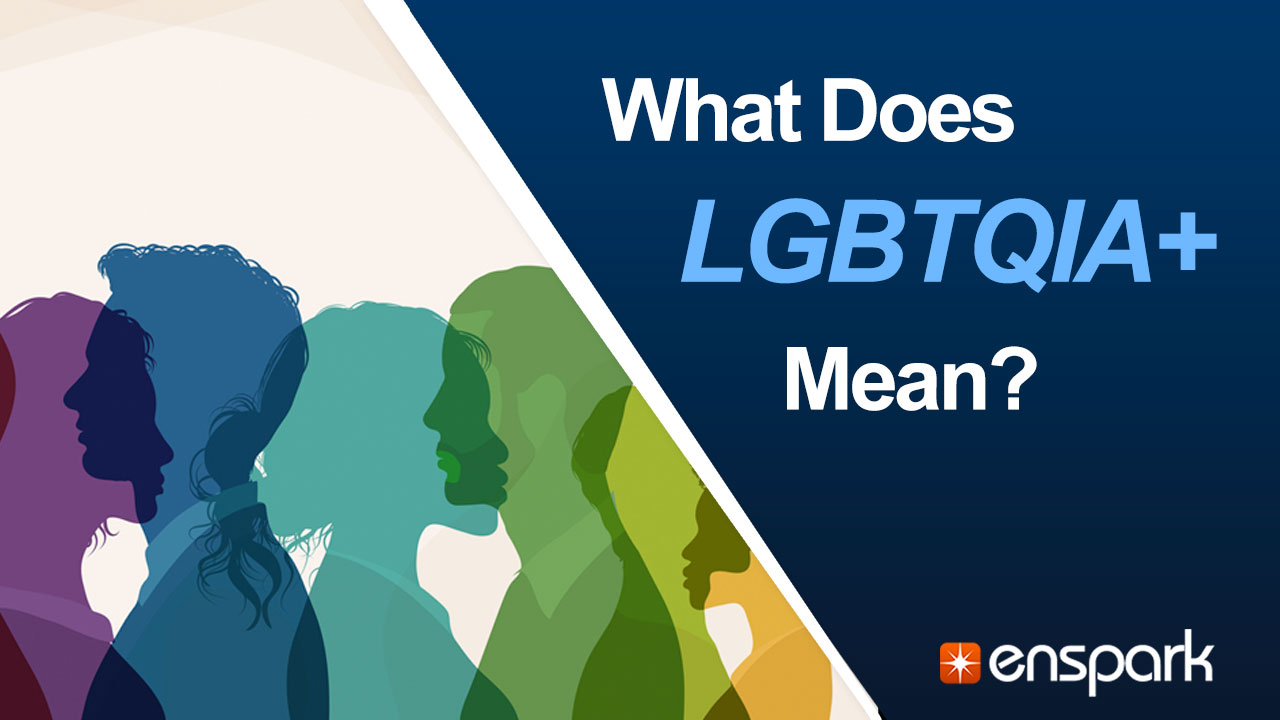
Identity Federation using Microsoft ADFS and Azure AD
By Packt
With the help of simple explanations and engaging activities, this video course will show you how you can allow external identities to access resources by federating identities using Active Directory Federation Services (ADFS) and Azure Active Directory (AAD).
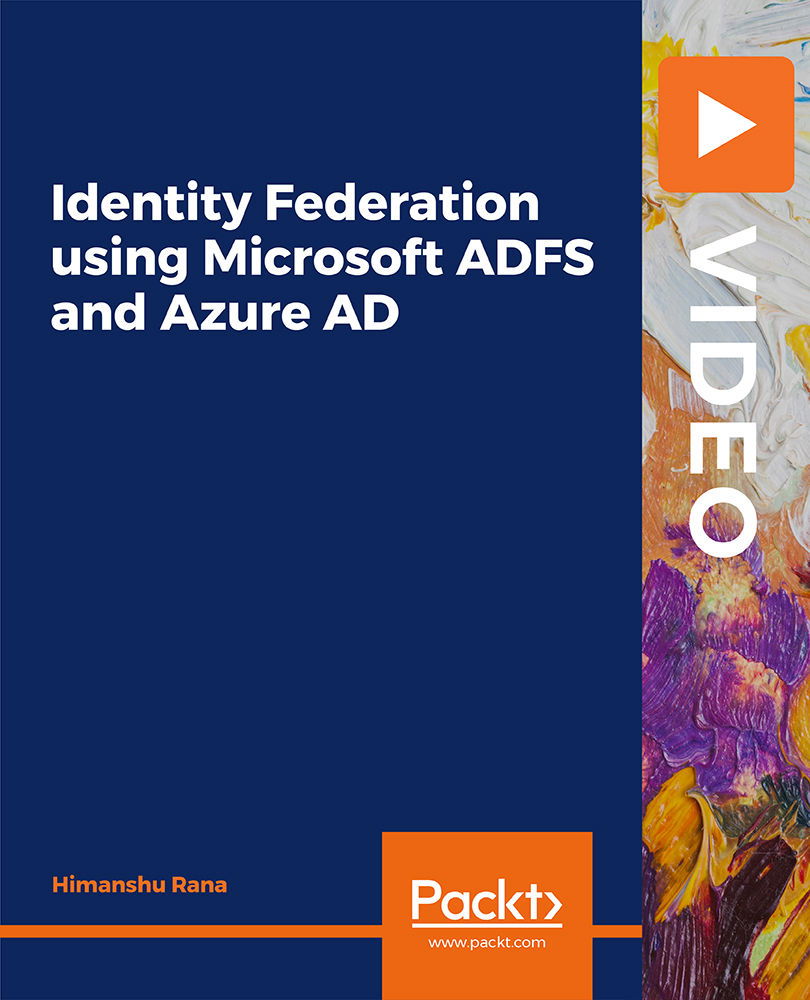
Would you like to make your workplace more inclusive? Organizations around the world are making changes and adding new programs to increase awareness about gender identity, and these efforts go a long way in helping all employees feel included. These efforts don't require a large investment. Learn about what other organizations are doing to promote awareness around gender identity and to create an inclusive environment for all in this video and decide where you'd like to begin. Length: 2:28 Learning Objectives Assess the significance of gender identity awareness in contemporary organizations and its impact on promoting equal respect and opportunities for all employees.;Examine the various strategies and initiatives organizations are implementing to increase gender identity awareness, including online learning resources, mentorship programs, and inclusive HR policies.;Develop practical skills and insights for promoting gender identity awareness within your organization, including accommodating name changes, providing gender-neutral facilities, and fostering gender-inclusive dress codes.

