- Professional Development
- Medicine & Nursing
- Arts & Crafts
- Health & Wellbeing
- Personal Development
How to Start in Medical Aesthetics
By Medical Aesthetics Academy
https://www.google.com/maps/place/Medical+Aesthetics+Academy/@41.4063155,2.1260623,17z/data=!3m2!4b1!5s0x12a4981430a548fb:0xc7a59105a7e8e9b6!4m5!3m4!1s0x12a499bf3d7c5363:0x582e58af45180d55!8m2!3d41.4063115!4d2.1282563

Level 3 Digital Marketing Diploma: Content Management, SEO, & Social Media - CPD Certified
5.0(1)By Skill Up
Flash Discount: 70% OFF| CPD Certified| 30-in-1 Exclusive Bundle| Free PDF & T RANSCRIPT Certificates| Lifetime Access

AZ-801T00 Configuring Windows Server Hybrid Advanced Services
By Nexus Human
Duration 4 Days 24 CPD hours This course is intended for This four-day course is intended for Windows Server Hybrid Administrators who have experience working with Windows Server and want to extend the capabilities of their on-premises environments by combining on-premises and hybrid technologies. Windows Server Hybrid Administrators who already implement and manage on-premises core technologies want to secure and protect their environments, migrate virtual and physical workloads to Azure Iaas, enable a highly available, fully redundant environment, and perform monitoring and troubleshooting. This course teaches IT Professionals to configure advanced Windows Server services using on-premises, hybrid, and cloud technologies. The course teaches IT Professionals how to leverage the hybrid capabilities of Azure, how to migrate virtual and physical server workloads to Azure IaaS, and how to secure Azure VMs running Windows Server. The course also teaches IT Professionals how to perform tasks related to high availability, troubleshooting, and disaster recovery. The course highlights administrative tools and technologies including Windows Admin Center, PowerShell, Azure Arc, Azure Automation Update Management, Microsoft Defender for Identity, Azure Security Center, Azure Migrate, and Azure Monitor. Prerequisites An understanding of the following concepts as related to Windows Server technologies: High availability and disaster recovery Automation Monitoring Troubleshooting 1 - Secure Windows Server user accounts Configure user account rights Protect user accounts with the Protected Users group Describe Windows Defender Credential Guard Block NTLM authentication Locate problematic accounts 2 - Hardening Windows Server Describe Local Password Administrator Solution Configure Privileged Access Workstations Secure domain controllers Analyze security configuration with Security Compliance Toolkit Secure SMB traffic 3 - Windows Server update management Explore Windows Update Outline Windows Server Update Services server deployment options Define Windows Server Update Services update management process Describe the process of Update Management 4 - Secure Windows Server DNS Implement split-horizon DNS Create DNS policies Implement DNS policies Secure Windows Server DNS Implement DNSSEC 5 - Implement Windows Server IaaS VM network security Implement network security groups and Windows IaaS VMs Implement adaptive network hardening Implement Azure Firewall and Windows IaaS VMs Implement Windows firewall with Windows Server IaaS VMs Choose the appropriate filtering solution Deploy and configure Azure firewall using the Azure portal Capture network traffic with network watcher Log network traffic to and from a VM using the Azure portal 6 - Audit the security of Windows Server IaaS Virtual Machines Describe Azure Security Center Enable Azure Security Center in hybrid environments Implement and assess security policies Protect your resources with Azure Security Center Implement Azure Sentinel 7 - Manage Azure updates Describe update management Enable update management Deploy updates View update assessments Manage updates for your Azure Virtual Machines 8 - Create and implement application allowlists with adaptive application control Describe adaptive application control Implement adaptive application control policies 9 - Configure BitLocker disk encryption for Windows IaaS Virtual Machines Describe Azure Disk Encryption and server-side encryption Configure Key Vault for Azure Disk Encryption Encrypt Azure IaaS Virtual Machine hard disks Back up and recover data from encrypted disks Create and encrypt a Windows Virtual Machine 10 - Implement change tracking and file integrity monitoring for Windows IaaS VMs Implement Change Tracking and Inventory Manage Change Tracking and Inventory Manage tracked files Implement File Integrity Monitoring Select and monitor entities Use File Integrity Monitoring 11 - Introduction to Cluster Shared Volumes Determine the functionality of Cluster Shared Volumes Explore the architecture and components of Cluster Shared Volumes Implement Cluster Shared Volumes 12 - Implement Windows Server failover clustering Define Windows Server failover clustering Plan Windows Server failover clustering Implement Windows Server failover clustering Manage Windows Server failover clustering Implement stretch clusters Define cluster sets 13 - Implement high availability of Windows Server VMs Select high-availability options for Hyper-V Consider network load balancing for Hyper-V VMs Implement Hyper-V VM live migration Implement Hyper-V VMs storage migration 14 - Implement Windows Server File Server high availability Explore the Windows Server File Server high-availability options Define Cluster Shared Volumes Implement Scale-Out File Server Implement Storage Replica 15 - Implement scale and high availability with Windows Server VM Describe virtual machine scale sets Implement scaling Implement load-balancing VMs Create a virtual machine scale set in the Azure portal Describe Azure Site Recovery Implement Azure Site Recovery 16 - Implement Hyper-V Replica Define Hyper-V Replica Plan for Hyper-V Replica Configure and implement Hyper-V Replica Define extended replication Define Azure Site Recovery Implement Site Recovery from on-premises site to Azure Implement Site Recovery from on-premises site to on-premises site 17 - Protect your on-premises infrastructure from disasters with Azure Site Recovery Azure Site Recovery overview Workloads supported for protection with Azure Site Recovery Run a disaster recovery drill Failover and failback 18 - Implement hybrid backup and recovery with Windows Server IaaS Describe Azure Backup Implement recovery vaults Implement Azure Backup policies Recover Windows IaaS Virtual Machines Perform file and folder recovery Perform backup and restore of on-premises workloads Manage Azure Virtual Machine backups with Azure Backup service 19 - Protect your Azure infrastructure with Azure Site Recovery What is Azure Site Recovery Prepare for disaster recovery with Azure Site Recovery Run a disaster recovery drill Failover and failback using Azure Site Recovery 20 - Protect your virtual machines by using Azure Backup Azure Backup features and scenarios Back up an Azure virtual machine by using Azure Backup Restore virtual machine data 21 - Active Directory Domain Services migration Examine upgrade vs. migration Upgrade a previous version of Active Directory Domain Services to Windows Server 2022 Migrate to Active Directory Domain Services in Windows Server 2022 from a previous version Explore the Active Directory Migration Tool 22 - Migrate file server workloads using Storage Migration Service Storage Migration Service overview and usage scenarios Storage migration requirements Migrate a server with Storage migration Evaluate storage migration considerations 23 - Migrate Windows Server roles Describe the Windows Server Migration Tools Install the Migration Tools Migrate roles using the Migration Tools 24 - Migrate on-premises Windows Server instances to Azure IaaS virtual machines Plan your migration Describe Azure Migrate Perform server assessment Assess physical servers with Azure Migrate Migrate Windows Server workloads by using Azure Migrate 25 - Upgrade and migrate Windows Server IaaS virtual machines Describe Azure Migrate Migrate Windows Server workloads by using Azure Migrate Describe storage migration Migrate file servers by using Storage Migration Service 26 - Containerize and migrate ASP.NET applications to Azure App Service Azure Migrate App Containerization overview 27 - Monitor Windows Server performance Use Performance Monitor to identify performance problems Use Resource Monitor to review current resource usage Review reliability with Reliability Monitor Implement a performance monitoring methodology Use Data Collector Sets to analyze server performance Monitor network infrastructure services Monitor virtual machines running Windows Server Monitor performance with Windows Admin Center Use System Insights to help predict future capacity issues Optimize the performance of Windows Server 28 - Manage and monitor Windows Server event logs Describe Windows Server event logs Use Windows Admin Center to review logs Use Server Manager to review logs Use custom views Implement event log subscriptions 29 - Implement Windows Server auditing and diagnostics Describe basic auditing categories Describe advanced categories Log user access Enable setup and boot event collection 30 - Troubleshoot Active Directory Recover objects from the AD recycle bin Recover the AD DS database Recover SYSVOL Troubleshoot AD DS replication Troubleshoot hybrid authentication issues 31 - Monitor Windows Server IaaS Virtual Machines and hybrid instances Enable Azure Monitor for Virtual Machines Monitor an Azure Virtual Machine with Azure Monitor Enable Azure Monitor in hybrid scenarios Collect data from a Windows computer in a hybrid environment Integrate Azure Monitor with Microsoft Operations Manager 32 - Monitor your Azure virtual machines with Azure Monitor Monitoring for Azure VMs Monitor VM host data Use Metrics Explorer to view detailed host metrics Collect client performance counters by using VM insights Collect VM client event logs 33 - Troubleshoot on-premises and hybrid networking Diagnose DHCP proble

Level 7 Diploma in AWS Cloud Practitioner - QLS Endorsed
By Kingston Open College
QLS Endorsed + CPD QS Accredited - Dual Certification | Instant Access | 24/7 Tutor Support | All-Inclusive Cost

Unlock your leadership potential with our Women Leadership course. Gain insights into leadership styles, essential skills, and strategies to overcome barriers. Empower yourself and others, build an inclusive personal brand, and lead positive change. Elevate your career with confidence and inspiration. Join now for a transformative journey in women's leadership development.

Explore the complexities of global development with our "International Development Studies: Global Perspectives" course. Delve into economic approaches, social dimensions, political governance, and environmental sustainability. Gain a nuanced understanding of actors, institutions, and ethical frameworks shaping international development. Engage in critical analysis through case studies, debates, and real-world simulations. Equip yourself with the knowledge and skills needed to navigate the challenges and opportunities in the dynamic field of international development.
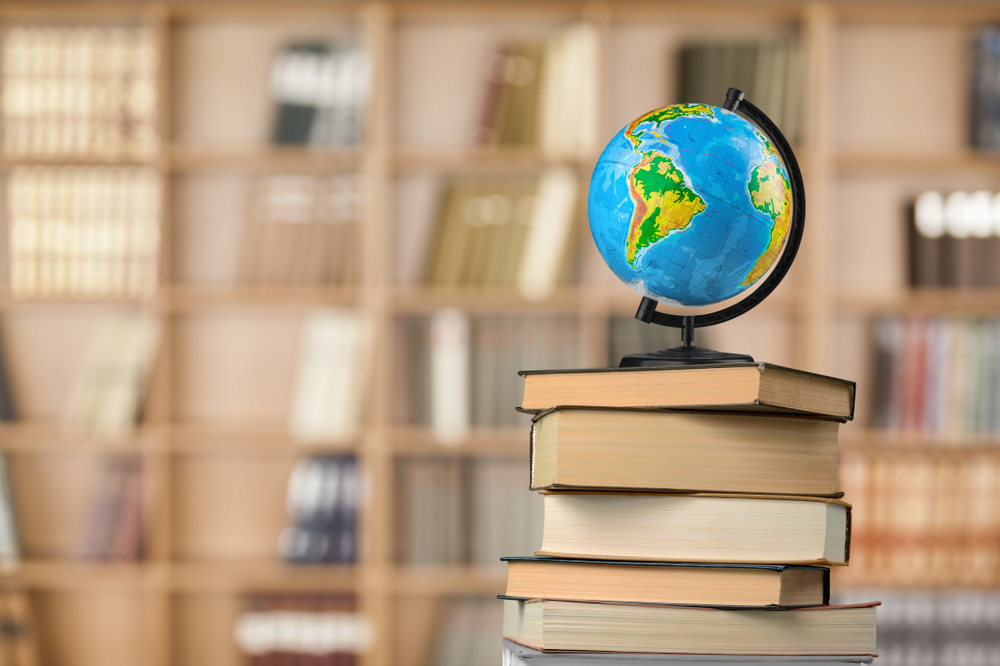
ASP.NET Core API and Blazor Development
By Packt
Learn how to build a RESTful API using ASP.NET Core 6, and then consume it in a modern Blazor single-page application. Along the way, you will review clean coding principles and patterns, RESTful standards, logging tools, database development and management, and application testing and deployment strategies.

Cisco Implementing Automation for Cisco Security Solutions v1.0 (SAUI)
By Nexus Human
Duration 3 Days 18 CPD hours This course is intended for Channel and Customer Engineers Network Engineer System Engineer Wireless Engineer Consulting Systems Engineer Technical Solutions Architect Network Admisnistrator Wireless Design Engineer Network Manager Channel SEs Sales Engineer Channel AMs Account Manager Overview Upon completing this course, students will be able to meet these objectives: Understand the overall architecture of the Cisco security solutions and how APIs help enable security Understand how to use Cisco Firepower APIs Understand how pxGrid APIs function and their benefits Understand what capabilities the Cisco Stealthwatch APIs offer and construct API requests to them for configuration changes and auditing purposes Understand the features and benefits of using Cisco Stealthwatch Cloud APIs Learn how to use the Cisco Umbrella Investigate API Understand the Functionality provided by Cisco AMP and its APIs Learn how to use Cisco Threat Grid APIs to analyze, search, and dispose of threats This course demonstrates the tools and the benefits of leveraging programmability and automation in Cisco Security Solutions, including Cisco Firepower Management Center, Cisco Firepower Threat Defense, Cisco ISE, Cisco pxGrid, Cisco Stealthwatch Enterprise, Cisco Stealthwatch Cloud, Cisco Umbrella, Cisco AMP, Cisco Threat grid, and Cisco Security Management Appliances. Students will learn how to use the API for each Cisco security solution and specific applications of when the API benefits IT security content. Introducing Cisco Security APIs Role of APIs in Cisco Security Solutions Cisco Firepower, Cisco ISE, Cisco pxGrid, and Cisco Stealthwatch APIs Use cases and security workflow Consuming Cisco Advanced Malware Protection APIs Cisco AMP overview Cisco AMP endpoint API Cisco AMP use cases and workflows Discovery 1: Query Cisco AMP endpoint APIs for verifying compliance Using Cisco ISE Introducing Cisco Identity services engine Cisco ISE use cases Cisco ISE APIs Using Cisco pxGrid APIs Cisco pxGrid overview WebSockets and STOMP messaging protocol Discovery 2: Use the REST API and Cisco pxGrid with Cisco Identity services engine Using Cisco Threat Grid APIs Cisco threat grid overview Cisco threat grid API Cisco threat grid use cases and workflows Discovery 3: Construct a Python script using the Cisco threat grid API Investigating Cisco Umbrella Security Data Programmatically Cisco Umbrella investigate API overview Cisco Umbrella investigate API: Details Discovery 4: Query security data with the Cisco Umbrella investigate API Exploring Cisco Umbrella Reporting and Enforcement APIs Cisco Umbrella reporting and enforcement APIs: Overview Cisco Umbrella reporting and enforcement APIs: Deep dive Discovery 5: Generate reports using the Cisco Umbrella reporting API Automating Security with Cisco Firepower APIs Review basic constructs of Firewall policy management Design policies for automation Cisco FMC APIs in depth Discovery 6: Explore the Cisco Firepower management center API Cisco FTD automation with ansible Discovery 7: Use ansible to automate Cisco Firepower threat defense configuration Cisco FDM API in depth Discovery 8: Automate Firewall policies using the Cisco Firepower device manager API Operationalizing Cisco Stealthwatch and Its API Capabilities Cisco Stealthwatch overview Cisco Stealthwatch APIs: Details Discovery 9: Automate alarm policies and create reports using the Cisco Stealthwatch APIs Using Cisco Stealthwatch Cloud APIs Cisco Stealthwatch Cloud overview Cisco Stealthwatch Cloud APIs: Deep dive Discovery 10: Construct a report using Cisco stealthwatch Cloud APIs Describing Cisco Security Management Appliance APIs Cisco SMA APIs overview Cisco SMA API Discovery 11: Construct reports using Cisco SMA APIs

Administering Cisco Data Center Unified Computing System with Intersight (DCUCAI)
By Nexus Human
Duration 4 Days 24 CPD hours This course is intended for The primary audience for this course is as follows: Systems Administrators and Engineers Technical Solutions Architects Systems Integrators Channel Partners Value-Added Resellers Overview Upon completing this course, the learner will be able to meet these overall objectives: Understand the B-Series and C-Series product line similarities and differences Describe the Intersight support for C-Series standalone and UCS managed architectures Describe Cisco Intersight and how it can be used to manage UCS and Hyperflex Understand the process for upgrading B-Series and C-Series Firmware with UCSM and Intersight Administering service profiles, pools, and policies with UCSM and Intersight Understanding RBAC with Active Directory integration Administering backup and restores in UCS Manager Learn and discuss the various management tools for Cisco UCS including Intersight Perform basic troubleshooting of B-Series and C-Series in normal operations with UCSM and Intersight Describe how to get started with Intersight programmability DCUCAI, Administering Cisco Data Center Unified Computing System with Intersight is a 3-day instructor-led course. In this Cisco UCS server training course, you will become experienced with the administration and troubleshooting of Cisco Unified Computing System (UCS) B-Series and C-Series servers including using Cisco Intersight for UCS management. This custom-built Cisco UCS training class was developed by NterOne using the best lessons from all available Cisco server courses to maximize the learning experience for individuals who want to focus on day-to-day administration using Cisco UCS Manager or Intersight as the primary interface. Using real-world scenarios and examples, this Cisco training course will explore all the components of the UCS B-Series and C-Series solutions from a day-to-day administrative point of view. Learn C-Series standalone, C-Series under UCS Manager, B-Series administration, troubleshooting, and management tools used to support basic UCS and multi-cluster support with UCS Central, as well as using Cisco Intersight for UCS and Hyperflex operations and management. Module 1: UCS Infrastructure Components with Intersight Cisco UCS Product Line, Use Cases, and Components Introducing Cisco Intersight Describing Cisco UCS C-Series Servers Module 2: Administering Cisco UCS with Intersight Managing Virtual Resources Configuring Compute Node LAN Connectivity Configuring Compute Node SAN Connectivity Creating Identity and Resource Pools Creating Service Profiles Creating Service Profile Templates and Cloning Service Profiles Managing Service Profiles Troubleshooting Cisco UCS B-Series Configuration Troubleshooting Cisco UCS B-Series Operation Backing Up & Restoring the Cisco UCS Manager Database Managing and Upgrading Cisco UCS B-Series Firmware Module 3: Administering UCS Management Tools with Intersight Describing Cisco UCS User Interfaces Exploring Intersight User Interfaces Describing Cisco UCS Management Framework & Features Describing Cisco UCS Hyperflex Getting Started with Intersight Programmability Lab Outline: Labs are designed to assure learners a whole practical experience, through the following practical activities: Connecting to the Lab Environment Explore the Cisco UCS GUI and CLI Environment Explore the Cisco Intersight Dashboard and claim devices Create Users, Groups, Roles and Organizations in Intersight Provision Identity and Resource Pools in UCSM Provision Mobile Service Profiles from Updating Templates Backup and Restore Cisco UCS Manager Database Objects Configure Logging in Cisco Intersight Create LAN and SAN Network Policies in Intersight Build a Server Profile and deploy to a UCS blade from Intersight Using Intersight to upgrade Firmware Install an OS from Intersight Using Rest API to Query UCSM Objects in Intersight

How to Develop and Control Personal Brand
By Course Cloud
Course Overview Any new business owner or aspiring entrepreneur must have a strong personal brand image. Your brand's identity plays a crucial role in how people view your service or products, and is what helps you to stand out from the competition. In this masterclass, you will discover the secret to great brand management, learning techniques, tactics and best practices for controlling and developing your brand. It will allso teach you the A-Z of strategic self-marketing and how to protect your brand's reputation during a crisis. Through case studies, you will learn how to communicate your brand effectively to help people understand your brand. You will also learn how to use social media to boost your brand's image and maximise exposure. This best selling How to Develop and Control Personal Brand has been developed by industry professionals and has already been completed by hundreds of satisfied students. This in-depth How to Develop and Control Personal Brand is suitable for anyone who wants to build their professional skill set and improve their expert knowledge. The How to Develop and Control Personal Brand is CPD-accredited, so you can be confident you're completing a quality training course will boost your CV and enhance your career potential. The How to Develop and Control Personal Brand is made up of several information-packed modules which break down each topic into bite-sized chunks to ensure you understand and retain everything you learn. After successfully completing the How to Develop and Control Personal Brand, you will be awarded a certificate of completion as proof of your new skills. If you are looking to pursue a new career and want to build your professional skills to excel in your chosen field, the certificate of completion from the How to Develop and Control Personal Brand will help you stand out from the crowd. You can also validate your certification on our website. We know that you are busy and that time is precious, so we have designed the How to Develop and Control Personal Brand to be completed at your own pace, whether that's part-time or full-time. Get full course access upon registration and access the course materials from anywhere in the world, at any time, from any internet-enabled device. Our experienced tutors are here to support you through the entire learning process and answer any queries you may have via email.
