- Professional Development
- Medicine & Nursing
- Arts & Crafts
- Health & Wellbeing
- Personal Development
2530 ICT courses
Baby boomer, are you fit and healthy? Want to stay healthy at your old age? If yes, then enroll in our Diploma in Health & Wellness of Baby Boomers and know all about how you can stay well and healthy at your age. Description A baby boomer is a term used to categorize a person who was born between 1946 and 1964 after the world war two. This course will teach you about important as baby boomer you can maintain your health and wellness. The course covers the important aspects of exercise to beat ageing, diet, nutrition and other aspects. This course will adequately enlighten you about the various matters that a baby boomer will have to consider to stay healthy and fit. Who is the course for? This course is for the baby boomer's who are willing to live a healthy lifestyle. This course is for the people who are willing to know more about the baby boomers health and wellness. Entry Requirement: This course is available to all learners, of all academic backgrounds. Learners should be aged 16 or over to undertake the qualification. Good understanding of English language, numeracy and ICT are required to attend this course. Assessment: At the end of the course, you will be required to sit an online multiple-choice test. Your test will be assessed automatically and immediately so that you will instantly know whether you have been successful. Before sitting for your final exam you will have the opportunity to test your proficiency with a mock exam. Certification: After you have successfully passed the test, you will be able to obtain an Accredited Certificate of Achievement. You can however also obtain a Course Completion Certificate following the course completion without sitting for the test. Certificates can be obtained either in hard copy at a cost of £39 or in PDF format at a cost of £24. PDF certificate's turnaround time is 24 hours and for the hardcopy certificate, it is 3-9 working days. Why choose us? Affordable, engaging & high-quality e-learning study materials; Tutorial videos/materials from the industry leading experts; Study in a user-friendly, advanced online learning platform; Efficient exam systems for the assessment and instant result; The UK & internationally recognised accredited qualification; Access to course content on mobile, tablet or desktop from anywhere anytime; The benefit of career advancement opportunities; 24/7 student support via email. Career Path: Baby bloomer coach. Diploma in Health & Wellness Who Are The Baby Boomers? 00:30:00 Boomers Want To Stay Healthy 00:30:00 Exercise To Beat Aging 01:00:00 Diet To Beat Ageing 01:00:00 Vitamins To Beat Aging 00:30:00 Mock Exam Mock Exam- Diploma in Health & Wellness of Baby Boomers 00:20:00 Final Exam Final Exam- Diploma in Health & Wellness of Baby Boomers 00:20:00 Certificate and Transcript Order Your Certificates and Transcripts 00:00:00

Course Overview Learn all the essential skills to become an expert in Bridal and Occasional Makeup. From this comprehensive Bridal and Occasional Makeup Artist Masterclass course, you will be able to understand the principles of Bridal and Occasional Makeup. In the step-by-step training process, you will acquire practical skills along with theoretical knowledge. The Qualified professionals will assist you throughout this learning process This Bridal and Occasional Makeup Artist Masterclass is structured to ensure you have all the adequate skills to secure a position in this competitive industry. You will achieve the confidence and competency to bear all the responsibilities of this profession. The course will add all the right credentials to your resume and increase your employability in this growing industry. Who is this course for? Anyone who is now employed in this field or who aspires to be one should take this course. Your knowledge will grow through taking this course, which will also strengthen your resume. To demonstrate your newly gained knowledge, develop crucial abilities and receive a professional credential. Entry Requirement This course is available to all learners, of all academic backgrounds. Learners should be aged 16 or over to undertake the qualification. Good understanding of English language, numeracy and ICT are required to attend this course. Certification After you have successfully completed the course, you will be able to obtain an Accredited Certificate of Achievement. You can however also obtain a Course Completion Certificate following the course completion without sitting for the test. Certificates can be obtained either in hardcopy at the cost of £39 or in PDF format at the cost of £24. PDF certificate's turnaround time is 24 hours, and for the hardcopy certificate, it is 3-9 working days. Why choose us? Affordable, engaging & high-quality e-learning study materials; Tutorial videos/materials from the industry-leading experts; Study in a user-friendly, advanced online learning platform; Efficient exam systems for the assessment and instant result; The UK & internationally recognized accredited qualification; Access to course content on mobile, tablet or desktop from anywhere anytime; The benefit of career advancement opportunities; 24/7 student support via email. Career Path The Bridal and Occasional Makeup Artist Masterclass course is intended to assist you in obtaining the dream job or maybe the promotion you've always desired. With the assistance and direction of our Bridal and Occasional Makeup Artist Masterclass course, learn the vital abilities and knowledge you require to succeed in your life. Bridal and Occasional Makeup Artist Masterclass Module 01: The Base 00:47:00 Module 02: Eye Makeup 00:50:00 Module 03: Lips, Cheeks and Brows 00:47:00 Module 04: Special Considerations for Weddings and Events 00:20:00 Module 05: Bridal & Special Occasion Makeup as a Business 00:39:00 Assignment Assignment - Bridal and Occasional Makeup Artist Masterclass 00:00:00 Certificate and Transcript Order Your Certificates and Transcripts 00:00:00

Are you aware of the importance of protecting your money not just for yourself, but also for your business? Do you know that there are other ways on how to protect your money especially through online with Paypal? If so, then this course will be helpful to you and your worries! Description: Since there are lots of trust issues when it comes to money, you should know who to trust your money with, especially if it's through online. You should be able to assess if the method you will be using is beneficial to your company rather than being a liability. This course will introduce to you PayPal and how it can help you in protecting your money online. You would also know PayPal's cost, security, and kinds of accounts so that you would be able to know about it. You will also know how it can be trusted with your money transactions and be efficient in your finances. Who is the course for? Business owners or entrepreneurs who want to protect their money with PayPal. People who have an interest in the doing business with PayPal. Entry Requirement: This course is available to all learners, of all academic backgrounds. Learners should be aged 16 or over to undertake the qualification. Good understanding of English language, numeracy and ICT are required to attend this course. Assessment: At the end of the course, you will be required to sit an online multiple-choice test. Your test will be assessed automatically and immediately so that you will instantly know whether you have been successful. Before sitting for your final exam you will have the opportunity to test your proficiency with a mock exam. Certificate of Achievement After completing this course successfully, you will be able to obtain an Accredited Certificate of Achievement. Certificates & Transcripts can be obtained either in Hardcopy at £14.99 or in PDF format at £11.99. Why choose us? Affordable, engaging & high-quality e-learning study materials; Tutorial videos/materials from the industry leading experts; Study in a user-friendly, advanced online learning platform; Efficient exam systems for the assessment and instant result; The UK & internationally recognised accredited qualification; Access to course content on mobile, tablet or desktop from anywhere anytime; The benefit of career advancement opportunities; 24/7 student support via email. Career Path: The Business with Paypal course would be beneficial for the following careers: Accounting Specialists Business Owners Entrepreneurs Financial Analysts Financial Advisers Top Management. Modules Introduction 00:30:00 Overview Of PayPal Payments Solutions 01:00:00 What's New? 01:00:00 Why Use A 'Real' Merchant Account? 01:00:00 Is PayPal Is A Better Bet? 01:00:00 Different Payment Scenarios 01:00:00 Why Does PayPal Freeze Accounts? 01:00:00 Conclusion 00:15:00 Certificate and Transcript Order Your Certificates and Transcripts 00:00:00
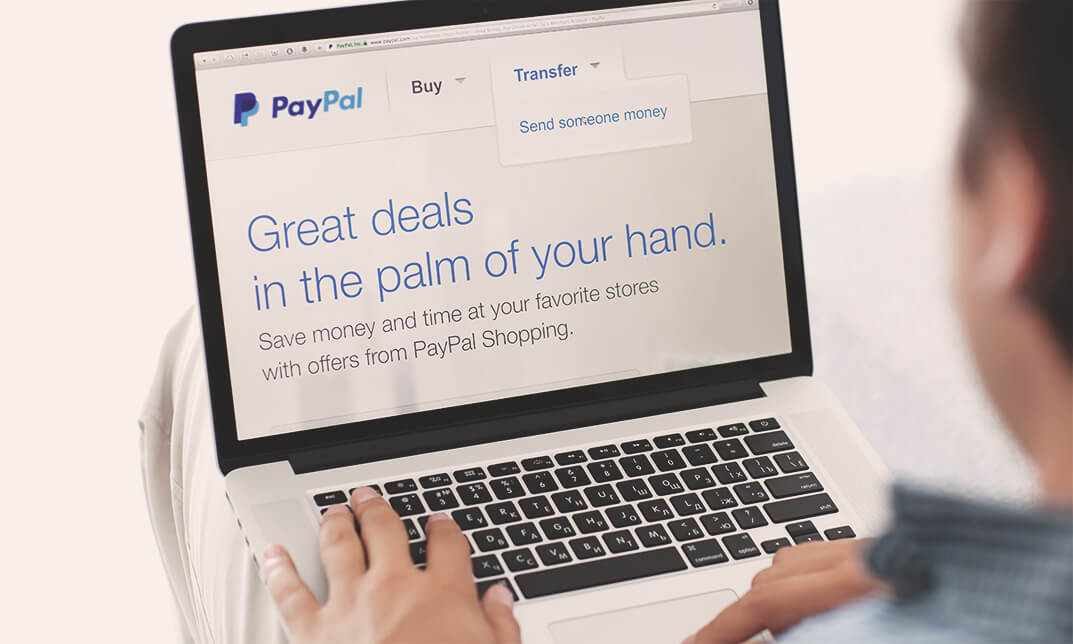
Course Overview Lifting, carrying or pushing heavy loads can damage your body permanently; that is why it is vital to follow the proper techniques of manual handling. The Manual Handling Training Course is here to teach you the correct ways of handling massive loads without harming your body. The Manual Handling Training Course will help you understand the basic principles of manual handling. It will introduce you to the tasks considered as manual handling. The easy to follow modules will help you recognize the common injuries caused by manual handling. You will attain the expertise to assess and mitigate risks. Through this step by step learning process, you will pick up safe lifting techniques in no time. This Manual Handling Training Course can be a lifesaver. Enroll in the course to ensure safety for yourself and your co-workers. Learning Outcomes Understand what kind of work falls under manual handling Learn about different types of injuries caused by manual handling Build the essential knowledge and skills for risk assessment Acquire the expertise for controlling and reducing the risks associated with manual handling Equip yourself with a wide range of safe lifting techniques Who is this course for? Anyone can take this Manual Handling Training Course. Entry Requirement This course is available to all learners, of all academic backgrounds. Learners should be aged 16 or over to undertake the qualification. Good understanding of English language, numeracy and ICT are required to attend this course. Certification After you have successfully completed the course, you will be able to obtain an Accredited Certificate of Achievement. You can however also obtain a Course Completion Certificate following the course completion without sitting for the test. Certificates can be obtained either in hardcopy at the cost of £39 or in PDF format at the cost of £24. PDF certificate's turnaround time is 24 hours, and for the hardcopy certificate, it is 3-9 working days. Why choose us? Affordable, engaging & high-quality e-learning study materials; Tutorial videos/materials from the industry-leading experts; Study in a user-friendly, advanced online learning platform; Efficient exam systems for the assessment and instant result; The UK & internationally recognized accredited qualification; Access to course content on mobile, tablet or desktop from anywhere anytime; The benefit of career advancement opportunities; 24/7 student support via email. Career Path The Manual Handling Training Course is a useful qualification to possess and would be beneficial for any related profession or industry such as: Warehouse worker Factory worker Construction worker Module 01: Introduction, Legislation and Guidance Introduction, Legislation and Guidance 00:36:00 Module 02: Manual Handling Hazards and Injuries Manual Handling Hazards and Injuries 00:35:00 Module 03: Manual Handling Risk Assessments Manual Handling Risk Assessments 00:26:00 Module 04: Controlling and Reducing the Risks Controlling and Reducing the Risks 00:36:00 Module 05: Safe Lifting Techniques Safe Lifting Techniques 00:22:00 Certificate and Transcript Order Your Certificates and Transcripts 00:00:00

Do you love organising and planning events? Or are you currently working on an Event Planning business? Are you aiming to become a professional planner? If so, then this course will surely help you in improving your event planning and organising skills. Description: If you are having a hard time trying to plan a party? Worry No More! This course will help party organizers create parties that will give individuals the chance to mingle, celebrate and have some fun without worrying about the preparation. This course will guide you on what food you should be getting for the party that will match the event theme at the same time. Also, you will be able to know what activities to conduct and additional planning tips for your event to be successful. Who is the course for? Professionals, business owner or entrepreneurs who have event planning business. People who are interested in party or event planning. Entry Requirement: This course is available to all learners, of all academic backgrounds. Learners should be aged 16 or over to undertake the qualification. Good understanding of English language, numeracy and ICT are required to attend this course. Assessment: At the end of the course, you will be required to sit an online multiple-choice test. Your test will be assessed automatically and immediately so that you will instantly know whether you have been successful. Before sitting for your final exam you will have the opportunity to test your proficiency with a mock exam. Certification: After you have successfully passed the test, you will be able to obtain an Accredited Certificate of Achievement. You can however also obtain a Course Completion Certificate following the course completion without sitting for the test. Certificates can be obtained either in hard copy at a cost of £39 or in PDF format at a cost of £24. PDF certificate's turnaround time is 24 hours and for the hard copy certificate, it is 3-9 working days. Why choose us? Affordable, engaging & high-quality e-learning study materials; Tutorial videos/materials from the industry leading experts; Study in a user-friendly, advanced online learning platform; Efficient exam systems for the assessment and instant result; The UK & internationally recognized accredited qualification; Access to course content on mobile, tablet or desktop from anywhere anytime; The benefit of career advancement opportunities; 24/7 student support via email. Career Path: Party Planner Course is a useful qualification to possess, and would be beneficial for the following careers: Event Planner Event's Organiser Party Planner. Party Planner Course Food Habits 00:15:00 Get The Theme 00:30:00 Classify Activities 00:30:00 Final Tips 00:30:00 Recipes 00:30:00 Conclusion 00:30:00 Mock Exam Mock Exam- Party Planner Course 00:20:00 Final Exam Final Exam- Party Planner Course 00:20:00 Certificate and Transcript Order Your Certificates and Transcripts 00:00:00

[vc_row][vc_column][vc_column_text] Description Cryptocurrency is a digital or virtual currency created to operate as a medium of exchange. Cryptocurrency emerged in the digital era with components of mathematical theory and computer science to convert a system to secure communications, information and money online. It is not unknown that cryptocurrencies exploded onto the display with the invention of the Blockchain technology and the first cryptocurrency was Bitcoin created in 2009. The actual aim of this Cryptocurrency Diploma is to shed light on the possibility to make money by investing in cryptocurrencies. Through this course, you will explore every detail about cryptocurrency as well as fund money on cryptocurrency without losing a single penny. Grab the opportunity to educate yourself about cryptocurrency and become financially independent in the coming future. Entry Requirement: This course is available to all learners, of all academic backgrounds. Learners should be aged 16 or over to undertake the qualification. Good understanding of English language, numeracy and ICT are required to attend this course. Assessment: This course does not involve any type of assessment. Certification: After completing the course successfully, you will be able to obtain an Accredited Certificate of Achievement. Certificates can be obtained either in hard copy at a cost of £39 or in PDF format at a cost of £24. Why choose us? Affordable, engaging & high-quality e-learning study materials; Tutorial videos/materials from the industry leading experts; Study in a user-friendly, advanced online learning platform; Efficient exam systems for the assessment and instant result; The UK & internationally recognized accredited qualification; Access to course content on mobile, tablet or desktop from anywhere anytime; The benefit of career advancement opportunities; 24/7 student support via email. Career Path After completing this course you will be able to build up accurate knowledge and skills with proper confidence to enrich yourself and brighten up your career in the relevant job market. [/vc_column_text][/vc_column][/vc_row] Introduction Introduction FREE 00:09:00 Cryptocurrency Basics Understanding How Cryptocurrencies Work 00:15:00 Cryptocurrencies as an Investment 00:08:00 Analyzing the Intrinsic Value of Cryptocurrency 00:06:00 Cryptocurrencies versus other Investments Cryptocurrency versus Stocks 00:05:00 Cryptocurrency versus Real Estate 00:05:00 Cryptocurrency versus Gold 00:04:00 Bitcoin versus Ethereum 00:05:00 Other Cryptocurrencies 00:06:00 The Psychology of Cryptocurrencies A New Technology-'This Time it's Different' 00:07:00 The Cryptocurrency Bubble versus the Great Tulip and Dot Com Bubbles 00:07:00 The Psychology of Cryptocurrency as an Investment 00:06:00 Relative versus Absolute Return on Investment 00:07:00 The Absolute BEST Way to Get Rich: Proven, Tested, Timeless 00:11:00 Conclusion Conclusion 00:04:00 Certificate and Transcript Order Your Certificates and Transcripts 00:00:00

Description: Dyslexia and Dementia Awareness Diploma course will give an understanding of the range and benefits of social interactions in dementia care. This qualification is aimed at students who want to develop their knowledge of dyslexia and dementia care. Students will discover various approaches and how to support these, as well as the importance of promoting identity and inclusion. It is ideal for students already employed in the health and social care sector who wish to upskill. Students develop an in-depth understanding of dementia and its effects. Students will also investigate how individuals with dementia can engage in activity and occupation. Students will develop their understanding of the principles of equality, diversity and inclusion within the context of dementia care. Entry Requirement This course is available to all learners, of all academic backgrounds. Learners should be aged 16 or over to undertake the qualification. Good understanding of English language, numeracy and ICT are required to attend this course. Assessment: At the end of the course, you will be required to sit an online multiple-choice test. Your test will be assessed automatically and immediately so that you will instantly know whether you have been successful. Before sitting for your final exam you will have the opportunity to test your proficiency with a mock exam. Certification: After completing and passing the course successfully, you will be able to obtain an Accredited Certificate of Achievement. Certificates can be obtained either in hard copy at a cost of £39 or in PDF format at a cost of £24. Why choose us? Affordable, engaging & high-quality e-learning study materials; Tutorial videos/materials from the industry leading experts; Study in a user-friendly, advanced online learning platform; Efficient exam systems for the assessment and instant result; The UK & internationally recognized accredited qualification; Access to course content on mobile, tablet or desktop from anywhere anytime; The benefit of career advancement opportunities; 24/7 student support via email. Career Path After completing this course you will be able to build up accurate knowledge and skills with proper confidence to enrich yourself and brighten up your career in the relevant job market. Dyslexia Basics What is Dyslexia? 01:00:00 Identifying Dyslexia 00:30:00 Co-occurring Conditions 00:30:00 Diagnosing Dyslexia 00:30:00 Creating Dyslexia Friendly Environment 00:30:00 Solutions for Dyslexia 00:30:00 Adult Dyslexia What Is Adult Dyslexia? 00:30:00 What Strengths Do Dyslexic People Have? 00:30:00 How Do I Know That I'm Dyslexic? 00:30:00 Where Can I Be Assessed? 00:30:00 Is Specialist Tuition Available? 00:30:00 Compassion For People With Dyslexia 00:15:00 How Can I Afford The Help Available To Me? 00:15:00 Stories From Others With Dyslexia 00:30:00 Tips To Help With Adult Dyslexia 01:00:00 Tips and Help In Remembering Numbers 00:30:00 Confusing 'B' and 'D' 00:30:00 Spelling And Grammar Tips 01:00:00 Using Color While Dyslexic 00:15:00 Tips At Work Or School 00:30:00 Other Resources 00:15:00 Conclusion 00:15:00 Dementia Awareness Introduction 01:00:00 Awareness and Misunderstanding 00:30:00 Symptoms of Dementia 01:00:00 Prevention and Treatment 01:00:00 The Impact Of Stigma 01:00:00 Caring for Dementia Victims 02:00:00 Home Adaptations for People with Dementia 01:00:00 Certificate and Transcript Order Your Certificates and Transcripts 00:00:00

Do you ever wonder how to become an expert in marketing field? Or are you someone aspiring to become part of the marketing industry? Whether you are a marketing specialist or aspiring to be one, you can surely be benefitted from the course. Description: Marketing skills can be acquired through formal education and experience. This could be enhanced through training that this course offers. In this course you will be learning how to define your market and know what marketing scheme should you practice. Then you will also know how the effective ways of communicating to your customers, an important skill of a good marketer. Furthermore, you will learn how to create marketing goals and strategies suited for your business. You will also learn how to distinguish common marketing mistakes then learn how to avoid and solve them. Who is the course for? Marketing professionals or business owners who want to learn more about marketing. Anyone who needs to become an expert in the marketing area. Entry Requirement: This course is available to all learners, of all academic backgrounds. Learners should be aged 16 or over to undertake the qualification. Good understanding of English language, numeracy and ICT are required to attend this course. Assessment: At the end of the course, you will be required to sit an online multiple-choice test. Your test will be assessed automatically and immediately so that you will instantly know whether you have been successful. Before sitting for your final exam, you will have the opportunity to test your proficiency with a mock exam. Certification: After you have successfully passed the test, you will be able to obtain an Accredited Certificate of Achievement. You can however also obtain a Course Completion Certificate following the course completion without sitting for the test. Certificates can be obtained either in hardcopy at the cost of £39 or in PDF format at the cost of £24. PDF certificate's turnaround time is 24 hours, and for the hardcopy certificate, it is 3-9 working days. Why choose us? Affordable, engaging & high-quality e-learning study materials; Tutorial videos/materials from the industry leading experts; Study in a user-friendly, advanced online learning platform; Efficient exam systems for the assessment and instant result; The UK & internationally recognised accredited qualification; Access to course content on mobile, tablet or desktop from anywhere anytime; The benefit of career advancement opportunities; 24/7 student support via email. Career Path: This Level 3 Diploma in Marketing Course is a useful qualification to possess and would be beneficial for the following careers: Business Development Specialist Entrepreneur Marketing Manager Sales Specialist. Level 3 Diploma in Marketing Module One - Getting Started 00:30:00 Module Two - What is Marketing 00:30:00 Module Three - Common Marketing Types (I) 00:30:00 Module Four - Common Marketing Types (II) 00:30:00 Module Five - The Marketing Mix 00:30:00 Module Six - Communicating the Right Way 01:00:00 Module Seven - Customer Communications 00:30:00 Module Eight - Marketing Goals 00:30:00 Module Nine - The Marketing Funnel 00:20:00 Module Ten - Marketing Mistakes (I) 01:00:00 Module Eleven - Marketing Mistakes (II) 01:00:00 Module Twelve - Wrapping Up 00:30:00 Activities Level 3 Diploma in Marketing- Activities 00:00:00 Reference Books Marketing Book 00:00:00 Fundamentals of Marketing 00:00:00 Mock Exam Mock Exam- Level 3 Diploma in Marketing 00:20:00 Final Exam Final Exam- Level 3 Diploma in Marketing 00:20:00 Certificate and Transcript Order Your Certificates and Transcripts 00:00:00

Description: Painting is a medium of expression. People have been expressing their hidden feelings and emotions through spreading colours on the canvas. Diploma in canvas painting is designed for people who have basic knowledge and skills in drawing. This course will provide you with the knowledge you require before creating any painting piece. It will teach you about the uses of the different kind of watercolours, oils, acrylics etc. it will also introduce you to the different brushes that are used in this course. Who is the course for? For all creative individuals who are interested in canvas painting. Entry Requirement: This course is available to all learners, of all academic backgrounds. Learners should be aged 16 or over to undertake the qualification. Good understanding of English language, numeracy and ICT are required to attend this course. Assessment: At the end of the course, you will be required to sit an online multiple-choice test. Your test will be assessed automatically and immediately so that you will instantly know whether you have been successful. Before sitting for your final exam you will have the opportunity to test your proficiency with a mock exam. Certification: After you have successfully passed the test, you will be able to obtain an Accredited Certificate of Achievement. You can however also obtain a Course Completion Certificate following the course completion without sitting for the test. Certificates can be obtained either in hard copy at a cost of £39 or in PDF format at a cost of £24. PDF certificate's turnaround time is 24 hours and for the hardcopy certificate, it is 3-9 working days. Why choose us? Affordable, engaging & high-quality e-learning study materials; Tutorial videos/materials from the industry leading experts; Study in a user-friendly, advanced online learning platform; Efficient exam systems for the assessment and instant result; The UK & internationally recognised accredited qualification; Access to course content on mobile, tablet or desktop from anywhere anytime; The benefit of career advancement opportunities; 24/7 student support via email. Career Path: Painter. People who are willing to run Private workshops and classes. Become a conventional canvas painter. Work at fine art museums. Painting instructor. decorater- wall painting. Chapter 01 Painting 101 00:30:00 Chapter 02 Understanding Paints 00:30:00 Chapter 03 Choosing Your Brushes 00:30:00 Chapter 04 Color Your World 00:30:00 Chapter 05 Light Sources in Painting 00:30:00 Chapter 06 What type of painter are you? 00:30:00 Chapter 07 Choosing A Subject 01:00:00 Chapter 08 Setting Up Your Studio 00:30:00 Chapter 09 Art Supply Resources 01:00:00 Chapter 10 Clean Up Time 00:30:00 Chapter 11 Free Art Lessons 01:00:00 Chapter 12 Take Care of Your Creation 00:15:00 Chapter 13 Pay Attention to Detail 01:00:00 Chapter 14 Enjoy Your Subject 01:00:00 Chapter 15 Frequently Asked Questions 00:30:00 Chapter 16 Art Schools 00:30:00 Chapter 17 Museums of Fine Art 00:15:00 Chapter 18 One Final Word 01:00:00 Mock Exam Mock Exam- Diploma in Canvas Painting 00:20:00 Final Exam Final Exam- Diploma in Canvas Painting 00:20:00 Certificate and Transcript Order Your Certificates and Transcripts 00:00:00

Description: Contracts are the focal documents of most business transactions. Once two organizations enter into an agreement, there are consequences for both sides. Government agencies, nonprofits and commercial enterprises of all sizes rely on contract management professionals to ensure their contracts are responsible and sustainable. In this Negotiation and Contract Management Diploma program, you will acquire the skills and learn the strategies to effectively develop, negotiate and manage contracts. Learn about the legal and financial aspects of contracts and explore how they are designed and modified. Successful Contract Management practice can generate closer relationships with business partners and providers, which in turn produces increased value and benefits, as the contract is deriving the best aspects from all parties Who is the course for? A businessman. This course is for both beginners and experts. For people who are looking forward to adopting good negotiation skills. Entry Requirement: This course is available to all learners, of all academic backgrounds. Learners should be aged 16 or over to undertake the qualification. Good understanding of English language, numeracy and ICT are required to attend this course. Assessment: At the end of the course, you will be required to sit an online multiple-choice test. Your test will be assessed automatically and immediately so that you will instantly know whether you have been successful. Before sitting for your final exam, you will have the opportunity to test your proficiency with a mock exam. Certification: After completing and passing the course successfully, you will be able to obtain an Accredited Certificate of Achievement. Certificates can be obtained either in hard copy at a cost of £39 or in PDF format at a cost of £24. Why choose us? Affordable, engaging & high-quality e-learning study materials; Tutorial videos/materials from the industry leading experts; Study in a user-friendly, advanced online learning platform; Efficient exam systems for the assessment and instant result; The UK & internationally recognised accredited qualification; Access to course content on mobile, tablet or desktop from anywhere anytime; The benefit of career advancement opportunities; 24/7 student support via email. Career Path: After completing this course you will be able to build up accurate knowledge and skills with proper confidence to enrich yourself and brighten up your career in the relevant job market. Negotiation Skills Module One - Getting Started 01:00:00 Module Two - Understanding Negotiation 01:00:00 Module Three - Getting Prepared 01:00:00 Module Four - Laying the Groundwork 01:00:00 Module Five - Phase One - Exchanging Information 01:00:00 Module Six - Phase Two - Bargaining 01:00:00 Module Seven - About Mutual Gain 01:00:00 Module Eight - Phase Three - Closing 01:00:00 Module Nine - Dealing with Difficult Issues 01:00:00 Module Ten - Negotiating Outside the Boardroom 01:00:00 Module Eleven - Negotiating on Behalf of Someone Else 01:00:00 Module Twelve - Wrapping Up 00:30:00 Contract Management Module One: Getting Started 00:05:00 Module Two: Defining Contract Management 00:15:00 Module Three: Legal and Ethical Contract Management 00:15:00 Module Four: Contract Management Requests 00:15:00 Module Five: How to Create a Contract 00:15:00 Module Six: Contract Negotiations 00:15:00 Module Seven: Assess Performance 00:15:00 Module Eight: Relationships 00:30:00 Module Nine: Amending Contracts 00:15:00 Module Ten: Conducting Audits 00:15:00 Module Eleven: Renewing Contracts 00:15:00 Module Twelve: Wrapping Up 00:05:00 Certificate and Transcript Order Your Certificates and Transcripts 00:00:00

Search By Location
- ICT Courses in London
- ICT Courses in Birmingham
- ICT Courses in Glasgow
- ICT Courses in Liverpool
- ICT Courses in Bristol
- ICT Courses in Manchester
- ICT Courses in Sheffield
- ICT Courses in Leeds
- ICT Courses in Edinburgh
- ICT Courses in Leicester
- ICT Courses in Coventry
- ICT Courses in Bradford
- ICT Courses in Cardiff
- ICT Courses in Belfast
- ICT Courses in Nottingham