- Professional Development
- Medicine & Nursing
- Arts & Crafts
- Health & Wellbeing
- Personal Development
2530 ICT courses
Description: Microsoft PowerPoint is considered as the most powerful presentation for presenting visual and graphical items. This program can help you to create handouts and even develop an animated presentation with audio. Through this course, you will know the advanced features of the PowerPoint software that you can use and how to utilise it. Learn advanced presentation tasks such as inserting slides from other presentation or even recording your show as videos. These advanced tasks and features are beneficial for your career for any activity. Who is the course for? Professionals who want to learn about Microsoft PowerPoint 2010 functions and tools. People who have an interest in knowing advanced Microsoft PowerPoint 2010 features. Entry Requirement: This course is available to all learners, of all academic backgrounds. Learners should be aged 16 or over to undertake the qualification. Good understanding of English language, numeracy and ICT are required to attend this course. Assessment: At the end of the course, you will be required to sit an online multiple-choice test. Your test will be assessed automatically and immediately so that you will instantly know whether you have been successful. Before sitting for your final exam, you will have the opportunity to test your proficiency with a mock exam. Certification: After you have successfully passed the test, you will be able to obtain an Accredited Certificate of Achievement. You can however also obtain a Course Completion Certificate following the course completion without sitting for the test. Certificates can be obtained either in hard copy at the cost of £39 or in PDF format at the cost of £24. PDF certificate's turnaround time is 24 hours, and for the hardcopy certificate, it is 3-9 working days. Why choose us? Affordable, engaging & high-quality e-learning study materials; Tutorial videos/materials from the industry leading experts; Study in a user-friendly, advanced online learning platform; Efficient exam systems for the assessment and instant result; The UK & internationally recognized accredited qualification; Access to course content on mobile, tablet or desktop from anywhere anytime; The benefit of career advancement opportunities; 24/7 student support via email. Career Path: The Microsoft PowerPoint 2010 Advanced Level course is a useful qualification to possess and would be beneficial for these professions or career which are: Admin Assistant PA Secretary Administrator Office Manager. Microsoft PowerPoint 2010 Advanced Level Module One - Getting Started 00:30:00 Module Two - Adding Pictures 01:00:00 Module Three - Working with Text Boxes 01:00:00 Module Four - Adding SmartArt 01:00:00 Module Five - Adding Tables 01:00:00 Module Six - Inserting Advanced Objects 01:00:00 Module Seven - Advanced Drawing Tasks 01:00:00 Module Eight - PowerPoint's Research Tools 01:00:00 Module Nine - Creating Notes and Handouts 01:00:00 Module Ten - Using Slide Masters 01:00:00 Module Eleven - Advanced Presentation Tasks 01:00:00 Module Twelve - Wrapping Up 00:30:00 Activities Activities-Microsoft PowerPoint 2010 Advanced Level 00:00:00 Mock Exam Mock Exam-Microsoft PowerPoint 2010 Advanced Level 00:20:00 Final Exam Final Exam-Microsoft PowerPoint 2010 Advanced Level 00:20:00 Certificate and Transcript Order Your Certificates and Transcripts 00:00:00

Description: Microsoft Publisher is created as a task-based desktop publishing tool. It is more flexible and powerful authoring software compared to Microsoft Word. In this course, you will learn the basic skills, knowledge, and information about Publisher Advanced level and how to import your final text from Word into Publisher to finalise the publication you did. You will appreciate Microsoft's work that emphasises that this application is an easy-to-use and less expensive alternative to other publication software. This course will provide you with the necessary skills, knowledge and information of Microsoft Publisher. Who is the course for? Professionals who want to learn about the Microsoft Publisher. People who have an interest in the basics and features of the Publisher. Entry Requirement: This course is available to all learners, of all academic backgrounds. Learners should be aged 16 or over to undertake the qualification. Good understanding of English language, numeracy and ICT are required to attend this course. Assessment: At the end of the course, you will be required to sit an online multiple-choice test. Your test will be assessed automatically and immediately so that you will instantly know whether you have been successful. Before sitting for your final exam you will have the opportunity to test your proficiency with a mock exam. Certification: After you have successfully passed the test, you will be able to obtain an Accredited Certificate of Achievement. You can however also obtain a Course Completion Certificate following the course completion without sitting for the test. Certificates can be obtained either in hardcopy at a cost of £39 or in PDF format at a cost of £24. PDF certificate's turnaround time is 24 hours and for the hardcopy certificate, it is 3-9 working days. Why choose us? Affordable, engaging & high-quality e-learning study materials; Tutorial videos/materials from the industry leading experts; Study in a user-friendly, advanced online learning platform; Efficient exam systems for the assessment and instant result; The UK & internationally recognised accredited qualification; Access to course content on mobile, tablet or desktop from anywhere anytime; The benefit of career advancement opportunities; 24/7 student support via email. Career Path: The Microsoft Publisher Advanced Level course is a useful qualification to possess and would be beneficial for professions like the following positions: Administrative Assistant PA Secretary Administrator Office Manager. Microsoft Publisher Advanced Level Module One - Getting Started 00:30:00 Module Two - Advanced Content Options 01:00:00 Module Three - Working with Text 01:00:00 Module Four - Working with Pictures 01:00:00 Module Five - Working with Shapes 01:00:00 Module Six - Working with Graphics and Objects 01:00:00 Module Seven - Working with Page Layout 01:00:00 Module Eight - Using Master Pages 01:00:00 Module Nine - Working with Merges 01:00:00 Module Ten - Creating a Catalog 01:00:00 Module Eleven - Working with Publication Information 01:00:00 Module Twelve - Wrapping Up 00:30:00 Activities Activities - Microsoft Publisher Advanced Level 00:00:00 Mock Exam Mock Exam-Microsoft Publisher Advanced Level 00:20:00 Final Exam Final Exam-Microsoft Publisher Advanced Level 00:20:00 Certificate and Transcript Order Your Certificates and Transcripts 00:00:00

Description: This Microsoft Outlook Advanced Level course is designed to drive the students into a complete advanced and professional level. Through this course, we will cover some of the advanced functions of Outlook 2013. Gain information about some of the advanced emails, calendars, and task commands. You will also be taught about how to save, protect and manage your Outlook data. As well as, explore the RSS feed. Who is this course for? This advanced course is suitable for individuals who have good knowledge of Outlook and are looking forward to learning about its complicated and advanced functions. For individuals who have already studied our Microsoft outlook for beginners and have a background about the outlook. Entry Requirement: This course is available to all learners, of all academic backgrounds. Learners should be aged 16 or over to undertake the qualification. Good understanding of English language, numeracy and ICT are required to attend this course. Assessment: At the end of the course, you will be required to sit an online multiple-choice test. Your test will be assessed automatically and immediately so that you will instantly know whether you have been successful. Before sitting for your final exam, you will have the opportunity to test your proficiency with a mock exam. Certification: After you have successfully passed the test, you will be able to obtain an Accredited Certificate of Achievement. You can however also obtain a Course Completion Certificate following the course completion without sitting for the test. Certificates can be obtained either in hard copy at the cost of £39 or in PDF format at the cost of £24. PDF certificate's turnaround time is 24 hours, and for the hardcopy certificate, it is 3-9 working days. Why choose us? Affordable, engaging & high-quality e-learning study materials; Tutorial videos/materials from the industry leading experts; Study in a user-friendly, advanced online learning platform; Efficient exam systems for the assessment and instant result; The UK & internationally recognized accredited qualification; Access to course content on mobile, tablet or desktop from anywhere anytime; The benefit of career advancement opportunities; 24/7 student support via email. Career Path: The Microsoft Outlook Advanced Level training will be very beneficial and helpful, especially to the following professionals: For employees working in any industry, at any position. Microsoft Outlook Advanced Level Module One - Getting Started 00:30:00 Module Two - Working with Messages 01:00:00 Module Three - Customizing Your Profile 01:00:00 Module Four - Advanced Email Tasks 01:00:00 Module Five - Managing Junk Mail 01:00:00 Module Six - Advanced Calendar Tasks 01:00:00 Module Seven - Doing More With Tasks 01:00:00 Module Eight - Using Notes 01:00:00 Module Nine - Viewing RSS Feeds 01:00:00 Module Ten - Printing 01:00:00 Module Eleven - Managing Outlook Data 01:00:00 Module Twelve - Wrapping Up 01:00:00 Activities Activities- Microsoft Outlook Advanced Level 00:00:00 Mock Exam Mock Exam- Microsoft Outlook Advanced Level 00:20:00 Final Exam Final Exam- Microsoft Outlook Advanced Level 00:20:00 Order Your Certificate and Transcript Order Your Certificates and Transcripts 00:00:00
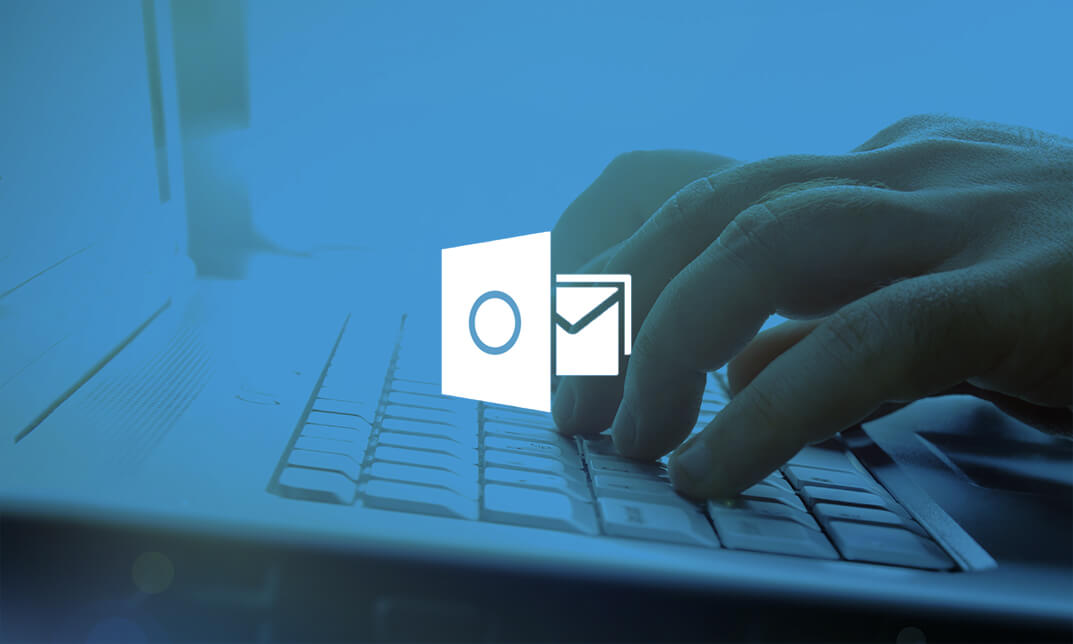
Description: Welcome to the Microsoft Outlook 2010 Expert Workshop. Prepare yourself to put your communication tools into high gear. The Microsoft Outlook 2010 Expert Workshop will help you customise the Outlook interface so that it works best for you. It includes how to use the tools to organise your data and allow for smaller backup files. Understand how to control your messages which are being sent, forwarded, and stored. Through this course, you will learn how to use styles, themes, and formatted graphics to enhance your messages. Who is the course for? Professionals who want to learn about Microsoft functions and features. People who have an interest in knowing advanced Microsoft Outlook features. Entry Requirement: This course is available to all learners, of all academic backgrounds. Learners should be aged 16 or over to undertake the qualification. Good understanding of English language, numeracy and ICT are required to attend this course. Assessment: At the end of the course, you will be required to sit an online multiple-choice test. Your test will be assessed automatically and immediately so that you will instantly know whether you have been successful. Before sitting for your final exam, you will have the opportunity to test your proficiency with a mock exam. Certification: After you have successfully passed the test, you will be able to obtain an Accredited Certificate of Achievement. You can however also obtain a Course Completion Certificate following the course completion without sitting for the test. Certificates can be obtained either in hard copy at the cost of £39 or in PDF format at the cost of £24. PDF certificate's turnaround time is 24 hours, and for the hardcopy certificate, it is 3-9 working days. Why choose us? Affordable, engaging & high-quality e-learning study materials; Tutorial videos/materials from the industry leading experts; Study in a user-friendly, advanced online learning platform; Efficient exam systems for the assessment and instant result; The UK & internationally recognised accredited qualification; Access to course content on mobile, tablet or desktop from anywhere anytime; The benefit of career advancement opportunities; 24/7 student support via email. Career Path: The Microsoft Outlook 2010 Intermediate Level will be very beneficial and helpful, especially to the following professionals: Business IT Admin Secretary Project Management Microsoft Outlook 2010 Intermediate Level Module One - Getting Started 00:30:00 Module Two - Working with the Outlook Environment 01:00:00 Module Three - Printing 01:00:00 Module Four - Working with Quick Steps 01:00:00 Module Five - Working with Messages 01:00:00 Module Six - Manipulating Message Properties and Options 01:00:00 Module Seven - Formatting Messages 01:00:00 Module Eight - Managing Automatic Content 01:00:00 Module Nine - Working with the Calendar, Appointments, and Meetings 01:00:00 Module Ten - Working with Contacts and Contact Groups 01:00:00 Module Eleven - Working with Tasks and the Journal 01:00:00 Module Twelve - Wrapping Up 00:30:00 Activities Activities-Microsoft Outlook 2010 Intermediate Level 00:00:00 Mock Exam Mock Exam- Microsoft Outlook 2010 Intermediate Level 00:20:00 Final Exam Final Exam- Microsoft Outlook 2010 Intermediate Level 00:20:00 Certificate and Transcript Order Your Certificates and Transcripts 00:00:00

Description: The Microsoft Access application is used by professionals who manage the database in their organisation. The advanced users of Access can write rich solutions with advanced data manipulation and user control. Access also has report creation features that can work with any data source that Microsoft Access can access. Through this course, you will learn the advanced skills, knowledge, and information about Microsoft Access. You will learn things related to shareable apps, action bar, customising the records in your desktop database, and much more. Who is the course for? Professionals who want to learn about the Microsoft Access. People who have an interest in the advanced features of the Access. Entry Requirement: This course is available to all learners, of all academic backgrounds. Learners should be aged 16 or over to undertake the qualification. Good understanding of English language, numeracy and ICT are required to attend this course. Assessment: At the end of the course, you will be required to sit an online multiple-choice test. Your test will be assessed automatically and immediately so that you will instantly know whether you have been successful. Before sitting for your final exam, you will have the opportunity to test your proficiency with a mock exam. Certification: After you have successfully passed the test, you will be able to obtain an Accredited Certificate of Achievement. You can however also obtain a Course Completion Certificate following the course completion without sitting for the test. Certificates can be obtained either in hardcopy at the cost of £39 or in PDF format at the cost of £24. PDF certificate's turnaround time is 24 hours, and for the hardcopy certificate, it is 3-9 working days. Why choose us? Affordable, engaging & high-quality e-learning study materials; Tutorial videos/materials from the industry leading experts; Study in a user-friendly, advanced online learning platform; Efficient exam systems for the assessment and instant result; The UK & internationally recognised accredited qualification; Access to course content on mobile, tablet or desktop from anywhere anytime; The benefit of career advancement opportunities; 24/7 student support via email. Career Path: The Microsoft Access Advanced Level course is a useful qualification to possess and would be beneficial for following careers: Software Engineer Technical Support Technical Sales Business Analyst Web Developer Software Tester. Microsoft Access Advanced Level Module One - Getting Started 00:30:00 Module Two - Using App Views 01:00:00 Module Three - Customizing Apps, Part One 01:00:00 Module Four - Customizing Apps, Part Two 01:00:00 Module Five - Working with More Record Tasks 01:00:00 Module Six - Using Advanced Field Tasks 01:00:00 Module Seven - Working in Table Design View 01:00:00 Module Eight - Working with the Expression Builder 01:00:00 Module Nine - Working with External Data 01:00:00 Module Ten - Creating Queries 01:00:00 Module Eleven - Creating Forms and Reports 01:00:00 Module Twelve - Wrapping Up 00:30:00 Activities Activities - Microsoft Access Advanced Level 00:00:00 Mock Exam Mock Exam- Microsoft Access Advanced Level 00:20:00 Final Exam Final Exam- Microsoft Access Advanced Level 00:20:00 Order Your Certificate and Transcript Order Your Certificates and Transcripts 00:00:00

Description: Microsoft Access is a database management system (DBMS) from Microsoft. This software combines the relational Jet Database Engine with a graphical user interface and software-development tools. Microsoft Access is one of the Microsoft Office suites of applications. In this application, users can create tables, queries, forms and reports, and connect them together with macros. Through this course, you will learn the necessary skills, knowledge, and information about Microsoft Access 2013 needed for any users and for any professionals. Who is the course for? Professionals who want to learn about the Access. People who have an interest in the more functions and features of Access. Entry Requirement: This course is available to all learners, of all academic backgrounds. Learners should be aged 16 or over to undertake the qualification. Good understanding of English language, numeracy and ICT are required to attend this course. Assessment: At the end of the course, you will be required to sit an online multiple-choice test. Your test will be assessed automatically and immediately so that you will instantly know whether you have been successful. Before sitting for your final exam, you will have the opportunity to test your proficiency with a mock exam. Certification: After you have successfully passed the test, you will be able to obtain an Accredited Certificate of Achievement. You can however also obtain a Course Completion Certificate following the course completion without sitting for the test. Certificates can be obtained either in hardcopy at the cost of £39 or in PDF format at the cost of £24. PDF certificate's turnaround time is 24 hours, and for the hardcopy certificate, it is 3-9 working days. Why choose us? Affordable, engaging & high-quality e-learning study materials; Tutorial videos/materials from the industry leading experts; Study in a user-friendly, advanced online learning platform; Efficient exam systems for the assessment and instant result; The UK & internationally recognised accredited qualification; Access to course content on mobile, tablet or desktop from anywhere anytime; The benefit of career advancement opportunities; 24/7 student support via email. Career Path: The Microsoft Access Intermediate Level course is a useful qualification to possess and would be beneficial for following careers: Software Engineer Technical Support Technical Sales Business Analyst Web Developer Software Tester. Microsoft Access Intermediate Level Module One - Getting Started 00:30:00 Module Two - Creating a Custom App 01:00:00 Module Three - Customizing App Actions 01:00:00 Module Four - Customizing Your App Views with Macros 01:00:00 Module Five - Working with Validation Rules and Messages 01:00:00 Module Six - Working with Macros 01:00:00 Module Seven - Advanced Query Tasks 01:00:00 Module Eight - Designing Forms 01:00:00 Module Nine - Advanced Reporting Tasks 01:00:00 Module Ten - Advanced Database Tools 01:00:00 Module Eleven - Working with the Access Environment 01:00:00 Module Twelve - Wrapping Up 00:30:00 Activities Activities - Microsoft Access Intermediate Level 00:00:00 Mock Exam Mock Exam- Microsoft Access Intermediate Level 00:20:00 Final Exam Final Exam- Microsoft Access Intermediate Level 00:20:00 Certificate and Transcript Order Your Certificates and Transcripts 00:00:00

Description Microsoft Access is the most powerful and well-known software for creating databases. This course is the advanced version of Microsoft Access 2007 beginner's level, as it will drive you to the advanced level of Microsoft Access 2007. Learn about the advanced features and functions of access 2007. Explore the advanced database tool and how can they be used. At the end of this course, you will be able to create databases as professionals. In this course you will learn the necessary skills, knowledge and information of Microsoft Access. Who is this course for? For individuals who are working in IT firms. For people who are looking forward to learning about the advanced features of Microsoft Access 2007. Entry Requirement: This course is available to all learners, of all academic backgrounds. Learners should be aged 16 or over to undertake the qualification. Good understanding of English language, numeracy and ICT are required to attend this course. Assessment: At the end of the course, you will be required to sit an online multiple-choice test. Your test will be assessed automatically and immediately so that you will instantly know whether you have been successful. Before sitting for your final exam, you will have the opportunity to test your proficiency with a mock exam. Certification: After you have successfully passed the test, you will be able to obtain an Accredited Certificate of Achievement. You can however also obtain a Course Completion Certificate following the course completion without sitting for the test. Certificates can be obtained either in hard copy at the cost of £39 or in PDF format at the cost of £24. PDF certificate's turnaround time is 24 hours, and for the hardcopy certificate, it is 3-9 working days. Why choose us? Affordable, engaging & high-quality e-learning study materials; Tutorial videos/materials from the industry leading experts; Study in a user-friendly, advanced online learning platform; Efficient exam systems for the assessment and instant result; The UK & internationally recognized accredited qualification; Access to course content on mobile, tablet or desktop from anywhere anytime; The benefit of career advancement opportunities; 24/7 student support via email. Career Path: The Microsoft Access 2007 Advanced Level will be very beneficial and helpful, especially to the following professionals: Software Tester. Software Engineer. Technical Support. Technical Sales. Business Analyst. Web Developer. Microsoft Access 2007 Advanced Level Module One - Getting Started 00:30:00 Module Two - Advanced Table Tasks 01:00:00 Module Three - Advanced Form Tasks 01:00:00 Module Four - Advanced Reporting Tasks 01:00:00 Module Five - Understanding Relationships 01:00:00 Module Six - Advanced Query Tasks 01:00:00 Module Seven - Working with SQL 01:00:00 Module Eight - Linking Data 01:00:00 Module Nine - Importing Data 01:00:00 Module Ten - Exporting Data 01:00:00 Module Eleven - Advanced Database Tools 01:00:00 Module Twelve - Wrapping Up 00:30:00 Activities Activities - Microsoft Access 2007 Advanced Level 00:00:00 Mock Exam Mock Exam- Microsoft Access 2007 Advanced Level 00:20:00 Final Exam Final Exam- Microsoft Access 2007 Advanced Level 00:20:00 Certificate and Transcript Order Your Certificates and Transcripts 00:00:00

Description: Since human beings are usually faced with issues of complexity, difficultness or any form of stress, we need to learn how to overcome these and one solution to this is meditation. In this course, you will learn about mindfulness meditation and become a master after taking this course. This course will teach you the definition and benefits of mindfulness meditation. More importantly, you will be learning the quick steps of mindfulness meditation to be able to experience it and eventually teach it to other people who are interested in it. Who is the course for? Meditation experts who want to improve their mindfulness meditation and become a master of it. People who have an interest in mindfulness meditation. Entry Requirement: This course is available to all learners, of all academic backgrounds. Learners should be aged 16 or over to undertake the qualification. Good understanding of English language, numeracy and ICT are required to attend this course. Assessment: At the end of the course, you will be required to sit an online multiple-choice test. Your test will be assessed automatically and immediately so that you will instantly know whether you have been successful. Before sitting for your final exam you will have the opportunity to test your proficiency with a mock exam. Certification: After you have successfully passed the test, you will be able to obtain an Accredited Certificate of Achievement. You can however also obtain a Course Completion Certificate following the course completion without sitting for the test. Certificates can be obtained either in hard copy at a cost of £39 or in PDF format at a cost of £24. PDF certificate's turnaround time is 24 hours and for the hardcopy certificate, it is 3-9 working days. Why choose us? Affordable, engaging & high-quality e-learning study materials; Tutorial videos/materials from the industry leading experts; Study in a user-friendly, advanced online learning platform; Efficient exam systems for the assessment and instant result; The UK & internationally recognized accredited qualification; Access to course content on mobile, tablet or desktop from anywhere anytime; The benefit of career advancement opportunities; 24/7 student support via email. Career Path: Mindfulness Meditation Mastery course would be beneficial for the following careers: Health Educator Meditation Program Director Mindfulness Intern Peer-to-peer Specialist Yoga and Fitness Instructor. Mindfulness Meditation Mastery Introduction 00:15:00 Definition Of Mindfulness Meditation? 01:30:00 Essential Benefits Of Mindfulness Meditation 00:30:00 Mindfulness Meditation Quick Step By Step 00:30:00 Heal Your Body With Mindfulness Meditation 00:30:00 Mock Exam Mock Exam- Mindfulness Meditation Mastery 00:20:00 Final Exam Final Exam- Mindfulness Meditation Mastery 00:20:00 Certificate and Transcript Order Your Certificates and Transcripts 00:00:00

Description Many businesses have no room in their budget to build a proper office to work in or to deal through with clients, for which many individuals find it much appropriate to build an online business. Through this course, we introduce you to the legal online profit methods. Learn how to save money and to make online profits through legal strategies which are easy to implement. Explore the advantages and disadvantages of setting an online business. Identify the key features of a successful online business. Who is this course for? This course is designed for individuals who are looking forward to learning about how to set a successful online business. This course is ideal for individuals who are caring small budgets but are willing to set a great business. Entry Requirement: This course is available to all learners, of all academic backgrounds. Learners should be aged 16 or over to undertake the qualification. Good understanding of English language, numeracy and ICT are required to attend this course. Assessment: At the end of the course, you will be required to sit an online multiple-choice test. Your test will be assessed automatically and immediately so that you will instantly know whether you have been successful. Before sitting for your final exam, you will have the opportunity to test your proficiency with a mock exam. Certification: After you have successfully passed the test, you will be able to obtain an Accredited Certificate of Achievement. You can however also obtain a Course Completion Certificate following the course completion without sitting for the test. Certificates can be obtained either in hard copy at the cost of £39 or in PDF format at the cost of £24. PDF certificate's turnaround time is 24 hours, and for the hardcopy certificate, it is 3-9 working days. Why choose us? Affordable, engaging & high-quality e-learning study materials; Tutorial videos/materials from the industry leading experts; Study in a user-friendly, advanced online learning platform; Efficient exam systems for the assessment and instant result; The UK & internationally recognised accredited qualification; Access to course content on mobile, tablet or desktop from anywhere anytime; The benefit of career advancement opportunities; 24/7 student support via email. Career Path: The Diploma in Legal Online Profit course will be very beneficial and helpful, especially to the following professionals: Freelancer. Blogger. SEO Consultant Social Media Consultant. Web Designer. App Developer. Diploma in Legal Online Profit Introduction: Protecting Yourself - And Your Customer 00:15:00 Basic Concepts Of Business Structures 01:00:00 Types of Corporation 01:00:00 How And Why To Incorporate Your Business 01:00:00 Benefits Of Setting Up An Offshore Corporation 01:00:00 Advertising & Marketing in The Digital Age 01:00:00 Conclusion 00:30:00 Certificate and Transcript Order Your Certificates and Transcripts 00:00:00

Do you long for transforming your own thoughts and plans into genuine products? Are you inspired to create innovative products? Or would you just like to get into product creation? If yes, then the Diploma in Product Creation is perfect for you! Description: Marketing through internet platform has been widely used and offering product available online can help you increase your sales. As one of your objectives is to become profitable, you need to learn how to create products that will surely sell. Learn how to create products efficiently and target a wide range of customers to increase profit. You will learn all the essential product creation skills that will help your business or the business you are in to succeed. You will develop an understanding of the common characteristics of product creation. You will gain a good knowledge of the development process and the planning process involved in the creation of a new product. You will have a good understanding of the business ecosystem and knowledge of successful business models. Whether you already have understood or have never learned how to create a new product, this Diploma course is for you as long as you are passionate about creating products then you will surely be successful. Moreover, this is your opportunity to consolidate your creativeness with recently learned specialised skills to figure out how to create innovative and useful products. Who is the course for? Professionals who have an experience in Product Creation Beginners who have an interest in learning how to create products. Entry Requirement: This course is available to all learners, of all academic backgrounds. Learners should be aged 16 or over to undertake the qualification. Good understanding of English language, numeracy and ICT are required to attend this course. Assessment: At the end of the course, you will be required to sit an online multiple-choice test. Your test will be assessed automatically and immediately so that you will instantly know whether you have been successful. Before sitting for your final exam, you will have the opportunity to test your proficiency with a mock exam. Certification: After you have successfully passed the test, you will be able to obtain an Accredited Certificate of Achievement. You can however also obtain a Course Completion Certificate following the course completion without sitting for the test. Certificates can be obtained either in hard copy at a cost of £39 or in PDF format at a cost of £24. PDF certificate's turnaround time is 24 hours and for the hardcopy certificate, it is 3-9 working. Why choose us? Affordable, engaging & high-quality e-learning study materials; Tutorial videos/materials from the industry leading experts; Study in a user-friendly, advanced online learning platform; Efficient exam systems for the assessment and instant result; The UK & internationally recognised accredited qualification; Access to course content on mobile, tablet or desktop from anywhere anytime; The benefit of career advancement opportunities; 24/7 student support via email. Career Path: The Diploma in Product Creation will be very beneficial and helpful to individuals who are interested in designing and creating products who also want to venture into new business. Diploma in Product Creation Introduction: Why Sell Information Products Online? 00:30:00 Pick Your Information Product 00:45:00 Product Creation and Branding 01:00:00 Creating Your Info-Product 00:45:00 Pricing and How to Get Testimonials 00:30:00 Selling Your Product 01:30:00 Summary 00:15:00 Mock Exam Mock Exam - Diploma in Product Creation 00:20:00 Final Exam Final Exam - Diploma in Product Creation 00:20:00 Certificate and Transcript Order Your Certificates and Transcripts 00:00:00

Search By Location
- ICT Courses in London
- ICT Courses in Birmingham
- ICT Courses in Glasgow
- ICT Courses in Liverpool
- ICT Courses in Bristol
- ICT Courses in Manchester
- ICT Courses in Sheffield
- ICT Courses in Leeds
- ICT Courses in Edinburgh
- ICT Courses in Leicester
- ICT Courses in Coventry
- ICT Courses in Bradford
- ICT Courses in Cardiff
- ICT Courses in Belfast
- ICT Courses in Nottingham