- Professional Development
- Medicine & Nursing
- Arts & Crafts
- Health & Wellbeing
- Personal Development
Register on the Web Design in Affinity Designer today and build the experience, skills and knowledge you need to enhance your professional development and work towards your dream job. Study this course through online learning and take the first steps towards a long-term career. The course consists of a number of easy to digest, in-depth modules, designed to provide you with a detailed, expert level of knowledge. Learn through a mixture of instructional video lessons and online study materials. Receive online tutor support as you study the course, to ensure you are supported every step of the way. Get an e-certificate as proof of your course completion. The Web Design in Affinity Designer is incredibly great value and allows you to study at your own pace. Access the course modules from any internet-enabled device, including computers, tablet, and smartphones. The course is designed to increase your employability and equip you with everything you need to be a success. Enrol on the now and start learning instantly! What You Get With The Web Design in Affinity Designer Receive a e-certificate upon successful completion of the course Get taught by experienced, professional instructors Study at a time and pace that suits your learning style Get instant feedback on assessments 24/7 help and advice via email or live chat Get full tutor support on weekdays (Monday to Friday) Course Design The course is delivered through our online learning platform, accessible through any internet-connected device. There are no formal deadlines or teaching schedules, meaning you are free to study the course at your own pace. You are taught through a combination of Video lessons Online study materials Certification Upon successful completion of the course, you will be able to obtain your course completion e-certificate free of cost. Print copy by post is also available at an additional cost of £9.99 and PDF Certificate at £4.99. Who Is This Course For: The course is ideal for those who already work in this sector or are an aspiring professional. This course is designed to enhance your expertise and boost your CV. Learn key skills and gain a professional qualification to prove your newly-acquired knowledge. Requirements: The online training is open to all students and has no formal entry requirements. To study the Web Design in Affinity Designer, all your need is a passion for learning, a good understanding of English, numeracy, and IT skills. You must also be over the age of 16. Course Content Module 01: Introduction Introduction to the course 00:02:00 Module 02: The Fundamentals What is Affinity Designer and how to set it up for web design? 00:03:00 Affinity Designer's web design abilities 00:09:00 Module 03: Top 10 principles of good web design First 5 principles of good web design 00:04:00 The remaining 5 principles of good web design 00:05:00 Module 04: How to choose the right colours to design stunning websites The most important factor to consider before choosing colours 00:04:00 Mix colours for the best possible User Experience 00:05:00 Choose the 'psychologically right' colours 00:05:00 Easy tools for choosing errorproof colour schemes 00:07:00 Module 05: Typography in web design A super short history of web typography 00:03:00 Choose the right fonts for body text 00:05:00 Choose the right fonts for headings 00:04:00 Mix fonts for headings and body text 00:04:00 The perfect font for User Interface design 00:03:00 Module 06: How is a typical website built? Header, branding, navigation and Hero sections. 00:04:00 The centre and bottom sections of your website design 00:04:00 What are grids and how to use them 00:03:00 Design your very own grid 00:04:00 Module 07: Web design trends 1-7 web design trends that rule the web design world 00:09:00 Where to find the RIGHT inspiration for your next design 00:02:00 Module 08: The Preparation Stage Every website design needs scaffolding 00:03:00 Building your wireframe in Designer 00:05:00 Continue building the library 00:10:00 Use the assets to create a wireframe 00:11:00 Wireframing online 00:04:00 Talk about images and icons 00:06:00 Create font styles in Affinity Designer 00:04:00 Module 09: The Design Process The Design Part Overview 00:06:00 Create the Colour Swatches 00:04:00 Create the Text Styles 00:08:00 Take a Look at the Icons and Images 00:03:00 Module 10: Creating the Header Start with Creating the Logo 00:03:00 Build the Menu Links 00:04:00 Add the Social Media Icons 00:07:00 Module 11: Creating the Hero Start by Adding the Main Image 00:07:00 Quickly Resize the Image 00:03:00 Make the Image a Bit Darker 00:03:00 Add the Main Text 00:05:00 Add the Slider Navigation 00:04:00 Module 12: Let's Create the Smartphone Icon Start Creating the First Featured Section 00:04:00 Add the Featured Items 00:10:00 Add the Second Featured Item Section 00:06:00 Module 13: Creating the From Our Blog Section Start Creating the Blog Section 00:08:00 Replace the Images 00:03:00 Module 14: Creating the Gallery and the Footer Start Building the Image Gallery 00:07:00 Create the First Column of the Footer 00:04:00 Finish the Design and the Whole Footer 00:04:00 Module 15: How to Design a Modern Blog Affinity Designer Discover the Wireframe for the Design 00:06:00 Discover the Blog Design 00:06:00 Take a Look at Our Assets 00:06:00 Module 16: Create the Blog Header Create the Logo and Nav 00:08:00 Add the Social Media Icons 00:07:00 Module 17: Create the Blog Header Add the First Images 00:07:00 Add the Shading to the Images 00:08:00 Add the Navigation Buttons 00:05:00 Module 18: Let's Create a Container the Blog Post Create a Container the Blog Post 00:05:00 Add the First Pieces of Text 00:04:00 Add the Remaining Pieces of Text 00:06:00 Module 19: Creating the Blog Post Grid Start Creating the Blog Post Grid 00:06:00 Create the First Blog Post Card 00:05:00 Add the Remaining Cards 00:07:00 Add the Older Post Link 00:04:00 Module 20: Create the Sidebar Explore the Sidebar Project 00:03:00 Create the Search Box 00:04:00 Create the About Me Section 00:07:00 Create the Text Section of the Sidebar 00:05:00 Create the First Container for the Most Popular Posts 00:04:00 Create the List of the Most Popular Blog Posts 00:07:00 Create the Ads Section 00:03:00 Module 21: Create the Blog Footer Start Creating the Footer 00:04:00 Explore Different Footer Concepts 00:03:00 Finish Creating the Footer 00:07:00 Module 22: Create the Single Post Design Explore the Single Post Design 00:03:00 Create the Featured Image and the Post Container 00:06:00 Module 23: Create the Blog Post Area Add the Blog Post Title 00:06:00 Add the Paragraphs and Images 00:10:00 Add the Social Media Icons 00:06:00 Add the pre-Next Post Navigation 00:08:00 Add the Related Posts Section 00:07:00 Module 24: Create the Comments Section Start Creating the Comments Section 00:05:00 Create the Texts for the Comments 00:06:00 Create the Post Comment Form 00:09:00 Module 25: Finalizing the design Delivering the design to the client 00:04:00 Delivering the file to the developer 00:03:00 Use the Export Persona to Export the Assets in Bulk 00:02:00 Thanks for Watching the Course 00:01:00 Frequently Asked Questions Are there any prerequisites for taking the course? There are no specific prerequisites for this course, nor are there any formal entry requirements. All you need is an internet connection, a good understanding of English and a passion for learning for this course. Can I access the course at any time, or is there a set schedule? You have the flexibility to access the course at any time that suits your schedule. Our courses are self-paced, allowing you to study at your own pace and convenience. How long will I have access to the course? For this course, you will have access to the course materials for 1 year only. This means you can review the content as often as you like within the year, even after you've completed the course. However, if you buy Lifetime Access for the course, you will be able to access the course for a lifetime. Is there a certificate of completion provided after completing the course? Yes, upon successfully completing the course, you will receive a certificate of completion. This certificate can be a valuable addition to your professional portfolio and can be shared on your various social networks. Can I switch courses or get a refund if I'm not satisfied with the course? We want you to have a positive learning experience. If you're not satisfied with the course, you can request a course transfer or refund within 14 days of the initial purchase. How do I track my progress in the course? Our platform provides tracking tools and progress indicators for each course. You can monitor your progress, completed lessons, and assessments through your learner dashboard for the course. What if I have technical issues or difficulties with the course? If you encounter technical issues or content-related difficulties with the course, our support team is available to assist you. You can reach out to them for prompt resolution.

Stress management & building resilience - 1 Day Online Workshop
By Haptivate
Discover practical ways to reduce stress, improve motivation and handle challenges with greater ease.

When a Loved One has fatigue...how to help them, and yourself.
By Pamela Rose - Fatigue Coach
A fatigue-related condition doesn’t only impact the life of the person who's ill, it often changes things for you, their loved ones. Adjusting to this can be tough for you, and it can be difficult to know how to best help them.This webinar will increase your understanding of what life feels like for your loved one, and help you know how to support them on their recovery journey, while looking after yourself too. Why can this help me? The person you love and care for is still there, they just can’t live the life they used to be able to live - not for now, anyway. It’s very possible for them to achieve improvements and even full recovery, but it takes time, patience and a lot of adjustment. One of the most important things someone with extreme fatigue must do is reprioritise what they use their valuable energy on. They have to make sensible decisions around what they should do every single day, and that’s bound to impact you too. They might also experience emotional ups and downs that you’re not used to them displaying. Adjusting to this can be tough for those of you who are supporting them, as can knowing how you can best help them. This webinar will help you process how this is affecting your life too, and give you guidance around how to best support your loved one on their recovery journey, while looking after yourself too. Contents A quick introduction!Loved ones intro.mov 2 mins 140 MB The webinar recordingvideo1931976197.mp4 51 mins 74.3 MB The Q&A digestA written capture of our Question & Answer discussion.Q&A capture from 2310.pdf 207 KB A copy of the slides I presentedLoved ones_slides1023.pdf 1.35 MB A final thought from me...loved ones outro.mov 4 mins228 MB
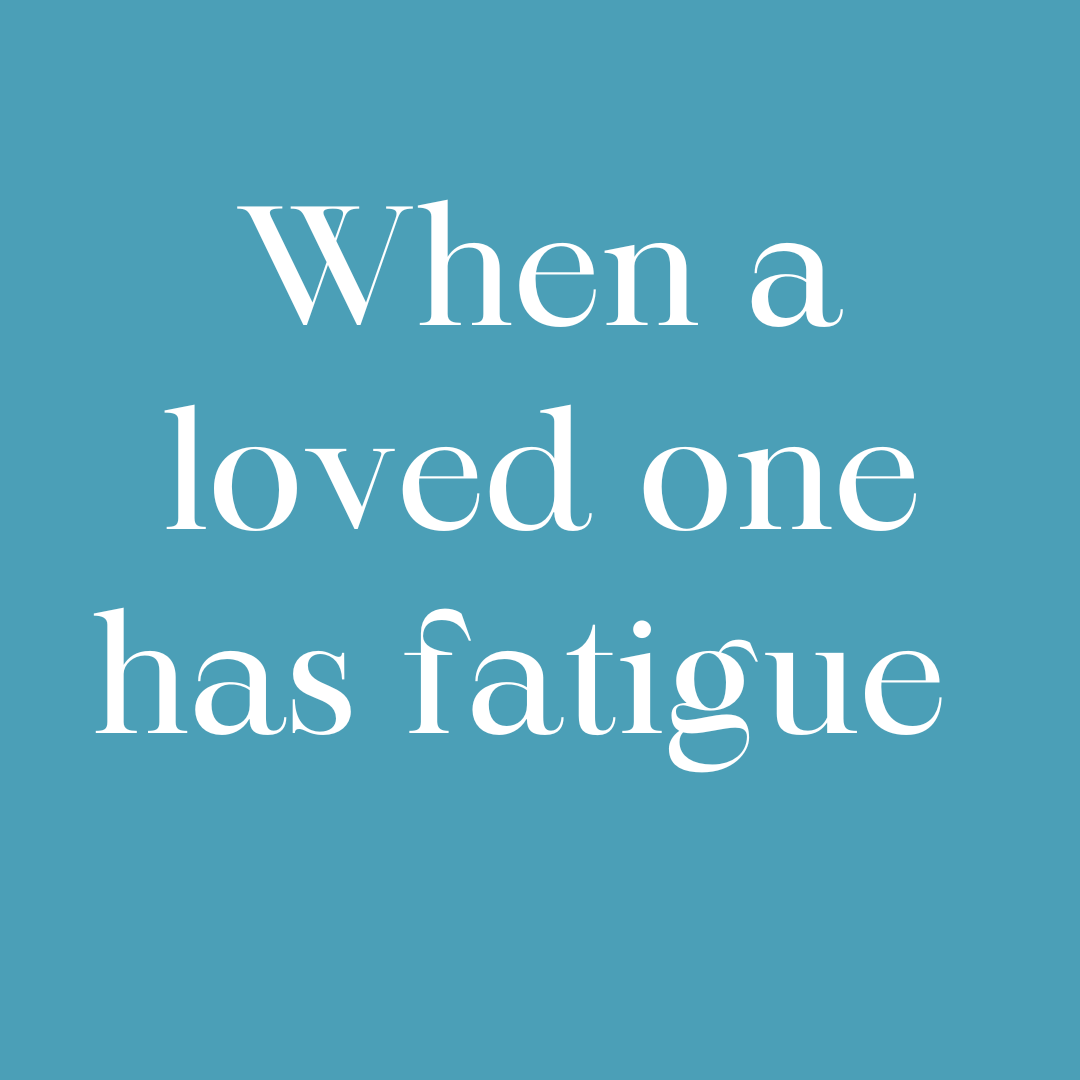
Advanced Visualization with Power BI (AVIAD)
By Online Productivity Training
OVERVIEW Prerequisites—DIAD training or equivalent working experience This one-day course will cover Power BI report layouts and structure the agile process to creating Power BI data visualizations. It will help attendees to understand the art behind visualizations, the implications behind choosing the right charts, the impact of color, shape, and size, and finally the use of Power BI custom visuals. The course includes various design patterns of dashboards and reports, as well as best practices for authoring great reports and dashboards for business users. The course content is managed by the Power BI engineering team at Microsoft. There is no exam associated with the course. COURSE BENEFITS: Understand the need for storytelling with data Understand the agile process to creating Power BI data visualizations Understand the art behind visualizations Gain familiarity with Power BI report layouts and structure Understand implications behind choosing the right charts Gain familiarity with using Power BI custom visuals WHO IS THE COURSE FOR? Power BI report developers who wish to improve the aesthetic quality of their reports Power BI and other BI practitioners who would like to understand more about the theory of data visualization BI practitioners who wish to create reports that communicate the meaning behind the data more clearly Power BI users who would like to explore the types of chart and visual available that answer different types of business question COURSE OUTLINE Module 1 What Is Storytelling With Data? Volume, Velocity and Variety The importance of business questions What is a story in this context? Module 2 The Science Behind Data Visualization Basic problems to avoid Memory and visualization Ways to spark iconic, short-term and long-term memory Module 3 The Process Behind Data Visualization Using an agile approach to report development Data structure and data grain Converting the story to a data model Module 4 Dashboards And Reports Terminology and definitions Dashboard layout and structure Report layout and structure Storyboarding Drill-through, bookmarks, toggles and tooltips Module 5 Chart Selection Charts for comparison Time series Proportions Constructing effective tables, cards and slicers Scatterplots Module 6 Accessibility And Custom Visuals Report accessibility checklists Custom visuals Creating a custom R visual Charticulator Module 7 Publishing And Formatting Colour schemes Making a Power BI theme Use of fonts, icons and symbols Sizing dashboard and report tiles Sparklines, hyperlinks and images Module 8 Report Authoring - Best Practices Design thought process The audience Defining the platform environment The user experience Visualization Implementation and testing Optimization Module 9 Dashboard And Goals Design Tips and tricks Best practices for dashboard design Tracking business metrics with goals

Become Digital Marketing PRO in NO TIME - 12 Courses in 1
By iStudy UK
Become a Digital Marketing whiz in no time by enrolling on the Become Digital Marketing PRO in NO TIME - 12 Courses in 1 course today! Optimize your marketing skill by using social media at best. Start promoting business products or services efficiently and get hired by big companies for boosting their sales. This is a great course for freelance digital marketers too. By incorporating 12 courses in a single module, the course serves all the basic learning purpose at once. Gain the learning of all the basic and advanced learning in the relevant area to ensure the best outcome from your get-go. What you'll learn Quick Tips and Tricks to Learn Digital Marketing and implement techniques for faster results Learn hacks & techniques on various topics including SEO, Adwords, Analytics, Email marketing, Mobile App marketing, Social media including Facebook, LinkedIn, Twitter, Instagram etc. Learn digital hacks under Tips & Tricks Video series section Become a PRO Digital Marketeer Become a freelancer and make money online Help clients to achieve better results Consult local businesses as a Digital Marketing Consultant Use the learning and grow your startup company online Interactive PDF with 80+ videos on Digital Marketing Tips & Tricks Requirements Basic computer knowledge. A computer with Internet connection and desire to learn digital marketing All the tools & resources are included in the course content. Who this course is for: Businesses (B2C OR B2B) Freelancers Digital Marketing Agencies Students willing to make a career in digital marketing Professionals looking for a career change Introduction Welcome 00:01:00 General Tips & Tricks Series How to register your company 00:04:00 How to see Email Sender's Company and Logo in Your Gmail 00:02:00 How to Generate sitemap of a website 00:03:00 How to protect a website from Spam on WordPress 00:02:00 Quick way to identify whether the website is Mobile optimized 00:03:00 How to identify registration data of website 00:01:00 How to identify duplicate content from the web 00:03:00 How to create google alerts 00:03:00 How to find the age of the domin 00:02:00 How to check if the website server is down 00:01:00 How to create text notes thatwill self destruct after being read 00:02:00 How to send google search information to your friends 00:03:00 How to find webhost of any website 00:02:00 Discover new sites that are similar to what you like alredy 00:03:00 How to easily highlight the important parts of a web page 00:01:00 How to share you email online without worrying about spam 00:02:00 How to get compute level answers without searching 00:03:00 The easiest way to setup email reminders 00:03:00 How to find the original URL tht's hiding behind a short URL 00:02:00 How to corrupt a file you shared online 00:01:00 How to create a throwaway email 00:02:00 How to check if your email account has been compromised 00:01:00 SEO (Search Engine Optimisation) How to register website on Google search console 00:06:00 How to Optimize your website homepage 00:06:00 How to add a sitemap on google search 00:07:00 How to shortlist targeted keyword list in google keyword planner 00:08:00 How to set international targeting on google search 00:02:00 How to remove a URL from google search engine 00:03:00 How to identify competitors keyword 00:08:00 How to leverage top sites to get on google search results 00:04:00 Discover powerful data analytics to mesure SEO performance 00:06:00 How to do keyword research 00:11:00 How to write perfect title tags for search engines 00:05:00 How to optimise heading tags, external and internal links 00:08:00 What are backlinks & how to get them 00:06:00 How to write a perfect Meta description 00:06:00 How to enhance speed & performance of your website 00:04:00 YouTube Youtube account setup 00:04:00 Account optimization 00:09:00 How to create & setup Youtube channel banner 00:05:00 Youtube channel tags, thumbnails & custom thumbnails 00:08:00 Analyse Youtube keyword research 00:05:00 Youtube SEO techniques 00:07:00 What are Youtube cards & how does it work 00:06:00 How to optimise comments & reply them in bulk 00:03:00 How to grow your channel with competitor Analysis 00:07:00 How to manage multiple YouTube accounts 00:02:00 A simple yet powerful trick to increase your subscribers list 00:03:00 Youtube Paid Advertising 00:13:00 How to monetise your YouTube channel 00:02:00 Google Adwords What are Google Ads & how does it work 00:16:00 Account setup 00:04:00 Competitors analysis 00:08:00 Campaign types & how to select the right campaign 00:07:00 Bids & Budgets 00:08:00 How to target the right audience 00:07:00 Google Ads advance campaign settings 00:07:00 Choosing the right keywords 00:05:00 How to write ads that gets more clicks 00:06:00 Google Analytics How to install tracking code on your website 00:04:00 How to add filters & remove internal traffic 00:04:00 How to track paid campaigns 00:04:00 How to look and analyse different segment data 00:06:00 How to configure goals in google analysics 00:05:00 How to link google Adwords account 00:03:00 How to manage multiple analytics accounts 00:02:00 How to remove spam traffic 00:04:00 Email Marketing Email marketing tools set up ( Mailchimp and Gestresponse) 00:10:00 How to install signup or popup forms on the website 00:17:00 How to collect email address without a wbsite 00:05:00 How to create a 'Hook' to your signup forms 00:08:00 Discover the psychology behind acquiring more leads 00:09:00 Email marketing automation process 00:08:00 Email analytics 00:07:00 Linkedln How to increase your connections in no time 00:08:00 Secret of LinkedIn InMails 00:05:00 Discover the best ways to use Linkedin Groups 00:09:00 How to setup a company page on Linkedin 00:04:00 How to increase traffic to your website using Linkedin blog 00:07:00 Twitter Twitter Account setup 00:03:00 Knowing Twitter features 00:06:00 Following twitter accounts 00:03:00 Twitter profile optimisation 00:06:00 How to get Twitter followers 00:10:00 Posting first 5 tweets for engagement 00:05:00 Leveraging Hashtags to increase your tweets visibility 00:04:00 What are twitter polls & how do you use them 00:05:00 A powerful trick to acquire customers on twitter 00:03:00 How to get followers retweet your post 00:03:00 How to embed a twitter button to your website or post 00:02:00 Twitter analytics 00:04:00 Facebook Set your Facebook page 00:05:00 Facebook Icon, cover image & description 00:06:00 How to get your first page likes 00:08:00 Discover how to increase your page likes 00:02:00 How to manage multiple Facebook page 00:03:00 Facebook comments 00:05:00 Leveraging Facebook groups 00:05:00 Facebook Autoposting 00:04:00 Run a competition 00:06:00 Facebook Ads 00:04:00 How to get best out of Facebook 00:15:00 Facebook pixel & Re-marketing 00:04:00 Instagram How to setup a Instagram business profile 00:07:00 Set up Instagram bio & profile image 00:03:00 Leveraging Instagram accounts 00:06:00 A simple way to create free content on Instagram 00:05:00 Secret of hashtags on Instagram 00:04:00 Reposting Instagram App 00:04:00 How to get genuine Instagram followers 00:05:00 Discover how to grow your business through Instagram stories 00:05:00 How to get your posts reposted on Instgram by influncers 00:05:00 Mobile App A quick way to do App store marketing research 00:16:00 How to discover the estimate size of your market 00:08:00 Discover the best ways to promote your app 00:15:00 App installs via Facebook Ads 00:16:00 App installs via Google Ads 00:14:00 How to make money from your app 00:08:00 How to optimise your App store listing ? 00:14:00 Discover growth hacking techniques for App downloads 00:09:00 Techniques to get to the top of App store ranking 00:07:00

TRANSITIONING FROM PECS TO SGDS
By Pyramid Educational Consultants Uk, Ltd.
Is your learner ready to transition to a Speech Generating Device? Do you need help selecting a device and/or preparing your learner for the transition? This training will help get your questions answered! With the current influx of communication devices and apps to the market how do we ensure that basic functional communication skills are maintained and taught right from the beginning? Speech Generating Devices (SGDs) were first introduced for people with motor difficulties like cerebral palsy and now these devices are being introduced to our learners with autism and other related communication difficulties. for these populations, language and cognition are often compromised and basic social and communication skills have not always been mastered prior to the introduction of a device. Because of this, the way we teach the use of SGDs needs to be specifically tailored to fit the needs of each individual paying attention to devices capabilities vs. user capabilities. This full-day workshop will describe procedures for analysing a learner's current PECS skills to determine candidacy for transitioning to a Speech Generating Device (SGD), choosing a device, and teaching functional use of the device, and why we must teach the basic principles of communication to our learner first to ensure positive outcomes are achieved. *Participants should bring a Speech Generating Device (SGD) to the training for use during a variety of activities. WATCH VIDEO TOPICS COVERED INCLUDE Review of the PECS Protocol The unique challenges of learners with complex communication needs Procedures for analysing current PECS skills Determining candidacy for transitioning from PECS to a Speech Generating Device The 5 criteria for appropriate device selection Preparing the learner for the transition Using elements of the PECS protocol to teach functional SGD use Problem solving SGD use Tuition Includes: Detailed Handout with space for note taking, Delegate Practise Bag and Certificate of Attendance. CEUs: 5.5 BACB CEUs; Satisfactory completion of this course requires participants to be present for the duration of the course and to participate in all student responding activities (e.g. questions, role play, quizzes, and surveys). Pyramid Educational Consultants is an approved BACB ACE Provider for Learning (Type 2) Continuing Education Credits. The BACB does not warrant, endorse, sponsor, approve, or partner with the event, organisation, or instructor.

Advanced Diploma in Digital Marketing (Social Media Marketing, Google Ads, PPC, & SEO)
4.7(47)By Academy for Health and Fitness
[Updated: February 2024] ***Best Deal of the Market. Only for Today*** In today's interconnected world, over 95% of UK-based businesses recognise the paramount importance of online presence. Digital marketing isn't just the future - it's the beating heart of modern business strategies. The goal of our Digital Marketing Masterclass is to develop 'Ideas That Work' from advertising creative experts. To make your Digital Marketing learning journey easier, we are offering you the FIRST 3 LESSONS for FREE. Digital marketing has become exceptionally valuable as it has the potential to grow your business from scratch and make a profit in the process. The Advanced Diploma in Digital Marketing (Social Media Marketing, Google Ads, PPC, & SEO) Diploma Level 7 course includes all the most up-to-date digital marketing strategies and helps you to promote your products or business using various digital platforms. Through this course, you will equip yourself with a solid foundation in the core concepts of digital marketing. It ensures you learn all the essential skills and knowledge needed to exceed as a digital marketing professional. Broaden your knowledge of the basics of digital marketing, including the elemental characteristics, and its various strategies that empower you to develop and implement digital marketing strategies and drive sales eventually. The Advanced Diploma in Digital Marketing at QLS Level 7 now comes to you, accompanied by the 10 Premium Courses Bundle. Courses Are: Course 01: Level 7 Advanced Diploma in Digital Marketing (Email Marketing, Copywriting, Blogging. YouTube, Twitter, Instagram, Video Marketing) Course 02: Strategic Marketing & Planning Course 03: Content Management Strategy Course 04: Creative Writing Course 05: Digital Marketing - Growth Hacking Course 06: Pay per Click (PPC) Marketing for Lead Generating Course 07: Mobile Marketing Course 08: Search Engine Optimisation (SEO) Course 09: Sales and Marketing Course 10: Communication Skills What You Learn From This Advanced Diploma in Digital Marketing (Social Media Marketing, Google Ads, PPC, & SEO) Course: With the aid of this Digital Marketing course curriculum, you will gain a multitude of skills & knowledge, including - Familiarise yourself with the arena of digital marketing. Know what the target audience is & how to find your audience. Delve into the basics of brand identity & brand identity tools. Understand the importance of websites & email marketing. Have a clear knowledge of copywriting, blogging & SEO. Career Progression of Advanced Diploma in Digital Marketing (Social Media Marketing, Google Ads, PPC, & SEO): After completing this Advanced Diploma in Digital Marketing (Social Media Marketing, Google Ads, PPC, & SEO) course, you can progress towards- Professional Diploma in Digital Marketing Digital Marketing Professional Diploma CIM Diploma in Professional Digital Marketing COB Certified Digital Marketing Manager Student Testimonials - What Our Students Say! ''Extremely good delivery and very educational!!!'' Reviewed by Benampeta Lukuna ''Hi, I hope you are well my name is Rukhsar this is my first time starting an online course it's very very amazing and interesting'' Reviewed by Rukhsar Hanif ''Excellent content. Very well explained. Certainly recommended.'' Reviewed by Denis Jackson So enrol now in this Digital Marketing course today to Advance your career! The relevance & intricacy of digital marketing roles has grown over time. Course Curriculum of Level 7 Advanced Diploma in Digital Marketing Introduction Define Your Business & Target Audience Brand Identity Websites Email Marketing Copywriting, Blogging & SEO YouTube Video Marketing Facebook Groups Facebook Pages Facebook Ads Facebook Retargeting Facebook For Local Business (SMM) Google AdWords Twitter Instagram Pinterest LinkedIn Periscope Social Media Live Streaming Podcasting Quora Google Analytics Conclusion CPD 300 CPD hours / points Accredited by CPD Quality Standards Module 01: Introduction to Digital Marketing 14:35 1: Introduction Video Preview 01:19 2: Digital Marketing Preview 02:16 3: DMM Intro Preview 01:33 4: Digital Marketing Strategy in 10 Minutes Preview 09:27 Module 02: Define Your Business & Target Audience 44:53 5: Define your Purpose 04:03 6: Case Studies 05:26 7: Positioning Your Brand 04:06 8: Case studies - Positioning 03:06 9: Unique Selling Proposition 06:01 10: Personality 01:50 11: Case Study - Personality 06:54 12: Find Your Audience 04:57 13: Validate Your Business 08:30 Module 03: Brand Identity 51:37 14: Intro Brand Identity 02:27 15: Case Study - 3 Company Styles 04:44 16: Free Branding Tools 07:40 17: Learn Canva in 10 Minutes 10:35 18: Learn Photoshop in 30 Minutes 26:11 Module 04: Websites 3:03:56 19: Intro to Websites 03:40 20: Choose a Domain Name 05:29 21: Intro to WordPress Lessons 01:15 22: Purchase Hosting and Install WordPress 06:00 23: Navigating WordPress 06:07 24: Install and Activate Themes 06:34 25: Add a Static Home Page 04:09 26: Editing a Page & Change the Site Title 17:06 27: Add and Edit a Menu 05:42 28: Publishing website 01:41 29: Writing a New Post & Organizing Your Blog 09:13 30: Blog Page Design - Excerpts vs Full Content 01:01 31: YouTube Videos 03:44 32: Customise the Sidebar 04:47 33: Add Site Icon with a Plugin 02:26 34: Make Your Website Responsive and Mobile Friendly 03:28 35: Customise Footer Information 03:28 36: Find, Install, and Activate Plugins 07:19 37: Backing Up Your Website 04:48 38: Securing Your Site from Attackers 04:52 39: Make Your Site SEO Friendly 05:37 40: Make Your Website Faster 04:34 41: See your Google Analytics in WordPress 05:06 42: Block Spam with Akismet 03:14 43: Pretty Link Redirects & Link Shortener 02:59 44: WordPress Commenting Systems & Plugins 05:08 45: Secure Contact Forms in WordPress 07:08 46: Free Email Marketing in WordPress 10:59 47: Add Social Sharing Buttons 06:51 48: What Pages Do You Need- 08:42 49: Design a Home Page that Works 08:54 50: The Start Here and About Page 06:15 51: The Resource Page 05:40 Module 05: Email Marketing 58:54 52: Email Marketing 06:52 53: Email Marketing Tools 04:10 54: Lead Magnets 07:27 55: Where to put opt-in forms 05:35 56: Segmenting and Tagging Your Subscribers 05:11 57: Email Sequences 13:06 58: Better Email Subject Lines 03:54 59: Using Analytics to Improve Emails 07:06 60: Case Study - 100 Subscribers in Less Than 1 Week 05:33 Module 06: Copywriting, Blogging & SEO 39:51 61: Copywriting Basics 02:20 62: A.I.D.A- 05:31 63: Case Study of a Sales Page 08:15 64: 10 Commandments of Copywriting 06:42 65: Write Better Headlines 05:21 66: Write Quality Articles 06:18 67: Optimize Your Website SEO 05:24 Module 07: YouTube 1:36:12 68: Digital Marketing - Intro to YouTube 06:39 69: Digital Marketing - Case Study - YouTube Sales Funnel 04:43 70: YouTube SEO - Watch Time vs. Views 03:34 71: Keyword Research for YouTube Videos 05:39 72: Start Your New Channel 03:00 73: Channel Art and Icon 07:23 74: Channel Description 02:42 75: Customise Your Channel Design 04:27 76: Add a Channel Trailer 02:29 77: YouTube Channel Settings and Verification 06:35 78: Upload Defaults, Featured Content, and Channel Branding 06:02 79: Uploading Videos + Titles, Tags, Description 11:41 80: Cards and End Screens 07:53 81: Use YouTube Analytics to Grow Your Channel 06:09 82: Quickly Respond to Fans with the Community Tab 02:18 83: Live Streaming with YouTube Live 04:07 84: Free Music on YouTube Live 01:38 85: Create a YouTube Ad. 05:10 86: Spy on Competition with Social Blade 04:03 Module 08: Video Marketing 2:05:26 87: Digital Marketing - Intro to Video 03:36 88: Video Equipment for Beginners 08:29 89: Tools to Make Your Videos More Professional 04:02 90: Structure a Video that Sells 04:19 91: Intro to Video Production Bootcamp 01:04 92: What Makes a Great Video? 03:18 93: What Type of Video Should You Make? 02:48 94: Great Video Ideas 05:05 95: Plan Your Video 03:31 96: The Pre-Production Checklist 04:04 97: Introduction 01:35 98: Camera Options 06:00 99: Microphone Options 04:37 100: Lighting Options 01:56 101: Editing Tools 02:11 102: Exposing Your Shot 05:26 103: Compose Your Shots 04:26 104: Filming Yourself 01:09 105: Getting the Right Shot 03:43 106: Choose a Background 02:32 107: My Office Video Setup 02:55 108: Exposing with DSLR and Mirrorless Cameras 06:31 109: Focus with DSLR and Mirrorless Cameras 02:36 110: Know Your Lenses 03:36 111: Shoot with Your Webcam 05:50 112: Stabilise Your Shots 02:58 113: Record Great Screencast Videos 04:21 114: Choose the Right Microphone 03:21 115: Record Better Audio in Any Environment 01:27 116: Lavalier Microphones 02:48 117: Shotgun Microphones 00:55 118: Recording Audio with Your Computer 01:33 119: Lighting for Video 01:04 120: Use Natural Light 04:14 121: Three-Point Lighting 07:26 Module 09: Facebook Groups (Social Media Marketing) 25:44 122: Digital Marketing - 9.1 Intro to FB Groups 02:20 123: Create Your Group - Walk Through 11:26 124: Tips for a More Engaged Facebook Group 08:24 125: Scheduling Posts, Live Video, and More 03:34 Module 10: Facebook Pages (Social Media Marketing) 2:23:58 126: Why Facebook Pages are Important for your Business 06:27 127: Creating a Stunning Facebook page for your business 08:57 128: Adding Essential Information to your Facebook Page 10:39 129: Selecting your Profile Image 04:30 130: Creating Professional Facebook Cover Image for your Pages 12:04 131: Creating a Captivating Facebook Page Description Using The Ads. 02:43 132: Getting Your Facebook Page Username 02:46 133: Facebook Page Apps to Increase Fans Engagement 08:05 134: Top 9 Ways to Monetise Your Facebook Page 11:59 135: Exploring Publishing Tools 10:12 136: Scheduling Facebook Posts 04:43 137: Follow Your Competitors on Facebook 11:01 138: How to guarantee your fans see all your posts 09:33 139: Facebook Insights 12:19 140: Promoting your Facebook Page 10:34 141: Four Unlimited Sources of Royalty Free Image 12:19 142: Turn Any Image Into a Clickable Facebook Post 05:07 Module 11: Facebook Ads (Social Media Marketing) 1:01:29 143: Introduction to Facebook Ads 01:13 144: Introduction to the Facebook Ads Manager 05:54 145: Setting up your Facebook payment account 01:54 146: Defining your Facebook Target Audience 12:14 147: Level 1 - Creating the Ad 05:24 148: Level 1 - Boosting Your Post 08:37 149: Level 2 - Creating Your Ad in the Ads Manager 11:24 150: Tips to Have Your Ad Approved 03:25 151: Analysing Results 11:24 Module 12: Facebook Retargeting (Social Media Marketing) 51:08 152: The Importance of Facebook Retargetting 04:51 153: Creating a Facebook Pixel 05:29 154: Installing Pixel In WordPress 04:32 155: Installing Pixel In A Non-WordPress Website 02:27 156: Pixel Testing 03:53 157: Creating Your First Audience With Pixel 03:41 158: Facebook Pixel Advanced Audience Creation 13:46 159: Message - Your Audience Is Too Small 01:50 160: Creating Your Optimised Fb Ad With The Pixel 10:39 Module 13: Facebook For Local Business (SMM) 34:48 161: How Facebook Ads Can Help Your Local Business 06:24 162: The Plan For Your Local Business 07:33 163: Reaching People Around Your Business 10:23 164: Creating Your Local Business Ad 10:28 Module 14: Google AdWords 1:10:12 165: Digital Marketing - Google AdWords For Your Business 01:47 166: How AdWords Works 02:54 167: Example Of Ads That We Are Creating 04:28 168: Setting Up Your Adwords Account 06:51 169: Exploring The AdWords Interface 05:14 170: Discovering The Best Keywords 11:15 171: Creating A Google AdWords Search Campaign 06:10 172: Creating An Ad Group And Adding Keywords 03:43 173: Selecting Your Audience 03:33 174: Choosing Your Bid Setting For Google AdWords 04:21 175: Finalising Your Google AdWords Ad 06:15 176: Managing Your Google Ads Campaigns And Analytics 03:02 177: Creating A YouTube Ad With Google AdWords 09:57 178: Your Next Steps 00:42 Module 15: Twitter (Social Media Marketing) 1:37:45 179: Digital Marketing - The Way Twitter Can Help Your Business Growth 01:47 180: Choosing The Best Username Or Twitter Handle 06:27 181: 4 Tips For Choosing Your Twitter Handle 02:01 182: Creating A Twitter Account 04:53 183: Creating An Outstanding Twitter Profile Page 03:46 184: Adding Your Profile And Header Photo 09:33 185: Writing An Optimised Bio 10:43 186: Pin The Most Important Tweet For Your Bio 06:18 187: Connecting With Other Influencers 05:37 188: Twitter Hashtags 05:42 189: Growing Your Twitter Presence With Jooicer 09:04 190: Add Twitter Buttons To Your Website 09:58 191: Add Twitter Widgets To Your Website 06:51 192: Twitter Ads - Creating Your Ads Account and Campaign 09:32 193: Twitter Ads - Adding your Payment Method 01:21 194: Twitter Ads - Creating other Twitter ads 02:20 195: Twitter Ads - Promoting a Tweet 01:52 Module 16: Instagram (Social Media Marketing) 1:15:38 196: Instagram for Business: Defining The Strategy 04:21 197: Create an Instagram for Business profile 03:52 198: Building a Killer Instagram Profile 02:42 199: Building a Killer Instagram Profile - 2 03:57 200: Building a Killer Instagram Profile - 3 05:04 201: Building a Killer Instagram Profile - 4 01:33 202: Accessing the Ads Manager 02:37 203: Creating your First Instagram Ad 03:58 204: Creating Your Instagram Ad 07:45 205: Important Tips to Have a Successful Ad on Instagram 04:47 206: Mistake 1 02:19 207: Mistake 2 01:14 208: Mistake 3 02:01 209: Mistake 4 00:52 210: Mistake 5 01:04 211: Mistake 6 00:51 212: Tools To Create Instagram Photos 04:22 213: Creating Viral Instagram Photos 13:20 214: Adding Your Logo or Website to your Instagram Post 04:51 215: Instagram Live and Instagram Stories 04:08 Module 17: Pinterest (Social Media Marketing) 1:15:02 216: Why Pinterest And How It Can Your Business Grow 03:16 217: Opening A Pinterest Business Account 03:15 218: Linking Pinterest With Your Website 04:56 219: Linking Pinterest With Other Social Media Platforms 02:04 220: Optimising Your Pinterest Profile 08:52 221: Creating Boards 09:22 222: Using Secret Boards 03:00 223: The Powerful Pinterest Notification 01:18 224: Adding Pinterest Chrome Extension 03:22 225: Adding Pinterest To Your Website 13:37 226: Pinterest Ads - Getting started 03:03 227: Pinterest Ads Pinterest Ads Panel Overview 02:46 228: Creating a Pinterest Ad 13:06 229: Creating Pinterest Ads Fast 03:05 Module 18: LinkedIn (Social Media Marketing) 1:27:54 230: Digital Marketing - Welcome to LinkedIn Marketing 01:40 231: Setting Up a LinkedIn Account 06:26 232: Adding Experience & Skills to Your LinkedIn Account 03:21 233: Adding A Professional Background Photo 04:07 234: Adding Media To Your LinkedIn URL 06:00 235: Changing Your LinkedIn URL 03:30 236: Adding Your Website To LinkedIn 06:23 237: Creating Shareable Content On LinkedIn 04:08 238: LinkedIn Company Pages Examples 05:29 239: Creating a LinkedIn Company Page 02:22 240: Managing Your LinkedIn Company Page 07:08 241: Getting $50 in LinkedIn Ads Credits 02:40 242: LinkedIn Ads Introduction 02:57 243: Creating a LinkedIn Sponsored Content Ad. 11:47 244: Waiting for LinkedIn Ad Approval 00:46 245: Creating a LinkedIn Text Ads Campaign 06:52 246: Creating a LinkedIn Sponsored In Mail Campaign 09:09 247: LinkedIn Campaign Manager 03:09 Module 19: Periscope (Social Media Marketing) 06:18 248: What is Periscope 01:07 249: Optional Equipment 05:11 Module 20: Social Media Live Streaming 1:55:04 250: Basic Equipment for Social Media Streaming 08:42 251: Planning An Irresistible Live Streaming Session 09:43 252: Facebook Live Basics 05:03 253: Facebook Live Session From Your Smartphone 06:47 254: Sharing Your Facebook Live Sessions 02:43 255: Three Ways To Reuse Your Facebook Live Sessions 05:27 256: YouTube Live Basics 02:18 257: Running A YouTube Live From Your Smartphone 04:40 258: Instagram Live 04:08 259: Periscope Live 03:17 260: Introduction to OBS Broadcaster Software 03:19 261: Setting up your OBS Software 10:57 262: Using OBS Studio Mode 04:52 263: Facebook Live Streaming with OBS 12:24 264: YouTube Live Streaming with OBS 06:59 265: Simultaneous Streaming to Facebook, YouTube and Periscope 15:41 266: Other Awesome Software For Live Streaming 08:04 Module 21: Podcasting 22:53 267: Podcasting Intro 03:11 268: Podcasting Tools 06:41 269: Hosting Your Podcast with Libsyn 07:28 270: Submitting Podcast to iTunes 02:18 271: Validate Your Podcast Work 00:57 272: Outsourcing Your Podcast Work 02:18 Module 22: Quora 06:17 273: Quora Basics 02:57 274: Finding the Right Questions, and Optimize Your Answer 03:20 Module 23: Google Analytics 42:51 275: Setting Up Google Analytics 05:33 276: Navigating the Google Analytics Dashboard 06:34 277: Know Your Audience with Analytics 05:35 278: User Acquisition and Behavior Flow 13:18 279: See Where Visitors Click with Page Analytics 04:41 280: User Behavior and Site Speed 04:00 281: Setting Up Goals 03:10 Module 24: Conclusion 02:46 282: Conclusion 01:46 283: Final Words. 01:00 Assessment - Digital Marketing (Optional) 02:00 284: Assignment On - Advanced Diploma in Digital Marketing at QLS Level 7 02:00 Order Your Certificate 02:00 285: Order Your CPD Certificate 01:00 286: Order Your QLS Endorsed Certificate 01:00 Additional Resources 01: Strategic Marketing & Planning 1:55:03 287: Module 1: An Introduction to Strategic Planning 08:25 288: Module 2: Development of a Strategic Plan 15:12 289: Module 3: Strategic Planning for Marketing 08:01 290: Module 4: Strategic and Marketing Analysis 09:25 291: Module 5: Internal Analysis 15:54 292: Module 6: External Analysis 15:03 293: Module 7: Market Segmentation, Targeting and Positioning 11:55 294: Module 8: Approaches to Customer Analysis 15:09 295: Module 9: Approaches to Competitor Analysis 15:59 Additional Resources 02: Content Management Strategy 1:49:59 296: Module 01: Introduction to Content Management 08:32 297: Module 2: Content Management System (CMS) 17:14 298: Module 03: Basics of Content Management Systems 17:52 299: Module 04: Content Strategy 17:37 300: Module 05: Content Marketing 15:30 301: Module 06: Content Marketing Tools and Tactics 16:49 302: Module 07: Content Marketing Strategy 16:25 Additional Resources 03: Digital Marketing - Growth Hacking 12:35 303: Growth Hacking 12:35 Additional Resources 04: Pay per Click (PPC) Marketing for Lead Generating 17:43 304: Lead Generation using PPC Campaigns 03:19 305: Purpose of PPC Marketing 03:15 306: Benefits of PPC Marketing 03:43 307: Use of 20+ PPC & Lead Generations Tools 02:53 308: Planning of Cost & Budgeting of PPC & Google Ads 04:33 Additional Resources 05: Search Engine Optimisation (SEO) 15:46 309: Search Engine Optimization 15:46 Additional Resources 06: Mobile Marketing 13:55 310: Mobile Marketing 13:55 Additional Resources 07: Sales and Marketing 16:44 311: Sales & Marketing 16:44 Additional Resources 08: Communication Skills 13:13 312: Communication Skills 13:13 Who is this course for? This bundle is ideal for: Students seeking mastery in this field Professionals seeking to enhance their skills Anyone who is passionate about this topic Requirements A stable internet or data connection for your learning device is needed to enrol in this Course. Career path Digital Marketing course will help you to bloom as- Content Strategist/Copywriter: £25,000 - £45,000 Per Year Digital Marketer: £25,000 - £50,000+ Email Marketer: £25,000 - £45,000 SEO & SEM Expert: £30,000 - £60,000+ Social Media Manager: £25,000 - £50,000+ Certificates Certificate Accredited by CPDQS Digital certificate - Included After completing all gift courses you are enable to order your Free PDF Certificates from us. Advanced Diploma at QLS Level 7 Hard copy certificate - £139 Show off Your New Skills with a Certificate of Completion After successfully completing the course, you can order an original hardcopy certificate of achievement endorsed by the Quality Licence Scheme. The certificate will be home-delivered, with a pricing scheme of - 139 GBP inside the UK 149 GBP (including postal fees) for International Delivery Certificate Accredited by CPDQS Upon finishing the course, you need to order to receive a Certificate Accredited by CPDQS that is accepted all over the UK and also internationally. The pricing schemes are: 29 GBP for Printed Hardcopy Certificate inside the UK 39 GBP for Printed Hardcopy Certificate outside the UK (International Delivery)

Microsoft Word 2019
By Packt
Your guide to practice and learn to excel in Word 2019.
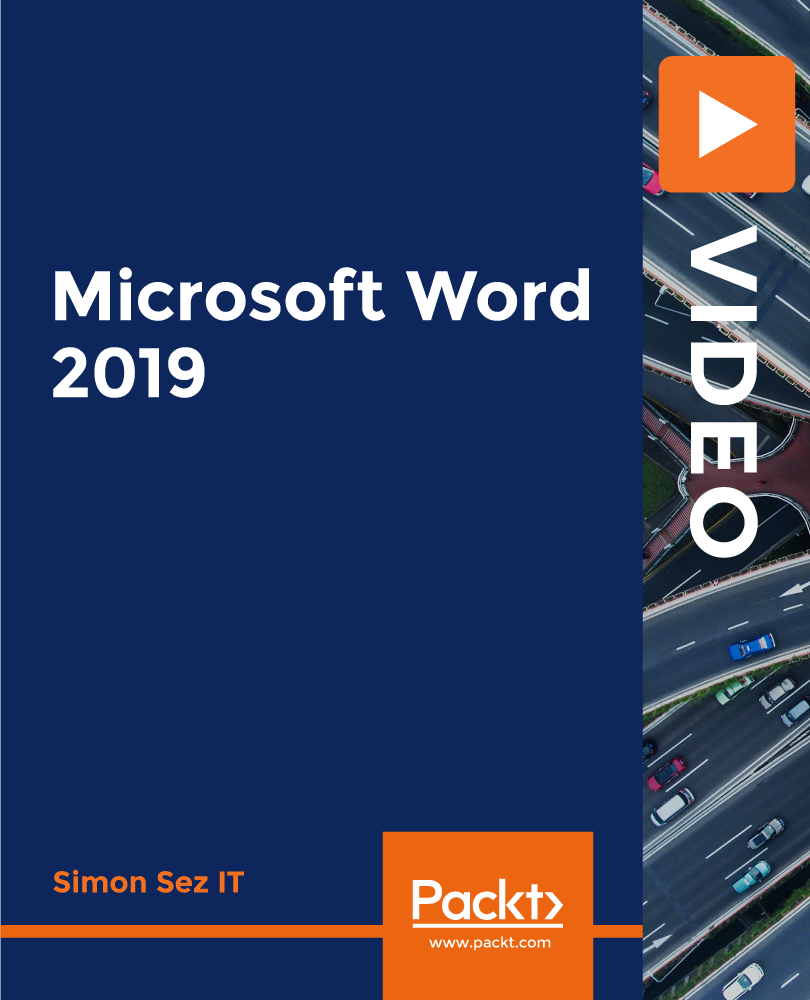
PECS LEVEL 2
By Pyramid Educational Consultants Uk, Ltd.
Prerequisite: PECS Level 1 Training This two-day training focuses on creating lessons and activities to promote communication throughout the day. Beginning with a review of the Pyramid Approach to Education as it relates to PECS, we guide you in refining your PECS implementation and discuss current challenges you have experienced within the six phases. As you acquire teaching strategies on expanding vocabulary and syntax combined with new ideas for materials, we will discuss how to increase communication opportunities for your learner. Throughout the training, you will be provided with presenter demonstrations, video examples and opportunities to role-play. With innovative ideas, increased confidence and renewed enthusiasm, you will leave the PECS Level 2 Training ready to move PECS users to more sophisticated levels of communication. WATCH VIDEO WHAT YOU WILL LEARN Identify the six phases of the PECS protocol Analyse common difficulties with PECS implementation Generate solutions to common challenges with implementing PECS Provide communication opportunities across the day in all activities Implement specific strategies for teaching advanced language concepts WORKSHOP DETAILS Agenda: 9:00 AM - 4:30 PM Registration Time: 8:30 AM - 9:00 AM CPD Points: Continued Professional Development Points CEUs: 7.5 BACB CEUs / 7.5 IBAO CEUs. Satisfactory completion of this course requires participants to be present for the duration of the course and to participate in all student responding activities (e.g. questions, role play, quizzes, and surveys). Tuition Includes: detailed handout with space for note taking, delegate practise bag and certificate of attendance. *Participants are encouraged to bring the PECS Training Manual (Frost and Bondy, 2002) that they received at their PECS Level 1 Training, as this workshop may reference some pages in the manual. This course is certified by the CPD certification service (the leading independent CPD accreditation institution) as conforming to continuing professional development principles. All delegates will receive a certificate of attendance detailing eligible CPD hours which can be used as verifiable documentary evidence when submitting CPD recording forms. Pyramid Educational Consultants is an approved BACB ACE Provider for Learning (Type 2) Continuing Education Credits. The BACB does not warrant, endorse, sponsor, approve, or partner with the event, organisation, or instructor. Pyramid Educational Consultants is an approved IBAO Provider for Continuing Education Credits.

