- Professional Development
- Medicine & Nursing
- Arts & Crafts
- Health & Wellbeing
- Personal Development
Beginners' Guide to Practical Quantum Computing with IBM Qiskit
By Packt
This course is intended for beginner-level individuals who are fascinated about quantum computing and want to learn more about it. It uses Jupyter notebook and IBM Qiskit tool to execute your learning into the actual computation.
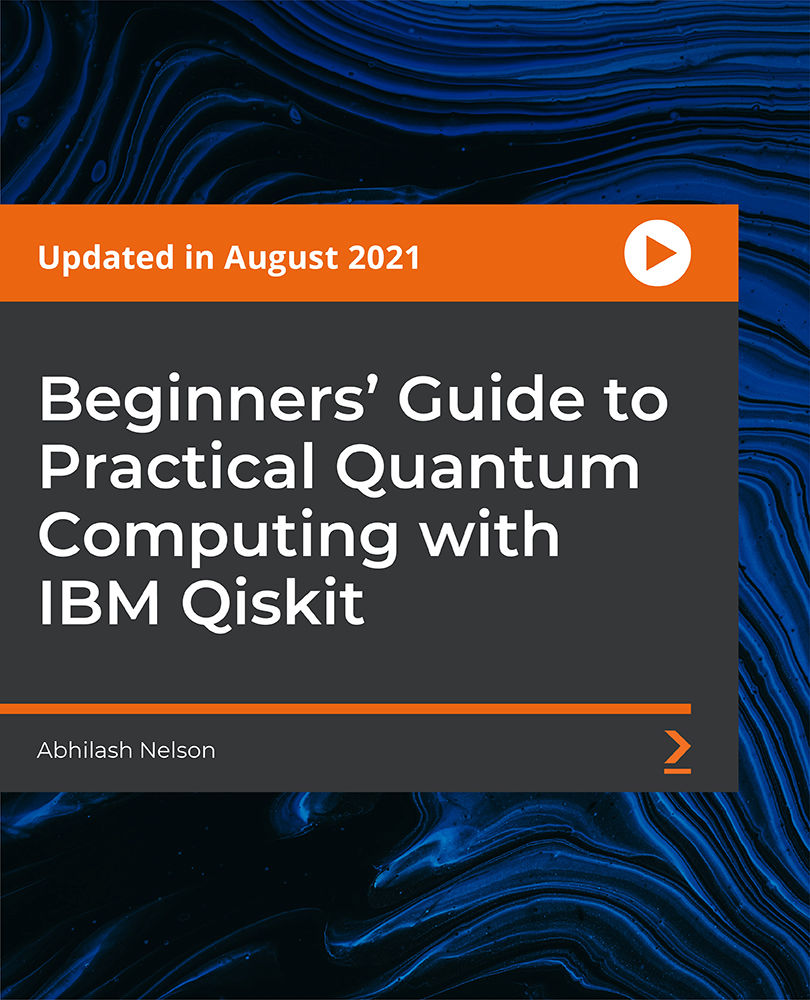
WM668G IBM App Connect Enterprise V11 Application Development
By Nexus Human
Duration 5 Days 30 CPD hours This course is intended for This course is designed for experienced integration specialists and senior-level developers with experience in application development, messaging middleware applications, and transport protocols such as HTTP and FTP. Overview Describe the features and uses of IBM App Connect Enterprise Develop, deploy, and test message flow applications Generate message flow applications from predefined patterns Use the IBM App Connect Enterprise Toolkit problem determination aids to diagnose and solve development and runtime errors Describe the function and appropriate use of IBM App Connect Enterprise processing nodes Write basic Extended Structured Query Language and Java programs to transform data Use the IBM Graphical Data Mapping editor to transform data Define, use, and test simple XML and Data Format Description Language (DFDL) data models Describe supported transport protocols and how to call them in message flows IBM App Connect Enterprise provides connectivity and universal data transformation in heterogeneous IT environments. It enables businesses of any size to eliminate point-to-point connections and batch processing, regardless of operating system, protocol, and data format. This course teaches you how to use IBM App Connect Enterprise to develop, deploy, and support message flow applications. These applications use various messaging topologies to transport messages between service requesters and service providers, and allow the messages to be routed, transformed, and enriched during processing. In this course, you learn how to construct applications to transport and transform data. The course explores how to control the flow of data by using various processing nodes, and how to use databases and maps to transform and enrich data during processing. You also learn how to construct data models by using the Data Format Description Language (DFDL) Course Outline Introduction to IBM App Connect Enterprise Application development fundamentals Exercise: Importing and testing a message flow Creating message flow applications Exercise: Creating a message flow application Connecting to IBM MQ Exercise: Connecting to IBM MQ Controlling the flow of messages Exercise: Adding flow control to a message flow application Modeling the data Exercise: Creating a DFDL model Processing file data Exercise: Processing file data Using problem determination tools and help resources Exercise: Using problem determination tools Exercise: Implementing explicit error handling Mapping messages with the Graphical Data Mapping editor Referencing a database in a message flow application Exercise: Referencing a database in a map Using Compute nodes to transform messages Exercise: Transforming data by using the Compute and JavaCompute nodes Processing JMS, HTTP, and web service messages Preparing for production Exercise: Creating a runtime-aware message flow Additional course details: Nexus Humans WM668G IBM App Connect Enterprise V11 Application Development training program is a workshop that presents an invigorating mix of sessions, lessons, and masterclasses meticulously crafted to propel your learning expedition forward. This immersive bootcamp-style experience boasts interactive lectures, hands-on labs, and collaborative hackathons, all strategically designed to fortify fundamental concepts. Guided by seasoned coaches, each session offers priceless insights and practical skills crucial for honing your expertise. Whether you're stepping into the realm of professional skills or a seasoned professional, this comprehensive course ensures you're equipped with the knowledge and prowess necessary for success. While we feel this is the best course for the WM668G IBM App Connect Enterprise V11 Application Development course and one of our Top 10 we encourage you to read the course outline to make sure it is the right content for you. Additionally, private sessions, closed classes or dedicated events are available both live online and at our training centres in Dublin and London, as well as at your offices anywhere in the UK, Ireland or across EMEA.

AS24 IBM System Operator Workshop for IBM i
By Nexus Human
Duration 4 Days 24 CPD hours This course is intended for This course is intended for the person who has responsibility for daily system operations. Overview Send, display, and respond to messages Use the online help and reference materials Monitor and control job queues, active jobs, and output queues Create and change user profiles Use authorization lists and group profiles Start and stop Power Systems with IBM i Manage system devices, user display stations, and printers Save and restore objects and libraries Monitor job and history logs Diagnose a system problem Order, receive, and install PTFs This course enables a new system operator to develop basic to intermediate level skills needed for day-to-day operations of the Power System with IBM i Power Systems and IBM i concepts and overview . Reference material and support . Overview of 5250 emulation and help . Overview of System i Navigator . Overview of IBM Navigator for i . Messaging concepts . Messaging with 5250 emulation . Messaging with System i Navigator . Messaging with IBM Navigator for i . CL command concepts . CL commands with 5250 emulation . Concepts: Object, library, and the IFS . Object management with 5250 emulation . Object management with System i Navigator . Object management with IBM Navigator for i . Introduction to work management . Work management with 5250 emulation . Job control with 5250 emulation . Job control with System i Navigator . Job control with IBM Navigator for i . Print concepts . Print control with 5250 emulation . Print control with System i Navigator . Print control with IBM Navigator for i . Starting and stopping the system . System security concepts . System security with 5250 emulation . System security with System i Navigator . System security with IBM Navigator for i . System configuration overview . Configuration with 5250 emulation . Configuration with System i Navigator . Configuration with IBM Navigator for i . Save concepts . Save with 5250 emulation . Save with System i Navigator . Save with IBM Navigator for i . Restore concepts and overview . Problem determination with 5250 emulation . Problem determination with System i Navigator . Overview of the PTF process . PTFs with 5250 Emulation . Class summary . Additional course details: Nexus Humans AS24 IBM System Operator Workshop for IBM i training program is a workshop that presents an invigorating mix of sessions, lessons, and masterclasses meticulously crafted to propel your learning expedition forward. This immersive bootcamp-style experience boasts interactive lectures, hands-on labs, and collaborative hackathons, all strategically designed to fortify fundamental concepts. Guided by seasoned coaches, each session offers priceless insights and practical skills crucial for honing your expertise. Whether you're stepping into the realm of professional skills or a seasoned professional, this comprehensive course ensures you're equipped with the knowledge and prowess necessary for success. While we feel this is the best course for the AS24 IBM System Operator Workshop for IBM i course and one of our Top 10 we encourage you to read the course outline to make sure it is the right content for you. Additionally, private sessions, closed classes or dedicated events are available both live online and at our training centres in Dublin and London, as well as at your offices anywhere in the UK, Ireland or across EMEA.

ZZ880 IBM Virtual Module Algorithms for InfoSphere MDM V11
By Nexus Human
Duration 2 Days 12 CPD hours This course is intended for This intermediate course is for Business and Technical Specialist working with the Matching, Linking, and Search services of InfoSphere MDM Virtual module. Overview Understand how Matching and Linking work for both the Virtual Implementations of InfoSphere MDM Understand the MDM configuration project and database tables used by the PME Understand the PME Algorithms (Standardization, Bucketing and Comparison steps) and how to create and customize the algorithms using the workbench Understand how to analyze the Bucketing steps in an algorithm Understand how to generate weights for a given algorithm and how those weights are generated based on a sample database set Understand how to analyze the weights that are generated using the workbench Understand how to deploy the PME configuration for the Virtual implementations of InfoSphere MDM The InfoSphere MDM Virtual Module Algorithms V.11 course prepares students to work with and customize the algorithm configurations deployed to the InfoSphere MDM Probabilistic Matching Engine (PME) for Virtual MDM implementations. PME and Virtual Overview Virtual MDM Overview Terminology (Source, Entity, Member, Attributes) PME and Virtual MDM ( Algorithms, Weights, Comparison Scores, Thresholds) Virtual MDM Linkages and Tasks Virtual MDM Algorithms Standardization Bucketing Comparison Functions Virtual PME Data Model Algorithm configuration tables Member Derived Data Bucketing Data Bucket Analysis Analysis Overview Attribute Completeness Bucket Analysis Weights Weights Overview (Frequency-based weights, Edit Distance weights and Parameterize weights) The weight formula Running weight generation Analyzing weights Bulk Cross Match process Pair Manager Threshold calculations Additional course details: Nexus Humans ZZ880 IBM Virtual Module Algorithms for InfoSphere MDM V11 training program is a workshop that presents an invigorating mix of sessions, lessons, and masterclasses meticulously crafted to propel your learning expedition forward. This immersive bootcamp-style experience boasts interactive lectures, hands-on labs, and collaborative hackathons, all strategically designed to fortify fundamental concepts. Guided by seasoned coaches, each session offers priceless insights and practical skills crucial for honing your expertise. Whether you're stepping into the realm of professional skills or a seasoned professional, this comprehensive course ensures you're equipped with the knowledge and prowess necessary for success. While we feel this is the best course for the ZZ880 IBM Virtual Module Algorithms for InfoSphere MDM V11 course and one of our Top 10 we encourage you to read the course outline to make sure it is the right content for you. Additionally, private sessions, closed classes or dedicated events are available both live online and at our training centres in Dublin and London, as well as at your offices anywhere in the UK, Ireland or across EMEA.

F2900 IBM Case Manager Essentials (V5.3.2)
By Nexus Human
Duration 1 Days 6 CPD hours This course is intended for This course is for solution architects, solution designers, administrators, product managers, or anyone who needs to learn the essentials of IBM Case Manager. Overview Describe the users of IBM Case Manager Identify components of IBM Case Manager Create and process a case Search for a case Review a case Add annotations and comments to a case Split a case Explore and identify the structure of a solution Add a custom task Add a quick task Identify IBM Case Manager integration options This course is an introduction to IBM Case Manager, concepts, functions, and architecture. Participants use an IBM Case Manager system to practice the skills that are required by case workers to process cases and create runtime tasks. Introduction to IBM Case Manager Describe the uses of IBM Case Manager Identify components of IBM Case Manager Create and process a case Identify a case List the components of a case type Describe the IBM Case Manager Client Add a case and process a work item Review a case Search for a case Review a case Add annotations and comments to a case Split a case Structure of a solution Describe IBM Case Manager solutions and their assets Identify IBM Case Manager environments Explore the IBM Case Manager Builder Step Designer Add runtime tasks Add a custom task Add a quick task IBM Case Manager integration options Identify IBM Case Manager integration options

AS5E IBM PowerVM on IBM i - I - Implementing Virtualization and LPAR
By Nexus Human
Duration 3 Days 18 CPD hours This course is intended for This intermediate course is for technical specialists, support/services individuals, individuals implementing LPARs for Power Systems with IBM i. This course is also appropriate for IBM Business Partners who sell and plan for consolidated systems. Overview Describe the PowerVM features Identify, describe, and locate hardware components in the Power Systems, Flex System and Power Blade models Identify virtualization options available, reliability features and single points of failure for Power Systems Implement System Planning Tool in design or update your own system Explain Simultaneous Multithreading (SMT) Describe memory allocation and affinity concepts Describe and configure a partition profile, including shared processors: Capped Uncapped Virtual processors Weighting factor Shared Processor Pools Explain virtual I/O: Serial, Ethernet and SCSI Understand and implement: IBM i installation through NFS, image virtual repository in VIOS, and assigning VSCSI disks to partitions in VIOS Understand base characteristics of IVM and how to implement IBM i on Power Blades Describe the NPIV PowerVM feature, how to configure virtual Fiber Channel adapters on the Virtual I/O Server and client partitions Discuss how to use the HMC GUI and commands to work with the World Wide Port Name (WWPN) pairs Identify commands used to examine the NPIV configuration In this course you begin with an overview of LPAR on Power Systems, followed with more detailed information on configuration planning and implementation using hands-on exercises to create and implement logical partitions. PowerVM for IBM i - Overview . Power Systems for IBM i . Introduction to System Planning Tool . Virtualization of IBM i - Processor, Memory, Processor Pools . Virtualization of IBM i - Virtual I/O . Virtualization of IBM i - Installation from NFS or VIOS repository . Implementation of IBM i on Power Blades . PowerVM for IBM i - NPIV .

B6008 Overview of IBM Cognos Analytics (v11.0)
By Nexus Human
Duration 1 Days 6 CPD hours This course is intended for Multi-role (consumers, business authors, professional authors, developers, administrators, modelers, project managers) This course provides students with an overview of the IBM Cognos Analytics suite of products and their underlying architecture. Students will examine each component as it relates to an Analytics solution & will be shown a range of resources. IBM Cognos Analytics Describe IBM Cognos Analytics Describe IBM Cognos Analytics components Describe IBM Cognos architecture at a high level Describe IBM Cognos security at a high level Consume Content in IBM Cognos Analytics Where do consumers access BI content? Use published reports Drill through to related data Specify run report options Specify properties of an entry Alerts and Watch Items Create Reports in IBM Cognos Analytics Overview of reporting and report authoring Identify package types, uploaded files, and data modules available for reporting Examine IBM Cognos Analytics - Reporting Examine the interface Explore different report types Create a simple, sorted, and formatted report Create a report view Create a subscription Create an Active Report Import and report on personal data Create Dashboards in IBM Cognos Analytics Describe IBM Cognos Dashboarding Identify the IBM Cognos Dashboarding user interface Add report content and tools to create dashboards Widget-to-widget communication Filter data in the dashboard Sort, group and ungroup, and calculate data Create Metadata Models in IBM Cognos Analytics Define IBM Cognos Framework Manager and its purpose Describe the IBM Cognos Framework Manager environment Describe IBM Cognos Cube Designer Get high-level content from Dynamic Cubes course and/or FM course Web-based Modeling Create Data Modules Extend IBM Cognos Analytics Introduction to IBM Cognos Mobile Key features Examine Cognos Mobile architecture Identify supported products Introduction to IBM Cognos BI for Microsoft Office Describe Cognos Analysis for Excel (CAFÂ) Compare IBM Cognos Analytics & IBM Cognos BI New features in IBM Cognos Analytics Changes from IBM Cognos BI to IBM Cognos Analytics Legacy option Examine Event Studio Examine the role of Event Studio in Performance Management List the benefits of Event Studio Examine Metric Studio Identify scorecards, metrics, and metric types Organize metrics with strategies Track initiatives with projects

AS10 IBM RPG IV Programming Advanced Workshop for IBM i
By Nexus Human
Duration 4 Days 24 CPD hours This course is intended for This advanced course is the third in a series of three classes designed for RPG IV programmers. Programming experience using RPG IV is mandatory when enrolling in this course. You should have attended RPG IV Programming Fundamentals Workshop for IBM i (AS060) and RPG IV Programming Intermediate Workshop for IBM i (AS070). This course is not designed for RPG III programmers who want RPG IV. RPG III programmers should review the agenda carefully before they make a decision to attend this class. Overview Use address pointers and user spaces in RPG IV programs Write database triggers in RPG IV Develop ILE modular objects and package them in service programs Explain the purpose of ILE activation groups Explain the behavior of error handling and percolation in ILE Code an ILE error handling program Call application program interfaces (APIs) from RPG IV program Programmers who can write comprehensive RPG IV programs using the IBM i RPG IV compiler (v7), learn additional skills & techniques. Comprehensive exposure to advanced features of the Integrated Language Environment (ILE) RPG compiler and the IBM i. Programmers who can write comprehensive RPG IV programs using the IBM i RPG IV compiler (v7), learn additional skills & techniques. Comprehensive exposure to advanced features of the Integrated Language Environment (ILE) RPG compiler and the IBM i.

H006 IBM Spectrum Scale Advanced Administration for Linux
By Nexus Human
Duration 3 Days 18 CPD hours This course is intended for This advanced course is for IT professionals tasked with administering a Spectrum Scale system. Overview Please see Overview This course is intended for IT professionals tasked with administering a Spectrum Scale system. It includes information on installing, configuring and monitoring a Spectrum Scale cluster. Migrating to IBM Spectrum Scale 4.2Spectrum Scale 4.2 GUIMulti-clusterClustered NFSCluster Export Services for multi-protocol supportSMB Protocol SupportNFS Support in CES; Ganesha overview/performanceActive File ManagementAFM-Based Disaster Recovery (DR) and Asynchronous DRPlanning LTFS and GPFS environment for data archivingFile Placement OptimizerIBM© GPFS-FPO and integration with GPFS Hadoop connectorIBM© Spectrum Scale Call HomeMonitoring and performance tuningFlash Cache metadata migration

B6255 IBM Cognos Analytics - Enterprise Administration (V11.1.x)
By Nexus Human
Duration 2 Days 12 CPD hours This course is intended for Administrators Overview Please refer to course overview This offering covers the fundamental concepts of installing and configuring IBM Cognos Analytics, and administering servers and content, in a distributed environment. In the course, participants will identify requirements for the installation and configuration of a distributed IBM Cognos Analytics software environment, implement security in the environment, and manage the server components. Students will also monitor and schedule tasks, create data sources, and manage and deploy content in the portal and IBM Cognos Administration. Introduction to IBM Cognos Analytics administration IBM Cognos Analytics components Administration workflow IBM Cognos Administration IBM Cognos Configuration Identify IBM Cognos Analytics architecture Features of the IBM Cognos Analytics architecture Examine the multi-tiered architecture, and identify logging types and files Examine IBM Cognos Analytics servlets Performance and installation planning Balance the request load Configure IBM Cognos Analytics Secure the IBM Cognos Analytics environment Identify the IBM Cognos Analytics security model Define authentication in IBM Cognos Analytics Define authorization in IBM Cognos Analytics Identify security policies Secure the IBM Cognos Analytics environment Administer the IBM Cognos Analytics server environment Administer IBM Cognos Analytics servers Monitor system performance Manage dispatchers and services Tune system performance, and troubleshoot the server Audit logging Dynamic cube data source administration workflow Manage run activities View current, past, and upcoming activities Manage schedules Manage content in IBM Cognos Administration Data sources and packages Manage visualizations in the library Deployment Other content management tasks Examine departmental administration capabilities Create and manage team members Manage activities Create and manage content and data Manage system settings Manage Themes, Extensions, and Views Share services with multiple tenants
