- Professional Development
- Medicine & Nursing
- Arts & Crafts
- Health & Wellbeing
- Personal Development
778 HTML courses
Overview This comprehensive course on Complete Google Analytics Course will deepen your understanding on this topic. After successful completion of this course you can acquire the required skills in this sector. So enrol in this course today to fast track your career ladder. How will I get my certificate? You may have to take a quiz or a written test online during or after the course. After successfully completing the course, you will be eligible for the certificate. Who is This course for? There is no experience or previous qualifications required for enrolment on this Complete Google Analytics Course. It is available to all students, of all academic backgrounds. Requirements Our Complete Google Analytics Course is fully compatible with PC's, Mac's, Laptop, Tablet and Smartphone devices. This course has been designed to be fully compatible with tablets and smartphones so you can access your course on Wi-Fi, 3G or 4G. Career Path Having these various qualifications will increase the value in your CV and open you up to multiple sectors such as Business & Management, Admin, Accountancy & Finance, Secretarial & PA, Teaching & Mentoring etc. Course Curriculum 2 sections • 21 lectures • 00:58:00 total length •Module 01: Overview: 00:02:00 •Module 02: Navigation and Admin: 00:03:00 •Module 03: Creating a New Google Analytics Account: 00:03:00 •Module 04: Website Account Creation: 00:05:00 •Module 05: Connecting To WordPress Website: 00:03:00 •Module 06: Connecting To HTML Site: 00:03:00 •Module 07: Connect Custom Page and Site Builders: 00:03:00 •Module 08: Setting Up Annotations: 00:03:00 •Module 09: Setting Up Intelligence Events: 00:03:00 •Module 10: Set Up Custom Segments: 00:02:00 •Module 11: Export Data for Analysis: 00:03:00 •Module 12: Set Up Custom Reports: 00:03:00 •Module 13: Set Up Google Integrations: 00:03:00 •Module 14: Google Analytics Templates: 00:02:00 •Module 15: Real Time Reporting: 00:02:00 •Module 16: Setting Up Goals: 00:04:00 •Module 17: Third Party Integrations: 00:03:00 •Module 18: Audience Menu Overview: 00:04:00 •Module 19: Interests and Geography: 00:03:00 •Module 20: Conclusion: 00:01:00 •Assignment - Complete Google Analytics Course: 00:00:00

The Complete Modern JavaScript Course with ES6
By Packt
Welcome to a complete and in-depth JavaScript course. This is an all-in-one package that will take you from the very fundamentals of JavaScript, all the way to building a fully functional typing test app. You will learn modern JavaScript from the very beginning, step-by-step through practical and fun code examples, with the important theory about how JavaScript works behind the scenes.
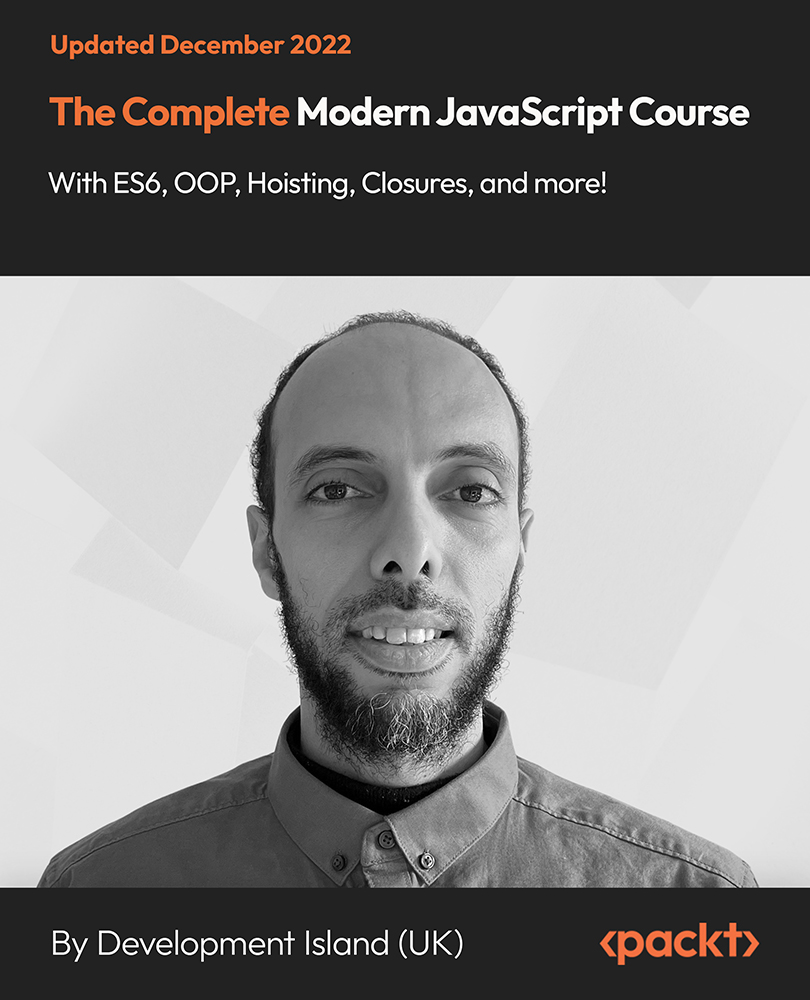
[vc_row][vc_column][vc_column_text] Description: Want to design and develop user-friendly websites and web applications for business or your career? There are many reasons why people want to set up a website. Whether it's for their own personal utilisation or their company's, knowing the fundamentals of web design is an invaluable skill to have. This Web Development Intermediate Level Course teaches the essentials of front-end and back-end web development, taking you through three core areas. Designing a website without experience is risky business. To help you get started, this web Development course will teach the fundamental skills of a junior web developer. You will learn the importance of a content-rich website, get tips for creating a successful blog, and will be trained on the essentials of HTML, CSS and Javascript. You will also gain an insight into programming languages and server-side scripting. This course includes introductory training on two top web development tools; CoffeeCup and Dreamweaver, as well as step-by-step guidance on how to build a blog with WordPress. On completion, you will have the coding skills and confidence to apply your knowledge in the real world and will be job-ready to fast track your career as a full-stack developer. Who is the course for? Professionals and other businessmen who want to learn about web development People who have an interest in Website Development and how you could work into web designing and development industry Entry Requirement: This course is available to all learners, of all academic backgrounds. Learners should be aged 16 or over to undertake the qualification. Good understanding of English language, numeracy and ICT are required to attend this course. Assessment: At the end of the course, you will be required to sit an online multiple-choice test. Your test will be assessed automatically and immediately so that you will instantly know whether you have been successful. Before sitting for your final exam, you will have the opportunity to test your proficiency with a mock exam. Certification: After you have successfully passed the test, you will be able to obtain an Accredited Certificate of Achievement. You can however also obtain a Course Completion Certificate following the course completion without sitting for the test. Certificates can be obtained either in hard copy at the cost of £39 or in PDF format at the cost of £24. PDF certificate's turnaround time is 24 hours, and for the hardcopy certificate, it is 3-9 working days. Why choose us? Affordable, engaging & high-quality e-learning study materials; Tutorial videos/materials from the industry leading experts; Study in a user-friendly, advanced online learning platform; Efficient exam systems for the assessment and instant result; The UK & internationally recognized accredited qualification; Access to course content on mobile, tablet or desktop from anywhere anytime; The benefit of career advancement opportunities; 24/7 student support via email. Career Path: The Web Development Intermediate Level course will be very beneficial and helpful, especially to the following careers: Businessman Marketing and Promotions Specialists Marketing Managers Product Creators Programmers Sales Managers Sales and Promotions Specialists Top Executives Website Developer. [/vc_column_text][/vc_column][/vc_row] Basic Coding for Web Development HTML Basics 00:30:00 CSS Basics 01:00:00 Web Design & Development: HTML5, CSS3 and JavaScript 02:00:00 Web Development Basics What Are Niche Website? 01:00:00 The Role Of Visualization In Education 00:15:00 Identify Your Best Platform Or Software 01:00:00 Select A Web Host 01:00:00 Collect Your Site 00:15:00 Building A Content Rich Website 00:15:00 Build Backlinks 00:30:00 Use SEO, Multimedia And Social Sites 01:30:00 Use Analytics 01:00:00 Wrapping Up 00:15:00 Web Designing The Best Website Design for Your Business 01:00:00 What's in a Domain Suffixes 00:31:00 Website Design Terminology 01:00:00 CSS Explanation 01:00:00 Website Designs & Power Stations 01:00:00 How Can I Build my Website for Free 01:00:00 Six Steps to Website Design for Beginners 01:00:00 Dreamweaver or CoffeeCup for Website Design 01:00:00 Using Dreamweaver to Create your Site Layout 00:30:00 Three Crucial Steps to Creating Your Website 01:00:00 Dos and Don'ts of Website Creation9 01:00:00 SEO Basics for Effective Website Design 01:30:00 Ideas for Your Internet Business Website Design 01:00:00 Immediately Applicable Design Tips for a User-Friendly Website 01:00:00 6 Best Reasons to Create a Website 01:00:00 Common Mistakes in Website Design 01:00:00 Too Much or Too Little 00:30:00 Why Successful Website Development is Committed to Design 01:00:00 Ideas for Your Personal Website Design 01:00:00 How to Create a Social Networking Website to Enhance your Business 01:00:00 Tips for Designing an Affiliate Website 01:00:00 How to Use WordPress for your Website 01:30:00 Top 14 Reasons to Create a Blog 00:30:00 Tips for Designing a Successful Blog 00:30:00 More Tips Ahead 00:30:00 Mock Exam Mock Exam- Web Development Intermediate Level 00:30:00 Final Exam Final Exam- Web Development Intermediate Level 00:30:00 Certificate and Transcript Order Your Certificates and Transcripts 00:00:00

24 Hour Flash Deal **25-in-1 Flutter App Development with Dart Mega Bundle** Flutter App Development with Dart Enrolment Gifts **FREE PDF Certificate**FREE PDF Transcript ** FREE Exam** FREE Student ID ** Lifetime Access **FREE Enrolment Letter ** Take the initial steps toward a successful long-term career by studying the Flutter App Development with Dart package online with Studyhub through our online learning platform. The Flutter App Development with Dart bundle can help you improve your CV, wow potential employers, and differentiate yourself from the mass. This Flutter App Development with Dart course provides complete 360-degree training on Flutter App Development with Dart. You'll get not one, not two, not three, but twenty-five Flutter App Development with Dart courses included in this course. Plus Studyhub's signature Forever Access is given as always, meaning these Flutter App Development with Dart courses are yours for as long as you want them once you enrol in this course This Flutter App Development with Dart Bundle consists the following career oriented courses: Course 01: Flutter & Dart Development Course Course 02: Building a TodoMVC Application in Vue, React and Angular Course 03: Mobile and Web Development with Ionic & Angular JS Course 04: Learn Spring & Angular Material with a Full Web Application Course 05: Code Your Own Drawing Application in Android Studio Course 06: Learn How To Create a Web App for iPad Course 07: Build Progressive Web Apps with Angular Course 08: Web Applications for Specialisation on Development Course 09: Complete Web Development Course 10: Start Your Career as Web Developer Course 11: Penetration Testing with OWASP ZAP: Mastery course Course 12: Web Application Penetration Testing Course 13: HTML and CSS Coding: Beginner to Advanced Course 14: Basics of WordPress Course 15: PHP Web Development with MySQL Course 16: JavaScript Functions Course 17: jQuery Masterclass Course: JavaScript and AJAX Coding Bible Course 18: Python Basic Programming Course 19: C Programming Language Course 20: C++ Programming Course 21: Advanced Diploma in User Experience UI/UX Design Course 22: Diploma in Front-End Web Development Course 23: Bash Scripting, Linux and Shell Programming Course 24: Responsive Web Design Course 25: Secure Programming of Web Applications The Flutter App Development with Dart course has been prepared by focusing largely on Flutter App Development with Dart career readiness. It has been designed by our Flutter App Development with Dart specialists in a manner that you will be likely to find yourself head and shoulders above the others. For better learning, one to one assistance will also be provided if it's required by any learners. The Flutter App Development with Dart Bundle is one of the most prestigious training offered at StudyHub and is highly valued by employers for good reason. This Flutter App Development with Dart bundle course has been created with twenty-five premium courses to provide our learners with the best learning experience possible to increase their understanding of their chosen field. This Flutter App Development with Dart Course, like every one of Study Hub's courses, is meticulously developed and well researched. Every one of the topics is divided into Flutter App Development with Dart Elementary modules, allowing our students to grasp each lesson quickly. The Flutter App Development with Dart course is self-paced and can be taken from the comfort of your home, office, or on the go! With our Student ID card you will get discounts on things like music, food, travel and clothes etc. In this exclusive Flutter App Development with Dart bundle, you really hit the jackpot. Here's what you get: Step by step Flutter App Development with Dart lessons One to one assistance from Flutter App Development with Dartprofessionals if you need it Innovative exams to test your knowledge after the Flutter App Development with Dartcourse 24/7 customer support should you encounter any hiccups Top-class learning portal Unlimited lifetime access to all twenty-five Flutter App Development with Dart courses Digital Certificate, Transcript and student ID are all included in the price PDF certificate immediately after passing Original copies of your Flutter App Development with Dart certificate and transcript on the next working day Easily learn the Flutter App Development with Dart skills and knowledge you want from the comfort of your home CPD 250 CPD hours / points Accredited by CPD Quality Standards Who is this course for? This Flutter App Development with Dart training is suitable for - Students Recent graduates Job Seekers Individuals who are already employed in the relevant sectors and wish to enhance their knowledge and expertise in Flutter App Development with Dart Requirements To participate in this Flutter App Development with Dart course, all you need is - A smart device A secure internet connection And a keen interest in Flutter App Development with Dart Career path You will be able to kickstart your Flutter App Development with Dart career because this course includes various courses as a bonus. This Flutter App Development with Dart is an excellent opportunity for you to learn multiple skills from the convenience of your own home and explore Flutter App Development with Dart career opportunities. Certificates CPD Accredited Certificate Digital certificate - Included CPD Accredited e-Certificate - Free CPD Accredited Hardcopy Certificate - Free Enrolment Letter - Free Student ID Card - Free
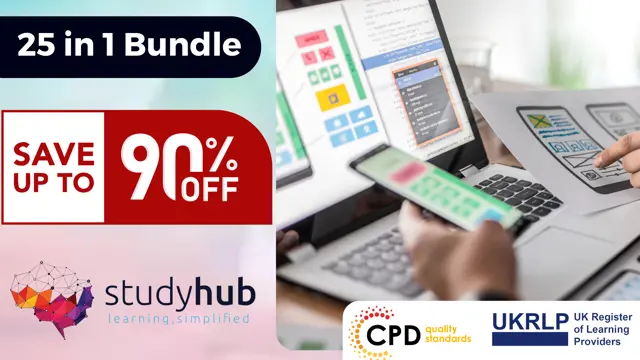
24 Hour Flash Deal **25-in-1 Build Progressive Web Apps with Angular Mega Bundle** Build Progressive Web Apps with Angular Enrolment Gifts **FREE PDF Certificate**FREE PDF Transcript ** FREE Exam** FREE Student ID ** Lifetime Access **FREE Enrolment Letter ** Take the initial steps toward a successful long-term career by studying the Build Progressive Web Apps with Angular package online with Studyhub through our online learning platform. The Build Progressive Web Apps with Angular bundle can help you improve your CV, wow potential employers, and differentiate yourself from the mass. This Build Progressive Web Apps with Angular course provides complete 360-degree training on Build Progressive Web Apps with Angular. You'll get not one, not two, not three, but twenty-five Build Progressive Web Apps with Angular courses included in this course. Plus Studyhub's signature Forever Access is given as always, meaning these Build Progressive Web Apps with Angular courses are yours for as long as you want them once you enrol in this course This Build Progressive Web Apps with Angular Bundle consists the following career oriented courses: Course 01: Build Progressive Web Apps with Angular Course 02: Learn How To Create a Web App for iPad Course 03: Building a TodoMVC Application in Vue, React and Angular Course 04: HTML and CSS Coding: Beginner to Advanced Course 05: Mobile and Web Development with Ionic & Angular JS Course 06: Web Applications for Specialisation on Development Course 07: JavaScript Promises Course Course 08: Secure Programming of Web Applications Course 09: Diploma in Front-End Web Development Course 10: PHP Web Development with MySQL Course 11: Learn Spring & Angular Material with a Full Web Application Course 12: Code Your Own Drawing Application in Android Studio Course 13: WebGL 2D/3D Programming and Graphics Rendering Course 14: Web Application Penetration Testing Course 15: Complete Web Development Course 16: Penetration Testing with OWASP ZAP: Mastery course Course 17: Bash Scripting, Linux and Shell Programming Course 18: Advanced SAS Programming Using MacrosSQL Course 19: Start Your Career as Web Developer Course 20: Python Basic Programming Course 21: C Programming Language Course 22: C++ Programming Course 23: Basics of WordPress Course 24: Web Design with Adobe XD Course 25: Effective Communication Skills Diploma The Build Progressive Web Apps with Angular course has been prepared by focusing largely on Build Progressive Web Apps with Angular career readiness. It has been designed by our Build Progressive Web Apps with Angular specialists in a manner that you will be likely to find yourself head and shoulders above the others. For better learning, one to one assistance will also be provided if it's required by any learners. The Build Progressive Web Apps with Angular Bundle is one of the most prestigious training offered at StudyHub and is highly valued by employers for good reason. This Build Progressive Web Apps with Angular bundle course has been created with twenty-five premium courses to provide our learners with the best learning experience possible to increase their understanding of their chosen field. This Build Progressive Web Apps with Angular Course, like every one of Study Hub's courses, is meticulously developed and well researched. Every one of the topics is divided into Build Progressive Web Apps with Angular Elementary modules, allowing our students to grasp each lesson quickly. The Build Progressive Web Apps with Angular course is self-paced and can be taken from the comfort of your home, office, or on the go! With our Student ID card you will get discounts on things like music, food, travel and clothes etc. In this exclusive Build Progressive Web Apps with Angular bundle, you really hit the jackpot. Here's what you get: Step by step Build Progressive Web Apps with Angular lessons One to one assistance from Build Progressive Web Apps with Angularprofessionals if you need it Innovative exams to test your knowledge after the Build Progressive Web Apps with Angularcourse 24/7 customer support should you encounter any hiccups Top-class learning portal Unlimited lifetime access to all twenty-five Build Progressive Web Apps with Angular courses Digital Certificate, Transcript and student ID are all included in the price PDF certificate immediately after passing Original copies of your Build Progressive Web Apps with Angular certificate and transcript on the next working day Easily learn the Build Progressive Web Apps with Angular skills and knowledge you want from the comfort of your home CPD 250 CPD hours / points Accredited by CPD Quality Standards Who is this course for? This Build Progressive Web Apps with Angular training is suitable for - Students Recent graduates Job Seekers Individuals who are already employed in the relevant sectors and wish to enhance their knowledge and expertise in Build Progressive Web Apps with Angular Requirements To participate in this Build Progressive Web Apps with Angular course, all you need is - A smart device A secure internet connection And a keen interest in Build Progressive Web Apps with Angular Career path You will be able to kickstart your Build Progressive Web Apps with Angular career because this course includes various courses as a bonus. This Build Progressive Web Apps with Angular is an excellent opportunity for you to learn multiple skills from the convenience of your own home and explore Build Progressive Web Apps with Angular career opportunities. Certificates CPD Accredited Certificate Digital certificate - Included CPD Accredited e-Certificate - Free CPD Accredited Hardcopy Certificate - Free Enrolment Letter - Free Student ID Card - Free

24 Hour Flash Deal **25-in-1 Design Thinking Dynamics: Innovate with Creativity Mega Bundle** Design Thinking Dynamics: Innovate with Creativity Enrolment Gifts **FREE PDF Certificate**FREE PDF Transcript ** FREE Exam** FREE Student ID ** Lifetime Access **FREE Enrolment Letter ** Take the initial steps toward a successful long-term career by studying the Design Thinking Dynamics: Innovate with Creativity package online with Studyhub through our online learning platform. The Design Thinking Dynamics: Innovate with Creativity bundle can help you improve your CV, wow potential employers, and differentiate yourself from the mass. This Design Thinking Dynamics: Innovate with Creativity course provides complete 360-degree training on Design Thinking Dynamics: Innovate with Creativity. You'll get not one, not two, not three, but twenty-five Design Thinking Dynamics: Innovate with Creativity courses included in this course. Plus Studyhub's signature Forever Access is given as always, meaning these Design Thinking Dynamics: Innovate with Creativity courses are yours for as long as you want them once you enrol in this course This Design Thinking Dynamics: Innovate with Creativity Bundle consists the following career oriented courses: Course 01: Advanced Diploma in User Experience UI/UX Design Course 02: Web Design for Beginners: Build Websites in HTML & CSS Course 03: Info Graphics Web Design - Affinity Designer Training Course 04: Web Design with Adobe XD Course 05: Diploma in Adobe Illustrator Course 06: Digital Art - Sketching In Photoshop for Beginners Course 07: Animation Designer (Drawings, Timing, Overlapping, Coloring) Course 08: Adobe After Effects CC: Learn To Create Gradient Animations Course 09: Basics of WordPress Course 10: 3D Modeling for 3D Printing Course 11: Graphic Designing From Basics to Intermediate Course 12: Creative Thinking: Techniques and Tools for Problem Solving Course 13: Strategic Planning and Analysis for Marketing Course 14: Designing Landscapes: The Art of Landscape Architecture Course 15: Digital Media & Interaction Design Diploma Course 16: Video Editing- DaVinci Resolve Course 17: Digital Journalism Course 18: Diploma in Interior Design, Furniture Restoration and Painting Course 19: Mastering Colour-Architectural Design & Interior Decoration Course 20: Interior Design Essentials for Homeowners: Style Your Space Course 21: Creating Children's Room: Kids Rooms Interior Design Course 22: Art, Drawing and Painting Course 23: Needle Felting Artistry: Creating Beautiful Textile Designs Course 24: Finish Your Paintings Faster with Better Results Course 25: Creative Card Making / Handmade Greeting Card The Design Thinking Dynamics: Innovate with Creativity course has been prepared by focusing largely on Design Thinking Dynamics: Innovate with Creativity career readiness. It has been designed by our Design Thinking Dynamics: Innovate with Creativity specialists in a manner that you will be likely to find yourself head and shoulders above the others. For better learning, one to one assistance will also be provided if it's required by any learners. The Design Thinking Dynamics: Innovate with Creativity Bundle is one of the most prestigious training offered at StudyHub and is highly valued by employers for good reason. This Design Thinking Dynamics: Innovate with Creativity bundle course has been created with twenty-five premium courses to provide our learners with the best learning experience possible to increase their understanding of their chosen field. This Design Thinking Dynamics: Innovate with Creativity Course, like every one of Study Hub's courses, is meticulously developed and well researched. Every one of the topics is divided into Design Thinking Dynamics: Innovate with Creativity Elementary modules, allowing our students to grasp each lesson quickly. The Design Thinking Dynamics: Innovate with Creativity course is self-paced and can be taken from the comfort of your home, office, or on the go! With our Student ID card you will get discounts on things like music, food, travel and clothes etc. In this exclusive Design Thinking Dynamics: Innovate with Creativity bundle, you really hit the jackpot. Here's what you get: Step by step Design Thinking Dynamics: Innovate with Creativity lessons One to one assistance from Design Thinking Dynamics: Innovate with Creativityprofessionals if you need it Innovative exams to test your knowledge after the Design Thinking Dynamics: Innovate with Creativitycourse 24/7 customer support should you encounter any hiccups Top-class learning portal Unlimited lifetime access to all twenty-five Design Thinking Dynamics: Innovate with Creativity courses Digital Certificate, Transcript and student ID are all included in the price PDF certificate immediately after passing Original copies of your Design Thinking Dynamics: Innovate with Creativity certificate and transcript on the next working day Easily learn the Design Thinking Dynamics: Innovate with Creativity skills and knowledge you want from the comfort of your home CPD 250 CPD hours / points Accredited by CPD Quality Standards Who is this course for? This Design Thinking Dynamics: Innovate with Creativity training is suitable for - Students Recent graduates Job Seekers Individuals who are already employed in the relevant sectors and wish to enhance their knowledge and expertise in Design Thinking Dynamics: Innovate with Creativity Requirements To participate in this Design Thinking Dynamics: Innovate with Creativity course, all you need is - A smart device A secure internet connection And a keen interest in Design Thinking Dynamics: Innovate with Creativity Career path You will be able to kickstart your Design Thinking Dynamics: Innovate with Creativity career because this course includes various courses as a bonus. This Design Thinking Dynamics: Innovate with Creativity is an excellent opportunity for you to learn multiple skills from the convenience of your own home and explore Design Thinking Dynamics: Innovate with Creativity career opportunities. Certificates CPD Accredited Certificate Digital certificate - Included CPD Accredited e-Certificate - Free CPD Accredited Hardcopy Certificate - Free Enrolment Letter - Free Student ID Card - Free

24 Hour Flash Deal **25-in-1 Diploma in User Experience Design Mega Bundle** Diploma in User Experience Design Enrolment Gifts **FREE PDF Certificate**FREE PDF Transcript ** FREE Exam** FREE Student ID ** Lifetime Access **FREE Enrolment Letter ** Take the initial steps toward a successful long-term career by studying the Diploma in User Experience Design package online with Studyhub through our online learning platform. The Diploma in User Experience Design bundle can help you improve your CV, wow potential employers, and differentiate yourself from the mass. This Diploma in User Experience Design course provides complete 360-degree training on Diploma in User Experience Design. You'll get not one, not two, not three, but twenty-five Diploma in User Experience Design courses included in this course. Plus Studyhub's signature Forever Access is given as always, meaning these Diploma in User Experience Design courses are yours for as long as you want them once you enrol in this course This Diploma in User Experience Design Bundle consists the following career oriented courses: Course 01: Advanced Diploma in User Experience UI/UX Design Course 02: Web Design for Beginners: Build Websites in HTML & CSS Course 03: JavaScript Foundations Course 04: Responsive Web Design Course 05: Information Architecture (IA) Fundamentals for Website Design Course 06: Digital Art - Sketching In Photoshop Course 07: ASP.Net MVC and Entity Framework Course 08: Info Graphics Web Design - Affinity Designer Training Course 09: Web Design with Adobe XD Course 10: Diploma in Adobe Illustrator Course 11: jQuery Masterclass Course: JavaScript and AJAX Coding Bible Course 12: Animation Designer (Drawings, Timing, Overlapping, Coloring) Course 13: Adobe After Effects CC: Learn To Create Gradient Animations Course 14: Basics of WordPress Course 15: Shopify: A step by Step Guide to Creating an Online Store Course 16: Learn MySQL from Scratch Course 17: PHP Web Development with MySQL Course 18: Learn Spring & Angular Material with a Full Web Application Course 19: Node JS: API Development with Swagger Interface Description Language Course 20: Python Basic Programming for Absolute Beginners Course 21: Data Analysis, Automating and Visualisation in Excel Course 22: Digital Painting Course Course 23: Digital Media & Interaction Design Diploma Course 24: Customer Relationship Management (CRM) Course 25: Professional Digital Marketing Diploma The Diploma in User Experience Design course has been prepared by focusing largely on Diploma in User Experience Design career readiness. It has been designed by our Diploma in User Experience Design specialists in a manner that you will be likely to find yourself head and shoulders above the others. For better learning, one to one assistance will also be provided if it's required by any learners. The Diploma in User Experience Design Bundle is one of the most prestigious training offered at StudyHub and is highly valued by employers for good reason. This Diploma in User Experience Design bundle course has been created with twenty-five premium courses to provide our learners with the best learning experience possible to increase their understanding of their chosen field. This Diploma in User Experience Design Course, like every one of Study Hub's courses, is meticulously developed and well researched. Every one of the topics is divided into Diploma in User Experience Design Elementary modules, allowing our students to grasp each lesson quickly. The Diploma in User Experience Design course is self-paced and can be taken from the comfort of your home, office, or on the go! With our Student ID card you will get discounts on things like music, food, travel and clothes etc. In this exclusive Diploma in User Experience Design bundle, you really hit the jackpot. Here's what you get: Step by step Diploma in User Experience Design lessons One to one assistance from Diploma in User Experience Designprofessionals if you need it Innovative exams to test your knowledge after the Diploma in User Experience Designcourse 24/7 customer support should you encounter any hiccups Top-class learning portal Unlimited lifetime access to all twenty-five Diploma in User Experience Design courses Digital Certificate, Transcript and student ID are all included in the price PDF certificate immediately after passing Original copies of your Diploma in User Experience Design certificate and transcript on the next working day Easily learn the Diploma in User Experience Design skills and knowledge you want from the comfort of your home CPD 250 CPD hours / points Accredited by CPD Quality Standards Who is this course for? This Diploma in User Experience Design training is suitable for - Students Recent graduates Job Seekers Individuals who are already employed in the relevant sectors and wish to enhance their knowledge and expertise in Diploma in User Experience Design Level 8 Diploma User Experience Design Professional Certification in User Research Please Note: Studyhub is a Compliance Central approved resale partner for Quality Licence Scheme Endorsed courses. Requirements To participate in this Diploma in User Experience Design course, all you need is - A smart device A secure internet connection And a keen interest in Diploma in User Experience Design Career path You will be able to kickstart your Diploma in User Experience Design career because this course includes various courses as a bonus. This Diploma in User Experience Design is an excellent opportunity for you to learn multiple skills from the convenience of your own home and explore Diploma in User Experience Design career opportunities. Certificates CPD Accredited Certificate Digital certificate - Included CPD Accredited e-Certificate - Free CPD Accredited Hardcopy Certificate - Free Enrolment Letter - Free Student ID Card - Free
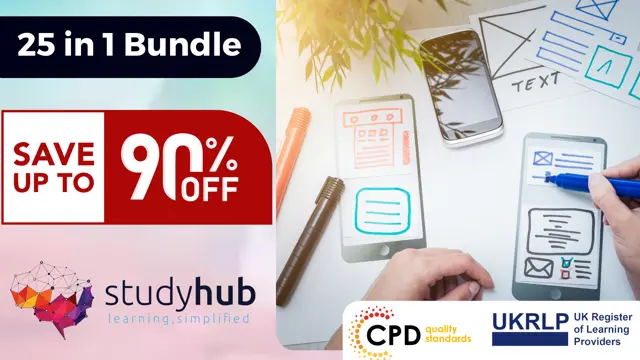
Django with Tailwind CSS
By Packt
Embark on a transformative Python web development journey with this course and dive deep into creating a dynamic book rental system from scratch. Master Django's import-export capabilities, design elegant UI with Tailwind CSS, implement advanced features, and more. Elevate your skills and build real-world applications effortlessly!

24 Hour Flash Deal **40-in-1 Professional Digital Marketing Diploma Mega Bundle** Professional Digital Marketing Diploma Enrolment Gifts **FREE PDF Certificate**FREE PDF Transcript ** FREE Exam** FREE Student ID ** Lifetime Access **FREE Enrolment Letter ** Take the initial steps toward a successful long-term career by studying the Professional Digital Marketing Diploma package online with Studyhub through our online learning platform. The Professional Digital Marketing Diploma bundle can help you improve your CV, wow potential employers, and differentiate yourself from the mass. This Professional Digital Marketing Diploma course provides complete 360-degree training on Professional Digital Marketing Diploma. You'll get not one, not two, not three, but forty Professional Digital Marketing Diploma courses included in this course. Plus Studyhub's signature Forever Access is given as always, meaning these Professional Digital Marketing Diploma courses are yours for as long as you want them once you enrol in this course This Professional Digital Marketing Diploma Bundle consists the following career oriented courses: Course 01: Professional Digital Marketing Diploma Course 02: Learn to Drive Traffic into Sales through Digital Marketing Course 03: SEO - Search Engine Optimisation Course 04: Advanced Training on SEO & SMM Strategies Course 05: Content Marketing Certification Course 06: Content Writing Course 07: Certificate in SEO Content Writing Course 08: Social Media Marketing Course -The Step by Step Guide Course 09: Email Marketing Course Course 10: Sales and Marketing: Email Marketing Course 11: Unlocking the Power of Google Adwords for Digital Marketing Course 12: Google Ads Training Course 13: Facebook Marketing Course 14: Instagram Marketing Course 15: Affiliate Marketing Course 16: Linkedin Marketing Course 17: Youtube Marketing Course 18: Social Media Influencer Course 19: Youtube and Instagram Video Production Course 20: Make a Wordpress WooCommerce Amazon Affiliate Store Course 21: Build an Amazon Affiliate E-Commerce Store from Scratch Course 22: Affiliate Marketing Business Essentials Course 23: E-Commerce: Complete Guide to Income Mastery Course 24: Blogging Course 25: Determining Market Size for Your Product Course 26: Simple Copywriting Secrets: How to Write Killer Sales Copy Course 27: ChatGPT for Marketing Content and Productivity with AI Tools Course 28: Lead Generation and Attraction Marketing Training Course 29: Marketing Strategies for Business Course 30: Brand Branding Course 31: Telemarketing Course 32: Strategic Planning and Analysis for Marketing Course 33: Diploma in Sales and Strategic Marketing Certificate Course 34: Web Design for Beginners: Build Websites in HTML & CSS Course 35: Advanced Diploma in User Experience UI/UX Design Course 36: Data Analysis, Automating and Visualisation in Excel Course 37: Customer Relationship Management (CRM) Course 38: Complete Course for Podcasting Course 39: B2B Sales & Marketing Strategies: Winning in Business-to-Business Sales Course 40: Digital Media & Interaction Design Diploma In this exclusive Professional Digital Marketing Diploma bundle, you really hit the jackpot. Here's what you get: Step by step Professional Digital Marketing Diploma lessons One to one assistance from Professional Digital Marketing Diploma professionals if you need it Innovative exams to test your knowledge after the Professional Digital Marketing Diploma course 24/7 customer support should you encounter any hiccups Top-class learning portal Unlimited lifetime access to all forty Professional Digital Marketing Diploma courses Digital Certificate, Transcript and student ID are all included in the price PDF certificate immediately after passing Original copies of your Professional Digital Marketing Diploma certificate and transcript on the next working day Easily learn the Professional Digital Marketing Diploma skills and knowledge you want from the comfort of your home The Professional Digital Marketing Diploma course has been prepared by focusing largely on Professional Digital Marketing Diploma career readiness. It has been designed by our Professional Digital Marketing Diploma specialists in a manner that you will be likely to find yourself head and shoulders above the others. For better learning, one to one assistance will also be provided if it's required by any learners. The Professional Digital Marketing Diploma Bundle is one of the most prestigious training offered at StudyHub and is highly valued by employers for good reason. This Professional Digital Marketing Diploma bundle course has been created with forty premium courses to provide our learners with the best learning experience possible to increase their understanding of their chosen field. This Professional Digital Marketing Diploma Course, like every one of Study Hub's courses, is meticulously developed and well researched. Every one of the topics is divided into Professional Digital Marketing Diploma Elementary modules, allowing our students to grasp each lesson quickly. The Professional Digital Marketing Diploma course is self-paced and can be taken from the comfort of your home, office, or on the go! With our Student ID card you will get discounts on things like music, food, travel and clothes etc. CPD 400 CPD hours / points Accredited by CPD Quality Standards Who is this course for? This Professional Digital Marketing Diploma training is suitable for - Students Recent graduates Job Seekers Individuals who are already employed in the relevant sectors and wish to enhance their knowledge and expertise in Professional Digital Marketing Diploma Interested to further enrol in Level 4 Diploma in Digital Marketing (HL) Digital Marketing Institute COB Certified Digital Marketing Manager Please Note: Studyhub is a Compliance Central approved resale partner for Quality Licence Scheme Endorsed courses. Requirements To participate in this Professional Digital Marketing Diploma course, all you need is - A smart device A secure internet connection And a keen interest in Professional Digital Marketing Diploma Career path You will be able to kickstart your Professional Digital Marketing Diploma career because this course includes various courses as a bonus. This Professional Digital Marketing Diploma is an excellent opportunity for you to learn multiple skills from the convenience of your own home and explore Professional Digital Marketing Diploma career opportunities. Certificates CPD Accredited Certificate Digital certificate - Included CPD Accredited e-Certificate - Free CPD Accredited Hardcopy Certificate - Free Enrolment Letter - Free Student ID Card - Free

Fall into Savings. Enjoy the biggest price fall this Autumn! Get Hard Copy + PDF Certificates + Transcript + Student ID Card as a Gift - Enrol Google Analytics Now Whether you have an eCommerce site or an informative site, you want to understand your visitors' behaviour to deliver better results. Business analytics help organisations reduce risks. Helping them make the right decisions based on available data such as customer preferences, trends, and so on can help businesses curtail short and long-term risks. Thus this comprehensive 14-in-1 Google Analytics bundle will help you become an expert and help you and your organisation achieve the goals. Google Analytics allows you to track and understand your customer's behaviour, user experience, online content, device functionality and more. Google Analytics also provides you with the information needed to help you shape your business's success strategy, discovering things you probably never knew about visitors on your site. Also, as the modern world has shifted to a digital era, people are more and more interested in online business and marketing. Thus if you are an expert in Google Analytics, then you'll easily get a job from any part of the world with an average salary of 64,553 per year. What will you learn from this Google Analytics bundle: Learn how to use Google Analytics to run a successful business from scratch How to navigate the Google Analytics interface, reports and set up dashboards and shortcuts How to analyse Basic Audience, Acquisition, and Behavior reports and set up goals and campaign tracking Fundamentals of data analysis (data analyst) including process management, tools for data analysis, various charts Ability to conduct thorough research and turn raw data into presentable information Understand GDS as well as Data Visualisation, Geo-visualisation Root Cause Analysis, fundamentals of RCA including the process as well as required tools to conduct an RCA7 This Bundle Consists of the following Premium courses: Course 01: Complete Google Analytics Course Course 02: Introduction to Data Analysis Course 03: Basic Google Data Studio Course 04: RCA: Root Cause Analysis Course 05: Ultimate PHP & MySQL Web Development Course & OOP Coding Course 06: Marketing Fundamentals Course 07: Strategic Planning and Analysis for Marketing Course 08: Digital Marketing Course 09: Social Media Strategist Training Course 10: Information Management Course 11: GDPR Data Protection Level 5 Course 12: Cyber Security Incident Handling and Incident Response Course 13: Learning Computers and Internet Level 2 Course 14: Decision Making and Critical Thinking Curriculum Course 01: Complete Google Analytics Course Overview Navigation and Admin Creating a New Google Analytics Account Website Account Creation Connecting To WordPress Website Connecting To HTML Site Connect Custom Page and Site Builders Setting Up Annotations Setting Up Intelligence Events Set Up Custom Segments Export Data for Analysis Set Up Custom Reports Set Up Google Integrations Templates Real-Time Reporting Setting Up Goals Third-Party Integrations Audience Menu Overview Interests and Geography Conclusion How will I get my Certificate? After successfully completing the course you will be able to order your CPD Accredited Certificates (PDF + Hard Copy) as proof of your achievement. PDF Certificate: Free (For The Title Course) Hard Copy Certificate: Free (For The Title Course) CPD 155 CPD hours / points Accredited by CPD Quality Standards Who is this course for? Anyone from any background can enrol in this Google Analytics bundle. Requirements Our Google Analytics course is fully compatible with PCs, Macs, laptops, tablets and Smartphone devices. Career path Having this Google Analytics expertise will increase the value of your CV and open you up to multiple job sectors. Certificates Certificate of completion Digital certificate - Included You will get the PDF Certificate for the title course (Complete Google Analytics Course) absolutely Free! Certificate of completion Hard copy certificate - Included You will get the Hard Copy certificate for the title course (Complete Google Analytics Course) absolutely Free! Other Hard Copy certificates are available for £10 each. Please Note: The delivery charge inside the UK is £3.99, and the international students must pay a £9.99 shipping cost.

Search By Location
- HTML Courses in London
- HTML Courses in Birmingham
- HTML Courses in Glasgow
- HTML Courses in Liverpool
- HTML Courses in Bristol
- HTML Courses in Manchester
- HTML Courses in Sheffield
- HTML Courses in Leeds
- HTML Courses in Edinburgh
- HTML Courses in Leicester
- HTML Courses in Coventry
- HTML Courses in Bradford
- HTML Courses in Cardiff
- HTML Courses in Belfast
- HTML Courses in Nottingham