- Professional Development
- Medicine & Nursing
- Arts & Crafts
- Health & Wellbeing
- Personal Development
Coding: Computer Programming (Python) with JavaScript Fundamentals - CPD Certified
4.7(47)By Academy for Health and Fitness
24-Hour Knowledge Knockdown! Prices Reduced Like Never Before Did you know that in the UK alone, there are over 1.2 million job openings in the tech sector? And guess what? Coding skills are in high demand! But where do you even begin? This Coding Training Bundle is your one-stop shop to becoming a coding wizard, no matter your starting point. Our Coding (Computer Programming, Python & JavaScript) bundle equips you with the fundamental building blocks of coding, empowering you to build websites, automate tasks, and even create your own software. You'll master the fundamentals of web development with HTML, CSS, and JavaScript. Then, refine your knowledge of object-oriented programming with Python and C++, learning to build robust applications. Finally, solidify your understanding of JavaScript with a dedicated course. This Coding Bundle Contains 4 of Our Premium Courses for One Discounted Price: Course 01: Introduction to Coding With HTML, CSS, & Javascript Course 03: Python Basic Programming for Absolute Beginners Course 02: C++ Programming for Absolute Beginners Course 04: JavaScript Fundamentals Don't miss out on this opportunity to become a tech-savvy professional and unlock your true potential. Enrol today in this Coding course and start coding your way to success! Learning Outcomes of Coding: Computer Programming (Python) Understand the basic building blocks of web development with HTML, CSS, and Javascript. Grasp core Python programming concepts like variables, data types, loops, and functions. Explore C++, a powerful language for game development and systems programming. Solidify your understanding of Javascript, a cornerstone of web and mobile app development. Gain the foundational knowledge to pursue further learning in various coding specializations. Develop the problem-solving and analytical skills crucial for a successful coding career. Why Choose Us? Get a Free CPD Accredited Certificate upon completion of Coding: Computer Programming (Python) Get a free student ID card with Coding: Computer Programming (Python) Training program (£10 postal charge will be applicable for international delivery) The Coding: Computer Programming (Python) is affordable and simple to understand This course is entirely online, interactive lesson with voiceover audio Get Lifetime access to the Coding: Computer Programming (Python) course materials The Coding: Computer Programming (Python) comes with 24/7 tutor support Start your learning journey straightaway! *** Course Curriculum *** Course 01: Introduction to Coding With HTML, CSS, & Javascript Welcome HTML 5 CSS 3 Bootstrap Project 1 - Design A Landing Page Project 2 - Business Website Project 3 - Portfolio Course 02: Python Basic Programming for Absolute Beginners Section 01: Introduction Section 02: Introduction To Python And Setting Up Section 03: PythonBasic Section 04: Python Strings Section 05: Python Operators Section 06: Python Sequences Section 07: Python Statements Section 08: Python Control Flow Statements Section 09: Python Games For Beginners Section 10: Python Functions Section 11: Working With File Structure Section 12: Regular Expressions Section 13: PythonProject Course 03: C++ Programming for Absolute Beginners Section 01: Getting Started With C++ Section 02: Setting Up Local Development Section 03: C++ Basics Section 04: C++ Data Types Section 05: C++ Operators Section 06: C++ Strings Section 07: C++ Decision Making Section 08: C++ Control Flow Loops Section 09: C++ Arrays Section 10: C++ Functions How will I get my Certificate? After successfully completing the course, you will be able to order your Certificates as proof of your achievement. PDF Certificate: Free (Previously it was £12.99*4 = £51) CPD Hard Copy Certificate: £29.99 CPD 160 CPD hours / points Accredited by CPD Quality Standards Who is this course for? Anyone interested in learning more about the topic is advised to take this bundle. This bundle is ideal for: Tech enthusiasts Creative minds Problem solvers Future coders Career changers Requirements You will not need any prior background or expertise in this Coding bundle. Career path This Coding bundle will allow you to kickstart or take your career in the related sector to the next stage, such as: Web Developer Software Engineer Data Analyst Mobile App Developer Game Developer Freelancer Certificates CPD QS Accredited PDF Certificate Digital certificate - Included CPD QS Accredited Hard copy certificate Hard copy certificate - £29 If you are an international student, you will be required to pay an additional fee of 10 GBP for international delivery, and 4.99 GBP for delivery within the UK, for each certificate

Description Register on the Web Development Bootcamp: Learn Web Development from Scratch today and build the experience, skills and knowledge you need to enhance your professional development and work towards your dream job. Study this course through online learning and take the first steps towards a long-term career. The course consists of a number of easy to digest, in-depth modules, designed to provide you with a detailed, expert level of knowledge. Learn through a mixture of instructional video lessons and online study materials. Receive online tutor support as you study the course, to ensure you are supported every step of the way. Get a certificate as proof of your course completion. The Web Development Bootcamp: Learn Web Development from Scratch course is incredibly great value and allows you to study at your own pace. Access the course modules from any internet-enabled device, including computers, tablets, and smartphones. The course is designed to increase your employability and equip you with everything you need to be a success. Enrol on the now and start learning instantly! What You Get With This Course Receive a digital certificate upon successful completion of the course Get taught by experienced, professional instructors Study at a time and pace that suits your learning style Get instant feedback on assessments 24/7 help and advice via email or live chat Get full tutor support on weekdays (Monday to Friday) Certificate of Achievement After the successful completion of the final assessment, you will receive a CPD-accredited certificate of achievement. The PDF certificate is for 9.99, and it will be sent to you immediately after through e-mail. You can get the hard copy for 15.99, which will reach your doorsteps by post. Method of Assessment You need to attend an assessment right after the completion of this course to evaluate your progression. For passing the assessment, you need to score at least 60%. After submitting your assessment, you will get feedback from our experts immediately. Who Is This Course For The course is ideal for those who already work in this sector or are aspiring professionals. This course is designed to enhance your expertise and boost your CV. Learn key skills and gain a professional qualification to prove your newly-acquired knowledge. Course Content Section 01: Getting Started Introduction 00:03:00 How to Get Course requirements 00:02:00 Getting Started on Windows, Linux or Mac 00:02:00 How to ask a Great Questions 00:01:00 FAQ's 00:01:00 Section 02: HTML Introduction HTML 00:05:00 Choosing Code Editor 00:06:00 Installing Code Editor (Sublime Text) 00:04:00 Overview of a Webpage 00:05:00 Structure of a Full HTML Webpage 00:07:00 First Hello World! Webpage 00:09:00 Section 03: HTML Basic Heading tags 00:09:00 Paragraph 00:08:00 Formatting Text 00:12:00 List Items Unordered 00:05:00 List Items Ordered 00:04:00 Classes 00:09:00 IDs 00:06:00 Comments 00:04:00 Section 04: HTML Intermediate Images 00:12:00 Forms 00:05:00 Marquee 00:06:00 Text area 00:06:00 Tables 00:06:00 Links 00:07:00 Navbar - Menu 00:04:00 HTML Entities 00:05:00 Div tag 00:06:00 Google Maps 00:07:00 Section 05: HTML Advanced HTML Audio 00:07:00 HTML Video 00:05:00 Canvas 00:06:00 Iframes 00:05:00 Input Types 00:04:00 Input Attributes 00:06:00 Registration Form 00:04:00 Contact Us Form 00:10:00 Coding Exercise 00:01:00 Solution for Coding Exercise 00:02:00 Section 06: JavaScript Introduction What is JavaScript 00:09:00 Hello World Program 00:14:00 Getting Output 00:11:00 Internal JavaScript 00:13:00 External JavaScript 00:09:00 Inline JavaScript 00:04:00 Async and defer 00:06:00 Section 07: JavaScript Basics Variables 00:13:00 Data Types 00:10:00 Numbers 00:06:00 Strings 00:06:00 String Formatting 00:05:00 Section 08: JavaScript Operators Arithmetic operators 00:07:00 Assignment operators 00:03:00 Comparison operators 00:06:00 Logical operators 00:08:00 Section 09: JavaScript Conditional Statements If-else statement 00:05:00 If-else-if statement 00:04:00 Section 10: JavaScript Control Flow Statements While loop 00:09:00 Do-while loop 00:03:00 For loop 00:08:00 Coding Exercise 00:02:00 Solution for Coding Exercise 00:02:00 Section 11: JavaScript Functions Creating a Function 00:07:00 Function Call() 00:07:00 Function with parameters 00:05:00 Section 12: JavaScript Error Handling Try-catch 00:05:00 Try-catch-finally 00:17:00 Section 13: JavaScript Client-Side Validations On Submit Validation 00:09:00 Input Numeric Validation 00:12:00 Section 14: Python Introduction Introduction to Python 00:02:00 Python vs Other Languages 00:04:00 Why It's Popular 00:04:00 Command Line Basics 00:07:00 Python Installation (Step By Step) 00:06:00 PyCharm IDE Installation 00:08:00 Getting Start PyCharm IDE 00:05:00 First Python Hello World Program 00:07:00 Section 15: Python Basic Variables 00:16:00 Data Types 00:13:00 Type Casting 00:07:00 User Inputs 00:08:00 Comments 00:04:00 Section 16: Python Strings Strings 00:05:00 String Indexing 00:05:00 String Slicing 00:04:00 String Built-in Functions 00:09:00 Formatting String (Dynamic Data) 00:05:00 Section 17: Python Operators Arithmetic Operators 00:08:00 Assignment Operators 00:05:00 Comparison Operators 00:05:00 Logical Operators 00:02:00 AND Operator 00:04:00 OR Operator 00:02:00 NOT Operator 00:03:00 Booleans 00:02:00 Section 18: Python Data Structures Arrays in Earler 00:02:00 Lists 00:06:00 Add List Items 00:03:00 Remove List Items 00:01:00 Sort Lists 00:03:00 Join Lists 00:08:00 Tuples 00:08:00 Update tuples 00:07:00 Join tuples 00:02:00 Dictionaries 00:06:00 Add Dictionary Items 00:04:00 Remove Dictionary Items 00:03:00 Nested Disctionaries 00:04:00 Sets 00:04:00 Add Set Items 00:03:00 Remove Set Items 00:01:00 Join Set Items 00:04:00 Section 19: Python Conditional Statements If Statement 00:03:00 If-else Statement 00:04:00 If-elif-else Statement 00:04:00 If Statement Coding Excercise 00:05:00 Section 20: Python Control Flow Statements Flow Charts 00:06:00 While Loops Statement 00:10:00 For Loops Statement 00:06:00 The range() Function 00:04:00 Nested Loops 00:04:00 2D List using Nested Loop 00:04:00 Section 21: Python Core Games Guessing Game 00:07:00 Car Game 00:10:00 Section 22: Python Functions Creating a Function 00:03:00 Calling a Function 00:06:00 Function with Arguments 00:05:00 Section 23: Python Args, KW Args For Data Science args, Arbitary Arguments 00:04:00 kwargs, Arbitary Keyword Arguments 00:06:00 Section 24: Python Project Project Overview 00:04:00 ATM RealTime Project 00:13:00
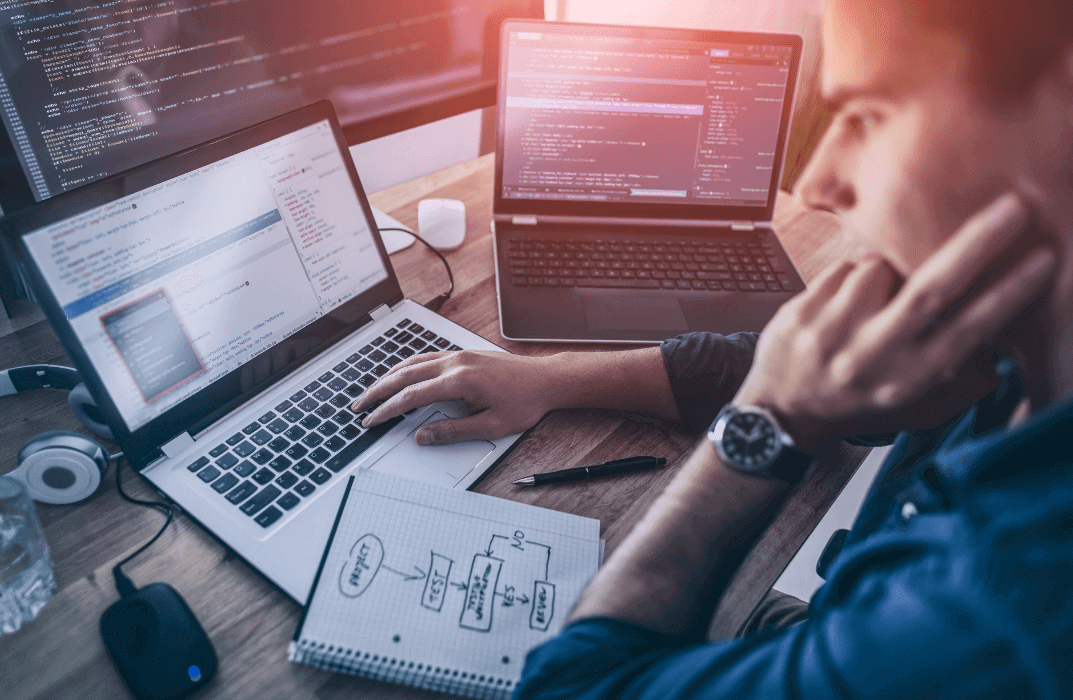
Hands on JavaScript Project - Loan Payment Calculator Course
By One Education
Ever wondered how websites calculate monthly loan payments with just a few clicks? This Hands on JavaScript Project – Loan Payment Calculator Course walks you through the process of building your own interactive calculator using JavaScript — no magic, just solid coding logic. From capturing user inputs to displaying clean, real-time results, this course breaks down each step in a way that’s clear, structured, and refreshingly free from over-complication. Ideal for beginners and growing developers alike, the course covers essential concepts like DOM manipulation, event handling, and formula-based calculations — all wrapped around a functional, user-friendly tool. You’ll gain a stronger understanding of how JavaScript powers everyday web features while learning how to keep your code clean, responsive, and purposeful. Whether you're coding for curiosity or brushing up your frontend skills, this course offers a project that's small in scope but big on impact — and unlike your bank, it won’t add interest. Learning Outcomes: Learn how to create a loan payment calculator using JavaScript and HTML/CSS. Gain hands-on experience with JavaScript and web development. Understand the basics of installing Eclipse and creating an HTML page with CSS. Learn how to add validation on loan payment fields, interest, and period. Gain the skills and confidence to create your own web-based applications. The Hands on JavaScript Project - Loan Payment Calculator course is designed to provide you with hands-on experience in creating a loan payment calculator using JavaScript and HTML/CSS. From installing Eclipse and creating an HTML page with CSS to adding validation on loan payment fields and computing button logic, this course covers everything you need to know to build your own loan payment calculator. With our step-by-step approach and hands-on exercises, you'll gain the skills and confidence to create your own web-based applications. â±â± Hands on JavaScript Project - Loan Payment Calculator Course Curriculum Section 01: Introduction Introduction to Loan Payments Calculator Explaining Case Study Problem Section 02: Installation How to install Eclipse Create HTML Page with CSS Added Validation on Loan Payment Field Section 03: Validation and Button Adding Validation on Interest Adding Validation on Period Adding Compute Button Logic Adding Compute Button Logic Continue How to Call External Javascript File How is the course assessed? Upon completing an online module, you will immediately be given access to a specifically crafted MCQ test. For each test, the pass mark will be set to 60%. Exam & Retakes: It is to inform our learners that the initial exam for this online course is provided at no additional cost. In the event of needing a retake, a nominal fee of £9.99 will be applicable. Certification Upon successful completion of the assessment procedure, learners can obtain their certification by placing an order and remitting a fee of £9 for PDF Certificate and £15 for the Hardcopy Certificate within the UK ( An additional £10 postal charge will be applicable for international delivery). CPD 10 CPD hours / points Accredited by CPD Quality Standards Who is this course for? Web developers who want to gain hands-on experience with JavaScript and web development. Students who want to learn how to create a loan payment calculator and gain experience with web development. Entrepreneurs who want to create their own loan payment calculator for their business. Anyone who wants to explore the world of web development and expand their knowledge of JavaScript. Requirements There are no formal entry requirements for the course, with enrollment open to anyone! Career path Front End Developer: £24,000 - £55,000 Full Stack Developer: £30,000 - £75,000 Web Application Developer: £28,000 - £65,000 Senior Web Developer: £40,000 - £90,000 Technical Lead: £50,000 - £100,000 Certificates Certificate of completion Digital certificate - £9 You can apply for a CPD Accredited PDF Certificate at the cost of £9. Certificate of completion Hard copy certificate - £15 Hard copy can be sent to you via post at the expense of £15.

Hands on JavaScript Project - Loan Payment Calculator Course
By One Education
Ready to make numbers make sense? This Hands-on JavaScript Project – Loan Payment Calculator Course is your gateway into applying JavaScript in a refreshingly clear and engaging way. You'll build a functional loan payment calculator that’s not only sleek but smart, helping you put your coding confidence to the test through structured project development. Whether you're brushing up your JavaScript skills or putting them to fresh use, this course walks you through every step without a hint of fuss or fluff. You won’t be buried in jargon or left staring at confusing code dumps. Instead, expect straight-talking guidance, relatable examples, and a project that speaks to real financial logic—designed for browsers, not boardrooms. With JavaScript as your toolkit, you’ll create something genuinely useful, while gaining a firmer grasp on coding structure, functions, user input handling, and DOM manipulation. If the idea of writing scripts that do something excites you more than coding trivia, then this one’s definitely for you. Learning Outcomes: Learn how to create a loan payment calculator using JavaScript and HTML/CSS. Gain hands-on experience with JavaScript and web development. Understand the basics of installing Eclipse and creating an HTML page with CSS. Learn how to add validation on loan payment fields, interest, and period. Gain the skills and confidence to create your own web-based applications. The Hands on JavaScript Project - Loan Payment Calculator course is designed to provide you with hands-on experience in creating a loan payment calculator using JavaScript and HTML/CSS. From installing Eclipse and creating an HTML page with CSS to adding validation on loan payment fields and computing button logic, this course covers everything you need to know to build your own loan payment calculator. With our step-by-step approach and hands-on exercises, you'll gain the skills and confidence to create your own web-based applications. Hands on JavaScript Project - Loan Payment Calculator Course Curriculum Section 01: Introduction Introduction to Loan Payments Calculator Explaining Case Study Problem Section 02: Installation How to install Eclipse Create HTML Page with CSS Added Validation on Loan Payment Field Section 03: Validation and Button Adding Validation on Interest Adding Validation on Period Adding Compute Button Logic Adding Compute Button Logic Continue How to Call External Javascript File How is the course assessed? Upon completing an online module, you will immediately be given access to a specifically crafted MCQ test. For each test, the pass mark will be set to 60%. Exam & Retakes: It is to inform our learners that the initial exam for this online course is provided at no additional cost. In the event of needing a retake, a nominal fee of £9.99 will be applicable. Certification Upon successful completion of the assessment procedure, learners can obtain their certification by placing an order and remitting a fee of __ GBP. £9 for PDF Certificate and £15 for the Hardcopy Certificate within the UK ( An additional £10 postal charge will be applicable for international delivery). CPD 10 CPD hours / points Accredited by CPD Quality Standards Who is this course for? Web developers who want to gain hands-on experience with JavaScript and web development. Students who want to learn how to create a loan payment calculator and gain experience with web development. Entrepreneurs who want to create their own loan payment calculator for their business. Anyone who wants to explore the world of web development and expand their knowledge of JavaScript. Requirements There are no formal entry requirements for the course, with enrollment open to anyone! Career path Front End Developer: £24,000 - £55,000 Full Stack Developer: £30,000 - £75,000 Web Application Developer: £28,000 - £65,000 Senior Web Developer: £40,000 - £90,000 Technical Lead: £50,000 - £100,000 Certificates Certificate of completion Digital certificate - £9 You can apply for a CPD Accredited PDF Certificate at the cost of £9. Certificate of completion Hard copy certificate - £15 Hard copy can be sent to you via post at the expense of £15.

The Complete jQuery Course - Beginner to Professional
By Packt
Learn about the jQuery library from scratch and stretch your journey from a beginner-level to advanced-level professional with a step-by-step and comprehensive course. A basic understanding of the JavaScript Document Object Model and CSS is suggested as a prerequisite to this course.
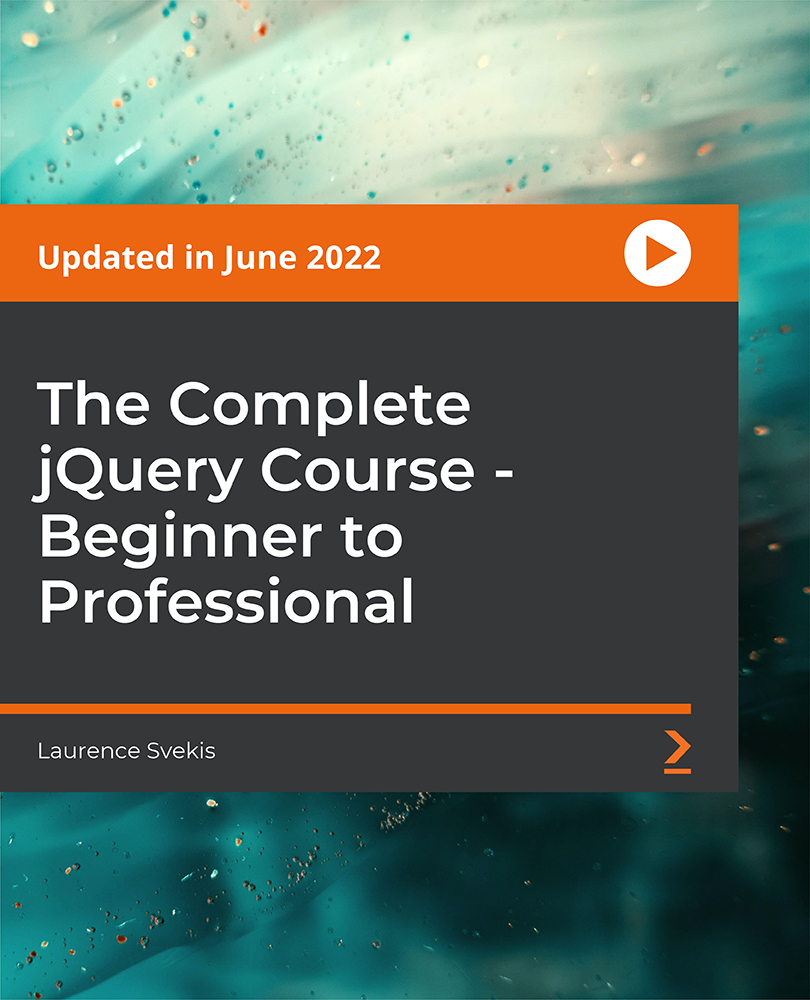
jQuery Masterclass Course: JavaScript and AJAX Coding Bible
By Packt
jQuery is a very powerful framework used by all the big companies like Microsoft, Apple, Google etc. It is cross-platform.
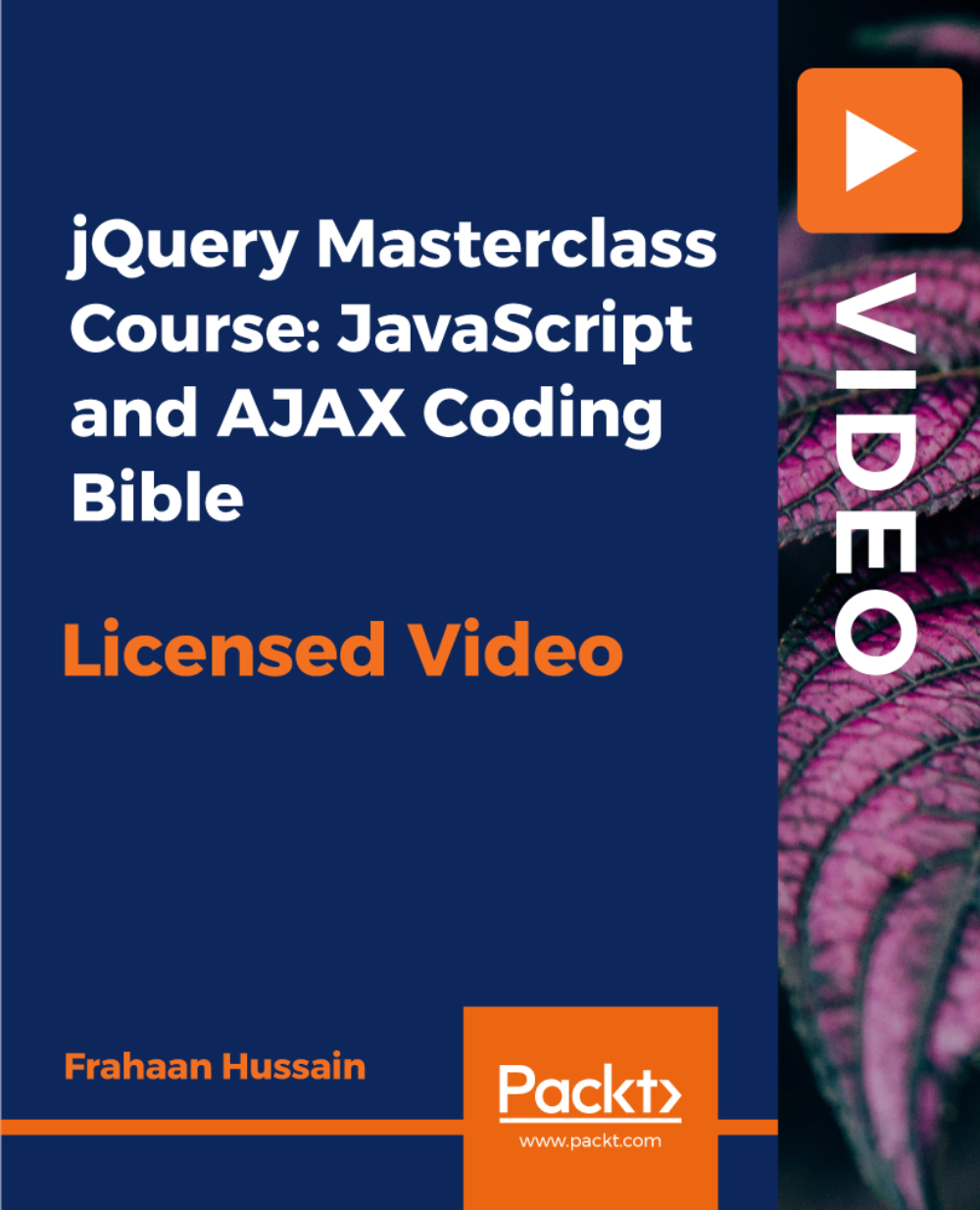
*** 11-1 Course Complete Web Design Training*** Interested in learning a valuable trade for an exciting career? Do you want knowledge about HTML, CSS, website layout, and responsive Web Design that will allow you to learn how to design a responsive website? If so, enrol here in this Web Design course. With the help of this Web Design course, discover how to start a career as a web designer! You will learn how to use web design tools, work with HTML and CSS, and develop responsive and interactive designs in this course. We'll go over every process of turning a design into a fully functional web page in this step-by-step tutorial. Along with this Web Design course, you will get 10 premium courses, an original hardcopy, 11 PDF Certificates (Main Course + Additional Courses) Student ID card as gifts. This Web Design Bundle Consists of the following Premium courses: Course 01: Modern Web Designing - Level 2 Course 02: Web Design in Affinity Designer Course 03: Diploma in Animation Design Course 04: Advanced Diploma in User Experience UI/UX Design Course 05: Ultimate PHP & MySQL Web Development Course & OOP Coding Course 06: Social Media Website Development Using WordPress Course 07: Create Website for Accounting Business Course 08: Landing Page Design and Conversion Rate Optimisation Course 09: HTML Web Development for Beginners Course 10: Front End Web Development Diploma Course 11: Diploma in PHP Web Development So enrol now in this Web Design Bundle to advance your career! How will I get my Certificate? After successfully completing the Web Design course you will be able to order your CPD Accredited Certificates (PDF + Hard Copy) as proof of your achievement. PDF Certificate: Free (Previously it was £6*11 = £66) Hard Copy Certificate: Free (For The Title Course: Previously it was £10) CPD 130 CPD hours / points Accredited by CPD Quality Standards Who is this course for? This Web Design Training course is for everyone. Requirements This Web Design Training Course has been designed to be fully compatible with tablets and smartphones. Career path This Web Design bundle will prepare the participants to be even more complete and compatible in their professional careers. Hence this bundle can boost your career as - Jobs in web design, with an average annual pay of £46,468 in the US Front-end web developer with an average annual pay of £50,000 Senior web developers with an average annual pay of £50,000 Certificates Certificate of completion Digital certificate - Included Certificate of completion Hard copy certificate - Included You will get the Hard Copy certificate for the title course (Modern Web Designing - Level 2) absolutely Free! Other Hard Copy certificates are available for £10 each. Please Note: The delivery charge inside the UK is £3.99, and the international students must pay a £9.99 shipping cost.

Embarking on a journey into the digital realm? Dive deep into the vast ocean of web development with our course: 'Start Your Career as Web Developer - Complete Training'. This comprehensive programme unfolds the mysteries of HTML, revealing its foundational to advanced layers. As you delve further, JavaScript beckons, introducing you to its core elements, from basic operations to error handling. But that's not all. PHP emerges on the horizon, offering an exploration from rudimentary concepts to intricate object-oriented programming and real-world applications. Equip yourself with the essence of web development and illuminate the pathways of the digital world. Learning Outcomes Grasp the foundational to advanced principles of HTML. Understand and apply JavaScript concepts from introductory to advanced error handling techniques. Master PHP from its fundamental aspects to advanced object-oriented programming and database integration. Develop and implement web applications integrating PHP with MySQL. Implement client-side and server-side validations using JavaScript and PHP. Why choose this Start Your Career as Web Developer - Complete Training? Unlimited access to the course for a lifetime. Opportunity to earn a certificate accredited by the CPD Quality Standards after completing this course. Structured lesson planning in line with industry standards. Immerse yourself in innovative and captivating course materials and activities. Assessments are designed to evaluate advanced cognitive abilities and skill proficiency. Flexibility to complete the Start Your Career as Web Developer - Complete Training Course at your own pace, on your own schedule. Receive full tutor support throughout the week, from Monday to Friday, to enhance your learning experience. Who is this Start Your Career as Web Developer - Complete Training for? Aspiring web developers seeking a structured pathway into the field. Current web designers looking to expand their skills into development. IT students aiming to bolster their academic understanding with applied knowledge. Entrepreneurs aiming to manage or understand their website's backend. Tech enthusiasts with a curiosity about the workings of web development. Career path Web Developer: £28,000 - £50,000 Front-End Developer: £30,000 - £50,000 Back-End Developer: £35,000 - £55,000 Full Stack Developer: £40,000 - £60,000 PHP Developer: £30,000 - £52,000 JavaScript Developer: £35,000 - £57,000 Prerequisites This Start Your Career as Web Developer - Complete Training does not require you to have any prior qualifications or experience. You can just enrol and start learning.This Start Your Career as Web Developer - Complete Training was made by professionals and it is compatible with all PC's, Mac's, tablets and smartphones. You will be able to access the course from anywhere at any time as long as you have a good enough internet connection. Certification After studying the course materials, there will be a written assignment test which you can take at the end of the course. After successfully passing the test you will be able to claim the pdf certificate for £4.99 Original Hard Copy certificates need to be ordered at an additional cost of £8. Course Curriculum Introduction Introduction 00:03:00 How to Get Course requirements 00:02:00 Getting Started on Windows, Linux or Mac 00:02:00 How to ask Great Questions 00:01:00 FAQ's 00:01:00 HTML Introduction HTML 00:05:00 Choosing Code Editor 00:06:00 Installing Code Editor (Sublime Text) 00:04:00 Overview of a Webpage 00:05:00 Structure of a Full HTML Webpage 00:07:00 First Hello World! Webpage 00:09:00 HTML Basic Heading tags 00:09:00 Paragraph 00:08:00 Formatting Text 00:12:00 List Items Unordered 00:05:00 List Items Ordered 00:04:00 Classes 00:09:00 IDs 00:06:00 Comments 00:04:00 HTML Intermediate Images 00:12:00 Forms 00:05:00 Marquee 00:06:00 Text area 00:06:00 Tables 00:06:00 Links 00:07:00 Navbar - Menu 00:04:00 HTML Entities 00:05:00 Div tag 00:06:00 Google Maps 00:07:00 HTML Advanced HTML Audio 00:07:00 HTML Video 00:05:00 Canvas 00:06:00 Iframes 00:05:00 Input Types 00:04:00 Input Attributes 00:06:00 Registration Form 00:04:00 Contact Us Form 00:10:00 Coding Exercise 00:01:00 Solution for Coding Exercise 00:02:00 JavaScript Introduction What is JavaScript 00:09:00 Hello World Program 00:14:00 Getting Output 00:11:00 Internal JavaScript 00:13:00 External JavaScript 00:09:00 Inline JavaScript 00:04:00 Async and defer 00:06:00 JavaScript Basics Variables 00:13:00 Data Types 00:10:00 Numbers 00:06:00 Strings 00:07:00 String Formatting 00:05:00 JavaScript Operators Arithmetic operators 00:07:00 Assignment operators 00:03:00 Comparison operators 00:06:00 Logical operators 00:08:00 JavaScript Conditional Statements If-else statement 00:05:00 If-else-if statemen 00:04:00 JavaScript Control Flow Statements While loop 00:09:00 Do-while loop 00:03:00 For loop 00:08:00 Coding Exercise 00:02:00 Solution for Coding Exercise 00:02:00 JavaScript Functions Creating a Function 00:07:00 Function Call() 00:07:00 Function with parameters 00:05:00 JavaScript Error Handling Try-catch 00:05:00 Try-catch-finally 00:17:00 JavaScript Client-Side Validations On Submit Validation 00:09:00 Input Numeric Validation 00:12:00 PHP Introduction What is PHP 00:08:00 Installing XAMPP for PHP, MySQL and Apache 00:12:00 Installing Code Editor(Visual Studio Code) 00:07:00 Creating PHP Project on XAMPP 00:03:00 Hello World Program 00:06:00 PHP Basic Variables 00:16:00 Echo and Print 00:08:00 Data Types 00:11:00 Numbers 00:06:00 Boolean 00:04:00 Arrays 00:06:00 Multi-Dimensional Array 00:07:00 Sorting Arrays 00:04:00 Constants 00:05:00 PHP Strings Strings 00:04:00 String Formatting 00:05:00 String Methods 00:08:00 Coding Exercise 00:01:00 Solution for Coding Exercise 00:01:00 PHP Operators Arithmetic operators 00:03:00 Assignment operators 00:02:00 Comparison operators 00:05:00 Increment - decrement operators 00:03:00 Logical operators 00:06:00 Ternary operator 00:03:00 PHP Decision-making System If statement 00:05:00 If-else statement 00:02:00 If-else-if-else statement 00:03:00 Switch-case statement 00:05:00 PHP Control flow statements Flow Chart 00:06:00 While loop 00:09:00 Do-while loop 00:04:00 For loop 00:15:00 Foreach loop 00:04:00 Coding Exercise 00:01:00 Solution for Coding Exercise 00:01:00 PHP Functions Creating a Function 00:08:00 Function with Arguments 00:08:00 Default Argument 00:03:00 Function return values 00:06:00 Call-by-value 00:02:00 Call-by-reference 00:03:00 PHP Super globals $_POST Method 00:06:00 $_GET Method 00:02:00 PHP Advanced Form Handling 00:08:00 Date and Time 00:08:00 Include 00:06:00 Require 00:02:00 Sessions 00:08:00 File Reading 00:02:00 File Upload 00:06:00 PHP Object-oriented programming[OOPs] What is OOP 00:03:00 Class and Objects 00:11:00 Constructor 00:04:00 Destructor 00:03:00 Access Modifiers 00:10:00 Inheritance 00:12:00 Method overriding 00:06:00 Abstract Class 00:03:00 Interface 00:08:00 PHP - MySQL Application [CRUD] MySQL Basic PhpMyAdmin 00:04:00 Creating Database and Table 00:07:00 Database Connection 00:05:00 PHP Form Create records 00:16:00 PHP Form Reading records 00:11:00 PHP Form Update Data 00:15:00 PHP Form Delete record 00:04:00 PHP Real-world code forms Registration Form 00:04:00 MD5 Algorithm for Encrypting 00:03:00 Sha Algorithm 00:02:00 Login Form 00:12:00 PHP Validations On Submit Validation 00:09:00 Input Numeric Validation 00:12:00 Login Form Validation 00:05:00 Form Server-side all Data Validation 00:06:00 Form Server-side Validation 00:06:00 PHP Error handling Try-throw-catch 00:06:00 Try-throw-catch-finally 00:02:00

HTTP streaming training course description This course looks at the delivery of video streams using HTTP adaptive streaming. Both MPEG DASH and HLS are investigated. Hands on sessions primarily involve using Wireshark to analyse streams. What will you learn Use Wireshark to analyse and troubleshoot HTTP video streams. Explain HTTP adaptive streaming works. Evaluate and compare MPEG DASH and HLS. Use tools to create HTTP adaptive streams. HTTP streaming training course details Who will benefit: Anyone working in the broadcast industry. Prerequisites: TCP/IP foundation for engineers Duration 2 days HTTP streaming training course contents What is HTTP streaming? The old way. Progressive downloads versus streaming. Why not UDP and RTP for delivery? Adaptive bit rate streaming. Standards. Hands on Base network setup. Using WireShark for HTTP streams. HTTP protocol stack IP, TCP, IPv6. HTTP. HTTP 1.0, HTTP 1.1, HTTP 2.0, HTTP header fields. HTML 5. Hands on Analysing HTTP. Adaptive bitrate streaming principles Chunks, fragments, segments. Manifest files. Encoding, resolution, bitrates. Addressing, relative and absolute URLs, redirection. When does the client switch streams? Switch points. Hands on Walk through of client behaviours on a stream. HTTP streaming architecture Server components, distribution components, client software. CDN, caching, multiple servers. Hands on Analysing CDN and Internet delivery. TCP and HTTP streaming interactions TCP ACK, TCP connections, unicast only. TCP flow control, TCP and performance. Hands on TCP window sizes. MPEG DASH Stakeholders, DASH architecture and model, codec agnostic, XML, Media Presentation Description, Media Presentation, segment formats. Hands on MPEG DASH analysis. HTTP Live Streaming and others Stakeholders. Media segments, media playlists, master playlists. Adobe HTTP dynamic streaming, Microsoft smooth streaming. Hands on Analysing HLS. Tools mp4dash, mp4fragment, libdash. Apple developer tools for HLS. Hands on Creating segmented content. Security HTTPS, encryption, content protection. Hands on Encryption analysis. Summary Choosing a streaming method. Impact of live versus VoD. Web sockets.

Materialize CSS From Scratch With 5 Projects
By iStudy UK
This course is for anyone that knows basic HTML and a little CSS that wants to take their frontend website and UI creation to the next level using the Materialize CSS framework which is based off of Google's Material Design scheme. You will learn all of the CSS and JavaScript components, animations/transitions and build 5 beautiful and completely responsive, real world themes from absolute scratch. Custom Materialize Sandbox I have created a completely custom HTML learning environment for the first few sections of this course. Each lecture has an html page associated with it and has a start state. As we move along through the lectures, you code along with me learning all that Materialize offers including CSS components, utilities, JS widgets and more. 5 Real Projects/Themes We will create the following projects from scratch.. Travelville - A travel agency website/theme (Carousel slider, autocomplete, scrolling navigation) Quazzu - Cloud hosting theme (SideNav, cards, CSS overlays) Madmin - Interactive admin theme (Working todo list, charts, preloader, counter script) BizLand - Business consultation theme with a full screen landing page (Scrollfire, Google maps integration) Galappear - Graphic design portfolio (Uses Sass and scrollfire for scroll animations) What you'll learn Learn to correctly structure HTML 5 documents with semantic tags and attributes Learn and create amazing high quality Materialize themes and UIs from scratch Learn the Materialize utilities, classes, components & JS widgets using a custom sandbox environment Learn some custom JavaScript/JQuery to make your themes more interactive Requirements Basic HTML & CSS Who is the target audience? Anyone that wants to learn & master Materialize CSS and build real world themes Intro & Getting Started Welcome To The Course FREE 00:06:00 What is Materialize & Why Use It FREE 00:05:00 Environment Setup 00:09:00 Materialize Sandbox Setup 00:07:00 CSS Components - Part 1 Typography & Alignment 00:10:00 Text & Background Colors 00:08:00 Buttons and Icons 00:11:00 Floating & Fixed Action Buttons 00:13:00 Navbar 00:16:00 Collections & Badges 00:13:00 The Grid System 00:11:00 CSS Components - Part 2 Cards 00:22:00 Breadcrumbs & Footer 00:09:00 Basic Form & Input 00:15:00 Fancy Form & Input 00:15:00 Tables & Media 00:06:00 Chips & Pagination 00:10:00 Preloaders 00:05:00 Interactive Components - Part 1 Carousel 00:08:00 Collapsible Accordions 00:06:00 Feature Discovery 00:07:00 Dialogs 00:09:00 Material Box and Slider 00:07:00 Modals 00:09:00 Interactive Components - Part 2 Parallax 00:03:00 Side Nav 00:09:00 Pushpin 00:09:00 Scrollspy 00:05:00 Tabs 00:08:00 Project 1 - Travelville Project 1 Intro 00:02:00 Navbar & Sidenav 00:12:00 Image Slider 00:07:00 Search & Icon Boxes 00:11:00 Popular Places & Gallery 00:14:00 Contact Section & Scrollspy 00:12:00 Project 2 - Quazzu Project 2 Intro 00:03:00 Navbar & Showcase 00:15:00 Icon Boxes, About and Overlay 00:14:00 Podcast Section & Testimonial Carousel 00:14:00 Footer & Login Modal 00:08:00 Solutions Page 00:16:00 Signup Page 00:10:00 Project 3 - Madmin Project 3 Intro 00:04:00 Navbar & Sidenav 00:12:00 Stat Counters & Preloader 00:15:00 Display Chart & Recent Comments 00:13:00 Recent Posts & Todo List 00:16:00 Floating Button & Modals 00:12:00 Posts & Categories Pages 00:15:00 Comments & Users Pages 00:10:00 Login & Details Pages 00:13:00 Project 4 - BizLand Project 4 Intro 00:02:00 Full Screen Header 00:14:00 ScrollFire & Boxes 00:12:00 About, Testimonials & ScrollSpy 00:13:00 Contact & Google Map 00:14:00 Project 5 - Galappear (With Sass) Project 5 Intro 00:02:00 Koala Setup & Sass 00:12:00 Header and Nav 00:09:00 Changing & Using Variables 00:04:00 Gallery Layout 00:11:00 Modals & ScrollFire 00:12:00 Inner Pages 00:08:00
