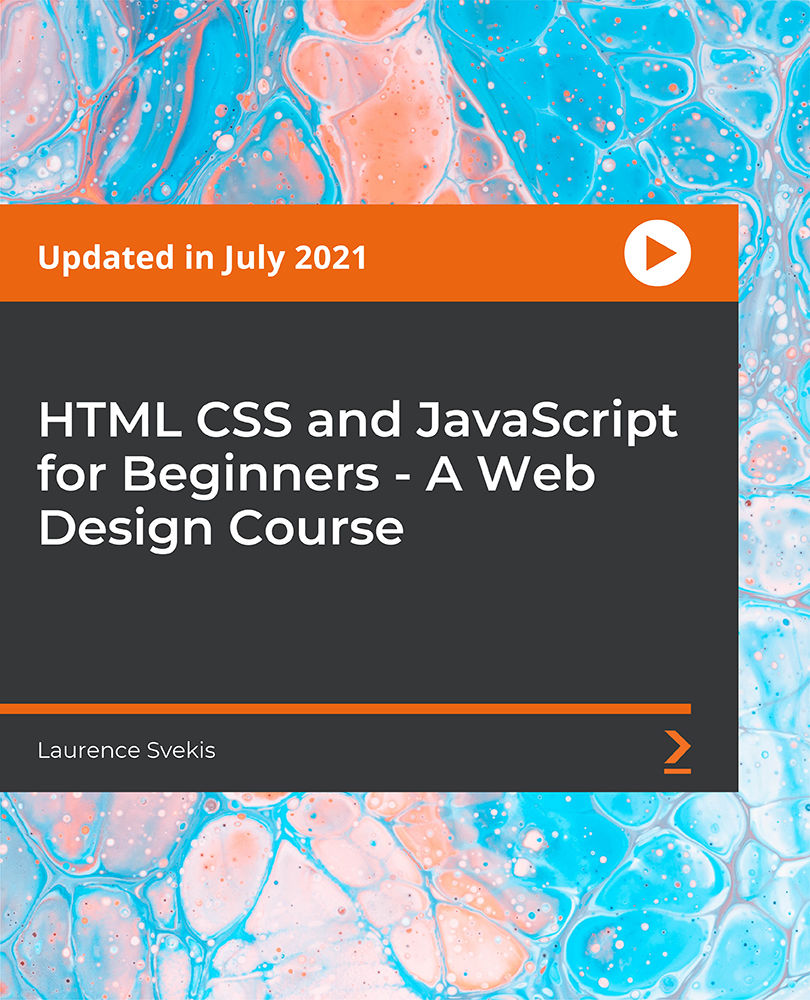- Professional Development
- Medicine & Nursing
- Arts & Crafts
- Health & Wellbeing
- Personal Development
Mastering React | React Foundation (TT4195)
By Nexus Human
Duration 5 Days 30 CPD hours This course is intended for This introductory-level, fast-paced course is for skilled web developers new to React who have prior experienced working HTML5, CSS3 and JavaScript. Overview Our engaging instructors and mentors are highly experienced practitioners who bring years of current 'on-the-job' experience into every classroom. Working in a hands-on learning environment, guided by our expert team, attendees will learn about and explore: A basic and advanced understanding of React components An advanced, in-depth knowledge of how React works A complete understanding of using Redux How to build, validate, and populate interactive forms How to use inline styles for perfect looking components How to test React components How to build and use components How to get control of your build process A deep understanding of data-driven modeling with props and state How to use client-side routing for pages in your apps How to debug a React application Mastering React is a comprehensive hands-on course that aims to be the single most useful resource on getting up to speed quickly with React. Geared for more experienced web developers new to React, this course provides students with the core knowledge and hands-on skills they require to build reliable, powerful React apps. After the first few modules, you?ll have a solid understanding of React?s fundamentals and will be able to build a wide array of rich, interactive web apps with the framework. The first module is an introduction to the new functionality in ECMAScript 6 (JavaScript). Client-side routing between pages, managing complex state, and heavy API interaction at scale are also covered. This course consists of two parts. In the first part of the course students will explore all the fundamentals with a progressive, example-driven approach. You?ll create your first apps, learn how to write components, start handling user interaction, and manage rich forms. We end the first part by exploring the inner workings of Create React App (Facebook?s tool for running React apps), writing automated unit tests, and building a multi-page app that uses client-side routing. The latter part of the course moves into more advanced concepts that you?ll see used in large, production applications. These concepts explore strategies for data architecture, transport, and management: Redux is a state management paradigm based on the Flux architecture. Redux provides a structure for large state trees and allows you to decouple user interaction in your app from state changes. GraphQL is a powerful, typed, REST API alternative where the client describes the data it needs. Hooks is the powerful, new way to maintain state and properties with functional components and the future of React according to Facebook. ES6 Primer (Optional) Prefer const and let over var Arrow functions Modules Object.assign() Template literals The spread operator and Rest parameters Enhanced object literals Default arguments Destructuring assignments Your first React Web Application Setting up your development environment JavaScript ES6 /ES7 Getting started What?s a component? Our first component Building the App Making the App data-driven Your app?s first interaction Updating state and immutability Refactoring with the Babel plugin transform-class-properties JSX and the Virtual DOM React Uses a Virtual DOM Why Not Modify the Actual DOM? What is a Virtual DOM? Virtual DOM Pieces ReactElement JSX JSX Creates Elements JSX Attribute Expressions JSX Conditional Child Expressions JSX Boolean Attributes JSX Comments JSX Spread Syntax JSX Gotchas JSX Summary Components A time-logging app Getting started Breaking the app into components The steps for building React apps from scratch Updating timers Deleting timers Adding timing functionality Add start and stop functionality Methodology review Advanced Component Configuration with props, state, and children ReactComponent props are the parameters PropTypes Default props with getDefaultProps() context state Stateless Components Talking to Children Components with props.children Forms Forms 101 Text Input Remote Data Async Persistence Redux Form Modules Unit Testing & Jest Writing tests without a framework What is Jest? Using Jest Testing strategies for React applications Testing a basic React component with Enzyme Writing tests for the food lookup app Writing FoodSearch.test.js Routing What?s in a URL? React Router?s core components Building the components of react-router Dynamic routing with React Router Supporting authenticated routes Intro to Flux and Redux Why Flux? Flux is a Design Pattern Flux implementations Redux & Redux?s key ideas Building a counter The core of Redux The beginnings of a chat app Building the reducer() Subscribing to the store Connecting Redux to React Intermediate Redux Using createStore() from the redux library Representing messages as objects in state Introducing threads Adding the ThreadTabs component Supporting threads in the reducer Adding the action OPEN_THREAD Breaking up the reducer function Adding messagesReducer() Defining the initial state in the reducers Using combineReducers() from redux React Hooks Motivation behind Hooks How Hooks Map to Component Classes Using Hooks Requires react 'next' useState() Hook Example useEffect() Hook Example useContext() Hook Example Using Custom Hooks Using Webpack with Create React App JavaScript modules Create React App Exploring Create React App Webpack basics Making modifications Hot reloading; Auto-reloading Creating a production build Ejecting Using Create React App with an API server When to use Webpack/Create React App Using GraphQL Your First GraphQL Query GraphQL Benefits GraphQL vs. REST GraphQL vs. SQL Relay and GraphQL Frameworks Chapter Preview Consuming GraphQL Exploring With GraphiQL GraphQL Syntax 101 . Complex Types Exploring a Graph Graph Nodes ; Viewer Graph Connections and Edges Mutations Subscriptions GraphQL With JavaScript GraphQL With React

VMware Telco Cloud Infrastructure: Install, Configure, Manage [V2.0]
By Nexus Human
Duration 5 Days 30 CPD hours This course is intended for Telco cloud system administrators and telco network operations engineers Professionals who work with telco or enterprise and data center networks Designers and operations engineers who manage telco workloads Overview By the end of the course, you should be able to meet the following objectives: Describe the VMware Telco Cloud Infrastructure⢠architecture Describe the VMware Cloud Director architecture List the infrastructure requirements of ETSI NFV Describe the VMware Cloud Director architecture as Virtualized Infrastructure Manager (VIM) Describe the options associated with VMware cloud providers Explain how organizations are supported in VMware Cloud Director Describe the security model in VMware Cloud Director Configure key networking elements of VMware Cloud Director Manage and monitor resources in VMware Cloud Director Enumerate troubleshooting concepts and Day 2 operations using VMware Cloud Director This five-day, hands-on training course provides you with the advanced knowledge, skills, and tools to achieve competency in operating and troubleshooting the VMware Telco Cloud Infrastructure environment. In this course, you are introduced to VMware Cloud Director? as a virtualized infrastructure manager. You will examine ETSI NFV requirements, deployment options, and procedures. You will also deploy virtualized network functions and understand their detailed configuration settings. You will learn how to support organizations as well as set up networking and security using hands-on lab exercises.In addition, you are presented with various types of technical problems in VMware Cloud Director, which you will identify, analyze, and solve through a systematic troubleshooting process. Course Introduction Introductions and course logistics Course objectives Day 0 Operations: VMware Telco Cloud Infrastructure Installation Describe the challenges of the telco cloud Describe the key functions of the telco cloud List the benefits of the VMware Cloud Director based VMware Telco Cloud Infrastructure Describe the VMware Telco Cloud Infrastructure architecture Describe the role of VMware Cloud Director in the VMware Telco Cloud Infrastructure architecture List the VMware Telco Cloud Infrastructure deployment options Describe the VMware Cloud Director architecture List the key VMware components that are part of VMware Cloud Director Describe the key use cases for the VMware Cloud Director based VMware Telco Cloud Infrastructure Day 0 Operations: ETSI NFV Requirements for Cloud Platforms Compare physical and virtual infrastructures List the benefits and challenges of physical infrastructure Describe the types of virtual infrastructure Describe the advantages and components of the NFV infrastructure (NFVI) Explain the role of network virtualization in the NFVI List the requirements of NFVI for VMware Cloud Director Describe the networking options of VMware Cloud Director Describe the key networking use cases Describe requirements of VMware Telco Cloud Automation? for networking Describe the storage options of VMware Cloud Director Describe the key storage use cases Day 1 Operations: Virtualized Infrastructure Manager (VIM) Configuration Explain basic concepts related to VMware Cloud Director Describe the components of the VMware Cloud Director architecture Describe the basic configuration of the VMware Cloud Director architecture Describe virtual data centers or VDCs Explain the role of organization VDCs Describe the relationship between provider VDCs and organization VDCs Describe resources in VMware Cloud Director List the key resource organization Create resource pools Describe how vSAN integrates with VMware Cloud Director Day 1 Operations: Configuring VMware Cloud Director Providers Describe how compute resources are provided to VMware Cloud Director Describe how storage resources are provided to VMware Cloud Director Describe provider VDC requirements and best practices List the requirements of creating VDCs Describe the VNF on-boarding process Create provider VDCs Day 1 Operations: Configuring VMware Cloud Director Organizations Describe VMware Cloud Director organizations Create VMware Cloud Director organizations Navigate through the VMware Cloud Director HTML5 provider portal Describe the VMware Cloud Director organization VDC Navigate through the tenant portal List use cases for a VMware Cloud Director organization VDC List the organization VDC allocation models Describe the types of resources that can be allocated Describe how resources are allocated for an organization Examine the function and requirements of network pools Describe the network types available in VMware Cloud Director (external, organization, and vApp) Create and manage organization VDC networks Describe catalogs Manage an organization?s catalog Populate, share, and publish catalogs Describe vApps Manage access to vApps and catalogs Modify the configuration of vApps and their virtual machines (VMs) Manage organization VDC networking Create affinity and anti-affinity rules Day 1 Operations: Configuring VMware Cloud Director Security Describe role-based access Create custom security roles Describe the directory services in VMware Cloud Director Describe the role of LDAP, SAML, SSL, Kerberos, and OAuth2 with VMware Cloud Director Explain the use of VMware Cloud Director with SSO Day 1 Operations: Configuring VMware Cloud Director Networking List networking options in VMware Cloud Director Describe key networking use cases in VMware Cloud Director Describe the use and placement of VMware NSX© Edge? services gateways in relation to VMware Cloud Director Review routing with the distributed logical router and edge services gateways in combination with VMware Cloud Director Describe firewall management in VMware Cloud Director with edge services gateways and the distributed firewall Describe an overview of VMware NSX-T? Data Center Explain the architecture of NSX-T Data Center Describe VMware Cloud Director supported features of NSX-T Data Center Describe the benefits and challenges of multisite networking List the requirements for multisite networking Describe the benefits and challenges of networking between VDCs List the requirements for networking between VDCs Configure cross-VDC networking Day 2 Operations: VMware Cloud Director Resource Management and Monitoring Identify the key resources that need to be managed with VMware Cloud Director List monitoring options with VMware Cloud Director Explain the resource management and monitoring architecture in VMware Cloud Director Monitor objects from the VMware Cloud Director portal Identify features of VMware vRealize© Operations Manager? Integrate VMware Cloud Director with vRealize Operations Manager Configure VMware vRealize© Operations Management Pack for VMware Cloud Director? Outline the monitoring features of vRealize Operations Manager in VMware Cloud Director Describe the purpose of the vRealize Operations Tenant App for VMware Cloud Director Integrate VMware Cloud Director with the Tenant App Configure the Tenant App for VMware Cloud Director Monitor objects with the Tenant App List the steps to monitor VMware Cloud Director environments with vRealize Operations Manager List the steps to monitor VMware Cloud Director environments with VMware vRealize© Log Insight? List the steps to review historical virtual machine metrics in VMware Cloud Director Examine VMware Cloud Director logs Day 2 Operations: VMware Cloud Director Troubleshooting Identify the features of the VMware Telco Cloud Automation dashboards List the components of the VMware Telco Cloud Automation dashboards Explain the features of fault management in VMware Telco Cloud Director Describe the use of fault management in VMware Cloud Director Describe the use of performance management in VMware Cloud Director Describe the use of logs in VMware Cloud Director Troubleshoot using VMware Cloud Director
![VMware Telco Cloud Infrastructure: Install, Configure, Manage [V2.0]](https://cademy-images-io.b-cdn.net/9dd9d42b-e7b9-4598-8d01-a30d0144ae51/4c81f130-71bf-4635-b7c6-375aff235529/original.png?width=3840)
Mindfulness - The Top 10 Questions Answered
By Journey To Calm
Learn what mindfulness is.Learn the difference between mindfulness and meditation.Understand what Mindful Meditation is.Feel confident in starting to use mindfulness. Requirements No experience required. Description This course answers the top 10 questions people ask about mindfulness. I have carefully reviewed statistics on the things people want to know about mindfulness according to search engine data, and have put the answers in this course in one big bundle! The questions I answer are: 1. What is mindfulness? 2. Where does mindfulness originate? 3. Can anyone practice mindfulness? 4. Can mindfulness change the brain? 5. Are mindfulness and meditation the same thing? 6. Can mindfulness help with anxiety? 7. Can mindfulness be used at work? 8. Are mindfulness apps worth paying for? 9. What are some mindful activities? 10. How do you get started using mindfulness? This course not only helps beginners learn the basics of mindfulness, but it also teaches how to get started with being mindful in daily life. A lot of people don't know where to start when it comes to mindfulness. I really take it back to basics in this course to help those people. I share my own experiences of using mindfulness, and how it has helped my own mental health to get me to where I am now. Anybody can be mindful, you just have to know where to start. I hope my online learners enjoy the course. I'm happy for you to reach out to me if you are interested in knowing more. Who this course is for: Beginners to mindfulness. Those who have some experience with mindfulness but are not sure how to incorporate it into their life.

The Life Garage
By Metanoeo Coaching and CIC
The Life Garage - you service your car so why not your life? Skills, tools and ideas for living life well.
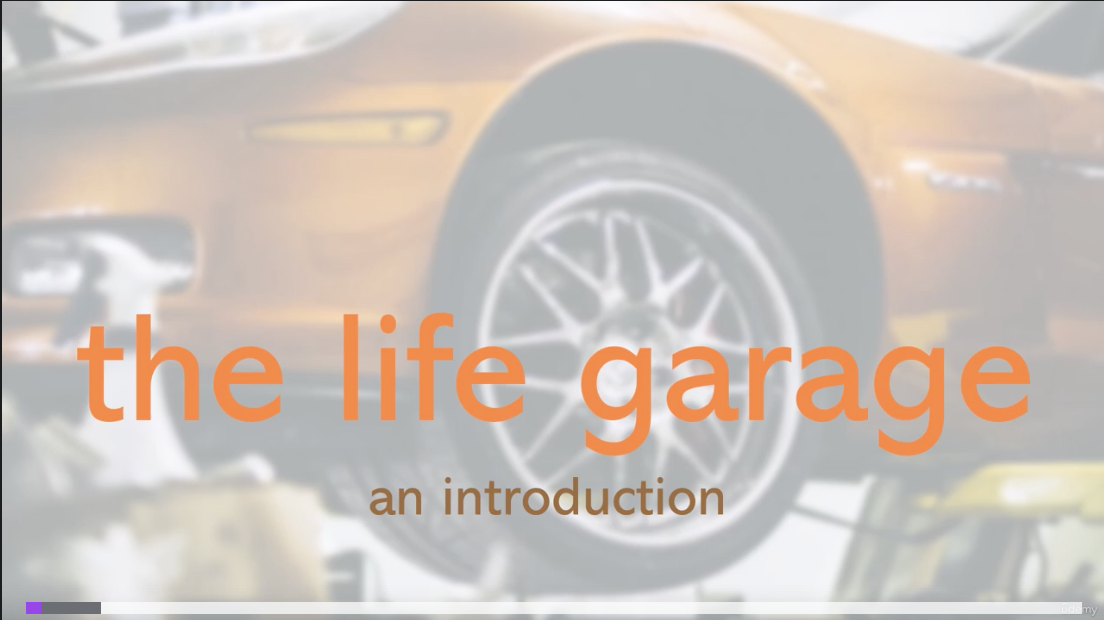
Online Options
Show all 704HTML: Installation & Editing HTML
By Course Cloud
A survey in the Uk shows that the total number of skills required for a single job has increased by 10% year-over-year since 2017. Furthermore, one in three skills in an average 2017 job posting are already obsolete. Due to ongoing business disruption and rapidly evolving needs, emerging skills gaps have accelerated due to the COVID-19 pandemic. And to help you bridge that gap, Course Cloud has prepared this comprehensive HTML: Installation & Editing HTML online course. HTML: Installation & Editing HTML covers a collection of necessary skills required to help you achieve your goals. In addition, our industry professionals will guide you through the process of establishing a solid foundation in HTML: Installation & Editing HTML. The HTML: Installation & Editing HTML course is broken down into manageable sections, each of which will provide you with a new level of expertise. Our exclusive training in HTML: Installation & Editing HTML will equip you with the skills required to set yourself up for career success. The HTML: Installation & Editing HTML provides internationally accepted certification upon successful completion. This certificate will add value to your resume and let you stand out among your peers. So enrol now and work your way towards becoming a highly sought-after professional at HTML: Installation & Editing HTML.

The Ultimate HTML Developer 2020 Edition
By Packt
Learn HTML from scratch and get started as a web developer
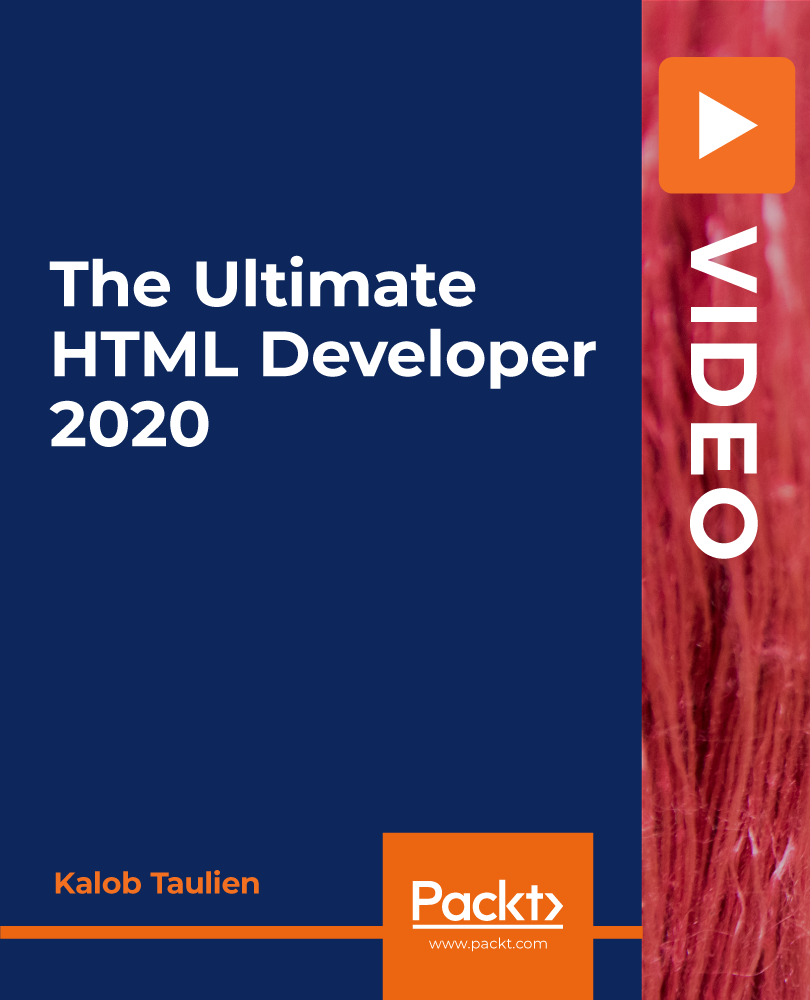
HTML Tutorial for Beginners (2022)
By Packt
A beginner's level course that will help you learn website development using HTML and its concepts from the start. Learn to create web pages by formatting text and adding images, links, and tables. In addition, gain knowledge about creating and functioning a website and web pages. You will also explore the CSS styles used in HTML webpage design.
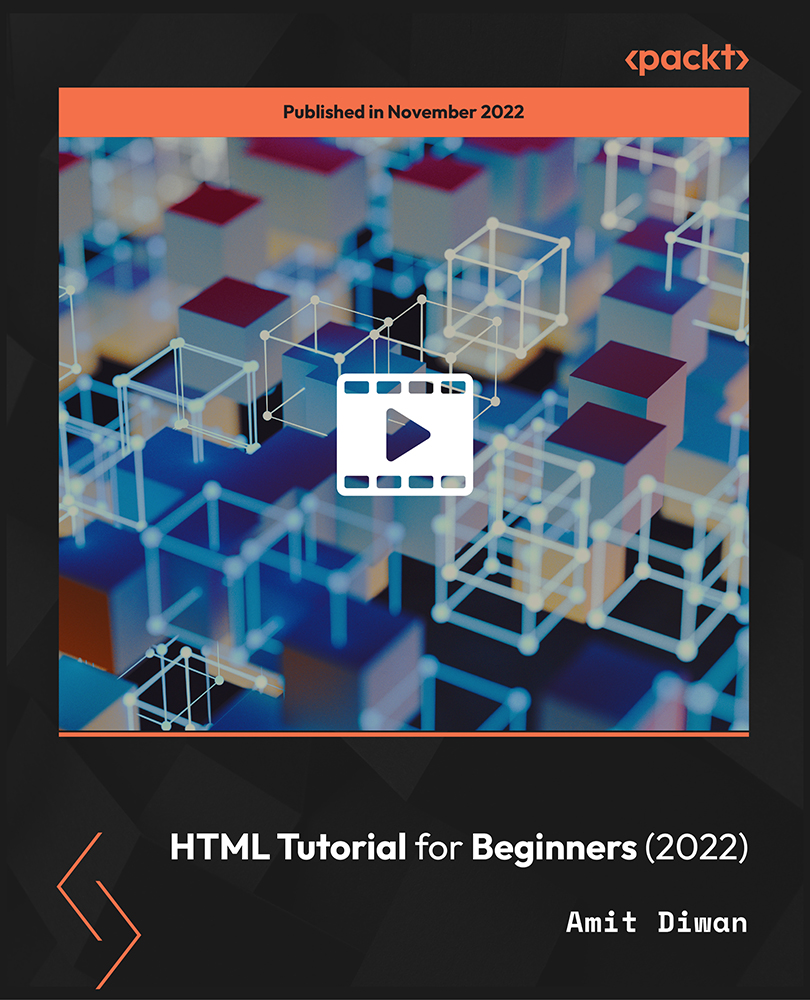
Introduction to HTML: A Complete Beginner to Expert Course
By Packt
Learn how to code in HTML from scratch. Perfect for beginners and anyone who wants to learn HTML
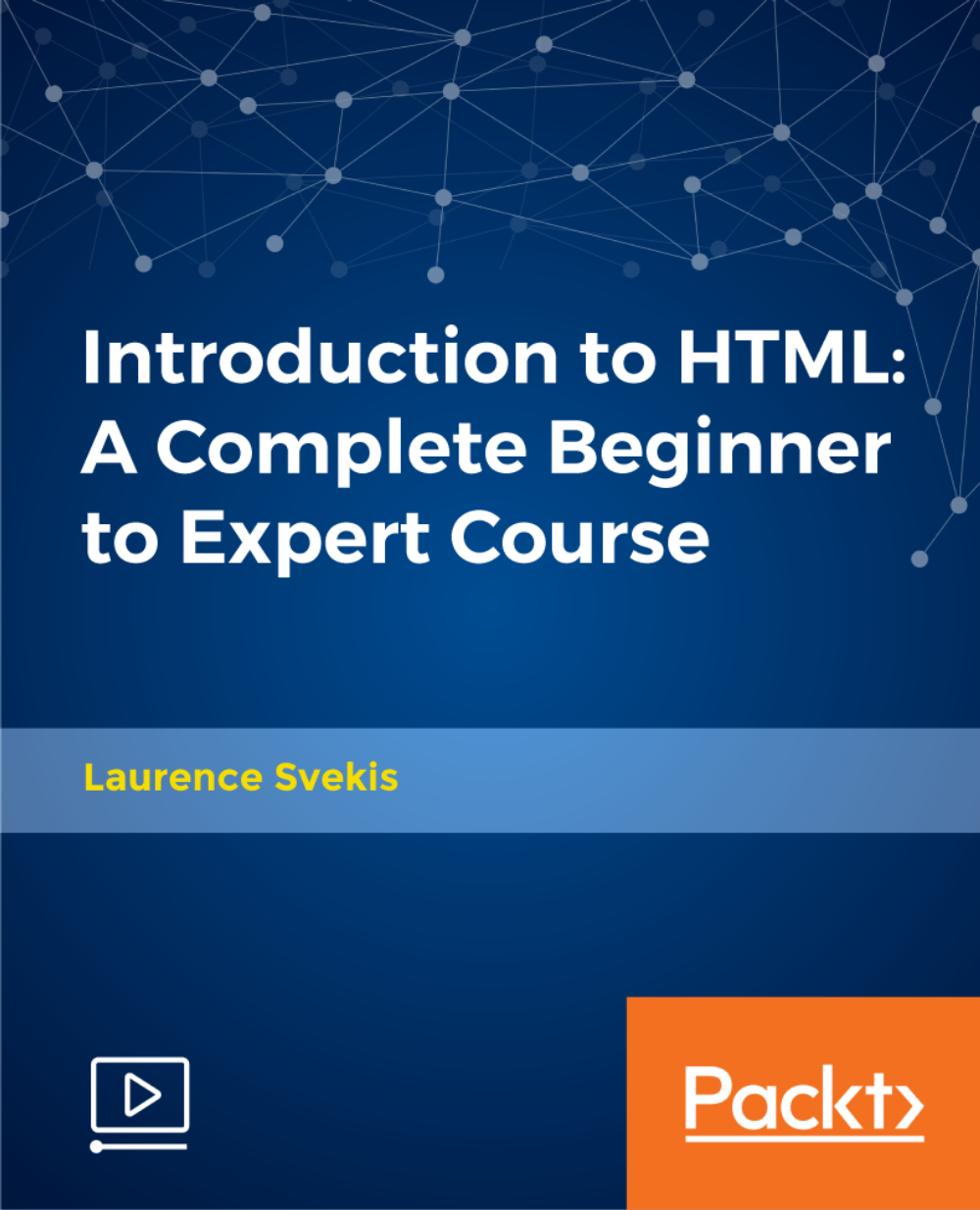
HTML5 - Content Authoring Fundamentals
By Nexus Human
Duration 1 Days 6 CPD hours This course is intended for This course is designed as an introduction to HTML and CSS for those who want to learn to develop standards-compliant web content, with a focus on current HTML5 and CSS3 standards. This course can be taught on Microsoft© Windows©, Apple© Mac OS© X, or Linux©, and supports developers who work in any of those environments. HTML5 is one of the most integral and evolving web technologies that enables a user to structure content and present it on the web.This course lays the foundation for mastering this popular web publishing technology. Authoring Content in HTML Web Development Standards Create an HTML Page Apply HTML Attributes Embedding and Linking Content Embed Content within an HTML Page Link HTML Pages Create Image Maps Formatting Content with CSS Apply Style Sheets to HTML Use CSS to Create Multiple Column Layouts Authoring Complex Content Structures Author Table Content Construct and Format Forms Testing and Publishing HTML Content Identify and Correct Structural and Compatibility Problems Make HTML Content Accessible Publish and Deploy Web Content Additional course details: Nexus Humans HTML5 - Content Authoring Fundamentals training program is a workshop that presents an invigorating mix of sessions, lessons, and masterclasses meticulously crafted to propel your learning expedition forward. This immersive bootcamp-style experience boasts interactive lectures, hands-on labs, and collaborative hackathons, all strategically designed to fortify fundamental concepts. Guided by seasoned coaches, each session offers priceless insights and practical skills crucial for honing your expertise. Whether you're stepping into the realm of professional skills or a seasoned professional, this comprehensive course ensures you're equipped with the knowledge and prowess necessary for success. While we feel this is the best course for the HTML5 - Content Authoring Fundamentals course and one of our Top 10 we encourage you to read the course outline to make sure it is the right content for you. Additionally, private sessions, closed classes or dedicated events are available both live online and at our training centres in Dublin and London, as well as at your offices anywhere in the UK, Ireland or across EMEA.

HTML Crash Course
By Course Cloud
The comprehensive Learn HTML Crash Course has been designed by industry experts to provide learners with everything they need to enhance their skills and knowledge in their chosen area of study. Enrol on the Learn HTML Crash Course today, and learn from the very best the industry has to offer! This best selling HTML Crash Course has been developed by industry professionals and has already been completed by hundreds of satisfied students. This in-depth HTML Crash Course is suitable for anyone who wants to build their professional skill set and improve their expert knowledge. The HTML Crash Course is CPD-accredited, so you can be confident you're completing a quality training course which will boost your CV and enhance your career potential. The HTML Crash Course is made up of several information-packed modules which break down each topic into bite-sized chunks to ensure you understand and retain everything you learn. After successfully completing the HTML Crash Course, you will be awarded a certificate of completion as proof of your new skills. If you are looking to pursue a new career and want to build your professional skills to excel in your chosen field, the certificate of completion from the HTML Crash Course will help you stand out from the crowd. You can also validate your certification on our website. We know that you are busy and that time is precious, so we have designed the HTML Crash Course to be completed at your own pace, whether that's part-time or full-time. Get full course access upon registration and access the course materials from anywhere in the world, at any time, from any internet-enabled device. Our experienced tutors are here to support you through the entire learning process and answer any queries you may have via email.

HTML 5 for Beginners
By Course Cloud
The comprehensive HTML 5 for Beginners has been designed by industry experts to provide learners with everything they need to enhance their skills and knowledge in their chosen area of study. Enrol on the HTML 5 for Beginners today, and learn from the very best the industry has to offer! This best selling HTML 5 for Beginners has been developed by industry professionals and has already been completed by hundreds of satisfied students. This in-depth HTML 5 for Beginners is suitable for anyone who wants to build their professional skill set and improve their expert knowledge. The HTML 5 for Beginners is CPD-accredited, so you can be confident you're completing a quality training course will boost your CV and enhance your career potential. The HTML 5 for Beginners is made up of several information-packed modules which break down each topic into bite-sized chunks to ensure you understand and retain everything you learn. After successfully completing the HTML 5 for Beginners , you will be awarded a certificate of completion as proof of your new skills. If you are looking to pursue a new career and want to build your professional skills to excel in your chosen field, the certificate of completion from the HTML 5 for Beginners will help you stand out from the crowd. You can also validate your certification on our website. We know that you are busy and that time is precious, so we have designed the HTML 5 for Beginners to be completed at your own pace, whether that's part-time or full-time. Get full course access upon registration and access the course materials from anywhere in the world, at any time, from any internet-enabled device. Our experienced tutors are here to support you through the entire learning process and answer any queries you may have via email.

HTML5 Canvas - Create 5 Games, 5 Projects, and Learn JavaScript
By Packt
This is a hands-on course that comes packed with source code ready for you to use through the lessons. The objective of this course is to guide you through the essentials of HTML5 Canvas drawing and how it works. You must have prior coding experience in JavaScript and HTML and familiarity with web development before getting started with this course.
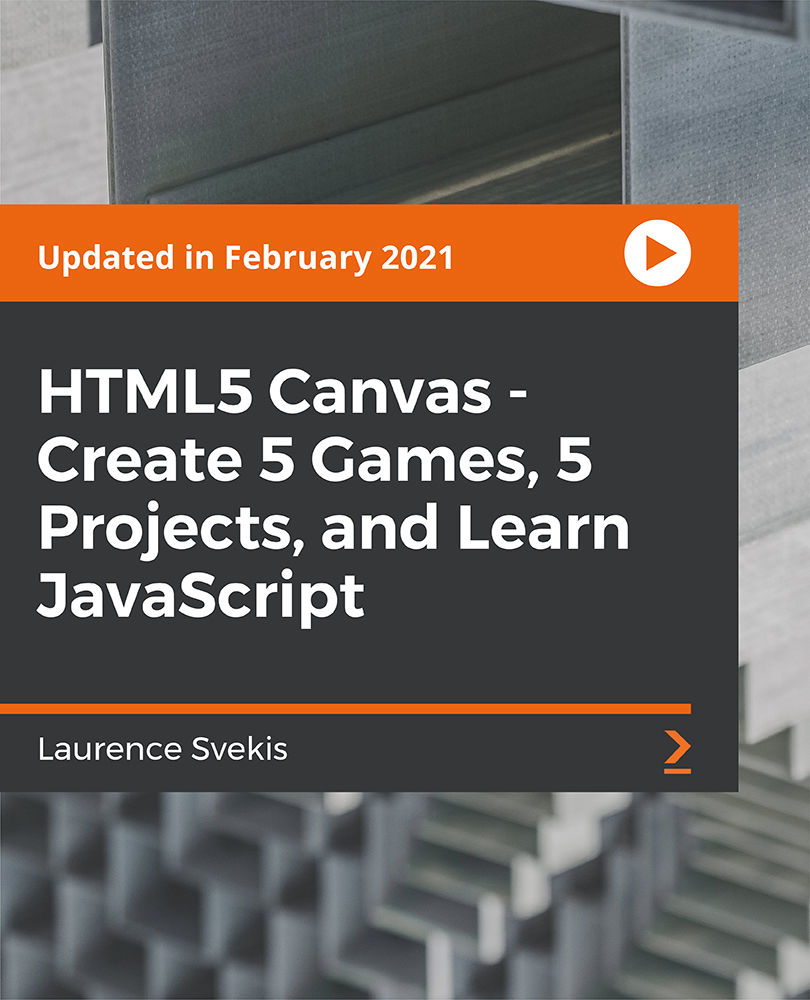
HTML CSS and JavaScript for Beginners - A Web Design Course
By Packt
This is a step-by-step course including everything you need in order to get started and learn all the fundamental core concepts of web design and web development. In this course, learn how to build amazing interactive and dynamic websites using HTML, CSS, JavaScript, and jQuery.