- Professional Development
- Medicine & Nursing
- Arts & Crafts
- Health & Wellbeing
- Personal Development
295 HTML & CSS courses in Sheffield delivered Online
Learn CSS Coding from Scratch
By The Teachers Training
Overview Learn CSS Coding from Scratch Course is yet another 'Teacher's Choice' course from Teachers Training for a complete understanding of the fundamental topics. You are also entitled to exclusive tutor support and a professional CPD-accredited certificate in addition to the special discounted price for a limited time. Just like all our courses, this Learn CSS Coding from Scratch Course and its curriculum have also been designed by expert teachers so that teachers of tomorrow can learn from the best and equip themselves with all the necessary skills. Consisting of several modules, the course teaches you everything you need to succeed in this profession. The course can be studied part-time. You can become accredited within 05 Hours studying at your own pace. Your qualification will be recognised and can be checked for validity on our dedicated website. Why Choose Teachers Training Some of our website features are: This is a dedicated website for teaching 24/7 tutor support Interactive Content Affordable price Courses accredited by the UK's top awarding bodies 100% online Flexible deadline Entry Requirements No formal entry requirements. You need to have: Passion for learning A good understanding of the English language Be motivated and hard-working Over the age of 16. Certification CPD Certification from The Teachers Training Successfully completing the MCQ exam of this course qualifies you for a CPD-accredited certificate from The Teachers Training. You will be eligible for both PDF copy and hard copy of the certificate to showcase your achievement however you wish. You can get your digital certificate (PDF) for £4.99 only Hard copy certificates are also available, and you can get one for only £10.99 You can get both PDF and Hard copy certificates for just £12.99! The certificate will add significant weight to your CV and will give you a competitive advantage when applying for jobs. Section 01: Introduction Getting Started 00:02:00 Course Curriculum 00:04:00 How To Get Course Requirements 00:02:00 Getting Started On Windows, Linux Or Mac 00:02:00 How To Ask A Great Questions 00:01:00 FAQ's 00:01:00 Section 02: Setting Up Development Environment Introduction CSS 00:06:00 Choosing Code Editor 00:03:00 Installing Code Editor (Sublime Text) 00:04:00 CSS Syntax 00:05:00 Creating A First Page With CSS Style 00:13:00 Summary 00:02:00 Section 03: CSS Basic Introduction 00:03:00 Inline CSS 00:06:00 Internal CSS 00:05:00 External CSS 00:10:00 CSS Classes 00:09:00 CSS IDs 00:06:00 Colors 00:08:00 Backgrounds 00:04:00 Floating 00:09:00 Positioning 00:06:00 Margins 00:07:00 Padding 00:04:00 Summary 00:02:00 Section 04: CSS Intermediate Introduction 00:02:00 Styling Text 00:07:00 Aligning Text 00:04:00 Styling Links 00:10:00 Font Family 00:07:00 Font Styles 00:03:00 Applying Google Fonts 00:07:00 Box Model 00:09:00 Icons 00:09:00 Tables 00:16:00 Navigation-Menu 00:11:00 Dropdowns 00:15:00 Summary 00:02:00 Section 05: CSS Advanced Introduction 00:02:00 Advanced Selectors 00:05:00 Forms 00:17:00 Website Layout 00:21:00 Rounded Corners 00:08:00 Color Keywords 00:06:00 Animations 00:08:00 Pseudo Classes 00:03:00 Gradients 00:03:00 Shadows 00:03:00 Calculations 00:05:00 Creating Responsive Page 00:06:00 Summary 00:02:00 Section 06: CSS Expert Introduction 00:01:00 Button Styles 00:06:00 Pagination 00:07:00 Multiple Columns 00:06:00 Image Reflection 00:03:00 UI - UX Design 00:09:00 Social Media Icons 00:08:00 External CSS Style Adding 00:06:00 Solution For Coding Exercise 00:03:00 Solution For Coding Exercise 00:03:00 Summary 00:02:00 Section 07: CSS Website Project Section Introduction 00:01:00 CSS Project Getting 00:05:00 CSS Project Overview 00:08:00 Summary 00:01:00

CSS Fundamentals
By Course Cloud
The comprehensive CSS Fundamentals has been designed by industry experts to provide learners with everything they need to enhance their skills and knowledge in their chosen area of study. Enrol on the CSS Fundamentals today, and learn from the very best the industry has to offer! This best selling CSS Fundamentals has been developed by industry professionals and has already been completed by hundreds of satisfied students. This in-depth CSS Fundamentals is suitable for anyone who wants to build their professional skill set and improve their expert knowledge. The CSS Fundamentals is CPD-accredited, so you can be confident you're completing a quality training course will boost your CV and enhance your career potential. The CSS Fundamentals is made up of several information-packed modules which break down each topic into bite-sized chunks to ensure you understand and retain everything you learn. After successfully completing the CSS Fundamentals, you will be awarded a certificate of completion as proof of your new skills. If you are looking to pursue a new career and want to build your professional skills to excel in your chosen field, the certificate of completion from the CSS Fundamentals will help you stand out from the crowd. You can also validate your certification on our website. We know that you are busy and that time is precious, so we have designed the CSS Fundamentals to be completed at your own pace, whether that's part-time or full-time. Get full course access upon registration and access the course materials from anywhere in the world, at any time, from any internet-enabled device. Our experienced tutors are here to support you through the entire learning process and answer any queries you may have via email.

CSS - Responsive Design
By Course Cloud
The comprehensive CSS - Responsive Design has been designed by industry experts to provide learners with everything they need to enhance their skills and knowledge in their chosen area of study. Enrol on the CSS - Responsive Design today, and learn from the very best the industry has to offer! This best selling CSS - Responsive Design has been developed by industry professionals and has already been completed by hundreds of satisfied students. This in-depth CSS - Responsive Design is suitable for anyone who wants to build their professional skill set and improve their expert knowledge. The CSS - Responsive Design is CPD-accredited, so you can be confident you're completing a quality training course will boost your CV and enhance your career potential. The CSS - Responsive Design is made up of several information-packed modules which break down each topic into bite-sized chunks to ensure you understand and retain everything you learn. After successfully completing the CSS - Responsive Design, you will be awarded a certificate of completion as proof of your new skills. If you are looking to pursue a new career and want to build your professional skills to excel in your chosen field, the certificate of completion from the CSS - Responsive Design will help you stand out from the crowd. You can also validate your certification on our website. We know that you are busy and that time is precious, so we have designed the CSS - Responsive Design to be completed at your own pace, whether that's part-time or full-time. Get full course access upon registration and access the course materials from anywhere in the world, at any time, from any internet-enabled device. Our experienced tutors are here to support you through the entire learning process and answer any queries you may have via email.

Overview This comprehensive course on Bootstrap 5 Masterclass will deepen your understanding on this topic. After successful completion of this course you can acquire the required skills in this sector. This Bootstrap 5 Masterclass comes with accredited certification from CPD, which will enhance your CV and make you worthy in the job market. So enrol in this course today to fast track your career ladder. How will I get my certificate? You may have to take a quiz or a written test online during or after the course. After successfully completing the course, you will be eligible for the certificate. Who is This course for? There is no experience or previous qualifications required for enrolment on this Bootstrap 5 Masterclass. It is available to all students, of all academic backgrounds. Requirements Our Bootstrap 5 Masterclass is fully compatible with PC's, Mac's, Laptop, Tablet and Smartphone devices. This course has been designed to be fully compatible with tablets and smartphones so you can access your course on Wi-Fi, 3G or 4G. There is no time limit for completing this course, it can be studied in your own time at your own pace. Career Path Learning this new skill will help you to advance in your career. It will diversify your job options and help you develop new techniques to keep up with the fast-changing world. This skillset will help you to- Open doors of opportunities Increase your adaptability Keep you relevant Boost confidence And much more! Course Curriculum 9 sections • 78 lectures • 06:05:00 total length •Introduction To This Course: 00:02:00 •Changes From Bootstrap 4 and Bootstrap 5: 00:05:00 •Bootstrap 5 Browser Compatibility: 00:02:00 •Setup Bootstrap 5: 00:08:00 •Grid System Introduction: 00:05:00 •All Grid Sizes: 00:07:00 •Single Column Width: 00:05:00 •Variable Width Content: 00:02:00 •Offsetting Columns: 00:02:00 •Reordering Columns: 00:03:00 •Column Breaks: 00:02:00 •Column Wrapping: 00:02:00 •Vertical Alignment: 00:03:00 •Horizontal Alignment: 00:02:00 •Margin Utilities: 00:02:00 •Multiple Rows: 00:03:00 •Nesting Rows and Columns: 00:03:00 •Gutters: 00:03:00 •Responsive Containers: 00:03:00 •Fluid Containers: 00:01:00 •Alerts: 00:14:00 •Badge: 00:04:00 •Breadcrumb: 00:03:00 •Buttons: 00:11:00 •Button Group: 00:06:00 •Card: 00:06:00 •Card Masonry Layout: 00:04:00 •Carousel: 00:13:00 •Close Button: 00:02:00 •Collapse: 00:05:00 •Collapse Accordion Style: 00:10:00 •Dropdowns: 00:10:00 •List Group: 00:05:00 •Modal: 00:09:00 •Navs: 00:05:00 •Navbar: 00:15:00 •Pagination: 00:05:00 •Popovers: 00:06:00 •Progress: 00:04:00 •Scrollspy: 00:14:00 •Spinners: 00:05:00 •Toasts: 00:10:00 •Tooltips: 00:04:00 •Form Control: 00:07:00 •Select: 00:03:00 •Checks: 00:08:00 •File: 00:03:00 •Range: 00:04:00 •Input Groups: 00:04:00 •Layout: 00:05:00 •Validation: 00:08:00 •Clearfix: 00:04:00 •Colored Links: 00:02:00 •Embed: 00:03:00 •Position: 00:04:00 •Screen Readers: 00:03:00 •Stretched Link: 00:02:00 •Text Truncation: 00:03:00 •Borders: 00:02:00 •Colors: 00:03:00 •Display Property: 00:04:00 •Flex: 00:03:00 •Float: 00:03:00 •Interactions: 00:04:00 •Overflow: 00:03:00 •Position: 00:05:00 •Shadows: 00:02:00 •Sizing: 00:03:00 •Spacing: 00:04:00 •Text: 00:10:00 •Vertical Align: 00:03:00 •Visibility: 00:02:00 •Typography: 00:04:00 •Tables: 00:06:00 •Images: 00:04:00 •Figures: 00:02:00 •Resource: 00:00:00 •Assignment - Bootstrap 5 Masterclass: 00:00:00
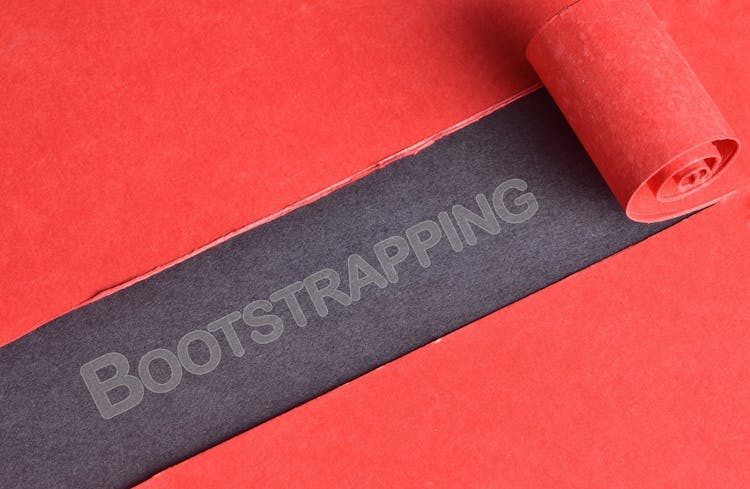
Course Overview Email marketing is the most effective and profitable marketing strategy for digital marketing. But if you don't it have proper ideas and guidelines, you might end up spending quite a large amount of money on email campaign services. Now create your own email campaigns specially designed for you and boost Your marketing even more. Learn how you can create HTML emails from scratch in this Build an HTML Email From Scratch in Just 2 hour course and stop spending money for random email campaign services. This Build an HTML Email From Scratch in Just 2 hour course will teach you how you can create HTML email services for yourself that will get you the best output. You will learn how to create HTML landing pages, HTML emails, edit email templates, algorithms, uploading images and GIF files and many other related skills that will help you boost your productivity. Learning Outcomes Learn to create HTML landing pages Be able to understand the steps of email marketing Familiarize with various HTML email templates Learn to create GIFs, Animated pictures and insert them into your email Be able to connect your Gmail account with an HTML landing page Who is this course for? This course is ideal for anyone who wants to learn how to create HTML emails and boost their email campaigning skill. You will learn the step by step process of email campaigning from this course. Entry Requirement This course is available to all learners, of all academic backgrounds. Learners should be aged 16 or over to undertake the qualification. Good understanding of English language, numeracy and ICT are required to attend this course. Certification After you have successfully completed the course, you will be able to obtain an Accredited Certificate of Achievement. You can however also obtain a Course Completion Certificate following the course completion without sitting for the test. Certificates can be obtained either in hardcopy at the cost of £39 or in PDF format at the cost of £24. PDF certificate's turnaround time is 24 hours, and for the hardcopy certificate, it is 3-9 working days. Why choose us? Affordable, engaging & high-quality e-learning study materials; Tutorial videos/materials from the industry-leading experts; Study in a user-friendly, advanced online learning platform; Efficient exam systems for the assessment and instant result; The UK & internationally recognized accredited qualification; Access to course content on mobile, tablet or desktop from anywhere anytime; The benefit of career advancement opportunities; 24/7 student support via email. Career Path Build an HTML Email From Scratch in Just 2 hour Course is a useful qualification to possess and would be beneficial for any related profession or industry such as: Web Developers Digital Marketers Freelancers Business Owners Programmers Unit 01: Overview of HTML Email, tools and algorithm of work Introduction 00:02:00 Tools overview 00:05:00 Algorithm 00:03:00 What is HTML Email? 00:04:00 Unit 02: Building HTML Email Building HTML Email part1 00:07:00 Building HTML Email part2 00:06:00 Building HTML Email part3 00:03:00 Building HTML Email part4 00:06:00 Building HTML Email part5 00:09:00 Building HTML Email part6 00:06:00 Tips on building Email structure part 1 00:10:00 Tips on building Email structure part 2 00:02:00 Uploading images on the internet 00:08:00 Create HTML Email template in Thunderbird email client 00:07:00 Create HTML Email template in Gmail 00:04:00 Two scenarios for your client 00:05:00 Creating GIF animated picture for Email 00:09:00 Final overview and Goodbye. 00:05:00 Resources Resources - Build an HTML Email From Scratch in Just 2 hour 00:00:00 Certificate and Transcript Order Your Certificates and Transcripts 00:00:00

HTML is one of the primary and vital languages you need to get your hands on if you want to pursue a career in the IT industry. The HTML Crash Course is here to provide you with the essential knowledge and ability to work with this programming language. In this comprehensive HTML Crash Course, you will learn about the fundamentals of the HTML programming language. The interactive modules will show you the steps of installing HTML. You will receive detailed lessons on HTML tags, lists, forms etc. In addition, the course will also enrich your knowledge and understanding of HTML entities. From this HTML Crash Course, you will get both a theoretical and practical understanding of HTML. This course is the perfect place to establish a solid foundation in this highly beneficial programming language. You will also receive a valuable certificate after completing the course. Join now and increase your employability in the IT sector. Learning Objectives Familiarise yourself with the core concept of HTML Understand the process of HTML installation Enrich your knowledge of HTML tags, lists, forms etc Learn about HTML entities Who is this Course for? Whether you are a beginner or an existing practitioner, our CPD accredited HTML Crash Course is perfect for you to gain extensive knowledge about different aspects of the relevant industry to hone your skill further. It is also great for working professionals who have acquired practical experience but require theoretical knowledge with a credential to support their skill, as we offer CPD accredited certification to boost up your resume and promotion prospects. Entry Requirement Anyone interested in learning more about this subject should take this HTML Crash Course. This course will help you grasp the basic concepts as well as develop a thorough understanding of the subject. The course is open to students from any academic background, as there is no prerequisites to enrol on this course. The course materials are accessible from an internet enabled device at anytime of the day. CPD Certificate from Course Gate At the successful completion of the course, you can obtain your CPD certificate from us. You can order the PDF certificate for £4.99 and the hard copy for £9.99. Also, you can order both PDF and hardcopy certificates for £12.99. Career path On successfully completing the HTML Crash Course, learners can progress to a more advanced program from our course list. Career opportunities in this field include freelancing or working in-house, within a range of professional settings, with the opportunity to earn a high salary. Related professions in this industry include: Computer programmer Web developers Web designers Graphic designer Course Curriculum Module 01: Setup and Installation Installation And Setup 00:06:00 Module 02: Learning HTML5 HTML Tags 00:17:00 Lists 00:12:00 Forms 00:12:00 Tables 00:05:00 Html Entities 00:07:00 Module 03: MEGA PROJECT MEGA PROJECT 00:02:00 Certificate and Transcript Order Your Certificates or Transcripts 00:00:00

Overview This comprehensive course on jQuery: JavaScript and AJAX Coding Bible will deepen your understanding on this topic. After successful completion of this course you can acquire the required skills in this sector. This jQuery: JavaScript and AJAX Coding Bible comes with accredited certification from CPD, which will enhance your CV and make you worthy in the job market. So enrol in this course today to fast track your career ladder. How will I get my certificate? You may have to take a quiz or a written test online during or after the course. After successfully completing the course, you will be eligible for the certificate. Who is This course for? There is no experience or previous qualifications required for enrolment on this jQuery: JavaScript and AJAX Coding Bible. It is available to all students, of all academic backgrounds. Requirements Our jQuery: JavaScript and AJAX Coding Bible is fully compatible with PC's, Mac's, Laptop, Tablet and Smartphone devices. This course has been designed to be fully compatible with tablets and smartphones so you can access your course on Wi-Fi, 3G or 4G. There is no time limit for completing this course, it can be studied in your own time at your own pace. Career Path Learning this new skill will help you to advance in your career. It will diversify your job options and help you develop new techniques to keep up with the fast-changing world. This skillset will help you to- Open doors of opportunities Increase your adaptability Keep you relevant Boost confidence And much more! Course Curriculum 10 sections • 86 lectures • 05:06:00 total length •Introduction To This Course: 00:02:00 •Setup on Windows: 00:03:00 •Setup on Mac OS X: 00:03:00 •Setup on Linux: 00:05:00 •Online Code IDE: 00:02:00 •Uncompressed vs Minified vs Slim vs Slim Minified: 00:05:00 •Document Ready: 00:03:00 •Elements: 00:03:00 •All Elements: 00:02:00 •This Keyword: 00:03:00 •ID: 00:02:00 •Class: 00:02:00 •Multiple Items: 00:03:00 •First Element: 00:02:00 •Odd/Even: 00:06:00 •Element and Class: 00:02:00 •Children: 00:04:00 •Attributes: 00:03:00 •Type: 00:04:00 •Contains: 00:03:00 •Get Attribute: 00:02:00 •Set Attribute: 00:03:00 •Set Attribute With Callback Function: 00:03:00 •Set Multiple Attributes: 00:03:00 •Remove: 00:02:00 •Text Attribute: 00:02:00 •Data Attribute: 00:03:00 •Value: 00:03:00 •HTML Value: 00:02:00 •Class: 00:02:00 •Binding & Unbinding: 00:07:00 •Attributes: 00:03:00 •Propagation: 00:05:00 •Prevent Default Behaviour: 00:05:00 •Mouse Single Click: 00:02:00 •Mouse Double Click: 00:02:00 •Mouse Enter Element: 00:04:00 •Mouse Leave Element: 00:04:00 •Mouse Hover: 00:04:00 •Mouse Down: 00:03:00 •Mouse Up: 00:02:00 •Keyboard Down: 00:03:00 •Keyboard Press: 00:01:00 •Keyboard Up: 00:01:00 •Form Submit: 00:03:00 •Form Change: 00:03:00 •Form Focus: 00:04:00 •Form Blur: 00:02:00 •Document/Window Scroll: 00:03:00 •Document/Window Resize: 00:02:00 •Combining Multiple Events Using A Single Selector: 00:05:00 •Get and Set CSS Property: 00:03:00 •Set Multiple CSS Properties: 00:02:00 •Add, Remove and Toggle CSS Classes: 00:06:00 •Get and Set Element Dimensions: 00:12:00 •Adding Elements Using Append, Prepend, After and Before: 00:05:00 •Removing Elements Using Remove and Empty: 00:06:00 •Elements By Index: 00:03:00 •Child Elements: 00:03:00 •Parent Element: 00:03:00 •Sibling Elements: 00:03:00 •Filtering Elements: 00:06:00 •Show, Hide and Toggle: 00:11:00 •Fading Using FadeIn, FadeOut, FadeToggle and FadeTo: 00:06:00 •Sliding Using SlideDown, SlideUp and SlideToggle: 00:06:00 •Animate: 00:09:00 •Stop Effects and Animations: 00:03:00 •Function Callback: 00:03:00 •Action and Method Chaining: 00:05:00 •Load: 00:05:00 •Get JSON: 00:04:00 •GET Data: 00:04:00 •POST Data: 00:05:00 •Trim String: 00:03:00 •Extend: 00:03:00 •Extend Function: 00:07:00 •In Array: 00:04:00 •Each: 00:03:00 •Data Function: 00:05:00 •Proxy Function: 00:03:00 •Is Window Function: 00:01:00 •Now/Epoch Time Method: 00:02:00 •Number Check (isNumeric): 00:02:00 •Dequeue: 00:03:00 •Global Evaluation: 00:02:00 •Resource: 00:00:00

Overview This comprehensive course on jQuery: JavaScript and AJAX Coding will deepen your understanding on this topic. After successful completion of this course you can acquire the required skills in this sector. This jQuery: JavaScript and AJAX Coding comes with accredited certification from CPD, which will enhance your CV and make you worthy in the job market. So enrol in this course today to fast track your career ladder. How will I get my certificate? You may have to take a quiz or a written test online during or after the course. After successfully completing the course, you will be eligible for the certificate. Who is This course for? There is no experience or previous qualifications required for enrolment on this jQuery: JavaScript and AJAX Coding. It is available to all students, of all academic backgrounds. Requirements Our jQuery: JavaScript and AJAX Coding is fully compatible with PC's, Mac's, Laptop, Tablet and Smartphone devices. This course has been designed to be fully compatible with tablets and smartphones so you can access your course on Wi-Fi, 3G or 4G. There is no time limit for completing this course, it can be studied in your own time at your own pace. Career Path Learning this new skill will help you to advance in your career. It will diversify your job options and help you develop new techniques to keep up with the fast-changing world. This skillset will help you to- Open doors of opportunities Increase your adaptability Keep you relevant Boost confidence And much more! Course Curriculum 11 sections • 87 lectures • 05:14:00 total length •Introduction To This Course: 00:02:00 •Setup on Windows: 00:03:00 •Setup on Mac OS X: 00:03:00 •Setup on Linux: 00:05:00 •Online Code IDE: 00:02:00 •Uncompressed vs Minified vs Slim vs Slim Minified: 00:05:00 •Document Ready: 00:03:00 •Elements: 00:03:00 •All Elements: 00:02:00 •This Keyword: 00:03:00 •ID: 00:02:00 •Class: 00:02:00 •Multiple Items: 00:03:00 •First Element: 00:02:00 •Odd/Even: 00:06:00 •Element and Class: 00:02:00 •Children: 00:04:00 •Attributes: 00:03:00 •Type: 00:04:00 •Contains: 00:03:00 •Get Attribute: 00:02:00 •Set Attribute: 00:03:00 •Set Attribute With Callback Function: 00:03:00 •Set Multiple Attributes: 00:03:00 •Remove: 00:02:00 •Text Attribute: 00:02:00 •Data Attribute: 00:03:00 •Value: 00:03:00 •HTML Value: 00:02:00 •Class: 00:09:00 •Binding & Unbindin: 00:07:00 •Attributes: 00:04:00 •Propagation: 00:05:00 •Prevent Default Behaviour: 00:05:00 •Mouse Single Click: 00:02:00 •Mouse Enter Element: 00:04:00 •Mouse Leave Element: 00:04:00 •Mouse Hover: 00:04:00 •Mouse Down: 00:03:00 •Mouse Up: 00:02:00 •Keyboard Down: 00:03:00 •Keyboard Press: 00:01:00 •Keyboard Up: 00:01:00 •Form Submit: 00:03:00 •Form Change: 00:03:00 •Form Focus: 00:04:00 •Form Blur: 00:02:00 •Document/Window Scroll: 00:03:00 •Document/Window Resize: 00:02:00 •Combining Multiple Events Using A Single Selector: 00:05:00 •Get and Set CSS Property: 00:03:00 •Set Multiple CSS Properties: 00:02:00 •Add, Remove and Toggle CSS Classes: 00:06:00 •Get and Set Element Dimensions: 00:12:00 •Adding Elements Using Append, Prepend, After and Before: 00:05:00 •Removing Elements Using Remove and Empty: 00:06:00 •Elements By Index: 00:03:00 •Child Elements: 00:03:00 •Parent Element: 00:03:00 •Sibling Elements: 00:03:00 •Filtering Elements: 00:06:00 •Show, Hide and Toggle: 00:11:00 •Fading Using FadeIn, FadeOut, FadeToggle and FadeTo: 00:06:00 •Sliding Using SlideDown, SlideUp and SlideToggle: 00:06:00 •Animate: 00:09:00 •Stop Effects and Animations: 00:03:00 •Function Callback: 00:03:00 •Action and Method Chaining: 00:05:00 •Load: 00:05:00 •Get JSON: 00:04:00 •GET Data: 00:04:00 •POST Data: 00:05:00 •Trim String: 00:03:00 •Extend: 00:03:00 •Extend Function: 00:07:00 •In Array: 00:04:00 •Each: 00:03:00 •Data Function: 00:05:00 •Proxy Function: 00:03:00 •Is Window Function: 00:01:00 •Now/Epoch Time Method: 00:02:00 •Number Check (isNumeric): 00:02:00 •Dequeue: 00:03:00 •Global Evaluation: 00:02:00 •Assignment - jQuery: JavaScript and AJAX Coding: 00:00:00 •Resource: 00:00:00 •Mouse Double Click: 00:02:00

Overview This comprehensive course on HTML and CSS Coding: Beginner to Advanced will deepen your understanding on this topic. After successful completion of this course you can acquire the required skills in this sector. This HTML and CSS Coding: Beginner to Advanced comes with accredited certification from CPD, which will enhance your CV and make you worthy in the job market. So enrol in this course today to fast track your career ladder. How will I get my certificate? You may have to take a quiz or a written test online during or after the course. After successfully completing the course, you will be eligible for the certificate. Who is This course for? There is no experience or previous qualifications required for enrolment on this HTML and CSS Coding: Beginner to Advanced. It is available to all students, of all academic backgrounds. Requirements Our HTML and CSS Coding: Beginner to Advanced is fully compatible with PC's, Mac's, Laptop, Tablet and Smartphone devices. This course has been designed to be fully compatible with tablets and smartphones so you can access your course on Wi-Fi, 3G or 4G. There is no time limit for completing this course, it can be studied in your own time at your own pace. Career Path Learning this new skill will help you to advance in your career. It will diversify your job options and help you develop new techniques to keep up with the fast-changing world. This skillset will help you to- Open doors of opportunities Increase your adaptability Keep you relevant Boost confidence And much more! Course Curriculum 13 sections • 127 lectures • 11:50:00 total length •Introduction: 00:03:00 •Course Curriculum: 00:07:00 •How to Get Course requirements: 00:02:00 •Getting Started on Windows, Linux or Mac: 00:02:00 •How to ask a Great Questions: 00:01:00 •FAQ's: 00:01:00 •Introduction: 00:05:00 •Choosing Code Editor: 00:06:00 •Installing Code Editor (Sublime Text): 00:04:00 •Overview of a Webpage: 00:05:00 •Full HTML Code Page: 00:07:00 •First Hello World! Webpage: 00:09:00 •Introduction: 00:03:00 •Heading: 00:09:00 •Paragraph: 00:08:00 •Formatting Text: 00:12:00 •List Items Unordered: 00:05:00 •List Items Ordered: 00:04:00 •Classes: 00:09:00 •ID's in CSS: 00:06:00 •Comments in HTML: 00:04:00 •Summary: 00:04:00 •Introduction: 00:02:00 •Images: 00:12:00 •Forms: 00:05:00 •Form Actions: 00:04:00 •Br tag: 00:03:00 •Marquee: 00:06:00 •Text area: 00:06:00 •Tables: 00:06:00 •Links: 00:07:00 •Navbar - Menu: 00:04:00 •HTML Entities: 00:05:00 •Div tag: 00:06:00 •Google Maps: 00:07:00 •Summary: 00:02:00 •Introduction: 00:02:00 •HTML5 Audio: 00:07:00 •HTML5 Video: 00:05:00 •Progress Bar: 00:04:00 •Drag and Drop: 00:18:00 •Canvas: 00:06:00 •I frames: 00:05:00 •Input Types: 00:04:00 •Input Attributes: 00:06:00 •YouTube Video Linking: 00:04:00 •Creating Responsive Page: 00:05:00 •Summary: 00:02:00 •Introduction: 00:02:00 •Registration Form: 00:04:00 •Login Form: 00:04:00 •About Us Form: 00:02:00 •Contact Us Form: 00:10:00 •Footer Form: 00:03:00 •Integrate All Together: 00:07:00 •Coding Exercise: 00:01:00 •Solution for Coding Exercise: 00:02:00 •Summary: 00:02:00 •Introduction: 00:02:00 •Challenge - HTML 5 Clock Face with Numbers: 00:05:00 •Project overview: 00:03:00 •Conclusion on Project: 00:01:00 •Summary: 00:02:00 •Introduction: 00:03:00 •CSS Syntax: 00:05:00 •Creating a first page with CSS Style: 00:13:00 •Inline CSS: 00:06:00 •Internal CSS: 00:05:00 •CSS External: 00:10:00 •CSS Classes: 00:09:00 •CSS IDs: 00:06:00 •Colors: 00:08:00 •Backgrounds: 00:04:00 •Floating: 00:09:00 •Positioning: 00:06:00 •Margins: 00:07:00 •Padding: 00:04:00 •Borders: 00:03:00 •Summary: 00:02:00 •Introduction: 00:02:00 •Styling Text: 00:07:00 •Aligning Text: 00:04:00 •Styling Links: 00:10:00 •Font Family: 00:07:00 •Font Styles: 00:03:00 •Applying Google Fonts: 00:07:00 •Box Model: 00:09:00 •Icons: 00:09:00 •Tables: 00:16:00 •Navigation-Menu: 00:11:00 •Dropdowns: 00:15:00 •Summary: 00:02:00 •Introduction: 00:02:00 •Advanced Selectors: 00:05:00 •Forms: 00:17:00 •Website Layout: 00:21:00 •Rounded Corners: 00:08:00 •Color Keywords: 00:06:00 •Animations: 00:08:00 •Pseudo Classes: 00:03:00 •Gradients: 00:03:00 •Shadows: 00:03:00 •Calculations: 00:05:00 •Creating Responsive Page: 00:06:00 •Summary: 00:02:00 •Introduction: 00:01:00 •Button Styles: 00:06:00 •Flexbox: 00:14:00 •CSS Grid: 00:15:00 •Pagination: 00:07:00 •Multiple Columns: 00:06:00 •Image Reflection: 00:03:00 •UI - UX Design: 00:09:00 •Social Media Icons: 00:08:00 •External CSS Style adding: 00:06:00 •Coding Exercise: 00:01:00 •Solution for Coding Exercise: 00:03:00 •Summary: 00:02:00 •Introduction: 00:01:00 •CSS Project Getting: 00:05:00 •CSS Project Overview: 00:08:00 •Summary: 00:01:00 •Introduction: 00:02:00 •Installing Free FTP Solution (FileZilla): 00:04:00 •Setting Up FTP (File Transfer Protocol): 00:03:00 •Publish Website to Hosting Server: 00:04:00 •Summary: 00:01:00

