- Professional Development
- Medicine & Nursing
- Arts & Crafts
- Health & Wellbeing
- Personal Development
Rigging Safety for Construction and Industry
By Compliance Central
This Construction Safety course is developed by industry experts and is packed with several insightful modules to give you a proper understanding of Construction Safety and allow you to accelerate your career. Rigging is the act of preparing equipment to be lifted by cranes, hoists, or other material-handling machinery. This Rigging Construction Safety and Industry course is designed to provide learners with updated knowledge of the safety practice while working with cranes and hoist systems. The loads that cranes lift come in all shapes and sizes. If mishandled, they can cause serious problems. Loads that have been improperly rigged can be dumped on the ground, start to spin, or swing out of control which can be hazardous for anyone near them. The rigging safety course reviews the hazards associated with rigging and moving loads, discusses the equipment and safe work practices that employees should use to avoid tragic consequences. Learning Outcome of Rigging Safety for Construction and Industry: By the end of the course learners will be able to demonstrate that they can: Introduce yourself with the method of Rigging Identify the hazards involved while lifting with a crane Familiarize the method of choosing the right sling for the load Explore the Types of hitches and how to use them. Learn about the Standard hand signals Expand your knowledge on Lifting, moving, and lowering loads safely Rigging Safety for Construction and Industry Course Curriculum: Module 01 - Rigging and crane safety. Module 02 - Choosing the right sling for the load. Module 03 - Types of hitches and how to use them. Module 04 - Standard hand signals. Module 05 - Lifting, moving and lowering a load safely. Rigging Safety for Construction and Industry Course Assessment & Certification: To claim your certificate from Compliance Central, you need to complete the assessment of this course successfully. After that, you will have to order the digital certificate for £3.99. And for the hard copy, the charge will be £8.99, without any shipping charge inside the UK. However, the additional shipping charge will be £9.99 for international delivery. CPD 10 CPD hours / points Accredited by CPD Quality Standards Who is this course for? This comprehensive Construction course is ideal for individuals associated with the sectors such as: Construction workers Safety professionals Anyone who needs the relevant knowledge of crane and hoist instruments Requirements This Rigging Safety for Construction and Industry course has no requirements. Career path The Rigging Safety for Construction and Industry course will enable you to get hired in Rigging Safety for Construction and Industry-related jobs. Certificates CPD Accredited PDF Certificate Digital certificate - Included CPD Accredited PDF Certificate CPD Accredited Hard Copy Certificate Hard copy certificate - £10.79 CPD Accredited Hard Copy Certificate Delivery Charge: Inside the UK: Free Outside of the UK: £9.99 each

Welcome to the dynamic realm of 'Certificate in Manual Handling at QLS Level 3'. Embarking on this course is akin to opening a door to safer, more efficient workplaces everywhere. We begin by charting the correlation between manual tasks and work-related mishaps, thereby emphasising the quintessence of proper manual handling. Moving forward, learners will be adeptly trained to pinpoint and assess these hazards. Concluding on a strong note, the curriculum spotlights strategies for risk mitigation and underlines the impeccable art of safe lifting, ensuring that every heave and hoist is aligned with utmost safety. Learning Outcomes Gain a comprehensive understanding of the interplay between manual handling and associated work mishaps. Attain a keen eye for detecting manual handling risks in diverse environments. Acquire proficiency in executing detailed manual handling risk assessments. Formulate and implement robust measures to mitigate manual handling dangers. Master best-in-class lifting techniques, marrying safety with efficiency. Why choose this Certificate in Manual Handling at QLS Level 3 course? Unlimited access to the course for a lifetime. Opportunity to earn a certificate accredited by the CPD Quality Standards after completing this course. Structured lesson planning in line with industry standards. Immerse yourself in innovative and captivating course materials and activities. Assessments are designed to evaluate advanced cognitive abilities and skill proficiency. Flexibility to complete the course at your own pace, on your own schedule. Receive full tutor support throughout the week, from Monday to Friday, to enhance your learning experience. Who is this Certificate in Manual Handling at QLS Level 3 course for? Individuals consistently engaged in manual tasks within their job roles. Health and safety representatives keen on broadening their knowledge. Team leaders supervising physically intensive tasks. Warehouse staff and logistics specialists. Young professionals aiming for a career in industries requiring manual handling. Career path Health and Safety Advisor: £25,000 - £42,000 Warehouse Operations Manager: £24,000 - £37,000 Logistics Specialist: £22,000 - £34,000 Site Operations Supervisor: £30,000 - £48,000 Material Handling Equipment Trainer: £28,000 - £44,000 Production Manager: £28,000 - £55,000 Prerequisites This Certificate in Manual Handling at QLS Level 3 does not require you to have any prior qualifications or experience. You can just enrol and start learning. This course was made by professionals and it is compatible with all PC's, Mac's, tablets and smartphones. You will be able to access the course from anywhere at any time as long as you have a good enough internet connection. Certification After studying the course materials, there will be a written assignment test which you can take at the end of the course. After successfully passing the test you will be able to claim the pdf certificate for £4.99 Original Hard Copy certificates need to be ordered at an additional cost of £8. Endorsed Certificate of Achievement from the Quality Licence Scheme Learners will be able to achieve an endorsed certificate after completing the course as proof of their achievement. You can order the endorsed certificate for only £85 to be delivered to your home by post. For international students, there is an additional postage charge of £10. Endorsement The Quality Licence Scheme (QLS) has endorsed this course for its high-quality, non-regulated provision and training programmes. The QLS is a UK-based organisation that sets standards for non-regulated training and learning. This endorsement means that the course has been reviewed and approved by the QLS and meets the highest quality standards. Please Note: Studyhub is a Compliance Central approved resale partner for Quality Licence Scheme Endorsed courses. Course Curriculum Certificate in Manual Handling at QLS Level 3 Module 01: Manual Handling and Work-related Accidents 00:30:00 Module 02: Identifying the Manual Handling Risks 00:30:00 Module 03: Manual Handling Risk Assessments 00:30:00 Module 04: How to Prepare a Manual Handling Operation 00:30:00 Module 05: Manual Handling Techniques 00:21:00 Mock Exam Mock Exam - Manual Handling 00:20:00 Final Exam Final Exam - Manual Handling 00:20:00 Order your QLS Endorsed Certificate Order your QLS Endorsed Certificate 00:00:00

Vectorworks Spotlight Training Courses
By ATL Autocad Training London
Why Learn Vectorworks Spotlight Training Courses? VectorWorks Spotlight Course offers strong 2D drawing tools and lighting skills. while. Spotlight goes beyond fundamentals, offering solution for designing, modeling, and sharing entertainment projects. It's the industry standard for lighting, scenery, sets, corporate events, theater, and exhibits. Click here for more info: Website When can I book this course? 1-on-1 training. Duration: 16 hrs, Flexible scheduling (Mon to Sat, 9 am - 7 pm). Choose your own day and time. Training Course: Vectorworks Spotlight Duration: 16 hours Course Overview: I. Introduction to Vectorworks (1 hour) Overview of Vectorworks software and its diverse applications Familiarization with the user interface and navigation Customizing preferences and settings to optimize workflow II. 2D Drawing Tools (2 hours) Utilizing basic drawing tools for creating lines, rectangles, circles, and polygons Implementing text and dimension tools for annotations Applying modify tools for object editing and transformation Organizing elements using layers and classes III. 3D Modeling Tools (3 hours) Introduction to extrude, revolve, sweep, and loft tools for 3D modeling Creating 3D objects from 2D shapes for spatial representation Modifying and refining 3D models Exploration of the 3D modeling environment IV. Advanced 3D Modeling Tools (2 hours) Utilization of solid modeling tools for complex geometry creation Performing Boolean operations to combine or subtract shapes Creation and use of symbols for efficient workflow V. Introduction to Spotlight (1 hour) Overview of the Spotlight workspace and its features Adding and configuring lighting devices for stage and event design Creation and modification of lighting positions for precise placement VI. Spotlight Tools and Techniques (3 hours) Creation and editing of lighting instruments for customized setups Use of visualization tools for lighting simulations Creation and application of labels and legends for documentation Generation of worksheets and reports for lighting analysis VII. Advanced Spotlight Techniques (2 hours) Utilization of video and projection tools for multimedia presentations Incorporation of audio and sound systems for immersive experiences Understanding rigging and hoisting for stage setup Management of paperwork and documentation for effective planning VIII. Integration with Other Software (1 hour) Importing and exporting files for collaborative work with other software Utilizing Vectorworks in CAD and BIM workflows for seamless interoperability Exploration of plugins and add-ons for expanded functionality IX. Project-based Exercises (1 hour) Application of learned techniques to real-world scenarios Creation of a lighting plan for a concert or theater production Designing a 3D model of a building or interior space Free 30-day BIM & CAD Software Trial Request: Vectorworks After completing Vectorworks 2D | 3D and Spotlight Training Course? Vectorworks Proficiency: Master Vectorworks software, including interface and tools. 2D Drafting: Create precise technical drawings using fundamental 2D tools. 3D Modeling: Develop skills in 3D modeling, modification, and spatial representation. Spotlight Expertise: Learn stage and event design tools, focusing on lighting setups. Advanced Techniques: Explore complex 3D modeling and Spotlight features. Interdisciplinary Integration: Integrate Vectorworks with other software in CAD and BIM workflows. Project Application: Apply skills to real-world scenarios, creating plans and models. Job Opportunities: CAD Technician: Draft detailed plans for architecture and engineering firms. Stage Designer: Plan lighting, sound, and multimedia setups for events. Event Planner: Design event layouts with lighting and audio-visual setups. Architectural Drafter: Create accurate architectural plans and models. Interior Designer: Visualize interior spaces in 2D and 3D for clients. Lighting Designer: Specialize in various lighting applications, from buildings to stages. BIM Specialist: Work with architectural firms on Building Information Modeling projects. Freelance Designer: Offer services in 2D/3D modeling, event planning, or architectural visualization. What is Vectorworks Spotlight? Vectorworks Spotlight is a specialized package tailored for entertainment design professionals, offering both 2D and 3D capabilities. It is the industry-standard CAD software for entertainment design, ideal for lighting, scenery, sets, events, theater, and exhibits. Training Details: Duration: 16 hrs (flexible scheduling) Method: Personalized 1-on-1 training (In-person or Live Online over Zoom) Tailored content, adaptable pace, individual support Differences from Vectorworks Fundamentals: Vectorworks Fundamentals serves general modeling and drawing needs, while Spotlight provides comprehensive solutions for design, modeling, documentation, and collaborative project sharing, catering specifically to industry experts. Applications of Spotlight: Spotlights have diverse uses, including emergency situations and when a powerful light source surpassing a flashlight is required. Interior Designers and Vectorworks: Yes, interior designers use Vectorworks software, particularly Vectorworks Architect, for efficient workflow and effective realization of creative visions. Course Structure: Individualized Instruction (1-2-1) Customized Content Adaptable Learning Pace Flexible Scheduling: Monday to Saturday, 9 am to 7 pm Get Vectorworks: For more information and to download Vectorworks, visit Vectorworks Website. Individualized Training: Get personalized attention and tailored guidance during your training sessions. Flexible Timings: Select your preferred schedule and training days to fit your convenience. Post-Training Assistance: Access complimentary online support even after course completion. Comprehensive Resources: Receive detailed PDF notes and handouts for effective learning. Certification of Completion: Receive a recognition certificate upon successfully finishing the course. Affordable Pricing: Take advantage of budget-friendly training rates. Software Setup Support: Receive assistance in configuring the software on your device. Referral Benefits: Recommend a friend and enjoy discounts on upcoming courses. Group Training Offers: Benefit from special discounts for group training programs. Convenient Hours: Attend sessions from Monday to Sunday, with extended operating hours. Tailored Learning: Experience customized training designed to meet your specific requirements.

Vectorworks 2d | 3d and Spotlight training
By London Design Training Courses
Why Learn Vectorworks 2d | 3d and Spotlight training Course? Course info Led by experts, this comprehensive program equips you with skills in 2D drafting, immersive 3D modeling, and dynamic lighting design. Master Vectorworks' powerful features, including the Spotlight module tailored for entertainment and events. Duration: 16 hrs Method: 1-on-1, Personalized attention. Schedule: Tailor your own hours, available from Mon to Sat between 9 am and 7 pm. Or Call 02077202581 or WhatsApp 07970325184. Course Details: Format: 1-on-1 Training Schedule: Flexible, Any Day, Anytime (Monday to Saturday), 9 AM to 7 PM Duration: Customizable to Individual Learning Pace Content: Comprehensive training in Vectorworks, focusing on 2D Drafting, Immersive 3D Modeling, and Dynamic Lighting Design. Specialization: Spotlight Module for Entertainment and Events Instructors: Expert-led sessions ensuring personalized attention and effective learning. Outcome: Mastery of Vectorworks' Powerful Features, Proficiency in 2D and 3D Design, and Expertise in Dynamic Lighting Design for Entertainment Purposes. Note: Schedule and course duration are flexible to accommodate individual preferences and learning needs. Course Details: Format: 1-on-1 Training Schedule: Flexible, Any Day, Anytime (Monday to Saturday), 9 AM to 7 PM Duration: Customizable to Individual Learning Pace Content: Comprehensive training in Vectorworks, focusing on 2D Drafting, Immersive 3D Modeling, and Dynamic Lighting Design. Specialization: Spotlight Module for Entertainment and Events Instructors: Expert-led sessions ensuring personalized attention and effective learning. Outcome: Mastery of Vectorworks' Powerful Features, Proficiency in 2D and 3D Design, and Expertise in Dynamic Lighting Design for Entertainment Purposes. Note: Schedule and course duration are flexible to accommodate individual preferences and learning needs. Vectorworks 2D | 3D and Spotlight Training Course Course Duration: 16 hours Course Description: I. Introduction to Vectorworks (1 hour) Overview of Vectorworks software and its applications Familiarization with the user interface and navigation Customizing preferences and settings for optimal workflow II. 2D Drawing Tools (2 hours) Using basic drawing tools for creating lines, rectangles, circles, and polygons Utilizing text and dimension tools for annotations Applying modify tools for editing and transforming objects Organizing elements with layers and classes III. 3D Modeling Tools (3 hours) Introduction to extrude, revolve, sweep, and loft tools for 3D modeling Creating 3D objects from 2D shapes for spatial representation Modifying and refining 3D models Exploring the 3D modeling environment IV. Advanced 3D Modeling Tools (2 hours) Utilizing solid modeling tools for complex geometry creation Performing Boolean operations to combine or subtract shapes Creating and utilizing symbols for efficient workflow V. Introduction to Spotlight (1 hour) Overview of the Spotlight workspace and its features Adding and configuring lighting devices for stage and event design Creating and modifying lighting positions for accurate placement VI. Spotlight Tools and Techniques (3 hours) Creating and editing lighting instruments for customized setups Using visualization tools for lighting simulations Creating and applying labels and legends for documentation Generating worksheets and reports for lighting analysis VII. Advanced Spotlight Techniques (2 hours) Utilizing video and projection tools for multimedia presentations Incorporating audio and sound systems for immersive experiences Understanding rigging and hoisting for stage setup Managing paperwork and documentation for effective planning VIII. Integration with Other Software (1 hour) Importing and exporting files to collaborate with other software Utilizing Vectorworks in CAD and BIM workflows for interoperability Exploring plugins and add-ons for expanded functionality IX. Project-based Exercises (1 hour) Applying learned techniques to real-world scenarios Creating a lighting plan for a concert or theater production Designing a 3D model of a building or interior space Free 30-day, BIM & CAD Software Trial Request | Vectorworks https://www.vectorworks.net/trial Vectorworks Trial Version Request. Please fill out the following form. We will provide you with an evaluation serial number to activate your trial copy. Learning Outcomes of Vectorworks 2D | 3D and Spotlight Training Course: Master Vectorworks with 2D and 3D design skills. Create precise 2D drawings and detailed 3D models. Learn specialized tools for lighting and event planning in Spotlight. Optimize workflows and improve project coordination. Produce realistic renderings and visualizations. Apply skills to real-world projects in architecture and events.

Port Management with Rigging and Lifting - QLS Endorsed
By Imperial Academy
QLS Level 5 Diploma Bundle | FREE QLS Hard Copy Certificates | FREE 5 CPD Courses & PDF Certificates | Lifetime Access

Sale Ends Today JavaScript Application Programming - CPD Certified Admission Gifts FREE PDF & Hard Copy Certificate| PDF Transcripts| FREE Student ID| Assessment| Lifetime Access| Enrolment Letter Till date, JavaScript remains the backbone of interactive web applications worldwide, with over 95% of all websites using it in some form. In the rapidly evolving digital landscape, mastering JavaScript is more than a skill, rather, it's a necessity. The JavaScript Application Programming bundle is designed to transform you from a novice to a master developer, and elevate your programming skills to set the web on fire. The JavaScript Application Programming bundle provides a comprehensive exploration into JavaScript and its powerful ecosystem. Starting with JavaScript Foundations for Everyone, the course progressively covers advanced topics such as JavaScript Functions and JavaScript Promises, ensuring a deep understanding of core concepts. Additional modules like jQuery, WebGL 3D Programming, and Web GIS Application Development with ASP.NET CORE MVC expand your skillset into creating dynamic, data-driven web applications along with courses in other essential languages such as Python, C#, and SQL. Courses Are Included In This JavaScript Application Programming - CPD Certified Bundle: Course 01: JavaScript Foundations for Everyone Course 02: JavaScript Functions Course 03: JavaScript Promises Course 04: jQuery: JavaScript and AJAX Coding Bible Course 05: Java Certification Cryptography Architecture Course 06: Master JavaScript with Data Visualisation Course 07: Coding Essentials - Javascript, ASP. Net, C# - Bonus HTML Course 08: Kotlin Programming: Android Coding Bible Course 09: Secure Programming of Web Applications Course 10: Web GIS Application Development with C# ASP.NET CORE MVC and Leaflet Course 11: Mastering SQL Programming Course 12: Complete Microsoft SQL Server from Scratch: Bootcamp Course 13: Ultimate PHP & MySQL Web Development & OOP Coding Course 14: SQL for Data Science, Data Analytics and Data Visualisation Course 15: Quick Data Science Approach from Scratch Course 16: Python Programming Bible Course 17: Python Programming from Scratch with My SQL Database Course 18: Machine Learning with Python Course Course 19: HTML Web Development Crash Course Course 20: CSS Web Development Course 21: Three.js & WebGL 3D Programming Course 22: Basics of WordPress: Create Unlimited Websites Course 23: Masterclass Bootstrap 5 Course - Responsive Web Design Course 24: C++ Development: The Complete Coding Guide Course 25: C# Basics Course 26: C# Programming - Beginner to Advanced Course 27: Stripe with C# Course 28: C# Console and Windows Forms Development with LINQ & ADO.NET Course 29: Cyber Security Incident Handling and Incident Response Course 30: Computer Networks Security from Scratch to Advanced Don't miss the chance to become a versatile and highly skilled software developer with our JavaScript Application Programming course. Aim to start your own tech venture, work for a top tech company, or freelance as a developer, this course will provide you with the skills needed to succeed. Enrol today to take the first step towards a lucrative career in software development, where your ability to innovate and solve complex problems will shape the future of technology! Learning Outcomes of this Bundle: Master fundamental and advanced JavaScript programming techniques. Learn to implement interactive web features using jQuery and AJAX. Develop proficiency in data visualisation with JavaScript. Understand and apply Python, C#, and SQL in web development contexts. Create responsive and secure web applications using Bootstrap and C#. Manage and deploy sophisticated web-based GIS applications. With this JavaScript Application Programming - CPD Certified course, you will get 30 CPD Accredited PDF Certificates, a Hard Copy Certificate and our exclusive student ID card absolutely free. Why Prefer this Course? Get a Free CPD Accredited Certificate upon completion of the course Get a Free Student ID Card with this training program (£10 postal charge will be applicable for international delivery) The course is Affordable and Simple to understand Get Lifetime Access to the course materials The training program comes with 24/7 Tutor Support Start your learning journey straight away! The JavaScript Application Programming course bundle is an exceptional resource for those looking to dive deep into the world of modern web development. By mastering fundamental and advanced JavaScript programming techniques, learners will gain the ability to create dynamic and interactive web applications that are both efficient and visually appealing. This foundational knowledge is essential, as JavaScript remains a critical tool for front-end development, enabling developers to implement complex features that improve user experience and site functionality. Beyond the basics, the course introduces students to data visualisation with JavaScript, which is an increasingly important skill in the tech industry. Additionally, the inclusion of frameworks like jQuery and Bootstrap ensures that learners can streamline their coding process and design responsive layouts that adapt to different devices, a must-have in today's mobile-first world. Learners will also develop proficiency in other programming languages such as Python, C#, and SQL, which are integral to backend development and database management. Moreover, this diploma offers learners the opportunity to acquire a Recognised Qualification that is highly valued in the field of JavaScript. With this Certification, graduates are better positioned to pursue career advancement and higher responsibilities within the JavaScript setting. The skills and knowledge gained from this course will enable learners to make meaningful contributions to JavaScript related fields impacting their JavaScript experiences and long-term development. Course Curriculum Course 01: JavaScript Foundations for Everyone Module 01: About the Author Module 02: Introduction to JavaScript Module 03: Strengths and Weaknesses of JavaScript Module 04: Writing JavaScript in Chrome Module 05: JavaScript Variables Module 06: Demo of JavaScript Variables Module 07: Basic Types of JavaScript Module 08: JavaScript Boolean Module 09: JavaScript Strings Module 10: JavaScript Numbers Module 11: JavaScript Objects Module 12: Demo of JavaScript Objects Module 13: JavaScript Arrays Module 14: Demo of JavaScript Arrays Module 15: JavaScript Functions Module 16: Demo of JavaScript Functions Module 17: JavaScript Scope and Hoisting Module 18: Demo of JavaScript Scope and Hoisting Module 19: Currying Functions Module 20: Demo of Currying Functions Module 21: Timeouts and Callbacks Module 22: Demo of Timeouts and Callbacks Module 23: JavaScript Promises Module 24: Demo of JavaScript Promises Module 25: Demo of Javascript Async Module 26: Flow Control Module 27: Demo of Flow Control Module 28: JavaScript For Loop Module 29: Demo of JavaScript For Loop Module 30: Demo of Switch Statements Module 31: Error Handling Module 32: Demo Project Course 02: JavaScript Functions Module 01: Introduction Module 02: Defining And Invoking Functions Module 03: Function Scope Module 04: Composing Functions Module 05: Asynchronous Functions Course 03: JavaScript Promises Module 01: JavaScript Promises Module 02: Understanding Promises Module 03: Using Promises Module 04: Multiple Promises Module 05: Handling Errors With Promises =========>>>>> And 27 More Courses <<<<<========= How will I get my Certificate? After successfully completing the course, you will be able to order your Certificates as proof of your achievement. PDF Certificate: Free (Previously it was £12.99*30 = £390) CPD Hard Copy Certificate: Free (For The First Course: Previously it was £29.99) CPD 300 CPD hours / points Accredited by CPD Quality Standards Who is this course for? Anyone interested in learning more about the topic is advised to take this bundle. This bundle is ideal for: Aspiring software developers. Web developers. Computer science students. Tech industry professionals. Entrepreneurs in tech. Career changers. Requirements You will not need any prior background or expertise to enrol in this course. Career path After completing this bundle, you are to start your career or begin the next phase of your career. Web Developer: $40,000 - $85,000 Software Developer: $50,000 - $120,000 Full-Stack Developer: $60,000 - $120,000 Data Analyst: $45,000 - $85,000 Systems Engineer: $60,000 - $130,000 Cyber Security Analyst: $60,000 - $100,000 Certificates CPD Accredited Digital certificate Digital certificate - Included CPD Accredited e-Certificate - Free Enrolment Letter - Free Student ID Card - Free CPD Accredited Hard Copy Certificate Hard copy certificate - Included Please note that International students have to pay an additional £10 as a shipment fee.

The Complete Modern JavaScript Course with ES6
By Packt
Welcome to a complete and in-depth JavaScript course. This is an all-in-one package that will take you from the very fundamentals of JavaScript, all the way to building a fully functional typing test app. You will learn modern JavaScript from the very beginning, step-by-step through practical and fun code examples, with the important theory about how JavaScript works behind the scenes.
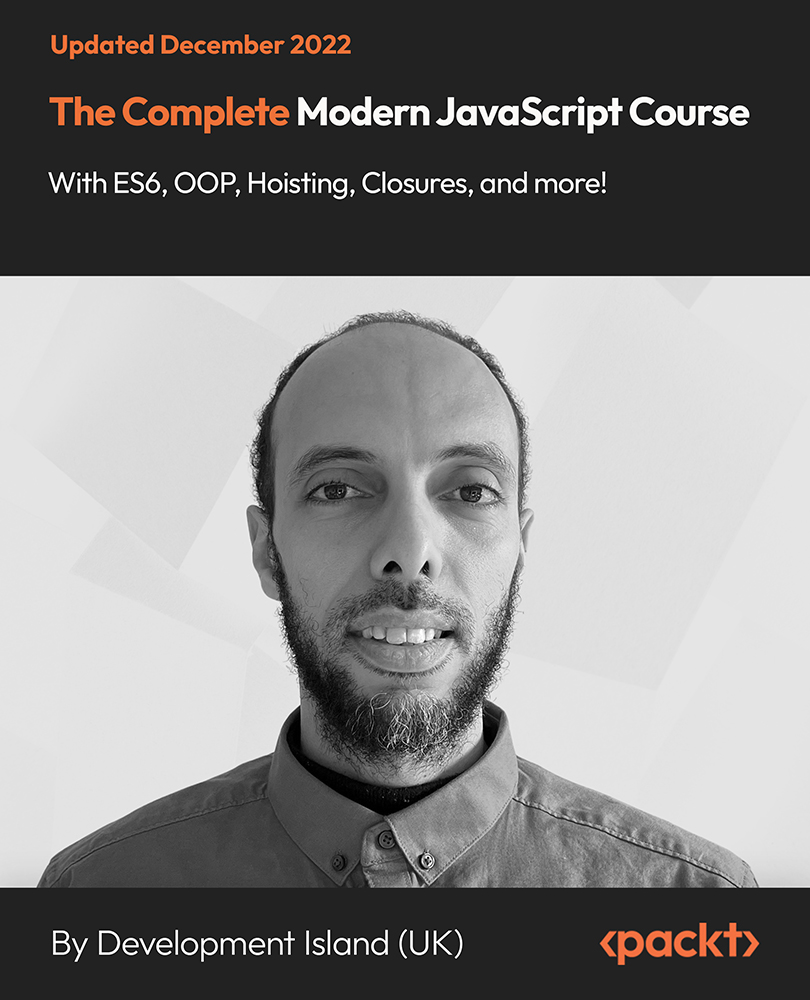
JavaScript for Beginners: Learn with 6 Main Projects
By Packt
Learn modern JavaScript and its fundamentals from scratch
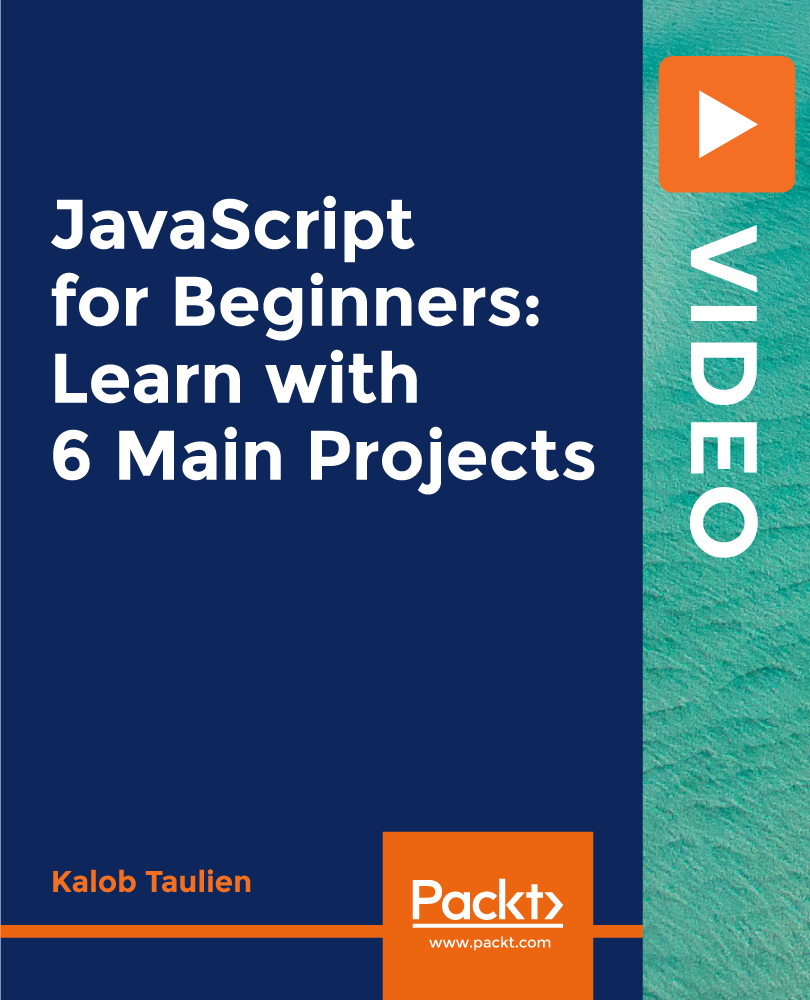
JavaScript Interview Preparation: Practice Problems
By Packt
Succeed in your next JavaScript coding interview by working through practice questions and learning important JavaScript skills and concepts
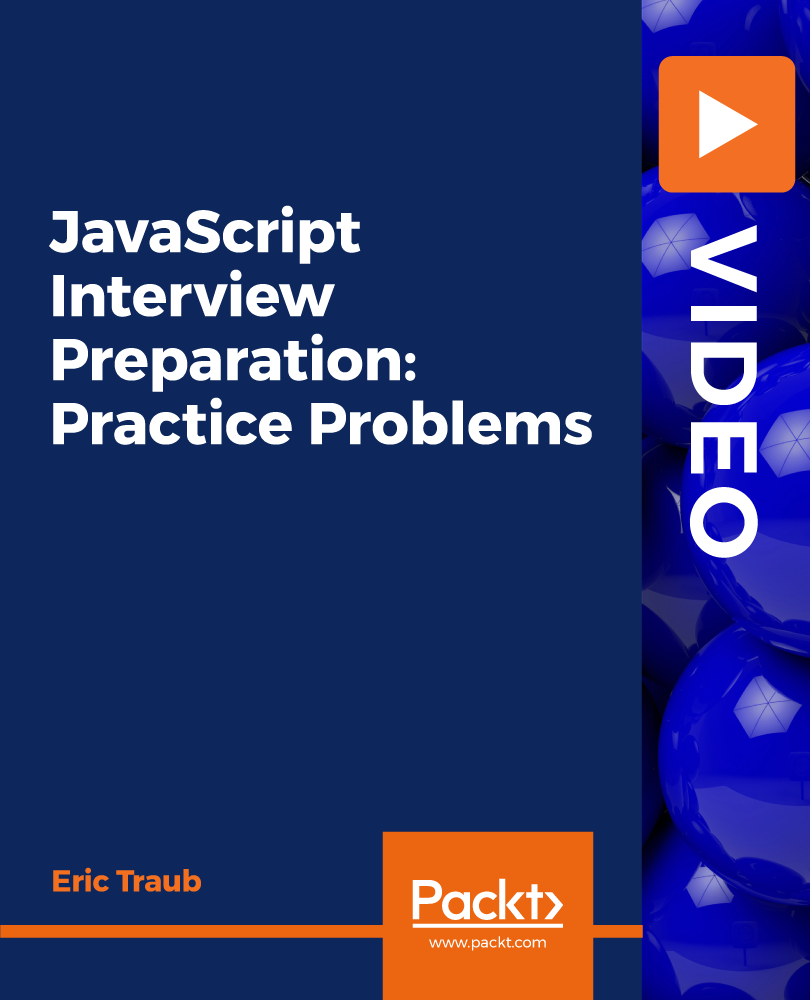
24-Hour Knowledge Knockdown! Prices Reduced Like Never Before Did you know that the UK manufacturing sector relies heavily on Computer Numerical Control (CNC) programming, with over 2 million CNC machines in operation? Yet, skilled CNC programmers are in high demand. Are you ready to join this vital industry and shape the future of manufacturing with code? This CNC (Computer Numerical Control) Programming Bundle aims to teach students the intricacies of CNC programming and enhance their software and coding skills across various languages and platforms, preparing professionals for the surge in manufacturing automation in the UK. The amalgamation of programming languages such as C++, C#, Python, and JavaScript with CNC programming creates a formidable toolset that addresses both the creative and analytical aspects of technological manufacturing and design. With our CNC (Computer Numerical Control) Programming exclusive bundle, you will get a PDF & Hardcopy Certificate, PDF Transcript and Digital Student ID Card (worth £120) Absolutely FREE. Courses are Included in This CNC (Computer Numerical Control) Programming Bundle: Course 01: CNC Programming Course 02: C++ Programming for Absolute Beginners Course 03: JavaScript Foundations for Everyone Course 04: Python Programming for Everybody Course 05: Basic C# Coding Course 06: Introduction to Coding with HTML, CSS, & Bootstrap Course 07: Kotlin Programming: Android Coding Course 08: SQL Programming Masterclass Course 09: Master JavaScript with Data Visualization Course 10: Machine Learning with Python Course 11: Solidworks Foundation Training Course 12: CAD Design Course: Assemblies, Modelling And Civil Drawings Course 13: AutoCAD VBA Programming Course 14: Cyber Security Awareness Training Course 15: Cloud Computing / CompTIA Cloud+ (CV0-002) Course 16: CompTIA PenTest+ (Ethical Hacking) Course 17: Industry 4.0 - Automation & Applications Course 18: AutoCAD Programming using C# with Windows Forms So enrol now in this CNC (Computer Numerical Control) Programming Today to advance your career! Learning Outcomes of CNC (Computer Numerical Control) Programming Bundle: Master CNC programming to enhance precision in automated manufacturing processes. Develop advanced C++ coding skills for complex problem-solving in technical environments. Acquire a solid foundation in JavaScript essential for web-based CNC control interfaces. Gain proficiency in Python for automation and scripting within CNC operational frameworks. Learn the essentials of HTML, CSS, & Javascript for crafting intuitive CNC machine interfaces. Understand SQL database management to maintain robust CNC operational data records. Why Choose Our CNC (Computer Numerical Control) Programming Bundle? FREE CNC (Computer Numerical Control) Programming certificate Get a free student ID card with CNC (Computer Numerical Control) Programming Training Get instant access to this CNC (Computer Numerical Control) Programming course. Learn CNC (Computer Numerical Control) Programming from anywhere in the world The CNC (Computer Numerical Control) Programming is affordable and simple to understand The CNC (Computer Numerical Control) Programming is an entirely online, interactive lesson with voiceover audio Lifetime access to the CNC (Computer Numerical Control) Programming course materials The CNC (Computer Numerical Control) Programming comes with 24/7 tutor support Start your learning journey straightaway! *** Course Curriculum *** Course 01: CNC Programming Module 1: Scope of the Course Module 2: Numerical Control of Machine Tools Module 3: CNC- Computer Numerical Control Syst Module 4: Components of CNCs Module 5: Point to Point CNC Machines Module 6: Incremental & Absolute CNC Machines Module 7: Open & Close Control Loop CNC Machines Module 8: 2 &3 Axes CNC Machines Module 9: Importance of Higher axes Machining Module 10: Programming Format Module 11: Cartesian Coordinate System Module 12: How to Write a Program Module 13: Basic CNC Programming (Absolute Mode) Module 14: Basic CNC Programming (Incremental) Module 15: A Simple Coding Exercise Module 16: Applications of CNC Course 02: C++ Programming for Absolute Beginners Section 01: Getting Started With C++ Section 02: Setting Up Local Development Section 03: C++ Basics Section 04: C++ Data Types Section 05: C++ Operators Section 06: C++ Strings Section 07: C++ Decision Making Section 08: C++ Control Flow Loops Section 09: C++ Arrays Section 10: C++ Functions Course 03: JavaScript Foundations for Everyone Module 01: About the Author Module 02: Introduction to JavaScript Module 03: Strengths and Weaknesses of JavaScript Module 04: Writing JavaScript in Chrome Module 05: JavaScript Variables Module 06: Demo of JavaScript Variables Module 07: Basic Types of JavaScript Module 08: JavaScript Boolean Module 09: JavaScript Strings Module 10: JavaScript Numbers Module 11: JavaScript Objects Module 12: Demo of JavaScript Objects Module 13: JavaScript Arrays Module 14: Demo of JavaScript Arrays Module 15: JavaScript Functions Module 16: Demo of JavaScript Functions Module 17: JavaScript Scope and Hoisting Module 18: Demo of JavaScript Scope and Hoisting Module 19: Currying Functions Module 20: Demo of Currying Functions Module 21: Timeouts and Callbacks Module 22: Demo of Timeouts and Callbacks Module 23: JavaScript Promises Module 24: Demo of JavaScript Promises Module 25: Demo of Javascript Async Module 26: Flow Control Module 27: Demo of Flow Control Module 28: JavaScript For Loop Module 29: Demo of JavaScript For Loop Module 30: Demo of Switch Statements Module 31: Error Handling Module 32: Demo Project =========>>>>> And 15 More Courses <<<<<========= How will I get my Certificate? After successfully completing the course, you will be able to order your Certificates as proof of your achievement. PDF Certificate: Free (Previously it was £12.99*18= £233) CPD Hard Copy Certificate: Free ( For The First Course: Previously it was £29.99) CPD 180 CPD hours / points Accredited by CPD Quality Standards Who is this course for? This CNC (Computer Numerical Control) Programming bundle is suitable for everyone. Requirements You will not need any prior background or expertise in this CNC (Computer Numerical Control) Programming bundle. Career path This CNC (Computer Numerical Control) Programming bundle will allow you to kickstart or take your career in the related sector to the next stage. CNC Operator CAD Technician Production Engineer Data Analyst Software Developer Machine Learning Expert Certificates CPD Accredited Digital Certificate Digital certificate - Included Upon passing the Course, you need to order a Digital Certificate for each of the courses inside this bundle as proof of your new skills that are accredited by CPD QS for Free. CPD Accredited Hard Copy Certificate Hard copy certificate - Included If you are an international student, then you have to pay an additional 10 GBP for each certificate as an international delivery charge.
