- Professional Development
- Medicine & Nursing
- Arts & Crafts
- Health & Wellbeing
- Personal Development
2879 History courses
24-Hour Knowledge Knockdown! Prices Reduced Like Never Before Have you ever considered a career dedicated to helping others? In the UK alone, social workers play a vital role in supporting vulnerable children, families, and adults. With an aging population and rising social complexities, the demand for skilled social workers is high, with over 98,000 social workers employed across various sectors. Do you have the passion and compassion to make a positive impact? This Social Work Training Bundle equips you with a holistic understanding of social work principles and practices. You'll gain the knowledge and skills to assess needs, develop interventions, and effectively communicate with clients. The bundle also explores youth work and coaching techniques, broadening your professional skillset. Our bundle Course includes 5 of our Popular courses for one discounted price: Course 01: Social Work Studies Course 02: Social Worker Course 03: Youth Work Course 04: Life Coaching Course 05: Public Speaking Enrol today and take the first step towards a rewarding path in social work! Learning Outcomes of Social Work Training Gain a comprehensive understanding of social work principles and ethics. Develop effective communication skills for working with diverse clients. Master intervention strategies for social work practice. Learn how to empower young people and support their development. Build strong life coaching skills to guide individuals towards their goals. Enhance your public speaking abilities to advocate for vulnerable populations. Why Choose Us? Get a Free CPD Accredited Certificate upon completion of Social Work Get a free student ID card with Social Work Training program (£10 postal charge will be applicable for international delivery) The Social Work is affordable and simple to understand This course is entirely online, interactive lesson with voiceover audio Get Lifetime access to the Social Work course materials The Social Work comes with 24/7 tutor support Take a step toward a brighter future! *** Course Curriculum *** Here is the curriculum breakdown of the Social Worker course: Course 01: Social Work Studies Module 01: An Overview Of Social Work Module 02: Social Work Basics Module 03: Theories Of Social Work And Sociology Module 04: Casework Process And Teamwork Module 05: Dimensions Of Social Work / Models Of Intervention Module 06: Practice Contexts And Application Module 07: Working With Adults Module 08: Principles Of Conduct And Role As Social Care Worker Course 03: Youth Work Section 01: Introduction To Youth Work Section 02: Youth Work And Responsibilities Section 03: Youth Work And Social Care Section 04: Youth Work And Mental Health Section 05: Youth Work And Safeguarding Section 06: Youth Work And Internet Safety Section 07: Youth Work And Importance Of Communication Section 08: Youth Work And Legalities Course 04: Life Coaching Module 01: Introduction to Life Coaching Module 02: History of Life Coaching Module 03: Listening as a Coach Module 04: The Language of Coaching Module 05: Coaching as a Developmental Change Process Module 06: Empowering the Client Module 07: Ethics in Coaching Module 08: Becoming an Effective Leader and Coach =========>>>>> And 2 More Courses <<<<<========= How will I get my Certificate? After successfully completing the course, you will be able to order your Certificates as proof of your achievement. PDF Certificate: Free (Previously it was £12.99*5 = £65) CPD Hard Copy Certificate: £29.99 CPD 50 CPD hours / points Accredited by CPD Quality Standards Who is this course for? Anyone interested in learning more about the topic is advised to take this Social Worker course. This course is open to everybody. Aspiring Social Workers Youth Workers Life Coaches Requirements You will not need any prior background or expertise to enrol in this course. Career path After completing this course, you are to start your career or begin the next phase of your career. Social Worker Youth Worker Life Coach Social Care Manager Certificates CPD Accredited Digital Certificate Digital certificate - Included Upon passing the Course, you need to order a Digital Certificate for each of the courses inside this bundle as proof of your new skills that are accredited by CPD QS for Free. CPD Accredited Hard Copy Certificate Hard copy certificate - £29.99 Please note that International students have to pay an additional £10 as a shipment fee.

Discover the transformative world of aromatherapy with our comprehensive course: Techniques and Application. From essential oil basics to advanced blending and application methods, explore the art and science behind aromatherapy. Elevate emotional and physical well-being, learn ethical practices, and gain business insights. Whether you're a novice or expert, unlock the power of scents for a holistic approach to wellness. Enroll now for a fragrant journey of knowledge and skill in the world of aromatherapy.

Italian Cooking
By Compete High
ð®ð¹ Unlock the Secrets of Authentic Italian Cooking with Our Italian Cooking Course! ð Are you ready to embark on a culinary journey to the heart of Italy without leaving your kitchen? Look no further than our comprehensive Italian Cooking course, designed to ignite your passion for Italian cuisine and elevate your cooking skills to new heights! Why Italian Cooking? ð Italian cuisine is renowned worldwide for its rich flavors, vibrant colors, and emphasis on fresh, high-quality ingredients. From classic pasta dishes like spaghetti carbonara and lasagna to mouthwatering pizzas and decadent desserts like tiramisu, Italian cooking offers a symphony of tastes that will tantalize your taste buds and leave you craving for more. Our Italian Cooking course goes beyond just recipes; it delves into the essence of Italian culinary culture, teaching you the principles of flavor pairing, traditional cooking techniques, and the importance of simplicity in creating unforgettable dishes. Benefits of Taking Our Course ð ð©âð³ Master Authentic Recipes: Learn to recreate beloved Italian classics with confidence, from homemade pasta to delectable sauces. ð¿ Embrace Fresh Ingredients: Discover the significance of using fresh, seasonal produce and quality ingredients to enhance the flavors of your dishes. ð¥ Hone Your Culinary Skills: Perfect your knife skills, master the art of sautéing, and explore various cooking methods to become a versatile home chef. ð©âð§âð¦ Create Memorable Dining Experiences: Impress family and friends with your newfound cooking prowess as you host unforgettable Italian-themed gatherings. ð Connect with Italian Culture: Immerse yourself in the rich culinary traditions of Italy and gain a deeper appreciation for its regional diversity and food heritage. Who is this for? ð· Our Italian Cooking course is perfect for aspiring home cooks, culinary enthusiasts, and anyone eager to expand their culinary repertoire with authentic Italian flavors. Whether you're a novice in the kitchen or a seasoned cook looking to refine your skills, this course offers something for everyone. Career Path ð½ï¸ Embarking on a journey into Italian cooking can open doors to a variety of exciting career opportunities in the culinary world. Graduates of our course may pursue: ð¨âð³ Chef Positions: Hone your skills and expertise to work in professional kitchens specializing in Italian cuisine, from trattorias to fine dining establishments. ð Cooking Instructor: Share your passion for Italian cooking by teaching classes, hosting workshops, or creating online tutorials for aspiring cooks. ð Catering and Personal Chef Services: Launch your own catering business or offer personalized chef services, bringing the flavors of Italy directly to clients' homes. ð¸ Food Stylist and Blogger: Showcase your culinary creations on social media platforms, develop your own food blog, or work as a food stylist for magazines, cookbooks, and advertisements. Don't miss out on the opportunity to explore the artistry and flavors of Italian cooking with our immersive course. Enroll today and let your culinary journey begin! ð®ð¹ð´ FAQ (Frequently Asked Questions) - Italian Cooking Q1. What are some essential ingredients used in Italian cooking? Italian cuisine is known for its simplicity and emphasis on fresh, quality ingredients. Some essential ingredients you'll often find in Italian cooking include olive oil, tomatoes, garlic, basil, oregano, Parmesan cheese, and pasta. Additionally, staples like onions, peppers, and various herbs and spices are commonly used to add depth of flavor to dishes. Don't forget about staples like risotto rice, polenta, and different types of beans, which are also integral to many Italian recipes. Q2. What are some traditional Italian dishes that beginners can try making? For beginners in Italian cooking, starting with simpler dishes is a great way to get acquainted with the flavors and techniques. Classics like spaghetti carbonara, pasta primavera, Margherita pizza, bruschetta, and Caprese salad are relatively easy to make and showcase the essence of Italian cuisine. Risotto and gnocchi are also popular choices that offer room for creativity while still being approachable for those new to the kitchen. Q3. What cooking techniques are commonly used in Italian cuisine? Italian cooking relies heavily on techniques that enhance the natural flavors of ingredients rather than masking them. Some common techniques include sautéing, simmering, braising, and grilling. Italians also excel at techniques like making pasta from scratch, preparing risotto with patience and precision, and mastering the art of making sauces like marinara and Bolognese from scratch. It's also worth noting the importance of properly seasoning dishes throughout the cooking process to achieve balanced flavors. Q4. How important is authenticity in Italian cooking? Authenticity is highly valued in Italian cooking, as it reflects a respect for tradition and regional culinary heritage. While it's okay to put your own spin on classic recipes, maintaining the integrity of traditional flavors and techniques is key. Italians take pride in using locally sourced, seasonal ingredients and following time-honored methods passed down through generations. Embracing authenticity can deepen your appreciation for Italian cuisine and elevate your cooking skills. Q5. Are there any regional differences in Italian cuisine? Yes, Italian cuisine is incredibly diverse and varies significantly from region to region. Each area of Italy has its own unique culinary traditions, ingredients, and specialties. For example, Northern Italian cuisine is known for rich, creamy sauces, risottos, and hearty dishes featuring meats and dairy. In contrast, Southern Italian cuisine often incorporates fresh seafood, citrus, and olive oil, with simpler, lighter flavors. Exploring these regional differences can offer a fascinating journey through Italy's culinary landscape. Course Curriculum Module 01- Introduction Introduction 00:00 module 02 Italian Soups Italian Soups 00:00 Module 03 History of Pizza History of Pizza 00:00 Module 04 All About Pasta All About Pasta 00:00 Module 05 Pizza and Pasta Pizza and Pasta 00:00 Module 06 Pasta Recipes Pasta Recipes 00:00 Module 07 Famous Italian Food Drinks Famous Italian Food Drinks 00:00

Embark on a thrilling journey into 'Blockchain & Cryptocurrency.' Explore the revolutionary potential of blockchain technology and unravel the mysteries of popular cryptocurrencies like Bitcoin, Ethereum, and Ripple. Dive deep into the intricacies of this digital landscape, from understanding the fundamentals to navigating the ever-evolving legal and regulatory frameworks. In this course, you'll uncover the essence of blockchain technology and its transformative impact on various industries. From exploring cryptocurrency prices and news to delving into advanced concepts, you'll gain a comprehensive understanding of this dynamic field. Navigate the complexities of blockchain explorer tools and cryptocurrency wallets, equipping yourself with the knowledge to make informed decisions in the cryptocurrency market. By the end of this course, you'll emerge with a solid grasp of blockchain fundamentals and cryptocurrency intricacies. Stay updated with the latest developments in this rapidly evolving field and explore alternative uses of blockchain beyond cryptocurrencies. Whether you're an aspiring investor, tech enthusiast, or curious learner, this course offers invaluable insights into the future of finance and technology. Learning Outcomes: Understand the fundamentals of blockchain technology and its applications. Analyze the characteristics and functionalities of popular cryptocurrencies like Bitcoin, Ethereum, and Ripple. Navigate legal and regulatory considerations surrounding blockchain and cryptocurrency. Explore advanced concepts and alternative uses of blockchain beyond cryptocurrency. Stay updated with the latest developments and updates in the blockchain and cryptocurrency space. Why buy this Blockchain & Cryptocurrency Course? Unlimited access to the course for a lifetime. Opportunity to earn a certificate accredited by the CPD Quality Standards and CIQ after completing this course. Structured lesson planning in line with industry standards. Immerse yourself in innovative and captivating course materials and activities. Assessments designed to evaluate advanced cognitive abilities and skill proficiency. Flexibility to complete the Course at your own pace, on your own schedule. Receive full tutor support throughout the week, from Monday to Friday, to enhance your learning experience. Unlock career resources for CV improvement, interview readiness, and job success. Certification After studying the course materials of the Blockchain & Cryptocurrency there will be a written assignment test which you can take either during or at the end of the course. After successfully passing the test you will be able to claim the pdf certificate for £5.99. Original Hard Copy certificates need to be ordered at an additional cost of £9.60. Who is this Blockchain & Cryptocurrency course for? Investors seeking to understand blockchain and cryptocurrency for investment opportunities. Tech enthusiasts interested in exploring the innovative potential of blockchain technology. Finance professionals looking to expand their knowledge of digital currencies and blockchain applications. Entrepreneurs considering blockchain-based solutions for their business ventures. Students and researchers interested in the intersection of technology, finance, and regulation. Prerequisites This Blockchain & Cryptocurrency does not require you to have any prior qualifications or experience. You can just enrol and start learning.This Blockchain & Cryptocurrency was made by professionals and it is compatible with all PC's, Mac's, tablets and smartphones. You will be able to access the course from anywhere at any time as long as you have a good enough internet connection. Career path Blockchain Developer: £30,000 - £70,000 Per Annum Cryptocurrency Analyst: £25,000 - £50,000 Per Annum Blockchain Project Manager: £40,000 - £80,000 Per Annum Cryptocurrency Trader: £20,000 - £100,000+ (depending on success) Per Annum Blockchain Consultant: £35,000 - £90,000 Per Annum Cryptocurrency Compliance Officer: £30,000 - £60,000 Per Annum Course Curriculum Section 01: Introduction What Is Blockchain? 00:15:00 Centralised vs Decentralised vs Distributed Systems 00:12:00 Is Blockchain Truly Decentralised and Distributed? 00:08:00 Structure of a Block 00:10:00 What Is a Hash? 00:08:00 What Are Merkle Trees? 00:08:00 What Is a Ledger? 00:06:00 History of Blockchain 00:21:00 Why Use Blockchain? 00:10:00 What Are Cryptocurrencies? 00:09:00 What Is Cryptography? 00:09:00 Section 02: Bitcoin What Is Bitcoin? 00:12:00 Advantages and Disadvantages Compared To Fiat Currency 00:11:00 What Is Bitcoin Mining 00:12:00 What Are Mining Pools/Farms? 00:08:00 What Is A Bitcoin Wallet? 00:06:00 What Is A Bitcoin Exchange? 00:09:00 How Is The Price of Bitcoin Determined? 00:07:00 How to Use Bitcoin? 00:10:00 What Is Bitcoin Cash and How Does It Differ To Bitcoin? 00:11:00 What Is SegWit2x? 00:16:00 Soft Fork vs Hard Fork 00:08:00 Section 03: Ethereum What Is Ethereum & How Does It Differ To Bitcoin? 00:10:00 Advantages and disadvantages compared to Bitcoin 00:10:00 Ethereum vs Ethereum Classic 00:09:00 Section 04: Ripple What Is Ripple & How Does It Differ To Bitcoin? 00:10:00 Advantages and Disadvantages Compared To Bitcoin 00:10:00 Section 05: Other Popular Cryptocurrencies Litecoin 00:06:00 Dash 00:12:00 Monero 00:11:00 Why Should I Just Not Use Bitcoin? 00:09:00 Section 06: Law and Regulation Monetary Policy 00:11:00 Tax Regulations 00:12:00 Illegal Activities 00:10:00 Electronic Fund Transfer Act 00:11:00 Section 07: Other Uses of Blockchain Education 00:15:00 Retail 00:21:00 Health Industry 00:18:00 Business 00:10:00 Governance 00:12:00 Last Will and Testament 00:12:00 Blood Diamonds 00:06:00 Housing 00:15:00 Proof of Ownership/Identity 00:11:00 Data Storage 00:13:00 Section 08: Advanced ICO (Initial Coin Offering) 00:11:00 2007/2008 Crisis 00:18:00 Cypherpunks 00:18:00 History of FIAT Currency 00:13:00 DAO (Decentralised Autonomous Organisations) 00:13:00 Section 09: Updates Bitcoin Update 00:06:00 Ripple Update 00:11:00 Assignment Assignment - Blockchain & Cryptocurrency 00:00:00

Week 32 - Character History
By DontGoToDramaSchool
DontGoToDramaSchool - Teaching you the screen-acting techniques of the Hollywood stars. "Making quality, industry relevant drama training accessible to all." Don't waste your time and money going to traditional drama school. We teach you screen-acting not stage, at a time when streaming content is booming while theatres are being demolished. And costing a fraction of the price of traditional drama schools, start your training today. Don't wait for term time to begin.
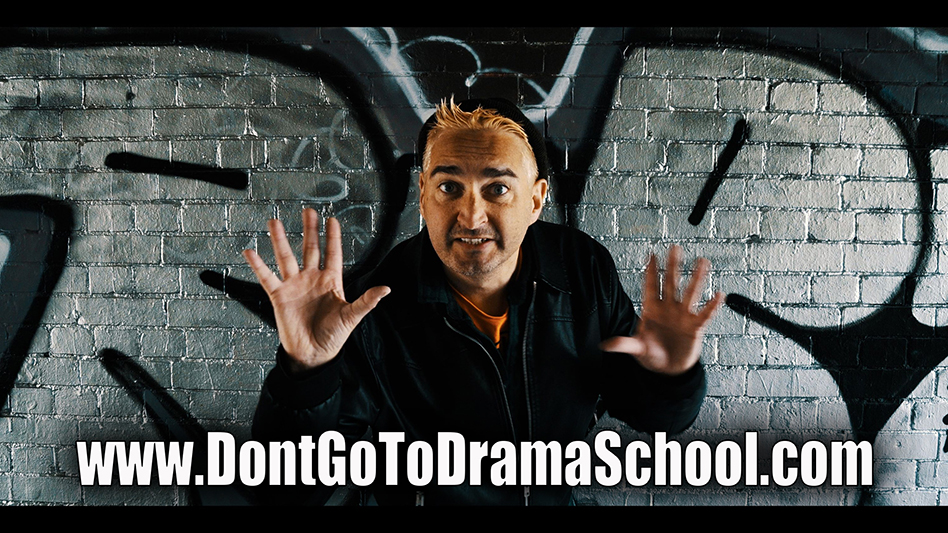
Level 5 Certificate in Coaching and Mentoring - QLS Endorsed
4.7(47)By Academy for Health and Fitness
Sale Ends Today Level 5 Certificate in Coaching and Mentoring Admission Gifts FREE PDF & Hard Copy Certificate| PDF Transcripts| FREE Student ID| Assessment| Lifetime Access| Enrolment Letter Imagine you're the manager of a growing company, and your employees are struggling to meet their targets despite your best efforts to motivate them. They obviously need more support and guidance. This is where coaching and mentoring come in. With over 70% of UK organisations actively offering mentoring programs, the impact on professional growth and development is profound. By enroling yourself and your team in a coaching and mentoring course, you can gain the skills and knowledge needed to support and guide your employees toward success. This comprehensive bundle introduces participants to a broad spectrum of coaching techniques and mentoring strategies. Starting with foundational principles in the Life Coaching Advanced Diploma and moving through specialised areas like Spiritual Life Coaching and Performance Coaching & Mentoring, learners will gain the skills necessary to inspire and influence others positively. The program also covers innovative approaches such as Biohacking Your Physical and Mental Health, Mindfulness for Wellbeing and Peak Performance, and Nutritional Therapy & Wellness Coaching, ensuring a holistic understanding of how to foster peak performance in various aspects of life. Courses Are Included in this Level 5 Certificate in Coaching and Mentoring Bundle: Course 01: Level 5 Certificate in Coaching and Mentoring Course 02: Life Coaching Advanced Diploma Course 03: Spiritual Life Coaching Course 04: Enhance Your Spiritual Confidence Course 05: Performance Coaching & Mentoring Course 06: Ultimate Personal Development Course: Physical, Mental, Psychic & Spiritual Course 07: Biohacking Your Physical and Mental Health Course 08: Mindfulness for Wellbeing and Peak Performance Course 09: Forgiveness Coaching and Therapy Course 10: Diploma of Sports Management & Fitness Coaching (Online) Course 11: Sports, Fitness and Nutrition for Coaching Course 12: Nutritional Therapy & Wellness Coaching Course 13: Reinventing Yourself: Personal Development Training Course 14: Motivation - Motivating Yourself & Others Course 15: Personal Development Coach Online Course Course 16: Career Development Training Course 17: Academic and Personal Development Course 18: Financial Trading Course & Mentoring Course 19: Train The Trainer Course 20: Smart Goal Setting Course 21: Diploma in Creative Problem Solving Course 22: Critical Thinking in The Workplace Course 23: Resilience Training Course 24: How to Boost Your Brain Course 25: The Power of Positive Thinking Course 26: The Power of Attitude Course 27: The Power of Patience Course 28: The Power of Change Course 29: Trying New Things Course 30: Learn to Eliminate Weakness Empower yourself and others with the tools provided by the Level 5 Certificate in Coaching and Mentoring. Motivate teams, or guide individuals through personal development with this course and become a pivotal force in the lives of those you coach and mentor. Enrol now to start a rewarding journey that not only enhances your career but also enriches the lives of others around you! Learning Outcomes of this Bundle: Develop comprehensive life coaching techniques across multiple disciplines. Implement spiritual and performance coaching to enhance personal growth. Utilise biohacking strategies to optimise physical and mental health. Apply mindfulness techniques to improve overall well-being and performance. Coach others in nutrition, fitness, and personal health management. Master the art of motivating and inspiring others in various settings. Why Prefer this Course? Get a Free CPD Accredited Certificate upon completion of the course Get a Free Student ID Card with this training program (£10 postal charge will be applicable for international delivery) The course is Affordable and Simple to understand Get Lifetime Access to the course materials The training program comes with 24/7 Tutor Support Start your learning journey straight away! The Level 5 Certificate in Coaching and Mentoring offers an unparalleled opportunity to get deep into the art of coaching, covering a wide range of essential techniques and strategies. By mastering comprehensive life coaching techniques across multiple disciplines, learners will gain the ability to address and support diverse client needs effectively. This foundational skill set is crucial for anyone looking to facilitate personal growth, career progression, or general wellbeing in themselves or others, making it a vital asset in today's fast-paced, ever-changing world. Incorporating specialised areas such as spiritual and performance coaching enhances personal development skills, allowing learners to tailor their approach to meet specific, nuanced needs of their clients. These skills are especially valuable for those seeking to enrich their coaching with depth and adaptability, providing a competitive edge in the coaching market. Additionally, the focus on biohacking strategies for optimising physical and mental health introduces an innovative aspect to traditional coaching roles, equipping professionals with the latest methods to improve overall vitality and functionality. Moreover, this diploma offers learners the opportunity to acquire skills that are highly valued in the field of Coaching and Mentoring. With this Certification, graduates are better positioned to pursue career advancement and higher responsibilities within the Coaching and Mentoring setting. The skills and knowledge gained from this course will enable learners to make meaningful contributions to Coaching and Mentoring related fields impacting their Coaching and Mentoring experiences and long-term development. Course Curriculum Course 01: Diploma In Coaching & Mentoring at QLS Level 5 Module 01: Introduction to Coaching and Mentoring Module 02: Objectives & Processes Module 03: Ethical Aspects of Coaching and Mentoring Module 04: Models Module 05: Effective Communication Skills Module 06: Personal Skills Module 07: Management Skills Module 08: Functional Skills Course 02: Life Coaching Advanced Diploma Module 01: Introduction to Life Coaching Module 02: History of Life Coaching Module 03: Listening as a Coach Module 04: The Language of Coaching (Part 1) Module 05: The Language of Coaching (Part 2) Module 06: The Language of Coaching (Part 3) Module 07: Coaching as a Developmental Change Process Module 08: Empowering The Client Module 09: Ethics in Coaching Module 10: Becoming an Effective Leader and Coach Course 03: Spiritual Life Coaching Module 01: Basics of Spiritual Life Coaching Module 02: Understanding Spiritual Life Coaching Module 03: Fundamental Qualities of a Coach Module 04: Advanced Coaching Module 05: Ethical Guideline Module 06: Marketing Your Business Module 07: Growing Your Business =========>>>>> And 27 More Courses <<<<<========= How will I get my Certificate? After successfully completing the course, you will be able to order your Certificates as proof of your achievement. PDF Certificate: Free (Previously it was £12.99*30 = £390) CPD Hard Copy Certificate: Free (For The First Course: Previously it was £29.99) CPD 300 CPD hours / points Accredited by CPD Quality Standards Who is this course for? Anyone interested in learning more about the topic is advised to take this bundle. This bundle is ideal for: Aspiring coaches. Professional mentors. Health enthusiasts. Sports trainers. Career counsellors. Personal development coaches. Please note: This course doesn't entitle you to practice as a professional in this specific field. Rather, this course will assist you in understanding the fundamentals so that you can improve your knowledge in the relevant field. Requirements You will not need any prior background or expertise to enrol in this course. Career path After completing this bundle, you are to start your career or begin the next phase of your career. Life Coach: $30,000 - $100,000 Corporate Trainer: $45,000 - $75,000 Health Coach: $40,000 - $60,000 Sports Coach: $30,000 - $60,000 Wellness Consultant: $50,000 - $80,000 Mentor in Corporate Settings: $50,000 - $70,000 Certificates CPD Accredited Digital Certificate Digital certificate - Included Upon passing the Course, you need to order a Digital Certificate for each of the courses inside this bundle as proof of your new skills that are accredited by CPD QS for Free. CPD Accredited Hard Copy Certificate Hard copy certificate - Included If you are an international student, then you have to pay an additional 10 GBP as an international delivery charge. Diploma In Coaching & Mentoring at QLS Level 5 Hard copy certificate - Included Please note that International students have to pay an additional £10 as a shipment fee.

Sale Ends Today Automotive Engineering & Design Masterclass Admission Gifts FREE PDF & Hard Copy Certificate| PDF Transcripts| FREE Student ID| Assessment| Lifetime Access| Enrolment Letter Are you a professional feeling stuck in your career, or perhaps you're a beginner, unsure of where to start or how to break into your desired field? Whichever stage you're in, our exclusive Basic Automotive Engineering & Design Masterclass Bundle provides unique insights and tools that can help you achieve your goals. So, get ready to accelerate your career and become a leader in automotive engineering in the UK automotive sector, which is rapidly evolving with the advent of electric and hybrid technologies. The Automotive Engineering & Design Masterclass spans a wide array of critical subjects to mold you into a highly skilled automotive professional. Starting with essentials such as Automotive Engineering: Onboard Diagnostics and progressing to complex areas like Electric and Hybrid Vehicles Engineering, this course ensures a deep understanding of both foundational and advanced concepts. It also focuses on topics like Car Mechanic and Repair Training, while specialised modules like Electric Vehicle Battery Management System and Turbocharging equip you with niche skills that are highly valued in the industry. Courses Are Included In this Bundle: Course 01: Automotive Engineering: Onboard Diagnostics Course 02: Automotive Design Course 03: Automotive Engineering: Electric and Hybrid Vehicles Engineering Course 04: Automotive Engineering: Car Mechanic and Repair Training Course 05: Automotive Engineering: Supercharger Automobile Engineering Course 06: Automotive Engineering: Engine Lubrication Systems Online Course Course 07: A complete course on Turbocharging Course 08: Car Maintenance and Safety Training Course 09: Motorbike Maintenance & Servicing Course 10: Electric Vehicle Battery Management System Course 11: Vehicle Routing Problem with Spreadsheet Course 12: Power Electronics for Electrical Engineering Course 13: MATLAB Simulink for Electrical Power Engineering Course 14: Large Goods Vehicle (LGV)/HGV Course 15: Hybrid Vehicle Expert Training Course 16: MET Technician Course 17: Energy Saving in Electric Motors Course 18: Mechanical Engineering Course 19: Engineering Mechanics Course for Beginners Course 20: Electrical Machines for Electrical Engineering Course 21: Electrical Engineering - Light Current System Course 22: Heating Ventilation and Air Conditioning (HVAC) Technician Course 23: Electrical Engineering With Electric Circuits Course 24: Electronic Device Maintenance and Troubleshooting Course Course 25: Trigonometry for Electrical Engineering Course 26: Robotics - Sensors Course 27: Manual Handling Course 28: Workshop Technology: Machine Shop Theory Course 29: Good Manufacturing Practices (GMP) Course 30: Fire Safety Step into the future of automotive technology by mastering the skills taught in the Automotive Engineering & Design Masterclass. This comprehensive training will not only elevate your technical and design capabilities but also enhance your career prospects in a sector that is integral to technological advancement and environmental sustainability. Enrol now to transform your passion for automotive technology into a rewarding career that helps shape the future of transportation! Learning Outcomes of this Bundle: Diagnose and troubleshoot with advanced onboard diagnostics skills. Design and engineer cutting-edge electric and hybrid vehicles. Master mechanical aspects of supercharging and turbocharging technologies. Effectively maintain and repair diverse automotive systems. Develop comprehensive skills in battery management for electric vehicles. Apply modern electrical engineering principles to automotive technology. But that's not all. When you enrol in Automotive Engineering & Design Masterclass Training, you'll receive 30 CPD-Accredited PDF Certificates, Hard Copy Certificates, and our exclusive student ID card, all absolutely free. Why Prefer this Course? Get a Free CPD Accredited Certificate upon completion of the course Get a Free Student ID Card with this training program (£10 postal charge will be applicable for international delivery) The course is Affordable and Simple to understand Get Lifetime Access to the course materials The training program comes with 24/7 Tutor Support Start your learning journey straight away! The Automotive Engineering & Design Masterclass is expertly designed to ensure that you emerge as a highly proficient professional, ready to tackle the challenges of the modern automotive industry. This course will empower you with advanced onboard diagnostics skills, a foundational aspect of automotive engineering that is critical in the era of high-tech vehicles. By understanding how to diagnose and troubleshoot vehicle systems effectively, you'll be able to offer invaluable insights and solutions in difficult scenarios, significantly enhancing your employability and career advancement opportunities. Furthermore, the masterclass dives deep into the design and engineering of electric and hybrid vehicles, placing you at the forefront of automotive innovation. As the industry shifts towards sustainable and eco-friendly solutions, your ability to engineer these advanced vehicles will position you as a key player in driving the future of transportation. This expertise not only boosts your career potential but also aligns you with global trends towards green technology. Moreover, this diploma offers learners the opportunity to acquire a Recognised Qualification that is highly valued in the field of Automotive Engineering. With this Certification, graduates are better positioned to pursue career advancement and higher responsibilities within the Automotive Engineering setting. The skills and knowledge gained from this course will enable learners to make meaningful contributions to Automotive Engineering related fields impacting their Automotive Engineering experiences and long-term development. Course Curriculum Course 01: Automotive Engineering: Onboard Diagnostics Module 01: Introduction Module 02: Brief history Basic working of OBD Module 03: Onboard diagnostic apps Module 04: Exhaust gas - Diagnostics Module 05: APPS on Onboard diagnostics Module 06: Engine - Diagnostics Module 07: Diagnostics - spark plug Module 08: Diagnostics - Fuel injection Module 09: Diagnosis - Lubrication Course 02: Automotive Design Module 01: Emotion and Flow: Secrets of Car Designer Line Quality Module 02: Get Inspired: Developing Your Style and Technique with Speed Forms Module 03: Master Your Wheels: Secrets of Drawing Circles Module 04: Talk the Talk: The Vocabulary of Automotive Design Module 05: In the Beginning: Secrets of Drawing Great Side Views Module 06: Coming and Going: Secrets of Drawing Great Front and Rear Views Module 07: A View from the Top: Secrets of Drawing a Tip-Up View Module 08: Toward the Within: Introduction to Interiors Module 09: In a Brilliant Light: Understanding Light and Shadows Module 10: Shine Like it does: Understanding Reflections Course 03: Automotive Engineering: Electric and Hybrid Vehicles Engineering Module 01: Introduction Module 02: Key Motivations for HEVs Rise Module 03: What is HEV & world famous models Module 04: Architecture of Hybrid Electric vehicles Module 05: Parallel Hybrid Vehicles Module 06: Other types of Architecture Module 07: Modes of Operation Module 08: Engine & Motor Module 09: Motor Efficiency Module 10: Generator & Power Split Device Module 11: Battery storage systems Module 12: Fundamentals of Regenerative Braking =========>>>>> And 27 More Courses <<<<<========= How will I get my Certificate? After successfully completing the course, you will be able to order your Certificates as proof of your achievement. PDF Certificate: Free (Previously it was £12.99*30 = £390) CPD Hard Copy Certificate: Free (For The First Course: Previously it was £29.99) CPD 300 CPD hours / points Accredited by CPD Quality Standards Who is this course for? Anyone interested in learning more about the topic is advised to take this bundle. This bundle is ideal for: Aspiring automotive engineers. Current auto mechanics. Electrical engineering students. Automotive design enthusiasts. Hybrid technology professionals. Manufacturing sector employees. Requirements You will not need any prior background or expertise to enrol in this course. Career path After completing this bundle, you are to start your career or begin the next phase of your career. Automotive Engineer: $68,000 - $110,000 Mechanical Engineer: $70,000 - $100,000 Electrical Engineer: $75,000 - $105,000 Automotive Technician: $40,000 - $65,000 Systems Designer: $85,000 - $120,000 Production Manager: $60,000 - $90,000 Certificates CPD Accredited Digital certificate Digital certificate - Included CPD Accredited e-Certificate - Free Enrolment Letter - Free Student ID Card - Free CPD Accredited Hard copy certificate Hard copy certificate - Included If you are an international student, then you have to pay an additional 10 GBP for each certificate as an international delivery charge.

Vue.js: Build a Full Stack App with Firebase, Vuex and Router
By Packt
Take your JavaScript and Vue skills to the next level by learning state management, routing, authentication and Firebase
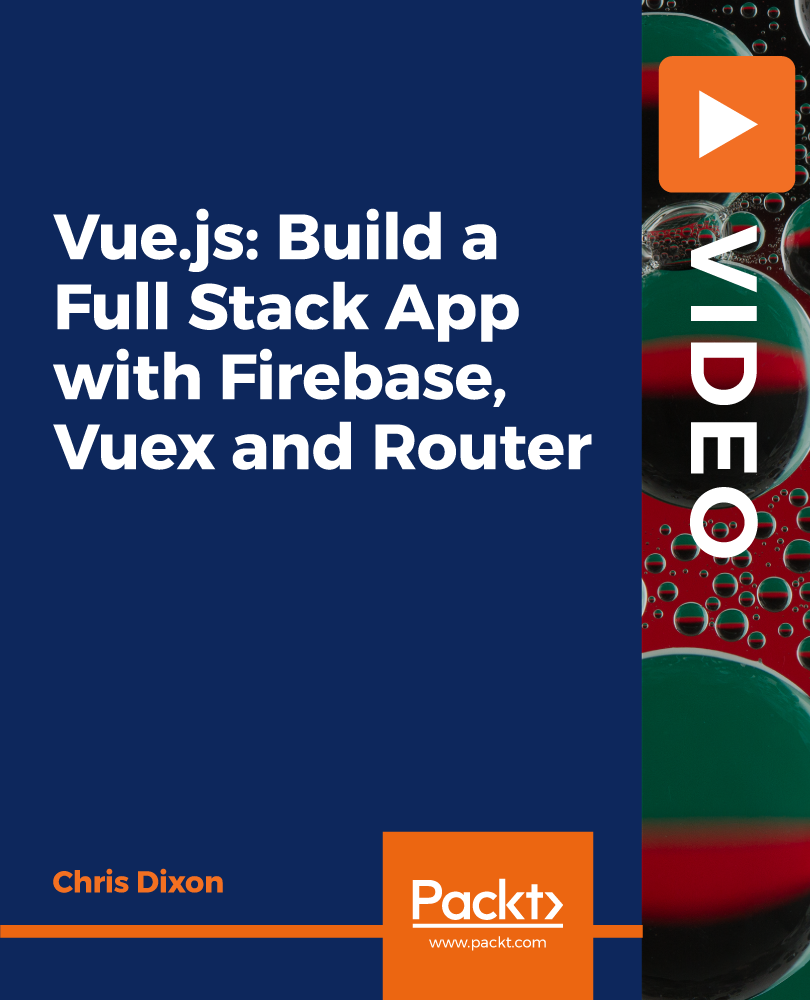
Diploma in Health care Support
By Training Tale
>> Diploma in Healthcare Support << Healthcare support staff can work in various areas related to patient care and treatment in both public and private care facilities. The support staff's role is to aid healthcare professionals in diagnosing, treating, and caring for patients. The Diploma in Healthcare Support prepares students to work in a range of healthcare support settings by providing the knowledge, understanding, and skills they require. The qualification covers personal health, safety and wellbeing in care settings, responsibilities of a care worker, understanding mental health problems, development in care settings and much more. This Diploma in Healthcare Support course is the perfect way to kickstart your career in the healthcare sector. The course will give you a competitive advantage in your career, making you stand out from all other applicants and employees. ** Courses are included in this Diploma in Healthcare Support Course ** Course 01: Level 3 Diploma in Healthcare Support Course 02: Healthcare Management Training Course 03: Diabetes Awareness Training >> Diploma in Healthcare Support << Course Curriculum of Level 3 Diploma in Healthcare Support Module 01: Promote Personal Development in Care Settings Module 02: Promote Safeguarding and Protection in Care Settings Module 03: Promote Health, Safety and Wellbeing in Care Settings Module 04: Understand Mental Well-Being and Mental Health Promotion Module 05: Causes and Spread of Infection Module 06: Promote Communication in Care Settings Module 07: Responsibilities of a Care Worker Module 08: Promote Effective Handling of Information in Care Settings Module 09: Understand Mental Health Problems Module 10: The Principles of Infection Prevention and Control Module 11: Cleaning, Decontamination and Waste Management Module 12: Duty of Care in Care Settings Module 13: Promote Equality and Inclusion in Care Settings Module 14: Promote Person-Centred Approaches in Care Settings Module 15: Study Skills for Senior Healthcare Support Workers Module 16: Undertake Personal Hygiene Activities with Individuals Module 17: Implement Therapeutic Group Activities Module 18: Obtain a Client History Module 19: Care for the Elderly Module 20: Understand Mental Health Interventions Module 21: Understanding Suicide Interventions -------------------- Certification After completing the MCQ/Assignment assessment for this Diploma in Healthcare Support course, you will be entitled to a Certificate of Completion from Training Tale. The certificate is in PDF format, which is completely free to download. A printed version is also available upon request. It will also be sent to you through a courier for £13.99. Who is this course for? Diploma in Healthcare Support course is designed for those who want to work or are already working in various settings within the NHS and private care facilities. Requirements There are no specific requirements for Diploma in Healthcare Support course because it does not require any advanced knowledge or skills. Career path Diploma in Healthcare Support Certificates Certificate of completion Digital certificate - Included

Dog Health, Dog Grooming, Dog Care, Dog First Aid & Dog Training - CPD Certified Courses
5.0(14)By Training Express
COMPLETE Dog Healthcare & Dog Grooming Course with EMERGENCY Dog First Aid Training Are you looking for comprehensive training that covers everything about Dog Care, Dog Grooming, Dog First Aid, Dog Parasites, Dog Cleaning, and Dog Agility Training? Our Complete Dog Health and First Aid course covers everything you are looking for. Dog health is an important factor to consider when owning a pet. Dogs need regular checkups, vaccinations, and preventive care to stay healthy. In addition, it is important to feed them a balanced diet and provide them with plenty of exercises. Regular grooming and dental care are also crucial for keeping your dog healthy. Additionally, it is essential to be aware of any signs of illness or injury and to take your dog to the vet if any issues arise. Taking proper care of your dog is essential for its health and well-being. Courses included in this Dog Health and First Aid Training are: Course 01: Dog Care Course 02: Dog Cleaning Course 03: Dog Grooming Course 04: Dog Parasites Care Course 05: Dog Training Course 06: Dog First Aid Learning Outcomes Carry Out Dog Health Assessment Understand the Basic Grooming Techniques Learn How To Perform Eyes, Ears, Teeth Cleaning, and Nail Care Prevent External Infections and Other Skin Parasites Know How to Provide Regular Check-ups, Vaccination, and Healthy Diet Give Emergency CRP, Dressing, Bandage, and Pregnancy Care Understand Dog Behaviour and Learn Canine Communication Taking a dog health care online course is a great way to learn how to care for your furry friend properly. This course will give you the knowledge and skills necessary to ensure your pup is healthy and happy. You will learn about nutrition, grooming, exercise, and other important topics related to canine health. You will also gain an understanding of common medical conditions and how to prevent them. Additionally, the course will provide tips and tricks on properly caring for your pup, including proper vaccinations and regular check-ups. By the end of the Dod Health and First Aid course, you will better understand how to keep your puppy healthy and happy. Accreditation All of these dog health and care courses are CPD Quality Standards Accredited, which ensures the quality of the course materials, teaching methods, and certification value. Certification After completing each course, you will get a FREE PDF certificate. Curriculum Details Course 01: Dog Care Module 01: Keeping Your Dog Healthy and Clean Module 02: Importance of Regular Check-up Module 03: Dog Vaccination Module 04: Food Habit and Healthy Diet Module 05: Food and Nutrition Requirements for Dogs Module 06: Neutering Your Dog Course 02: Dog Cleaning Module 01: General Considerations of Bathing and Dying Module 02: Getting Your Dog to Love Bath Time Module 03: Bathing Process Module 04: Drying Your Dog Module 05: Eyes, Ears, Teeth, and Nail Care Module 06: Cleaning and Disinfecting the Grooming Area and Equipment Course 03: Dog Grooming Module 01: History and Purpose of Dog Grooming Module 02: Pre-Grooming Health Assessment Module 03: Prepping the Grooming Area Module 04: Required Tools and Equipments for Grooming Module 05: Basic Grooming Techniques Module 06: Grooming Emergencies Course 04: Dog Parasites Care Module 01: Different Coat Types of Dogs Module 02: Fleas, Ticks and Other External Parasites Module 03: Internal Parasites Module 04: Infections and Other Skin Conditions Module 05: Basics of Clipping and Scissoring Course 05: Dog Training Module 01: Introduction to Dog Agility Module 02: What to Know Before Starting? Module 03: Understanding Dogs' Behaviour, Responses and Communication Module 04: Basic Physical Training Module 05: Obstacle Training 1 (Contact Obstacle) Module 06: Obstacle Training 2 (Tunnels and Jumps) Module 07: Flatwork and Course Design Module 08: Agility and Health Module 09: About Competitions Course 06: Dog First Aid Module 01: Introduction to Canine First Aid Module 02: First Aid Kits for Canine Module 03: CPR For your DOG Module 04: Dressing and Bandage Module 05: Different Medical Conditions and Treatment of Canine Module 06: Preventing a Health and Safety Crisis Module 07: Pregnancy, Birth and Newborn Care CPD 50 CPD hours / points Accredited by CPD Quality Standards Who is this course for? This course is suitable for: Pet owners Pet professionals Anyone working in the veterinary profession Guide dog trainer Career path Dog Training Animal Positive Reinforcement Trainer Housekeeper Kennel Assistant Dog Walking Dog Sitters Certificates Certificate of completion Digital certificate - Included 6 FREE PDF Certificates included

Search By Location
- History Courses in London
- History Courses in Birmingham
- History Courses in Glasgow
- History Courses in Liverpool
- History Courses in Bristol
- History Courses in Manchester
- History Courses in Sheffield
- History Courses in Leeds
- History Courses in Edinburgh
- History Courses in Leicester
- History Courses in Coventry
- History Courses in Bradford
- History Courses in Cardiff
- History Courses in Belfast
- History Courses in Nottingham