- Professional Development
- Medicine & Nursing
- Arts & Crafts
- Health & Wellbeing
- Personal Development
19673 Health courses
Level 3 Health and Social Care with Mental Health Nursing - Regulated Qualification
By Kingston Open College
Premium Bundle of all Time | Ofqual Regulation + ATHE Awards + QLS Endorsement | Assessment & Tutor Support Included

The Diploma in Health and Social Care - Level 5 Qualification (Accredited by Qualifi, UK) aims to provide the opportunity for individuals to forge a career in health and social care by seeking a greater knowledge and understanding industry, and to support the individual's development into senior positions. This Level 5 Diploma in Health and Social Care qualification will help to prepare professional staff and managers of the future in the health and social care sector. Furthermore, we look to develop the team leaders, managers and leaders of the future through the creation and delivery of learning appropriate for industry Program Overview: Diploma in Health and Social care - Level 5 Key Highlights of Level 5 Diploma in Health and Social care qualification are: Program Duration: 9 Months (Fast track mode available) Program Credits: 120 Designed for working Professionals Format: Online No Written Exam. The Assessment is done via Submission of Assignment Tutor Assist available Dedicated Student Success Manager Timely Doubt Resolution Regular Networking Events with Industry Professionals Become eligible to gain direct entry into relevant Undergraduate degree programme. Alumni Status No Cost EMI Option Career Progression Learners completing the Level 5 Diploma in Health and Social Care can progress to: The Final year of an Undergraduate Degree in Health and Social Care, or Level 6 Diploma in Health and Social Care Directly into employment in an associated profession. Career Opportunities Primary areas of employment include: Social Care Worker Personal Assistant Health Care Assistant Community Development Health administration Charity Officer Nursing As our Qualifi accredited qualifications are approved and regulated by Ofqual (Office of the Qualifications and Examinations Regulation), learners are also eligible to progress to a Top-Up Degree, Master's programme, or MBA at many universities in UK and Overseas with advanced standing.

Health & Social Care, Medical Law & Public Health - QLS Endorsed
5.0(1)By Academy for Health and Fitness
24-Hour Knowledge Knockdown! Prices Reduced Like Never Before The health and social care sector in the United Kingdom is a vital component of the nation's well-being. According to the Department of Health and Social Care, the NHS employs over 1.3 million people, making it one of the largest employers in the country. However, the sector faces significant challenges, including an aging population, increasing demand for services, and evolving legal and regulatory frameworks. Are you prepared to navigate these complexities and contribute to the delivery of high-quality care? This comprehensive Health & Social Care bundle provides a comprehensive understanding of the health and social care landscape, medical law, and public health practices. You will gain insights into effective management strategies, legal and ethical considerations, and the principles of public health interventions. The courses cover a wide range of topics, including adult nursing, maternity care, care planning, mental health care, and domiciliary care. By completing this bundle, you will be equipped with the knowledge and skills necessary to excel in various healthcare settings. Key Features of the Health & Social Care, Medical Law& Public Health Bundle: 3 QLS-Endorsed Courses: We proudly offer 3 QLS-endorsed courses within our Health & Social Care, Medical Law& Public Health bundle, providing you with industry-recognized qualifications. Plus, you'll receive a free hardcopy certificate for each of these courses. QLS Course 01: Health and Social Care Management QLS Course 02: Medical Law QLS Course 03: Public Health 5 CPD QS Accredited Courses: Additionally, our bundle includes 5 relevant CPD QS accredited courses, ensuring that you stay up-to-date with the latest industry standards and practices. Course 01: Adult Nursing Course 02: Maternity Care Assistant Course Course 03: Care Planning and Record Keeping | Health & Safety Online Course Course 04: Mental Health Care - MCA & DOLS Course 05: Domiciliary Care Support Worker In Addition, you'll get Five Career Boosting Courses absolutely FREE with this Bundle. Course 01: Professional CV Writing Course 02: Job Search Skills Course 03: Self Esteem & Confidence Building Course 04: Professional Diploma in Stress Management Course 05: Complete Communication Skills Master Class Convenient Online Learning: Our Health & Social Care, Medical Law& Public Health courses are accessible online, allowing you to learn at your own pace and from the comfort of your own home. Learning Outcomes of Health & Social Care Evaluate management strategies in health and social care settings. Analyse legal and ethical frameworks relevant to medical practice. Develop strategies for promoting public health and disease prevention. Examine the principles of care planning and record-keeping. Assess mental health care practices and relevant legal frameworks. Integrate best practices in domiciliary and community-based care. Why Choose Us? Get 3 Free QLS Endorsed Certificate upon completion of Health & Social Care Get a free student ID card with Health & Social Care Training program (£10 postal charge will be applicable for international delivery) The Health & Social Care is affordable and simple to understand This course is entirely online, interactive lesson with voiceover audio Get Lifetime access to the Health & Social Care course materials The Health & Social Care comes with 24/7 tutor support Start your learning journey straightaway! *** Course Curriculum *** QLS Course 01: Health and Social Care Management Module 1. Introduction to Health and Social Care Module 2: Communication and its Relevance Module 3: Rights and Responsibilities as a Health and Social Care Worker Module 4: Role as A Caregiver and Healthcare Professional Module 5: Working in Health and Social Care; Promoting Equality, Diversity and Rights Module 6: Important Principles and Policies in Health and Social Care Work Module 7: Understanding Legal, Professional Standards of Practice and Ethical Aspects of Health Care Part - 1 Understanding Legal, Professional Standards of Practice and Ethical Aspects of Health Care Part - 2 Module 9: Safeguarding Vulnerable Individuals Module 10: Health and Safety Responsibilities Module 11 : The Economics of Healthcare Module 12: Strategic Marketing for Health and Social Care Module 13: Managing Finance in Health and Social Care Module 14: Managing Service Delivery in Health and Social Care QLS Course 02: Medical Law Module 1- An Introduction To Medical Law Module 2- Legislation On Access To Health, Medical Report, Treatment Module 3- Legislation On Adult Support Module 4- Legislation On Public Health And Health Service (Part 1) Module 5- Legislation On Public Health And Health Service (Part 2) Module 6- Legislation On Public Health And Health Service (Part 3) Module 7- Legislation On Public Health And Health Service (Part 4) Module 8- Legislation On Coronavirus Module 9- Legislation On Mental Health (Part 1) Module 10- Legislation On Mental Health (Part 2) Module 11- Legislation On Abortion Module 12- Other Legislation (Part 1) Module 13- Other Legislation (Part 2) QLS Course 03: Public Health Module 01: Introduction To Public Health Module 02: Principles Of Public Health Module 03: Understanding Epidemiology Module 04: Disease Control Module 05: Understanding Measures Of Disease Frequency Module 06: Maternity And Childbirth Module 07: Environment And Public Health Module 08: Health System And Policy Module 09: Public Health And Ethics =========>>>>> And 10 More Courses <<<<<========= How will I get my Certificate? After successfully completing the course, you will be able to order your QLS Endorsed Certificates and CPD Accredited Certificates as proof of your achievement. PDF Certificate: Free (Previously it was £12.99*11 = £143) QLS Endorsed Hard Copy Certificate: Free (For The 3 QLS Courses: Previously it was £327) CPD 450 CPD hours / points Accredited by CPD Quality Standards Who is this course for? Anyone interested in learning more about the topic is advised to take this bundle. This bundle is ideal for: New healthcare professionals Career changers Care assistants Support workers Requirements You will not need any prior background or expertise to enrol in this bundle. Career path After completing this bundle, you are to start your career or begin the next phase of your career. Healthcare Manager Medical Lawyer Health Economist Health Policy Analyst Healthcare Consultant Certificates CPD Accredited Digital Certificate Digital certificate - Included Upon passing the Course, you need to order a Digital Certificate for each of the courses inside this bundle as proof of your new skills that are accredited by CPD QS for Free. CPD Accredited Hard Copy Certificate Hard copy certificate - Included Please note that International students have to pay an additional £10 as a shipment fee. Diploma in Health and Social Care at QLS Level 5 Hard copy certificate - Included Please note that International students have to pay an additional £10 as a shipment fee. Diploma in Public Health at QLS Level 4 Hard copy certificate - Included Please note that International students have to pay an additional £10 as a shipment fee.

Health Economics and Health Technology level 1,2,3 at QLS
By Imperial Academy
Level 3 QLS Endorsed Course | Endorsed Certificate Included | Plus 5 Career Guided Courses | CPD Accredited

META-Health Foundation Course
By EFT Tapping Training Institute
Uncovering Emotional Root Causes of Health Challenges Instructor Craig Weiner, DC, Licensed MetaHealth Foundation Trainer, EFT Master Trainer of Trainers. Learn to apply a method of analysis that effectively guides the application and integration of EFT, Matrix Reimprinting and other alternative healing modalities you may already currently use for yourself and on your clients. Discover how symptoms and disease are actually an intelligent process that is the body’s attempt to heal stress and trauma. With this knowledge, fear can be greatly reduced and a therapeutic intervention can then be utilized in a more precise way. You and your clients will achieve results faster and will be amazed at the insights, connections and progress they make in their healing journey. META-Health is the science, practice and art of Body-Mind-Social Health with a focus on how specific stress triggers, emotions and beliefs affect specific organ symptoms. META-Health is a methodology based on Integrative Medicine and Prevention and is practiced by all types of health professionals interested in a precise and effective Body-Mind-Social analysis and approach towards most effectively supporting individuals working to find emotional and physical healing. Your trainer for this Foundation weekend will be Craig Weiner, who has worked in the complementary health care field for over 30 years. He brings his professional clinical experience, his years as an educator and certified trainer in the Emotional Freedom Techqniques and Matrix Reimprinting and as a licensed META-Health Foundation Trainer. In the Foundation Course you will get the overview of the META-Health concepts and its implications for self-healing, assistance in transforming disease, and achieving sustainable health and resilience, including: Rhythms of life, and the organism’s self-regulating intelligence How the bio-logical needs change your perception and create life strategies How to decode the language of your organs Recognize the key points and phases of the healing process Experience the powerful META-Analytics questions Use the 8 milestones of META-Health to address the whole system and its soil Find META-meanings to create resilience Demonstrations and practical exercises will lead you to deeply integrate the wisdom of your body, and inspire you to actively claim and support your health. You will understand the natural, dynamic path of healing, and be empowered to lift your – and others’ – consciousness to make use of our potential! During this weekend we will spend time reviewing the core META-Health Principles: Our body-mind is highly intelligent Bio-logical survival and stress strategies, regeneration and resilience are at play in our brain, nervous system and hormonal system Significant emotional experiences shape our beliefs, personality and lifestyle Specific individual stress triggers influence typical organ tissues and functions The cycle of stress, regeneration and learning goes through distinct points and phases Awareness and imagination are capabilities of our brain which can recreate meaning and reprogram body-mind’s reactions There is no pre-requisite to taking this weekend course. Anyone who is interested can participate in the META-Health Foundation Training. The Foundation Training is the first step in becoming a certified META-Health Practitioner. Times: The course is a 12 hours training and will be held from 9:00 to 4:00 Seattle/Pacific time on both Friday and Saturday with a 60 minute lunch break held at approximately 12:30pm.

This Diploma in Health and Social Care - Level 3 qualification (Accredited by Qualifi, UK) has been created to develop and reward the health and social care workers of today and the future, and to continue to bring recognition and professionalism to the health and social care sector. The rationale of this Level 3 Diploma in Health and Social Care programme is to provide a career path for learners who wish to develop their care capabilities within the health and social care sector. The programme provides the opportunity for individuals to forge a career in health and social care by seeking a greater knowledge and understanding industry, and to support the individual's development into senior positions. Program Overview: Diploma in Health and Social care - Level 3 Key Highlights of Level 3 Diploma in Health and Social care qualification are: Program Duration: 6 Months (Fast-Track Mode Available) Program Credits: 60 Credits Designed for working Professionals Format: Online No Written Exam. The Assessment is done via Submission of Assignment Tutor Assist available Dedicated Student Success Manager Timely Doubt Resolution Regular Networking Events with Industry Professionals Become eligible to gain direct entry into relevant Undergraduate degree programme. Alumni Status No Cost EMI Option (Instalment option is available on LSBR Website) Aims of this Level 3 Diploma in Health and Social Care qualification To equip individuals with the knowledge, understanding and skills required for success in employment in the health and social care sector To enable progression to the first year of a degree or related professional qualification To provide specialist study relevant to individual vocations and environments in which learners are currently working, or to which learners are aiming to work, within the health and/or social care sector To develop learners' ability to contribute positively to good practice in the health and social care environment through effective use and combination of the knowledge and skills gained in the qualifications To develop skills and techniques, personal qualities and attributes essential for successful performance in working life and thereby enabling learners to make an immediate contribution to employment. Mandatory Units: The Qualifi Level 3 Diploma in Health and Social Care qualification consists of 4 mandatory units for a combined total of 40 credits An introduction to Health and Social Care (10 credits) Communication for Health and Social Care (10 credits) Promoting Health in the Population (10 Credits) Person-Centred Care (10 credits) Optional Units: The learner must also achieve a minimum of 20 credits from these units. Understanding Diabetes Care (10 credits) Understanding Stroke Care (10 credits) Understanding Dementia Care (10 credits) Who is this course for? Working Professionals, O-Level holders and those who wish to progress in their Career. Requirements The Level 3 Diploma in Health and Social Care (Accredited by Qualifi) qualifications has been designed to be accessible without artificial barriers that restrict access and progression. Learners are expected to hold the following: Qualifications at Level 2 and/or Work experience in the health and social care sector and demonstrate ambition with clear career goals, or A Level 3 qualification in another discipline and want to develop their careers in health and social care. In certain circumstances, learners with considerable experience but no formal qualifications may be considered Career path Career Progression Learners completing the Level 3 Diploma in Health and Social Care can progress to: Level 4 Diploma in Health and Social Care, or The First Year of Undergraduate study in Health and Social Care, or Directly into employment in an associated profession.

Overview Are you looking to enhance your knowledge and skills in the field of health and social care? Want to learn how to communicate effectively, promote equality, and safeguard vulnerable individuals? Our Health and Care Courses Online Training is here to help. The healthcare sector in the UK is expected to continue to grow in the coming years due to the ageing population and increasing demand for healthcare services, which is likely to lead to an increase in employment opportunities in the sector. The NHS Long Term Plan (2019) states that there will be an additional 20,000 nurses, 50,000 additional primary care professionals, and 6,000 additional doctors in general practice by 2024. In this comprehensive Health & Care course, you will learn about the essential principles and policies of health and social care work, including communication, rights and responsibilities, and legal and ethical aspects. You will also gain a deeper understanding of healthcare's economic, marketing, and financial aspects and learn how to manage service delivery in the field. Furthermore, to help you showcase your expertise in Health & Care, we have prepared a special gift of 1 hardcopy certificate and 1 PDF certificate for the title course completely free of cost. These certificates will enhance your credibility and encourage possible employers to pick you over the rest. This Health & Care Courses Bundle Consists of the following Premium courses: Course 01: Health and Social Care Level 2 Course 02: Family Support Worker Diploma Course 03: End-of-Life Care Course 04: Mental Health Laws and Awareness - Level 2 Course 05: Mental Health Course Course 06: Treating Post-Traumatic Stress Disorder Course 07: Nutrition and Diet Awareness Course 08: Diabetes Care Diploma Course 09: Cardiac (Heart) Care Course 10: Domestic Violence and Abuse Awareness - Level 2 Course 11: Home Workout for Fitness, Weight and Health Course 12: Biohacking Your Physical and Mental Health Course 13: First Aid Training Course 14: Personal Hygiene Key Features of the Course: Get a free student ID card with Health & Care Courses (£10 applicable for international delivery) Lifetime access to the Health & Care Courses materials The Health & Care program comes with 24/7 tutor support Get instant access to this Health & Care Courses Learn Health & Care Courses from anywhere in the world The Health & Care Courses is affordable and simple to understand The Health & Care Courses is an entirely online Certificates Certificate of completion: Digital certificate - Included You will get the PDF Certificate for the title course (Health and Social Care Level 2) absolutely Free! Hard copy certificate - Included You will get the Hard Copy certificate for the title course (Health and Social Care Level 2) absolutely Free! Other Hard Copy certificates are available for £10 each. Please Note: The delivery charge inside the UK is £3.99, and the international students must pay a £9.99 shipping cost. Description: This bundle offers a wide range of courses designed to develop essential skills in health and care services. These courses teach you about patient care and handling administrative tasks, helping you get ready for jobs in the health and care field. Gain the knowledge needed to support individuals effectively and make a positive impact in their lives. Curriculum of Health & Care Courses Bundle: Course 01: Health and Social Care Level 2 Introduction Communication and its Relevance Rights and Responsibilities as a Health and Social Care Worker Role as A Caregiver and Healthcare Professional Working in Health and Social Care; Promoting Equality, Diversity and Rights Important Principles and Policies in Health and Social Care Work Understanding Legal, Professional Standards of Practice and Ethical Aspects of Health Care Safeguarding Vulnerable Individuals Health and Safety Responsibilities The Economics of Healthcare Strategic Marketing for Health and Social Care Managing Finance in Health and Social Care Managing Service Delivery in Health and Social Care --------13 more courses -------- How will I get my Certificate? After successfully completing the course, you will be able to order your CPD Accredited Certificates (PDF + Hard Copy) as proof of your achievement. PDF Certificate: Free (For The Title Course) Hard Copy Certificate: Free (For The Title Course) CPD 140 CPD hours / points Accredited by CPD Quality Standards Who is this course for? Anyone from any background can enroll in this Health & Care Courses bundle. Requirements Our Health & Care course is fully compatible with PCs, Macs, laptops, tablets and Smartphone devices. Career path Completing this bundle opens up opportunities in various roles within the health and care sector, equipping you with skills to support individuals and improve their well-being. Potential career paths include: Care Assistant – £18,000 to £25,000 Support Worker – £19,000 to £28,000 Healthcare Administrator – £20,000 to £30,000 Rehabilitation Support Worker – £22,000 to £32,000 Home Care Coordinator – £25,000 to £35,000 Senior Care Supervisor – £30,000 to £40,000 Well-being Coordinator – £28,000 to £42,000

MHFA® Youth Mental Health Awareness Training
By Brightcore Consultancy
This introductory three hour session raises awareness of young people’s mental health. It covers: Some of the common mental health issues affecting young people, including depression, anxiety, eating disorders and psychosis Skills to work more effectively with young people living with mental health issues Ways to support young people with a mental health issue and relate to their experiences
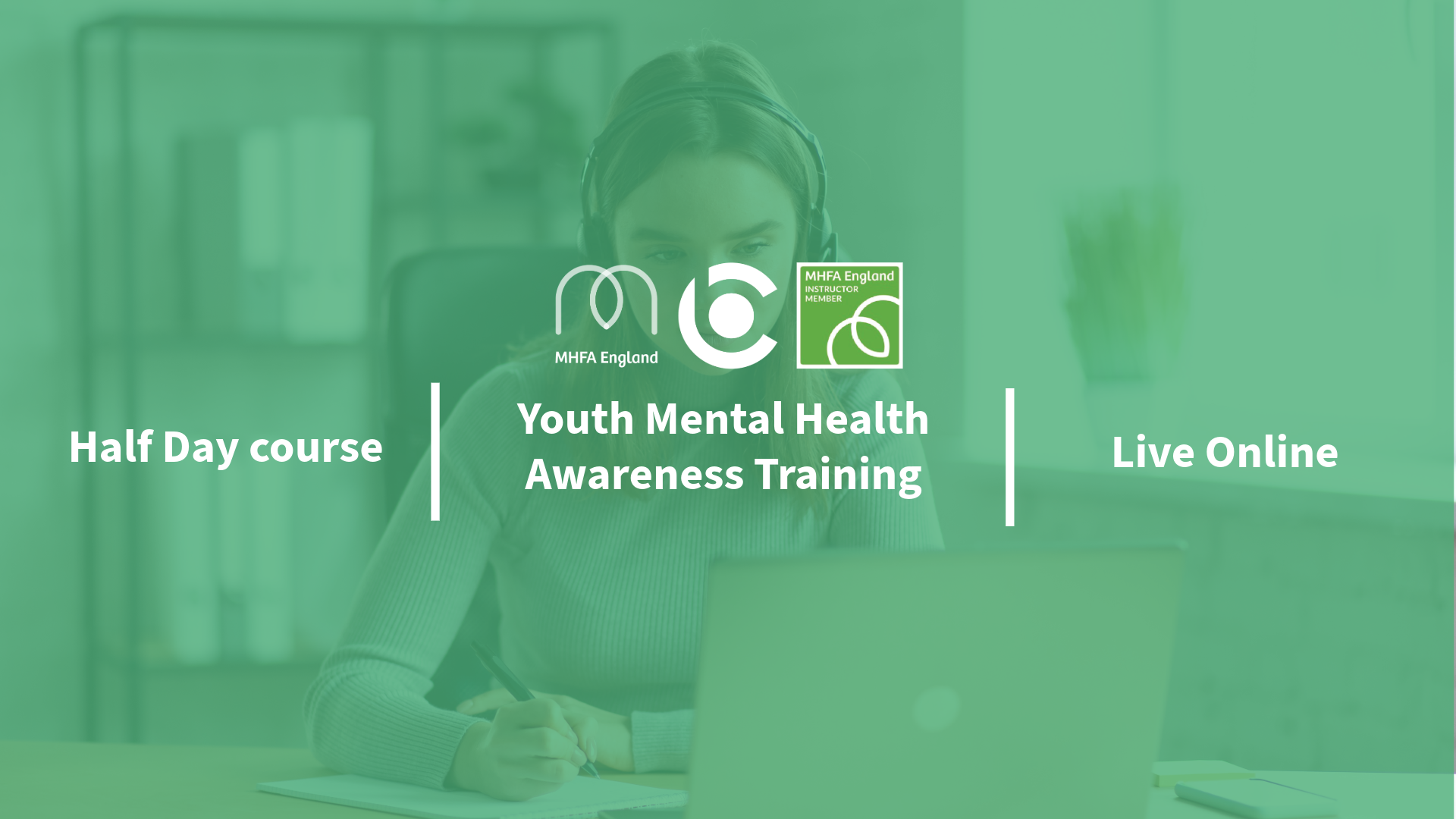
Search By Location
- Health Courses in London
- Health Courses in Birmingham
- Health Courses in Glasgow
- Health Courses in Liverpool
- Health Courses in Bristol
- Health Courses in Manchester
- Health Courses in Sheffield
- Health Courses in Leeds
- Health Courses in Edinburgh
- Health Courses in Leicester
- Health Courses in Coventry
- Health Courses in Bradford
- Health Courses in Cardiff
- Health Courses in Belfast
- Health Courses in Nottingham

