- Professional Development
- Medicine & Nursing
- Arts & Crafts
- Health & Wellbeing
- Personal Development
19679 Health courses
Nursery Assistant: Part 2
By iStudy UK
Course Description Get instant knowledge from this bite-sized Nursery Assistant: Part 2 course. This course is very short and you can complete it within a very short time. In this Nursery Assistant: Part 2 course you will get fundamental ideas of nursery assistance, the key understanding of child protection and so on. Enrol in this course today and start your instant first step towards learning about keeping children healthy and safe. Learn faster for instant implementation. Learning outcome Familiarise with child protection Gain in-depth knowledge of the children with special needs Deepen your understanding of play, imagination and creativity Learn about keeping children healthy and safe How Much Do Nursery Assistants Earn? Senior - £25,000(Appx.) Average - £19,000(Appx.) Starting - £15,000(Appx.) Requirement Our Nursery Assistant: Part 2 is fully compatible with any kind of device. Whether you are using Windows computer, Mac, smartphones or tablets, you will get the same experience while learning. Besides that, you will be able to access the course with any kind of internet connection from anywhere at any time without any kind of limitation. Nursery Assistant: Part 2 Module 01: Keeping Children Healthy and Safe 00:31:00 Module 02: Child Protection 00:23:00 Module 03: Play, Imagination and Creativity 00:26:00 Module 04: Children with Special Needs 00:39:00 Assignment Assignment - Nursery Assistant: Part 2 00:00:00

Sales Training
By IOMH - Institute of Mental Health
Overview of Sales Training Across the UK, skilled plumbing services are always in demand. With more than 120,000 plumbers working in homes and businesses, this job plays a key role in keeping things running smoothly. The “Plumber - Professional Plumbing” course is made for people who want to learn how plumbing works and build a strong career in this area. It connects to real-life jobs and tasks, like fixing leaks or helping with heating systems. The course also supports learners who may want to combine plumbing knowledge with Sales Training to grow their customer base. This course covers the basics of plumbing in the UK, including drains, vents, and how home plumbing systems work. It also looks at tools and materials that plumbers use every day. Each module is made to be clear and simple so learners can understand quickly. If you are thinking about doing both plumbing and Sales Training, this course can help you speak confidently about your services and build trust with clients. Plumbing is an important part of modern life. From small repairs to big installations, skilled plumbers are always needed. This course supports both beginners and those thinking about linking their trade skills with Sales Training. Sign up now to build your knowledge and connect your skills with useful Sales Training tips to grow in the industry. Learning Outcomes By the end of the Sales Training course, you will be able to: See how your beliefs can affect how you sell. Understand why being real and honest helps in sales talks. Learn easy ways to build trust with new clients quickly. Focus more on the results you can give, not just the product. Know why what you offer is valuable—even beyond its features. Make a simple plan to keep getting better at sales. Who is This Course For? This Sales Training course is a good fit for: Anyone who wants to start a job in sales. Team members who want to talk to clients better and close more sales. Business owners who want their clients to trust them more. People who want to get better at giving real value. Anyone who wants to influence others in the right way. Process of Evaluation After studying the Sales Training Course, your skills and knowledge will be tested with an MCQ exam or assignment. You have to get a score of 60% to pass the test and get your certificate. Certificate of Achievement Certificate of Completion - Digital / PDF Certificate After completing the Sales Training Course, you can order your CPD Accredited Digital / PDF Certificate for £5.99. (Each) Certificate of Completion - Hard copy Certificate You can get the CPD Accredited Hard Copy Certificate for £12.99. (Each) Shipping Charges: Inside the UK: £3.99 International: £10.99 Requirements You don’t need any educational qualification or experience to enrol in the Sales Training course. Career Path This Sales Training course can lead to many sales jobs, including: Sales Executive – £22K to £35K per year Account Manager – £30K to £45K per year Sales Consultant – £25K to £40K per year Business Development Officer – £28K to £42K per year Telesales Representative – £20K to £30K per year Course Curriculum: Section 01: Introduction Preview of Course 00:01:00 Introduction 00:04:00 Introduction to Action Plan 00:02:00 Section 02: Belief Belief Part 1 00:04:00 Belief Part 2 00:03:00 Belief Part 3 00:04:00 Belief Reinforcement 00:03:00 Belief Chapter (Written Context from the Sales Pro Book) 00:12:00 Belief Cartoon Story 00:06:00 Celebrity Moment 00:02:00 Belief Action Plan 00:04:00 Section 03: Authenticity Authenticity 00:05:00 Celebrity Moment 00:01:00 Section 04: Establishing Trust Establishing Trust Part 1 00:03:00 Establishing Trust Part 2 00:08:00 Section 05: Selling Results Selling Results Part 1 00:07:00 Selling Results Part 2 00:02:00 Animation Selling Results 00:01:00 Selling Results Cartoon Story 00:02:00 Section 06: Selling Value Selling Value 00:02:00 Matching Benefits & Adding Value 00:03:00 Section 07: Experience of Value Experience of Value 00:07:00 Section 08: Action Plan! It Is Time To Take Action! 00:04:00

Mastering Entrepreneurship
By IOMH - Institute of Mental Health
Overview of Mastering Entrepreneurship Britain’s business world is growing fast, with over 5.5 million small businesses helping the economy. From tech companies in London to eco-friendly projects in Scotland, more people are seeing the value of starting their businesses. Mastering Entrepreneurship is now a key path for people who want to turn their ideas into real success. This course helps you build the right skills and plan your journey as an entrepreneur. Our Mastering Entrepreneurship programme focuses on important areas such as personal strengths, business planning, and understanding market needs. You will learn how to find your unique talent, use SWOT analysis, and build a clear vision for your future business. The course takes you from basic business skills to smart thinking for long-term success. With more government support and higher startup success rates in the UK, now is a great time to start or grow a business. Through easy-to-follow lessons, tasks, and activities, Mastering Entrepreneurship helps you grow step by step. You will learn what it takes to build a strong business, manage risks, and spot new opportunities. Whether you are starting fresh or improving an existing idea, Mastering Entrepreneurship gives you the support and structure you need. This journey helps turn your passion into a working business that adds value to the UK’s growing business scene. By the end of the Mastering Entrepreneurship course, you will be able to: Build ten important skills every successful entrepreneur needs Find and use your own special business strengths Write clear and strong vision statements that match your goals Do a full SWOT analysis to help guide your business decisions Create smart plans based on what you do well and the chances you see Use different tools to check and improve your skills over time Who is this course for? The Mastering Entrepreneurship course is ideal for: New entrepreneurs who want clear steps to turn business ideas into real plans through skill-building and smart planning Small business owners aiming to boost their abilities, understand their strengths, and grow their business using trusted methods People changing careers who want to enter the world of entrepreneurship by learning key skills and making solid plans Business students or graduates who wish to add practical experience to their studies by learning useful tools like SWOT and vision planning Current entrepreneurs who want to sharpen their focus, assess their strengths, and build strong plans for lasting success Process of Evaluation After studying the Mastering Entrepreneurship Course, your skills and knowledge will be tested with an MCQ exam or assignment. You have to get a score of 60% to pass the test and get your certificate. Certificate of Achievement Certificate of Completion - Digital / PDF Certificate After completing the Mastering Entrepreneurship Course, you can order your CPD Accredited Digital / PDF Certificate for £5.99. (Each) Certificate of Completion - Hard copy Certificate You can get the CPD Accredited Hard Copy Certificate for £12.99. (Each) Shipping Charges: Inside the UK: £3.99 International: £10.99 Requirements You don’t need any educational qualification or experience to enrol in the Mastering Entrepreneurship course. Career Path Completing the Mastering Entrepreneurship course can lead to roles such as: Business Owner (£25K–£150K/year) Startup Founder (£20K–£200K/year) Business Development Manager (£35K–£65K/year) Innovation Consultant (£40K–£80K/year) Enterprise Advisor (£30K–£55K/year) Course Curriculum: Section 1 Entrepreneur 1-3 abilities 00:07:00 Entrepreneur 4-6 abilities 00:08:00 Entrepreneur 7-8 abilities 00:05:00 Entrepreneur 9-10 abilities 00:04:00 Entrepreneurial skills assessment activity 00:05:00 Entrepreneur purpose passion 00:07:00 Entrepreneur uniq ability vision goals 00:06:00 Section 2 Entrepreneur unique ability introduction 00:05:00 Reference document on unique ability importance 00:05:00 Entrepreneur unique ability part 1 00:06:00 Questions to ask to find unique ability 00:05:00 Entrepreneur unique ability parts 2 3 4 00:08:00 List down activities unique ability part 2 00:05:00 Activity document unique ability part 3 & 4 00:10:00 Section 3 SWOT analysis benefits 00:03:00 SWOT analysis importance 00:04:00 Video SWOT strengths and weaknesses 00:08:00 Activity personal SWOT – Strengths 00:05:00 Activity personal SWOT – Weaknesses 00:05:00 SWOT opportunities and threats 00:08:00 Activity personal SWOT – opportunities, threats 00:05:00 SWOT 2 techniques 00:05:00 SWOT my example 00:08:00

Want to learn how to work with a child? Want to learn how their life cycle works? Want to learn about their basic requirements of their growing process? If yes, then enrol know to benefit from the course and achieve your required information. Description: Building a stable and productive workforce for children or young people continues to be a challenge for many individuals. Through this, you will learn how to deal with a child at different ages. This course will help you learn about pre-adolescences. The muscles and motor will also be discussed in general as muscles are in a most intimate and peculiar sense the organs of the will. You will also go through the different. You will also learn how sports and games can be beneficial in every child's development process. Many another topic will be covered by our professional and well-experienced tutors regarding this course. Who is the course for? This qualification is designed for individuals who are working, or need to work, in early learning and childcare, social care and the learning improvement and services administrations. Entry Requirement: This course is available to all learners, of all academic backgrounds. Learners should be aged 16 or over to undertake the qualification. Good understanding of English language, numeracy and ICT are required to attend this course. Assessment: At the end of the course, you will be required to sit an online multiple-choice test. Your test will be assessed automatically and immediately so that you will instantly know whether you have been successful. Before sitting for your final exam you will have the opportunity to test your proficiency with a mock exam. Certification: After you have successfully passed the test, you will be able to obtain an Accredited Certificate of Achievement. You can however also obtain a Course Completion Certificate following the course completion without sitting for the test. Certificates can be obtained either in hard copy at a cost of £39 or in PDF format at a cost of £24. PDF certificate's turnaround time is 24 hours and for the hardcopy certificate, it is 3-9 working days. Why choose us? Affordable, engaging & high-quality e-learning study materials; Tutorial videos/materials from the industry leading experts; Study in a user-friendly, advanced online learning platform; Efficient exam systems for the assessment and instant result; The UK & internationally recognized accredited qualification; Access to course content on mobile, tablet or desktop from anywhere anytime; The benefit of career advancement opportunities; 24/7 student support via email. Career Path: Level 2 Certificate Course for the Children and Young People's Workforce is a useful qualification to possess, and would be beneficial for the following careers: Care worker. Careers advisor. Children's center worker. Education welfare officer. Registration childminder. Youth or community worker. Teacher. Social worker. Education, Regimen & Hygiene for Children PRE-ADOLESCENCE 01:00:00 THE MUSCLES AND MOTOR POWERS IN GENERAL 01:30:00 INDUSTRIAL EDUCATION 01:00:00 MANUAL TRAINING AND SLOYD 01:30:00 GYMNASTICS 01:30:00 PLAY, SPORTS, AND GAMES 01:30:00 FAULTS, LIES, AND CRIMES 01:30:00 BIOGRAPHIES OF YOUTH 01:30:00 THE GROWTH OF SOCIAL IDEALS 01:30:00 INTELLECTUAL EDUCATION AND SCHOOL WORK 01:30:00 THE EDUCATION OF GIRLS 01:30:00 MORAL AND RELIGIOUS TRAINING 01:30:00 GLOSSARY 01:00:00 Certificate and Transcript Order Your Certificates and Transcripts 00:00:00

This Diploma in Pharmacology at QLS Level 4 course is endorsed by The Quality Licence Scheme and accredited by CPDQS (with 120 CPD points) to make your skill development & career progression more accessible than ever! Are you familiar with Alexander Fleming's discovery of penicillin in 1928? That was the birth of modern pharmacology, which has since saved millions of lives worldwide. If you want to contribute to the ever-evolving field of medicine, then our Pharmacology Training course is the perfect opportunity for you. In this course, you will learn about the fundamental principles of pharmacology, drug development and regulation, neuropharmacology, chemotherapy, and more. Our comprehensive eight-module course covers a wide range of topics, including inflammation and immune pharmacology, and toxicology. You will have the opportunity to develop a deep understanding of pharmacology and learn how to apply your knowledge to real-world scenarios. This Pharmacology course will guide you through each module, ensuring that you have a strong grasp of each topic before moving on to the next one. By the end of this course, you will have a thorough understanding of pharmacology and be able to apply your knowledge to real-world scenarios. You will also develop the skills necessary to evaluate and analyse pharmacological data, understand drug development and regulation, and be able to work in teams to solve complex problems. This course will equip you with the knowledge and skills necessary to succeed in the field of pharmacology. After this Pharmacology Training course, you will be able to learn: Understand the fundamental principles of pharmacology Analyze drug development and regulation Evaluate the effects of neuropharmacology on the body Understand cardiovascular and endocrine pharmacology Analyze chemotherapy treatments for various diseases Understand inflammation and immune pharmacology Why Prefer This Pharmacology at QLS Level 5 Diplloma from HF Online? Pharmacology FREE certificate endorsed by the Quality Licence Scheme & another accredited by CPDQS Get a free student ID card! (£10 postal charge will be applicable for international delivery) with Pharmacology course Innovative and engaging content of Pharmacology Free assessments available with Pharmacology 24/7 tutor support available Get Lifetime Access Get Free CPD Certified PDF Certificate Take a step toward a brighter future! *** Course Curriculum of Pharmacology at QLS Level 4*** Module 01: Fundamental Principles of Pharmacology Module 02: Drug Development and Regulation Module 03: Neuropharmacology Module 04: Cardiovascular Pharmacology Module 05: Endocrine Pharmacology Module 06: Chemotherapy Module 07: Inflammation and Immune Pharmacologyc Module 08: Toxicology Assessment Process of Pharmacology at QLS Level 4 You have to complete the assignment questions given at the end of the course and score a minimum of 60% to pass each exam. Our expert trainers will assess your assignment and give you feedback after you submit the assignment. You will be entitled to claim a certificate endorsed by the Quality Licence Scheme after you have completed all of the Diploma in Pharmacology at QLS Level 4 exams. CPD 120 CPD hours / points Accredited by CPD Quality Standards Who is this course for? Aspiring pharmacologists Medical students Pharmaceutical researchers Healthcare professionals Individuals interested in the field of medicine Science graduates Requirements No prior background or expertise is required to enrol on this course. Career path Pharmacologist Pharmaceutical Scientist Medical Science Liaison Clinical Research Associate Pharmacovigilance Officer Regulatory Affairs Manager Certificates CPDQS Accredited Certificate Digital certificate - Included Diploma in Pharmacology at QLS Level 4 Hard copy certificate - Included Show off Your New Skills with a Certificate of Completion After successfully completing the Diploma in Pharmacology at QLS Level 4, you can order an original hardcopy certificate of achievement endorsed by the Quality Licence Scheme andalso you can order CPDQSAccredited Certificate that is recognised all over the UK and also internationally. The certificates will be home-delivered, completely free of cost.

48-Hour Knowledge Knockdown! Prices Reduced Like Never Before! This Diploma in Mediterranean and Okinawa Diets at QLS Level 4 course is endorsed by The Quality Licence Scheme and accredited by CPDQS (with 120 CPD points) to make your skill development & career progression more accessible than ever! Are you looking to improve your current abilities or make a career move? If yes, our unique Mediterranean and Okinawa Diets at QLS Level 4 course might help you get there! It is an expertly designed course which ensures you learn everything about the topic thoroughly. Expand your expertise with high-quality training from the Mediterranean and Okinawa Diets at QLS Level 4 course. Due to Mediterranean and Okinawa Diets at QLS Level 4's massive demand in the competitive market, you can use our comprehensive course as a weapon to strengthen your knowledge and boost your career development. Learn Mediterranean and Okinawa Diets at QLS Level 4 from industry professionals and quickly equip yourself with the specific knowledge and skills you need to excel in your chosen career. The Mediterranean and Okinawa Diets at QLS Level 4 course is broken down into several in-depth modules to provide you with the most convenient and rich learning experience possible. Upon successful completion of the Mediterranean and Okinawa Diets at QLS Level 4 course, an instant e-certificate will be exhibited in your profile that you can order as proof of your skills and knowledge. Add these amazing new skills to your resume and boost your employability by simply enrolling in this Mediterranean and Okinawa Diets at QLS Level 4 course. This Mediterranean and Okinawa Diets at QLS Level 4 training can help you to accomplish your ambitions and prepare you for a meaningful career. So, join us today and gear up for excellence! Why Prefer This Mediterranean and Okinawa Diets at QLS Level 4 Course? Opportunity to earn a certificate endorsed by the Quality Licence Scheme & another accredited by CPDQS which is completely free. Get a free student ID card! (£10 postal charge will be applicable for international delivery) Innovative and engaging content. Free assessments 24/7 tutor support. Take a step toward a brighter future! *** Course Curriculum *** Here is the curriculum breakdown of the Mediterranean and Okinawa Diets at QLS Level 4 course: Module 01: Introduction to the Mediterranean Diet Module 02: Healthy Aspects of a Mediterranean Diet Module 03: Foods of the Mediterranean Diet Module 04: Preparing a Mediterranean Diet Module 05: Nutritional Values of a Mediterranean Diet Module 06: Losing Weight with a Mediterranean Diet Module 07: Introduction to Okinawa Diet Module 08: History of the Okinawa Diet Module 09: Foods of the Okinawa Diet Module 10: Nutritional Details Assessment Process You have to complete the assignment questions given at the end of the course and score a minimum of 60% to pass each exam. Our expert trainers will assess your assignment and give you feedback after you submit the assignment. You will be entitled to claim a certificate endorsed by the Quality Licence Scheme after you have completed all of the Diploma in Mediterranean and Okinawa Diets at QLS Level 4 exams. CPD 120 CPD hours / points Accredited by CPD Quality Standards Who is this course for? This Mediterranean and Okinawa Diets at QLS Level 4 course is perfect for highly motivated people who want to improve their technical skills and prepare for the career they want! Requirements Mediterranean and Okinawa Diets at QLS Level 4 No prior background or expertise is required. Career path The Mediterranean and Okinawa Diets at QLS Level 4 course will boost your CV and aims to help you get the job or even the long-awaited promotion of your dreams. Certificates CPDQS Accredited Certificate Digital certificate - Included Diploma in Mediterranean and Okinawa Diets at QLS Level 4 Hard copy certificate - Included Show off Your New Skills with a Certificate of Completion After successfully completing the Diploma in Mediterranean and Okinawa Diets at QLS Level 4, you can order an original hardcopy certificate of achievement endorsed by the Quality Licence Scheme and also you can order CPDQSAccredited Certificate that is recognised all over the UK and also internationally. The certificates will be home-delivered, completely free of cost.

Sexual Harassment Awareness Training
By NextGen Learning
Course Overview This Sexual Harassment Awareness Training is designed to equip individuals with the knowledge and skills to recognise, address, and prevent sexual harassment in the workplace. Covering key concepts, legal frameworks, and organisational responsibilities, the course provides essential insights into maintaining a respectful and safe work environment. Participants will gain a thorough understanding of what constitutes sexual harassment, how to identify it, and how to manage such situations effectively. By completing this course, learners will be better prepared to contribute to a respectful and legally compliant workplace culture. Course Description This course delves into various aspects of sexual harassment, from definitions to workplace implications, and legal frameworks. It covers the different forms of harassment, employee rights, and employer obligations. Learners will explore how to effectively address and prevent incidents of harassment, ensuring worker protection through robust policies and procedures. The course also covers the process of dealing with incidents, including mediation and the aftermath, helping individuals recognise the importance of fostering a safe, respectful work environment. Upon completion, learners will have the skills to proactively contribute to creating a harassment-free workplace. Course Modules Module 01: What is Sexual Harassment? Module 02: Sexual Harassment in the Workplace Module 03: The Law and Sexual Harassment Module 04: Addressing Sexual Harassment Module 05: Worker Protection Module 06: Prevent Sexual Harassment at Work Module 07: Policies and Procedures Module 08: How to Deal with Sexual Harassment in the Workplace? Module 09: Mediation and the Aftermath (See full curriculum) Who is this course for? Individuals seeking to understand workplace dynamics and employee rights. Professionals aiming to enhance their knowledge of workplace law and ethical practices. Beginners with an interest in workplace relations and human resources. Any other individual interested in fostering a respectful workplace environment. Career Path HR Manager Equality and Diversity Officer Workplace Health and Safety Specialist Legal Advisor (Employment Law) Corporate Trainer or Consultant

***24 Hour Limited Time Flash Sale*** HVAC Engineering Admission Gifts FREE PDF & Hard Copy Certificate| PDF Transcripts| FREE Student ID| Assessment| Lifetime Access| Enrolment Letter Are you a professional feeling stuck in your career, struggling to keep up with the ever-changing demands of the industry? Or perhaps you're a beginner, unsure of where to start or how to break into your desired field. Whichever stage you're in, our exclusive HVAC Engineering Masterclass Bundle provides unique insights and tools that can help you achieve your goals. Designed to cater to the needs of both seasoned professionals and aspiring newcomers, our HVAC Engineering Masterclass Course bundle is a comprehensive program that will equip you with the essential skills and knowledge you need to succeed. Whether you're looking to advance in your current role or embark on a new career journey, this bundle has everything you need to take your professional life to the next level. But that's not all. When you enrol in HVAC Engineering Masterclass Course Online Training, you'll receive 25 CPD-Accredited PDF Certificates, Hard Copy Certificates, and our exclusive student ID card, all absolutely free. Courses Are Included In this HVAC Engineering Masterclass Course Career Bundle: Course 01: HVAC Engineering Masterclass Course 02: HVAC Basics and Load Calculation Course 03: Electrical Engineering for Electrical Substations Course 04: Electrical 3-Phase Power Transformers Fundamentals Course 05: High Voltage Generation for Electrical Engineering Course 06: Electric Power Metering for Single and Three-Phase Systems Course 07: Short Circuit Analysis for HV Three-Phase Systems Course 08: Protection and Control of High Voltage Power Circuits Course 09: Distribution Station & Feeder Protection Course 10: Heating, Ventilation & Air Conditioning (HVAC) Technician Course 11: Heat Exchanger Course 12: PAT Training Course 13: MATLAB Simulink for Electrical Power Engineering Course 14: Electrician Course 15: Smart Meter Installer Course Course 16: Electronic & Electrical Devices Maintenance & Troubleshooting Course 17: Electrical Machines for Electrical Engineering Course 18: Electric Circuits for Electrical Engineering Course 19: Digital Electric Circuits & Intelligent Electrical Devices Course 20: Light Current Systems for Electrical Engineering Course 21: Basic AC Circuit Analysis Course 22: Energy Saving in Electric Motors Course 23: Engine Lubricant System Training Course 24: Electric Vehicle Battery Management System Course 25: Electrical and Fire Safety Training With the HVAC Engineering Masterclass Course, you'll embark on an immersive learning experience that combines interactive lessons with voice-over audio, ensuring that you can learn from anywhere in the world, at your own pace. And with 24/7 tutor support, you'll never feel alone in your journey, whether you're a seasoned professional or a beginner. Don't let this opportunity pass you by. Enrol in the HVAC Engineering Masterclass Course today and take the first step towards achieving your goals and dreams. Why buy this HVAC Engineering Masterclass Course? Free CPD Accredited Certificate upon completion of HVAC Engineering Masterclass Course Get a free student ID card with the HVAC Engineering Masterclass Course Lifetime access to the HVAC Engineering Masterclass Course materials Get instant access to this HVAC Engineering Masterclass Course Learn HVAC Engineering Masterclass Course from anywhere in the world 24/7 tutor support with the HVAC Engineering Masterclass Course. Start your learning journey straightaway with our HVAC Engineering Masterclass Course Training! The HVAC Engineering Masterclass Course premium bundle consists of 25 precisely chosen courses on a wide range of topics essential for anyone looking to excel in this field. Each segment of the HVAC Engineering Masterclass Course is meticulously designed to maximise learning and engagement, blending interactive content and audio-visual modules for a truly immersive experience. Certification You have to complete the assignment given at the end of the HVAC Engineering Masterclass Course. After passing the HVAC Engineering Masterclass Course exam You will be entitled to claim a PDF & Hardcopy certificate accredited by CPD Quality standards completely free. CPD 250 CPD hours / points Accredited by CPD Quality Standards Who is this course for? This HVAC Engineering Masterclass Course is ideal for: Students seeking mastery in the HVAC Engineering Masterclass Course Professionals seeking to enhance HVAC Engineering Masterclass Course skills Individuals looking for an HVAC Engineering Masterclass Course-related career. Anyone passionate about the HVAC Engineering Masterclass Course Requirements This HVAC Engineering Masterclass Course doesn't require prior experience and is suitable for diverse learners. Career path This HVAC Engineering Masterclass Course bundle will allow you to kickstart or take your career in the related sector to the next stage. Certificates CPD Accredited Digital certificate Digital certificate - Included CPD Accredited Hard copy certificate Hard copy certificate - Included If you are an international student, then you have to pay an additional 10 GBP for each certificate as an international delivery charge.

SAM01: Legal and Regulatory Framework for Advertising and Promotion of Prescription Drugs in the USA
By Zenosis
In this course we set out the legal framework for the regulation of advertising and promotion of prescription drugs in the USA. We identify the regulatory authorities and sources of guidance. We summarize basic requirements that advertisements and promotional labeling must meet, and we identify consequences that may follow failure to comply.
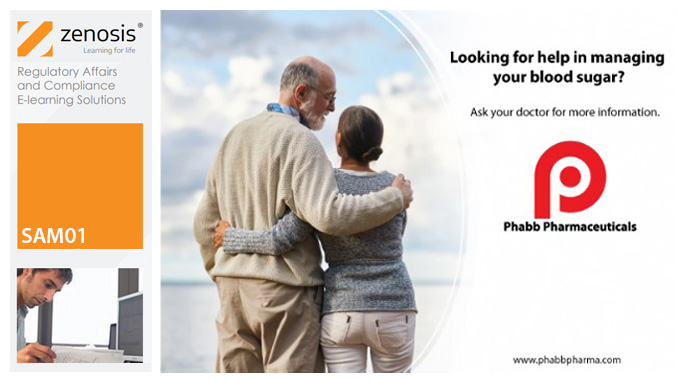
Search By Location
- Health Courses in London
- Health Courses in Birmingham
- Health Courses in Glasgow
- Health Courses in Liverpool
- Health Courses in Bristol
- Health Courses in Manchester
- Health Courses in Sheffield
- Health Courses in Leeds
- Health Courses in Edinburgh
- Health Courses in Leicester
- Health Courses in Coventry
- Health Courses in Bradford
- Health Courses in Cardiff
- Health Courses in Belfast
- Health Courses in Nottingham
