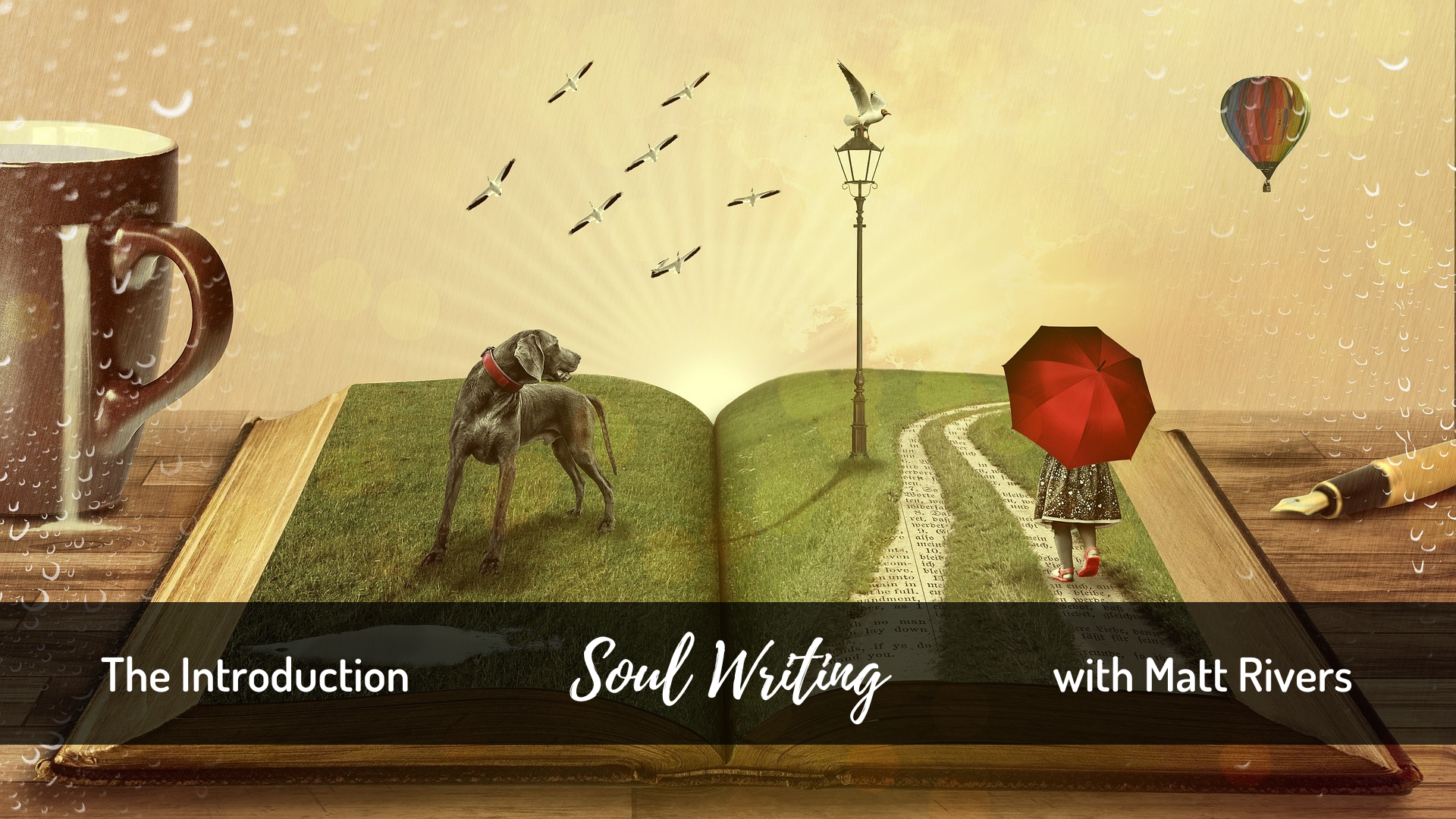- Professional Development
- Medicine & Nursing
- Arts & Crafts
- Health & Wellbeing
- Personal Development
Diploma in Nurse Prescribing Training
By Training Tale
Gain a thorough understanding of writing prescriptions for controlled drugs and antibiotics. Enrol in our Diploma in Nurse Prescribing course to develop your clinical competence. This Diploma in Nurse Prescribing course will teach you everything you need to know about prescription writing, record keeping, labelling, and administering controlled drugs, as well as how to provide palliative care and manage medicines in care homes. In simple words, you will learn everything a world-class nurse knows. By the end of this Diploma in Nurse Prescribing course, you will be far more capable of diagnosing disorders, prescribing controlled drugs and antibiotics, generalising anxiety disorders, dealing with panic disorders, and much more. Enrol today to help people with your excellent nursing care plans. Learning Outcomes After completing this course, the learner will be able to: Understand the fundamentals of Nurse Prescribing. Know how to prescribe controlled drugs. Gain a solid understanding of neuropathic pain in adults. Know how to cope with generalised anxiety disorder and panic disorder in adults. Understand diagnosis and management of headaches in over 12s. Understand depression in adults. Gain a clear understanding of palliative care for adults. Know how to prescribe antibiotics for respiratory tract infections. Know how to prescribe and manage medicines in care homes. Understand Antimicrobial prescribing for Hospital Acquired Pneumonia, Acute Prostatitis and Sinusitis. Understand drug misuse in over 16s: opioid detoxification. Gain in-depth knowledge about future challenges for nurse prescribers. Why Choose Diploma in Nurse Prescribing Course from Us Self-paced course, access available from anywhere. Easy to understand, high-quality study materials. Course developed by industry experts. MCQ quiz after each module to assess your learning. Automated and instant assessment results. 24/7 support via live chat, phone call or email. Free PDF certificate as soon as completing the course. **Courses are included in this Diploma in Nurse Prescribing Bundle Course Course 01: Diploma in Nurse Prescribing Course 02: Clinical Psychology Diploma Course 03: Healthcare Management Training **Other Benefits of Diploma in Nurse Prescribing Bundle Course Free 3 PDF Certificate Lifetime Access Free Retake Exam Tutor Support [ Note: Free PDF certificate as soon as completing the Diploma in Nurse Prescribing course] Course Curriculum of *** Diploma in Nurse Prescribing *** Module 1: An Overview of Nurse Prescribing Module 2: How to Prescribe Controlled Drugs Module 3: Neuropathic Pain in Adults: Pharmacological Management Module 4: Coping with Generalised Anxiety Disorder and Panic Disorder in Adults Module 5: Diagnosis and Management of Headaches in Over 12s Module 6: Understanding Depression in Adults Module 7: Palliative Care for Adults Module 8: Prescribing Antibiotics in Respiratory Tract Infections Module 9: Prescribing and Managing Medicines in Care Homes Module 10: Antimicrobial Prescribing for Hospital Acquired Pneumonia Module 11: Antimicrobial Prescribing for Acute Prostatitis and Sinusitis Module 12: Drug Misuse in Over 16s: Opioid Detoxification Module 13: Future Challenges for Nurse Prescribers ------------------------- Assessment Method After completing each module of the Diploma in Nurse Prescribing, you will find automated MCQ quizzes. To unlock the next module, you need to complete the quiz task and get at least 60% marks. Once you complete all the modules in this manner, you will be qualified to request your certification. Certification After completing the MCQ/Assignment assessment for Diploma in Nurse Prescribing course, you will be entitled to a Certificate of Completion from Training Tale. It will act as proof of your extensive professional development. The certificate is in PDF format, which is completely free to download. A printed version is also available upon request. It will also be sent to you through a courier for £13.99. Who is this course for? This Diploma in Nurse Prescribing course is suitable for aspiring nurses, prescribers, pharmacists, and those working in other fields where medicine is administered and prescribed. Requirements Students who intend to enrol in Diploma in Nurse Prescribing course must meet the following requirements: Good command of the English language Must be vivacious and self-driven Basic computer knowledge A minimum of 16 years of age is required Career path This Diploma in Nurse Prescribing course will provide you with all of the fundamental skills needed to prescribe, as well as the opportunity to work in a variety of professions, including: Nurses Healthcare professionals Pharmacists

Medicine Management, Paramedicine with Nurse Prescribing - 8 Courses Bundle
By NextGen Learning
As healthcare evolves, seize the opportunity to propel your expertise forward with our comprehensive bundle: Medicine Management, Paramedicine with Nurse Prescribing. This thoughtfully crafted collection of courses centred around the keyword Medicine Management, Paramedicine with Nurse Prescribing revolutionises your learning experience. Delve into the intricacies of safe medicine handling and navigate the complexities of medical law, all while exploring the realm of alternative medicine. Equip yourself with nursing prescribing skills, gain insights into sports medicine fundamentals, and uncover the world of paramedicine. Tailored for pharmacy assistants, nurses, and aspiring medical professionals, this bundle offers a versatile skill set essential in today's dynamic healthcare landscape. Embrace the chance to optimise your career trajectory and establish your niche in the ever-evolving Medicine Management, Paramedicine with Nurse Prescribing field. Enrol now to stay ahead of the curve and contribute meaningfully to the future of healthcare. The Eight CPD Accredited courses that the bundle includes are: Course 1: Control and Administration of Medicines Online Training Course Course 2: Safe Handling of Medicines Course 3: Pharmacy Assistant and Technician Foundation Training Course 4: Medical Law Course 5: Nurse Prescribing Diploma Course 6: Sports Medicine Fundamentals Course 7: Paramedicine Course 8: Diploma in Alternative Medicine Learning outcomes Indeed, here are seven learning outcomes for the bundle: Master safe medication administration techniques, minimising errors and ensuring patient well-being. Grasp medical laws and ethics, providing compliant and responsible medication management. Implement proper labelling, storage, and documentation practices, enhancing patient safety. Explore principles of alternative medicine, understanding its role in holistic patient care. Develop skills in nursing prescribing and tailoring medication plans to individual patient needs. Gain insights into addressing athletes' medical needs, from prevention to treatment. Acquire paramedicine fundamentals, responding adeptly to medical emergencies. Reveal the future of healthcare excellence through our comprehensive Medicine Management, Paramedicine with Nurse Prescribing bundle. This collection of courses empowers you to unlock profound knowledge and proficiency in the dynamic field of medicine. With a strong focus on Medicine Management, Paramedicine with Nurse Prescribing, each module meticulously provides you with essential skills for success. Navigate the intricacies of safe and accurate medication administration, ensuring patient well-being by mastering dosages and administration routes. Uncover the legal framework surrounding medicine from thebundle, fostering a deep understanding of medical laws and ethical considerations underpinning responsible practice. In pursuing holistic patient care, explore the principles of alternative medicine and its seamless integration with conventional treatments. Delve into nursing prescribing, master sports medicine essentials, and refine your grasp of paramedicine fundamentals to excel further. Tailor medication plans to individual patients, address athletes' distinct medical needs, and excel in responding to emergencies. This bundle becomes your gateway to mastering versatile healthcare skills, facilitating success in roles from pharmacy assistants to nurses and beyond. Position yourself at the forefront of healthcare innovation by embracing the power of Medicine Management, Paramedicine with Nurse Prescribing. Be a part of this bundle to witness your potential flourish as you embark on this transformative educational journey. CPD 90 CPD hours / points Accredited by CPD Quality Standards Who is this course for? This bundle is appropriate for: Pharmacy assistants Nurses at various levels of experience Alternative medicine enthusiasts Sports enthusiasts Future Paramedicine and Emergency Responders Please note that this course does not entitle you to join the HCPC register or be a recognised paramedic. But you will come across all the basic guidelines of paramedicine to boost and shine your knowledge in the field of paramedicine. Requirements Without any formal requirements, you can delightfully enrol in this Medicine Management, Paramedicine with Nurse Prescribing bundle. Just get a device with internet connectivity, and you are ready to start your learning journey. Thus, complete this Medicine Management, Paramedicine with Nurse Prescribing bundle at your own pace. Career path Upon successful completion of the Medicine Management, Paramedicine with Nurse Prescribing bundle, you will be able to become- Pharmacy Technician: $25,000 - $50,000 per year Healthcare Compliance Officer: $50,000 - $90,000 per year Sports Rehabilitation Specialist: $45,000 - $80,000 per year Paramedic: $35,000 - $60,000 per year Alternative Medicine Practitioner: $40,000 - $80,000 per year Certificates CPD Certificate Of Completion Digital certificate - Included 8 Digital Certificates Are Included With This Bundle CPD Quality Standard Hardcopy Certificate (FREE UK Delivery) Hard copy certificate - £9.99 Hardcopy Transcript: £9.99
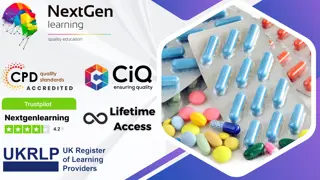
Overview This comprehensive course on Bipolar Disorder will deepen your understanding on this topic. After successful completion of this course you can acquire the required skills in this sector. This Bipolar Disorder comes with accredited certification from CPD, which will enhance your CV and make you worthy in the job market. So enrol in this course today to fast-track your career ladder. How will I get my certificate? You may have to take a quiz or a written test online during or after the course. After successfully completing the course, you will be eligible for the certificate. Who is This course for? There is no experience or previous qualifications required for enrolment on this Bipolar Disorder. It is available to all students, of all academic backgrounds. Requirements Our Bipolar Disorder is fully compatible with PC's, Mac's, Laptop, Tablet and Smartphone devices. This course has been designed to be fully compatible with tablets and smartphones so you can access your course on Wi-Fi, 3G or 4G. There is no time limit for completing this course, it can be studied in your own time at your own pace. Career Path Learning this new skill will help you to advance in your career. It will diversify your job options and help you develop new techniques to keep up with the fast-changing world. This skillset will help you to- Open doors of opportunities Increase your adaptability Keep you relevant Boost confidence And much more! Course Curriculum 11 sections • 11 lectures • 04:27:00 total length •Mental Illness: 00:25:00 •Bipolar Disorder: 00:18:00 •Associated Problems That Frequently Co-occur with Bipolar Disorder: 00:31:00 •Strategies for Managing Symptoms of Bipolar Disorder: 00:21:00 •Social Inclusion: 00:17:00 •Caring for and Helping Someone with Bipolar Disorder: 00:25:00 •Challenges for Those with Bipolar Across the Lifespan: 00:22:00 •Risk and Bipolar Experience: 00:11:00 •Treatment and Medication for Bipolar Disorder: 00:40:00 •Psychotherapy for Bipolar Disorder: 00:28:00 •Raising Awareness About Bipolar Disorder: 00:29:00

Overview This comprehensive course on Meditation & Consciousness Teacher/Practitioner Program will deepen your understanding on this topic. After successful completion of this course you can acquire the required skills in this sector. This Meditation & Consciousness Teacher/Practitioner Program comes with accredited certification from CPD, which will enhance your CV and make you worthy in the job market. So enrol in this course today to fast track your career ladder. How will I get my certificate? You may have to take a quiz or a written test online during or after the course. After successfully completing the course, you will be eligible for the certificate. Who is This course for? There is no experience or previous qualifications required for enrolment on this Meditation & Consciousness Teacher/Practitioner Program. It is available to all students, of all academic backgrounds. Requirements Our Meditation & Consciousness Teacher/Practitioner Program is fully compatible with PC's, Mac's, Laptop, Tablet and Smartphone devices. This course has been designed to be fully compatible with tablets and smartphones so you can access your course on Wi-Fi, 3G or 4G. There is no time limit for completing this course, it can be studied in your own time at your own pace. Career Path Learning this new skill will help you to advance in your career. It will diversify your job options and help you develop new techniques to keep up with the fast-changing world. This skillset will help you to- Open doors of opportunities Increase your adaptability Keep you relevant Boost confidence And much more! Course Curriculum 14 sections • 30 lectures • 07:08:00 total length •Program Overview: 00:05:00 •Part 1-Introduction To Witnessing: 00:11:00 •Part 2-Practical Aspects Of Witnessing: 00:20:00 •The Art of Witnessing - Notes: 00:50:00 •Importance Of Meditation: 00:07:00 •Importance of Meditation - Notes: 00:15:00 •The story of Buddha: 00:10:00 •Simple Witnessing: 00:10:00 •Judge Not: 00:10:00 •Applying 'The Art of Witnessing' Into our daily lives: 00:10:00 •Witnessing-Guided Meditation: 00:22:00 •Energy Healing For Witnessing: 00:05:00 •Energy Healing Therapy: 00:07:00 •Witnessing Exercise using Energy Healing: 00:05:00 •Universal Consciousness-Video: 00:24:00 •Transformation Of The Mind: 00:26:00 •Deep Breathing Video: 00:07:00 •Improving your coaching skills 45: 00:10:00 •The Age of Your Soul: 00:50:00 •The Universal Law of Karma: 00:25:00 •Life After Death: 00:40:00 •Power of Forgiveness!: 00:15:00 •True Story on the Power of Forgiveness: 00:10:00 •Forgiveness Excercise: 00:10:00 •The Power of Distant Healing!: 00:05:00 •Video on Distant energy healing: 00:04:00 •Setting up a Distant Energy Healing session: 00:05:00 •Assignment Questions: 00:05:00 •Congratulations on finishing the Witnessing Program!: 00:05:00 •Assignment - Meditation & Consciousness Teacher/Practitioner Program: 00:00:00

Certificate in Infection Control & Precautions
By Compliance Central
Certificate in Infection Control & Precautions will assist you in producing the best possible outcome by mastering the skills. Those who want to succeed must enrol in the course Certificate in Infection Control & Precautions. By completing this course, you will acquire the skills required to become an expert in a comparable field. The basics of our Certificate in Infection Control & Precautions course are covered first, and then we move on to more advanced material. The lessons in this Certificate in Infection Control & Precautions course are therefore clear and easy to understand. Courses you'll get: Course 01: Certificate in Infection Control & Precautions Course 02: Healthcare Professional Course 03: Cleaning Training Course 04: COSHH Training Course 05: Housecleaning Course 06: Personal Hygiene Certificate in Infection Control & Precautions Course Basic Learning Outcomes: After completing this highly appreciated Certificate in Infection Control & Precautions course, you'll be a competent expert, besides- You can give assistance related to the Certificate in Infection Control & Precautions with complete knowledge and confidence. You'll be competent and proficient enough to explore Certificate in Infection Control & Precautions related job fields on your own. Furthermore, you can train up others and grow an efficient peer community in your locality and serve people. It will enhance your portfolio, you can use the certificate as proof of your efficiency to the employer. It will boost up your productivity, you can use the skill and credentials, and become more competent in your vocation with increased earning! Key Highlights of Certificate in Infection Control & Precautions Course: CPD Accredited Course Unlimited Retake Exam & Tutor Support Easy Accessibility to the Course Materials 100% Learning Satisfaction Guarantee Lifetime Access & 24/7 Support Self-paced Course Modules Curriculum Breakdown of the Course:- Certificate in Infection Control & Precautions Infection Prevention and Control Policy in the UK Principles of Prevention and Control of Infection Immunization Infections Spread by Food and Water Infections Spread by Animals and Insects, and Less Common Infections Found in the UK Infections & Diseases Spread by Person-to-Person Contact Infections Spread by Sexual Contact Infections Spread by Blood and Body Fluids Certification: CPD Accredited (CPD QS) Certificate Digital (PDF) & Hardcopy certificates are available CPD 60 CPD hours / points Accredited by CPD Quality Standards Who is this course for? Anyone from any background can enrol in this Certificate in Infection Control & Precautions course. This course particularly recommended for- Students Recent graduates Job Seekers Anyone interested in this topic People already working in the relevant fields and want to polish their knowledge and skill. Requirements Students seeking to enrol for Certificate in Infection Control & Precautions course should meet the following requirements; Basic knowledge of English Language Be age 16 years or above Basic Knowledge of Information & Communication Technologies for studying online or digital platform. Stable Internet or Data connection in your learning devices. Career path After completing this course, you can explore trendy and in-demand jobs related to Certificate in Infection Control & Precautions. Explore each of the roles available and how you can start your career in this platform. Certificates Certificate of completion Digital certificate - Included After successfully completing this course, you can get CPD accredited digital PDF certificate for free.Certificate of completion Hard copy certificate - £9.99 After successfully completing this course, you can get CPD accredited hardcopy certificate for free. The delivery charge of the hardcopy certificate inside the UK is £3.99 and international students need to pay £9.99 to get their hardcopy certificate.

Leading Complex Healthcare Innovation Projects
By IIL Europe Ltd
Leading Complex Healthcare Innovation Projects Technology has transformed the way we live, interact with one another and conduct business. It has impacted every single industry, including healthcare. The challenges of healthcare are well known, and while high costs and access issues persist, really cool innovation and healthcare technologies are improving quality of care. In this session, Wale Elegbede will use examples from healthcare and share how you can thrive and deliver business value in this age of constant change and disruption. Identify some techniques your organization, project management office (PMO) and project teams can leverage as you deliver complex projects. Identify some techniques your organization, PMO and project teams can use to build bridge the gap between strategy and execution. Gain knowledge of Servant Leadership principles, why they are important and how they can be applied to your PMO and project teams.

Have you ever encountered Anti-Social Behaviour and felt completely helpless? Maybe you've witnessed it on the streets or even experienced it yourself. It's a widespread issue that affects countless individuals, families, and communities. But what if there was a way to understand it better and learn how to prevent it? Our Anti-Social Behaviour course is designed to do just that. We've assembled a team of researchers and academics who have studied this topic extensively and condensed their knowledge into six modules. Each module is carefully crafted to provide you with a comprehensive overview of Anti-Social Behaviour, including its causes, impact, and prevention. Whether you're a concerned citizen or a professional in the field, this course is for you. You'll gain a deeper understanding of the factors that contribute to Anti-Social Behaviour and how it can be prevented. The course is delivered in a theoretical format, with no need for hands-on experience or practical skills. So why wait? Enrol right now! This Certificate in Anti Social Behaviour at QLS Level 3 course is endorsed by The Quality Licence Scheme and accredited by CPD QS (with 120 CPD points) to make your skill development & career progression more accessible than ever! Learning Outcomes Gain an in-depth understanding of the causes and impact of Anti-Social Behaviour Learn about the family influences that contribute to Anti-Social Behaviour Understand the Anti-Social Behaviour Order and how it is used in the UK Explore the link between anger and Anti-Social Behaviour Understand the traits and characteristics of those with Antisocial Personality Disorder Learn effective prevention strategies to reduce Anti-Social Behaviour in your community Why Prefer This Anti Social Behaviour Course? Opportunity to earn certificate a certificate endorsed by the Quality Licence Scheme & another accredited by CPD QS after completing the Anti Social Behaviour course Get a free student ID card! (£10 postal charge will be applicable for international delivery) Innovative and engaging content. Free assessments 24/7 tutor support. ****Course Curriculum**** Here is the curriculum breakdown of this Anti Social Behaviour Module 01: Overview of Anti Social Behaviour Module 02: Family Influences on Anti Social Behaviour Module 03: Anti Social Behaviour Order Module 04: Anger and Anti Social Behaviour Module 05: Understanding Antisocial Personality Module 06: Prevention of Anti Social Behaviour Assessment Process You have to complete the assignment questions given at the end of the course and score a minimum of 60% to pass each exam.Our expert trainers will assess your assignment and give you feedback after you submit the assignment. After passing the Certificate in Anti Social Behaviour at QLS Level 3 course exam, you will be able to request a certificate at an additional cost that has been endorsed by the Quality Licence Scheme. CPD 120 CPD hours / points Accredited by CPD Quality Standards Who is this course for? This course is perfect for: Concerned citizens who want to make a positive impact in their community Professionals working in fields such as social work, law enforcement, and community development Students and researchers interested in the topic of Anti-Social Behaviour Anyone who has experienced or witnessed Anti-Social Behaviour and wants to learn more Individuals interested in gaining theoretical knowledge on the topic Career path Our course will prepare you for a range of careers, including: Social Worker: £20,000-£40,000 per year Police Officer: £20,000-£50,000 per year Youth Worker: £17,000-£30,000 per year Community Development Officer: £20,000-£35,000 per year Criminal Justice Lawyer: £25,000-£100,000 per year Researcher in Criminology/Social Sciences: £25,000-£45,000 per year Certificates Certificate of completion Digital certificate - £10 Certificate in Anti Social Behaviour at QLS Level 3 Hard copy certificate - £89 Show off Your New Skills with a Certificate of Completion After successfully completing the Certificate in Anti Social Behaviour at QLS Level 3, you can order an original hardcopy certificate of achievement endorsed by the Quality Licence Scheme. The certificate will be home-delivered, with a pricing scheme of - £89 inside the UK £10 (including postal fees) for International Delivery Certificate Accredited by CPD QS £29 for Printed Hard Copy Certificate inside the UK £39 for Printed Hard Copy Certificate outside the UK (International Delivery)

Professional Development, Leadership & Workplace Performance Management
By NextGen Learning
Imagine what it would be like if you could unlock a significant salary increase in your current job or open the doors to highly remunerated roles in the field of management and leadership. Across the United Kingdom, individuals working in these sectors can anticipate earnings of up to £90K yearly. Our expertly curated bundle is specifically designed to arm you with the knowledge needed to elevate your career, boost your earnings, and achieve unprecedented professional success. This unique bundle combines the insightful perspectives of three meticulously crafted courses - "Professional Development and Personal Well-being", "Workplace Performance Management", and "Leadership and Management Essential Skill". Our comprehensive approach ensures a holistic understanding of how personal development, performance strategies, and leadership competencies are intertwined, shaping your future professional growth and prosperity. Each course in this Professional Development, Leadership & Workplace Performance Management bundle holds a prestigious CPD accreditation, symbolising exceptional quality. The materials, brimming with knowledge, are regularly updated, ensuring their relevance. This bundle promises not just education but an evolving learning experience. Engage with this extraordinary collection, and prepare to enrich your personal and professional development. Learning Outcomes: Gain a comprehensive knowledge of personal well-being and its impact on professional performance. Understand the fundamentals of performance management, including techniques to boost productivity and efficiency in the workplace. Develop essential leadership and management skills, enhancing your ability to inspire and motivate teams. Learn to balance personal well-being and professional responsibilities, achieving a harmonious work-life balance. Acquire the ability to analyse and enhance workplace performance using strategic management tools. Enhance your decision-making, strategic planning, and communication skills, key aspects of effective leadership. Immerse yourself in these diverse, enthralling subjects, each designed to fuel your curiosity and enhance your knowledge. Dive in now! The courses in this bundle include: Professional Development and Personal Well-being Workplace Performance Management Leadership and Management Essential Skill The "Professional Development and Personal Well-being" course illuminates the symbiosis of personal well-being and professional growth and how to achieve both without compromise. Through a deep dive into personal development, you'll understand how mental resilience and stress management can significantly influence your professional performance. In "Workplace Performance Management", you'll master the art of managing performance in a professional setting. Unveiling the strategies to build a high-performance culture and drive productivity, this course will be pivotal in equipping you to evaluate and enhance the performance of your team, department, or even an entire organisation. The final part of our trifecta, "Leadership and Management Essential Skill", focuses on building the key attributes of an effective leader. This course gives you a chance to acquire skills in strategic decision-making, team motivation, and organisational planning, all fundamental to solid leadership and management. With a strong emphasis on performance throughout the courses, this bundle will play a vital role in transforming your career and life. It's time to invest in yourself and drive your professional performance to new heights. CPD 10 CPD hours / points Accredited by CPD Quality Standards Who is this course for? Professionals seeking to enhance their leadership and management capabilities. Individuals aiming for a managerial or leadership role. Teams looking to improve their collective performance and productivity. Aspiring entrepreneurs who want to learn how to motivate and manage a team effectively. Any individual committed to personal growth and seeking to enhance their professional performance. Career path Team Leader: £30K - £45K/year Operations Manager: £35K - £60K/year Project Manager: £40K - £65K/year HR Manager: £35K - £60K/year Performance Analyst: £30K - £55K/year Entrepreneur: Variable Executive Leadership (CEO, CTO, CFO): £70K - £90K/year Certificates Certificate Of Completion Digital certificate - Included Certificate Of Completion Hard copy certificate - £9.99 Unlock your potential and showcase your accomplishments with our CPD Quality Standards certificates! Upon successful completion of the course, learners can obtain a CPD Quality Standards PDF certificate for Professional Development and Personal Well-being absolutely free! Upon finishing Workplace Performance Management and Leadership and Management Essential Skill, you'll have the opportunity to obtain valuable proof of your achievement. For just £4.99, we'll send you a CPD Quality Standards PDF Certificate via email, or if you prefer, you can get a beautifully printed hardcopy certificate for £9.99 in the UK. If you're located internationally, don't worry! We offer a printed hardcopy certificate for £14.99, ensuring your success knows no boundaries. Grab your certificate and celebrate your success today!

Online Level 3 Anatomy and Physiology Course
By KBH Training Academy
Level 3 A&P About It is of primary importance for the therapist to have a good knowledge of Anatomy & Physiology (A&P) so that treatments can be targeted effectively and undue harm cannot be caused to the client. It is also helpful to have this knowledge so that the therapist does not make any current medical conditions worse. Course Content • Structure of the Body • Composition of the Body • Design of Cell Membrane • Cell Division and Growth • Digestive Organs and Systems • Male & Female Reproductive Systems • Lymphatic System • Diffusion • Cells • Muscles • Skeletal, Cardiovascular, Circulatory Systems • Pulmonary Circulation • Pituitary, Thyroid, Adrenal and Hypothalamus Glands • Division • Tissues • Organs • Systemic Circulation • Endocrine, Immune, Muscular, Nervous, Respiratory & Urinary Systems Certificate You will receive an end of course certificate which is accredited by the cpd group and allows you to work on public How do Online Courses work? http://www.kbhtrainingacademy.com/online-courses Duration of Course? You will have 3 months to complete the course before it expires Do I Need Experience Before Booking a Course? We’re pleased to offer courses to people with lots of different experiences. However, previous experience nor qualifications are not necessary if you would like to enrol on our Course. Do you offer finance? http://www.kbhtrainingacademy.com/finance