- Professional Development
- Medicine & Nursing
- Arts & Crafts
- Health & Wellbeing
- Personal Development
Dental Nurse & Dental Hygienist - 8 Courses Bundle
By NextGen Learning
Are you ready to embark on an enlightening journey of wisdom with the Dental Nurse & Dental Hygienist bundle, and pave your way to an enriched personal and professional future? If so, then Step into a world of knowledge with our bundle - Dental Nurse & Dental Hygienist. Delve into eight immersive CPD Accredited courses, each a simple course: Course 1: Dental Assistant Course 2: Dental Hygiene Online Course Course 3: Dental Radiography Course 4: Clinical Observations Skills Course 5: Control and Administration of Medicines Online Training Course Course 6: Diploma in Medical Secretary Course 7: Infection Control Course 8: Personal Hygiene Traverse the vast landscapes of theory, unlocking new dimensions of understanding at every turn. Let the Dental Nurse & Dental Hygienist bundle illuminate your path to wisdom. The Dental Nurse & Dental Hygienist bundle offers a comprehensive exploration into a rich tapestry of vast knowledge across eight carefully curated courses. The journey is designed to enhance your understanding and critical thinking skills. Each course within the bundle provides a deep-dive into complex theories, principles, and frameworks, allowing you to delve into the nuances of the subject matter at your own pace. In the framework of the Dental Nurse & Dental Hygienist package, you are bestowed with complimentary PDF certificates for all the courses included in this bundle, all without any additional charge. Adorn yourself with the Dental Nurse & Dental Hygienist bundle, empowering you to traverse your career trajectory or personal growth journey with self-assurance. Register today and ignite the spark of your professional advancement! So, don't wait further and join the Dental Nurse & Dental Hygienist community today and let your voyage of discovery begin! Learning Outcomes: Upon completion of the Dental Nurse & Dental Hygienist Bundle, you will be able to: Attain a holistic understanding in the designated areas of study with the Dental Nurse & Dental Hygienist bundle. Establish robust bases across each course nestled within the Dental Nurse & Dental Hygienist bundle. Decipher intricate concepts through the articulate content of the Dental Nurse & Dental Hygienist bundle. Amplify your prowess in interpreting, scrutinising, and implementing theories. Procure the capacity to engage with the course material on an intellectual and profound level. Become proficient in the art of problem-solving across various disciplines. Stepping into the Dental Nurse & Dental Hygienist bundle is akin to entering a world overflowing with deep theoretical wisdom. Each course within this distinctive bundle is an individual journey, meticulously crafted to untangle the complex web of theories, principles, and frameworks. Learners are inspired to explore, question, and absorb, thus enhancing their understanding and honing their critical thinking skills. Each course invites a personal and profoundly enlightening interaction with knowledge. The Dental Nurse & Dental Hygienist bundle shines in its capacity to cater to a wide range of learning needs and lifestyles. It gives learners the freedom to learn at their own pace, forging a unique path of discovery. More than just an educational journey, the Dental Nurse & Dental Hygienist bundle fosters personal growth, enabling learners to skillfully navigate the complexities of the world. The Dental Nurse & Dental Hygienist bundle also illuminates the route to a rewarding career. The theoretical insight acquired through this bundle forms a strong foundation for various career opportunities, from academia and research to consultancy and programme management. The profound understanding fostered by the Dental Nurse & Dental Hygienist bundle allows learners to make meaningful contributions to their chosen fields. Embark on the Dental Nurse & Dental Hygienist journey and let knowledge guide you towards a brighter future. CPD 80 CPD hours / points Accredited by CPD Quality Standards Who is this course for? Individuals keen on deepening their firm understanding in the respective fields. Students pursuing higher education looking for comprehensive theory modules. Professionals seeking to refresh or enhance their knowledge. Anyone with a thirst for knowledge and a passion for continuous learning. Requirements Without any formal requirements, you can delightfully enrol in this Dental Nurse & Dental Hygienist Bundle. Career path Armed with the Dental Nurse & Dental Hygienist bundle, your professional journey can reach new heights. The comprehensive theoretical knowledge from this bundle can unlock diverse career opportunities across several fields. Whether it's academic research, consultancy, or programme management, the Dental Nurse & Dental Hygienist bundle lays a solid groundwork. Certificates CPD Certificate Of Completion Digital certificate - Included 8 Digital Certificates Are Included With This Bundle CPD Quality Standard Hardcopy Certificate (FREE UK Delivery) Hard copy certificate - £9.99 Hardcopy Transcript: £9.99

Nursery Assistant: Part 1
By iStudy UK
Course Description Get instant knowledge from this bite-sized Nursery Assistant: Part 1 course. This course is very short and you can complete it within a very short time. In this Nursery Assistant: Part 1 course you will get fundamental ideas of nursery assistance, the key understanding of child development, the importance of early years development and so on. Enrol in this course today and start your instant first step towards learning about nursery assistance. Learn faster for instant implementation. Learning outcome Familiarise with care for children Understand child development Understand the importance of early years development Learn about nursery assistance How Much Do Nursery Assistants Earn? Senior - £25,000(Appx.) Average - £19,000(Appx.) Starting - £15,000(Appx.) Requirement Our Nursery Assistant: Part 1 is fully compatible with any kind of device. Whether you are using Windows computer, Mac, smartphones or tablets, you will get the same experience while learning. Besides that, you will be able to access the course with any kind of internet connection from anywhere at any time without any kind of limitation. Nursery Assistant: Part 1 Module 01: Introduction to Nursery Assistance 00:23:00 Module 02: Understanding Child Development 00:24:00 Module 03: Importance of Early Years Development 00:19:00 Module 04: Care for Children 00:18:00 Assignment Assignment - Nursery Assistant: Part 1 00:00:00

In the business world, challenges related to discrimination and understanding diversity and inclusion are pervasive. Common problems include biases, prejudices, and a lack of awareness about the importance of fostering a diverse and inclusive workplace. Discrimination can manifest in various forms, from unequal opportunities to exclusion and stereotypes. By understanding the impact of discrimination and learning to foster a more inclusive environment, individuals can contribute to a healthier workplace and a stronger, more harmonious business culture. Learning Objectives The following are some of the key outcomes in this course: Defining respect and illustrating what it looks like Benefits of a respectful workplace and unpack some basic steps for building one Understand what harassment and discrimination are and explore some examples of each behavior type Practical actions you can take to help those who are targeted by sexual harassment Target Audience Human Resources Professionals. Managers, Team Leaders, Young Professionals

Professional Intuition Mastery Program
By Compete High
ð Unlock Your Professional Potential with the Professional Intuition Mastery Program! ð Are you ready to elevate your career and achieve unparalleled success by tapping into the incredible power of intuition? Introducing the Professional Intuition Mastery Program - the game-changing online course designed to unleash your intuitive abilities and revolutionize the way you navigate your professional journey. ð® Why Intuition Matters in Your Career: In today's fast-paced and competitive world, professionals who harness the power of intuition gain a significant edge. Imagine making decisions with clarity, anticipating trends before they happen, and forging connections that propel your career to new heights. The Professional Intuition Mastery Program is your key to unlocking these extraordinary capabilities. ð What You'll Gain: ⨠Intuition Unleashed: Develop and fine-tune your innate intuitive abilities to make better decisions, solve complex problems, and seize opportunities effortlessly. ⨠Strategic Decision-Making: Learn to integrate intuition into your decision-making process, allowing you to navigate challenges with confidence and precision. ⨠Enhanced Creativity: Tap into your creative reservoir by aligning with your intuitive insights, fostering innovation and out-of-the-box thinking in your professional endeavors. ⨠Effective Communication: Master the art of reading subtle cues and non-verbal communication, establishing stronger connections with colleagues, clients, and stakeholders. ⨠Career Acceleration: Propel your career forward by leveraging intuitive intelligence to anticipate industry shifts, identify emerging trends, and position yourself as a leader in your field. ð Course Highlights: ð Flexible Learning: Access the course from anywhere, at any time, and on any device. Fit your learning into your busy schedule without compromising on quality. ð¤ Community Support: Connect with like-minded professionals in our exclusive community. Share insights, collaborate on projects, and grow together on your intuitive journey. ð Comprehensive Curriculum: Our expert-led modules cover everything from the fundamentals of intuition to advanced techniques tailored for the professional sphere. ð Holistic Approach: We believe in nurturing the whole professional. This course combines practical exercises, real-world case studies, and expert guidance to ensure a well-rounded mastery of intuition. â° Don't Miss Your Chance! The Professional Intuition Mastery Program is your gateway to a more intuitive, successful, and fulfilling professional life. Seize this opportunity to gain a competitive advantage in your career. ð Enroll Now and Harness the Power of Professional Intuition! ð (Disclaimer: Results may vary. Success in the program depends on individual commitment and effort.) Course Curriculum Foundations of Psychic Clairvoyance Psychic Intro 00:00 Introduction to Clairvoyance 00:00 The Four Clairsenses 00:00 Tests for Clairsenses 00:00 Preparing for Psychic Clairsenses Psychic Blocks or Filters 00:00 Meditation to remove psychogenic blocks or filters 00:00 Psychic Mindfulness 00:00 Meditation for Aura, Chakra and Kundalini Cleansing and Energizing 00:00 Exercises to Develop Psychic Clairsenses Mindfulness for Clairsenses 00:00 Re-creation Exercises for Clairsenses 00:00 Non-Line-of-Perception Exercises for Clairsenses 00:00 Postcognition Exercises for Clairsenses 00:00 Precognition Exercises for Clairsenses 00:00 Safety Measures in Psychic Clairsenses Grounding 00:00 Centering 00:00 Psychic Shielding 00:00 Connecting, Disconnecting, Locking, and Unlocking Chakras 00:00 Angelic Shielding 00:00 Ethical Issues and Professionalism in Psychic Practice 00:00 Advanced Uses of Psychic Power Spiritual Healing, Energy Healing, and Reiki 00:00 Consciousness and Intuition Development 00:00 Nature Connection through Forest Bathing 00:00 Nonverbal Communication and Telepathy for - Plant, Human, and Animal Communication 00:00 Mentalism, Mind Reading, and Lie Detection 00:00 Attraction and Likability 00:00 Hypnosis, Self-Hypnosis, Hypnotherapy, and Past Life Regression 00:00 Lucid Dreaming 00:00 Aura Reading 00:00 Communication with Archangels and Orbs for Angelic Therapy 00:00 Mediumship, Shamanism, Shamanic Healing, Witchcraft, Soul Retrieval, Hoodoo _ Conjure 00:00 Astral Projection 00:00 Akashic Records 00:00 Tarot Card Reading, Angel Card Reading, and Oracle Card Reading 00:00 Dowsing 00:00 Tantra 00:00 Activating Individual Chakras Psychic Meditation Root Chakra 00:00 Psychic Meditation Sacral Chakra 00:00 Psychic Meditation Solar Plexus Chakra UPDATED 00:00 Psychic Meditation Heart Chakra UPDATED 00:00 Psychic Meditation Throat Chakra 00:00 Psychic Meditation Third Eye Chakra 00:00 Psychic Meditation Crown Chakra 00:00

Harmonic Resonance Certification
By Compete High
ð Unlock the Power of Harmonic Resonance with Our Exclusive Certification Course! ð ð Harmonic Resonance Certification Course ð Are you ready to dive into the transformative world of Harmonic Resonance and elevate your understanding of energy and frequencies? ð Join our groundbreaking Harmonic Resonance Certification Course and embark on a journey of self-discovery, healing, and mastery of the vibrational forces that shape our universe. This comprehensive online program is designed for seekers, healers, and anyone passionate about unlocking the secrets of harmonic frequencies. ð What You'll Gain from the Course: ⨠Deep Understanding: Explore the fundamental principles of Harmonic Resonance and grasp the profound impact it has on your physical, emotional, and spiritual well-being. ⨠Practical Applications: Learn how to apply Harmonic Resonance in real-life scenarios, from enhancing meditation practices to promoting holistic healing. ⨠Expert Guidance: Benefit from the wisdom of seasoned instructors with years of experience in the field, guiding you through every step of the certification journey. ⨠Hands-On Experience: Immerse yourself in practical exercises and interactive modules that reinforce your learning and empower you to integrate Harmonic Resonance into your daily life. ⨠Certification: Upon successful completion, you'll receive an internationally recognized Harmonic Resonance Certification, validating your expertise in this transformative field. ð® Lifetime Access: Enjoy unlimited access to course updates and materials, ensuring that you stay at the forefront of Harmonic Resonance knowledge. ð Ready to Harmonize Your Life? Take the First Step! ð Enroll now and embark on a journey of self-discovery, healing, and mastery with the Harmonic Resonance Certification Course! ð Course Curriculum Foundations to Sound Therapy and Sound Healing Sound Therapy Programme Overview 00:00 Introduction to Sound Therapy 00:00 The Science of Sound 00:00 Psychology of Sound Therapy or Sound Healing 00:00 Music Theory 00:00 Selecting an Instrument 00:00 Step-by-Step Sound Healing or Sound Therapy 00:00 Assembling a Set of Instruments 00:00 Chakras and Music Therapy Introduction to Aura, Kundalini, and Chakra 00:00 Root Chakra Healing through Sound Therapy 00:00 Sacral Chakra Healing through Sound Therapy 00:00 Solar Plexus Chakra Healing through Sound Therapy 00:00 Heart Chakra Healing throu gh Sound Therapy 00:00 Throat Chakra Healing through Sound Therapy 00:00 Third Eye Chakra Healing through Sound Therapy 00:00 Crown Chakra Healing through Sound Therapy 00:00 Using Instruments for Sound Therapy and Sound Healing Tibetan Bowl 00:00 Crystal Bowls 00:00 Drums 00:00 Shamanic Drums 00:00 Handpans 00:00 Gong 00:00 Wind Chimes 00:00 Balinese Bell 00:00 Shakers and Rattles 00:00 Sansula Kalimba 00:00 Flute 00:00 Didgeridoo 00:00 Jaw Harp 00:00 Guitar 00:00 Throat Singing 00:00 Sound Therapy and Sound Healing Techniques Playing through Visualization 00:00 Sound Bath 00:00 Sound Therapy for Children 00:00 Sound Therapy for Animals 00:00 Sound Therapy for Plants 00:00 Conducting Individual Sessions 00:00 Conducting Group Sessions 00:00 Professional, Ethical, and Legal Issues Spiritual Life Coaching 00:00 Professional, Ethical, and Legal Issue 00:00

DSEAR Training
By Compete High
ð¥ Unlocking Safety Excellence with DSEAR Training Course ð¥ Are you ready to elevate your workplace safety to new heights? Introducing our comprehensive 'DSEAR Training' course, meticulously designed to empower your team with the knowledge and skills needed to navigate the complexities of the Dangerous Substances and Explosive Atmospheres Regulations (DSEAR). Module 1: Introduction to DSEAR ð Lay the foundation for safety success! Understand the core principles and key regulations governing the use of dangerous substances in the workplace. Learn how DSEAR impacts your operations and discover the importance of compliance. Module 2: Hazardous Substances and Dangerous Goods ð¼ Dive deep into the world of hazardous substances and dangerous goods. Grasp the intricacies of proper handling, storage, and transportation. Equip your team with the expertise to identify, assess, and manage these substances effectively. Module 3: Risk Assessment and Control Measures ð Uncover the secrets to proactive risk management. Master the art of risk assessment and implementation of robust control measures. Arm your workforce with the skills needed to mitigate potential hazards and ensure a safer working environment. Module 4: Equipment and Installations ð§ Elevate your facility's safety infrastructure. Explore the vital role of equipment and installations in DSEAR compliance. Learn how to choose, install, and maintain equipment to minimize risks and optimize safety standards. Module 5: Fire and Explosion Hazards ð¥ Ready, set, secure! Delve into the complexities of fire and explosion hazards. Equip your team with the knowledge to identify, prevent, and respond to potential incidents. Enhance your emergency preparedness and safeguard your workplace from catastrophic events. Why Choose Our DSEAR Training? ð Comprehensive Curriculum: Covering all aspects of DSEAR regulations to ensure your team is well-versed in compliance. ð¨âð« Expert Instructors: Learn from seasoned professionals with extensive experience in workplace safety and hazardous substances management. ð Practical Applications: Bridge the gap between theory and practice with real-world case studies and interactive simulations. ð Measurable Impact: Witness tangible improvements in workplace safety, risk reduction, and regulatory compliance. Take the proactive step towards safety excellence. Enroll your team in our DSEAR Training course today and empower them with the knowledge and skills needed to navigate the intricate landscape of dangerous substances and explosive atmospheres. Secure your workplace, protect your team, and ensure compliance with confidence! Course Curriculum Module 1_ Introduction to DSEAR Introduction to DSEAR 00:00 Module 2_ Hazardous substances and dangerous goods Hazardous substances and dangerous goods 00:00 Module 3_ Risk assessment and control measures Risk assessment and control measures 00:00 Module 4_ Equipment and installations Equipment and installations 00:00 Module 5_ Fire and explosion hazards Fire and explosion hazards 00:00

Organizational culture plays a pivotal role in shaping the work environment, and fostering inclusion and respect is integral to a healthy workplace. In business, individuals often face challenges related to these crucial aspects. Problems can range from a lack of diversity in leadership roles to instances of discrimination and bias. Moreover, issues related to fostering respect, effective communication, and addressing cultural differences can arise. By addressing these challenges in training, employees can learn to create an inclusive atmosphere that values diversity and respects all individuals, leading to a more harmonious and productive work environment while avoiding potential legal and reputational issues. Learning Objectives The following are some of the key outcomes in this course: Learn what psychological safety is, why it's important and five steps for creating it in the workplace. Understand why creating an inclusive remote environment takes intentional effort from managers. Explore what an inclusive workspace looks like and get tips and strategies to benefit your team. We will answer some commonly asked questions about sex and gender. Explore tips on how to combat gender bias at work. Target Audience Managers, Team Leaders, Young Professionals

Boost Your Career with Apex Learning and Get Noticed By Recruiters in this Hiring Season! Get Hard Copy + PDF Certificates + Transcript + Student ID Card worth £160 as a Gift - Enrol Now Give a compliment to your career and take it to the next level. This Medical Transcription will provide you with the essential knowledge to shine in your professional career. Whether you want to develop skills for your next job or elevate skills for your next promotion, this Medical Transcription will help you keep ahead of the pack. The Medical Transcription incorporates basic to advanced level skills to shed some light on your way and boost your career. Hence, you can strengthen your expertise and essential knowledge, which will assist you in reaching your goal. Further, this Medical Transcription will add extra value to your resume to stand out to potential employers. Along with this Medical Transcription course, you will get 10 premium courses, an originalHardcopy, 11 PDF Certificates (Main Course + Additional Courses) Student ID card as gifts. This Bundle Consists of the following Premium courses: Course 01: Medical Transcription Course 02: Clinical Coding Course 03: Nurse Prescribing & Medicine Management Course 04: Control and Administration of Medicines Online Training Course Course 05: Touch Typing Essentials Course 06: Level 2 Microsoft Office Essentials Course 07: Information Management Course 08: Document Control Course 09: GDPR in Healthcare Course 10: Decision Making and Critical Thinking Course 11: Time Management So, enrol now to advance your career! Benefits you'll get choosing Apex Learning for this Medical Transcription: Pay once and get lifetime access to 11 CPD courses of Medical Transcription Bundle Certificates, student ID for the Medical Transcription course included in a one-time fee Free up your time - don't waste time and money travelling for classes Accessible, informative modules of Medical Transcription Bundle designed by expert instructors Learn at your ease - anytime, from anywhere Study the Medical Transcription course from your computer, tablet or mobile device CPD accredited Medical Transcription course - improve the chance of gaining professional skills Gain valuable of Medical Transcription experience without leaving your home Curriculum of the Medical Transcription Bundle Course 01: Medical Transcription This Medical Transcription Bundle course curriculum has been designed by experts with years of Medical Transcription experience behind them. This Medical Transcription Bundle is extremely dynamic and well-paced to help you understand Medical Transcription with ease. You'll discover how to master the Medical Transcription skill while exploring relevant and essential topics like: Introduction of Medical Transcription The What, How, Who and Why Understanding Medical Reports Medical Language Boot Camp Formatting: The Basics Data Protection How will I get my Certificate? After successfully completing the course you will be able to order your CPD Accredited Certificates (PDF + Hard Copy) as proof of your achievement. PDF Certificate: Free (Previously it was £6*11 = £66) Hard Copy Certificate: Free (For The Title Course: Previously it was £10) PS The delivery charge inside the UK is £3.99, and the international students have to pay £9.99. CPD 115 CPD hours / points Accredited by CPD Quality Standards Who is this course for? Anyone from any background can enrol in this Medical Transcription bundle. Requirements Our Medical Transcription is fully compatible with PC's, Mac's, laptops, tablets and Smartphone devices. Career path Having this various expertise will increase the value of your CV and open you up to multiple job sectors. Certificates Certificate of completion Digital certificate - Included Certificate of completion Hard copy certificate - Included You will get the Hard Copy certificate for the title course (Medical Transcription) absolutely Free! Other Hard Copy certificates are available for £10 each. Please Note: The delivery charge inside the UK is £3.99, and the international students must pay a £9.99 shipping cost.
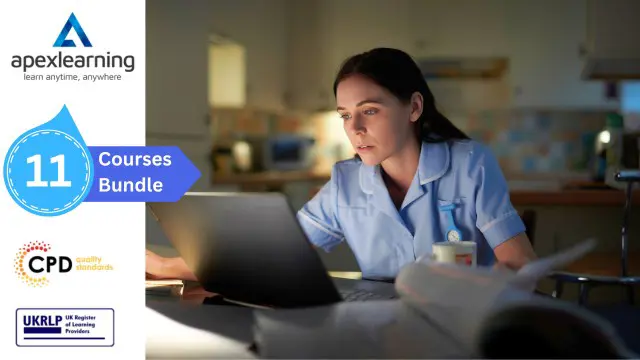
Overview Uplift Your Career & Skill Up to Your Dream Job - Learning Simplified From Home! Kickstart your career & boost your employability by helping you discover your skills, talents and interests with our special Diploma in Social Work Studies Course. You'll create a pathway to your ideal job as this course is designed to uplift your career in the relevant industry. It provides professional training that employers are looking for in today's workplaces. The Diploma in Social Work Studies Course is one of the most prestigious training offered at StudyHub and is highly valued by employers for good reason. This Diploma in Social Work Studies Course has been designed by industry experts to provide our learners with the best learning experience possible to increase their understanding of their chosen field. This Diploma in Social Work Studies Course, like every one of Study Hub's courses, is meticulously developed and well researched. Every one of the topics is divided into elementary modules, allowing our students to grasp each lesson quickly. At StudyHub, we don't just offer courses; we also provide a valuable teaching process. When you buy a course from StudyHub, you get unlimited Lifetime access with 24/7 dedicated tutor support. Why buy this Diploma in Social Work Studies? Unlimited access to the course for forever Digital Certificate, Transcript, student ID all included in the price Absolutely no hidden fees Directly receive CPD accredited qualifications after course completion Receive one to one assistance on every weekday from professionals Immediately receive the PDF certificate after passing Receive the original copies of your certificate and transcript on the next working day Easily learn the skills and knowledge from the comfort of your home Certification After studying the course materials of the Diploma in Social Work Studies there will be a written assignment test which you can take either during or at the end of the course. After successfully passing the test you will be able to claim the pdf certificate for £5.99. Original Hard Copy certificates need to be ordered at an additional cost of £9.60. Who is this course for? This Diploma in Social Work Studies course is ideal for Students Recent graduates Job Seekers Anyone interested in this topic People already working in the relevant fields and want to polish their knowledge and skill. Prerequisites This Diploma in Social Work Studies does not require you to have any prior qualifications or experience. You can just enrol and start learning.This Diploma in Social Work Studies was made by professionals and it is compatible with all PC's, Mac's, tablets and smartphones. You will be able to access the course from anywhere at any time as long as you have a good enough internet connection. Career path As this course comes with multiple courses included as bonus, you will be able to pursue multiple occupations. This Diploma in Social Work Studies is a great way for you to gain multiple skills from the comfort of your home. Course Curriculum Diploma in Social Work Studies Module 01: An Overview of Social Work 00:19:00 Module 02: Social Work Basics 00:26:00 Module 03: Theories of Social Work and Sociology 00:41:00 Module 04: Casework Process and Teamwork 00:39:00 Module 05: Dimensions of Social Work / Models of Intervention 00:51:00 Module 06: Practice Contexts and Application 00:30:00 Module 07: Working with Adults 00:32:00 Module 08: Principles of Conduct and Role as Social Care Worker 00:24:00

Catheter Care: Catheter Care Online Introducing the Catheter Care Course: Master the Skills for Optimal Catheter Care and Management Are you looking to enhance your knowledge and skills in catheter care and management? Look no further! Our comprehensive course, Catheter Care is designed to equip you with the essential knowledge and practical techniques to provide optimal care for patients with urinary catheters. Our Catheter Care course is developed by seasoned practitioners who have extensive experience in the field. Benefit from their wisdom, knowledge, and tips as they guide you through each module. With this Catheter Care course engage in a dynamic learning experience through a combination of videos, interactive exercises, and guided meditations. Access the Catheter Care Course anytime, anywhere, and at your own pace. Whether you are a healthcare professional seeking to enhance your expertise or a caregiver looking to provide the best care for your loved ones, this Catheter Care course is your pathway to success. Once enrolled in this Catheter Care course, you will have lifetime access to the course materials, including any future updates. Revisit the modules whenever you need a refresher or want to deepen your understanding. Enrol in the Catheter Care Course today and gain the knowledge and skills necessary to excel in catheter care and management. Sign up now and embark on a journey to become a catheter care specialist! Main Course: Catheter Care Course Free courses included with Catheter Care: Catheter Care Course: Along with Catheter Care Course you will get free End of life Care Along with Catheter Care Course you will get free Nursing Assistant Diploma Special Offers of this Catheter Care: Catheter Care Course: This Catheter Care: Catheter Care Course includes a FREE PDF Certificate. Lifetime access to this Catheter Care: Catheter Care Course Instant access to this Catheter Care: Catheter Care Course 24/7 Support Available to this Catheter Care: Catheter Care Course Catheter Care: Catheter Care Online Throughout the Catheter Care course you will gain a solid foundation in understanding urinary catheters and learn how to select the appropriate equipment for different patient scenarios. This Catheter Care course will provide you with a comprehensive understanding of the technique, including patient assessment, catheter insertion, and post-procedure care. With this Catheter Care course you will also learn about potential complications and their management and explore strategies for catheter maintenance. We will delve into the importance of Perineal Skin Care Considerations. By the end of this Catheter Care course, you will be well-equipped to provide exceptional care to patients with urinary catheters. Who is this course for? Catheter Care: Catheter Care Online This Catheter Care: Catheter Care Course is open to everyone. Requirements Catheter Care: Catheter Care Online To enrol in this Catheter Care, students must fulfil the following requirements: Good Command over English language is mandatory to enrol in our Catheter Care. Be energetic and self-motivated to complete our Catheter Care. Basic computer Skill is required to complete our Catheter Care. If you want to enrol in our Catheter Care, you must be at least 15 years old. Career path Catheter Care: Catheter Care Online Everyone who wants to work in this profession should take the Catheter Care: Catheter Care Course.
