- Professional Development
- Medicine & Nursing
- Arts & Crafts
- Health & Wellbeing
- Personal Development
1309 Harness courses
Postman Tutorial: Getting Started with API Testing
By Packt
Postman is one of the hot topics in the API world. The usage of Postman has dramatically increased in recent times for API testing. This course will help you grasp the fundamentals of Postman, show you how you can issue HTTP requests, create automated API tests, and even document your API with Postman. Learn the core concepts from scratch in this course.
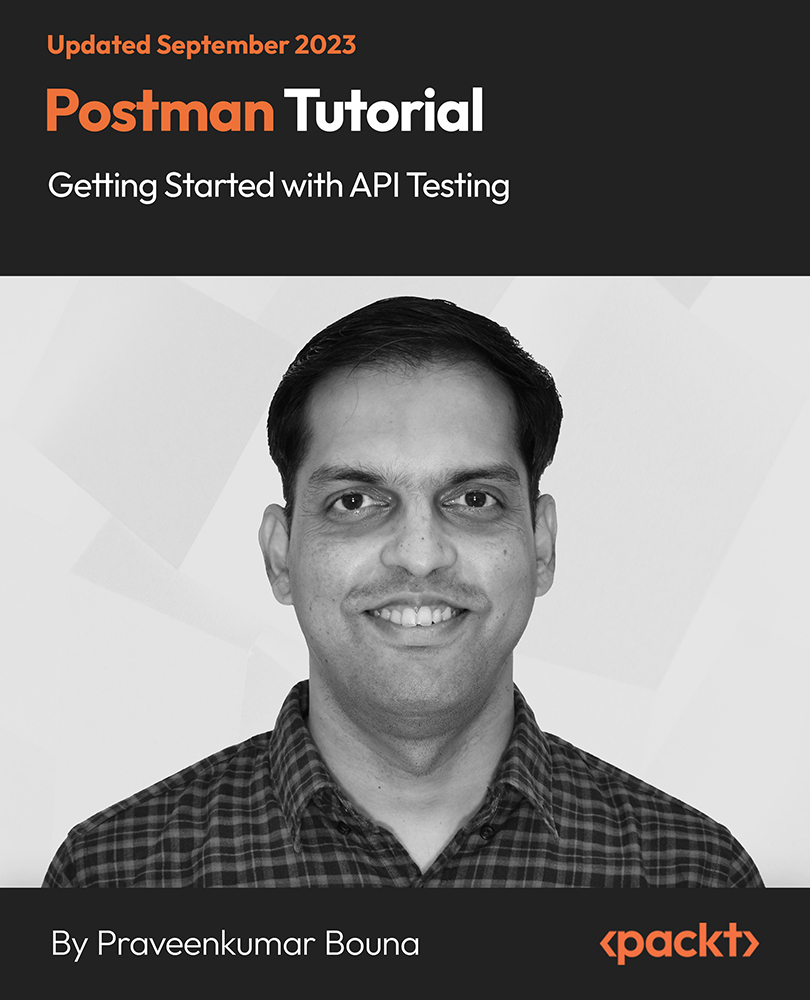
Build A Search Engine With Python Online Training Course
By Lead Academy
In this course, you will learn to harness the capabilities of python to create your own search engine, capable of indexing web pages and delivering relevant information to users. This course will provide you practical training on creating a user-friendly search interface using python. This Course At A Glance Accredited by CPD UK Endorsed by Quality Licence Scheme Get an introduction to Python How to start with Python Learn the key elements of Python Know what is programming Gain a better understanding of meeting the interpreter and problem Understand the grammar and Python rules Acquire an understanding of processors and variables Get an introduction to string, string concatenation and string subsequences Know how to find string Strengthen your knowledge of procedural abstraction Be able to understand the sum procedure with a return statement Know how to manage data Boost your understanding of python list addition and length Build A Search Engine With Python Training Course Overview This build a search engine with Python online training course will introduce you to all the essential aspects of Python and how to start with the same. You will also understand what is programming, meeting the interpreter and problem by taking this popular online course. This build a search engine with Python online training course will help you with a basic understanding of grammar and python rules. This popular online course will also help you gain a comprehensive knowledge of variables, processors, strings, loops and manage data. By the end of the course, you will also gain an understanding of Python and its essential aspects. You will also develop the expertise and knowledge required to become a python programmer and develop more advanced skills. This course is endorsed by the Quality Licence Scheme for its high-quality, non-regulated provision and training programmes. The Quality Licence Scheme is a brand of the Skills and Education Group, a leading national awarding organisation for providing high-quality vocational qualifications across a wide range of industries. This course and/or training programme is not regulated by Ofqual and is not an accredited qualification. Your training provider will be able to advise you on any further recognition, for example, progression routes into further and/or higher education. For further information please visit the Learner FAQs on the Quality Licence Scheme website. Who should take this course? This build a search engine with Python online training course is ideal for those who want to enhance their knowledge of Python. Anyone willing to kickstart their career as a certified python programmer can also opt for this online course. Entry Requirements There are no academic entry requirements for this build a search engine with python online training course, and it is open to students of all academic backgrounds. However, you are required to have a laptop/desktop/tablet or smartphone and a good internet connection. Assessment Method This search engine with python online training course assesses learners through multiple-choice questions (MCQs). Upon successful completion of the modules, learners must answer MCQs to complete the assessment procedure. Through the MCQs, it is measured how much a learner could grasp from each section. In the assessment pass mark is 60%. Recognised Accreditation CPD Certification Service This course is accredited by continuing professional development (CPD). CPD UK is globally recognised by employers, professional organisations, and academic institutions, thus a certificate from CPD Certification Service creates value towards your professional goal and achievement. CPD certificates are accepted by thousands of professional bodies and government regulators here in the UK and around the world. Many organisations look for employees with CPD requirements, which means, that by doing this course, you would be a potential candidate in your respective field. Quality Licence Scheme Endorsed The Quality Licence Scheme is a brand of the Skills and Education Group, a leading national awarding organisation for providing high-quality vocational qualifications across a wide range of industries. It will give you a competitive advantage in your career, making you stand out from all other applicants and employees. Certificate of Achievement Endorsed Certificate from Quality Licence Scheme After successfully passing the MCQ exam you will be eligible to order the Endorsed Certificate by Quality Licence Scheme. The Quality Licence Scheme is a brand of the Skills and Education Group, a leading national awarding organisation for providing high-quality vocational qualifications across a wide range of industries. It will give you a competitive advantage in your career, making you stand out from all other applicants and employees. There is a Quality Licence Scheme endorsement fee to obtain an endorsed certificate which is £65. Certificate of Achievement from Lead Academy After successfully passing the MCQ exam you will be eligible to order your certificate of achievement as proof of your new skill. The certificate of achievement is an official credential that confirms that you successfully finished a course with Lead Academy. Certificate can be obtained in PDF version at a cost of £12, and there is an additional fee to obtain a printed copy certificate which is £35. FAQs Is CPD a recognised qualification in the UK? CPD is globally recognised by employers, professional organisations and academic intuitions, thus a certificate from CPD Certification Service creates value towards your professional goal and achievement. CPD-certified certificates are accepted by thousands of professional bodies and government regulators here in the UK and around the world. Are QLS courses recognised? Although QLS courses are not subject to Ofqual regulation, they must adhere to an extremely high level that is set and regulated independently across the globe. A course that has been approved by the Quality Licence Scheme simply indicates that it has been examined and evaluated in terms of quality and fulfils the predetermined quality standards. When will I receive my certificate? For CPD accredited PDF certificate it will take 24 hours, however for the hardcopy CPD certificate takes 5-7 business days and for the Quality License Scheme certificate it will take 7-9 business days. Can I pay by invoice? Yes, you can pay via Invoice or Purchase Order, please contact us at info@lead-academy.org for invoice payment. Can I pay via instalment? Yes, you can pay via instalments at checkout. How to take online classes from home? Our platform provides easy and comfortable access for all learners; all you need is a stable internet connection and a device such as a laptop, desktop PC, tablet, or mobile phone. The learning site is accessible 24/7, allowing you to take the course at your own pace while relaxing in the privacy of your home or workplace. Does age matter in online learning? No, there is no age limit for online learning. Online learning is accessible to people of all ages and requires no age-specific criteria to pursue a course of interest. As opposed to degrees pursued at university, online courses are designed to break the barriers of age limitation that aim to limit the learner's ability to learn new things, diversify their skills, and expand their horizons. When I will get the login details for my course? After successfully purchasing the course, you will receive an email within 24 hours with the login details of your course. Kindly check your inbox, junk or spam folder, or you can contact our client success team via info@lead-academy.org

Keras Deep Learning and Generative Adversarial Networks (GAN)
By Packt
Welcome to this dual-phase course. In the first segment, we delve into neural networks and deep learning. In the second, ascend to mastering Generative Adversarial Networks (GANs). No programming experience required. Begin with the fundamentals and progress to an advanced level.
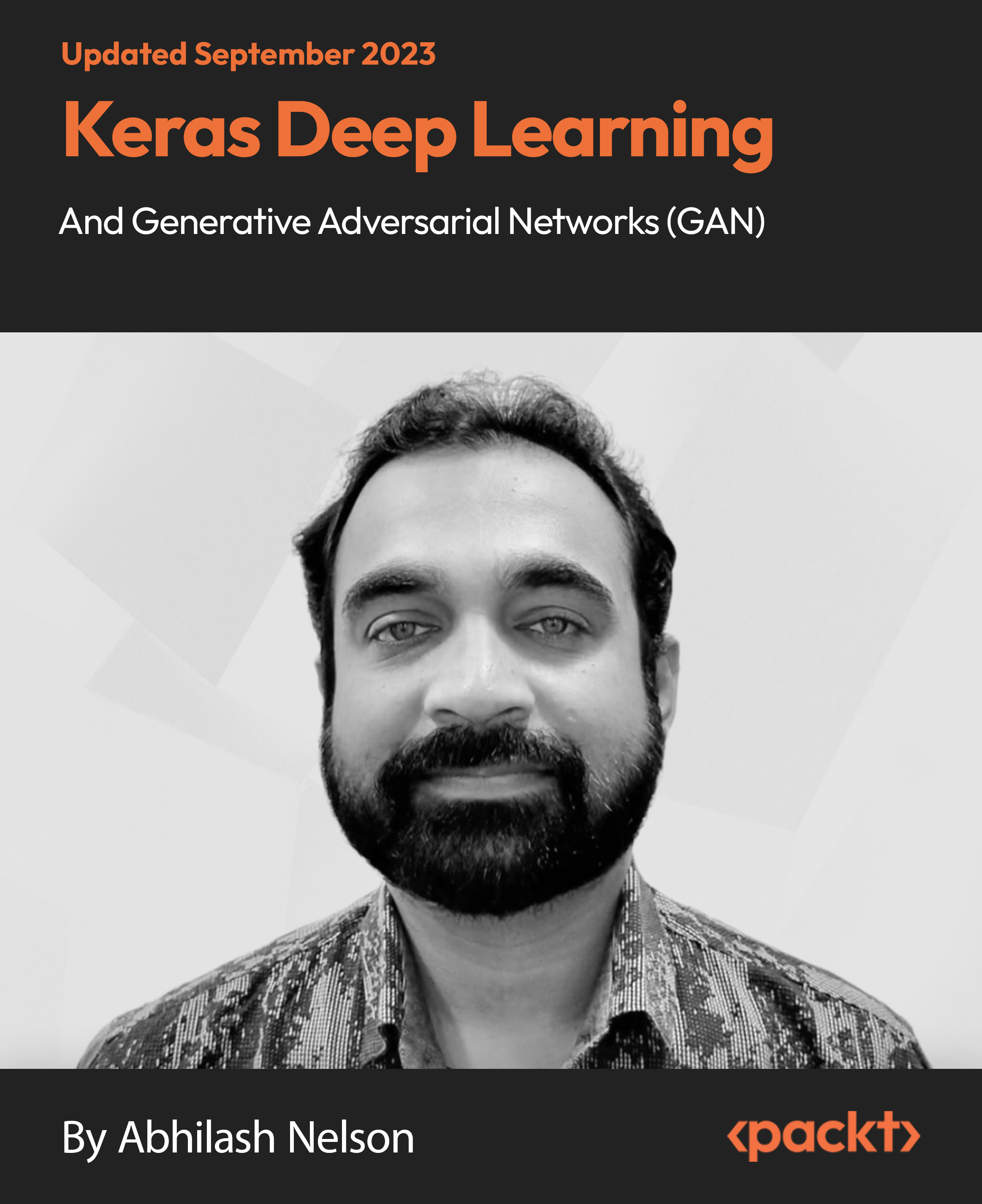
Financial Management with Xero
By Compete High
Unleash Financial Mastery with 'Financial Management with Xero' Course! ð°ð Are you ready to take control of your finances and elevate your financial management skills to new heights? Look no further than our comprehensive 'Financial Management with Xero' course! ð Why Choose 'Financial Management with Xero'? ð Unlock the Power of Xero: Dive into the world of Xero, the leading cloud-based accounting software trusted by millions worldwide. Learn how to harness its robust features and functionalities to streamline your financial processes with ease. ð Gain Financial Clarity: Master the art of financial management, from budgeting and forecasting to cash flow management and financial analysis. Acquire the skills needed to make informed financial decisions that drive growth and success. ð¼ Enhance Career Opportunities: Stand out in today's competitive job market with in-demand financial management skills. Whether you're an aspiring accountant, small business owner, or finance professional, this course equips you with the expertise employers crave. ð§ Practical Hands-On Learning: Dive into real-world case studies, practical exercises, and interactive simulations to reinforce theoretical concepts and apply them to real-life scenarios. Gain practical experience that sets you apart from the competition. ð¨âð« Expert-Led Instruction: Learn from industry experts and seasoned financial professionals who bring years of experience and insights to the table. Benefit from their expertise as they guide you through every step of your financial management journey. Who is this for? ð©âð¼ Business Owners: Whether you're running a small startup or managing a growing enterprise, mastering financial management with Xero is essential for driving profitability and sustainable growth. ð Students: Aspiring accountants, finance majors, and business students looking to enhance their financial acumen and gain a competitive edge in their future careers will find immense value in this course. ð¼ Finance Professionals: From financial analysts and controllers to CFOs and accounting professionals, anyone looking to advance their career and excel in the field of finance will benefit from mastering Xero and financial management principles. Career Path ð Accountant: Unlock exciting opportunities as a certified accountant equipped with Xero expertise, offering financial management services to businesses of all sizes. ð¼ Financial Analyst: Dive into the world of financial analysis and reporting, leveraging your Xero skills to provide valuable insights and recommendations that drive business growth. ð Finance Manager: Lead financial strategy and decision-making processes as a finance manager, utilizing your Xero proficiency to optimize financial performance and drive profitability. ð Small Business Owner: Take your business to new heights with a solid understanding of financial management and Xero, empowering you to make informed decisions that fuel success and growth. FAQ Q: Is prior experience required to enroll in this course? A: No prior experience is necessary. This course is designed to accommodate learners of all levels, from beginners to advanced users. Q: How long does it take to complete the course? A: The duration of the course varies depending on individual learning pace and commitment level. However, most learners typically complete the course within [insert estimated duration]. Q: Will I receive a certificate upon completion of the course? A: Yes, upon successful completion of the course requirements, you will receive a certificate of completion, showcasing your mastery of financial management with Xero. Q: Is this course accredited? A: While this course may not be accredited by a specific governing body, it provides valuable skills and knowledge that are highly sought after in the finance industry. Q: Can I access the course materials on any device? A: Yes, the course materials are accessible on any device with an internet connection, allowing you to learn anytime, anywhere. Q: Is there ongoing support available during the course? A: Yes, our dedicated support team is available to assist you throughout your learning journey, addressing any questions or concerns you may have along the way. Q: Will I have access to updated course materials? A: Yes, as part of your enrollment, you will have access to updated course materials to ensure you stay informed of the latest industry trends and developments. Enroll Now and Empower Your Financial Future! Don't miss out on this incredible opportunity to master financial management with Xero and take your career to new heights. Enroll now in our 'Financial Management with Xero' course and unlock the door to financial success and prosperity! ðð¼ð Course Curriculum Module 1 Introduction to Financial Management and Xero Introduction to Financial Management and Xero 00:00 Module 2 Financial Data Entry and Recording with Xero Financial Data Entry and Recording with Xero 00:00 Module 3 Streamlining Financial Workflows and Efficiency with Xero Streamlining Financial Workflows and Efficiency with Xero 00:00 Module 4 Advanced Financial Management and Compliance in Xero Advanced Financial Management and Compliance in Xero 00:00 Module 5 Integration Strategies and Continuous Improvement with Xero Integration Strategies and Continuous Improvement with Xero 00:00 Module 6 Cash Flow Management and Financial Planning with Xero Cash Flow Management and Financial Planning with Xero 00:00

Hand & Power Tool Safety Training
By Compete High
ð§ Unlock the Power of Safety: Hand & Power Tool Safety Training Course! ð¨ Are you ready to revolutionize the way you handle hand and power tools? Welcome to the ultimate safety training experience designed to empower you with the knowledge and skills needed to work confidently and safely with a wide range of tools. Whether you're a seasoned professional or just starting your journey in the workshop, our comprehensive course is your key to unlocking a world of safety and efficiency. ï¸ Why Hand & Power Tool Safety Matters In the fast-paced world of construction, manufacturing, and DIY projects, hand and power tools are indispensable assets. However, without proper safety training, these tools can pose significant risks to users, leading to accidents, injuries, and even fatalities. By investing in hand and power tool safety training, you're not just protecting yourself - you're safeguarding your colleagues, your projects, and your future. ð ï¸ Benefits of Taking Our Course â Enhanced Safety: Learn essential safety practices and protocols to prevent accidents and injuries while using hand and power tools. â Increased Efficiency: Master efficient techniques for using tools safely and effectively, boosting productivity and minimizing downtime. â Confidence Building: Gain the confidence to tackle any task with the assurance that you have the skills and knowledge to handle tools safely. â Industry Recognition: Earn a certification that demonstrates your commitment to safety and professionalism, enhancing your credibility in the workplace. â Peace of Mind: Enjoy peace of mind knowing that you have the skills and know-how to protect yourself and others from potential hazards. ð Who is this for? ð·âï¸ Construction Workers: Whether you're working on a skyscraper or a residential home, safety should always be your top priority. Our course equips construction workers with the essential skills to navigate the hazards of the job site safely. ð ï¸ Maintenance Technicians: From repairing machinery to performing routine maintenance tasks, maintenance technicians rely on hand and power tools every day. Our course ensures they have the knowledge and skills to do their job safely. ð¨âð§ DIY Enthusiasts: Even DIY projects around the house can pose risks if proper safety precautions aren't followed. Our course is perfect for DIY enthusiasts looking to protect themselves and their loved ones while tackling home improvement projects. ð Career Path ð© Construction Industry: In the construction industry, safety is paramount. By completing our Hand & Power Tool Safety Training Course, you'll position yourself as a safety-conscious professional, opening doors to new opportunities and advancement. ð§ Manufacturing Sector: Manufacturing facilities rely on skilled workers who prioritize safety. With our certification in hand, you'll stand out as a safety-conscious candidate in the competitive manufacturing sector. ð ï¸ Maintenance and Repair: From automotive repair shops to industrial maintenance departments, safety is a top priority. Our course equips maintenance technicians with the safety skills needed to excel in their field and advance their careers. ð FAQs â Q: Is this course suitable for beginners? A: Absolutely! Our course is designed to cater to individuals of all skill levels, from beginners to seasoned professionals. We start with the basics and gradually progress to more advanced topics, ensuring that everyone can benefit from the training. â Q: How long does the course take to complete? A: The duration of the course may vary depending on your pace and schedule. On average, most students complete the course within a few weeks, but you're free to progress at your own pace and revisit modules as needed. â Q: Is the certification recognized in the industry? A: Yes, our certification is widely recognized in the industry and demonstrates your commitment to safety and professionalism. Many employers value candidates who have completed accredited safety training courses like ours. â Q: Are there any prerequisites for enrolling in the course? A: There are no specific prerequisites for enrolling in the course. However, a basic understanding of hand and power tools and a willingness to prioritize safety are beneficial. â Q: How can I access the course materials? A: Once you enroll in the course, you'll gain access to our online learning platform, where you'll find all the course materials, including videos, tutorials, quizzes, and downloadable resources. You can access the platform anytime, anywhere, using a computer or mobile device with internet access. ð Don't Leave Safety to Chance - Enroll Today! Don't take chances with your safety or the safety of those around you. Invest in your future by enrolling in our Hand & Power Tool Safety Training Course today and unlock a world of safety, efficiency, and professionalism. Your tools are your allies - let us help you harness their power safely! ðð§â¨ Course Curriculum Module 1 Introduction to Hand and Power Tool Safety Introduction to Hand and Power Tool Safety 00:00 Module 2 Hand Tool Safety Hand Tool Safety 00:00 Module 3 Power Tool Safety Power Tool Safety 00:00 Module 4 Pneumatic Tool Safety Pneumatic Tool Safety 00:00 Module 5 Electrical Tool Safety Electrical Tool Safety 00:00 Module 6 Personal Protective Equipment (PPE) Personal Protective Equipment (PPE) 00:00

Machine Learning
By Compete High
ð Unlock the Power of Data with Our Machine Learning Course! ð¤ Are you ready to dive into the revolutionary world of Machine Learning? Welcome to our comprehensive course designed to equip you with the skills and knowledge needed to harness the potential of data-driven decision-making. ð Machine Learning has rapidly emerged as one of the most transformative technologies of the 21st century. From powering intelligent virtual assistants to revolutionizing healthcare diagnostics, its applications are boundless. With our expertly crafted course, you'll embark on a journey that will demystify the complexities of Machine Learning and empower you to leverage its capabilities for diverse purposes. ð¡ Why Machine Learning? In today's data-driven world, organizations across industries are seeking professionals who can extract actionable insights from vast amounts of data. Machine Learning offers the tools and techniques necessary to analyze complex datasets, identify patterns, and make predictions with unprecedented accuracy. By mastering Machine Learning, you'll gain a competitive edge in the job market and position yourself as a valuable asset to any organization. ð What You'll Learn: Our Machine Learning course covers a wide array of topics, including: Fundamentals of Machine Learning algorithms Supervised, unsupervised, and reinforcement learning techniques Data preprocessing and feature engineering Model evaluation and validation Deep learning and neural networks Practical applications and case studies With hands-on projects and real-world examples, you'll not only understand the theory behind Machine Learning but also gain practical experience in implementing algorithms and solving complex problems. Whether you're a beginner or an experienced data professional, our course is tailored to accommodate learners of all levels. ð Who is this for? Our Machine Learning course is ideal for: Aspiring data scientists and analysts Software engineers looking to transition into Machine Learning roles Business professionals seeking to leverage data for strategic decision-making Students and academics interested in exploring the forefront of technology No matter your background or experience level, our course provides a solid foundation in Machine Learning principles and techniques, setting you on the path to success in this rapidly evolving field. ð Career Path: By mastering Machine Learning, you'll open doors to a myriad of exciting career opportunities, including: Data Scientist Machine Learning Engineer AI Researcher Business Intelligence Analyst Data Engineer With the demand for Machine Learning professionals on the rise, employers are actively seeking individuals with the skills and expertise to drive innovation and deliver impactful solutions. Whether you're looking to advance your current career or embark on a new professional journey, our course will equip you with the tools and knowledge needed to thrive in today's competitive job market. ð¼ FAQ: Q: Is prior programming experience required to enroll in the course? A: While prior programming experience can be beneficial, our course is designed to accommodate learners of all backgrounds. We provide comprehensive tutorials and resources to help you grasp the fundamentals of programming and get started with Machine Learning. Q: How long does it take to complete the course? A: The duration of the course varies depending on your pace and level of commitment. On average, most learners complete the course within 3 to 6 months. However, you have the flexibility to study at your own pace and revisit materials as needed. Q: Are there any prerequisites for enrolling in the course? A: While there are no strict prerequisites, familiarity with basic mathematics, statistics, and programming concepts can be advantageous. We provide supplementary materials and support to help you build the necessary foundation for success in the course. Q: Will I receive a certificate upon completion of the course? A: Yes, upon successfully completing the course requirements, you'll receive a certificate of completion that validates your proficiency in Machine Learning concepts and techniques. This certificate can enhance your credentials and demonstrate your expertise to potential employers. Q: How does the course structure accommodate working professionals? A: Our course offers flexible scheduling options, allowing you to balance your studies with your professional and personal commitments. With on-demand access to course materials and resources, you can learn at your own convenience and progress at a pace that suits your lifestyle. Don't miss out on the opportunity to unlock your full potential with our Machine Learning course! Enroll today and embark on a transformative journey that will shape the future of your career. ð⨠Course Curriculum Module 1_ Introduction to Machine Learning Introduction to Machine Learning 00:00 Module 2_ Linear Regression Linear Regression 00:00 Module 3_ Logistic Regression Logistic Regression 00:00 Module 4_ Decision Trees and Random Forests Decision Trees and Random Forests 00:00 Module 5_ Support Vector Machines (SVMs) Support Vector Machines (SVMs) 00:00 Module 6_ k-Nearest Neighbors (k-NN) k-Nearest Neighbors (k-NN) 00:00 Module 7_ Naive Bayes Naive Bayes 00:00 Module 8_ Clustering Clustering 00:00 Module 9_ Dimensionality Reduction Dimensionality Reduction 00:00 Module 10_ Neural Networks Neural Networks 00:00
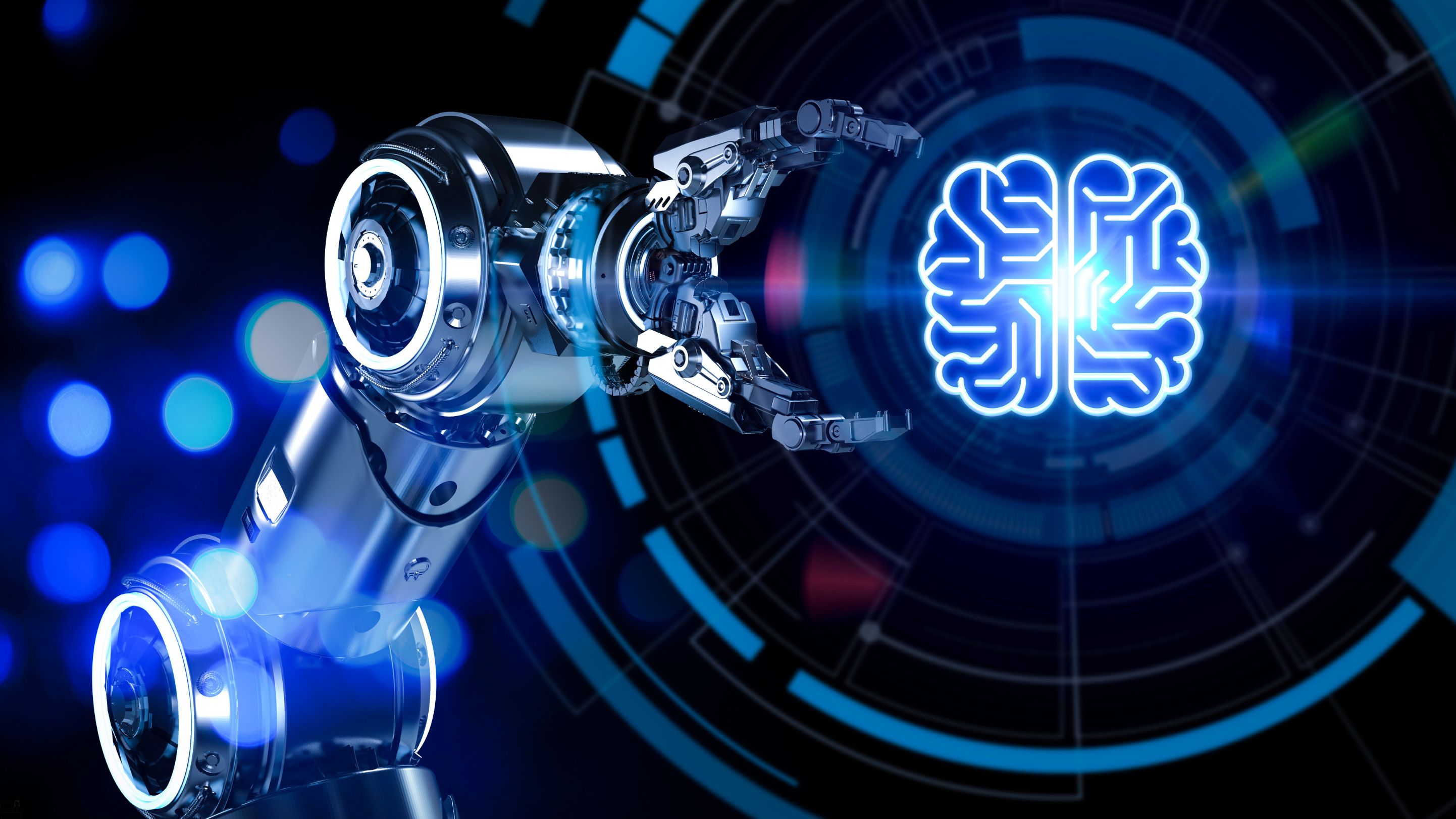
Top Strategies to Hack SEO
By Compete High
ð Supercharge Your Online Visibility with 'Top Strategies to Hack SEO' Course! ð Are you tired of seeing your website buried in search engine rankings? Want to unlock the secrets to skyrocketing your online presence and attracting more organic traffic? Introducing our exclusive 'Top Strategies to Hack SEO' course! ð Gain insider access to the most effective, up-to-date techniques and tactics to dominate search engine results. Led by industry experts with years of proven success, this comprehensive course will empower you to: ð Master keyword research and optimization methods that guarantee visibility. ð Understand the algorithms and ranking factors that impact SEO success. ð Harness the power of backlinks and maximize their impact on your site. ð± Optimize for mobile and voice search to stay ahead in today's digital landscape. ð¡ Create engaging content that not only ranks but captivates your audience. ð° Convert traffic into leads and sales, boosting your bottom line. Why Choose 'Top Strategies to Hack SEO'? ð¥ Actionable Insights: Practical strategies you can implement immediately. ð¨âð« Expert Guidance: Learn from seasoned professionals in the field. ð Comprehensive Curriculum: Covering all aspects of modern SEO practices. ð» Online Convenience: Access anytime, anywhere, at your own pace. Whether you're a seasoned marketer, business owner, or a beginner aiming to master the art of SEO, this course is your gateway to unparalleled success in the digital sphere. Don't let your competitors outrank you! Enroll now in 'Top Strategies to Hack SEO' and unleash the full potential of your online presence. Start climbing the search engine ladder and watch your website soar to the top! ð⨠Limited seats available. Grab yours today and secure your place at the forefront of SEO excellence! ðð¡ Course Curriculum Module 1- What Do You Get In The Best Seo Class For 2017 What Do You Get In The Best Seo Class For 2017 00:00 Module 2- One Immediate Seo Tip I Hope Is Valuable For You One Immediate Seo Tip I Hope Is Valuable For You 00:00 Module 3- Introduction To The Best Search Engine Optimization (Seo) Strategies For 2017! Introduction To The Best Search Engine Optimization (Seo) Strategies For 2017! 00:00 Module 4- The Second Most Powerful Strategy For Seo In 2017 The Second Most Powerful Strategy For Seo In 2017 00:00 Module 5- What Do You Get In The Best Seo Class For 2017 What Do You Get In The Best Seo Class For 2017 00:00 Module 6- Analysis Of The Entry Pages On My Website Which Are Doorways For Traffic To Find Me On Google Search Analysis Of The Entry Pages On My Website Which Are Doorways For Traffic To Find Me On Google Search 00:00 Module 7- Case study featuring a top page on my website bringing in thousands of search visitors every month and very high value traff Case study featuring a top page on my website bringing in thousands of search visitors every month and very high value traff 00:00 Module 8- The Best Strategy For Making The Most In Depth Posts As Fast As Possible To Rank High In Google The Best Strategy For Making The Most In Depth Posts As Fast As Possible To Rank High In Google 00:00 Module 9- Seo Tools Featuring Yoast Seo And Nofollow Links Seo Tools Featuring Yoast Seo And Nofollow Links 00:00 Module 10- Google Webmaster Tools, Fiverr Backlinks, And Playing The Big Seo Game Google Webmaster Tools, Fiverr Backlinks, And Playing The Big Seo Game 00:00 Module 11- Pro Tip 1! Your Website Host Makes A Huge Difference Pro Tip 1! Your Website Host Makes A Huge Difference 00:00 Module 12- Pro Tip 2! Https Is Official A Ranking Factor According To Google Pro Tip 2! Https Is Official A Ranking Factor According To Google 00:00 Module 13- Pro Tip 3! Register Your Domain For A Long Time Pro Tip 3! Register Your Domain For A Long Time 00:00 Module 14- Pro Tip 4! Lock Down Your Own Name In Search Results Pro Tip 4! Lock Down Your Own Name In Search Results 00:00 Module15- Pro Tip 5! Get Into The Google Knowledge Graph Pro Tip 5! Get Into The Google Knowledge Graph 00:00 Module 16- Pro Tip 6! Update The Date Published Every Time You Make An Edit Pro Tip 6! Update The Date Published Every Time You Make An Edit 00:00 Module 17- Pro Tip 7! Make A Free Coupon Page Pro Tip 7! Make A Free Coupon Page 00:00

Zapier - Digital Marketing Automation Done Right
By Compete High
ð Supercharge Your Digital Marketing with 'Zapier - Digital Marketing Automation Done Right' Course! ð Are you tired of the tedious manual tasks that eat away at your valuable time in digital marketing? Say hello to efficiency and productivity with our exclusive 'Zapier - Digital Marketing Automation Done Right' course! Unlock the power of automation and take your digital marketing strategies to new heights. Whether you're a seasoned marketer or just starting out, this course is your ticket to mastering Zapier, the ultimate automation tool. What you'll learn: ð Harness the full potential of Zapier to automate repetitive tasks effortlessly. ð Create seamless workflows that save you hours of work every week. ð Streamline your marketing processes across multiple platforms with ease. ð Maximize lead generation, customer engagement, and sales conversions. ð Implement advanced strategies for personalized and targeted marketing campaigns. Why choose our course: ⨠Expert-led guidance from industry professionals with hands-on experience in digital marketing automation. ⨠Practical, easy-to-follow modules designed for all skill levels. ⨠Real-life case studies and examples to illustrate the power of Zapier in action. ⨠Access to a vibrant community of like-minded marketers to share insights and support. Take the leap and revolutionize your digital marketing game today! Enroll now in 'Zapier - Digital Marketing Automation Done Right' and watch your efficiency soar while you achieve unparalleled results. ð¥ Limited Time Offer: Join now and gain exclusive access to bonus materials and resources! Don't miss this opportunity to elevate your digital marketing efforts. Enroll today and become a master of marketing automation with Zapier! ð¡â¨ Course Curriculum Module 1: Zapier For Beginners - Automate All Your Tasks Without Coding! Zapier For Beginners - Automate All Your Tasks Without Coding! 00:00 Module 2: Zapier's Most Popular Zaps - What Can You Automate Zapier's Most Popular Zaps - What Can You Automate 00:00 Module 3: Build Your First Zap With Zapier - How To Publish New Youtube Videos To Twitter Build Your First Zap With Zapier - How To Publish New Youtube Videos To Twitter 00:00 Module 4: Top 5 Time Saving Zaps On Zapier Top 5 Time Saving Zaps On Zapier 00:00 Module 5: Understanding Zapier Pricing And Task Usage - Which Zapier.Com Plan Is Best Understanding Zapier Pricing And Task Usage - Which Zapier.Com Plan Is Best 00:00 Module 6: Zapier Vs Ifttt 2020 - Best Automation Tools For Entrepreneurs Online Zapier Vs Ifttt 2020 - Best Automation Tools For Entrepreneurs Online 00:00 Module 7: Zapier Task History And Zap Status Explained - Success, Delayed, Didn't Pass Filter, And Stopped For Error! Zapier Task History And Zap Status Explained - Success, Delayed, Didn't Pass Filter, And Stopped For Error! 00:00 Module 8: When To Automate Vs When To Do Manually When To Automate Vs When To Do Manually 00:00 Module 9: Zapier Default Apps Overview And Filter Example Zapier Default Apps Overview And Filter Example 00:00 Module 10: Zapier Delay Tutorial - Wait For, Until, Or Queue Zap Workflows! Zapier Delay Tutorial - Wait For, Until, Or Queue Zap Workflows! 00:00 Module 11: Filter By Zapier Tutorial - Stop Zaps From Running And Continue If Successful! Filter By Zapier Tutorial - Stop Zaps From Running And Continue If Successful! 00:00 Module 12: Sms By Zapier For Sending Text Message Notifications! Sms By Zapier For Sending Text Message Notifications! 00:00 Module 13: Zapier Paths For Conditional Logic Processing And Advanced Workflows! Zapier Paths For Conditional Logic Processing And Advanced Workflows! 00:00 Module 14: Share New WordPress Posts Automatically With Zapier To Facebook, Twitter, Linkedin, And Pinterest Share New WordPress Posts Automatically With Zapier To Facebook, Twitter, Linkedin, And Pinterest 00:00 Module 15: Send An Email Sequence With Gmail Via Zapier Without Using Email Marketing Software Send An Email Sequence With Gmail Via Zapier Without Using Email Marketing Software 00:00 Module 16: How To Publish Instagram Posts Automatically To Facebook, Twitter, Linkedin, And Pinterest! How To Publish Instagram Posts Automatically To Facebook, Twitter, Linkedin, And Pinterest! 00:00 Module 17: Add Customers From Woocommerce To Email Lists With Zapier Automation Ft Activecampaign And Learndash Add Customers From Woocommerce To Email Lists With Zapier Automation Ft Activecampaign And Learndash 00:00 Module 18: Gmail Automatic Forwarding Or Sms Notifications For Emails Matching Search With Zapier! Gmail Automatic Forwarding Or Sms Notifications For Emails Matching Search With Zapier! 00:00 Module 19: Best Appointment Scheduling Apps And Workflows With Zapier! Best Appointment Scheduling Apps And Workflows With Zapier! 00:00 Module 20: Woocommerce New Order Sms Notifications With Zapier Woocommerce New Order Sms Notifications With Zapier 00:00

Instagram for Business Approved Online Training
By Twig Services Ltd
Instagram for Business Approved Training

Search By Location
- Harness Courses in London
- Harness Courses in Birmingham
- Harness Courses in Glasgow
- Harness Courses in Liverpool
- Harness Courses in Bristol
- Harness Courses in Manchester
- Harness Courses in Sheffield
- Harness Courses in Leeds
- Harness Courses in Edinburgh
- Harness Courses in Leicester
- Harness Courses in Coventry
- Harness Courses in Bradford
- Harness Courses in Cardiff
- Harness Courses in Belfast
- Harness Courses in Nottingham
